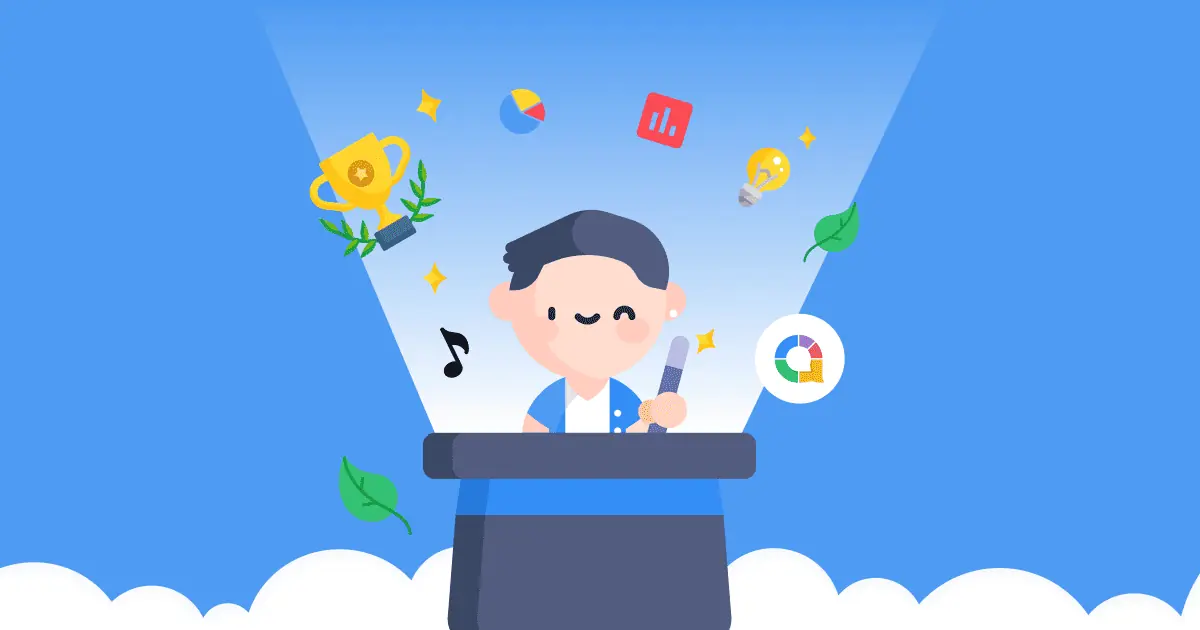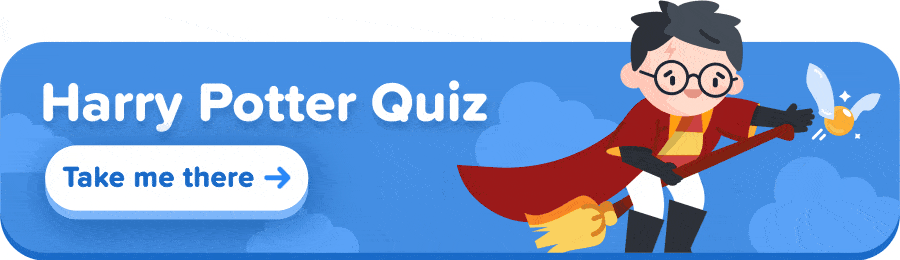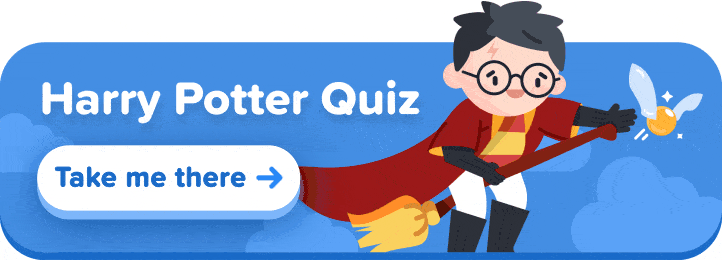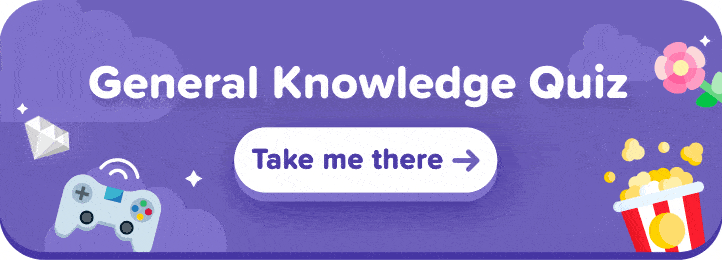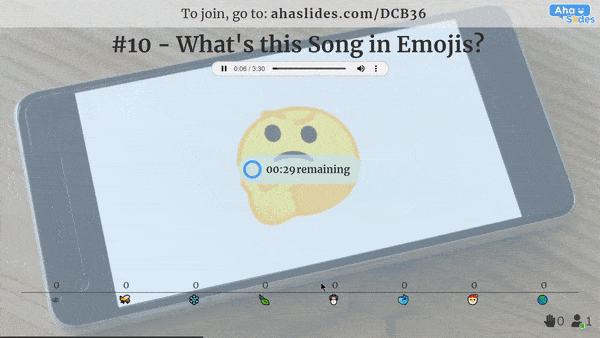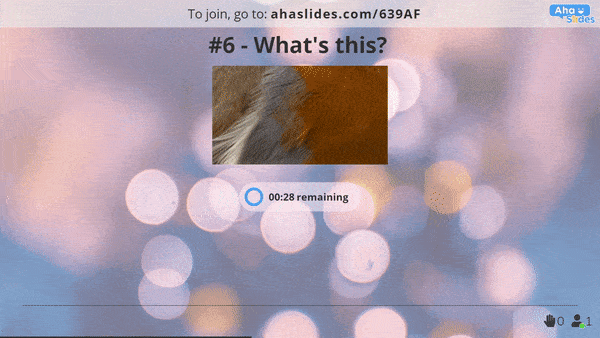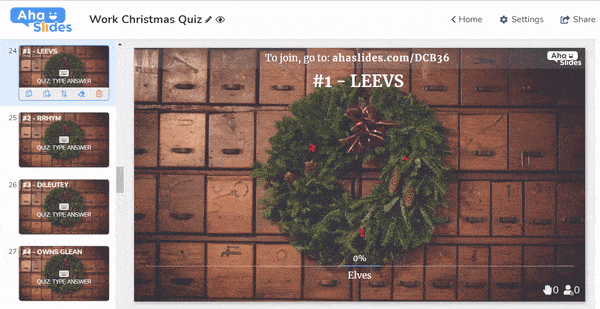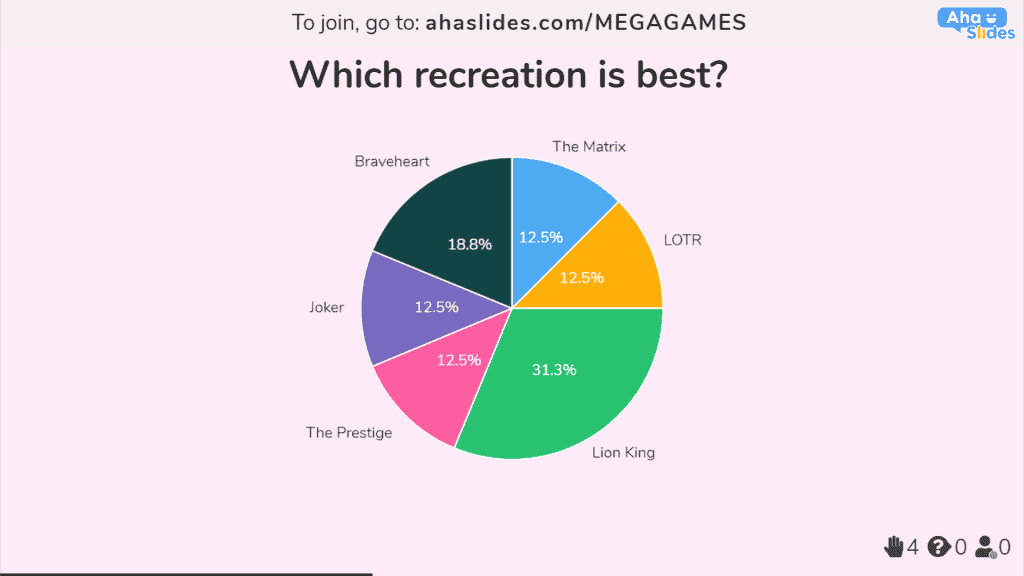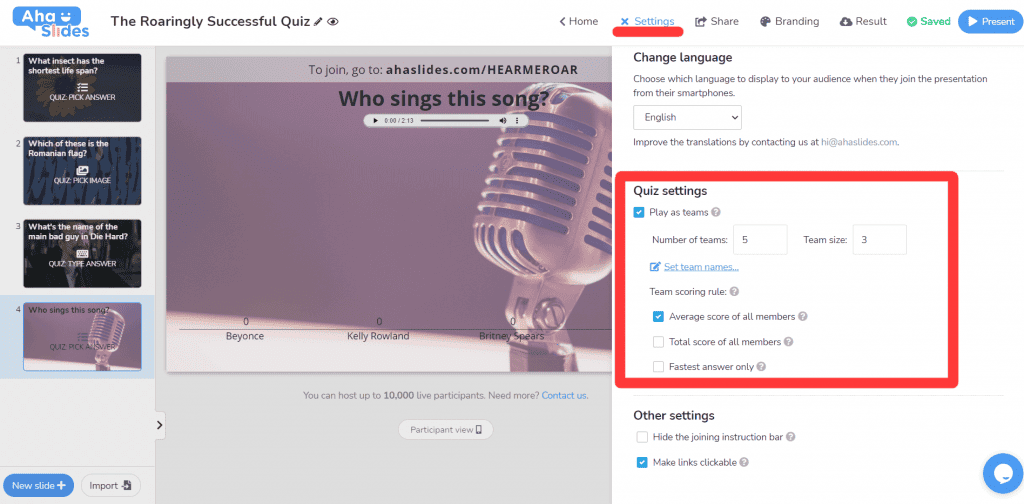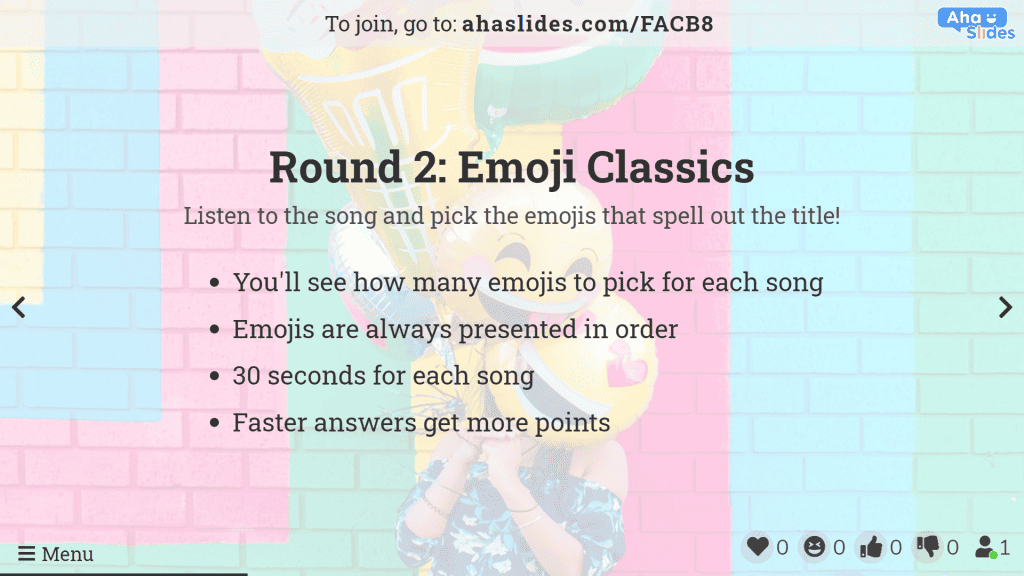クイズの作り方? とってもシンプル!2023年を何かで記憶に留めるとしたら、それはオンラインクイズの誕生でしょう。オンラインクイズ熱はまるで名前のない空気感染ウイルスのように世界中に広がり、プレイヤーを魅了し、ある熱い疑問を抱かせました。
プロのようなクイズを作るにはどうすればよいですか?
AhaSlidesはクイズビジネスに参入しています( 「クイズ性」クイズ熱やその他の感染症が世界を席巻するずっと前から、クイズは存在していました。そこで、クイズを成功させるための4のヒントと、15つの簡単なステップでクイズを作るための超簡単なAhaGuideを作成しました!
AhaSlidesでもっと楽しく
- 楽しいクイズのアイデア
- あのゲームは知っておくべきだった
- 答えのあるトリッキーな質問
- AhaSlidesを使ったその他のゲーム 公開テンプレート ライブラリ
クイズの作り方に関するガイド
いつ、どのようにクイズを作成するか
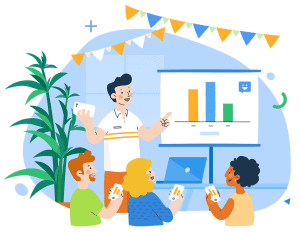
仮想またはライブのクイズが表示される特定の状況があります オーダーメイド お祭りのために…
職場で – 同僚と集まると、 雑用義務感はありますが、アイスブレイククイズを数回行うことで、心地よいコラボレーションへと昇華させましょう。チームの絆を深めるアクティビティは、必ずしも派手である必要はありません。
⭐ もっと知りたい? 私たちは持っています 究極のガイド バーチャル 会社のパーティー、また、 チーム砕氷船.
クリスマスに クリスマスは過ぎ去りますが、クイズは今後のホリデーシーズンにも欠かせないものとなるでしょう。2020年にはクイズへの関心が急上昇し、今後はクイズがクイズの定番アクティビティになると考えています。
⭐ もっと知りたい? こちらのリンクをクリックして、 家族, , 音楽, 画像 or 映画 無料のクリスマスクイズ! (にスキップ この記事の終わり ダウンロードする前にプレビューを表示します)。
毎週、パブで – さあ、みんなパブに戻ってきた。祝う理由がまた一つ増えた。クイズ技術の進化により、頼りになるパブクイズが真のマルチメディアスペクタクルに生まれ変わった。
⭐ もっと知りたい? お酒を飲みながらクイズ?ぜひご参加ください。バーチャルパブクイズの開催に関するアドバイスとアイデアをご紹介します。
の控えめな夜 夜を家で過ごすのが嫌いな人なんていませんよね?2020年は、有意義な社会交流をするために家を出る必要はないということを教えてくれました。クイズは、毎週のバーチャルゲームナイト、映画ナイト、あるいは ビールの試飲 夜!
Psst、無料のクイズテンプレートが必要ですか?
ラッキーです!下のバナーをクリックすると、友達とすぐに遊べる無料ダウンロード可能なクイズが表示されます!
⭐ クイズの作り方以外にも、こちらの記事もご覧ください。 クイズライブラリ全体がここにあります。 クイズを選択して ダウンロード、変更、無料でプレイ!
これらのテンプレートの使用方法
- 上記のいずれかのバナーをクリックして、AhaSlides エディターの質問を確認してください。
- テンプレートについて好きなように変更できます (これであなたのものになります!)
- ユニークな参加コードまたはQRコードをプレーヤーと共有して、クイズを始めましょう!
ステップ1 – 構造を選択する

何かを始める前に、クイズの構造を定義する必要があります。具体的には…
- 何ラウンドありますか?
- ラウンドはどうなりますか?
- ラウンドはどのような順序で行われますか?
- ボーナスラウンドはありますか?
これらの質問のほとんどは簡単なものですが、クイズマスターは当然2問目で行き詰まってしまいます。どのラウンドを含めるかを決めるのは決して簡単ではありませんが、簡単に理解できるようにするためのヒントをいくつかご紹介します。
#1 – 一般的な内容と具体的な内容を組み合わせる
私たちは約 クイズの75%は「一般ラウンド」であるべきです一般知識、ニュース、音楽、地理、科学、自然など、これらはすべて専門知識を必要としない「一般」ラウンドです。学校で習った内容であれば、原則として一般ラウンドです。
あの葉 クイズの25%を「特定のラウンド」に充当つまり、学校の授業では扱われないような専門的なラウンドです。サッカー、ハリー・ポッター、有名人、本、マーベルなど、様々なテーマについて話し合います。全ての質問に答えられるとは限りませんが、一部の人にとっては素晴らしいラウンドになるでしょう。
#2 – 個人ラウンドを開催する
クイズ参加者をよく知っている場合、例えば友人や家族であれば、以下の基準でラウンド全体を構成できます。 それら そして彼らの冒険。いくつか例を挙げてみましょう。
- これは誰ですか? – 各プレイヤーの赤ちゃんの写真を見せてもらい、他のプレイヤーに誰の写真か推測してもらいます。
- ヘイオーストラリア そう言った? – 友達の Facebook ウォールをくまなく調べて、最も恥ずかしい投稿を選び出し、クイズに入れて誰が投稿したかを尋ねます。
- 誰が描いたの? – プレイヤーに「贅沢」や「判断」といったコンセプトを描いてもらい、その絵を送ってもらいます。それぞれの絵をクイズにアップロードし、誰が描いたのかを尋ねてみましょう。
個人ラウンドではできることがたくさんあります。何を選ぼうとも、きっと笑いが生まれる可能性は高いでしょう。
#3 – パズルを何回か解いてみる
オンラインソフトウェアは積極的です 脈動 ボックスラウンドの外で、いくつかの奇抜な機会があります。 パズルラウンドは、典型的なクイズ形式からの素晴らしい休憩であり、別の方法で脳をテストするためのユニークなものを提供します。
これまでに成功したパズル ラウンドをいくつか紹介します。
絵文字で名前を付けます
これでは、曲を再生したり写真を表示したりして、プレーヤーに絵文字で名前を書いてもらいます。
複数の絵文字の選択肢を用意したり、プレイヤーに自分で絵文字を入力してもらったりすることで、これを実現できます。クイズスライドの後のリーダーボードスライドでは、タイトルを正解に変更して、誰が正解したかを確認することもできます。
ズームイン画像
ここで、プレイヤーは拡大されたセグメントから完全な画像が何であるかを推測します。
写真をにアップロードすることから始めます 答えを選ぶ or タイプアンサー クイズをスライドさせ、画像を小さなセクションにトリミングします。 直後のリーダーボードスライドで、画像全体を背景画像として設定します。
ワードスクランブル
クイズの定番、これ。 プレイヤーは、アナグラムから正解を解読するだけです。
答えのアナグラムを書き出すだけです( アナグラムサイト 簡単にするために)、質問のタイトルとして入力します。 クイックファイアラウンドに最適です。
このようなもっと⭐ この素晴らしいリストをチェックしてください 41の代替クイズラウンドこれらはすべて AhaSlides で動作します。
#4 – ボーナスラウンドを用意する
ボーナスラウンドでは、少し型破りなプレイに挑戦してみましょう。質疑応答形式から完全に脱却し、もっと奇抜なプレイに挑戦してみましょう。
- 家庭でのレクリエーション – プレーヤーに、家の周りにあるものを使って有名な映画のシーンを再現するように指示してください。 投票してください 最後に、最も人気のあるレクリエーションにポイントを与えます。
- 宝探しゲーム – 各プレイヤーに同じリストを与え、その説明に一致する家の周りのものを見つけるために5分間与えます。 プロンプトが概念的であるほど、結果はより陽気になります。
このようなもっと⭐ クイズボーナスラウンドを作成するための素晴らしいアイデアがこの記事にたくさん載っています。 30完全無料の仮想パーティーのアイデア.
ステップ2 – 質問を選択する

さあ、クイズ作りの真髄に触れましょう。問題は…
- 関係あり
- 困難の混合
- 短くてシンプル
- タイプが異なります
すべての質問ですべての回答に応えることは不可能だということを覚えておいてください。シンプルさと多様性を保つことがクイズ成功の鍵です!
#5 – 共感できるものにする
あなたが 特定のラウンド質問は 可能な限りオープンたくさん持っていても意味がない 私はあなたのお母さんに会った方法 一般知識ラウンドの質問は、見たことのない人には理解できないため、避けるべきです。
代わりに、一般的なラウンドの各質問が、まあ、 一般的なポップカルチャーへの言及を避けるのは言うほど簡単ではありません。そのため、いくつかの質問をテストして、さまざまな年齢や背景を持つ人々に共感してもらえるかどうか確認してみるのも良いでしょう。
#6 – 難易度を変える
ラウンドごとにいくつかの簡単な質問は全員を巻き込みますが、いくつかの難しい質問は全員を巻き込みます 従事して。 ラウンド内で質問の難易度を変えることは、クイズを成功させる確実な方法です。
これには 2 つの方法があります…
- 簡単なものから難しいものまで質問を注文する – ラウンドが進むにつれて難しくなる質問は、かなり標準的な方法です。
- 簡単な質問と難しい質問をランダムに注文する – これにより、全員が気を引き締め、エンゲージメントが低下するのを防ぐことができます。
ラウンドによっては、問題の難易度を知るのがはるかに難しい場合があります。例えば、一般知識ラウンドで2つの問題がどの程度難しいと判断されるかは予測が難しいかもしれませんが、一般知識ラウンドでは同じ問題を推測するのはかなり簡単です。 パズルラウンド.
クイズを作る際は、上記の両方の方法を使って難易度に変化をつけるのがベストかもしれません。ただし、実際に変化をつけるようにしてください!参加者全員がクイズを退屈なほど簡単だと感じたり、イライラするほど難しいと感じたりすることほど最悪なことはありません。
#7 – 短くシンプルに
質問を短くシンプルにすることで、 明確で読みやすい誰も質問を解くのに余分な労力を費やしたくはありませんし、クイズの司会者として、自分の言いたいことを明確にするよう求められるのは、単純に恥ずかしいことです。
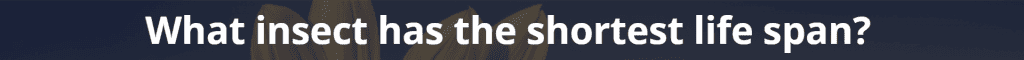
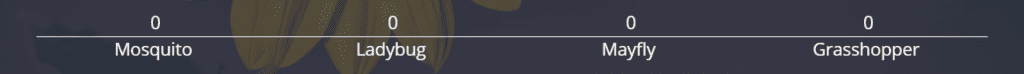
このヒントは、次のことを選択した場合に特に重要です。 より速い答えのためにより多くのポイントを与える。 時間が重要な場合、質問は 常に できるだけ簡単に書いてください。
#8 – さまざまなタイプを使う
バラエティは人生のスパイスですよね? それは確かにあなたのクイズのスパイスにもなり得ます。
多肢選択式の問題を40問も連続して出すだけでは、今のクイズプレイヤーには通用しません。成功するクイズを開催するには、他の種類のクイズも取り入れる必要があります。
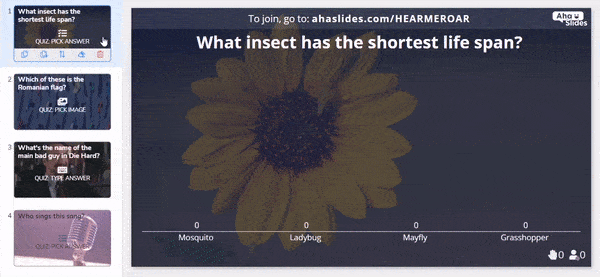
- 複数の選択肢 – 選択肢は 4 つあり、正解は 1 つ – とても簡単です!
- 画像の選択 – 4 枚の画像のうち 1 枚が正解 – 地理、美術、スポーツ、その他の画像中心のラウンドに最適です。
- 答えを入力してください – 選択肢は用意されておらず、正解は1つだけです(ただし、他の有効な回答を入力することは可能です)。これは、質問をより難しくするのに最適な方法です。
- オーディオ – 多肢選択式、画像選択式、またはタイプ入力式の質問で再生できる音声クリップ。自然現象や 音楽ラウンド.
ステップ3 – 面白くする

構成と設問が決まったら、いよいよ魅力的なクイズを作りましょう。その方法をご紹介します。
- 背景を追加する
- チームプレイを可能にする
- より速い答えに報いる
- リーダーボードを差し控える
ビジュアルでパーソナライズし、いくつかの設定を追加すると、クイズを次のレベルに引き上げることができます。
#9 – 背景を追加する
シンプルな背景がクイズにどれほど大きな効果をもたらすかは、いくら強調してもしすぎることはありません。 非常に多くの あなたの指先で素晴らしい画像とGIF、すべての質問にXNUMXつ追加してみませんか?
私たちがオンラインでクイズを作成し始めてから何年も経ちますが、背景を活用する方法をいくつか見つけました。
- XNUMXつの背景 各ラウンドの質問スライドに、そのラウンドのテーマに沿ってすべての質問を統一するようにしてください。
- 別の背景 すべての質問スライドに。 この方法では、クイズの作成に時間がかかりますが、質問ごとの背景が興味深いものになります。
- 手がかりを与えるための背景背景を使用することで、特に難しい質問に対して小さな視覚的なヒントを与えることができます。
- 質問の一部としての背景。 背景はズームイン画像ラウンドに最適です(チェックアウト 上記の例).
Protip👊 AhaSlidesには、すべてのユーザーが利用できる画像とGIFのライブラリが完全統合されています。ライブラリを検索し、画像を選択して、お好みに合わせて切り抜いて保存するだけです!
#10 – チームプレイを有効にする
クイズに競争心を盛り上げたいなら、チームプレイがおすすめです。プレイヤーの人数に関わらず、チームで競わせることで、 真剣な関与 ソロで演奏するときには捉えにくいエッジも備わっています。
AhaSlides でクイズをチーム クイズに変換する方法は次のとおりです。
3つの得点のうち チームの得点ルール AhaSlidesでは、全メンバーの「平均スコア」または「合計スコア」をお勧めします。どちらのオプションでも、チームメイトを失望させないために、メンバー全員がしっかりと集中力を維持できます。
#11 – より早く回答した人に報酬を与える
クイズを作る際に、より早く答えた人に報酬を与えるのも、盛り上がりを高める一つの方法です。これにより競争心がさらに増し、プレイヤーは次の質問を息を詰めて待つようになります。
これはAhaSlidesの自動設定です、しかしあなたは各質問でそれを見つけることができます [コンテンツ]タブで:
原型 👊へ 本当に 賭け金を高く設定すれば、回答時間を短縮できます。より早く回答すれば報われるというメリットと相まって、決断を誤ると大きなポイントを失う、魅力的なスピードラウンドが楽しめます!
#12 – リーダーボードを非表示にする
優れたクイズはサスペンスに関するものですよね? 最終的な勝者へのカウントダウンには、きっと何人かの心がざわつくことでしょう。
このようなサスペンスを構築するための最良の方法のXNUMXつは、劇的な公開のために大きなセクションが終わるまで結果を非表示にすることです。 ここにはXNUMXつの考え方があります。
- クイズの最後に – クイズ全体を通して、リーダーボードは最後に 1 つだけ公開されます。そのため、リーダーボードが発表されるまで、誰も自分の順位を知ることはできません。
- 毎ラウンド後 – 各ラウンドの最後のクイズスライドにリーダーボードが 1 つ表示されるので、プレーヤーは自分の進捗状況を把握できます。
AhaSlides は追加したクイズ スライドごとにリーダーボードを添付しますが、クイズ スライドで [リーダーボードを削除] をクリックするか、ナビゲーション メニューでリーダーボードを削除することでリーダーボードを削除できます。
原型 👊 最後のクイズ スライドとリーダーボードの間に、サスペンスを生み出す見出しスライドを追加します。 見出しスライドの役割は、今後のリーダーボードを発表し、場合によってはテキスト、画像、音声を通じてドラマに追加することです。
ステップ 4 – プロのようにプレゼンテーションしましょう!

準備はできましたか?次の方法で、クイズ番組の司会者になりきってみましょう…
- 各ラウンドを徹底的に紹介
- 質問を声に出して読む
- 興味深いファクトイドを追加する
#13 – ラウンドを紹介する(徹底的に!)
事前に形式について全く説明を受けずにクイズを実施した経験はいつですか?専門家は 常に クイズの形式と、各ラウンドの形式を紹介します。
例えば、次のように使用しました。 見出しスライド 私たちのラウンドのXNUMXつを紹介します クリスマス音楽クイズ:
- ラウンド番号とタイトル。
- ラウンドの仕組みについての簡単な紹介。
- 各質問の箇条書きのルール。
短くて簡単な質問に明確な指示を添えることで、 あいまいさの余地はありません クイズで、特に複雑なラウンドのルールをどれだけうまく説明できているか不安な場合は、サンプルの参加者に見出しスライドをテストしてもらい、理解できるかどうかを確認してください。
プロ意識を高めるために、必ず指示を声に出して読んでください。プレーヤーにただ読ませるだけではいけません。 そういえば…
#14 – 声に出して読む
画面に表示された単語を見て、クイズ参加者に自分で読ませるのは簡単です。しかし、クイズはいつから静かにすべきになったのでしょうか?
オンラインでクイズを作る できる限り専門的にクイズを提示することを意味し、クイズを提示することは視覚と聴覚を通じてプレーヤーを魅了することを意味します。
ここにいくつかのミニヒントがあります クイズを読むために:
- 声を大にして誇りを持ってください。 プレゼンテーションをためらわないでください!プレゼンテーションは誰にでもできるものではありませんが、声を大きく出すことは自信を示し、人々の注目を集める素晴らしい方法です。
- ゆっくり読んでください – ゆっくり、はっきりと読むのが正解です。たとえ周りの人より遅く読んでいたとしても、自信とプロフェッショナルな印象を与えることができます。
- すべてをXNUMX回読む – アレクサンダー・アームストロングが 無意味な すべての質問を2回読むのですか?放送時間をつぶすためでもありますが、全員が質問を完全に理解したことを確認するためでもありますし、回答中の沈黙を埋めるのにも役立ちます。
#15 – 興味深い事実を追加する
競争だけが全てではありません!クイズは大きな学習体験にもなり得るので、 教室でとても人気があります.
クイズの受け手が誰であろうと、誰もが興味深い事実を好みます。質問を調べているときに特に興味深い事実が出てきたら、 それを書き留めて、それについて言及してください 質問の結果の間。
確かに、余分な努力は高く評価されます!
そこにあります – 4ステップでオンラインクイズを作成する方法。上記の15のヒントが、ご友人、ご家族、同僚、生徒とのオンラインクイズの成功につながることを願っています!
作成する準備はできましたか?
以下をクリックして、クイズの習得への旅を始めましょう!
よくある質問
クイズフォームってどうやって作るんですか?
AhaSlidesでクイズを作成する際、設定で「セルフペース」モードを選択すると、参加者はいつでも参加してクイズに取り組むことができます。クイズはメールやソーシャルメディアで共有したり、目を引くCTAボタンや画像とともにウェブページにリンクを掲載したりすることも可能です。
どうすれば良いクイズを作ることができますか?
クイズの目的と対象者を明確に定義しましょう。授業の復習、ゲーム、それとも知識の評価でしょうか?多肢選択式、正誤式、マッチング式、穴埋め式など、様々な形式の質問を用意しましょう。リーダーボードを設けて、全員の競争心を刺激しましょう。これらのヒントを参考にすれば、きっと良いクイズになるでしょう。
どうすればクイズが楽しくなるでしょうか?
クイズを作る上で一番のアドバイスは、考えすぎたり、真剣になりすぎたりしないことです。参加者を惹きつける楽しいクイズには、サプライズ要素が不可欠です。ランダム性を取り入れたサプライズ問題や、ラウンドの合間にミニゲーム(例えば、選んだ人にランダムに500ポイントが加算されるスピナーホイールなど)を盛り込むのも良いでしょう。テーマ(宇宙レース、ゲームショーなど)、ポイント、ライフ、パワーアップなどでゲーム性を高め、プレイヤーのモチベーションを高めるのも良いでしょう。