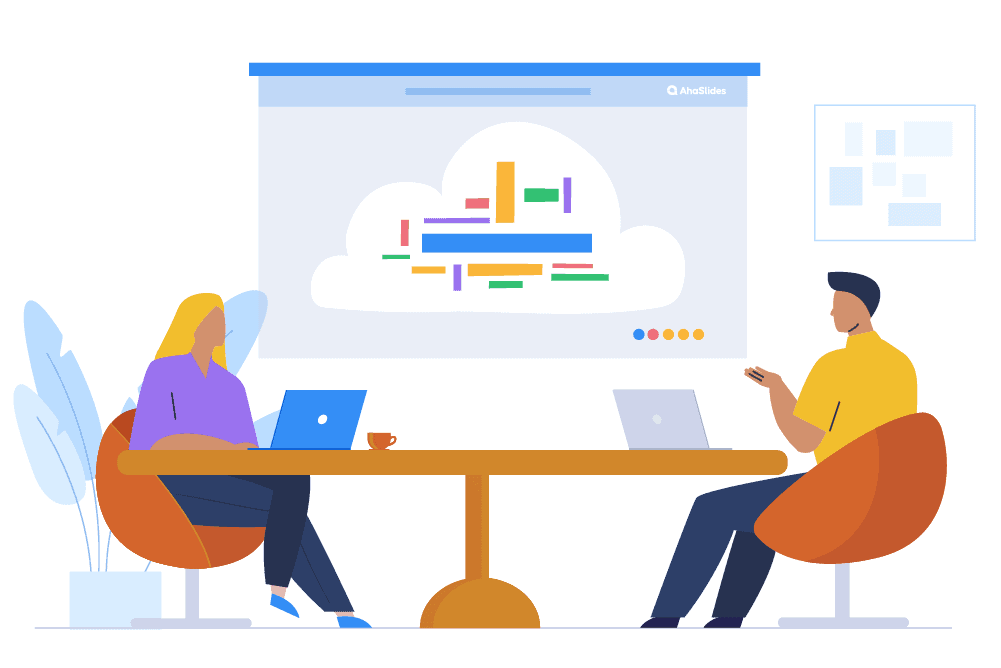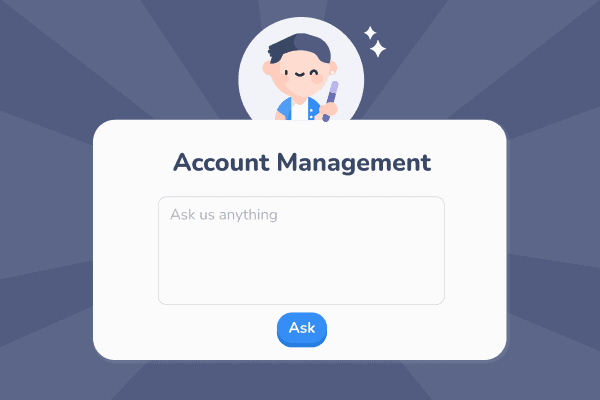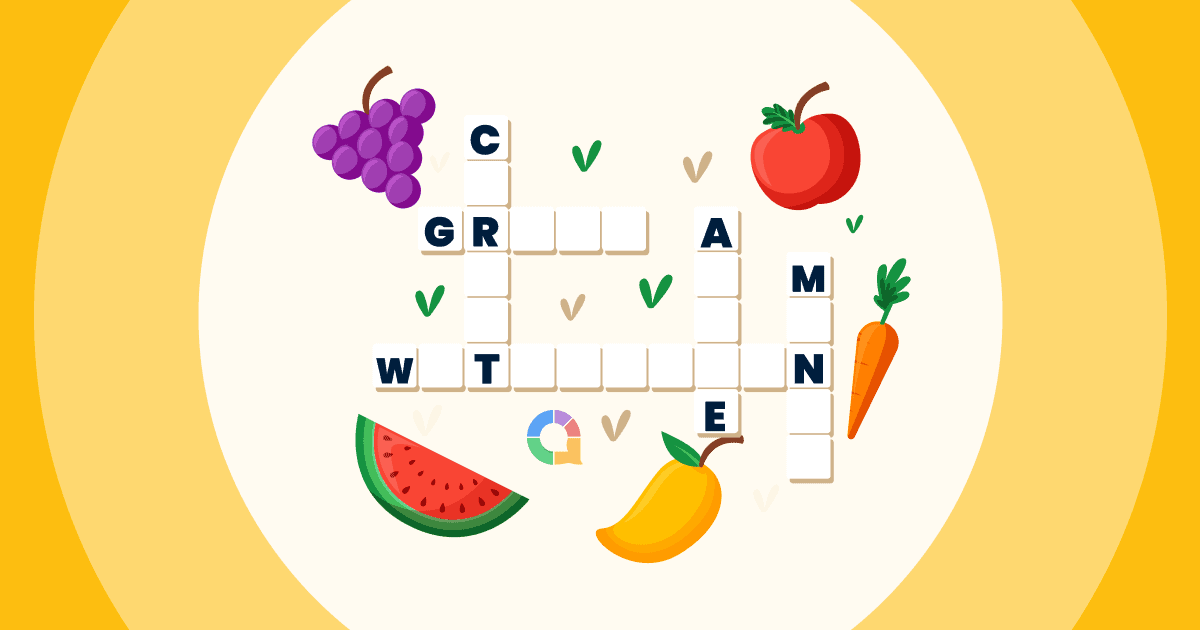部屋にいるすべての意見を集めて、カラフルで魅力的な方法で表示する方法が欲しかったことはありませんか?インタラクティブなライブワードクラウドジェネレーターがそれを実現することは既にご存知でしょう。それでは早速、私たちと一緒に学びましょう。 ライブワードクラウドジェネレーターの使い方!
もしあなたが空想にふけっているなら、AhaSlidesが役に立ちます。AhaSlidesは、グループ向けのライブワードクラウドを無料で生成できるインタラクティブなプレゼンテーションソフトウェアです。
目次
- より良いエンゲージメントのためのヒント
- ライブ Word Cloud ジェネレーターの使用方法
- ライブワードクラウドを使用するタイミング
- より多くのエンゲージメント方法が必要ですか?
- AhaSlides ナレッジベース
✨ 仕組みは以下のとおりです…
- お問い合わせAhaSlidesでワードクラウドを設定します。クラウド上部のルームコードを視聴者と共有します。
- あなたの答えを得る。 あなたの聴衆は彼らの電話のブラウザに部屋のコードを入力します。 彼らはあなたのライブワードクラウドに参加し、彼らの電話で彼ら自身の応答を提出することができます。
10 件を超える回答が送信された場合、AhaSlides のスマート AI グループ化を使用して、単語を異なるトピック クラスターにグループ化できます。
を作成する必要があります 単語の雲? ツールの一部をご紹介します。全機能をご利用いただくには、AhaSlidesアカウントを無料で作成して、お気軽に使い始めてください。

聴衆とインタラクティブなワード クラウドを開催します。
聴衆からのリアルタイムの反応でワードクラウドをインタラクティブにしましょう! 必要なのは電話だけで、ハングアウト、ミーティング、レッスンをより魅力的にすることができます!
🚀雲へ☁️
🎊 ヒント: 提供するワード クラウドを使用します。 コラボレーション機能 他の人に言葉を挿入させるため。
ライブワードクラウドジェネレーターの使い方 | 6つの簡単なステップ
を作る必要がある ライブワードクラウド みんなに楽しんでもらいたいですか?以下をクリックして、視聴者と一緒にインタラクティブなワードクラウドを無料で作成しましょう!
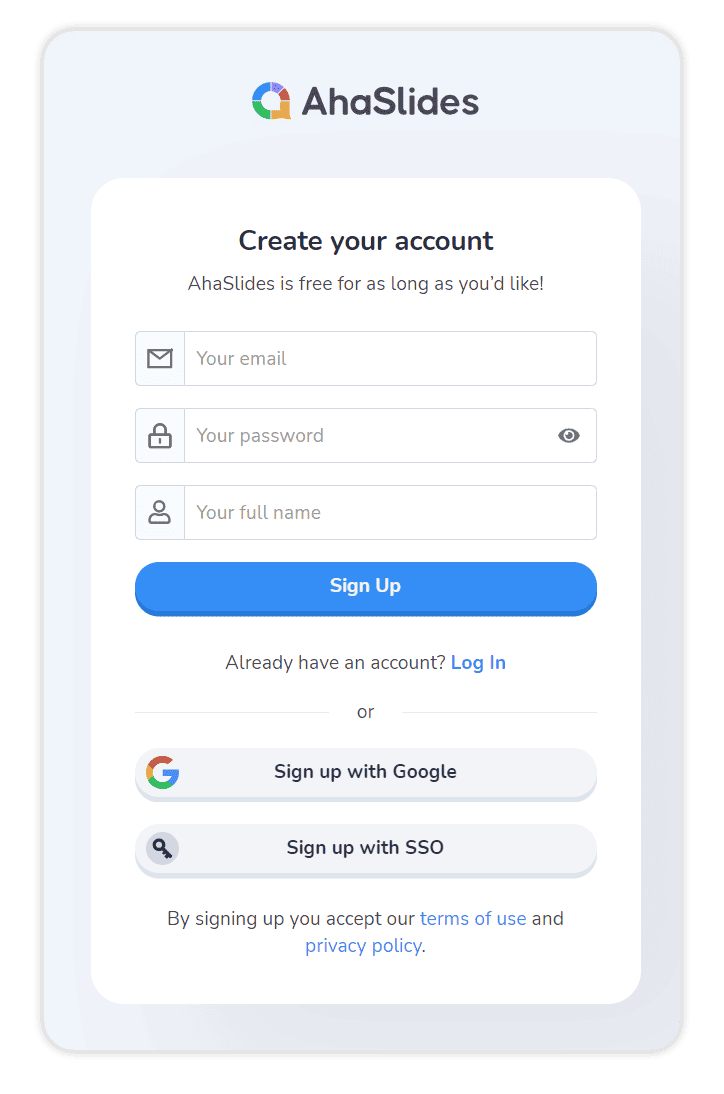
01
AhaSlidesに無料で登録する 数秒以内にコラボレーションワードクラウドの作成を開始します。 カードの詳細は必要ありません!
02
ダッシュボードで「新しいプレゼンテーション」をクリックし、スライドの種類として「Word Cloud」を選択します。
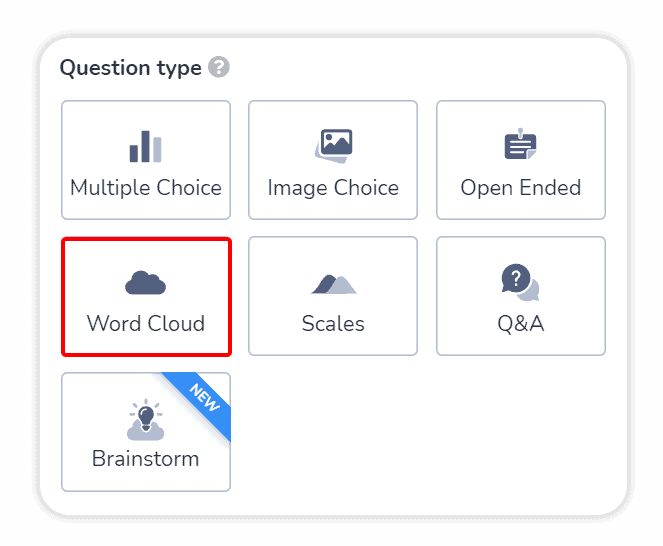
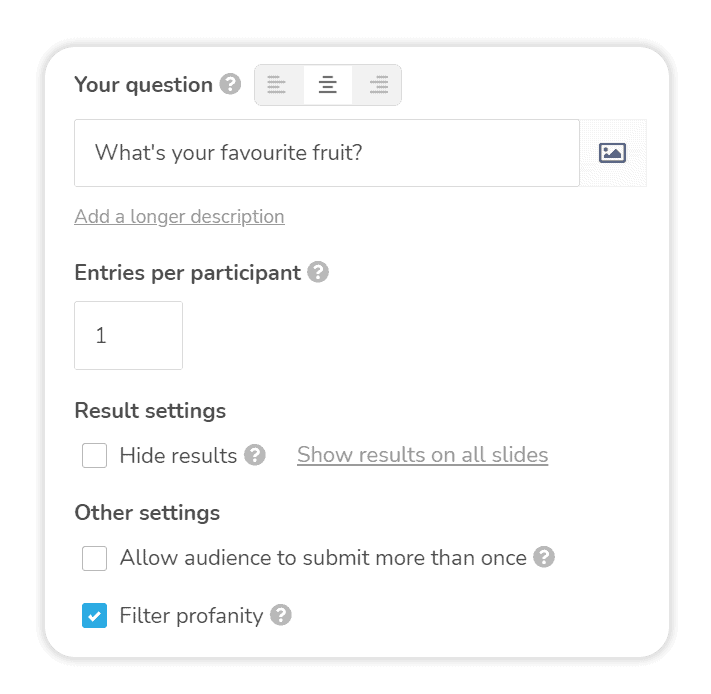
03
質問を書いて、設定を選択してください。 複数の送信、冒とく的な表現、制限時間などを切り替えます。
04
「背景」タブでクラウドの外観をスタイル設定します。テキストの色、ベースカラー、背景画像、オーバーレイを変更できます。
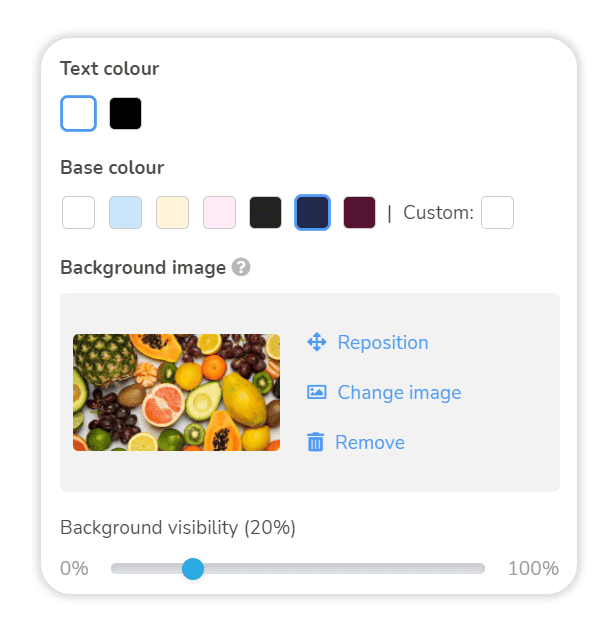

05
視聴者にルームのQRコードまたは参加コードを示してください。視聴者はスマートフォンから参加して、ライブワードクラウドに参加できます。
06
視聴者の反応は画面にリアルタイムで表示され、オンラインでもオフラインでも視聴者と共有できます。
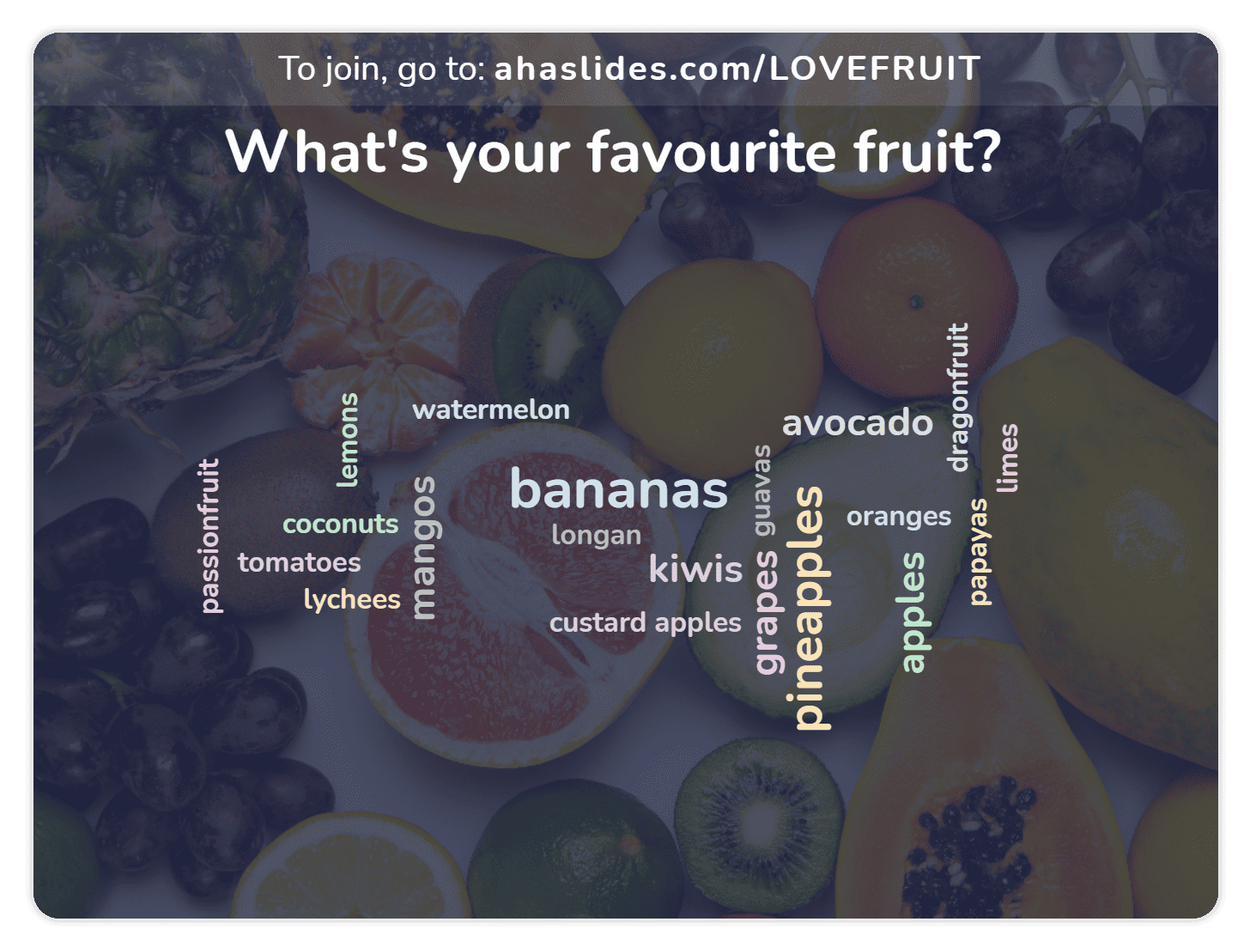
💡上記の手順の2分間のウォークスルーについては、以下のビデオを確認してください。
テンプレートを試す – サインアップは必要ありません。
ライブワードクラウドを使用するタイミング
先ほども言ったように、ワードクラウドは実は最も 多才な あなたの兵器庫のツール。 それらをさまざまな分野で使用して、ライブ(またはライブではない)オーディエンスからさまざまな応答を引き出すことができます。
- あなたが教師で、 理解を確認する 教えたばかりのトピックについて。もちろん、多肢選択式のアンケートで生徒の理解度を尋ねたり、誰が聞いていたかを確認するための簡単なクイズを出したりすることもできますが、簡単な質問に一言で答えられるワードクラウドを提供することもできます。
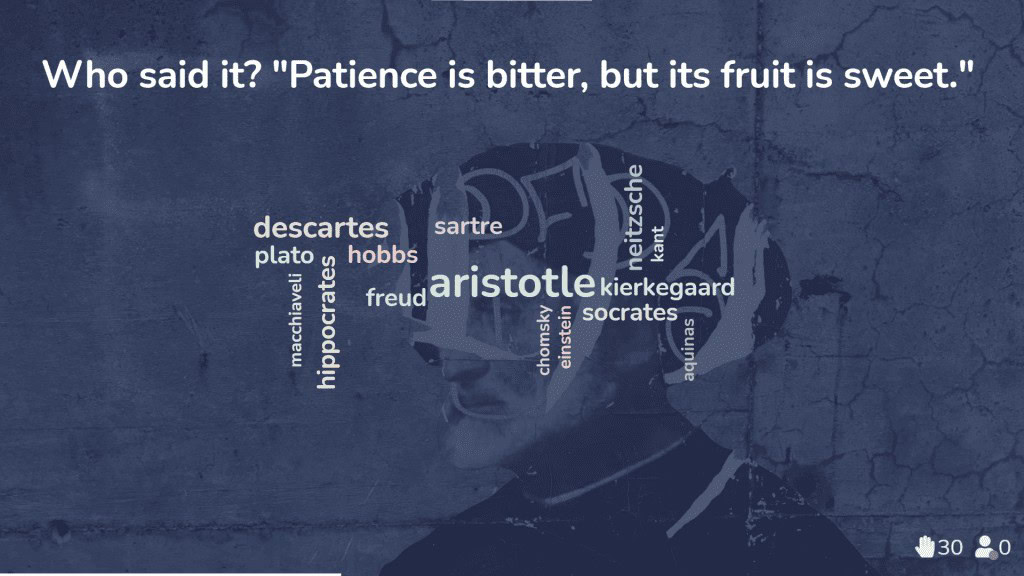
- 国際企業と提携しているトレーナーはいかがでしょうか? 1日中 バーチャルトレーニング あなたの前にあなたはする必要があります 氷を砕く 複数の文化にまたがる複数の従業員間:
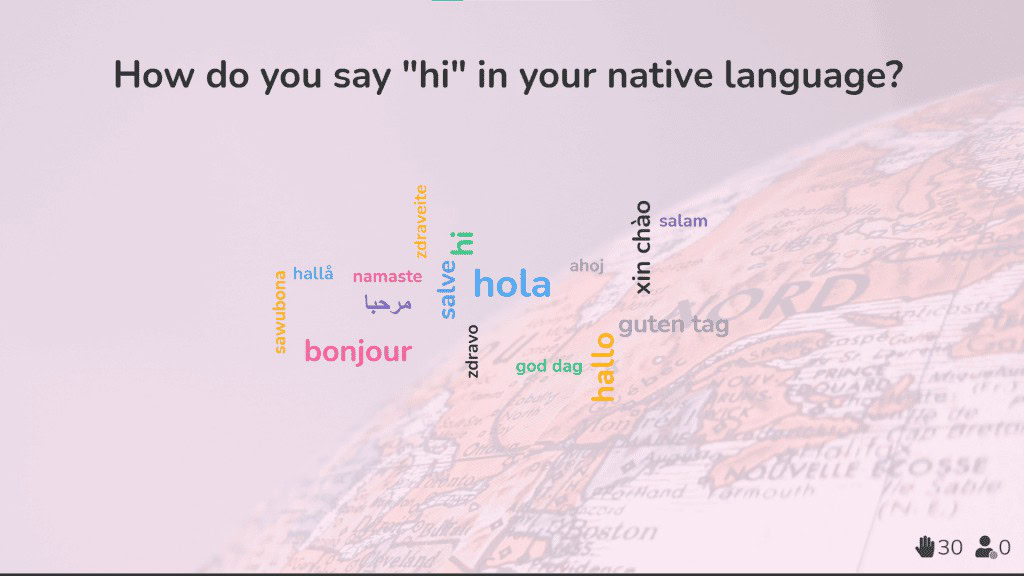
3. 最後に、あなたはチームリーダーであり、従業員が オンライン接続 彼らがオフィスで使っていたように。これらをチェックしてください 仮想会議用の 14 以上のオンライン ゲーム、ライブ ワード クラウドは、従業員がお互いに感謝の気持ちを示すための最良のツールであり、士気を高める効果があることが証明できるからです。
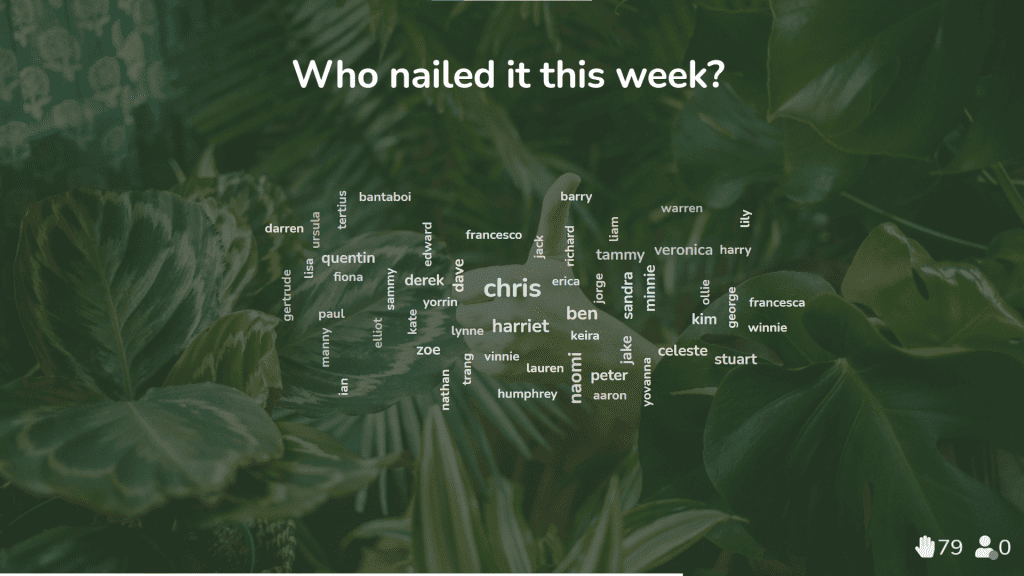
💡 アンケートのための意見収集ですか?AhaSlidesでは、ライブワードクラウドを通常のワードクラウドに変換し、視聴者が自分の時間を使って投稿できるようにすることもできます。視聴者に主導権を握らせることで、視聴者がクラウドに意見を追加している間、あなたが立ち会う必要がなくなり、いつでもログインしてクラウドの成長を確認できます。
より多くのエンゲージメント方法が必要ですか?
ライブ ワード クラウド ジェネレーターが視聴者のエンゲージメントを高めることができるのは間違いありませんが、それはインタラクティブ プレゼンテーション ソフトウェアのほんの一部にすぎません。
理解度を確認したり、打ち解けたり、勝者に投票したり、意見を集めたりしたい場合は、 行く方法の山:
参考文献・引用元 ブーストラボ
18 種類のインタラクティブなスライドをすべて無料で入手
AhaSlidesに登録して、インタラクティブなスライドの宝庫をアンロックしましょう。画像を使ったワードクラウドの作成方法を今すぐ学びましょう!ライブ投票、アイデア交換、クイズなどで視聴者を魅了しましょう。
🚀雲へ☁️
AhaSlidesの使用ガイド
AhaSlides のさらなる使用法を発見し、ここで人々をよりよく引き付けましょう: