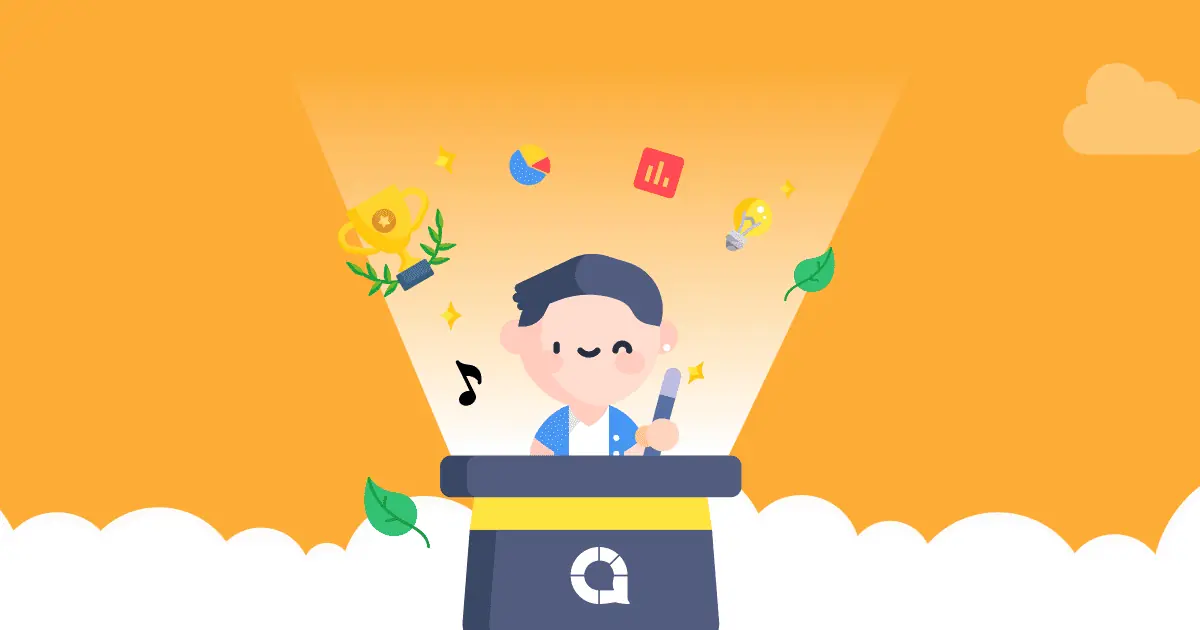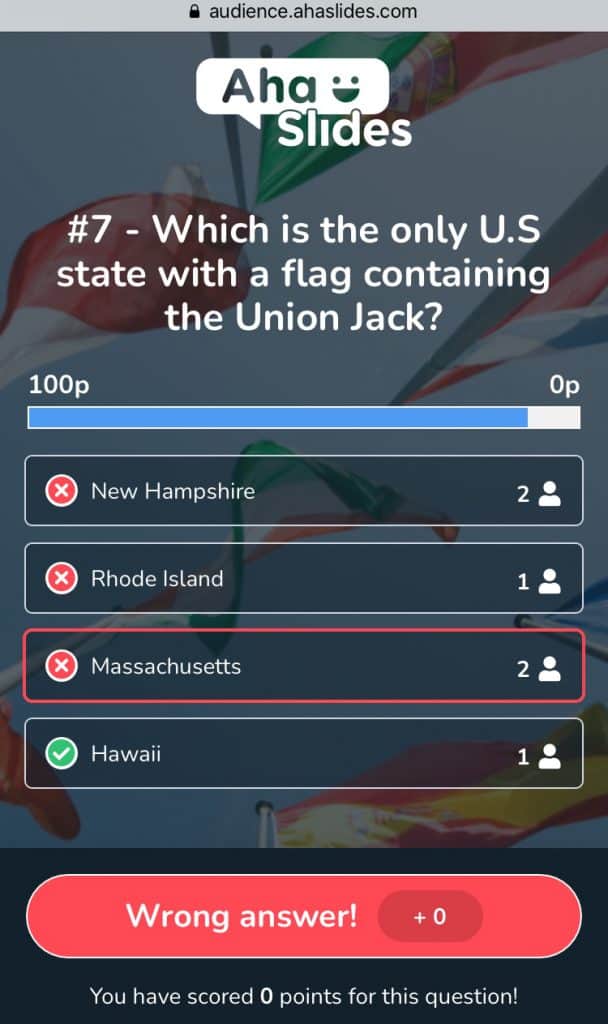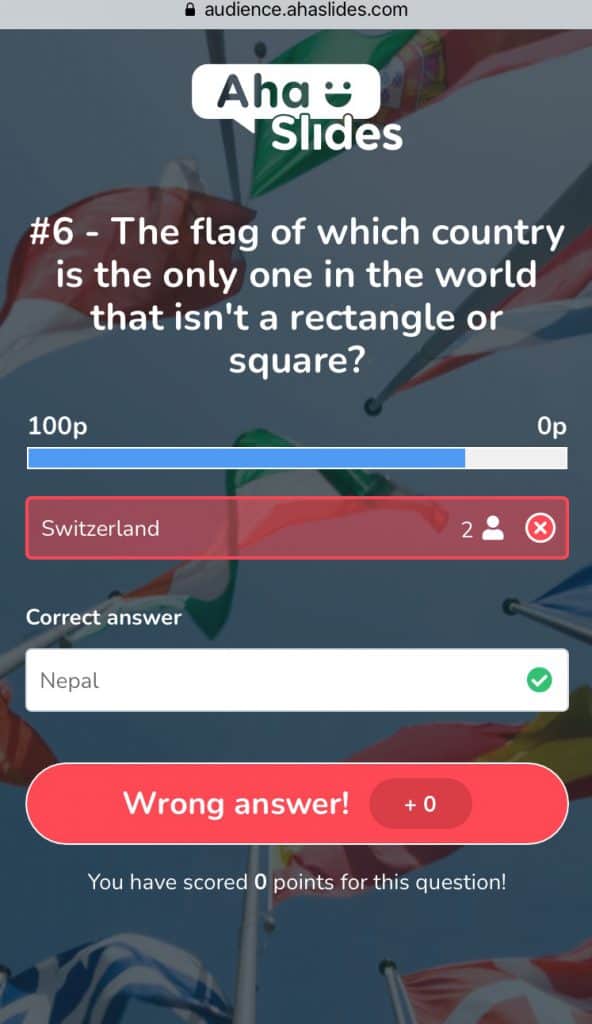最近、私たちはクイズゲームを強化するのにとても忙しいです。
インタラクティブクイズはAhaSlidesの最も人気のある用途の1つであり、私たちはあなたの および プレイヤーのクイズ体験に特別な何かを与えます。
私たちが取り組んでいることのほとんどは、1つのアイデアを中心に展開しています。 クイズプレーヤーへのより多くの結果情報 プレゼンターの画面に頼る必要はありません。
遠隔地にいる先生、クイズマスター、その他のプレゼンターにとって、イベント中にプレゼンターの画面を表示できない場合もあります。そこで、クイズマスターへの依存を減らし、クイズプレーヤーの独立性を高めたいと考えました。
これを念頭に置いて、クイズ プレーヤーの表示に 2 つの更新を加えました。
1.電話で質問結果を表示する
前 👈
以前は、クイズプレーヤーが質問に回答すると、電話の画面に、正解か不正解かが表示されていました。
を含む質問の結果 正解は何でしたか および 各回答を選択または提出した人の数は、プレゼンターのスクリーンにのみ表示されました。
Now 👇
- クイズプレイヤーは見ることができます 彼らの電話での正解.
- クイズプレイヤーは見ることができます それぞれの答えを選んだプレイヤーの数 (「回答を選択」または「画像を選択」スライド)または 何人のプレイヤーが彼らと同じ答えを書いたのか (「回答を入力」スライド)。
プレイヤーにとってわかりやすいように、これらのスライド全体で UI をいくつか変更しました。
- 緑のダニと赤い十字、正解と不正解を表します。
- 赤い境界線またはハイライト プレイヤーが選んだ/書いた間違った答えの周り。
- 番号の付いた人間のアイコンは、各回答を選択したプレイヤーの数(「回答を選択」+「画像を選択」スライド)と、同じ回答を書いたプレイヤーの数(「回答を入力」スライド)を表します。
- 緑の境界線またはハイライト プレイヤーが選んだ/書いた正解の周り。 いいね:
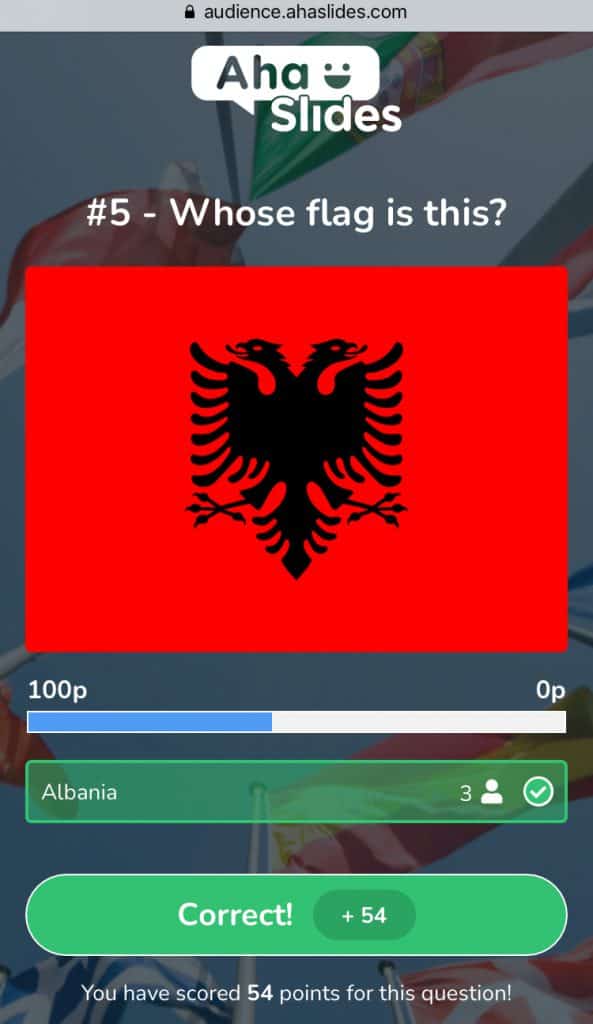
2.電話でリーダーボードを表示する
前 👈
以前は、リーダーボードのスライドが表示されたとき、クイズプレーヤーは、リーダーボード内での数値の位置を示す文を見ただけでした。 例: 「あなたは17人のプレイヤーのうち60位です」.
Now 👇
- クイズ参加者は全員、プレゼンターの画面に表示されるリーダーボードを自分の携帯電話で見ることができます。
- 青いバーは、クイズプレーヤーがリーダーボードのどこにいるかを強調しています。
- プレーヤーはリーダーボードの上位30の位置を確認でき、自分の位置の上または下に20の位置をスクロールできます。
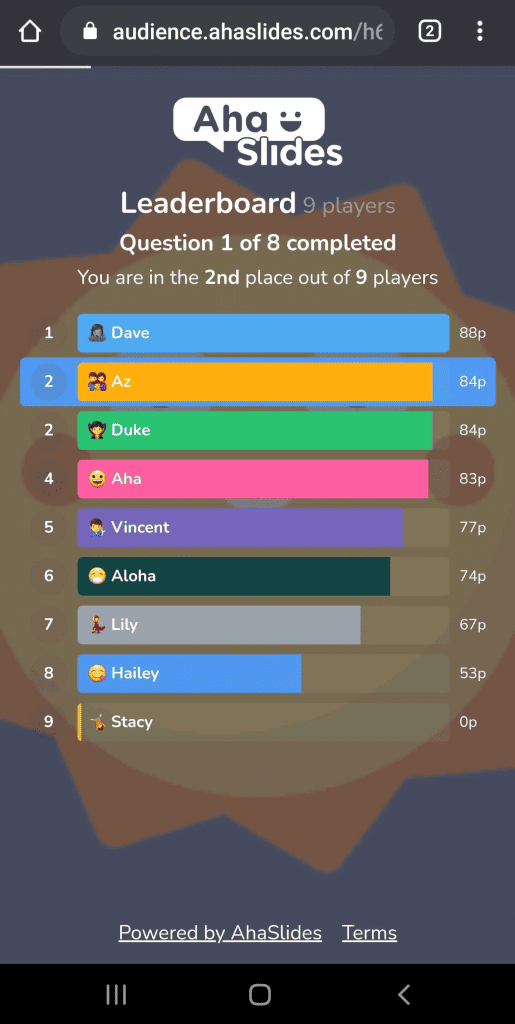
同じことがチームリーダーボードにも当てはまります。
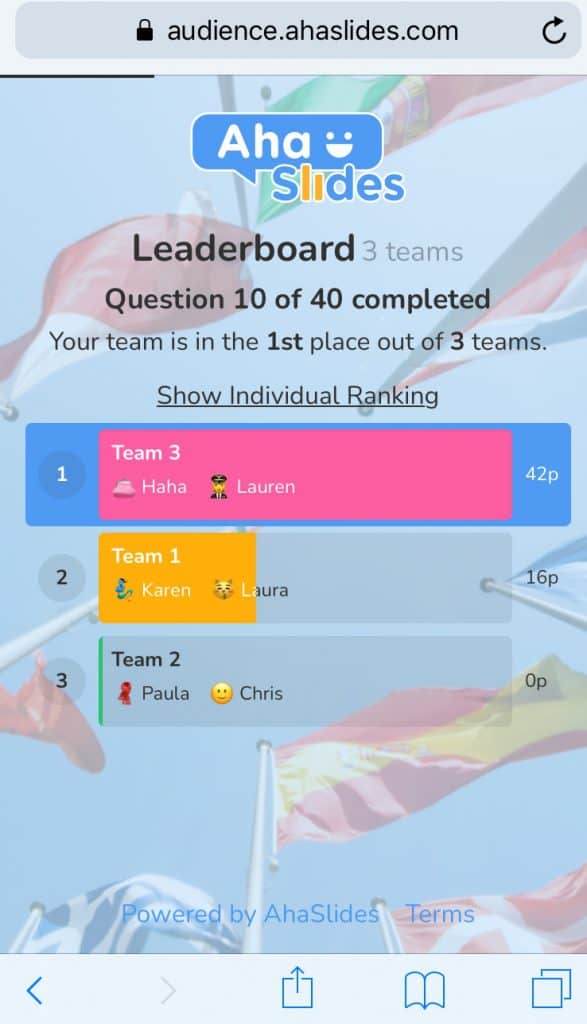
お願い 💡 AhaSlidesではクイズプレイヤーのエクスペリエンス向上に注力するとともに、プレゼンターがより多くのコントロールを行える新機能も開発しました。これらの機能には、正解と思われる回答を手動で選択する機能や、リーダーボード上のプレイヤーに手動でポイントを付与または減点する機能が含まれます。
について読むには、ここをクリックしてください タイプアンサー機能 と ポイント付与機能 AhaSlidesで!