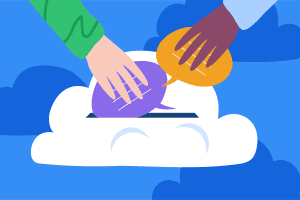では、どうすれば魅力的なプレゼンテーションができるのでしょうか?聴衆の注目は、つかみどころのない蛇のようなものです。掴むのは難しく、維持するのはさらに困難ですが、プレゼンテーションを成功させるには欠かせないものです。
パワーポイントによる死も、絵を描くこともありません。 インタラクティブなプレゼンテーションゲーム!
ボーナス: 無料で使えるゲームプレゼンテーションテンプレート。下にスクロールして続きをご覧ください👇
概要
| プレゼンテーションにはゲームをいくつ入れるべきでしょうか? | 1~2試合/45分 |
| 子供は何歳からインタラクティブなプレゼンテーション ゲームをプレイし始めるべきでしょうか? | いつでも |
| インタラクティブなプレゼンテーション ゲームをプレイするのに最適なクラスの規模は? | 5-10人の学生 |
以下のこれらの11のゲームは、 インタラクティブプレゼンテーション同僚や学生、その他、インタラクティブなコミュニケーションが必要な場面で、きっと大きなプラスポイントを獲得できるでしょう。さあ、これらのエキサイティングなプレゼンテーション形式をチェックしてみましょう。
目次
- #1:ライブクイズ
- #2:あなたはどうしますか?
- #3:キー番号
- #4:順序を推測する
- #5:2つの真実、1つの嘘
- #6:4コーナー
- #7:あいまいなWord Cloud
- #8:ハート、ガン、ボム
- #9:マッチアップ
- #10:ホイールを回す
- #11:Q&Aバルーン
- インタラクティブな PowerPoint プレゼンテーション ゲーム – はい、それともいいえ?
- よくある質問
主催者 インタラクティブなプレゼンテーションゲーム 無料で!
群衆を熱狂させるインタラクティブな要素を追加する.
AhaSlides を使用すると、あらゆる場所のあらゆる視聴者にとってイベント全体を思い出深いものにすることができます。
AhaSlidesを使ったインタラクティブなプレゼンテーションのヒント

数秒で開始します。
次回のインタラクティブなプレゼンテーション用に無料のテンプレートを入手してください。 無料でサインアップして、テンプレート ライブラリから必要なものを取得してください!
🚀 無料テンプレートを入手
#1: ライブクイズコンテスト
いくつかのトリビアですぐに改善されなかったイベントはありますか?
A ライブクイズ プレゼンテーションの情報を整理し、聴衆の理解度を確認するための、いつでもどこでも楽しめる魅力的な方法です。誰があなたのプレゼンテーションを最も複雑に聞いていたかをめぐり、聴衆が激しい議論を交わすので、大きな笑いが生まれるでしょう。
遊び方は次のとおりです。
- に質問を設定します AhaSlides – 無料のクイズソフトウェア.
- 自分の携帯電話に独自のコードを入力して参加するプレーヤーにクイズを提示します。
- 各質問にプレイヤーを連れて行き、正しい答えを最速で得るために競争します。
- 最終的なリーダーボードをチェックして、勝者を明らかにしてください!
わずか数分で無料でプレゼンテーションクイズを設定する方法を学びましょう! 👇
#2:あなたはどうしますか?
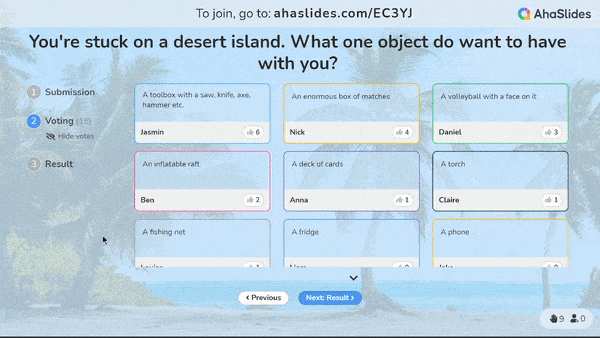
聴衆を自分の立場に置きましょう。 あなたのプレゼンテーションに関連するシナリオを彼らに与え、彼らがどのように対処するかを見てみましょう。
例えば、恐竜についてのプレゼンテーションをする先生だとしましょう。情報を提示した後、次のような質問をするでしょう…
ステゴサウルスがあなたを追いかけ、夕食の準備ができています。 どうやって逃げるの?
各人が回答を送信した後、どのシナリオに対する回答が最も好評だったか投票することができます。
これは、若い心を創造的にさせるので、学生にとって最高のプレゼンテーションゲームのXNUMXつです. しかし、それは仕事の設定でもうまく機能し、同様の解放効果をもたらすことができます。 大人数での砕氷船.
遊び方は次のとおりです。
- ブレーンストーミング スライドを作成し、一番上にシナリオを書きます。
- 参加者は電話でプレゼンテーションに参加し、シナリオへの応答を入力します。
- その後、各参加者は自分のお気に入り (または上位 3 つのお気に入り) の回答に投票します。
- 投票数が最も多い参加者が勝者として公開されます!
#3:キー番号
プレゼンテーションのトピックが何であれ、たくさんの数字や図が飛び交うことになります。
聴衆として、彼らを追跡するのは必ずしも簡単ではありませんが、それを簡単にするインタラクティブなプレゼンテーションゲームの一つは キー番号.
ここでは、簡単な数字を提示し、聴衆はそれが何を指すかを推測して答えます。例えば、「25ドル、あなたの聴衆はで応答するかもしれません 「顧客獲得単価」, 「TikTok広告の1日あたりの予算」 or 「ジョンが毎日ジェリートッツに費やす金額」.
遊び方は次のとおりです。
- 複数の選択肢があるスライドをいくつか作成します (または、より複雑にするために自由形式のスライドを作成します)。
- 各スライドの上部にキー番号を記入してください。
- 答えのオプションを書いてください。
- 参加者は自分の電話でプレゼンテーションに参加します。
- 参加者は、クリティカル ナンバーが関係していると思われる回答を選択します (自由回答形式の場合は、回答を入力します)。
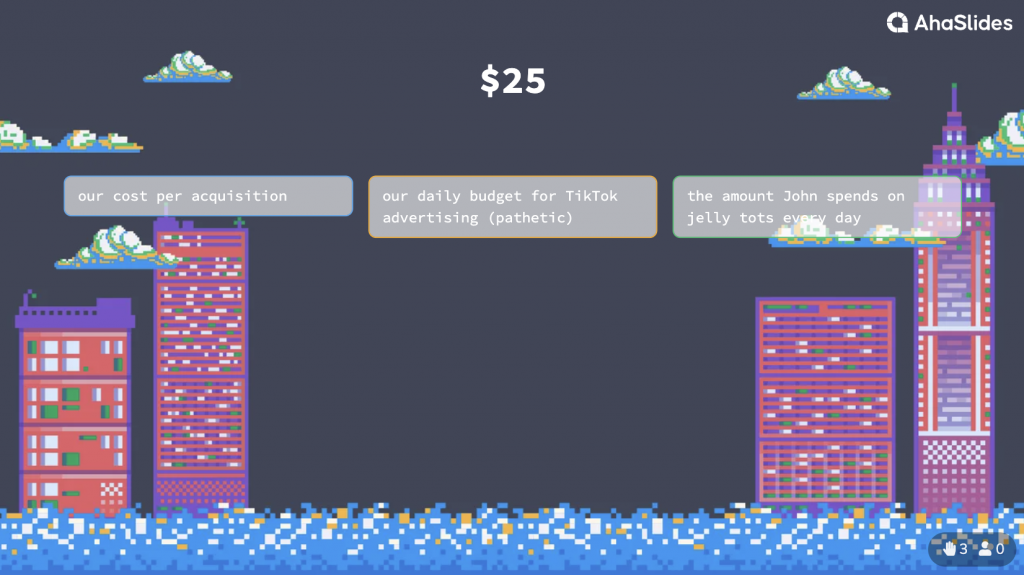
#4:順序を推測する
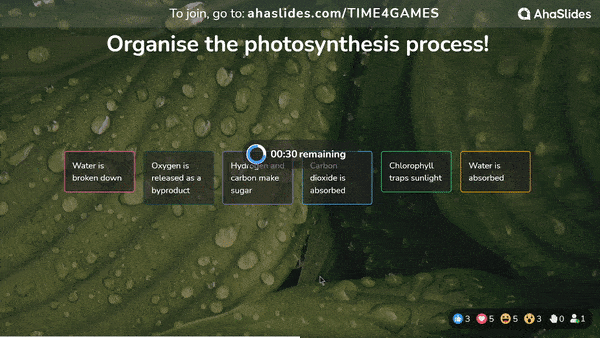
数字や数字を追跡するのが難しい場合、プレゼンテーションで説明されているプロセス全体やワークフローに従うのはさらに難しい場合があります。
この情報を聴衆の心に定着させるために、 順序を推測する はプレゼンテーション用の素晴らしいミニゲームです。
プロセスのステップを書き、それらをごちゃまぜにして、誰が最も速く正しい順序で並べられるかを確認します。
遊び方は次のとおりです。
- 「正しい順序」スライドを作成し、ステートメントを記述します。
- ステートメントは自動的に混乱します。
- プレーヤーは自分の電話でプレゼンテーションに参加します。
- プレイヤーはステートメントを正しい順序に並べるために競争します。
#5:2つの真実、1つの嘘
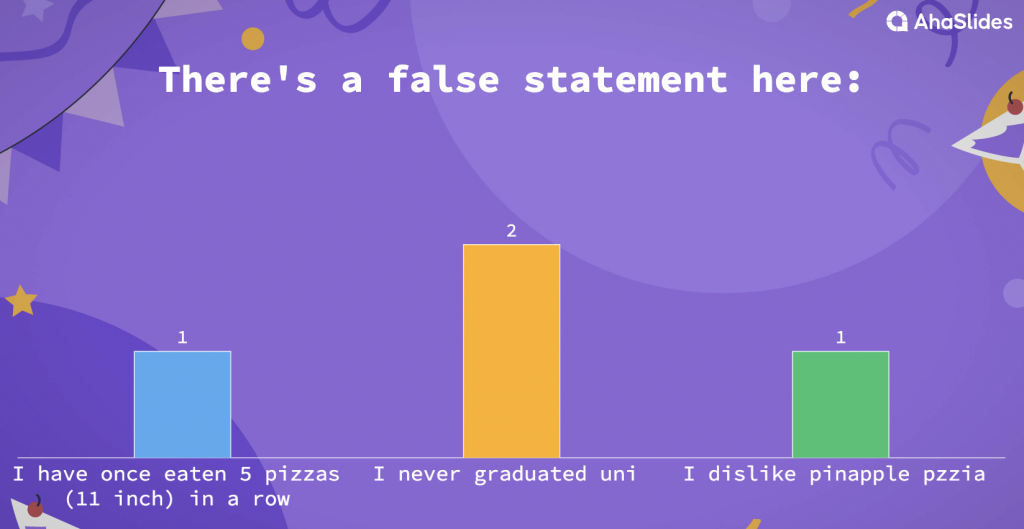
これは素晴らしいアイスブレーカーとして聞いたことがあるかもしれませんが、誰が注意を払っているかを確認するための最高のプレゼンテーション ゲームの 1 つでもあります。
やり方はとても簡単です。プレゼンテーションの情報を使って2つの文を考え、さらにもう1つ別の文を作ります。プレイヤーは、あなたが作った文がどちらなのかを推測します。
これは素晴らしいリキャッピング ゲームで、学生や同僚に役立ちます。
遊び方は次のとおりです。
- 作る 2つの真実とXNUMXつの嘘のリスト プレゼンテーションでさまざまなトピックを取り上げます。
- XNUMX つの真実と XNUMX つの嘘を読み上げ、参加者に嘘を推測してもらいます。
- 参加者はその嘘に手書きまたは投票で投票します。 多肢選択式スライド あなたのプレゼンテーションで。
#6:4コーナー
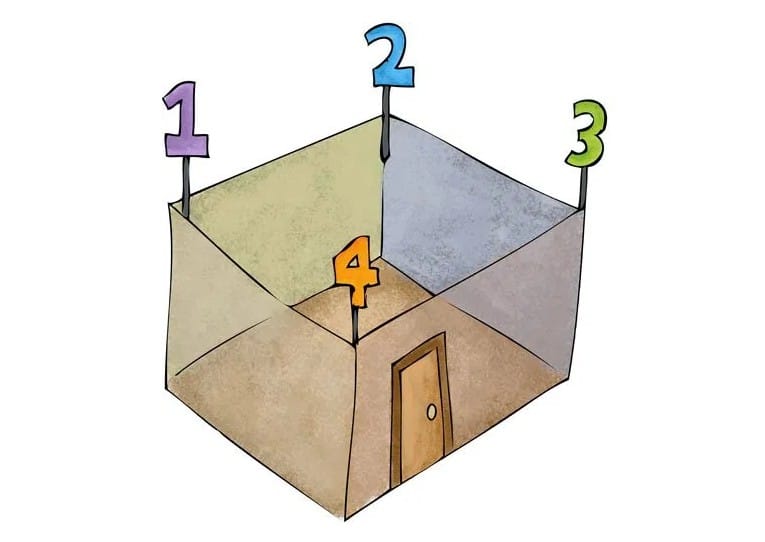
最高のプレゼンテーションとは、創造的な思考と議論を少しでも引き出すものです。このゲームほど、それを促すのに優れたプレゼンテーションゲームはありません。 4コーナー。
コンセプトはシンプルです。プレゼンテーションの内容に基づいて、様々な視点に開かれた意見を発表します。各プレイヤーの意見に応じて、部屋の「」と書かれた隅に移動します。 「強く同意する」、「同意する」、「同意しない」 or 「強く反対」.
多分このようなもの:
個人は、育てるよりも本質的に形作られています。
誰もが自分の隅にいると、 構造化された討論 テーブルに異なる意見をもたらすためにXNUMXつの側面の間で。
遊び方は次のとおりです。
- 部屋に「強く賛成」「賛成」「反対」「強く反対」のコーナーを設けます (仮想プレゼンテーションを実行する場合は、単純な挙手でも構いません)。
- さまざまな意見を受け入れる声明をいくつか書いてください。
- 声明を読んでください。
- 各プレイヤーは、視点に応じて、部屋の右隅に立ちます。
- XNUMX つの異なる視点について話し合います。
#7:あいまいなWord Cloud
ライブワードクラウド 常に インタラクティブなプレゼンテーションに美しく加わります。プレゼンテーションゲームに限らず、できる限り取り入れることをおすすめします。
もしあなた do プレゼンテーションのゲームに使用することを計画してください。試してみるのに最適なのは あいまいなWordCloud.
英国の人気ゲームショーと同じコンセプトで動作します 無意味な. あなたのプレーヤーは声明を与えられ、彼らができる最もあいまいな答えを挙げなければなりません. 最も言及されていない正解が勝者です。
この例のステートメントを見てください:
顧客満足度の高い上位10か国のXNUMXつに挙げてください。
最も人気のある答えは インド、アメリカ および Brazil、しかし、ポイントは最も言及されていない正しい国に行きます。
遊び方は次のとおりです。
- ステートメントを上部に配置して、ワードクラウドスライドを作成します。
- プレーヤーは自分の電話でプレゼンテーションに参加します。
- プレイヤーは、考えられる最もあいまいな答えを提出します。
- 最もあいまいなものは、ボード上で最も小さく見えます。 その回答を送信した人が勝者です。
すべてのプレゼンテーションに対応するワードクラウド
これらを入手 ワードクラウドテンプレート とき 無料でサインアップ AhaSlidesで!
#8:ハート、ガン、ボム
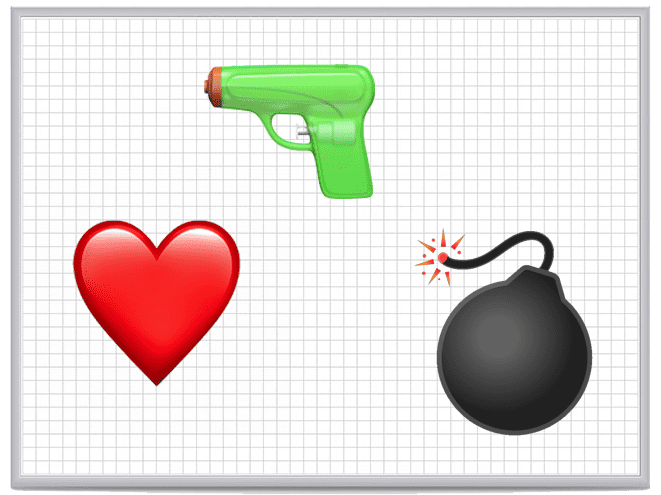
これは教室で使用するのに最適なゲームですが、学生向けのプレゼンテーション ゲームを探していなければ、カジュアルな職場環境でも素晴らしい効果を発揮します。
ハート、ガン、ボム グリッド上に表示された質問に、チームが交代で答えていくゲームです。正解すると、ハート、銃、爆弾のいずれかがもらえます…
- ❤️はチームに追加のライフを与えます。
- 🔫は他のチームからXNUMXつの命を奪います。
- A 💣 それを手に入れたチームからXNUMXつの心を奪います。
すべてのチームは XNUMX つのハートから始まります。 最後にハートの数が多いチーム、または生き残ったチームが勝者です。
遊び方は次のとおりです。
- 始める前に、各グリッドにハート、銃、または爆弾を配置したグリッド テーブルを作成します (5×5 のグリッドでは、ハートが 12 個、銃が XNUMX 個、爆弾が XNUMX 個になります)。
- プレーヤーに別のグリッド テーブルを提示します (5 チームの場合は 5×6、6 グループの場合は XNUMX×XNUMX など)
- プレゼンテーションから各グリッドに図の統計(25%など)を書き込みます。
- プレーヤーを希望する数のチームに分割します。
- チーム 1 はグリッドを選択し、数字の背後にある意味を言います (たとえば、前四半期の顧客数).
- 間違えるとハートを失います。正解すると、グリッドテーブルのグリッドの対応に応じて、座席、銃、爆弾のいずれかを獲得します。
- 勝者が決まるまで、すべてのチームでこれを繰り返します。
👉 もっと入手 インタラクティブなプレゼンテーションのアイデア (インタラクティブな PowerPoint のアイデア) AhaSlides を使用。
#9: マッチアップ –インタラクティブなプレゼンテーションゲーム
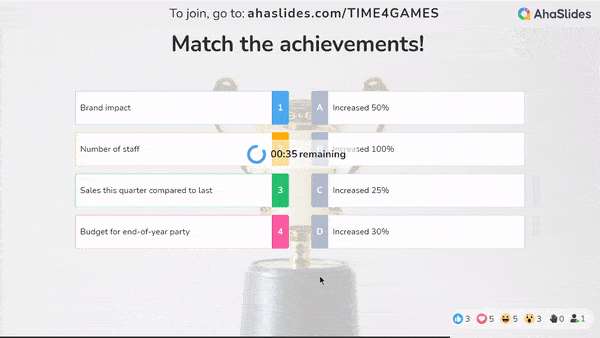
プレゼンテーション ゲームのリストに追加するのに最適な、クイズ形式の質問がもう 1 つあります。
これには、一連のプロンプト ステートメントと一連の回答が含まれます。 各グループはごちゃ混ぜです。 プレーヤーは、情報と正しい答えをできるだけ早く一致させる必要があります。
繰り返しますが、これは答えが数字と数字である場合にうまく機能します。
遊び方は次のとおりです。
- 「ペアマッチ」の質問を作成します。
- プロンプトと回答のセットに入力すると、自動的にシャッフルされます。
- プレーヤーは自分の電話でプレゼンテーションに参加します。
- プレーヤーは、各プロンプトをその回答とできるだけ早く一致させて、最も多くのポイントを獲得します。
#10:ホイールを回す
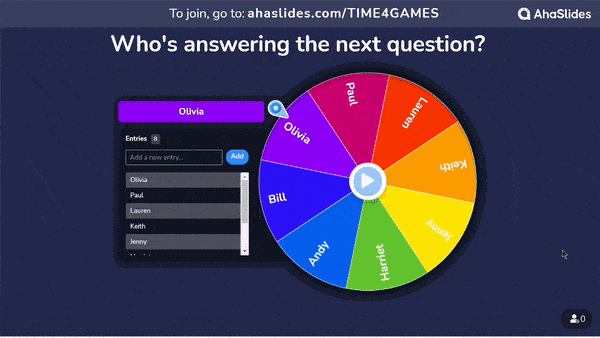
より多機能なプレゼンテーションゲームツールがあれば、 スピナーホイール、私たちはそれに気づいていません。
プレゼンテーションへのエンゲージメントを高めるには、スピナーホイールというランダム要素を加えるのが効果的かもしれません。これを使ったプレゼンテーションゲームには、以下のようなものがあります…
- 質問に答えるためにランダムな参加者を選択します。
- 正解したらボーナス賞品を選ぶ。
- Q&Aの質問をしたり、プレゼンテーションを行ったりする次の人を選択します。
遊び方は次のとおりです。
- スピナーホイールスライドを作成し、上部にタイトルを記入します。
- スピナーホイールのエントリを書き込みます。
- ホイールを回して、どこに着地するか見てみましょう!
ヒント💡 AhaSlidesのスピナーホイールで参加者の名前を選択できるので、手動で入力する必要はありません。詳細はこちら インタラクティブなプレゼンテーションテクニック AhaSlides を使用。
#11:Q&Aバルーン

これは、通常のプレゼンテーションの最後の機能を、楽しく魅力的なゲームに変える素晴らしい方法です。
標準的な Q&A の特徴をすべて備えていますが、今回はすべての質問が吹き出しに書かれています。
セットアップもプレイも非常に簡単ですが、風船が関係するとなると、参加者がいかに積極的に質問してくるかが分かります。
遊び方は次のとおりです。
- 各参加者に空気を抜いた風船とシャーピーを配ります。
- 各参加者は風船を爆破し、それに質問を書きます。
- 各参加者は、スピーカーが立っている場所に風船を打ちます。
- 話し手は質問に答えてから、風船を割ったり捨てたりします。
🎉 ヒント: 視聴者との関わりに最適な Q&A アプリ | 5 年には 2024 つ以上のプラットフォームが無料
インタラクティブな PowerPoint プレゼンテーション ゲーム – はい、それともいいえ?
では、AhaSlidesのプレゼンテーションに関する独創的なアイデアについてどう思いますか?世界で最も人気のあるプレゼンテーションツールであるPowerPointでプレイできるプレゼンテーションゲームがあるかどうか知りたいと思うかもしれません。
残念ながら、答えは「いいえ」です。PowerPoint はプレゼンテーションを非常に重視しており、インタラクティブ性や楽しさといった要素にはあまり時間をかけられません。
しかし、良いニュースもあります…
It is AhaSlides の無料サポートにより、プレゼンテーション ゲームを PowerPoint プレゼンテーションに直接埋め込むことができます。
また、ご購読はいつでも停止することが可能です PowerPointプレゼンテーションをインポートする ボタンをクリックするだけでAhaSlidesにアクセスし、 逆に, 次に、上記のようなインタラクティブなプレゼンテーション ゲームをプレゼンテーション スライドの間に直接配置します。
💡PowerPointプレゼンテーションゲーム 5分以内に? 以下のビデオを確認するか、 ここに私たちのクイックチュートリアル 方法を見つけるために!
よくある質問
インタラクティブなプレゼンテーション ゲームをプレイする利点は何ですか?
プレゼンテーションをゲームでインタラクティブにするにはどうすればよいですか?
– コンテンツを一致させる: ゲームは単なるランダムな娯楽ではなく、扱われるトピックを強化する必要があります。
– 対象者に関する考慮事項: 年齢、グループの規模、知識レベルによってゲームの複雑さが決まります。
– 技術ツールと時間: AhaSlidesのようなツールを検討してください。 メンチメーターの代替品, カフートなど、または時間に応じてシンプルなノーテク ゲームをデザインすることもできます。
– 適切な質問を活用する。 砕氷船ゲーム 質問や 一般的な知識のクイズの質問
プレゼンテーションをより魅力的にするにはどうすればよいですか?
プレゼンテーションをより魅力的にするのは難しいかもしれませんが、プレゼンテーションをより興味深く、記憶に残るものにするためのテクニックはいくつかあります。(1) 力強いオープニングで始める (2) 視覚的な広告を多用する (3) 魅力的なストーリーを伝える などが挙げられます。また、簡潔で分かりやすい内容にすること、そしてもちろん、たくさん練習することを忘れずに!