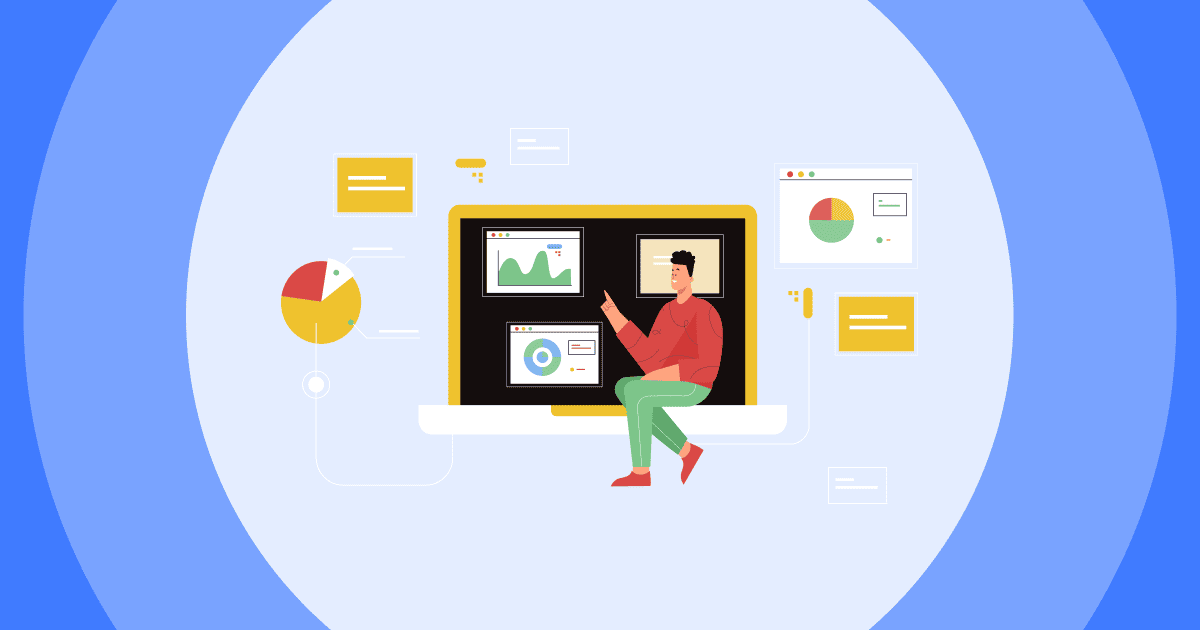マルチメディアプレゼンテーションを作成するのは難しいですか?従来の静的な PowerPoint スライドを超えて、マルチメディア プレゼンテーションでは、画像、音声、ビデオ、インタラクティブ性を強力に組み合わせて、可能な限り最良の方法でトークを盛り上げます。
このブログ記事では、さまざまな マルチメディアプレゼンテーションの例 重要なコミュニケーション能力を強化しながら、抽象的な概念を生き生きとさせることができます。
目次
AhaSlidesのその他の選択肢

集会中の楽しみをもっとお探しですか?
AhaSlidesの楽しいクイズでチームメンバーを集めましょう。AhaSlidesテンプレートライブラリから無料のクイズにサインアップしてご参加ください!
🚀無料クイズをつかむ☁️
マルチメディアプレゼンテーションとは何ですか?

マルチメディアプレゼンテーション 複数のデジタル メディア形式と、画像、アニメーション、ビデオ、オーディオ、テキストなどのインタラクティブな要素を使用してメッセージや情報を聴衆に伝えるプレゼンテーションです。
従来のスライドベースのプレゼンテーションとは異なり、次のようなさまざまなメディアタイプが組み込まれています。 インタラクティブなスライド, クイズ, 世論調査、ビデオクリップ、サウンドなどを活用し、単なるテキストのスライドを読むだけでなく、視聴者の感覚を刺激します。
これらは、教室で生徒の興味を高めたり、ビジネス プレゼンテーション、従業員の研修や会議を行うために効果的に使用できます。
マルチメディアプレゼンテーションを作成する方法
マルチメディア プレゼンテーションの作成は、次の 6 つの簡単な手順で簡単に行えます。
#1。 あなたの目標を決める

プレゼンテーションの目的を明確に定義します。情報提供、指導、動機付け、アイデアの販売などです。
聴衆、その背景、予備知識を考慮して、あまり多くをカバーしようとするのではなく、焦点を絞ったコンセプトやアイデアを選択して提示できるようにします。
視聴者が学ぶ内容を簡単に説明し、中心となる考えや主張を 1 ~ 2 文で要約して視聴者の注意を引き、メッセージを明確にします。
「より持続可能な都市をどのように設計できるでしょうか?」など、最初から相手の好奇心をくすぐるような、トピックに関連した興味深い質問から始めることができます。
#2. プレゼンテーション プラットフォームを選択する
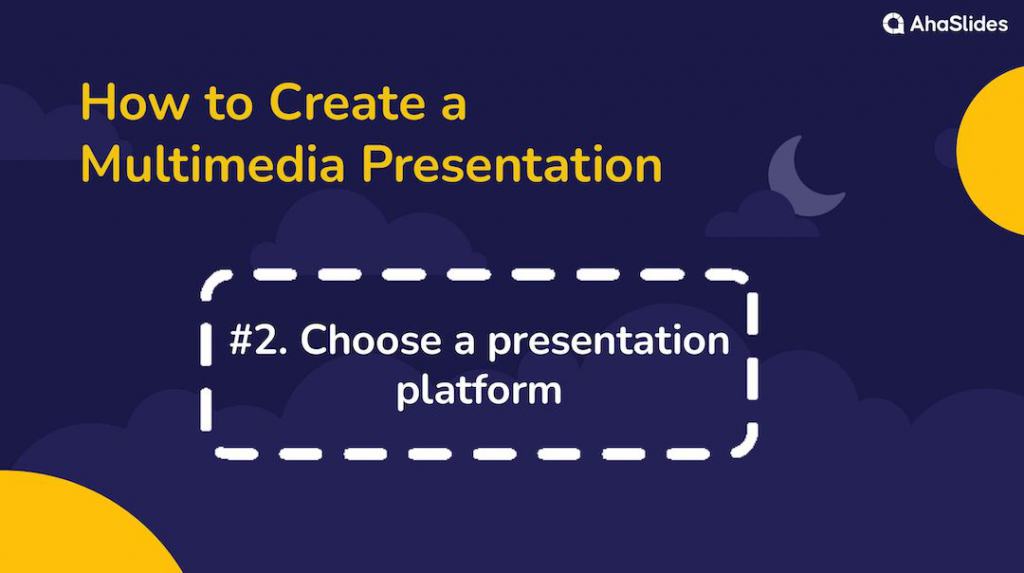
コンテンツについて考えてみましょう。どのようなメディアタイプ(テキスト、画像、動画)を使用しますか? 魅力的なトランジションは必要ですか? あらゆる懸念事項に対応するQ&Aスライドは必要ですか?
リモートでプレゼンテーションを行う場合、またはプレゼンテーションの一部で視聴者のデバイスを使用する必要がある場合は、プラットフォームとファイル形式が複数のデバイスで適切に表示されるかどうかを確認してください。様々なデバイスでテストを行い、画面サイズや解像度を変えてもプレゼンテーションがどのように表示されるかを確認してください。
テンプレート、アニメーション ツール、インタラクティブ レベルなどはオプションによって大きく異なるため、それぞれを評価する必要もあります。
AhaSlidesで効果的にコミュニケーション
プレゼンテーションを心から楽しいものにしましょう。退屈な一方的なやり取りは避けましょう。私たちがお手伝いします。 すべてのもの あなたが必要です。
#3. スライドのデザイン
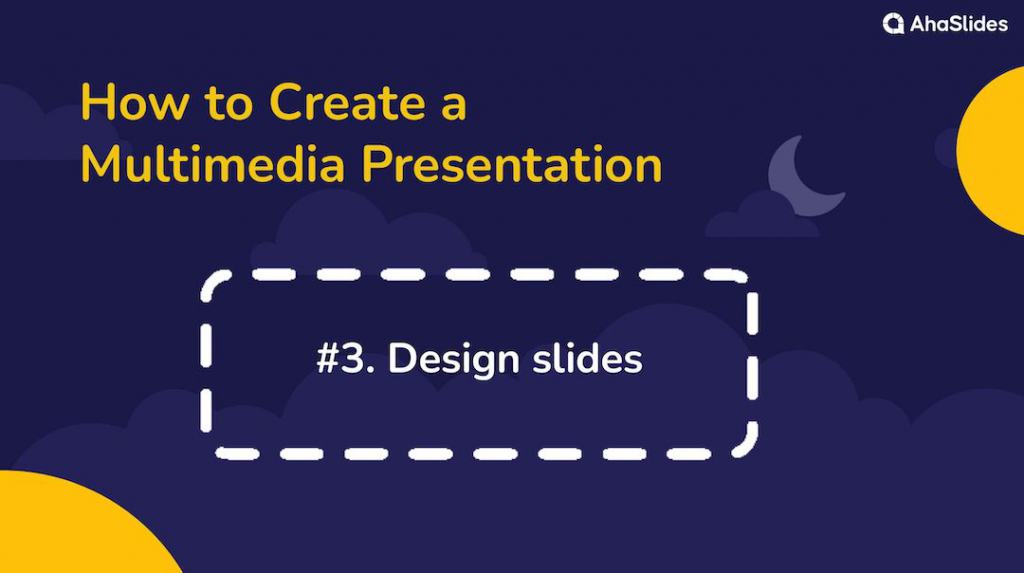
コンテンツのレイアウトが完了したら、次はデザインに移ります。聴衆を「あっと言わせる」マルチメディアプレゼンテーションの一般的な構成要素は次のとおりです。
- レイアウト – プレースホルダーを用いた統一感のある書式設定で統一しましょう。視覚的な効果を高めるため、スライドごとに1~3つのコンテンツゾーンに変化をつけましょう。
- 色 – うまく調和し、気を散らさない、限定されたカラーパレット (最大 3 つ) を選択します。
- 画像 – 要点を説明するのに役立つ高解像度の写真やグラフィックを含めてください。クリップアートや出典のクレジット表記は可能な限り避けてください。
- テキスト – 大きく読みやすいフォントを使い、簡潔な表現にしましょう。長々と続くテキストよりも、短い箇条書きを複数使う方が効果的です。
- 階層 – 見出し、サブテキスト、キャプションをサイズ、色、強調を使用して区別し、視覚的な階層とスキャン可能性を実現します。
- 空白 – 余白を残し、ネガティブスペースを活用してコンテンツを詰め込みすぎないようにすることで、目に優しくなります。
- スライドの背景 – 背景は控えめに使用し、十分な色のコントラストで読みやすさを確保します。
- ブランディング – 必要に応じて、テンプレート スライドにロゴや学校/会社のマークをプロフェッショナルに含めます。
#4. インタラクティブな要素を追加する
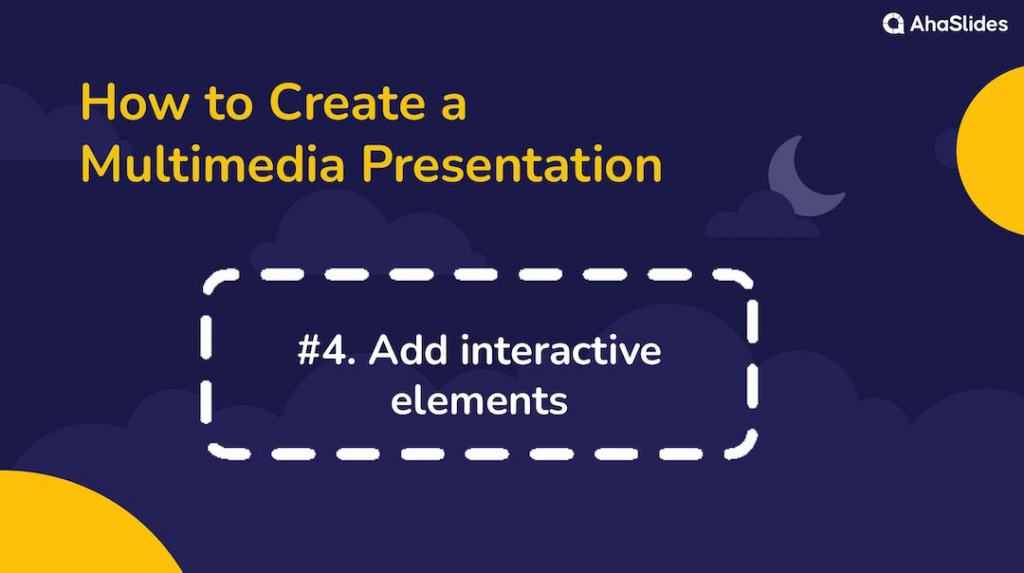
マルチメディア プレゼンテーションにインタラクティブな要素を組み込む魅力的な方法をいくつか紹介します。
投票で議論を活性化: AhaSlidesのリアルタイムアンケートで、考えさせられる質問を投げかけ、視聴者に「投票」してもらいましょう。結果を見て、それぞれの視点を比較してみましょう。
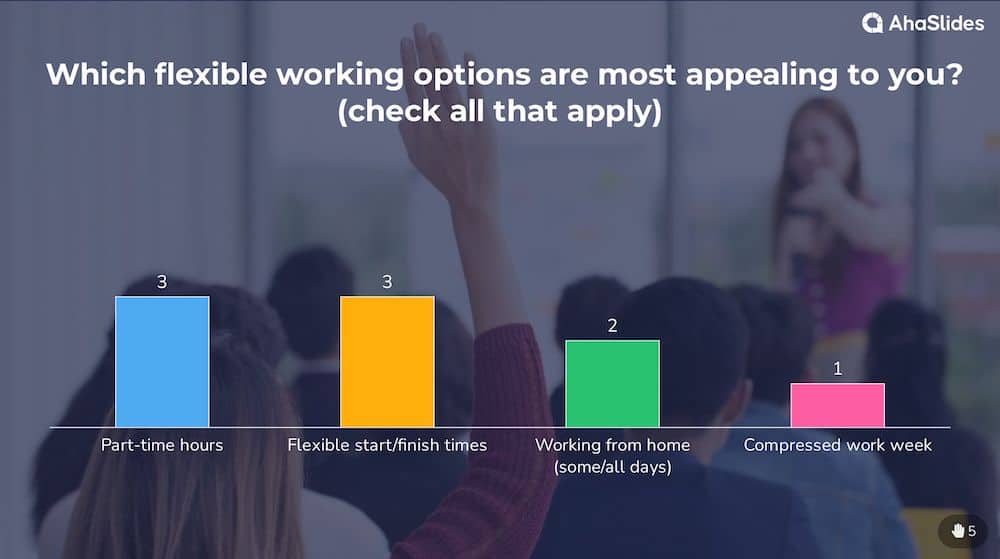
ブレイクアウトでディスカッションを活性化: 自由な質問を提示し、ブレークアウト ルームを使用して視聴者をランダムな「ディスカッション グループ」に分割し、再会議する前に意見を交換します。
ゲームで学習をレベルアップ: リーダーボード付きのクイズ、賞品付きの宝探しスタイルのスライド アクティビティ、またはインタラクティブなケーススタディ シミュレーションを通じて、コンテンツを競争力のある楽しいものにします。

インタラクティブな投票、共同演習、仮想体験、ディスカッションベースの学習を実際に行うことで、プレゼンテーション全体を通して全員の意識を完全に集中させることができます。
#5. 配信の練習

スライドとメディア要素の間をスムーズに移動することが重要です。 フローを練習し、必要に応じてキュー カードを使用して重要なポイントをすべてカバーします。
すべてのテクノロジ (オーディオ、ビジュアル、インタラクティブ性) を使用してプレゼンテーションを最初から最後まで実行し、トラブルシューティングを行います。
他の人からレビューを求め、その推奨事項を配信アプローチに組み込みます。
声に出してリハーサルをすればするほど、本番に向けて自信と落ち着きが増します。
#6。 フィードバックを集める
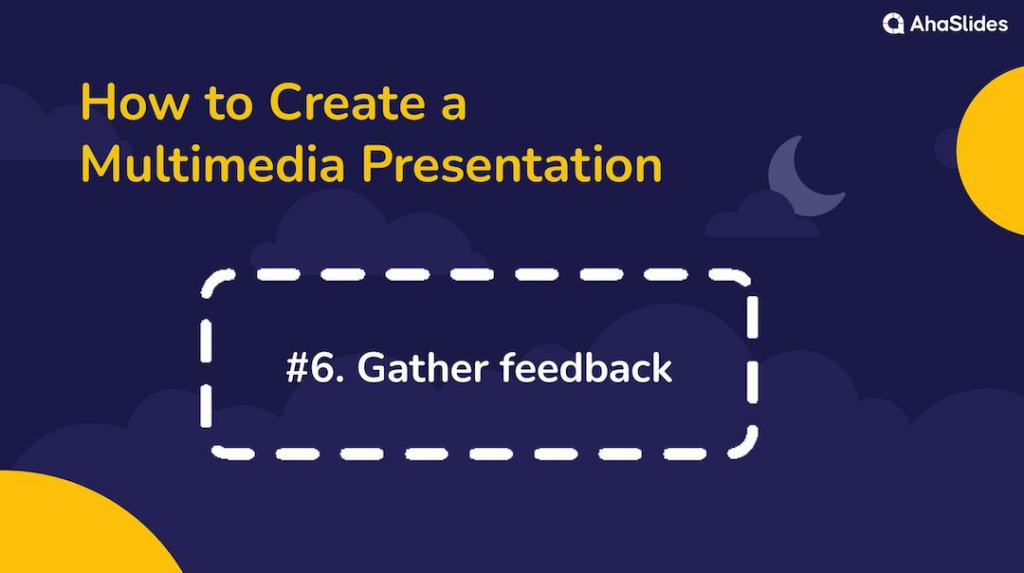
ボディランゲージを通じて表現される興味、退屈、困惑の表情に注意してください。
理解度やエンゲージメントのレベルについて、プレゼンテーション中にライブ投票の質問を投げかけます。
どのようなインタラクションを追跡するか 質問と回答 or 調査 関心と理解度を明らかにし、視聴者がイベント後にどのスライドを最もよく利用したかを確認します。
🎊 詳細: 自由形式の質問をする方法 | 80 年には 2024 以上の例
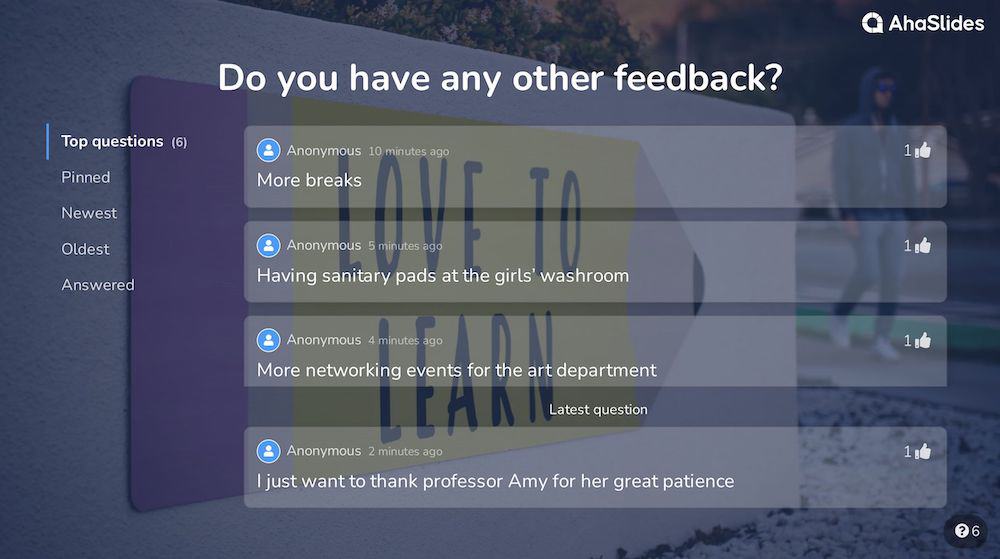
聴衆のフィードバックは、時間をかけてプレゼンターとしてのスキルを磨くのに役立ちます。
マルチメディアプレゼンテーションの例
創造性を刺激し、議論を生み出すマルチメディア プレゼンテーションの例をいくつか紹介します。チェックしてください。
例1。 インタラクティブな投票
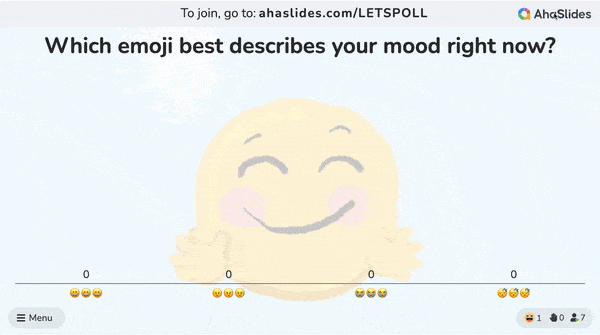
投票により双方向性が向上します。 簡単なアンケートの質問でコンテンツのブロックを分割し、参加を促進します。
世論調査の質問は議論を引き起こし、人々をそのトピックに集中させることもできます。
当社の投票ツールは、あらゆるデバイスを通じて視聴者のインタラクションをサポートします。AhaSlidesだけで活気のあるプレゼンテーションを作成することも、当社の投票スライドを他のデバイスに統合することもできます。 PowerPoint or Googleのスライド.
例2。 Q&Aセクション
質問すると、人々はコンテンツに参加し、投資していると感じます。
AhaSlidesを使用すると、 質問と回答 プレゼンテーション全体を通して、聴衆がいつでも匿名で質問を送信できるようにします。
回答した質問は回答済みとしてマークすることができ、今後の質問のための余地を残しておくことができます。
一方的な講義ではなく、質疑応答を繰り返すことで、より活発で興味深い交流が生まれます。
🎉 学ぶ: 視聴者との関わりに最適な Q&A アプリ | 5 年には 2024 つ以上のプラットフォームが無料
例 #3: スピナーホイール
スピナー ホイールは、理解をテストするためのゲーム ショー スタイルの質問に役立ちます。
ホイールがどこに着地するかがランダムであるため、物事は予測不可能になり、プレゼンターと聴衆の両方にとって楽しいものになります。
AhaSlidesの スピナーホイール 回答する質問を選択し、人を指定して、抽選を行います。
例 #4: ワードクラウド
ワード クラウドを使用すると、質問をすることができ、参加者は短い単語の回答を提出できます。
単語の大きさは、その単語が強調される頻度または強さと相関しており、参加者間で新たな質問、洞察、または議論を引き起こす可能性があります。
視覚的なレイアウトと直線的なテキストの欠如は、視覚的な精神処理を好む人にとってはうまく機能します。
AhaSlidesの 単語の雲 この機能により、参加者は各自のデバイスから簡単に回答を送信できます。結果はプレゼンターの画面に即座に表示されます。
主要なポイント(要点)
インタラクティブな投票や Q&A セッションから、アニメーション化されたスライド トランジションやビデオ要素まで、魅力的なマルチメディア コンポーネントを次のプレゼンテーションに組み込む方法は無数にあります。
派手な効果だけではまとまりのないプレゼンテーションを救うことはできませんが、戦略的にマルチメディアを使用することで、コンセプトに命を吹き込み、議論を活発化させ、人々の記憶に長く残る体験を生み出すことができます。
よくある質問
マルチメディアプレゼンテーションとは何ですか?
マルチメディアプレゼンテーションの例を埋め込むことができます GIFファイル より生き生きとしたアニメーションスライドを実現します。
マルチメディアプレゼンテーションの 3 つのタイプは何ですか?
マルチメディア プレゼンテーションには、主に XNUMX つのタイプがあります。線形プレゼンテーション、非線形プレゼンテーション、およびインタラクティブ プレゼンテーションです。