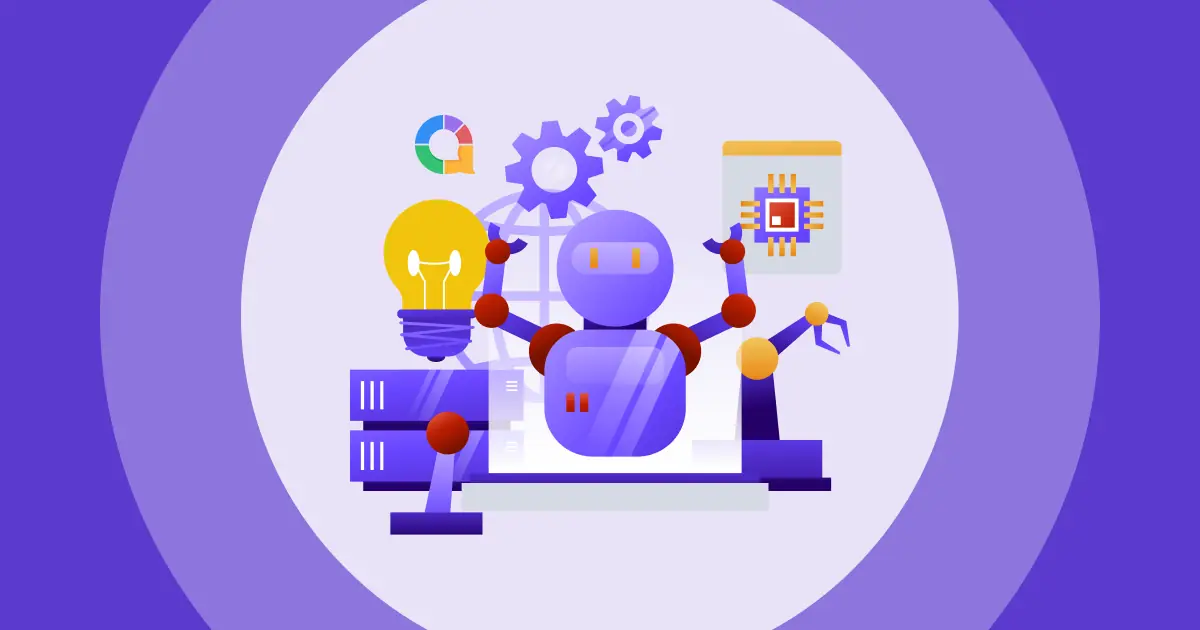PowerPointのアドインの設定を検討していましたか? PowerPoint アドイン しかし、どのように始めればよいか分からない場合は、サポートが必要ですか?
PowerPointアドイン(PowerPoint用アドイン)は、デフォルト設定を超えた追加機能を提供する、シンプルながらも強力なツールです。Microsoft PowerPointは時間管理に役立ちます。しかし、Officeソフトウェアには十分な機能が搭載されていますが、場合によっては追加のサポートが必要になることもあります。
アドインは、生産性を向上させ、様々なデザインやインタラクティブなアニメーション機能を提供することで、仕事の効率化に貢献します。PowerPointプラグイン、PowerPoint拡張機能、PowerPointソフトウェアアドイン、PowerPointアドオンなど、呼び方は様々ですが、これらはいずれも貴重な機能の別名です。
目次
- 概要
- パワーポイントアドインの3つのメリット
- Pexels
- オフィスタイムライン
- あはスライド
- 名詞プロジェクトによるアイコン
- ピクストンのコミックキャラクター
- ライブウェブ
- iSpring 無料
- パワーポイント ラボ
- 距離計
- セレクションマネージャー
- 手短に…
- よくあるご質問
概要
| クイズやゲームに最適なPowerPointアドイン | あはスライド |
| おすすめ!教育用 PPt アドイン | iSpring 無料 |
| おすすめ!EmoijiのPPtアドイン | 名詞プロジェクトによるアイコン |
| コンサルタントに最適な PowerPoint アドインは何ですか? | アクセンチュアQPTツール、ベインツールボックス、マッキンゼーのマーヴィンツール |
PowerPoint アドインの 3 つのメリット
確かに、Microsoft Powerpoint には利点があり、最も使用されているソフトウェアの XNUMX つです。 しかし、もう少しインタラクティブで、使いやすく、美的に魅力的であってほしいと思ったことはありませんか?
それが PowerPoint プラグインの機能です。 アドインを使用する利点のいくつかを見てみましょう。
- 魅力的で視覚的に魅力的なプレゼンテーションを簡単に作成できます。
- プレゼンテーションで使用するためのプロ仕様の画像、グラフィック、および記号を提供します。
- 複雑な式を準備する際の時間を節約することで、生産性を向上させます。
また、プレゼンテーションに最適なプラグインを見つけるのには時間と労力がかかります。魅力的なスライドを簡単かつ迅速に作成するのに役立つ、無料のPowerPointアドイン10選をまとめました。
AhaSlidesのその他のヒント
10 の最高の無料 PowerPoint アドイン
PowerPointのアドインの中には、完全に無料でダウンロードできるものもあります。ぜひ一度お試しください。もしかしたら、今まで知らなかった素晴らしい機能を発見できるかもしれませんよ!
PowerPointアドイン – Pexels
Pexels は素晴らしい無料ストックフォトサイトの一つです。このアドインは、プレゼンテーションに最適なクリエイティブコモンズの写真を見つけるための便利なショートカットです。「色で検索」オプションやその他の画像フィルターを使って、プレゼンテーションに最適な画像を見つけましょう。お気に入りのショットにはマークを付けて保存し、すぐにアクセスできるようにすることもできます。
特長
- 無料のストック画像とビデオクリップ
- 数千のメディアファイルを整理したライブラリ
- Microsoft Office PowerPoint の無料アドイン
PowerPointアドイン – オフィスタイムライン
PowerPointに最適なタイムラインプラグインは何ですか?PowerPointプレゼンテーションでグラフを作成するのは非常に時間がかかります。Office Timelineは、グラフ作成に最適なPowerPointアドインです。このPowerPointアドインを使用すると、コース作成者は関連するビジュアルを資料に組み込むことができます。デスクトップで魅力的なタイムラインやガントチャートを作成し、細部までカスタマイズして、ユニークで魅力的なものにすることができます。
特長
- 無料のプロジェクト ビジュアルとプロフェッショナルなタイムラインを無料で利用できます
- 「タイムライン ウィザード」を使用すると、簡単なデータ入力と迅速な結果を得ることができます。
PowerPointアドイン – AhaSlides
3. アハスライド
あはスライド は、トレーニングを必要としない、多用途でユーザー フレンドリーなプレゼンテーション ソフトウェア アドインです。 リンク、ビデオ、ライブ クイズなどをプレゼンテーションにすばやく追加できます。 対話を促進し、リアルタイムのフィードバックを収集し、前向きな姿勢を維持するためのツールとして機能します。
特長
- クイズ
- ブレーンストーミングツール
- スライディングスケール
- スピナーホイール
PowerPointアドイン – Noun Projectのアイコン
Icons by Noun Project PowerPoint アドインを使用すると、プレゼンテーションに楽しさを追加し、表示される情報を簡素化できます。 高品質のシンボルと文字の豊富なライブラリから選択し、アイコンの色とサイズを変更します。
特長
- ドキュメントやスライドからアイコンを簡単に検索して挿入し、ワークフローにとどまります。
- ワンクリックでドキュメントやスライドにアイコンを追加
- アドオンは、速度と一貫性のために、最後に使用した色とサイズを記憶します
PowerPointアドイン – Pixtonコミックキャラクター
Pixton Comic Charactersを使えば、40,000万種類以上のイラストキャラクターをプレゼンテーションに組み込んで教育教材として活用できます。年齢、民族、性別も様々です。キャラクターを決めたら、服装やポーズも決めましょう。キャラクターに吹き出しを追加することもできます。これはコンサルタントにとって必須のアドインです。
特長
- PowerPoint ストーリーボード全体を作成できます
- 提供されたキャラクターを使用して、漫画スタイルのイラスト スライドを作成します。
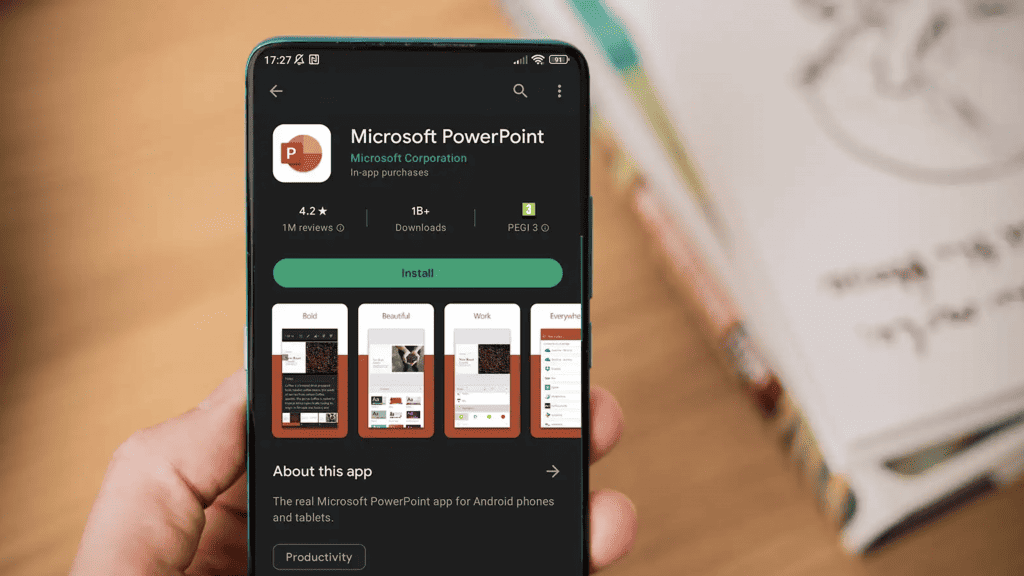
PowerPointアドイン – LiveWeb
スライド ショーの実行中に、LiveWeb はライブ Web ページを PowerPoint プレゼンテーションに挿入し、リアルタイムで更新します。
特長
- スライド内でアニメーションを使用します。
- スピーカー ノートから直接オーディオ ナレーションを作成します。
- ワンクリックで字幕やキャプションを追加できます。
PowerPointアドイン – iSpring Free
PowerPoint アドイン iSpring Free を使用すると、PPT ファイルを eLearning コンテンツに変換して学習管理システムにアップロードすることで、PPT ファイルを簡単に共有および追跡できます。
また、iSpring Free のコースとテストはあらゆる画面に適応し、アクションと進行状況を LMS に正確に報告します。
特長
- すべてのデバイスでの HTML5 コース
- テストと調査
PowerPoint アドイン – PowerPoint Labs
私の個人的なお気に入りの XNUMX つは、PowerPoint Labs アドインです。 形状、フォントなどの素晴らしいカスタマイズ オプションがあります。 その Sync Lab を使用すると、XNUMX つの要素の特定の特性をコピーして他の要素に適用できるため、時間を大幅に節約できます。
特長
- ファンシーアニメーション
- ズームとパンが簡単
- 専用ソフト不要の特殊効果
PowerPoint アドイン – メートル法
Mentimeterを使えば、インタラクティブなトレーニング、会議、ワークショップ、カンファレンスを作成できます。参加者はスマートフォンで投票したり、結果をリアルタイムで確認したり、クイズ大会を開催したりできます。プレゼンテーションには、アンケートやQ&Aに加えて、スライド、画像、GIF、ワードクラウドを追加できます。
AhaSlidesとMentimeterの類似機能
メートルメーターについて
PowerPoint アドイン – 選択マネージャー
選択範囲マネージャーは、選択範囲内で重なり合う図形を処理するための便利なPowerPointアドインです。選択範囲マネージャーダイアログボックスのリストから図形を選択すると、各図形に固有の名前を付けることができ、このアドインは隠れた図形を「浮き彫りにする」のに役立ちます。
ただし、このアドインはOfficeストアにはないため、PowerPointアドインのダウンロードカテゴリに属しています。ウェブサイトからダウンロードしてインストールできます。
特長
- 複雑な描画や複雑なアニメーションを作成するのに役立ちます
- スライドで選択した図形に名前を付けて、いつでも再選択できます。
手短に…
PowerPointのアドインとプラグインは、PowerPointの機能にアクセスしてプレゼンテーションの質を高める優れた方法です。この記事で紹介したすべてのアドインをご覧いただき、次回の制作に最適なアドインをお選びください。
よくあるご質問
PowerPoint アドインが必要な理由は何ですか?
PowerPoint アドインは、追加機能、カスタマイズ オプション、効率向上、および統合機能を提供して、PowerPoint エクスペリエンスを強化し、ユーザーがよりインパクトのあるインタラクティブなプレゼンテーションを作成できるようにします。
PowerPoint プラグインをインストールするにはどうすればよいですか?
PowerPoint アドインをインストールするには、PowerPoint を開き、アドイン ストアにアクセスし、アドインを選択して「ダウンロード」ボタンをクリックします。
PowerPoint にアイコンを追加するにはどうすればいいですか?
ホーム > 挿入 > アイコン。AhaSlidesスライドでPowerpointを使用する場合にもアイコンを追加できます。
2024 年の PowerPoint の新機能は何ですか?
強化されたテレプロンプター、高度な Microsoft Teams およびグループ保存オプション、描画ツールの改善。