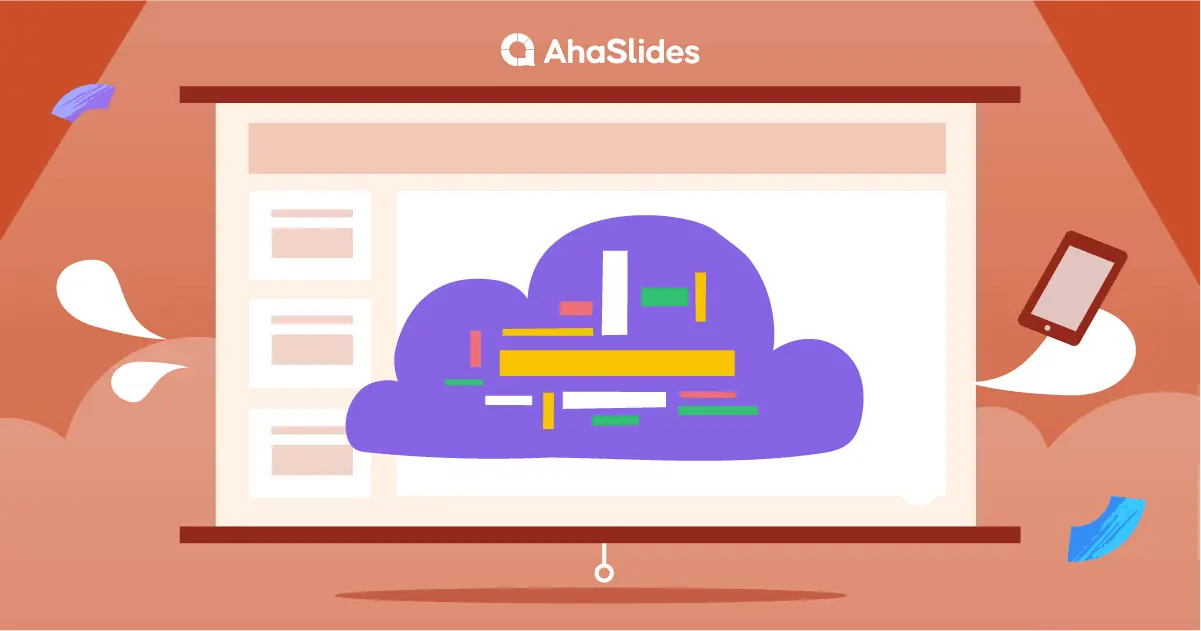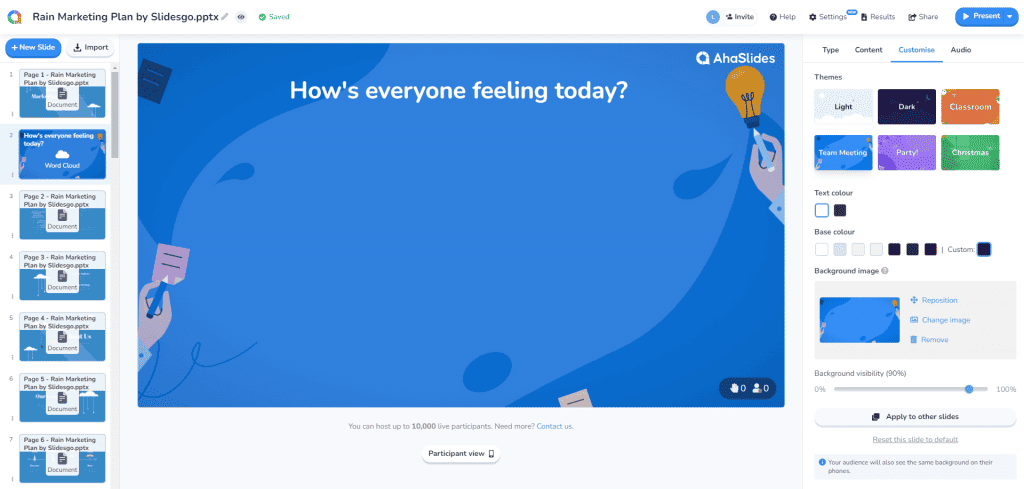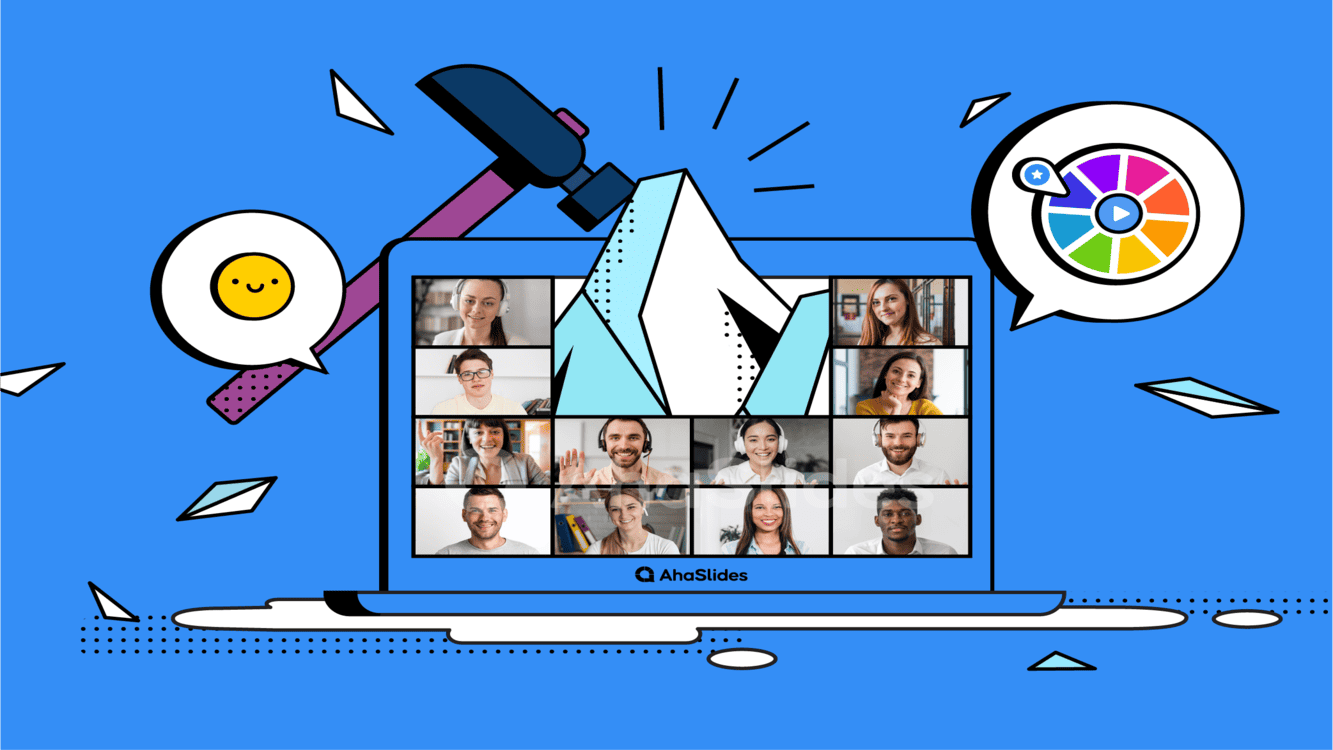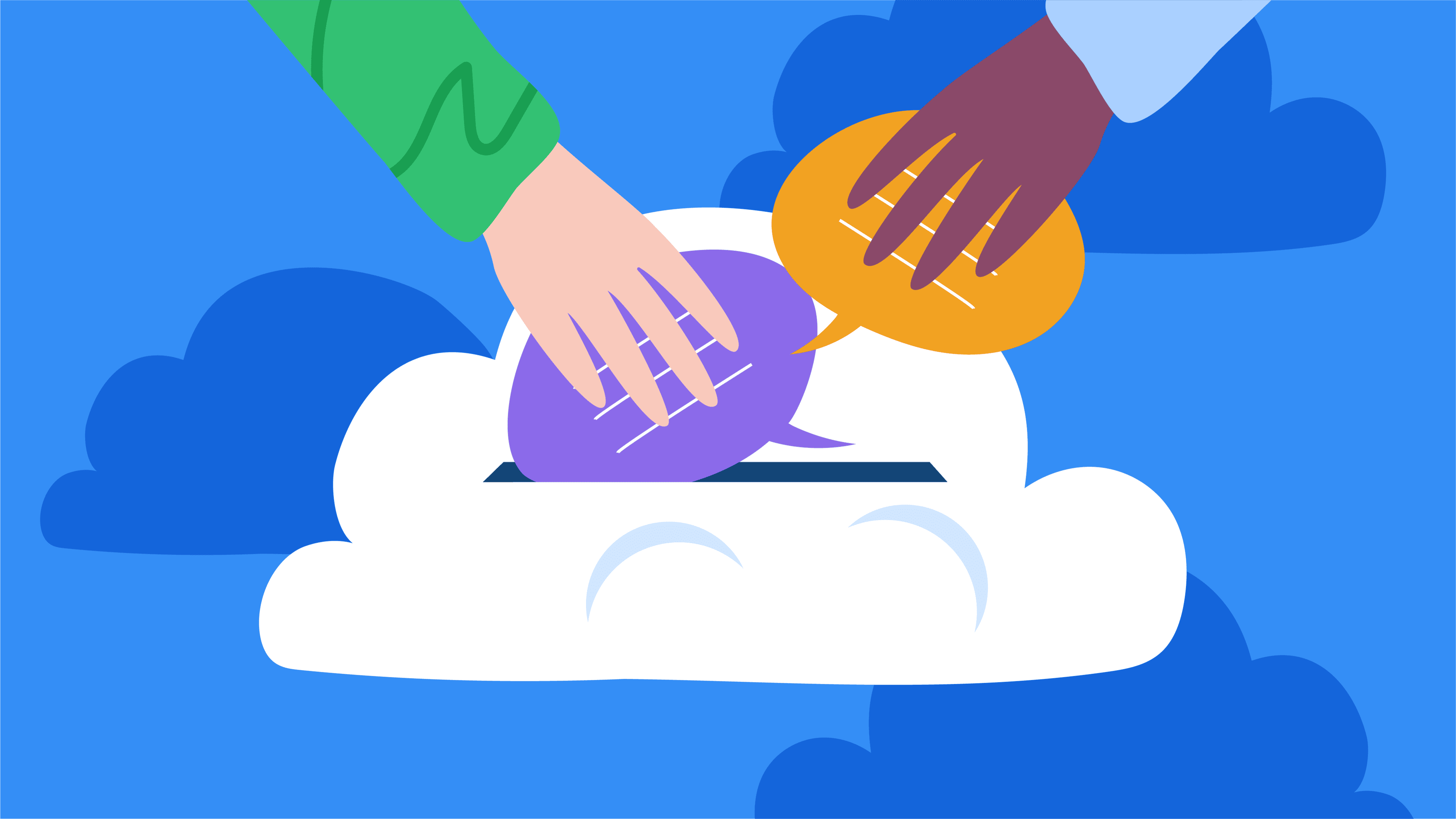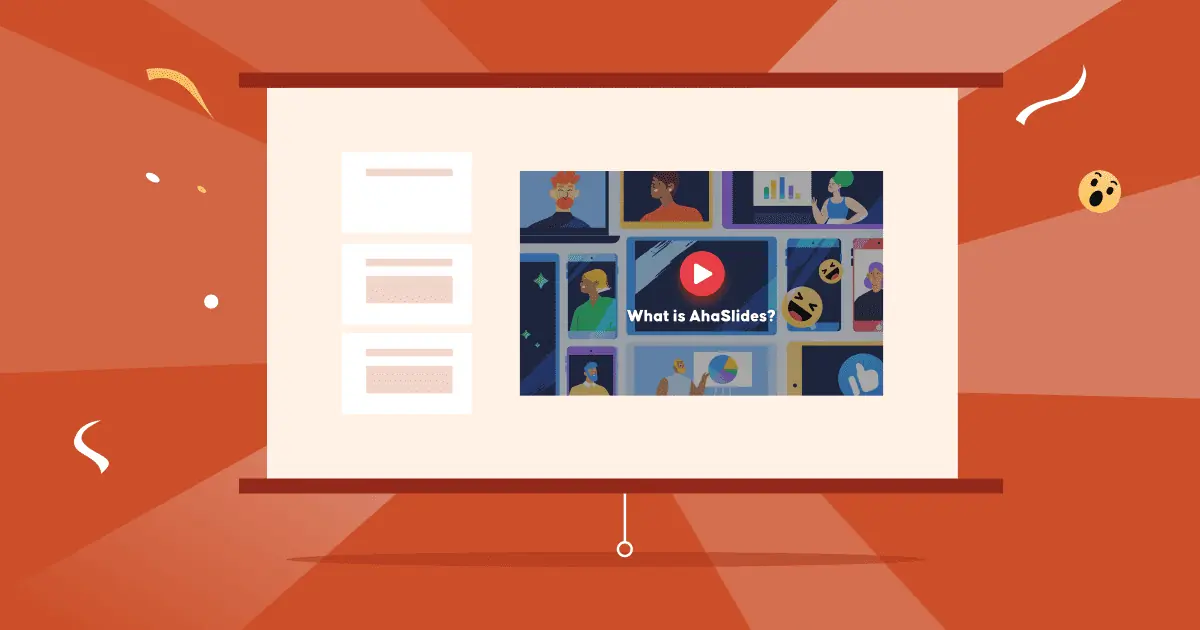Microsoft Powerpoint でワード クラウドを作成する方法を考えたことはありますか? パワーポイントでワードクラウドを作成するにはどうすればよいですか? PowerPointでワードクラウドを作成することは可能ですか? PowerPoint で Word Cloud を作成します。 PowerPointワードクラウド これは、視聴者を味方につける最もシンプルで視覚的かつ効果的な方法の XNUMX つです。
もしあなたが興味のない聴衆をあなたの言葉に耳を傾ける聴衆に変えたいなら、 ライブワードクラウドジェネレーター 参加者の応答を更新するのが最も簡単な方法の 1 つです。以下の手順で、ppt でワードクラウドを作成できます。 5分以内...
概要
| AhaSlides Word Cloud はいつ利用可能になりましたか? | 2019から開始 |
| AhaSlides Word cloud for Powerpoint は利用できますか? | はい、直接埋め込むことができます |
| ワードクラウドの別名? | 単語のバブル |
| ワード クラウドには何人が参加できますか? | 無制限 |
| AhaSlides ワードクラウド パワーポイント テンプレートは利用できますか? | はい、チェックしてください ああテンプレート 今! |
目次
- 概要
- PowerPointWordCloudを作成する方法
- 5つのPowerPointWordCloudのアイデア
- ワードクラウドパワーポイントテンプレート無料
- PowerPoint用のライブワードクラウドの利点
- よくある質問

ライブ ワード クラウドは視聴者を獲得します!
聴衆を受け入れましょう。PowerPointプレゼンテーションでワードクラウドの質問をして、応答が飛ぶのを見てください。
🚀 無料の WordCloud を入手☁️
AhaSlides を使用して Powerpoint で Word Cloud を作成する方法は?
以下は、PowerPoint 用のライブ Word クラウドを作成する、ダウンロード不要の無料の方法です。 PowerPoint でワード クラウドを作成する方法を確認するには、次の XNUMX つの手順に従って、聴衆からの非常に簡単なエンゲージメントを獲得してください。
???? Powerpoint にメモを追加するためのヒント
ステップ1:無料のAhaSlidesアカウントを作成する
会員登録について AhaSlidesへの無料登録は1分以内です。カード情報やダウンロードは不要です。お名前とメールアドレスのみでご利用いただけます。
ステップ2:PowerPointをインポートする
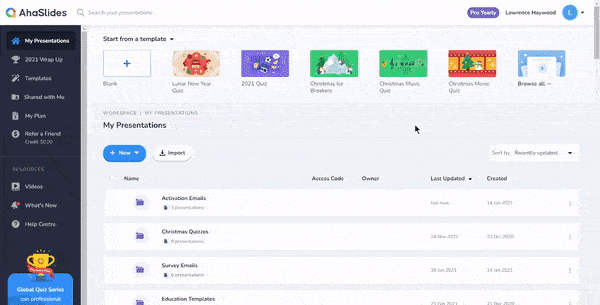
ダッシュボードで「インポート」ボタンをクリックします。PowerPointファイルをアップロードします( PowerPointでエクスポートする まず)。プレゼンテーションがアップロードされると、AhaSlides エディターに各スライドが表示されます。
ステップ3:WordCloudを追加する
「新しいスライド」ボタンをクリックし、メニューから「ワードクラウド」を選択してください。選択したスライドの直後にワードクラウドが挿入されます。ワードクラウドスライドは、プレゼンテーション内の任意の位置にドラッグ&ドロップで移動できます。
AhaSlides の無料プランでも、1 つのプレゼンテーションに含めることができるワードクラウドの数に制限はありません。
ステップ4:WordCloudを編集する
PowerPointワードクラウドの上部に質問を書いてください。 その後、設定設定を選択します。 各参加者が取得するエントリの数を選択したり、冒とく的なフィルタをオンにしたり、送信の制限時間を追加したりできます。
「カスタマイズ」タブでワードクラウドの見た目を変更できます。背景、テーマ、色を変更したり、参加者が回答している間にスマートフォンから流れる音声を埋め込むこともできます。
📌 クイズのヒント: を追加できます パワーポイントのミーム プレゼンテーションをより楽しく、インタラクティブなものにしましょう。
ステップ5:応答を取得します!
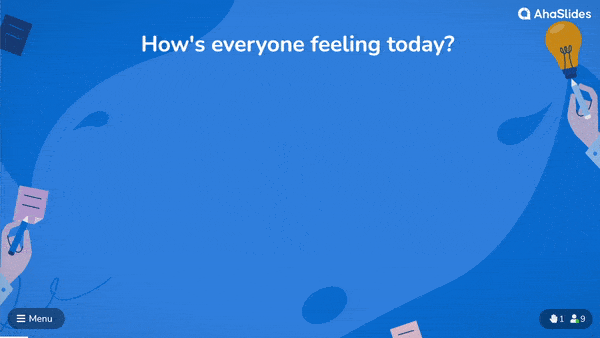
「プレゼンテーション」ボタンを押すと、プレゼンテーション固有のアクセスコードが表示されます。参加者は、このアクセスコードをスマートフォンに入力することで、ライブPowerPointのワードクラウドを操作できます。
通常どおりプレゼンテーションを行います。 ワード クラウド スライドにアクセスすると、参加者は自分の意見を携帯電話に入力して、スライドの上部にある質問に答えることができます。 これらの単語はワード クラウドに表示され、最も人気のある回答がより重要でクラウドの中心に表示されます。
💡 AhaSlidesでもっともっと楽しもう。 回転する車輪, 世論調査, ブレーンストーミング 活動、 Q&Aセッション そして、さえ ライブクイズ PowerPointプレゼンテーションに。 下のビデオをチェックしてください!
5つのPowerPointWordCloudのアイデア
ワードクラウドは非常に用途が広いので、 たくさん それらの用途の。 PowerPointのワードクラウドを最大限に活用するための10の方法を次に示します。
- 氷を砕く – バーチャルでも対面でも、プレゼンテーションにはアイスブレイクが必要です。「みんなの気分はどう?」「何を飲んでいる?」「昨夜の試合はどうだった?」などと質問することで、プレゼンテーション前(あるいはプレゼンテーション中)でも、参加者の緊張をほぐすことができます。
- 意見を集める - プレゼンテーションを始めるのに最適な方法 オープンエンド型の質問で状況を設定するのが効果的です。ワードクラウドを使って、これから話すトピックについて相手がどんな言葉を思い浮かべるか尋ねてみましょう。こうすることで、興味深い洞察が得られ、話題への素晴らしい展開が生まれます。
- 投票 – AhaSlidesでは多肢選択式のアンケートをご利用いただけるだけでなく、視覚的に印象的なワードクラウドで回答を求める自由回答形式の投票も可能です。最も多くの回答を集めた人が勝者となります!
- 理解するためのチェック – 定期的にワードクラウドの休憩を取り、全員がスムーズにプレゼンテーションを進められるようにしましょう。各セクションの後に質問を出し、ワードクラウド形式で回答を得ます。正解が他の回答よりも圧倒的に多かった場合は、安心してプレゼンテーションを進めましょう。
- ブレーンストーミング – 最高のアイデアは、質ではなく量から生まれることもあります。ワードクラウドを使ってアイデアを整理しましょう。参加者が思いつく限りのことをキャンバスに書き出し、そこからアイデアを洗練させていきましょう。
無料の Powerpoint Word Cloud テンプレート
無料のワードクラウド PowerPoint テンプレートをお探しですか? あらゆる機会に適したワードクラウド。 取った ワードクラウドの例 AhaSlides ライブラリから無料で PowerPoint に取り入れましょう。
PowerPoint用のライブワードクラウドの利点
PowerPointのワードクラウドの世界に初めて触れる方は、どんなメリットがあるのかと疑問に思うかもしれません。しかし、一度これらのメリットを体験すれば、もうモノローグ形式のプレゼンテーションには戻れなくなるはずです。
- プレゼンテーション参加者の64% インタラクティブなコンテンツは、ライブ ワード クラウドのようなものだと考えてください。 より魅力的で面白い 一方的なコンテンツよりも。 タイミングよく単語を XNUMX つか XNUMX つ使用すれば、注意深く参加する参加者と退屈して参加する参加者を区別できる可能性があります。
- プレゼンテーション参加者の68% インタラクティブなプレゼンテーションを見つける より記憶に残るつまり、あなたのワードクラウドは、ただ世に出た時に大きな衝撃を与えるだけではなく、視聴者はその波紋を長い間感じ続けることになるのです。
- 10 minutes PowerPointプレゼンテーションを聞くときに人々が持っている通常の制限です。 インタラクティブなワードクラウドは、これを大幅に増やすことができます。
- ワードクラウドは、視聴者が発言権を持つのに役立ちます。 より大切に感じる.
- ワードクラウドは非常に視覚的であり、 より魅力的で記憶に残る、特にオンラインウェビナーやイベントに役立ちます。 無料で実行する方法を学ぶ ズームワードクラウド 今すぐAhaSlidesで効果的に!
よくある質問
Powerpoint プレゼンテーションで Word Cloud を使用する理由は何ですか?
ワード クラウドは、視覚的に魅力的で、情報をより速く要約し、重要な単語を強調し、データ探索を強化し、ストーリーテリングをサポートし、視聴者のエンゲージメントを高めることができるため、PowerPoint プレゼンテーションに追加すると役立ちます。
次のプレゼンテーションで AhaSlides Word Cloud を使用する方法は?
AhaSLidewのウェブサイトからアカウントを作成し、スライドにワードクラウドを追加するだけです!また、AhaSlidesとPowerpointを一緒に使う方法については、 パワーポイントの拡張機能.
プレゼンテーション中にフィードバックを収集することは重要ですか?
AhaSlides Power Word Cloudでは、参加者がプレゼンテーション中にコメントを投稿できるQ&A機能をご利用いただけます。フィードバックを得て、全員が同じ認識を持っていることを確認し、知識のギャップを認識し、コンテンツをカスタマイズすることは非常に重要です。これは継続的な改善の一環です。
PowerPoint に最適な Word Cloud?
AhaSlides Word Cloud(無料で作成できます)、Wordart、WordClouds、Word It Out、ABCya!ぜひチェックしてみてください: 共同作業のワードクラウド!