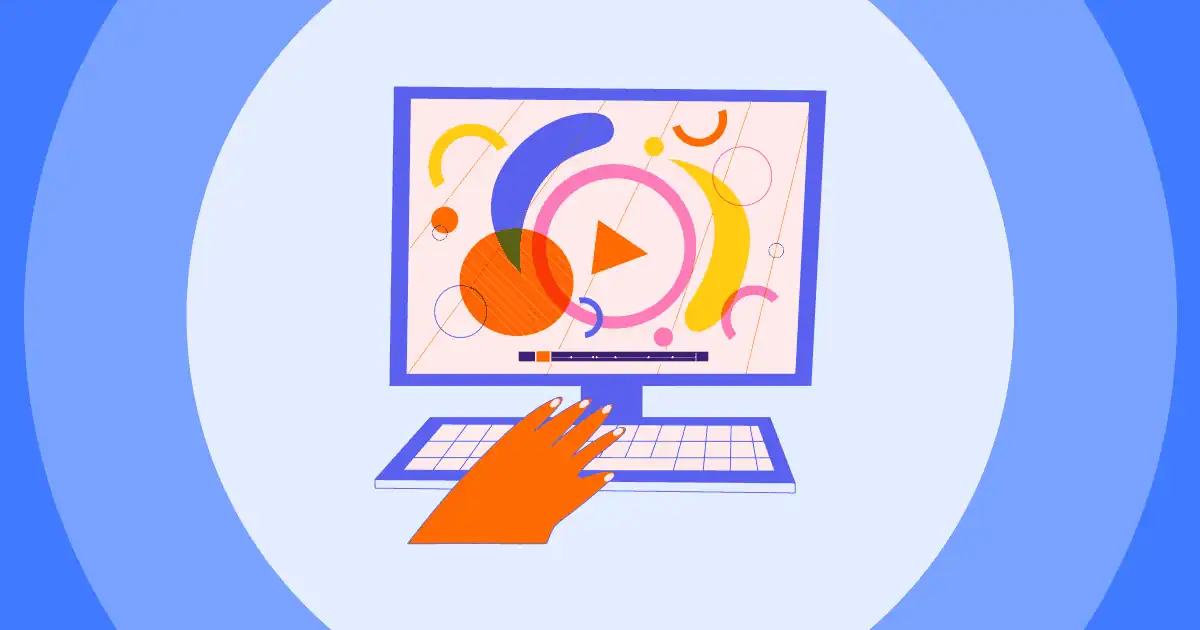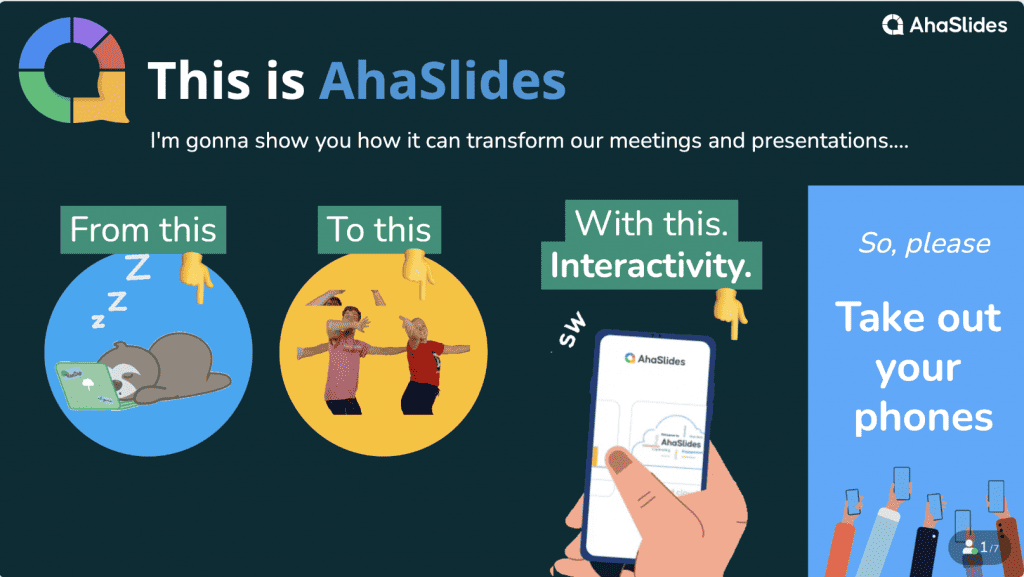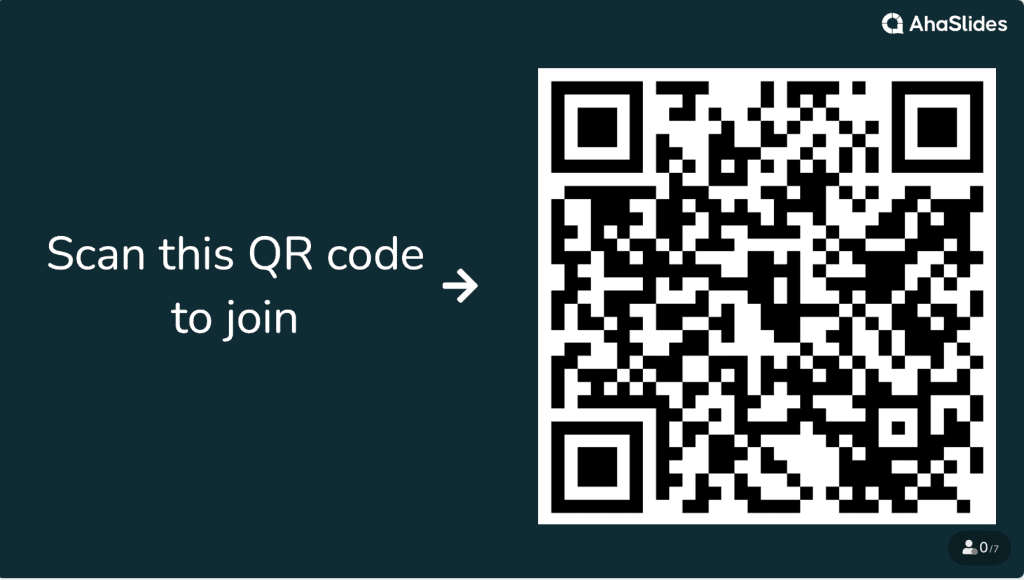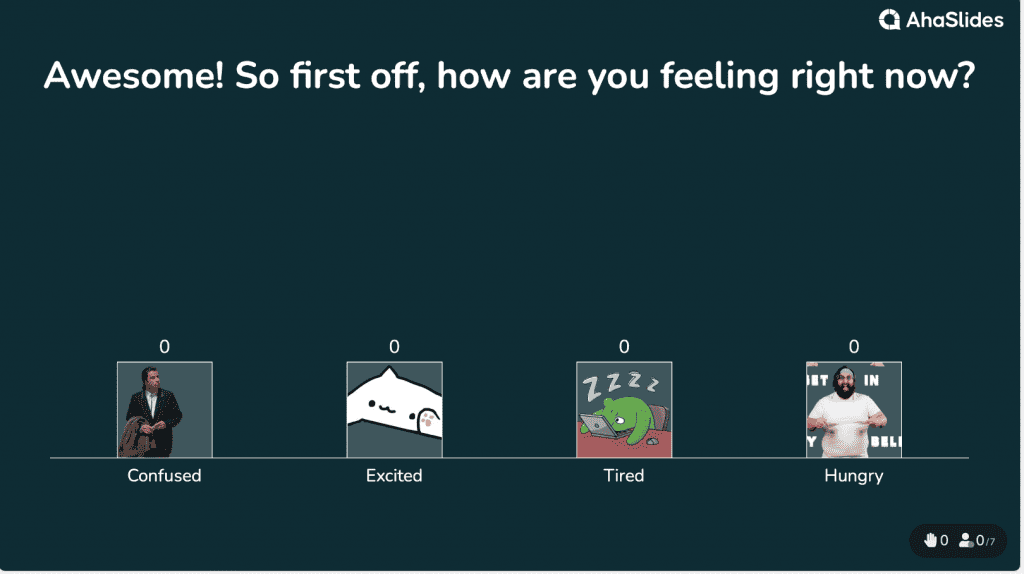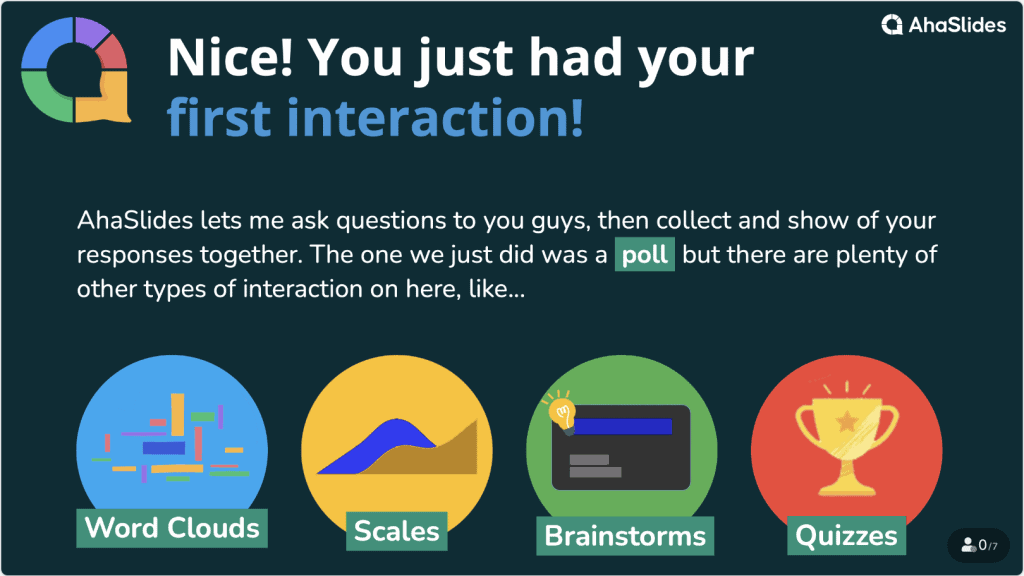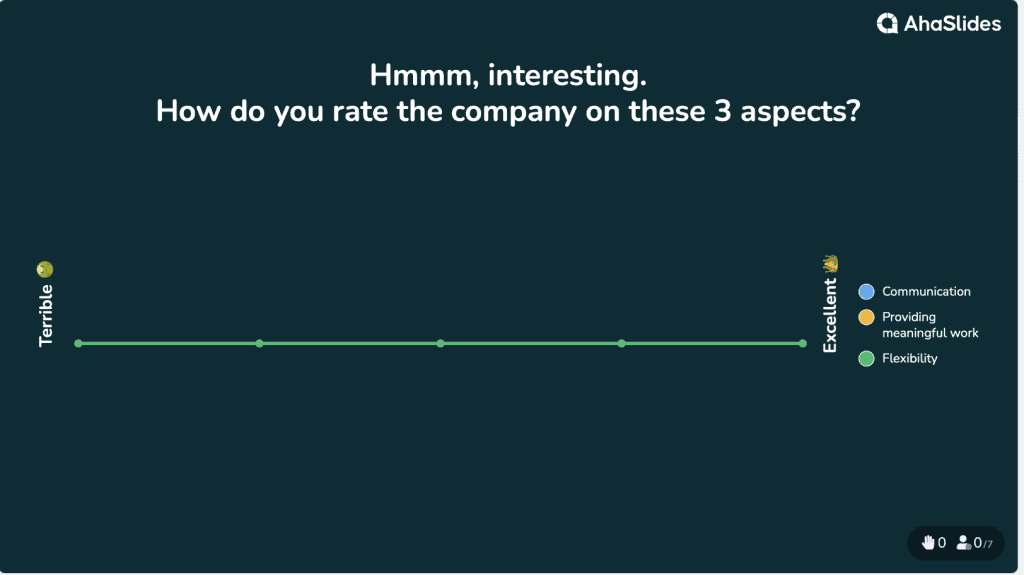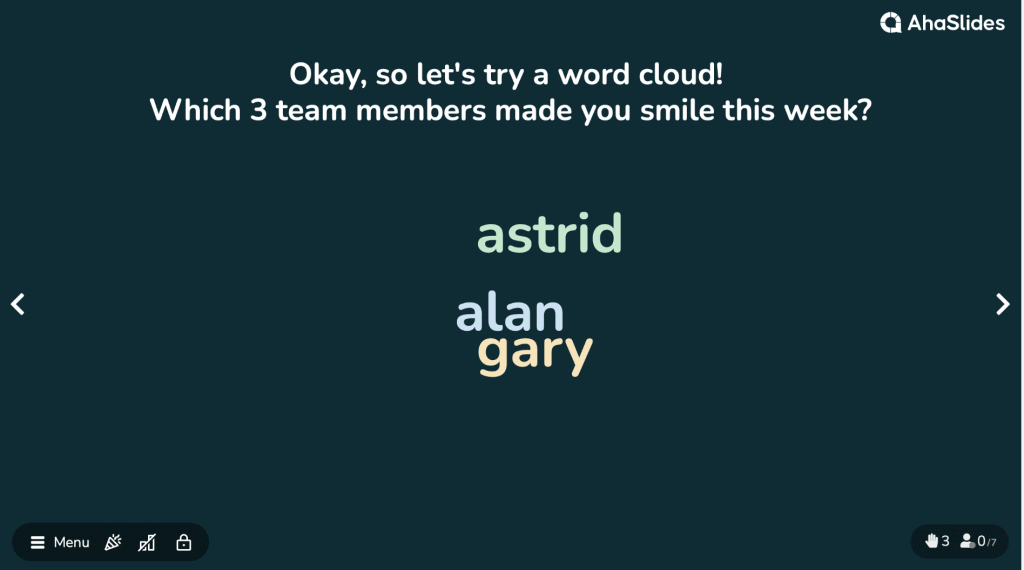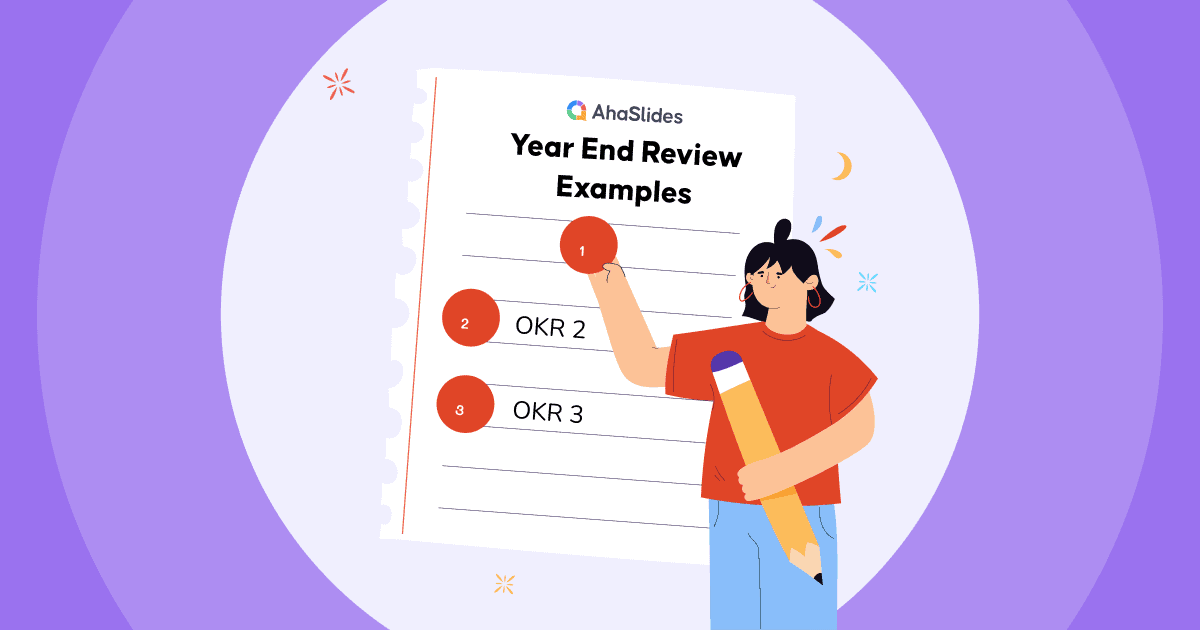これらの優れたツールで退屈なプレゼンテーションを救いましょう PowerPoint プレゼンテーションの例!
この記事では、PowerPoint での 10 の優れたプレゼンテーション例と、魅力的なプレゼンテーションを提供するための実践的なヒントをいくつか紹介します。すぐに使える無料ダウンロードテンプレートもあります!
🎉 学ぶ: PowerPointの拡張機能|2024年にAhaSlidesを設定する方法
目次:
- PowerPoint での優れたプレゼンテーション例 10 選
- AhaSlidesの「インタラクティブプレゼンテーションのショーケース」
- セス・ゴーディン著「本当にひどいPowerPointを修正する」
- ギャビン・マクマホン著『ピクサーの驚異的なストーリーテリングのための22のルール』
- 「スティーブならどうする?世界で最も魅力的なプレゼンターから学ぶ10の教訓」HubSpot
- Biteable のアニメーションキャラクター
- ファイアーフェスティバルピッチデッキ
- 時間管理のプレゼンテーション
- ウェアラブル技術調査レポート
- 「GaryVeeコンテンツモデル」ゲイリー・ヴェイナーチャック著
- 「次回のプレゼンテーションに役立つ、ボディランゲージの10の効果的なヒント」by Soap
- 主要なポイント(要点)
- よくあるご質問
AhaSlidesからのその他のヒント
- Less is More: あらゆるイベントを成功させるための 15 以上の素晴らしくシンプルなプレゼンテーションの例
- プレゼンテーションの形式: 優れたプレゼンテーションの作り方 (ヒントと例付き)
- 2024 年のインタラクティブ プレゼンテーションの完全ガイド
- 簡単なプレゼンテーション例
- マルチメディアプレゼンテーションの例
PowerPoint での優れたプレゼンテーション例 10 選
説得力があり、魅力的で、情報量の多いプレゼンテーションをデザインするためのインスピレーションをお探しなら、様々なソースから厳選した、PowerPointで作成された10個の優れたプレゼンテーション例をご用意しました。それぞれの例には異なる目的とアイデアが込められているので、ニーズに最も合ったものを見つけてください。
1. AhaSlidesの「ショーケースインタラクティブプレゼンテーション」
PowerPointの最初のプレゼンテーションサンプルであるAhaSlidesは、プレゼンテーション中にライブクイズやゲームをリアルタイムフィードバックと統合できるインタラクティブなプレゼンテーションで知られています。GoogleスライドやPowerPointに統合できるため、あらゆる種類の情報やデータをプレゼンテーションに自由に表示できます。
2. セス・ゴーディン著「ひどいPowerPointを修正する」
マーケティングの先見者であるセス・ゴーディン著の電子書籍『本当にひどいPowerPoint(そしてそれを避ける方法)』から得た洞察を基に、このプレゼンテーションは、一部の人が「ひどいPowerPointプレゼンテーション」と捉えるかもしれないものを改善するための貴重なヒントを提供します。また、PowerPointを使ったプレゼンテーションの中でも、最も優れた参考例の一つでもあります。
🌟PPT のありがとうスライド | 2024年に美しいものを創り出す
3. ギャビン・マクマホン著『ピクサーの驚異的なストーリーテリングのための22のルール』
ピクサーの 22 ルール記事のような PowerPoint でのプレゼンテーションの例は、ギャビン マクマホンによって説得力のあるプレゼンテーションに大幅に視覚化されています。 シンプルでミニマリストでありながら創造的なそのデザインは、他の人にとって学ぶべき非常に価値のあるインスピレーションになります。
🌟2024 年のベスト戦略計画テンプレート | 無料でダウンロード
4. 「スティーブならどうする?世界で最も魅力的なプレゼンターから学ぶ10の教訓」HubSpot
Hubspot の PowerPoint でのこのプレゼンテーションの例は、シンプルですが素晴らしく、視聴者の関心と興味を引きつけるのに十分な情報を提供します。 各ストーリーは、簡潔なテキスト、高品質の画像、一貫したビジュアルスタイルでうまく説明されています。
5. Biteable のアニメーションキャラクター
Biteableのアニメーションキャラクターを使ったプレゼンテーションは、他のプレゼンテーションとは一線を画しています。心地よくモダンなスタイルは、聴衆を楽しませるのに最適なプレゼンテーションです。アニメーションを使ったプレゼンテーションは、誰もが見逃せないPowerPointの優れたプレゼンテーション例の一つです。
6. ファイアーフェスティバルピッチデッキ
PowerPoint での素晴らしいプレゼンテーションの例とは何ですか? 投資家を惹きつけ、不運な音楽祭を宣伝するために作られたファイアー・フェスティバルのピッチデッキは、その有益で豪華なデザインにより、ビジネスとエンターテイメントの世界で悪名を轟かせました。
7. 時間管理のプレゼンテーション
PowerPointでもっとデザイン性の高いプレゼンテーションの例をお探しですか?次の時間管理に関するプレゼンテーションをご覧ください。時間管理について話すとき、概念や定義だけに焦点を当てる必要はありません。視覚的な訴求力と、スマートなデータを用いた事例分析を活用することで、聴衆の関心を引き付けることができます。
8. ウェアラブル技術調査報告書
明らかに、研究は非常に形式的で、厳密に設計され、体系的に行われる可能性があり、それについてできることはあまりありません。 次のスライドデッキは、深い洞察をたっぷりと示していますが、ウェアラブル テクノロジーに関する結果を伝えながら、聴衆の集中力を維持するために、引用、図、魅力的な情報をうまく分割しています。 したがって、これがビジネスの観点から PowerPoint での最高のプレゼンテーション例の XNUMX つとなり得るのも不思議ではありません。
9. 「GaryVeeコンテンツモデル」ゲイリー・ヴェイナーチャック著
ゲイリー・ヴェイナーチャックの真のプレゼンテーションは、鮮やかで注目を集める黄色の背景と、視覚的な目次がなければ完成しません。これは、コンテンツマーケティングのプレゼンテーションに最適なPowerPointの例です。
10. 「次回のプレゼンテーションに役立つ、ボディランゲージの10の効果的なヒント」ソープ著
Soapは、視覚的に魅力的で読みやすく、整理されたスライドを作成しました。鮮やかな色、太字のフォント、高品質な画像の使用により、読者の注目を集め、エンゲージメントを維持するのに役立っています。
主要なポイント(要点)
魅力的でインタラクティブなプレゼンテーションを作成するためのソリューションをお探しの場合は、 あはスライド 素晴らしい選択肢となるでしょう。AhaSlidesを使えば、最初から最後まで視聴者を魅了する、魅力的で美しいプレゼンテーションをデザインできます。
よくあるご質問
PowerPoint プレゼンテーションの良い例とは何でしょうか?
デザインに関しては制限はありませんが、優れたプレゼンテーションとは、有益性、組織性、インタラクティブ性、美しさのバランスが優れているものです。 PowerPoint プレゼンテーションが魅力的で魅力的であることを確認したい場合は、次のヒントに従ってください。
- 強力なストーリーまたはフックから始める
- ビジュアルを効果的に使用する(高品質の画像やビデオ)
- プレゼンテーション全体を通して一貫したデザインを使用してください。
- あなたのメイク インタラクティブなプレゼンテーション クイズ の三脚と Q&Aセッション.
- アニメーションとトランジションは控えめに使用する
- 練習、練習、練習!
- 対話するための適切なツールとの組み合わせ 混合視聴者、創造的に使用できるように ブレーンストーミングツール or ライブワードクラウド フィードバックを収集します!
PowerPoint プレゼンテーションの 5 つの部分は何ですか?
通常、PowerPoint プレゼンテーションの XNUMX つの部分は次のとおりです。
- タイトルスライド: このスライドには、プレゼンテーションのタイトル、名前、連絡先情報を含める必要があります。
- 導入: このスライドではプレゼンテーションのトピックを紹介し、要点を述べます。
- ボディ: これはプレゼンテーションの主要部分であり、ここで主要なポイントについて詳しく説明します。
- まとめ: このスライドは要点を要約し、聴衆に何か考えさせられるようにする必要があります。
- ご質問がある場合 このスライドでは、プレゼンテーションについて聴衆に質問してもらう必要があります。
PowerPoint プレゼンテーションの 5 対 5 ルールとは何ですか?
PowerPoint プレゼンテーションの 5/5 ルールは、より効果的なプレゼンテーションを作成するのに役立つシンプルなガイドラインです。 ルールでは、以下のものを持ってはいけないと規定されています。
- テキスト 5 行あたり XNUMX 単語
- スライドあたり 5 行のテキスト
- 大量のテキストが連続した 5 つのスライド
Ref: オプションテクノロジー | かみつく