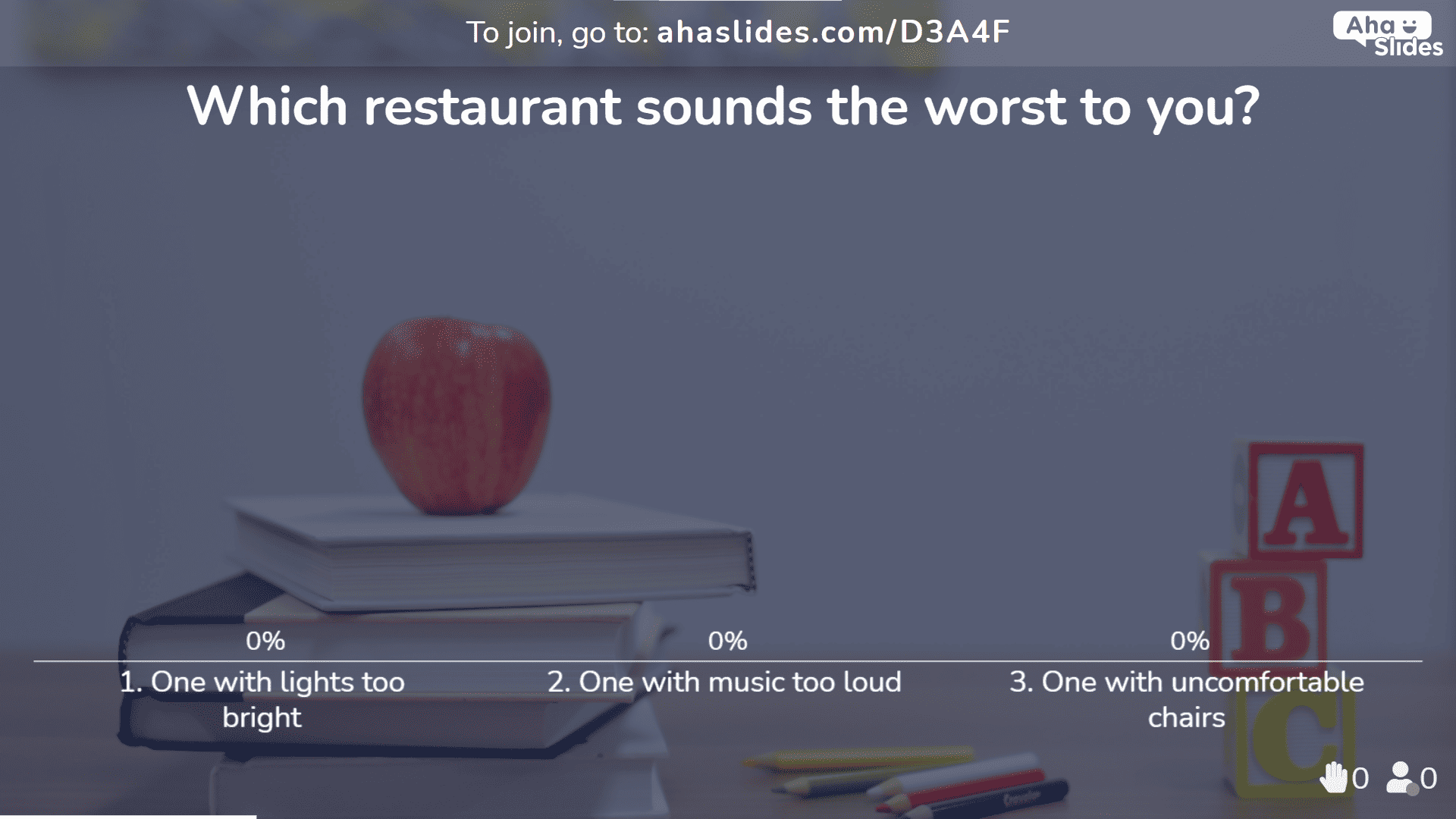オンライン教育は初めてですか? eラーニングの長所と短所は少しかもしれません 不明 最初は。
それでも、私たちの教室と私たちの世界は これまで以上にリモートデジタル教育とは何か、なぜなのか、どのようになのかを学ぶのに、今ほど良い時期はありません。
ここに、 20の長所と短所 ライブ仮想教室でのeラーニングの 4つの無料ツール それはあなたのクラスがより多くの遠隔地の学生を引き付けるのを助けることができます!
Eラーニングの長所と短所へのガイド
Eラーニングの12の長所
1。 柔軟性
まずは明白なところから始めましょうか。
通勤を必要とせずに、絶対にどこからでも学習できることは、おそらくeラーニングの最大の利点のXNUMXつです。
それは学生にとってまさに命綱です…
- に住んでいる 遠隔地.
- 取得する必要があります 公共交通機関 学校へ。
- のために家に近いはずです 医学的またはその他の理由。
ここで私たちが話しているのは、単に地理的な柔軟性だけではありません。 時間の柔軟性 つまり、自分の授業スケジュールに関して十分な権限を持つ教師は、生徒の生活に合わせてオンライン授業を調整できるということです。
天気の良い日で、あなたが '涼しい' 先生方、あなたの生徒は夕方のクラスのスケジュールを変更するのに問題がないかもしれません。
2.独立したスキルの大幅な向上

グループワークが遠隔教育ではそれほど単純ではないという事実は、必ずしも悪いことではありません。 それは独立した仕事にもっと重点を置きます、そしてそれは後の人生でおそらく形成されるでしょう 学生が行う仕事の大部分.
実際、これは中学生(高校生)を教える場合に特に効果的です。一人で学習する機会を増やすことで、大学進学に向けて良い準備ができます。大学では、基本的に自立して学習することが求められます。
もちろん、これはグループワークが完全にテーブルから外れていると言っているわけではありません。 ほとんどのビデオ通話ソフトウェアは 小会議室、メインのビデオハングアウトに再び参加する前に、学生が別のビデオハングアウトでグループワークを実行できます。
3.遠い未来への準備
eラーニングの長所と短所の中で、おそらくこれが生徒の将来の仕事に最も大きな長期的な影響を与えるでしょう。
私たちは皆、私たちが向かっている方向が 在宅勤務の未来しかし、統計によれば、それはあなたが思っているよりも早く到来するかもしれない。
- 2025年までに 米国の労働力の70% 月に少なくとも1週間はリモートで動作します。
- コロナウイルスのパンデミックに続いて、2021年の常設の遠隔労働者の数は 16.4%から34.4%に倍増.
生徒たちの将来にはZoomを使った通話がかなり必要になることは、水晶玉がなくても分かるでしょう。今このスキルを身につけさせることは、それほど難しいことのように思えるかもしれませんが、オンラインビデオ通話に慣れておくことは、将来必ず役に立つでしょう。
4.はるかにインタラクティブ
現代の学校制度の悲しい真実は、全く現代的ではないということです。私たちは依然として、ビクトリア朝時代と同じような一方通行の情報の羅列で生徒たちに教えているのです。
Eラーニングは私たちに スクリプトを反転します.
2021年に利用可能なオンラインインタラクティブツールを使えば、教師は双方向およびグループディスカッションを通じて生徒と真に交流することができます。ここでは、ほとんど準備をすることなく生徒の参加を促す方法をいくつかご紹介します。
- 質問と回答 – 生徒が匿名(または匿名)で、授業内容について教師に質問できる、秩序立った質疑応答セッション。これらの質疑応答セッションは保存して、後で再度閲覧できます。
- ライブ投票 – 生徒が自宅からリアルタイムで投票できる多肢選択式の質問です。意見を集めたり、トピックの理解度を測ったりするのに利用できます。
- ブレーンストーミング – 自由回答形式の質問と 単語の雲 生徒が自由に自分の考えを述べ、他の人の考えについて話し合えるようにします。
- クイズ – チームや個人で理解度をテストするための、とても楽しいポイントベースの方法は、 ライブクイズ一部のソフトウェアでは、各生徒のクイズの回答を分析レポートに結び付けることができます。

声を上げ、手を上げます。
AhaSlidesの12スライドのエンゲージメントテンプレートをご覧ください。アンケート、アイデア交換、クイズ、ゲームなど、ダウンロード不要でご利用いただけます。 100%無料!
5.オンラインドキュメントの使用は非常に優れています
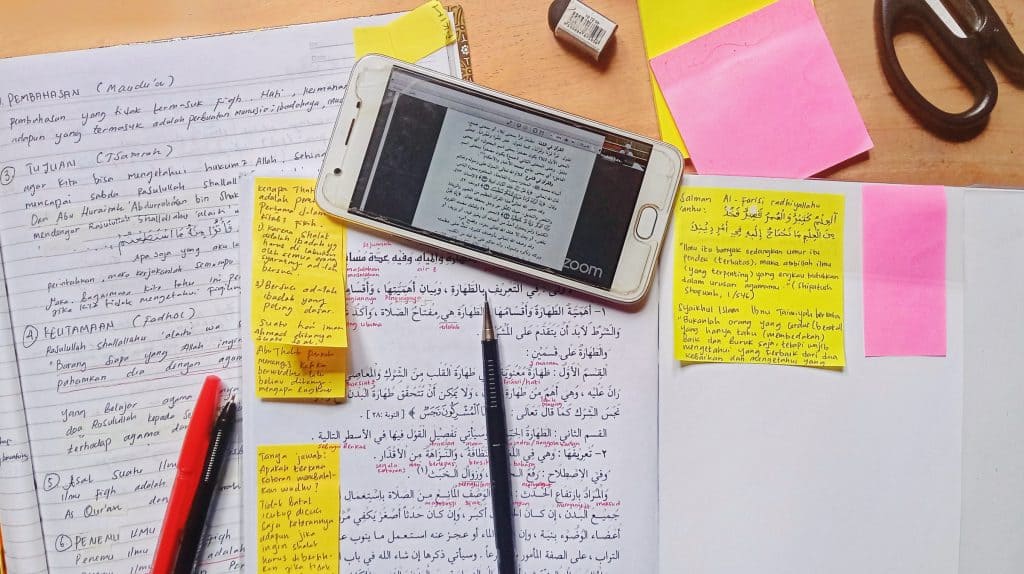
先ほども述べたように、2020年にオンライン化されたのは教育だけではありません。Miro、Trello、Figmaなどの共同オンラインソフトウェアは、このXNUMX年の変わり目に大きく進化しました。
教師にとって、過去数年間のeラーニングの最大のメリットのXNUMXつは Googleドライブ。 完全無料で、ドキュメントやフォルダを作成して共有したり、宿題を追跡したり、生徒用の資料について他の教師と共同作業したりできます。
生徒にとって、共有フォルダにアクセスできるということは、すべてが完璧に整理されていることを意味します。理解できない点があればコメントを残し、教師や他の生徒が質問に答えてくれます。
6.スーパーグリーン
ここでは、生徒の将来に大きな影響を与える可能性のある e ラーニングの長所と短所の 1 つを紹介します。
オンライン学習への切り替えとは、 エネルギーを消費する 学校では、照明、ガス、設備など、すべてエネルギーの節約になります!平均的な学校では、生徒と教師の移動にかかる燃料を年間数百万リットルも節約できるのは言うまでもありません。
もちろん、これには多くのプラスの波及効果があります。皆の将来に利益をもたらすだけでなく、あなた自身のお財布にもかなりの恩恵がもたらされるでしょう。
7.整理と要約が簡単
オフラインモデルでは、授業は成長期の生徒にとって、日々の雑念と戦うための非常に短い情報の一斉配信に過ぎません。生徒にとって、昨日学んだ内容を思い出すのはしばしば困難です。
オンラインでは、これはそれほど問題ではありません。 学生はできます 以前の情報にアクセスする はるかに簡単:
- Q&A – 書面によるQ&Aセッションは、レッスンで尋ねられたすべての質問がログに記録されることを意味します。
- レコーディングセッション – ライブビデオソフトウェアを使用すると、レッスンを記録して、全体またはその一部を生徒と共有できます。
- 共有フォルダ – すべての学生は、共有オンライン フォルダーから Q&A ログ、ビデオ録画、ドキュメント、資料などにアクセスできます。
eラーニングでは、すべてが永続的です。 XNUMX回限りのレッスン、ディスカッション、投票はありません。 あなたが教えたり、生徒と話し合ったりすることはすべて、 記録された, 文書化された および 呼びかけ 情報を再検討する必要があるときはいつでも。
8.たくさんの監督
子どもたちの学習をつなぎとめているものがカメラだけであれば、子どもたちが怠けるのは簡単だと思われるかもしれません。
親も同じように在宅勤務をしているので、生徒が学校に留まる動機はずっと大きくなります。 彼らの学習に焦点を当てた.
当然、ギャップを埋めるためのテクノロジーもあります。 いくつかの部分があります フリーソフト 生徒のコンピューター画面を閲覧し、画面を制御し、生徒が協力を拒否している場合は画面をロックします。
9.パンデミックの証拠
おそらくあなたも気づいているでしょうが、次のパンデミックが発生したときに教育を継続するには、eラーニングが最善の方法です。
コロナウイルスはeラーニングの少し厄介なテスト実行でしたが、教師と生徒は はるかに良い準備 次回。 それが起こった場合、政府や学校は、学習が中断されないようにするために、eラーニング手順に資金を提供して採用することができます。
必要なトレーニングが少なくなり、学生が変更に慣れるのにかかる時間も短くなります。
代替、完全 創業2周年 学校を休むなんて、考えたくもない。
10.匿名の参加
教師として、私たちはみんな、内気な子供たちに声を上げさせるにはどうしたらよいかと考えたことがあります。
授業の前で話すのをためらっている生徒は、貢献する可能性がはるかに高いのが現実です 彼らが匿名でそうすることができれば.
多くのインタラクティブなedtechソフトウェアを使用すると、学生は匿名で質問に答えたり、質問したり、恥ずかしさを恐れずにディスカッションに参加したりできます。 これを行うことは彼らが学ぶのを助けるだけでなく、それは一貫して 貴重な自信を築く 繰り返し行われ、賞賛された場合。
11.ダウンロード可能な授業計画
e ラーニングの多くの長所と短所は、生徒だけでなく教師にも影響を与えることを覚えておいてください。
週平均で、教師は 自分の時間の12〜14時間 授業計画の作成とマーキング。 しかし、新しいテクノロジーにより、教師は 巨大な この準備時間をチャンクアウトします。
現在、仲間の教師によって作成および共有されている授業計画、ディスカッショントピック、評価、およびクイズの膨大なライブラリがあります。 無料ですぐにダウンロード可能 edutechソフトウェアで。
⭐ その時間節約のパイの一部が欲しいですか? 以下に素晴らしい無料テンプレートがあります。
このテンプレートを使用するには:
- テンプレートを表示するには、上のボタンをクリックしてください。
- テンプレートについて好きなものを編集します(質問、色、画像など)
- 一意の部屋コードを介して生徒と共有します。 スマートフォンを使用して、すべての質問やディスカッション(ライブまたはライブではない)に回答できます。
⭐ PST、使用方法の詳細については、ここをクリックしてください 学習スタイルの評価 テンプレート。
12.組織化された分析
すでに聞いたことがあるなら、ここで止めてください。試験は 遠く 生徒のパフォーマンスを評価する最良の方法から。
年間を通じて一貫した評価は さらに効果的な および 非常に好ましい ほとんどの学生は、最後にXNUMX回限りのストレス負荷の高い試験を受けます。
Edtech分析ツールは、教師が実施するあらゆるクイズで生徒の成績を測定するのに役立ちます。これらのツールが明らかにする内容と、オンライン学習における大きなメリットについてご紹介します。
- 全体的な結果(正解した学生の割合)。
- 最も難しい質問(正解が最も少ない質問を明らかにします)。
- クイズでの各生徒のパフォーマンス。
- 以前のパフォーマンスと比較した各学生のパフォーマンスレポート。
分析は、包括的なスプレッドシートにダウンロードできます。 スプレッドシートは 超組織化 および 検索が簡単、これは、紙の評価で溢れ出る厚い学生のフォルダから離れることを大いに歓迎します。
AhaSlidesでブレインストーミングを効率化
- ライブワードクラウドジェネレーター | 1 年 No.2024 の無料 Word Cluster Creator
- 14 年の学校や職場でのブレインストーミングに最適な 2024 のツール
- アイデアボード | 無料のオンライン ブレーンストーミング ツール
Eラーニングの8つの短所
1.エンゲージメントは簡単ではありません

eラーニングのすべての長所と短所の中で、これはおそらく私たちが聞く最も一般的なコメントです。
オンラインで教えた経験があれば、生徒たちが壁のように沈黙しているのを目にしたことがあるでしょう。誰も授業に関心がなく、 おそらくこれが理由です:
- 生徒たちはまだなじみのない環境に慣れています。
- 生徒たちは、誰もが見られるように顔を画面に表示することで、露出オーバーを感じています。
- 生徒たちは家にあることに気を取られています。
- 学生たちはグループで作業する機会がありません。
- 生徒たちは活発な授業に慣れています。
- 教師は、オンライン学習者に対応するために通常のアプローチをどのように変更すればよいかわかりません。
- 学生が使用しているソフトウェアがわかりにくすぎたり、適切に説明されていない。
修正方法…
本当に、あなたの生徒があなたのオンラインレッスンに必要な焦点を見つけるのに苦労している理由はいくつもあり得ます。 教師としてのあなたの仕事は、これらのハードルをレッスンでクリアすることです so 生徒が目を離せないほど魅力的です。
魅力的なオンライン レッスンを作成するのは簡単ではありませんが、すぐに使える簡単なヒントをいくつかご紹介します。
- ライブで使用 インタラクティブなソフトウェア (ライブ投票、クイズ、および私たちが話し合ったすべての良いもので 上記の.).
- 砕氷船の活動 レッスンで初期の緊張を和らげるために。(たくさんのアイデアがあります 右ここに!)
- 小会議室 ビデオソフトウェアで、ソロ作業とグループ作業を切り替えます。
2.誰もが技術を持っているわけではありません
端的に言えば、生徒全員がオンライン授業に参加するために必要な機器を入手できるとは期待できません。生徒の中には、恵まれない家庭の出身で、ノートパソコンや適切なインターネット接続、有料のソフトウェアを購入する資金がない人もいるかもしれません。
それに加えて、多くの学生は他の学生よりもテクノロジーの才能がありません。 技術があっても、指導があっても、彼らはそれをどのように使うかを理解するのに苦労するかもしれません。
修正方法…
あなたがそうする力を持っているなら、この巨大なeラーニングの不利な点を修正する最良の方法は試してみることです 非同期学習それは、教室に通う必要もなく、いつでもアクセスできる教材を通して学ぶことです。 ライブ 仮想教室。
こうすることで、生徒たちはいつでもどこでもeラーニングに参加できるようになります。自宅のIT環境の不足に邪魔されることなく、図書館や友人宅のコンピューターを使って学習に集中できるのです。
3.技術的な問題
私たちは人生のある時点で、以前は完璧だったテクノロジーが私たちを失望させる状況に陥ったことがあるでしょう。 正確な 私たちがそれを必要とする瞬間。
「フラストレーション」では十分ではありませんし、「激怒」は明らかに生徒の前で決して見せるべきではありません。
残念ながら、技術的な問題が発生します。 彼らは仮想教室で大混乱を起こすことができます、 建設的な流れを根絶する レッスンの結果、生徒が混乱したり、まったく興味がなくなったりします。
修正方法…
技術的な問題を予測することはできませんが、いつでも問題を回避する準備をすることができます。
- テスト! 当たり前のようですよね? それでも、事前に徹底的に調べずに新しいソフトウェアを使用する教師はたくさんいます。 使用する予定のすべての機能を3回またはXNUMX回テストします。
- バックアップ! テストした後でも、怒りを誘発するまったく新しい問題がどこからともなく発生する可能性があります。 最初の選択肢と同様のサービスを提供するソフトウェアを見つけて、それをXNUMX番目の選択肢にします。
4.クラスを制御するのが難しい
先ほど、eラーニングのプロのXNUMXつは、学生が実際にオンラインで受ける監督の量が増えるということです。 それでも、利用可能な教室管理ツールはありますが、それらはあなたが不正行為をしている生徒に個別に対処することしかできません。
階級暴動が起こった場合、何をすべきかを知るのは難しい場合があります。
修正方法…
これには万能な方法はありません。バーチャルレッスンにアプローチする方法をいくつかご紹介します。 不正行為のリスクを最小限に抑える:
- をセットする ルール コースの開始時、またはすべてのレッスンの開始時に明確に。
- 最大化する 学生の相互作用 クラス内:教師から生徒、生徒から生徒の両方。
- 物事を保つ 変化した – 停滞した退屈なレッスンは、不正行為の温床となります。
5対XNUMXの教育は苦しむことができます

誰に、何を、どのように教えるかに関係なく、生徒の中には 手助け.
物理的な教室では、教師は部屋の中を散歩して、助けが必要な人を助けることができます。 仮想教室では、この29対XNUMXのやり取りは、他のXNUMX人の生徒全員が耳を傾けることによってさらに複雑になります。
内気な生徒や学習障害のある生徒にとって、このような人前での「一対一」の面談は、助けを求めることをためらわせるのに十分な理由となるでしょう。しかし、このような学習の中断は、将来の理解に非常に悪影響を及ぼす可能性があります。
修正方法…
オフィスがないからといって、 バーチャルオフィスアワー.
生徒に、いつでも個別に、そしてオンラインで先生に相談できることを伝えることは、授業外で助けを求める大きな動機となります。このように個々の学習の停滞に対処することは、生徒にとってより公平であり、他の生徒の学習を妨げることもありません。
6.学生が社交するのが難しい
生徒たちが学生時代を懐かしく振り返るとき、2020年から21年に起こったことについて何か言う可能性は低いでしょう。
大人になってからいつも熱く語る気楽な日々は、今の世代では過ぎ去りつつあります。社交は 学校の巨大な部分そして、それを真に再現できる仮想のものは何もありません…
修正方法…
…ビデオゲームを除いて。
生徒にビデオゲームを勧める時があれば、 今がその時です.
多くの学生にとって、マルチプレイヤーゲームは封鎖の社会的ライフラインとして機能してきました。 ゲームで一緒に作業することで、eラーニングに欠けている相互作用、団結、単純な楽しみの一部を置き換えることができます。
生徒がゲームに興味がない場合は、子供向けの素晴らしいオンライングループアクティビティがいくつかあります。 右ここに.
7.ズーム疲労
昔、すべてのクラスがまったく同じ部屋に2年間続けていると想像してみてください。 いい考えじゃないですよね?
始めてすぐに、あなたはきっと 部屋の疲労。 さて、最近の学生は戦っています ズーム疲労; 同じ部屋に座って、コンピューターの画面を6日XNUMX時間以上見つめている製品。
若い学生は特に必要です 視覚および聴覚刺激、しかし多くの場合、仮想教室はそれを提供できません。 それは彼らが授業に集中できなくなり、学ぶ意欲を失うことにつながる可能性があります。
修正方法…
eラーニングのメリットとデメリットの中で、おそらく最も理解しにくいのはこれでしょう。Zoom疲れは時間の経過とともに蓄積される現象であり、同様に、一貫性と長期的な取り組みによってのみ解消できます。
これらの楽しい、倦怠感を解消するアイデアをチェックしてください:
- 教室を飾る – 授業時間を利用して、生徒と一緒にクラスの教材をテーマにした飾りを作りましょう。そして、生徒にそれを教室の周りに飾ってもらいましょう。
- テーマコスチューム – 宿題として、授業内容に基づいたテーマに沿った衣装を作る課題を出します。生徒はどんな材料を使っても構いませんが、授業に来たら衣装の説明をしなければなりません。
- ゲームをする 教育ゲームは集中力を高め、8日XNUMX回目のZoomレッスン中という事実を忘れさせてくれます。バーチャルゲームのアイデアを厳選しました。 右ここに!
8.動きの欠如
知っていましたか 10分間座った後、子供たちは集中力を失い、眠くなり始めますか? 年長の学生の場合は時間が遅れますが、同じ原則が適用されます:あなたの学生 移動する必要があります.
eラーニングの長所と短所の好奇心のXNUMXつは、柔軟性と 剛性。 剛性の観点から、学生は通常、仮想教室でXNUMXつの椅子を使用し、学校のXNUMX日を通してそれを離れるインセンティブはほとんどありません。
これが生徒に与える鈍い心理的影響だけでなく、怠惰を助長し、非常に不健康な道をたどる可能性があります。
修正方法…
特に低学年の生徒に驚くほど効果のある、最高のブレインブレイクをチェックしましょう…
- 多肢選択式の動き – 多肢選択問題の場合は、それぞれの選択肢に対応する動作を用意してください。生徒は選択した答えの動作を実際に行うことで解答します。
- スカベンジャーハント – 生徒に時間制限を設け、リストにある家庭用品をすべて見つけてもらい、カメラで見せてもらいます。年齢の高い学習者には、より概念的なアイテムを選んでもよいでしょう。
- 短い脳のいずれかが侵入します この素晴らしい記事!
AhaSlidesで効果的に調査する
ライブ仮想教室用の4つの無料ツール
ライブバーチャル教室で考慮すべきeラーニングのメリットとデメリットを包括的に見てきました。オンライン学習のデメリットを排除し、メリットを強調するには、 かなり大きい ツールボックス.
以下の無料で使える e ラーニング ツールをチェックしてください。
ツール #1 – エクスカリドロー
Excalidrawは、あなたと生徒が一緒に絵を描くことができる無料の共有ホワイトボードです。 物語を描く, 概念の視覚化 or ゲームで遊んでいる!
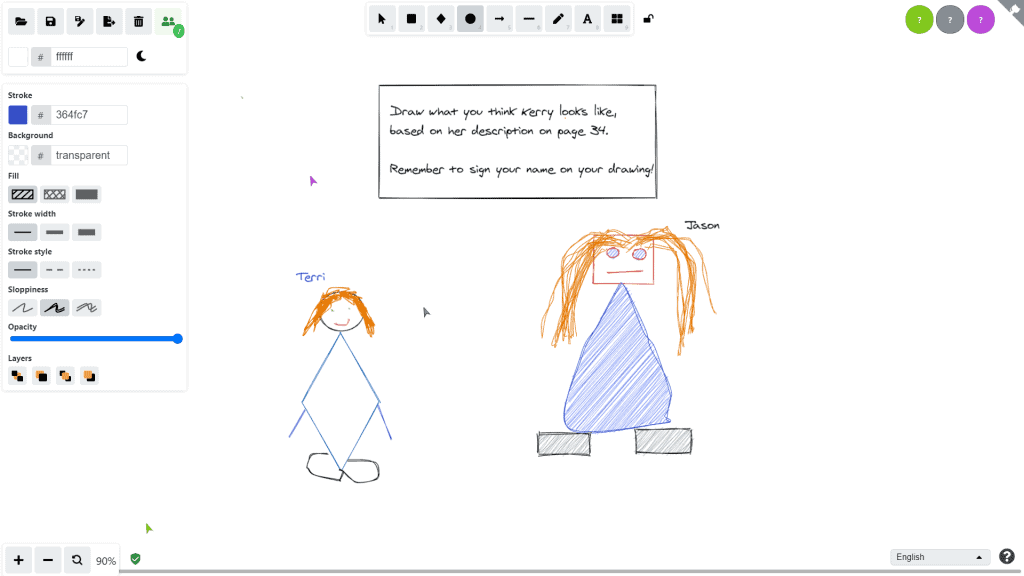
ツール #2 – ヴェヨン
多くの教師は、仮想教室で画面監視ソフトウェアを使用することを当然のことながら躊躇しています。 だけど、Veyonはそれ以上のものを提供します。
確かに、Veyonを使用すると、画面を監視して生徒をセッションから締め出すことができますが、画面を制御することもできます。つまり、次のことができます。 ワークシートのヘルプ および 修正する.
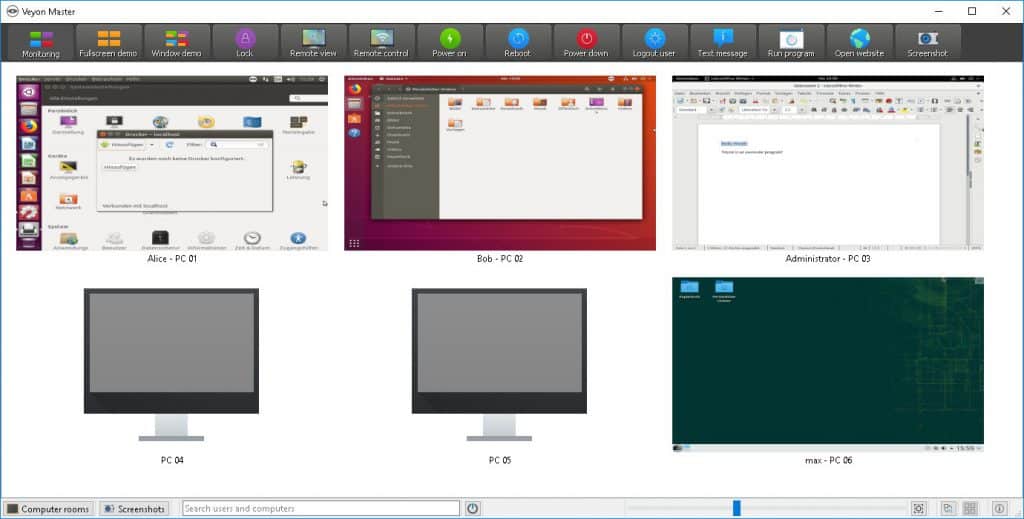
ツール #3 – フリップグリッド
Flipgridは物事を維持することがすべてです 社会的な これらの遠い時代に。
これは、ディスカッショントピックを作成し、生徒とのみ共有できる無料ツールです。そして、生徒にビデオで回答を撮影するよう促します。 話す, 実行する or 何かを構築する あなたのトピックに関連しています。

ツール#4: コンテンツを知る X
オンラインレッスンでGoogleスライドやPowerPointプレゼンテーションをまだ使っているなら、 相互作用的.
AhaSlidesは、生徒が質問に答えたり、アンケートに投票したり、クイズをプレイしたりできる無料ツールです。 とゲーム 彼らの電話から住んでいます。 あなたがする必要があるのは、プレゼンテーションを作成し、部屋のコードを生徒と共有し、一緒にそれを進めることです。
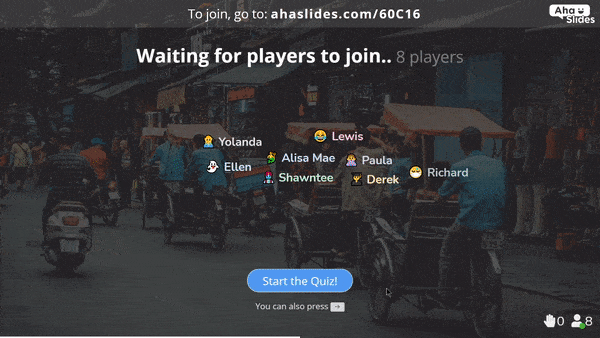
AhaSlidesは次の用途にも使えます 非同期学習。 資料を作成し、投票や質問を追加して、生徒が自分に合った時間にコースを修了できるようにすることができます。
⭐ 試してみたいですか? 下のボタンをクリックして、AhaSlides に無料でサインアップしてください。
eラーニングの長所と短所をまとめたこの記事が、オンライン学習のメリットとデメリットを理解する一助になれば幸いです。デジタル環境下での教育実践に役立つ方法を少しでもご紹介できたことを願っています。 Good luck!
集まりへの参加をさらに増やす
- 最高のAhaSlidesスピナーホイール
- AIオンラインクイズクリエイター |クイズをライブにする | 2024 年の明らかに
- AhaSlidesオンラインアンケート作成ツール – 最高のアンケートツール
- ランダムチームジェネレーター | 2024年のランダムグループメーカーが明らかに