クイズはサスペンスと興奮に満ちていますが、通常、それを実現するのは特定の部分です…それは クイズタイマー!
クイズ タイマーは、時間制限付きトリビアのスリルであらゆるクイズやテストを盛り上げます。 また、全員を同じペースに保ち、競争の場を均等にすることで、均等で非常に楽しいクイズ体験を実現します。
時間制限付きクイズを無料で作成する方法は次のとおりです。
目次
概要
| 最初のクイズを発明したのは誰ですか? | リチャードデイリー |
| クイズタイマーが応答するまでにどのくらい時間がかかりますか? | すぐに |
| Googleフォームでクイズタイマーを使用できますか? | はい、でも設定が難しいです |
AhaSlidesでもっと楽しく

集会中の楽しみをもっとお探しですか?
AhaSlidesの楽しいクイズでチームメンバーを集めましょう。AhaSlidesテンプレートライブラリから無料のクイズにサインアップしてご参加ください!
🚀無料クイズをつかむ☁️
クイズタイマーとは何ですか?
クイズタイマーとは、簡単に言えばタイマー付きクイズのことで、クイズ中に質問の時間制限を設定するのに役立つツールです。お気に入りのクイズ番組を思い浮かべてみれば、おそらくほとんどの番組で何らかのクイズタイマーが使われているはずです。
時間制限のあるクイズ作成者の中には、プレイヤーが回答しなければならない時間をすべてカウントダウンする人もいますが、終了ブザーが鳴る前の最後の 5 秒だけをカウントダウンする人もいます。
同様に、ステージの中央(または、オンラインで時間制限のあるクイズを行っている場合は画面)に巨大なストップウォッチとして表示されるものもあれば、脇に控えめな時計として表示されるものもあります。
全 ただし、クイズタイマーは同じ役割を果たします…
- クイズが確実に行われるようにするには 一定のペース.
- さまざまなスキルレベルのプレイヤーに提供する 同じチャンス 同じ質問に答えます。
- クイズを強化するには ドラマ の三脚と 興奮.
そこにあるすべてのクイズメーカーがクイズ用のタイマー機能を持っているわけではありませんが、 トップクイズメーカー ぜひお試しください!オンラインの制限時間付きクイズの作成に役立つツールをお探しの場合は、以下の簡単な手順をご覧ください。
クイズタイマー – 25問
タイミングクイズをするのはスリル満点です。カウントダウンはさらなる興奮と難しさを加え、参加者がプレッシャーの下でも素早く考えて意思決定を下せるようにします。秒数が経過するにつれてアドレナリンが高まり、体験が強化され、さらに魅力的なものになります。一秒一秒が貴重となり、プレイヤーは成功のチャンスを最大限に高めるために集中して批判的に考えるようになります。
クイズタイマーをプレイするのが待ちきれませんか?さあ、25問のクイズに挑戦して、クイズタイマーの達人を目指しましょう。まずはルールを覚えておきましょう。「5秒クイズ」と呼ばれるこのクイズは、各問題を5秒で解くことができるというもので、時間が来たら次の問題に進む必要があります。
準備? どうぞ!

Q1. 第二次世界大戦が終わったのは何年ですか?
Q2. 元素金の化学記号は何ですか?
Q3. アルバム「The Dark Side of the Moon」をリリースしたイギリスのロックバンドはどれですか?
Q4. どのアーティストがそれを描いたのか モナリザ?
Q5. スペイン語と英語ではどちらの言語の方がネイティブスピーカーが多いですか?
Q6. どのスポーツでシャトルコックを使用しますか?
Q7. バンド「クイーン」のリードボーカルは誰ですか?
Q8. 物議を醸しているパルテノン神殿の大理石は、どの博物館に展示されていますか?
Q9. 私たちの太陽系で最大の惑星は何ですか?
Q10. アメリカの初代大統領は誰ですか?
Q11. オリンピックの輪のXNUMX色は何色ですか?
Q12. 小説「レ·ミゼラブル"?
Q13. FIFA 2022のチャンピオンは誰?
Q14. 高級ブランドLVHMの最初の製品はどれですか?
Q15. 「永遠の都」として知られる都市はどこですか?
Q16. 地球が太陽の周りを回っていることを発見したのは誰ですか?
Q17. スペイン語を話す世界最大の都市はどこですか?
Q18. オーストラリアの首都はどこですか?
Q19. 「星月夜」を描いたことで知られる画家は誰ですか?
Q20. ギリシャの雷の神は誰ですか?
Q21. 第二次世界大戦で元々枢軸国を構成していた国はどこですか?
Q22. ポルシェのロゴに見られる動物はどれですか?
Q23. (1903 年に) ノーベル賞を受賞した最初の女性は誰ですか?
Q24. 一人当たりのチョコレートの消費量が最も多い国はどこですか?
Q25. 「ヘンドリックス」、「ラリオス」、「シーグラム」は、どのスピリッツのベストセラーブランドですか?
すべての質問に答え終わったら、正解がいくつあるか確認しましょう。
1-1945
2-へ
3- ピンク・フロイド
4- レオナルド・ダ・ヴィンチ
5-スペイン語
6- バドミントン
7- フレディ・マーキュリー
8- 大英博物館
9- ジュピター
10. ジョージ・ワシントン
11 - 青、黄、黒、緑、赤
12 – ヴィクトル・ユーゴー
13- アルゼンチン
14- ワイン
15 - ローマ
16. ニコラウス・コペルニクス
17 - メキシコシティ
18 - キャンベラ
19 - フィンセント・ファン・ゴッホ
20- ゼウス
21 - ドイツ、イタリア、そして日本
22 - 馬
23 - マリー・キュリー
24- スイス
25. ジン
関連する
時限クイズをオンラインで作成する方法
無料のクイズタイマーを使えば、時間制限のあるクイズゲームをもっと楽しくプレイできます。あと4ステップで完了です!
ステップ1:AhaSlidesにサインアップする
AhaSlidesはタイマー機能付きの無料クイズ作成ツールです。このように、スマートフォンで一緒に遊べるインタラクティブなライブクイズを無料で作成・配信できます👇
ステップ2:クイズを選ぶ(または独自のクイズを作成する)
サインアップすると、テンプレートライブラリにフルアクセスできるようになります。ここでは、デフォルトで制限時間付きのクイズが多数用意されていますが、必要に応じてタイマーを変更することもできます。
時間制限付きクイズを最初から始めたい場合、その方法は次のとおりです👇
- 「新しいプレゼンテーション」を作成します。
- 最初の質問には、5つの質問タイプのいずれかを選択してください。
- 質問と回答のオプションを書き出します。
- 質問が表示されるスライドのテキスト、背景、色をカスタマイズします。
- クイズのすべての質問に対してこれを繰り返します。
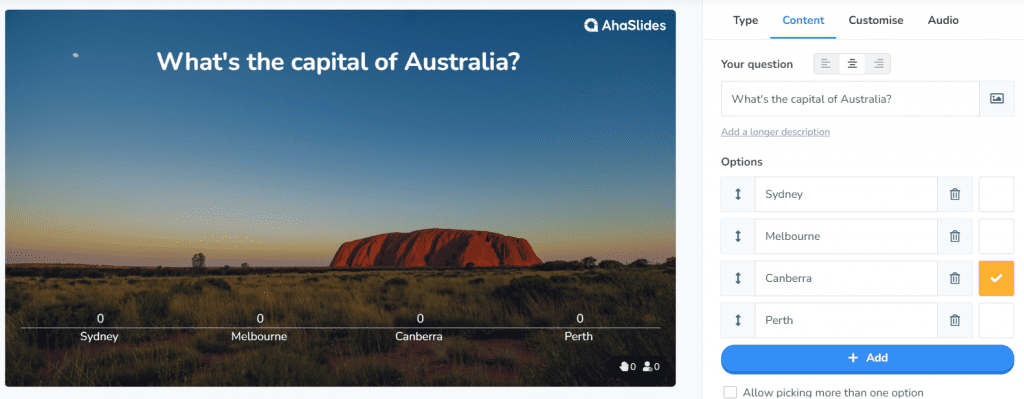
ステップ3:制限時間を選択する
クイズ エディターでは、各質問に対して「制限時間」ボックスが表示されます。
新しい質問をするたびに、制限時間は前の質問と同じになります。 プレーヤーに特定の質問に費やす時間を増減させたい場合は、制限時間を手動で変更できます。
このボックスには、各質問の制限時間を5秒から1,200秒の間で入力できます👇

ステップ4:クイズをホストします!
すべての質問が終了し、オンライン時間制限クイズの準備ができたら、プレイヤーに参加を招待します。
「プレゼンテーション」ボタンを押して、スライド上部の参加コードをプレイヤーにスマートフォンに入力してもらいます。または、スライド上部のバーをクリックしてQRコードを表示し、スマートフォンのカメラでスキャンすることもできます。
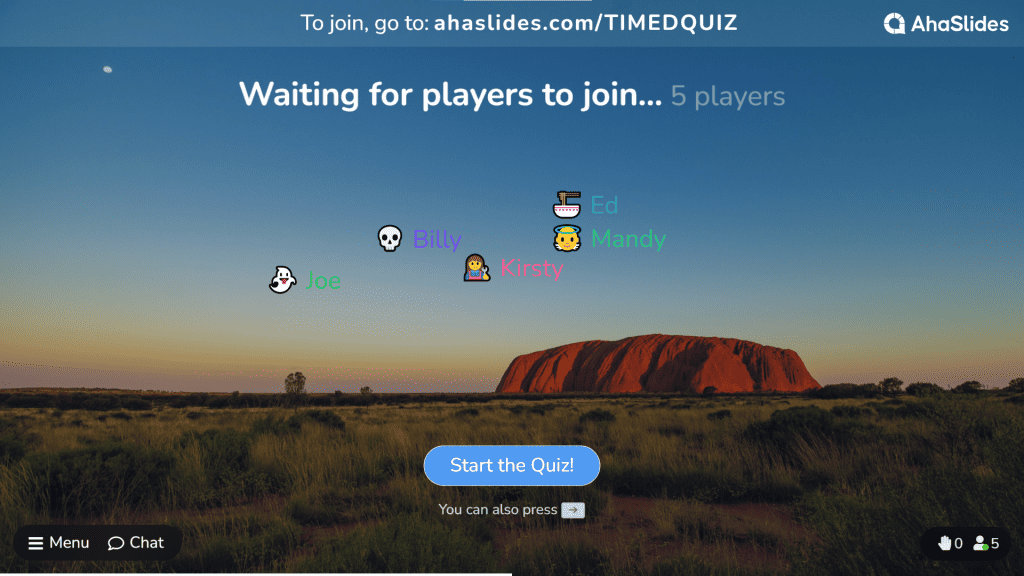
ログインしたら、クイズを進めていきましょう。各質問ごとに、タイマーで指定した時間内に回答を入力し、スマートフォンの「送信」ボタンを押してください。タイマーが切れる前に回答を送信しなかった場合は、0ポイントとなります。
クイズの最後に、勝者は紙吹雪のシャワーの最後のリーダーボードで発表されます!
ボーナスクイズタイマー機能
AhaSlidesのクイズタイマーアプリで他に何ができるでしょうか?実はかなりたくさんあります。タイマーをカスタマイズする方法をいくつかご紹介します。
- 質問へのカウントダウンタイマーを追加する – 回答を入力する前に、全員が質問を5秒間読むことができるカウントダウンタイマーを別途追加できます。この設定は、リアルタイムクイズのすべての質問に適用されます。
- タイマーを早く終了する 全員が質問に答えるとタイマーが自動的に停止し、回答が公開されます。しかし、もし誰かが何度も答えられない場合はどうすればいいでしょうか?プレイヤーたちと気まずい沈黙の中で座っているよりも、画面中央のタイマーをクリックして質問を早く終了させることができます。
- より速い答えはより多くのポイントを獲得します – 正解した回答を早く提出した場合に、より多くのポイントを付与する設定を選択できます。タイマーの経過時間が短いほど、正解した回答に多くのポイントが付与されます。
クイズタイマーの3つのヒント
#1 – 変化をつける
クイズには様々な難易度のものがあります。あるラウンド、あるいはある質問が他のものよりも難しいと感じたら、プレイヤーに考える時間を与えるために、回答時間を10~15秒増やすのも良いでしょう。
これも依存します クイズの種類 あなたがやっている。 単純 正誤問題 最も短いタイマーを設定する必要があります。 オープンエンドな質問、シーケンス質問と ペアの質問に一致する 完了するにはより多くの作業が必要になるため、タイマーを長くする必要があります。
#2 – 迷ったら、もっと大きく
クイズの司会を始めたばかりの方は、プレイヤーが質問に答えるのにどれくらい時間がかかるのか見当もつかないかもしれません。その場合は、15秒や20秒といった短いタイマーではなく、 1分以上.
もしプレイヤーがそれよりずっと早く答えてくれたら、素晴らしいですね!ほとんどのクイズタイマーは、すべての回答が終わるとカウントダウンを停止するので、誰も重要な答えが明らかになるまで待つ必要はありません。
#3 – テストとして使う
を含むいくつかのクイズタイマーアプリで あはスライド、クイズをたくさんのプレーヤーに送信して、自分に合った時間に受験することができます。 これは、クラスの時間制限のあるテストを作成しようとしている教師に最適です。
よくあるご質問
クイズタイマーとは何ですか?
人がクイズを完了するのに費やした時間を測定する方法。 クイズタイマーを使用するより良い方法はありません。 クイズ タイマーを使用すると、ユーザーが各質問に費やす時間の制限を設定し、開始時刻と終了時刻を記録し、各質問にかかった時間をリーダーボードに表示できます。
クイズのタイマーはどうやって作るのですか?
クイズ用のタイマーを作成するには、次のようなクイズ プラットフォームのタイマー関数を使用できます。 あはスライド、Kahoot、Quizizzなど。ストップウォッチやアラーム付きオンラインタイマーなどのタイマーアプリを使うのも良いでしょう。
クイズビーの制限時間は何時ですか?
教室で行われるクイズビーでは、問題の難易度や参加者の学年に応じて、30問あたり2秒から5分程度の制限時間が設けられることが多いです。速攻クイズビーでは、10問あたりXNUMX秒からXNUMX秒という短い制限時間で、素早く解答できるように設計されます。この形式は、参加者の素早い思考力と反射神経を試すことを目的としています。
ゲームでタイマーが使用されるのはなぜですか?
タイマーは、ゲームのペースと流れを維持するのに役立ちます。 これにより、プレイヤーが XNUMX つのタスクに長時間集中することがなくなり、確実に進行し、ゲームプレイが停滞したり単調になったりすることがなくなります。 タイマーは、プレイヤーが時間に遅れをとったり、他のプレイヤーよりも優れたパフォーマンスを発揮したりする健全な競争環境を促進するための最良のツールでもあります。
Google フォームで時間指定のクイズを作成するにはどうすればよいですか?
残念ながら、 Googleフォーム には、時間制限付きクイズを作成する機能が組み込まれていません。ただし、メニューアイコンのアドオンを使用して、Googleフォームに制限時間を設定することができます。アドオンで、formLimiter を選択してインストールします。次に、ドロップダウン メニューをクリックして日付と時刻を選択します。
Microsoft Forms のクイズに時間制限を設定できますか?
In Microsoftフォーム、フォームとテストに制限時間を割り当てることができます。 テストまたはフォームにタイマーが設定されている場合、スタート ページには割り当てられた合計時間が表示され、タイムアップ後に回答が自動的に送信されます。また、いかなる場合でもタイマーを一時停止することはできません。








