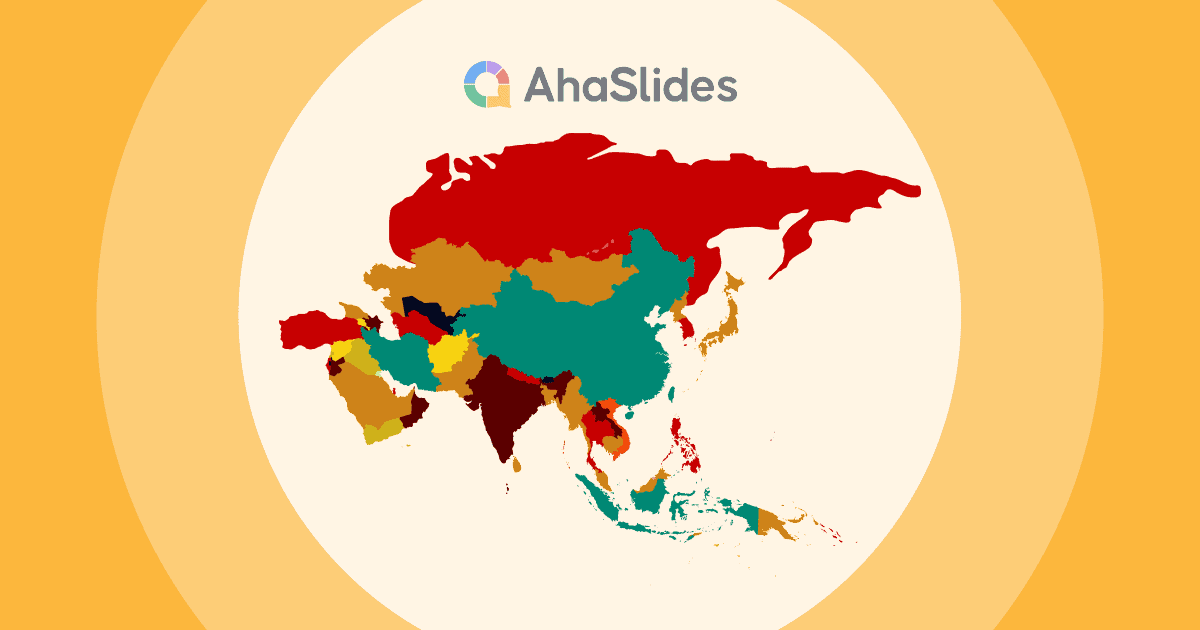家にいながら世界中を旅してみませんか?クレイジーに聞こえますが、それは本当です。 Country Spin the Wheel は、世界を発見するのに最適なゲームの 1 つです。
AhaSlidesを楽しんでください ランダム国ジェネレーターホイールを回して目的地が表示されるのを待つだけです。それでは、下の国名ランダマイザーをチェックしてみましょう!
目次
概要
| 世界最大の国? | ロシア (17,098,242 km2) |
| 世界で一番小さな国? | バチカン市国(0.49 km2) |
| 人口が一番多い国は? | 1,413,142,846 (1/7/23まで) |
2024 年にプレイするのに最適なランダム国ジェネレーター
さらに、ランダムな休暇先ジェネレーターとしても使用できます。 次の休暇に最適な場所を決めるのに行き詰まっている場合は、中央のボタンを回転させてランダムな場所を選んでください。 そして、Random Country ジェネレーターを楽しむ方法は他にもあります。
ランダムカントリージェネレーターでは195か国がプレイ可能です。聞いたことのない国が出てくるかもしれませんが、驚かないでくださいね。今すぐチェックしてみてください!
AhaSlidesとのエンゲージメントを高めるためのヒント
以下のジェネレータを使用して、AhaSlides の他のスピニングホイールのアイデアをチェックしてください。
- スピナーホイール – 2024年のGoogle Spinnerのベスト代替品
- ランダムモノピッカー
- ランダムソングジェネレーター
しかし、これらのジェネレータに飽きたら、 AhaSlide クイズメーカー またはライブワードクラウド(メートル単位のワードクラウドの代替案)、クラスにもっと楽しく魅力的な瞬間をもたらしましょう! チームジェネレーター グループをチームに分けて楽しむのにも最適です 砕氷船ゲーム!これらのアクティビティは、ビジネスを始めるのに最適です。 ブレーンストーミングセッション、仕事の打ち合わせや友達の集まりなどに!
🎊 チェックしてください: 14 年にプレイされるのに最適な、仮想会議向けの感動的なゲーム トップ 2024 以上
ランダム国ジェネレーターを使用する理由
- 新しい国について学ぶ: 地理に興味がある、または単に世界についての知識を広げたい場合、ランダム国ジェネレーターを使用すると、これまで聞いたことのない新しい国を発見できます。
- 教育目的: 教師は、ランダム国ジェネレーターを使用して、さまざまな国、その文化、地理、および歴史について学習することに焦点を当てた教室での活動を作成できます。
- 旅行計画旅行を計画していて、人里離れた場所に行きたい場合、ランダム国ジェネレーターを使用すると、他の方法では考えつかなかったユニークな目的地を提案できます。
- 文化交流: ランダムな国ジェネレーターは、他の国の人々とつながるのが好きな人のために、文通相手または言語交換パートナーの検索を開始する場所を提案できます。
- ゲーム大会: ランダムな国ジェネレーターをゲームやクイズで使用して、国とその属性に関する知識をテストする興味深い課題を作成できます。

よくある質問
ランダム国ジェネレーターとは何ですか?
ランダム国ジェネレーターは、国のデータベースから国をランダムに選択するコンピューター プログラムまたはツールです。 国名をランダムに選択する単純なプログラムの場合もあれば、選択した国に関する追加情報 (場所、国旗、人口、言語、通貨、その他の事実など) を提供するより洗練されたツールの場合もあります。
ランダム国ジェネレーターをカスタマイズするにはどうすればよいですか?
AhaSlidesによって作成されたランダムカントリージェネレーターは、ページ上で直接カスタマイズできます。「Newさらにエントリを追加する場合は「」タブをクリックし、「Save” アカウントに保存しておけば、いつでも使えます。また、ランダムカントリージェネレーターのリンクを他の参加者と共有することもできます。シェアする"オプション。
ランダム国ジェネレーターの最大エントリ数
AhaSlides Spinner Wheel は、Spinner Wheel に最大 10 個のエントリを提供するため、可能な限り追加できます。
ランダム国ジェネレーターを他の人と共有できますか?
AhaSlidesでランダムカントリージェネレータースピナーを作成したら、いくつかの簡単な手順で、さまざまな方法で他の人と簡単に共有できます。「シェアするページ上部にある「」ボタンをクリックします。
ニーズに最適な共有オプションを選択してください。スピナーは、メール、直接リンク、ウェブサイトやブログへの埋め込みで共有できます。
– メールで共有する場合は、受信者のメールアドレスと、必要に応じてメッセージを入力し、「送信」をクリックします。受信者には、スピナーへのリンクが記載されたメールが届きます。
– 直接リンクまたは QR コードで共有する場合は、リンクをコピーして、ソーシャル メディア、メッセージ アプリ、ブログ投稿など、お好みの方法で共有します。
– スピナーをウェブサイトまたはブログに埋め込むことを選択した場合は、AhaSlides が提供する HTML コードをコピーして、ウェブサイトまたはブログの目的の場所に貼り付けます。
作成したスピナーホイールの結果分析を追跡できますか?
はい、スピナーを共有すると、他の人もそれにアクセスしてホイールを回し、ランダムに国を生成できるようになります。 AhaSlides スピナーホイール また、どの国が最も多く選択されたか、または最も少なく選択されたかなど、スピナーの結果を追跡することもできるため、教育目的や楽しいゲームに最適なツールになります。
好みに基づいてランダムな国ジェネレーターを作成しますか?
心配しないで。 あはスライド ランダムな国名を表示するスピナーホイールなど、カスタマイズ可能なスピナーを作成できる強力なツールです。AhaSlidesアカウントにログインすると、カスタマイズに利用できる多くの機能が見つかります。
例
1. 国リストの横にある「編集」ボタンを選択して、スピナーホイールに国を追加または削除します。
2. 「色」ボタンを選択して、スピナーホイールの配色を変更します。
3. 「フォント」ボタンを選択して、スピナーホイールのテキストのフォントスタイルとサイズを選択します。
4. 「アニメーション」ボタンを選択して、サウンドエフェクトやアニメーションなどの追加機能を追加します。