良いものを作るための優れた方法は何ですか? PPTのスライドありがとうございます 数秒で?
PowerPointプレゼンテーションの最後にある、一見シンプルなスライドに秘められた計り知れない可能性について考えたことはありますか?見落とされ、過小評価されがちな「ありがとう」のスライドには、聴衆に永続的なインパクトを残す力があります。
この記事では、誤解を打ち破り、興味深い事実を明らかにし、PPT 用の美しく強力な「ありがとう」スライドを作成するための秘密を明かします。

目次
- PPT のサンキュースライドとは何ですか?
- PPTに「ありがとう」スライドを使うべきか
- PPT の「ありがとう」スライドを作成するときによくある間違いは何ですか?
- PPT 用の「ありがとう」スライドを段階的に作成する方法
- PPT用サンキュースライドの3つの代替案
- PPT 用の美しい無料サンキュースライドはどこで見つかりますか?
- 主要なポイント(要点)
- よくあるご質問
エンゲージメントを高めるためのヒント
PPT のサンキュースライドとは何ですか?
PowerPointプレゼンテーションの「サンキュー」スライドは、聴衆への感謝の気持ちを表すために使用する最後のスライドです。プレゼンテーションを丁寧かつプロフェッショナルに締めくくる手段として役立ちます。

PPTに「ありがとう」スライドを使うべきか
サンキュースライドは、プレゼンテーションに締めくくりの雰囲気を添え、好印象を与えます。また、必要に応じて、プレゼンターの名前、メールアドレス、ウェブサイトなどの重要なメッセージや連絡先情報を強調する機会にもなります。必ずしも必須ではありませんが、サンキュースライドはプロフェッショナルな印象を与え、聴衆への感謝の気持ちを表すため、あらゆるプレゼンテーションに価値のある要素となります。
AhaSlidesでPowerPointプレゼンテーションを活用する
- AIパワーポイント
- パワーポイントナイトのアイデア
- 究極のPowerPointミームが2024年のあなたのスライドデッキを完璧にします
- 2024年版マーケティングプレゼンテーションガイド - 盛り込むべき内容と成功の秘訣
PPT のサンキュースライドを作成するときによくある間違いは何ですか?
いう "感謝" それよりも "ありがとうございました「
PowerPointプレゼンテーションのサンキュースライドを作成する際によくある間違いの一つは、「Thank You」の代わりに「Thanks」を使うなど、過度にくだけた表現を使うことです。「Thanks」はカジュアルな場面では許容されるかもしれませんが、学術的または専門的なプレゼンテーションではくだけた印象を与えてしまう可能性があります。そのような場面では、「Thank You」という完全な表現を使用するか、「Thank You for Your Attention(ご清聴ありがとうございました)」や「Appreciation for Your Time(お時間をいただきありがとうございました)」などの代替表現を使用する方が適切です。
過度に
PowerPoint プレゼンテーションのお礼スライドを作成するときに避けるべきもう XNUMX つの間違いは、スライドが乱雑になったり、見た目が煩雑になったりすることです。 スライドに過剰なテキストや画像を詰め込みすぎないようにしてください。 代わりに、聴衆が読みやすくメッセージを理解できる、すっきりとした整然としたレイアウトを目指してください。
不適切な使用
次のように、プレゼンテーションに「ありがとう」スライドを表示しないほうがよいケースがいくつかあります。
- プレゼンテーションが直接 Q&A セッションに移行する場合、ディスカッションを促進するために、お礼スライドを使用するよりも、概要スライドまたは移行スライドで終了する方が適切な場合があります。
- あなたがdである状況では、厳しいニュースを伝える 解雇や福利厚生制度の大幅な変更などの場合には、「ありがとう」スライドを使用するのは意味がありません。
- 『Brooklyn Galaxy』のために、倪氏はブルックリン美術館のコレクションからXNUMX点の名品を選び、そのイメージを極めて詳細に描き込みました。これらの作品は、彼の作品とともに中国ギャラリーに展示されています。彼はXNUMX年にこの作品の制作を開始しましたが、最初の硬貨には、当館が所蔵する 簡単なプレゼンテーションライトニング トークやクイック アップデートなどの場合は、大きな付加価値を提供せずに貴重な時間を費やしてしまう可能性があるため、サンキュー スライドは必要ない場合もあります。
関連する AhaSlides 2024 – PowerPointの拡張機能
PPT 用の「ありがとう」スライドを段階的に作成する方法
このパートでは、PPT のお礼スライドを作成するためのいくつかの素晴らしいアイデアを検討します。 聴衆の関心を高め、プレゼンテーションを締めくくるには、古典的な方法と革新的な方法の両方があります。 無料ですぐにカスタマイズできるダウンロード可能な感謝状テンプレートもあります。
この部分には、PPT の「ありがとう」スライドのデザインを練習するためのヒントもいくつか記載されています。
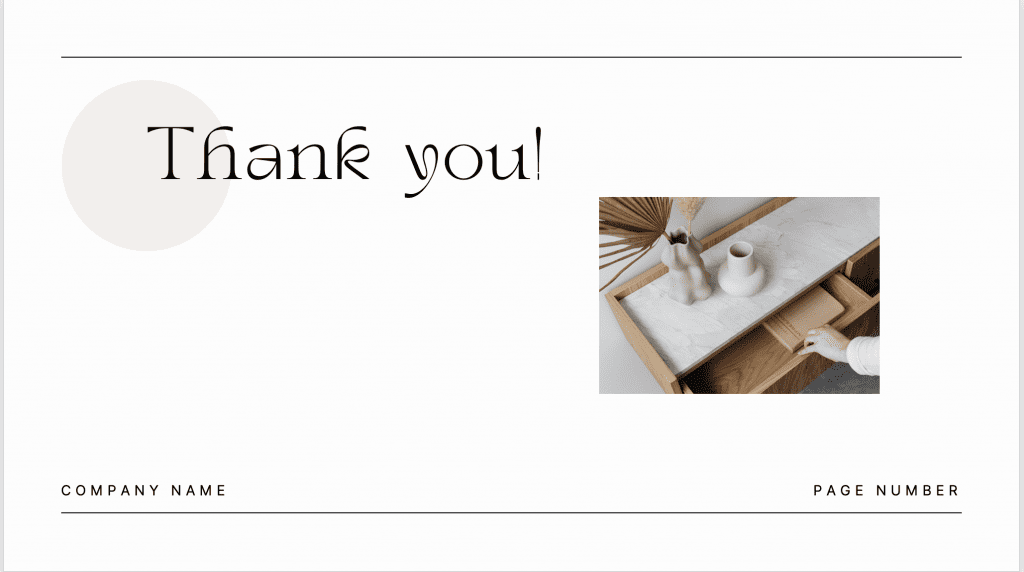
#1. カラフルなありがとうスライド テンプレート
カラフルなサンキュースライドは、プレゼンテーションの締めくくりに活気と視覚的な魅力を加えます。このスタイルのサンキュースライドは、聴衆に好印象を与えます。
- きれいな背景を使用して、明るく人目を引くカラー パレットと組み合わせます。
- カラフルな背景に対して読みやすいように、白または明るい色のテキストを使用することを検討してください。
#2. シンプルなありがとうスライド テンプレート
少ないほうがいいですね。 プレゼンターが最もよく選ぶのは、ミニマリストの「ありがとう」スライドが、明るい雰囲気を維持しながら洗練さと優雅さの感覚を伝えることができることは間違いありません。
- 「ありがとう」メッセージにはシンプルでありながらスタイリッシュなフォントを選択し、スライド上で目立つようにします。
- 明るい黄色や元気なオレンジなどの鮮やかなアクセントカラーを取り入れて、スライドに活気を与えます。
#3. インタラクティブなサンキュースライドテンプレート
インタラクティブな「ありがとう」スライドは、プレゼンテーションを印象的で魅力的なものにする優れたクリエイティブなアイデアです。
- クリック可能なボタン、アイコン、ナビゲーション要素などのインタラクティブな要素を含めます。
- クリック可能なリンクまたは QR コードを追加のリソース、関連 Web サイト、または限定コンテンツに視聴者を誘導します。
チェックアウト日: インタラクティブなPPT用ありがとうテンプレート
#4. エレガントなタイポグラフィありがとうスライド テンプレート
もっと詳しく知りたいですか?エレガントなタイポグラフィはいかがでしょうか?PPT用のサンキュースライドをデザインする上で、クラシックで時代を超越したアプローチです。すっきりとしたデザイン、洗練されたフォント、そして丁寧に作られた言葉の組み合わせは、プロフェッショナルな雰囲気と美的感覚を醸し出します。
- 濃いネイビーブルーや深みのあるワインレッドなど、テキストを目立たせるために、テキストに対照的な色を使用することを検討できます。
- タイポグラフィーが焦点になるように、レイアウトをシンプルかつ整然と保ちます。
#5. アニメーション付きサンキュースライドテンプレート
最後に、アニメーション付きのサンキュースライドGIFを作成してみてください。サプライズ効果を生み出し、視聴者に忘れられない印象を残すことができます。
- ダイナミックで視覚的に魅力的な効果を作成するには、アニメーション化されたテキスト、トランジション、またはグラフィックを使用することを検討してください。
- 「ありがとう」という言葉に、フェードイン、スライドイン、ズームイン効果などの開始アニメーションを適用します。
PPT用サンキュースライドの3つの代替案
プレゼンテーションやスピーチの締めくくりに感謝のスライドを使用するのが常に最善ですか? 間違いなく人々に感動を与えるプレゼンテーションの終わらせ方には、感動的な方法がたくさんあることに驚かれるでしょう。 ここでは、すぐに試してみるべき XNUMX つの代替案を紹介します。
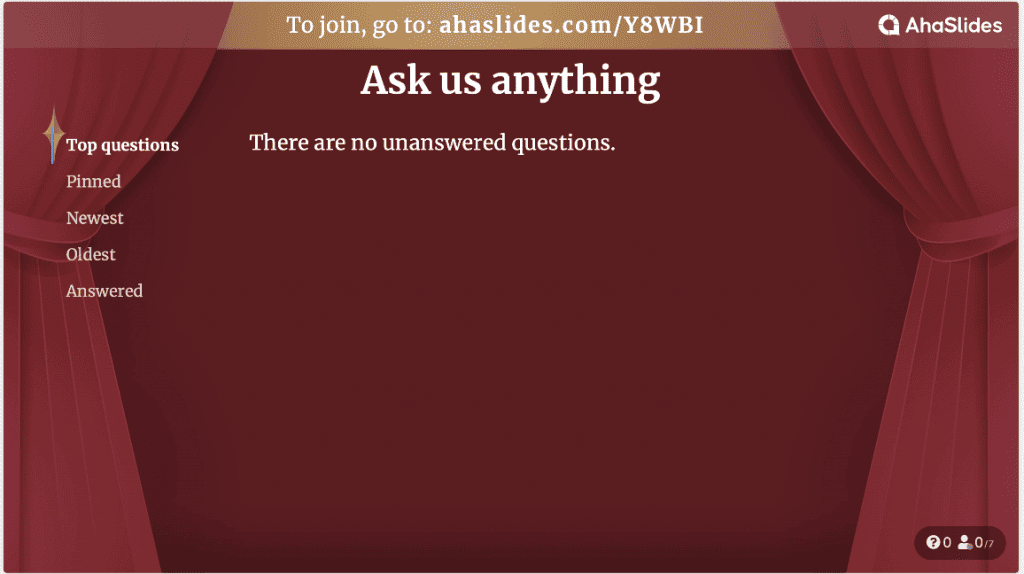
「行動喚起」スライド
感謝の気持ちを込めたスライドの代わりに、力強いCTA(行動喚起)でプレゼンテーションを締めくくりましょう。聴衆に具体的な行動を促しましょう。例えば、推奨事項の実践、活動への参加、プレゼンテーションで得た知識の活用などです。このアプローチは、聴衆に永続的な影響を与え、行動を促すことができます。
「質問はスライド
最後のスライド戦略の代替案として、「ご質問はございますか?」スライドを活用する方法があります。従来の「ありがとう」スライドの代わりに、このスライドは聴衆の積極的な参加を促し、参加者が質問したり、プレゼンテーションの内容について説明を求めたりする機会を提供します。
深い質問
質疑応答の時間がない場合、聴衆に考えさせるような質問を投げかけてPPTを締めくくるのも良いでしょう。このアプローチは、聴衆にトピックについて深く考えさせ、自身の視点を考察させるため、聴衆の積極的な参加を促します。さらに、議論を活発にし、印象に残り、プレゼンテーション後も継続的に考え続けるよう促す効果もあります。
PPT 用の無料の美しい「ありがとう」スライドはどこで見つかりますか?
PPT 用のお礼スライドをすぐに作成または使用できる優れたソースが、特に無料でたくさんあります。 ここでは、ぜひ試してほしいアプリトップ 5 をご紹介します。
#1。 Canva
PPT 用の美しいお礼状スライドを作成するための一番の選択肢は Canva です。人気のあるスタイルや話題になっているスタイルを見つけることができます。 Canva では、背景、タイポグラフィ、色、イラストなど、お礼スライドのあらゆる要素をカスタマイズできます。独自の画像を追加し、テキスト スタイルを調整し、レイアウトを変更して、パーソナライズされたユニークなデザインを作成できます。
関連する 12年のCanvaの代替案(ベスト2024の無料および有料プラン)
#2. アハスライド
あはスライド インタラクティブなプレゼンテーションで有名です。PPTの最後に行動喚起のメッセージを追加するなど、優れた選択肢となります。 単語の雲, ライブ投票 or 調査オンラインツール 〜へ フィードバックを収集する or 聴衆に評価を依頼する プレゼンテーションから得た重要なポイントを共有しましょう。嬉しいことに、AhaSlidesは直感的なインターフェースを備えており、インタラクティブなスライドを簡単に作成・管理できます。さらに、AhaSlidesはPowerPointとGoogleスライドのアドインになっているため、統合に関する問題も心配ありません。
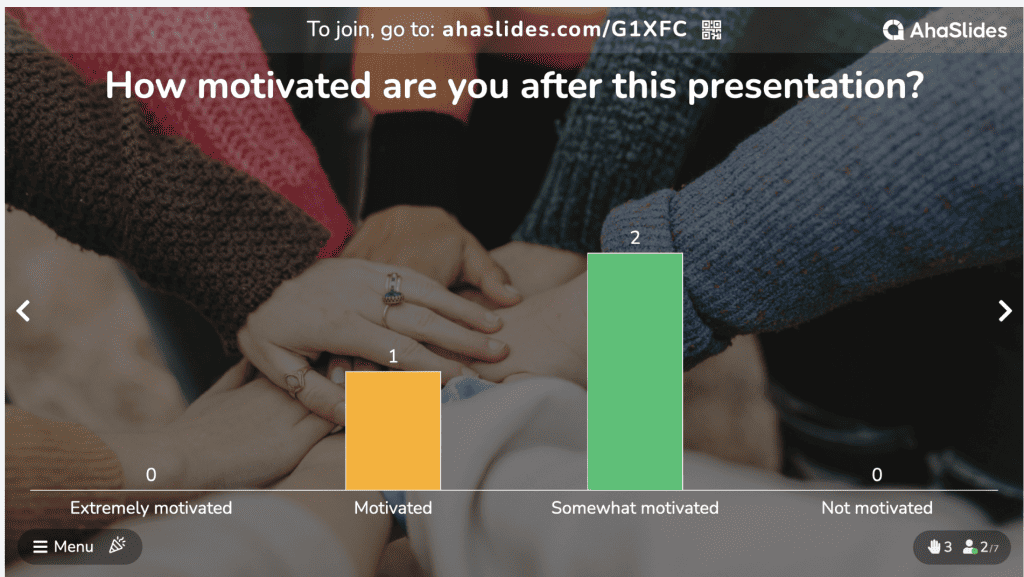
#3. PowerPoint テンプレート Web サイト
感謝の気持ちを伝えるPowerPointスライドを無料で作成できるもう一つの方法は、PowerPointテンプレートウェブサイトを利用することです。数多くのウェブサイトが、感謝の気持ちを伝えるスライドを含む、プロがデザインした幅広いPowerPointテンプレートを提供しています。人気のテンプレートウェブサイトには、SlideShare、SlideModel、TemplateMonsterなどがあります。
関連する 6 年に美しい AI に代わる 2024 つの選択肢
#4. グラフィック デザイン マーケットプレイス
Creative Market、Envato Elements、および Adobe Stock PowerPoint 用のプレミアムサンキューグラフィックの多様なセレクションを提供します。 これらのプラットフォームでは、多くの場合、プロのデザイナーによって作成された高品質のデザインが提供されます。 無料のものもあれば、有料のものもあります。
主要なポイント(要点)
創作意欲が湧いてきましたか?次のプレゼンテーションでは、スライドに「ありがとう」を添えましょう。知識を身につけたら、創造性を存分に発揮して、視覚的にも魅力的な締めくくりのメッセージをデザインしましょう。美しいPPT用「ありがとう」スライドで、プレゼンテーションのレベルを引き上げ、記憶に残る印象をすぐに残しましょう。
より魅力的なセッションを実現するためのヒント: つかいます AhaSlidesはMentimeterの代替として最適、 間で メンティの代わりになるトップ7の選択肢 2024年には見つかるかも知れません!
よくあるご質問
PPT のサンキュースライド画像はどこで見つかりますか?
Pexels、Freepik、Pixabayなど、すべて無料でダウンロードできます。
プレゼンテーションの最後のスライドには何を含めるべきですか?
強力な画像、要点の要約、CTA、引用、連絡先の詳細。









