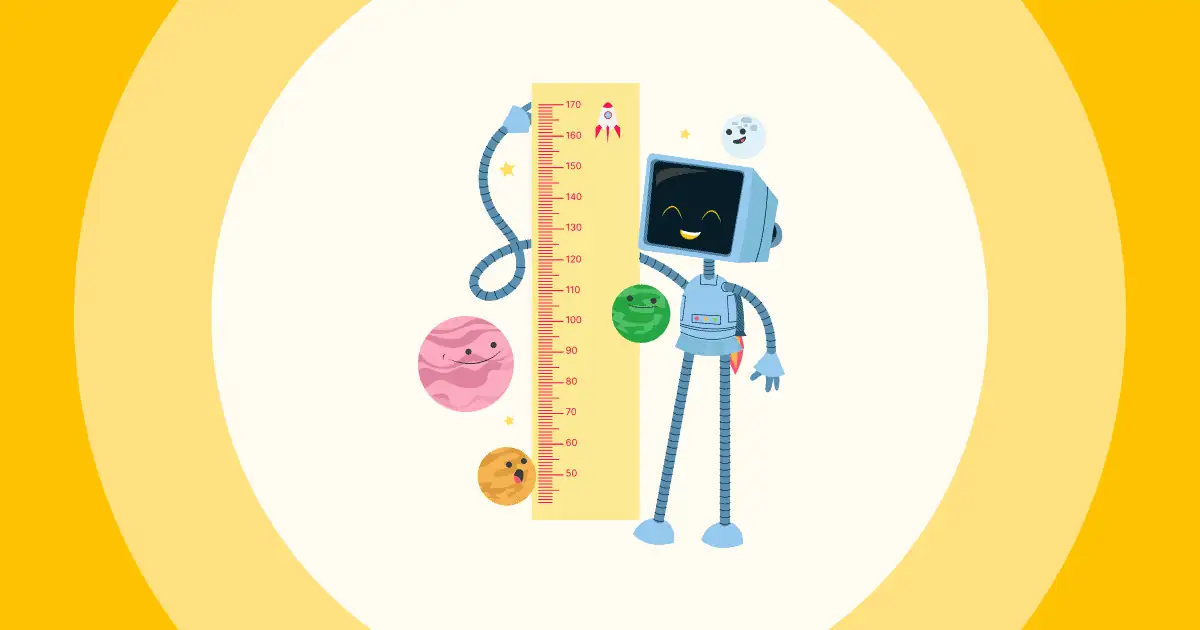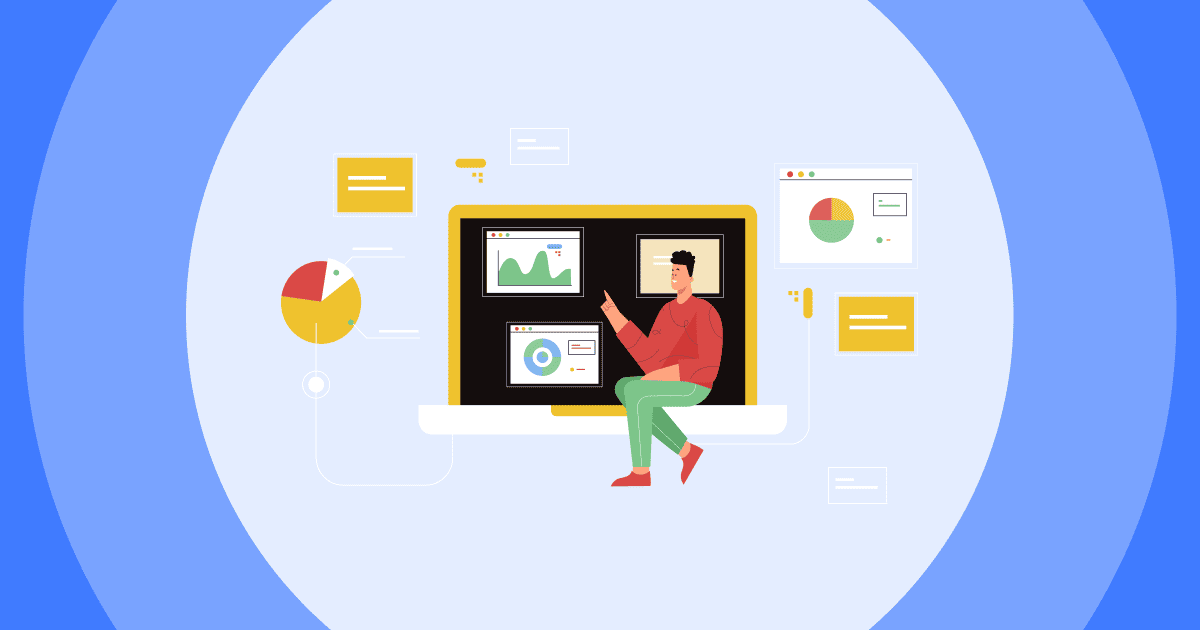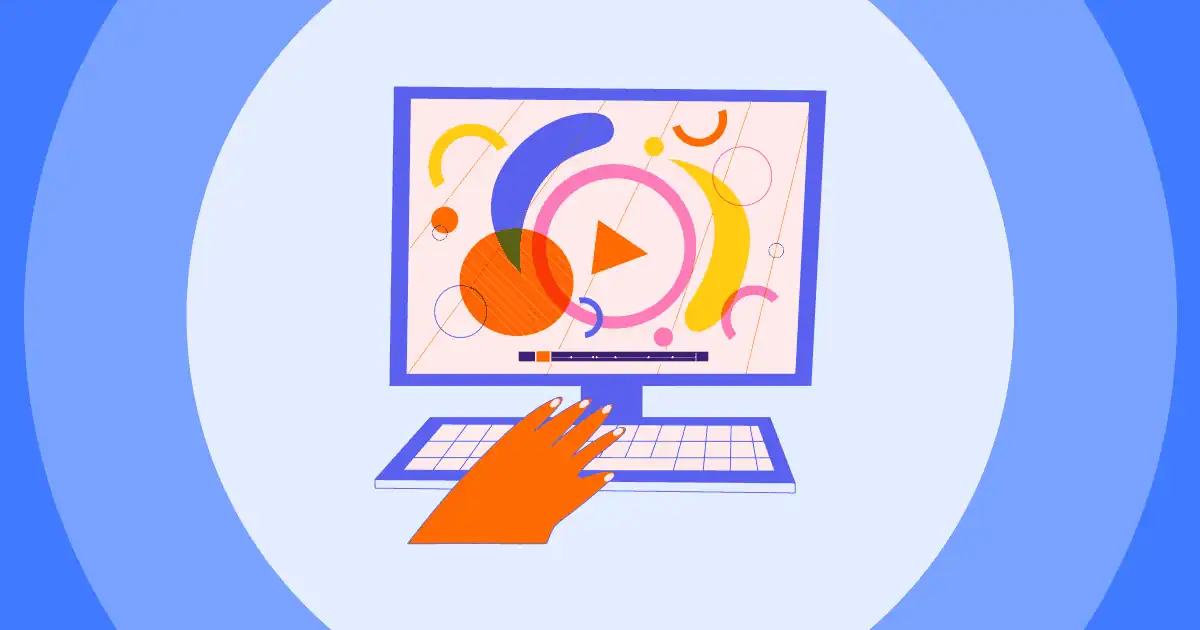ウェビナープラットフォームについてどれくらいご存知ですか?そして、最高のウェビナープラットフォームでオンラインミーティングをアップグレードする方法 ウェビナープラットフォーム とオンラインプレゼンテーションソフトウェア?
デジタル トランスフォーメーションの時代には、仕事と学習プロセスの半分がリモートで行われます。 ウェビナー、ワークショップ、オンライン コース、ファン ミーティングなど、数多くの新しい形式のオンライン ミーティングと学習が求められています。 したがって、これらの仮想活動をより質的かつ効果的にするためにウェビナー プラットフォームを使用することが大幅に増加しています。
ウェビナープラットフォームが人間の相互作用とコミュニケーションの将来の重要なトレンドである理由を疑問に思っているなら、ここに答えがあります:
| ウェビナーはいつ始まりましたか? | 1997 |
| 教育に最適なウェビナー プラットフォーム | ライブストーム |
| ウェビナーの長さはどれくらいですか? | 約60分 |
| オリジナルのウェビナーとは何ですか? | Web会議は90年代に始まった |
目次
- ウェビナープラットフォームとは何ですか?
- ウェビナープラットフォームの使用
- ウェビナー プラットフォーム ベスト 5
- #1 ズーム
- #2 ライブストーム
- #3 マイクロソフトチーム
- #4 Google ミーティング
- #5 Cisco Webex
- ウェビナープラットフォームでよりインタラクティブにするためのヒント
- それを包みましょう
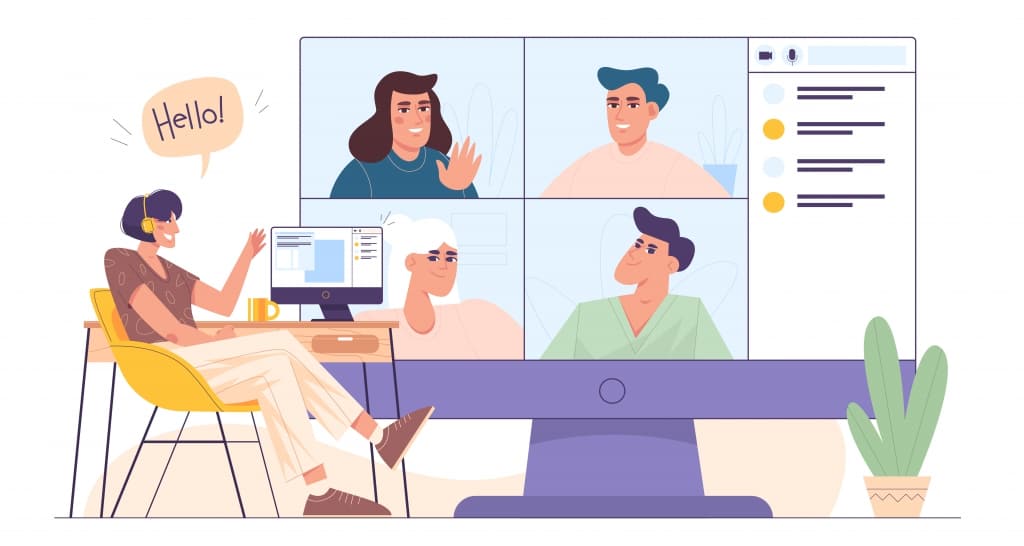
ウェビナープラットフォームとは何ですか?
ウェビナー プラットフォームは、小規模から大規模な聴衆を対象にオンラインでイベントを主催するために使用されるサイトです。 ほとんどの場合、ウェビナー プラットフォームは、Web サイト上での直接的なブロードキャスト、またはタッチ ポイント上のダウンロード可能なアプリケーションの両方をサポートしています。 その機能を使用したり、そのプラットフォームを通じて主催されるイベントを開いたり参加したりするには、登録する必要があります。
エンゲージメントを高めるためのヒント

数秒で開始します。
次回のインタラクティブなプレゼンテーション用に無料のテンプレートを入手してください。 無料でサインアップして、テンプレート ライブラリから必要なものを取得してください!
🚀 無料アカウントを取得
ウェビナープラットフォームの使用
ウェビナープラットフォームは今日では重要であり、中小企業から大企業まで、オンラインビジネス、オフラインからオンラインビジネスへと移行するビジネスに推奨されています。組織がウェビナープラットフォームを全く利用していないのは間違いです。ウェビナープラットフォームが組織と学習の成功に重要な役割を果たすことを示す証拠は数多くあります。
企業が従業員や顧客と交流し、コミュニケーションをとるための理想的な方法です。ウェビナープラットフォームでは、専門的な会議、研修、販売デモンストレーション、マーケティング戦略など、様々なコンテンツを作成できます。教育分野では、登録、コース紹介、そして様々なインタラクティブ機能を備えた無料または認定コースの開設に最適なツールです。
ウェビナー プラットフォームで仮想イベントを開催すると、次のメリットが得られます。
- 新しい視聴者や潜在顧客にリーチできます。
- 費用対効果の高いコンテンツ マーケティング戦略を構築できます。
- 情報を明確かつ魅力的に伝えることができます。
- さまざまなチームビルディング活動で従業員を興奮させ、刺激を与えることができます
- リモートの従業員とのミーティングやディスカッションなどをホストするコストを節約できます。
- 海外に多額の投資をしなくても、多くの素晴らしいコース、特に外国語を学ぶことができます。
5年のウェビナープラットフォーム トップ2023
組織に最適なコラボレーションプラットフォームとして、ウェビナーサイトを選ぶ際には、以下の5つのメリットとデメリットを検討してみてください。それぞれのメリットとデメリットを理解し、ウェビナーの質とエンゲージメントを向上させるのに最適なサイトを見つけてください。

#1。 Zoomイベントとウェビナー
メリット:
- HDウェビナー録画
- YouTube、Facebook、Twitch などにライブ ストリームします。
- ランディングページビルダー
- 顧客関係管理
- 休憩室の提供
- オンライン投票と Q&A を備えた出席者のライブ チャット
- ウェビナーのレポートと分析
デメリット:
- 予測不可能なビデオとオーディオの品質
- 管理者設定は、アプリと Web ポータルの間で分散されています
- ビデオプレゼンテーションの時点でパフォーマンスはありません
Ref: アジリティ
#2。 マイクロソフト チーム
メリット:
- Outlook および Exchange との統合
- 編集可能な送信済みメッセージ
- 高解像度ビデオ会議
- メディア ファイルとドキュメントを保存する機能
- GIF、ライブチャット、絵文字リアクション、ホワイトボード
- 使いやすいインターフェース
- 予算に合わせた価格を提供する
デメリット:
- 参加者が 100 人を超えるウェビナーには適していません
- ライブチャットはバグが発生する可能性があります
- 遅い画面共有機能
#3。 ライブストーム
メリット
- LinkedIn との統合
- メール頻度
- 事前に作成された登録フォーム
- 分析ダッシュボードとデータ エクスポート
- CRM統合と リアルタイムの連絡先リスト
- 魅力的なチャット、Q&A、投票、仮想ホワイトボード、絵文字リアクションなどを提供します。
- カスタム ランディング ページとデザイン
- ブラウザベースのプラットフォームを介して簡単に部屋にアクセス
- 継続的なエンゲージメントのための招待、リマインダー、フォローアップの自動化
- 仮想背景
デメリット
- モバイル デバイスの画面共有機能がない
- チームの練習のための個室がない
#4。 Google ミーティング
メリット:
- 複数のウェブカメラ ストリーム
- 会議やイベントのスケジューリング
- インタラクティブホワイトボード
- 視聴者投票
- 安全なファイル共有
- 機密出席者リスト
デメリット:
- YouTubeなどのストリーミングプラットフォームで画面共有中に音声が失われる
- 参加者は100人以下。
- セッション記録機能はありません。
#5. Cisco Webex
メリット:
- 仮想背景
- 画面共有で見られる特定のビデオに対する独自のロックシステム
- チャットの背景をぼかす、または置き換える機能
- 高品質のオーディオとビデオのサポート
- 投票ツールとブレークアウトを提供する
デメリット:
- 外観修正機能は利用できません
- Microsoft Officeドキュメントをサポートしていません
- インテリジェント ノイズ フィルタリングの欠如
ウェビナープラットフォームでよりインタラクティブにするためのヒント
ウェビナーのようなインタラクティブで共同的なイベントを開催する際には、ニーズと予算に合った適切なウェビナープラットフォームを選択するだけでなく、退屈なプレゼンテーションをどうするか、どのようなクイズやゲームを追加するか、アンケートの回答率を高めるにはどのような方法があるかなど、ウェビナーコンテンツの質を考えることが重要です。ウェビナーを活用するためのヒントをいくつかご紹介します。
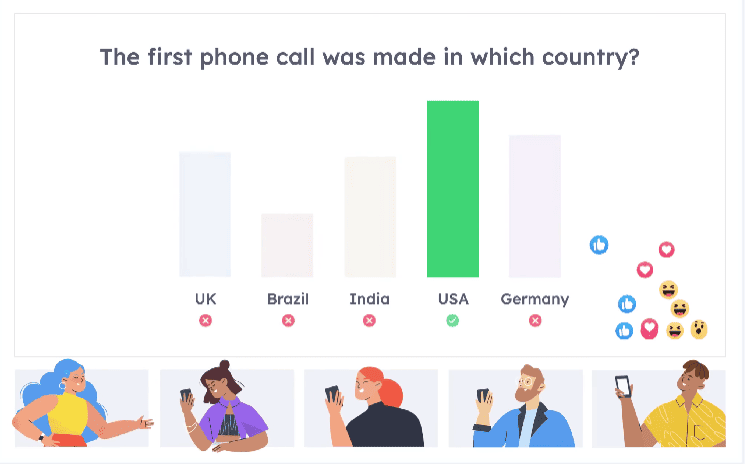
#1。 砕氷船
ウェビナーの本編に入る前に、アイスブレイクで雰囲気を温め、聴衆と親しくなるのは良いスタートです。 面白いアイスブレイクそうすれば、聴衆はよりリラックスして次のパートを聞く準備ができます。アイスブレイクのアイデアは様々です。聴衆の興味を引くために、どんな興味深いトピックでも構いません。ウェビナーの冒頭には、面白い質問や笑える質問を用意しましょう。例えば、「世界のどこにいますか?」や「どちらを選びますか?」などですが、ウェビナーのトピックに関連した質問にしてください。
#2。 聴衆を楽しませる
視聴者を退屈させたり疲れさせたりするのを避けるには、ゲームやクイズで盛り上げるのが良いでしょう。人は挑戦したり、答えを探したり、自分の知恵を披露したりするのが大好きです。トピックに関連したクイズを作成するのも良いでしょう。「Two Truths and a Lie(真実と嘘)」や「バーチャル宝探しゲーム」、「ピクショナリー」など、オンラインウェビナーに適したゲームはたくさんあります。視聴者の参加には、無料プレゼントやラッキーな賞品などで報酬を与えるのもお忘れなく。
#3. 投票やアンケートを含める
ウェビナーを成功させるために、ウェビナー中にライブ投票と調査を行うことを考えることができます. 休憩中またはウェビナー終了前に配布できます。 あなたの聴衆は、彼らが満足するか不満足であるかの評価について尋ねられることの価値を感じるでしょう. たとえば、トレーニングウェビナーの場合は、仕事の満足度、キャリア開発への希望、および報酬について尋ねます。
#4. インタラクティブなプレゼンテーションソフトウェアを使用する
これらの問題については、次のようなプレゼンテーション補足ツールを使用します。 あはスライド 素晴らしいアイデアです。AhaSlidesの様々な機能を使えば、より魅力的で魅力的なウェビナーコンテンツを作成できます。プレゼント企画をよりスリリングでエキサイティングなものにするには、 スピナーホイール AhaSlides Spinner Wheel 経由の賞品。
参加者の名前や参加後の成果の記録も簡単にカスタマイズできます。多くのデザイン性の高いクイズやアイスブレーカーテンプレートが用意されているので、時間と労力を節約し、視聴者の関心を素早く惹きつけ、モチベーションを高めることができます。さらに、AhaSlidesは ワードクラウド ウェビナーでブレインストーミング セッションを実行する場合は、この機能を使用します。
まとめましょう
今後のウェビナーの責任者で、ウェビナーの改善を考えている場合でも、単に最適なウェビナープラットフォームについてもっと知りたい場合でも、ウェビナープラットフォームが今日これほど人気を博し、ほぼすべての企業や組織で利用されている理由を理解することは非常に重要です。では、最適なウェビナープラットフォームとは一体何でしょうか?それは、プレゼンテーションの種類と、オーディエンスのインサイトによって異なります。AhaSlidesのようなウェビナーサポートツールなど、ウェビナーを改善するための優れた方法について適切に学ぶことは、組織のパフォーマンスと成功を向上させるための最良の方法です。
よくあるご質問
ご質問がありますか? お答えします。