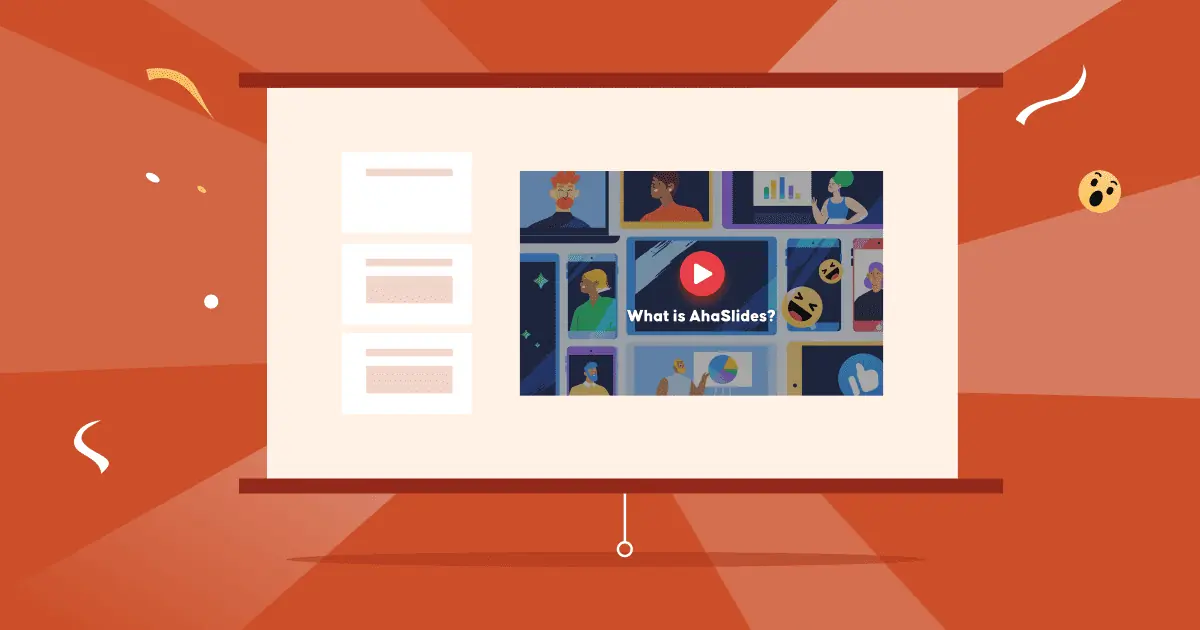パワーポイントの7×7ルールとは?プレゼンテーションの準備で、ジレンマに陥ったことはありませんか?一方で、情報が少なすぎると聴衆が混乱したり、満足しなかったりするのではないかと不安に思うかもしれません。
一方で、言葉攻めにすると聴衆の興味が薄れ、疲れ果ててしまい、肝心な内容が忘れられてしまうのではないかと心配になるかもしれません。これは多くのプレゼンターが直面する問題です。でもご安心ください!7×7ルールが、そんな状況からあなたを救います。
このブログ投稿では、調査します 7×7とは何か、貴重なベスト プラクティスと実践例を提供し、プレゼンテーションを魅力的でインパクトのあるエクスペリエンスに変えるための適切なツールを提供します。 聴衆を魅了し、本当に思い出に残るパフォーマンスを届ける準備をしましょう。
目次
- PowerPoint プレゼンテーションにおける 7×7 ルールとは何ですか?
- プレゼンテーションにおける7×7ルールのベストプラクティス
- PowerPointプレゼンテーションにおける7×7ルールの例
- プレゼンテーションを輝かせるためのツール
- 主要なポイント(要点)

PowerPoint プレゼンテーションにおける 7×7 ルールとは何ですか?
7×7とは?より具体的には、PowerPointにおける7×7ルールとは何でしょうか?PowerPointにおける7×7ルールとは、各スライドのテキストをXNUMX行以内、または箇条書きでXNUMX行あたりXNUMX語以内に保つことを推奨するガイドラインです。
このルールは、プレゼンターにコンテンツを簡潔で焦点を絞ったメッセージに絞り込むことを強制するため、広く受け入れられています。 聴衆が重要なポイントを理解し、保持しやすくなります。
さらに、7×7 ルールに従うことで、画像、チャート、図などの意味のあるビジュアルでテキストを補完することができます。 この視覚的な多様性により、理解を助け、プレゼンテーションがより魅力的に見えるようになります。
正式なビジネスプレゼンテーション、セールストーク、教育セミナーなど、どんな場合でも7×7ルールは普遍的に適用できます。プレゼンテーションの内容や目的に関係なく、スライドを効果的に構成するためのフレームワークを提供します。
エンゲージメントを高めるためのヒント

数秒で開始します。
次回のインタラクティブなプレゼンテーション用に無料のテンプレートを入手してください。 無料でサインアップして、テンプレート ライブラリから必要なものを取得してください!
🚀 無料アカウントを取得
プレゼンテーションにおける7×7ルールのベストプラクティス
プレゼンテーションで7×7ルールを効果的に適用する方法について、多くの疑問をお持ちかもしれません。例えば、プレゼンテーションのスライドをすっきりと見せるにはどうすればいいでしょうか?プレゼンテーションで7×7ルールの効果を最大限に高めるためのヒントをいくつかご紹介します。
#1 – シンプルさと集中
7×7ルールは、シンプルさと焦点の明確さを重視しています。このガイドラインに従うことで、重要なメッセージを効果的に伝え、過剰な情報で聴衆を圧倒することを防ぐことができます。以下に、XNUMX×XNUMXルールの重要な要素をいくつかご紹介します。
- 重要なメッセージに優先順位を付けます。 視聴者に伝えたい主なニュースや重要なポイントを特定します。 または、覚えておいてほしい核となるアイデアやコンセプト。 優先順位を付けると、明確な方向性を維持し、プレゼンテーションの焦点を確実に絞ることができます。
- 情報を要約します: 重要なメッセージを特定したら、それを簡潔な文章にまとめます。PowerPointの7×7ルールに従うには、メッセージのインパクトを弱める可能性のある不要な詳細や余分な情報を取り除く必要があります。
- 情報過多を避ける: 一枚のスライドに情報を詰め込みすぎると、聴衆の混乱を招き、プレゼンへの関心を低下させる可能性があります。7×7ルールを活用することで、各スライドの行数と単語数を制限し、情報過多を防ぐことができます。
- 明確かつ簡潔なコミュニケーション: シンプルさと集中力は、明確かつ簡潔なコミュニケーションと密接に関連しています。 理解しやすい言葉を使用し、不必要な専門用語や複雑さを避けてステートメントを作成します。 メッセージを明確にして、聴衆が要点をすばやく簡単に理解できるようにすることを目指します。
#2 – 理解を深めるためにビジュアルを活用する
視覚的な要素は、プレゼンテーションの明瞭さとインパクトに大きく貢献します。 メッセージを強調するために、提示する情報に直接関連する画像、チャート、図などのビジュアルを選択できます。
さらに、ビジュアルによって複雑な概念が簡素化され、よりアクセスしやすくなります。 ビジュアルを使用して、関係を説明したり、プロセスを実証したり、主要な傾向を強調したりできます。 この視覚的表現は理解を助け、コンテンツをより魅力的なものにすることができます。

#3 – 余白を活用する
ホワイトスペースを使用すると、プレゼンテーションをより効果的にするにはどうすればよいでしょうか? 空白は、ネガティブ スペースとも呼ばれ、スライド上の要素の間および要素の周囲の空の領域を指します。
- 読みやすさを向上させる: テキストの行間に十分なスペースがあり、段落が読みやすく、聴衆がコンテンツを読んで理解しやすくなります。 テキストが窮屈に見えたり、圧倒されたりするのを防ぎます。
- 視覚的な魅力を高める: ホワイトスペースはプレゼンテーションに優雅さと洗練さを加えます。 すっきりと整然とした外観を実現し、コンテンツを目立たせることができます。
- 重要な要素に焦点を当てます。 ホワイトスペースにより、視聴者は気が散ることなくメインコンテンツに集中できるようになり、情報の理解と保持が向上します。
空白を組み込む場合は、次のヒントを考慮してください。
- テキストと視覚要素の周囲に十分な余白とスペースを確保します。
- コンテンツが多すぎるスライドを過密にしないでください。
- 画像、グラフ、その他の視覚要素の周囲には空の領域を残しておきます。
- プレゼンテーション全体で空白の量の一貫性を維持します。
#4 – スライドのコンテンツを合理化する
スライドの内容を整理することは、PowerPointの7×7ルールの重要な原則です。XNUMX×XNUMXルールでは、スライドを整理し、明瞭性を確保し、情報過多を避け、論理的な流れを維持することが求められます。具体的には、以下のようになります。
- 各スライドは XNUMX つのアイデア、コンセプト、またはメッセージに焦点を当てる必要があります。 過剰な情報でスライドを詰め込みすぎたり、XNUMX つのスライドで複数のアイデアを伝えようとしたりすることは避けてください。
- 論理的な順序を維持し、スライド間をスムーズに移行します。 各スライドは前のスライドに基づいて作成され、聴衆が次のスライドに向けて準備できるようにする必要があります。 これは、聴衆があなたの思考の流れを追い、アイデアの進行を理解するのに役立ちます。
- ビジュアルが提示されているコンテンツに直接関連しており、価値を付加していることを確認します。 単なる装飾要素として機能するのではなく、
📌 使い方を学ぶ アイデアボード 意見やアイデアをより良く整理します。
PowerPointプレゼンテーションにおける7×7ルールの例
以下は、PowerPoint の 7×7 ルールから大きく逸脱したスライドと、ルールを適用した後にどのように変形されるかを示したものです。
これが元のスライドです。ご覧のとおり、多くの情報とテキストが含まれているため、聴衆が吸収するのが難しく、視覚効果も低くなります。
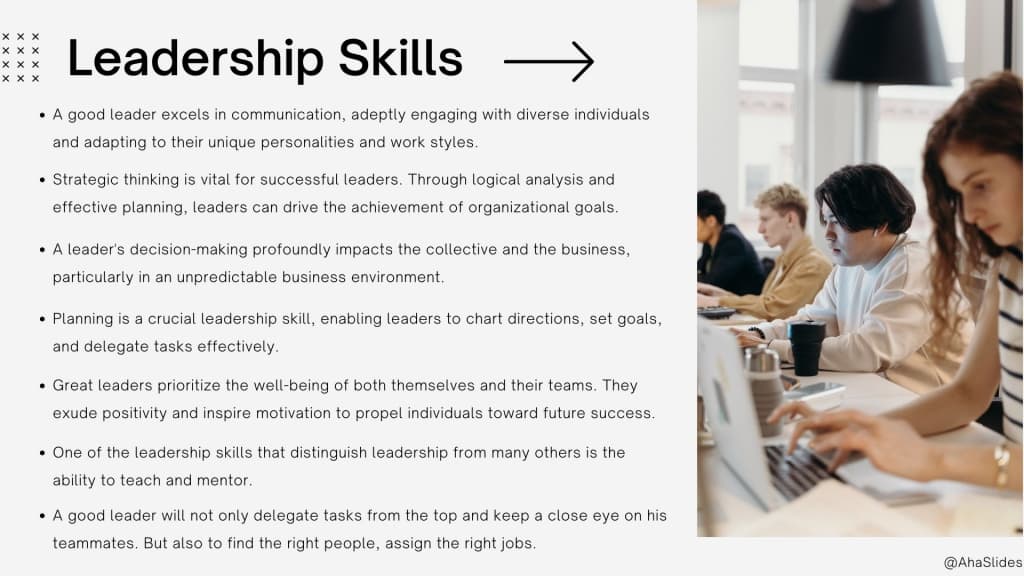
これは、各行の重要なメッセージを特定し、余分な単語や不要な情報を切り詰めた後です。
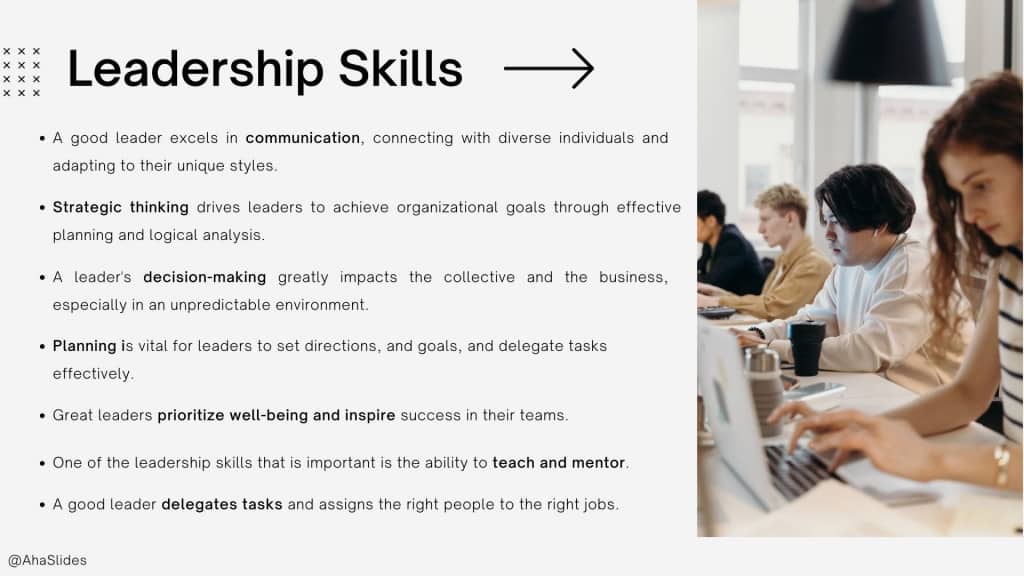
7×7 ルールを適用するとスライドが明確になり、視聴者がコンテンツをより簡単に吸収して記憶できるようになります。
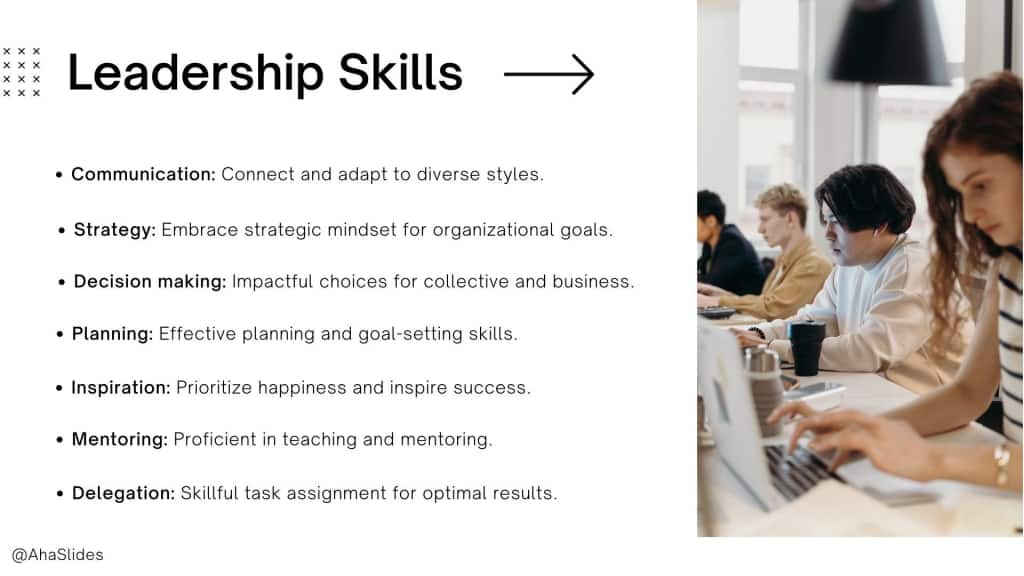
プレゼンテーションを輝かせるためのツール
7×7ルール以外にも、プレゼンテーションの効果を高めるのに役立つツールはいくつかあります。以下に、よく使われるツールをいくつかご紹介します。
1位 – Googleスライド
Google スライドは、共同作業と共有を容易にするウェブベースのプレゼンテーションツールです。豊富なテンプレート、テーマ、書式設定オプションが用意されています。また、Google スライドではリアルタイムの共同作業も可能で、複数のユーザーが同時に同じプレゼンテーションで作業、コメント、チャットを行うことができます。
#2 – プレジ
Prezi は、非線形のストーリーテリングを可能にする動的なプレゼンテーション ツールです。 ズーム可能なユーザー インターフェイスを提供し、プレゼンターがより魅力的でインタラクティブなプレゼンテーションを作成できるようにします。 Prezi は、視覚的に魅力的なプレゼンテーションを作成するためのテンプレート、アニメーション、コラボレーション機能を提供します。
#3 – キャンバ
Canva は、視覚的に素晴らしいプレゼンテーションを作成するために使用できる多用途のグラフィック デザイン ツールです。 多くのテンプレート、フォント、画像、イラストが提供されています。 Canva には、プレゼンテーションを視覚的に魅力的にするためのさまざまなデザイン要素とカスタマイズ オプションも用意されています。
📌 関連: 12年のCanvaの代替案(ベスト2024の無料および有料プラン)
#4 – パウトゥーン
Powtoon は、アニメーションビデオやプレゼンテーションを作成するためのプラットフォームです。 ユーザーフレンドリーなインターフェイスと、事前にデザインされたテンプレート、文字、アニメーションのライブラリを提供します。 Powtoon を使用すると、アニメーション要素をスライドに追加して、プレゼンテーションをよりダイナミックで魅力的なものにすることができます。
#5 – 俳句デッキ
Haiku Deck は、視覚的なストーリーテリングに焦点を当てた、シンプルで直感的なプレゼンテーション ツールです。 スライド上のテキストを最小限に抑え、高品質の画像の使用を強調します。 Haiku Deck は、クリーンでエレガントなデザインで視覚的に素晴らしいプレゼンテーションを作成するのに役立ちます。
#6 – アハスライド
あはスライド は、インタラクティブで魅力的なプレゼンテーションを作成し、聴衆の参加を促進し、コンテンツをより記憶に残るものにするための強力なツールです。 とともに テンプレートライブラリ そして次のような機能 ライブ投票 および 単語の雲、視聴者のフィードバック、意見、洞察を即座に収集し、プレゼンテーションのエンゲージメント レベルを高めることができます。 また、 ライブQ&A セッションでは、聴衆が自分のデバイスから質問を送信できるため、動的でインタラクティブな環境が作成されます。
教育やトレーニングのプレゼンテーションでは、AhaSlidesはインタラクティブなプレゼンテーションを作成するオプションを提供します。 クイズ そして、のようなゲーム スピナーホイール、学習を強化しながらセッションに楽しく競争的な要素を追加します。 これらの機能は、視聴者のエンゲージメントを強化し、重要な情報を効果的に保持するのに役立ちます。
AhaSlidesにはレポート機能も備わっており、視聴者の反応やエンゲージメントを追跡・分析できます。この貴重なデータはプレゼンテーションの効果を示し、将来の制作に向けてデータに基づいた改善を行うのに役立ちます。


数秒で開始します。
次回のインタラクティブなプレゼンテーション用に無料のテンプレートを入手してください。 無料でサインアップして、テンプレート ライブラリから必要なものを取得してください!
🚀 無料アカウントを取得
主要なポイント(要点)
7×7ルールとは?PowerPointの7×7ルールは、効果的で魅力的なプレゼンテーションを促進するための貴重なガイドラインです。各スライドのテキスト量を制限することで、プレゼンターは内容を簡潔で焦点を絞ったメッセージにまとめることができ、情報過多を防ぎ、聴衆の注意を維持することができます。
7×7ルールに従うことで、プレゼンターはインパクトがあり記憶に残るプレゼンテーションを作成できます。シンプルさを重視し、重要なメッセージを優先し、ビジュアルを活用し、コンテンツを合理化することで、7×7ルールの力を活かして、プレゼンテーションを輝かせましょう。