私たちはデジタル コミュニケーションの選択肢がますます求められている時代にいます。人間との交流が切望されているにもかかわらず、デジタル コミュニケーションはいくつかの前向きな結果をもたらしました。
その 1 つは、業務をオンラインに移行し、効率性を維持する必要に迫られた企業のデジタル能力の向上です。
対面でのやり取りは依然としてリストの最上位にありますが、デジタル オンボーディングはその利便性により、多くの組織で普及した実践として根強く残っています。
デジタルオンボーディングとは? どのような機能があるのでしょうか?なぜそれがあなたのビジネスに適した選択肢となるのでしょうか?この記事で詳しく見ていきましょう。
R大喜び: オンボーディングプロセス 例

目次
- デジタルオンボーディングとは何ですか?
- リモートオンボーディングの利点は何ですか?
- 仮想オンボーディングを作成するにはどうすればよいですか?
- デジタル オンボーディングは従来のオンボーディングとどう違うのですか?
- デジタルオンボーディングの例は何ですか?
- チェックアウトすべきデジタル オンボーディング プラットフォーム
- ボトムライン
- よくある質問
より良いエンゲージメントのためのヒント

従業員をオンボーディングするためのインタラクティブな方法をお探しですか?
次回の会議で使える無料のテンプレートとクイズを入手できます。無料で登録して、AhaSlidesで必要なものを手に入れましょう!
🚀 無料アカウントを取得
デジタルオンボーディングとは何ですか?

新しい顧客、クライアント、ユーザーを迅速に取り込みたいと考えていますか? その場合はデジタル オンボーディングが最適です。
デジタル オンボーディングとは、テクノロジーの力を活用して、オンラインで人々を製品やサービスに迎え入れることを意味します。
長い紙のフォームや対面での会議の代わりに、新規ユーザーはソファに座りながら任意のデバイスを使用してオンボーディング プロセス全体を完了できます。
これには、前面カメラを使用した顔スキャン、音声認識、生体指紋などの本人確認が含まれます。
顧客は政府 ID、パスポート、電話番号を使用して個人データを明らかにする必要もあります。
リモートオンボーディングの利点は何ですか?
リモートオンボーディングは、クライアントと組織の両方にいくつかのメリットをもたらします。具体的にどのようなメリットがあるのか見ていきましょう。
クライアントのために

• より高速なエクスペリエンス - クライアントはデジタルフォームとドキュメントを通じてオンボーディングタスクを迅速かつ簡単に完了できます。
• 利便性 – クライアントはいつでも、どこでも、あらゆるデバイスからオンボーディングを完了できます。これにより、営業時間に縛られることなく、手間のかからない体験を実現できます。
• 使い慣れたテクノロジー – ほとんどのクライアントはすでにデジタルツールやインターネットの使用に慣れているため、プロセスは使い慣れていて直感的です。
• パーソナライズされたエクスペリエンス - デジタルツールは、クライアントの特定のニーズと役割に基づいてオンボーディングエクスペリエンスをカスタマイズできます。
• 手間の軽減 – クライアントは紙の書類の印刷、署名、提出といった煩雑な手続きをする必要がありません。すべてのオンボーディング関連情報は、1つのオンラインポータルに整理され、アクセス可能です。
関連する クライアントのオンボーディングプロセス
組織向け

• 効率性の向上 – デジタル オンボーディングによりタスクが合理化および自動化され、時間とリソースが節約されます。
• コストの削減 – 紙、印刷、郵送、対面での会議の必要性をなくすことで、コストを大幅に削減できます。
• 完了率の向上 – デジタルフォームにより、すべての必須フィールドが入力され、エラーや不完全なオンボーディングが削減されます。
• コンプライアンスの向上 – デジタルツールは、コンプライアンス関連のタスクを自動化し、企業が事業を展開している特定の国における KYC、CDD、AML の義務を満たし、監査証跡を提供することができます。
• より優れたデータ アクセス – すべてのクライアント データが集中システムに収集され、保存されるため、簡単にアクセスしてレポートを作成できます。
• 追跡の改善 – タスクとドキュメントを自動的に追跡し、すべてが時間どおりに完了することを確認できます。
• 分析 – デジタルツールは、ボトルネックを特定し、プロセスを改善し、顧客満足度を測定するための分析機能を提供します。
仮想オンボーディングを作成するにはどうすればよいですか?

これらの手順は、クライアント向けに効果的な仮想オンボーディング ソリューションを計画および実行する方法の概要を示します。
#1 – 目標と範囲を定義する。 スピード、利便性、コストの削減など、クライアントのデジタル オンボーディングで何を達成したいかを決定します。オンボーディング中に何を完了する必要があるかを明確にします。
#2 – 書類やフォームを集める。 オンボーディング中に記入する必要がある、関連するクライアントの契約書、アンケート、同意書、ポリシーなどをすべて収集します。
#3 – オンラインフォームを作成します。 紙のフォームを、クライアントがオンラインで記入できる編集可能なデジタル フォームに変換します。 すべての必須フィールドが明確にマークされていることを確認してください。
#4 – オンボーディングポータルを設計する。 クライアントがオンボーディング情報、ドキュメント、フォームにアクセスできる直感的なポータルを構築します。 ポータルにはシンプルなナビゲーションがあり、各ステップでクライアントをガイドする必要があります。
#5 – 電子署名を含める。 電子署名ソリューションを統合して、クライアントがオンボーディング中に必要なドキュメントにデジタル署名できるようにします。 これにより、書類を印刷して郵送する必要がなくなります。
#6 – タスクとワークフローを自動化します。 自動化を使用して、フォローアップ タスクをトリガーし、クライアントに文書を送信し、チェックリストの未解決の項目を完了するよう促します。
#7 – 本人確認を有効にする。 セキュリティとコンプライアンスを確保するために、オンボーディング中にクライアントの ID をデジタルで確認するための検証ツールを実装します。
#8 – 24時間7日のアクセスとサポートを提供します。 クライアントがいつでもどのデバイスからでもオンボーディングを完了できるようにします。 また、クライアントに質問や問題がある場合に利用できるサポートを用意します。
#9 – フィードバックを収集します。 オンボーディング後にクライアントにアンケートを送信し、デジタル エクスペリエンスをどのように改善できるかについてのフィードバックを収集します。 この入力に基づいて反復を行います。
#10 – 変更を明確に伝える。 デジタル オンボーディング プロセスがどのように機能するかをクライアントに事前に説明します。 必要に応じて、ガイダンス資料やトレーニングビデオを提供します。
各組織には特定のニーズがあるかもしれませんが、重要なのは、適切なフォーム/ドキュメントが収集され、直感的なポータルとワークフローが設計され、クライアントがオンボーディング タスクを効率的に完了するために必要なサポートを受けられるようにすることです。
デジタル オンボーディングは従来のオンボーディングとどう違うのですか?
| 従来のオンボーディング | デジタルオンボーディング | |
| スピードと効率 | 紙ベースのオンボーディングを使用する | オンラインフォーム、電子署名、電子文書のアップロードを使用します |
| 利便性 | オフィスに物理的に存在する必要がある | いつでもどこからでも完了可能 |
| コスト | 紙ベースのフォーム、印刷、郵送費、人件費に高いコストがかかる | 物理的な書類の印刷と保管にかかるコストが不要になります。 |
| 効率化 | 手動による検証手順中に間違いが発生する可能性があります | 自動データキャプチャによりエラーや遅延のリスクを軽減します |
デジタルオンボーディングの例は何ですか?

多くの企業がデジタルオンボーディングを導入しています。これは、新入社員や顧客が書類手続きや待ち時間なしにスムーズに業務を開始できるようにする方法です。関係者全員にとって簡単で、時間も節約できます。
• 金融サービス – 銀行、住宅ローン会社、保険会社、投資会社は、新規口座開設や顧客認証にデジタルオンボーディングを活用しています。これには、顧客情報の収集が含まれます。 KYC (顧客を知る)情報、身元確認、電子契約への署名。
• 医療提供者 – 病院、診療所、医療ネットワークは、新規患者の登録にデジタルポータルを活用しています。これには、人口統計情報、保険情報、病歴、同意書の収集が含まれます。デジタルツールは、このプロセスを効率化します。
• eコマース企業 – 多くのオンライン小売業者は、新規顧客を迅速に獲得するためにデジタルシステムを活用しています。これには、顧客プロファイルの作成、アカウントの設定、デジタルクーポン/プロモーションの提供、注文追跡情報の提供などが含まれます。
• 通信 – 携帯電話、インターネット、ケーブルテレビなどの通信会社は、新規加入者向けにデジタルオンボーディングポータルを用意していることが多いです。顧客はプランの確認、アカウント情報や請求情報の入力、サービスオプションの管理をオンラインで行うことができます。
• 旅行・ホスピタリティ企業 – 航空会社、ホテル、バケーションレンタル管理会社は、新規ゲストや顧客のオンボーディングにデジタルソリューションを活用しています。これには、予約、プロフィールの記入、免責事項への署名、支払い情報の提出などが含まれます。
• 教育機関 – 学校、大学、研修会社は、学生や学習者のオンボーディングにデジタルポータルを活用しています。学生はオンラインでの申し込み、書類の提出、授業登録、支払いプランの設定、入学契約書への署名などをデジタルで行うことができます。
要約すると、新しい顧客、顧客、患者、学生、または加入者を受け入れる組織は、デジタル ツールを使用してプロセスを簡素化できます。 デジタル従業員オンボーディングによってもたらされる速度の高速化、効率の向上、コストの削減という利点は、クライアントのオンボーディングにも当てはまります。
チェックアウト日: プロジェクト計画プロセス および プロジェクトの評価プロセス

チェックアウトすべきデジタル オンボーディング プラットフォーム
新入社員をオンボーディングするためのデジタル プラットフォームは、直感的で操作しやすく、使いやすく、既存のワークフローと統合できる必要があります。 それを念頭に置いて、企業が好む主流のデジタル オンボーディング プラットフォームに関する推奨事項を以下に示します。
- BambooHR – チェックリスト、署名、ドキュメントなどの強力なオンボーディング ツールを備えたフル スイートの HRIS。HR プロセスと緊密に統合されます。
- Lessonly – オンボーディング中のコンプライアンスとソフトスキル研修に特化しています。魅力的なビデオレッスンとモバイルアクセシビリティを提供しています。
- UltiPro – 人事、給与、福利厚生管理のための大規模プラットフォーム。オンボーディングモジュールが書類作成と承認を自動化します。
- Workday – 人事、給与、福利厚生のための強力なクラウドHCMシステム。オンボーディングキットには、スクリーニングドキュメントと新入社員向けのソーシャル機能が含まれています。
- Greenhouse – オファーの承認、身元照会、新規採用アンケートなどのオンボーディング ツールを備えた採用ソフトウェア。
- Coupa – ソースから支払いまでのプラットフォームには、ペーパーレスの HR タスクと新規採用者の作業指示のための Onboard モジュールが含まれています。
- ZipRecruiter – 求人広告以外にも、同社の Onboard ソリューションは、チェックリスト、メンタリング、フィードバックによって新規採用者の維持を目指しています。
- Sapling – 新入社員にとって非常に直感的に使用できるように設計された、専門的なオンボーディングおよびエンゲージメント プラットフォーム。
- あはスライド – 楽しくて使いやすいライブアンケート、クイズ、Q&A 機能などを通じて、トレーニングの退屈さを軽減するインタラクティブなプレゼンテーション プラットフォームです。
ボトムライン
デジタル オンボーディング ツールとプロセスにより、企業は新しい顧客エクスペリエンスを合理化し、効率を向上させることができます。 新しい銀行口座の開設から、電子商取引のサインアップ、患者の健康ポータル、デジタル フォーム、電子署名、文書のアップロードに至るまで、ほとんどのクライアントのオンボーディングでは、デジタル フォーム、電子署名、文書のアップロードが標準になりつつあります。
従業員のオンボーディング あはスライド.
楽しく魅力的なプレゼンテーションで、あらゆることに慣れてもらいます。 すぐに始められるオンボーディング テンプレートをご用意しています🎉
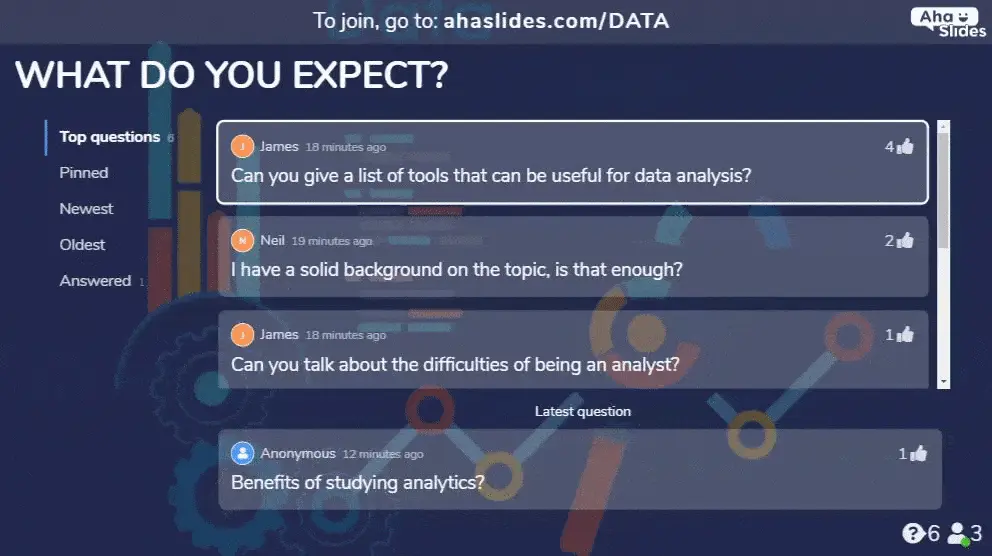
よくある質問
バーチャルオンボーディングは効果的ですか?
はい、適切なテクノロジーを適切に使用すれば、仮想オンボーディングは利便性、効率性、準備を通じてコストを削減しながらエクスペリエンスを大幅に向上させることができます。 組織は、仮想オンボーディング ツールをどの程度活用するかを決定するために、特定のニーズとリソースを評価する必要があります。
XNUMX 種類のオンボーディングとは何ですか?
オンボーディングには、主にオペレーショナル・オンボーディングとソーシャル・オンボーディングの2種類があります。オペレーショナル・オンボーディングは、書類の記入、従業員用ツールの配布、業務手順の説明など、新入社員の入社手続きのロジスティクスに重点を置いています。ソーシャル・オンボーディングは、自己紹介、メンターの任命、社内イベントの開催、従業員グループとの交流などを通じて、新入社員が歓迎され、企業文化に溶け込んでいると感じられるよう支援することに重点を置きます。
オンラインオンボーディングを行うにはどうすればよいですか?
効果的なオンライン オンボーディングを実施するには、いくつかの手順があります。新入社員用のオンライン アカウントを作成し、入社前のタスクを割り当てます。 新入社員に電子フォームに記入させ、電子署名を使用させ、文書をデジタル的にアップロードさせます。 新規採用情報を関連部門に自動的に転送します。 進捗状況を追跡するためのチェックリスト ダッシュボードを提供します。 オンライン トレーニングを促進し、仮想会議を実施して個人的なやり取りを再現します。 新入社員を支援する技術サポートを提供します。 オンボーディングが完了したら、ステータスの更新を送信します。








