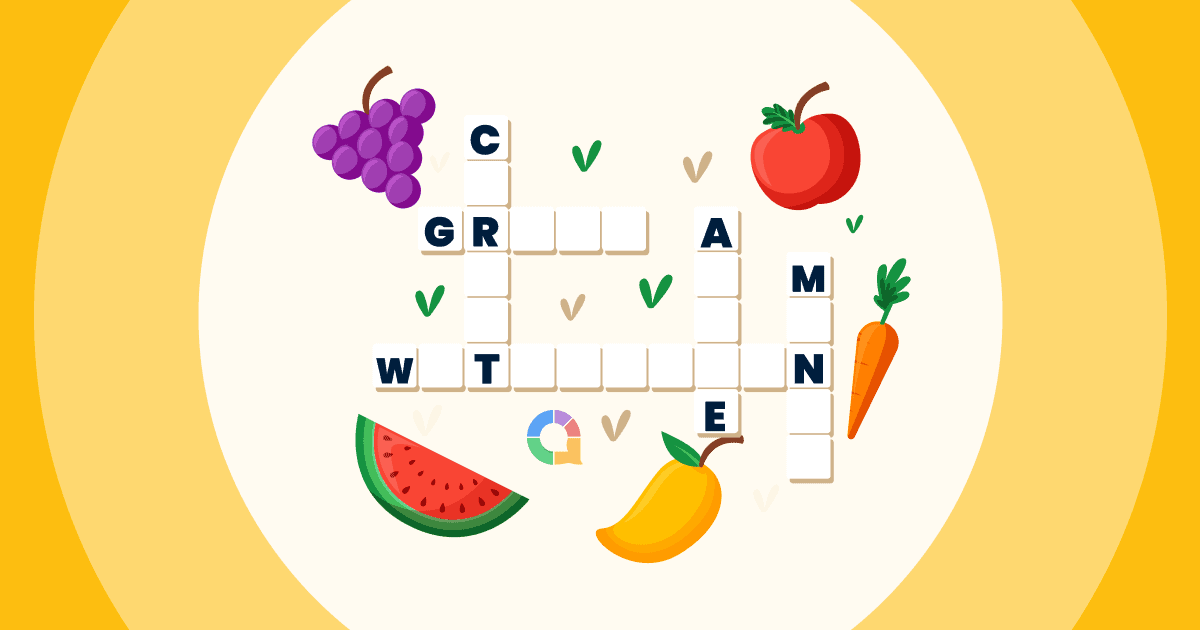写真には千の言葉が書かれていることは誰もが知っていますが、もしあなたが写真を撮ることができたらどうでしょう の三脚と 千語ですか?それこそが真の洞察力です!
今すぐチェックしてください 画像付きの無料ワードクラウド.
AhaSlides Live Word Cloud Generatorは、画像付きのワードクラウドを作成するのに役立ちます。 言う はるかに多く、しかしそれはできます 頼む より多くの聴衆と do 彼らを楽しませ続けるのにもっとたくさん。
単語画像を作成するための実践的なガイドをご紹介します。
概要
| AhaSlides から Word Cloud を画像としてエクスポートできますか? | あり |
| ラップトップで使用するには、AhaSlides Word Cloud をダウンロードする必要がありますか? | いいえ、AhaSlidesはウェブベースです |
| AhaSlides Word Cloud にはいくつのエントリを入れることができますか? | 無制限 |
目次
より良いエンゲージメントのためのヒント
- ランダム名詞ジェネレーター
- Free スピナーホイール AhaSlidesで
- 主なツール 言葉で絵を描く!
ワードクラウドに画像を追加できますか?
画像を追加することは可能ですが 周りに 単語の雲、たとえばプロンプトや背景として、現在あります 画像から作られたワードクラウドを作成するためのツールはありませんまた、通常のワードクラウドのルールに画像を送信するのは非常に難しいため、ツールが存在する可能性は低いでしょう。
作品について詳しくはこちら。 ライブワードクラウドジェネレータの使い方 画像またはGIFをプロンプトまたは背景として使用して、参加者に質問を投げかけることができます。 このようなツールのほとんどを使用すると、参加者は携帯電話でこの質問にリアルタイムで回答し、すべての単語の人気をサイズ順に示すXNUMXつの単語クラウドで回答を確認できます。
こんな感じです…
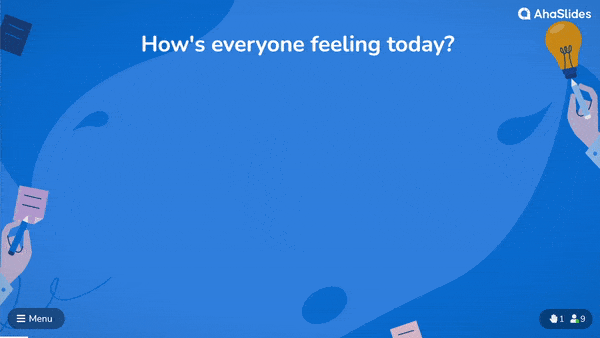
☝これは、会議、ウェビナー、レッスンなどの参加者が自分の言葉をクラウドにライブで入力したときの様子です。 AhaSlidesにサインアップ このようなフリーワードクラウドを作成します。
画像付きの3種類のワードクラウド
画像で作られたワードクラウドは不可能かもしれませんが、この非常に多用途なツールに画像が役に立たないというわけではありません。
ここでは、画像やワードクラウドを実際に利用するための3つの方法を紹介します。
#1 – 画像プロンプト
画像プロンプト付きのワードクラウドは、参加者に画像に基づいてアイデアを提出させるための優れた方法です。 質問をして、表示する画像を選択し、参加者がその画像についての考えや気持ちで応答できるようにします。
参加者はスマートフォンを使って画像を確認し、回答をワードクラウドに送信できます。ノートパソコンでは、画像を非表示にするだけで、参加者の単語がすべて表示されます。
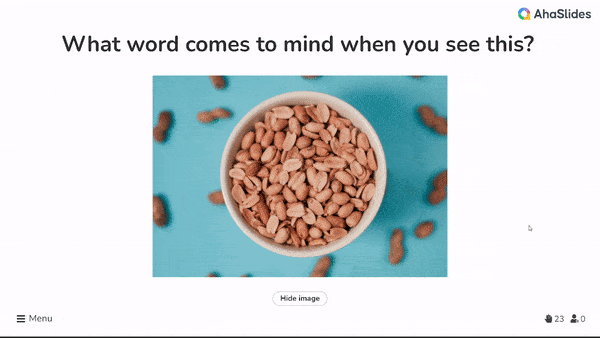
この例は、1950年代に精神科医の診察で受けたような、昔ながらのインクブロットテストのようなものです。この種の画像ワードクラウドの最も一般的な用途はまさにそれです。 連想語.
ここにいくつかあります 質問例 このタイプのワードクラウドは…に最適です。
- この画像を見ると何が思い浮かびますか?
- このイメージはどのように感じますか?
- この画像を1~3語で要約してください。
💡多くのツールでは、GIFを画像プロンプトとして使用することもできます。AhaSlidesには、無料でご利用いただける画像とGIFプロンプトの完全なライブラリがあります。
#2 – ワードアート
いくつかの非協調的なワードクラウドツールを使用すると、画像の形をとるワードクラウドを作成できます。 通常、画像はワードクラウド自体のコンテンツに関連するものを表します。
スクーターに関連するテキストで構成された、ベスパのシンプルなワードクラウド画像をご紹介します。
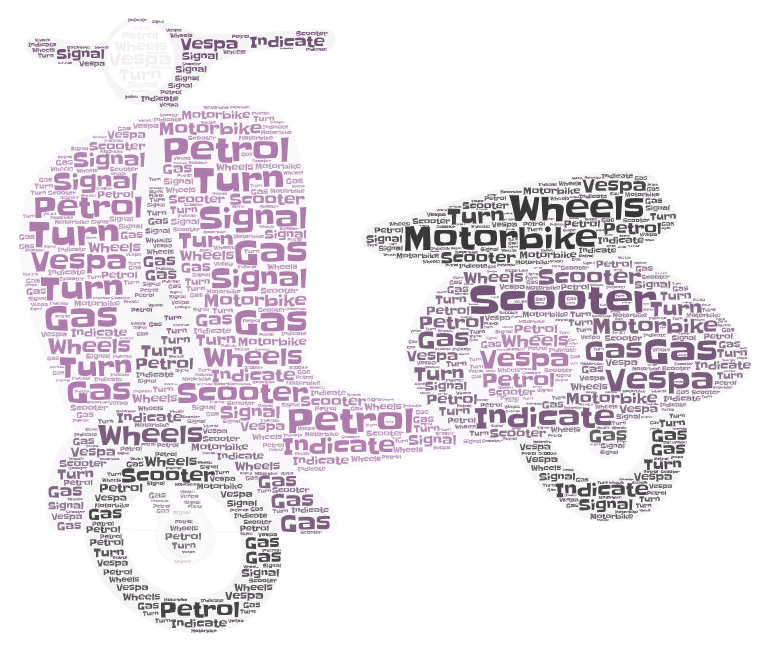
このようなワードクラウドは確かに見栄えが良いですが、そこに含まれる単語の人気度を判断するとなると、あまり明確ではありません。この例では、「motorbike」という単語がフォントサイズが大きく異なるため、何回投稿されたかを知ることは不可能です。
このため、ワードアートのワードクラウドは基本的に アートこのようなクールで静的な画像を作成したい場合は、いくつかのツールから選択できます。
- ワードアート – 画像を使ったワードクラウドを作成するための最高のツールです。画像の選択肢は豊富で(独自の画像を追加するオプションも含む)、使いやすさは確かに最高とは言えません。クラウドを作成するための設定は数十種類ありますが、ツールの使い方に関するガイダンスはほとんどありません。
- wordclouds.com – 驚くほど豊富な図形から選べる、より使いやすいツールです。ただし、ワードアートと同様に、異なるフォントサイズで単語を繰り返すのは、ワードクラウドの本来の目的を損ねてしまうかもしれません。
- タグセド – 様々なフォントで美しい静的ワードアートを作成できる便利なツールです。このオプションを使用する場合は、まずSilverlightをダウンロードする必要があることに注意してください。
💡ベスト7を見たい 共同 周りのワードクラウドツール? それらをここでチェックアウトする!
#3 – 背景画像
画像でワードクラウドを使用できる最後の方法は非常に簡単です。
ワードクラウドに背景画像を追加することはそれほど多くないように感じるかもしれませんが、プレゼンテーションやレッスンで画像と色を使用することは、目の前の人々からより多くのエンゲージメントを得る確実な方法です。
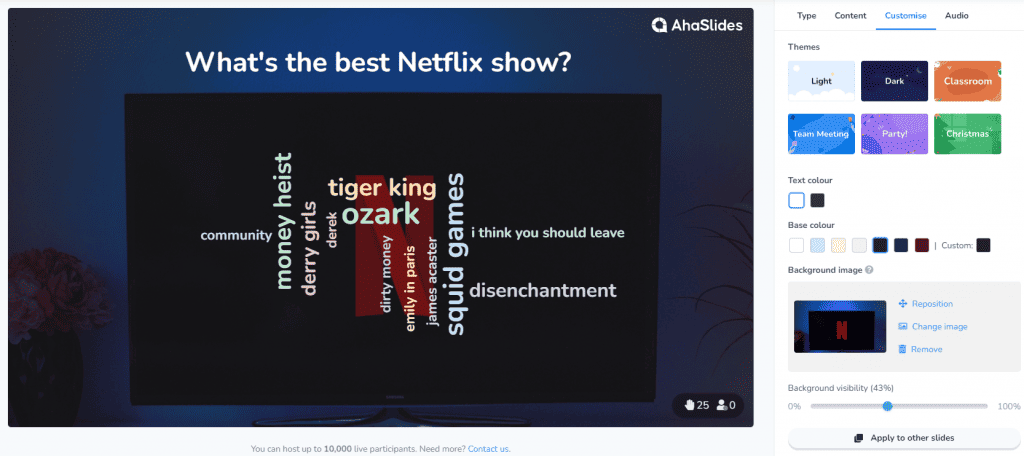
AhaSlidesを使用すると、PowerPointのワードクラウドを作成することもできます。 ズームワードクラウドわずか数ステップで!他の多くの共同ワードクラウドツールでは、ワードクラウドの背景画像を選択できますが、このようなカスタマイズオプションを備えているのは、優れたツールだけです…
- 部門 – 側面に装飾とプリセットカラーが付いた背景画像。
- ベースカラー – 背景の基本色を選択します。
- 背景の可視性 – ベースカラーに対して背景がどの程度表示されるか。
よくあるご質問
特定の形のワードクラウドを作成できますか?
はい、特定の形状のワードクラウドを作成できます。一部のワードクラウドジェネレーターでは、長方形や円などの標準的な形状が提供されていますが、カスタム形状を選択できるものもあります。AhaSlidesでは、クラウドに配置した単語の数に応じて形状が決まります。
PowerPoint でワードクラウドを作成できますか?
はい、MS PowerPointにこの機能が組み込まれていなくても可能です。ただし、Word Cloud Generatorを使用することもできますし、さらに良い方法としてはAhaSlidesを使うのが良いでしょう。 パワーポイントの拡張機能 (Word Cloud を PPT プレゼンテーションに追加する)、このプロセスをより簡単かつ便利にする最良の方法です。
ワードクラウドアートとは何ですか?
ワード クラウド アートは、ワード クラウド ビジュアライゼーションまたはワード クラウド コラージュとも呼ばれ、単語がグラフィック形式で表示される視覚表現の形式です。 単語のサイズは、特定のテキストまたはテキストのコレクション内の頻度または重要性に依存します。 これは、視覚的に魅力的で有益な方法で単語を配置することにより、テキスト データを紹介する創造的な方法です。 トップをチェックしてください 7 つの無料ワード アート ジェネレーター!