記憶に残るインタラクティブなスライドで、聴衆の関心を引きつけましょう。ライブアンケート、クイズ、ワードクラウドなどを活用して、注目を集め、メッセージを印象づけましょう。






エネルギーを高め、障壁を打ち破り、聴衆を熱心に引き込みましょう。とても簡単です。
プレゼンターの画面にリアルタイムで表示される応答によって、最も内気な参加者であっても、全員を参加させて意見を共有できます。


理解度をテストし、学習の進捗状況を追跡し、知識を定着させながら、学習を楽しく効果的なものにします。
20 種類以上のスライドと数千のテンプレートが用意されており、すぐにインタラクションを開始できます。すべてが XNUMX つの使いやすいツールにまとめられています。



