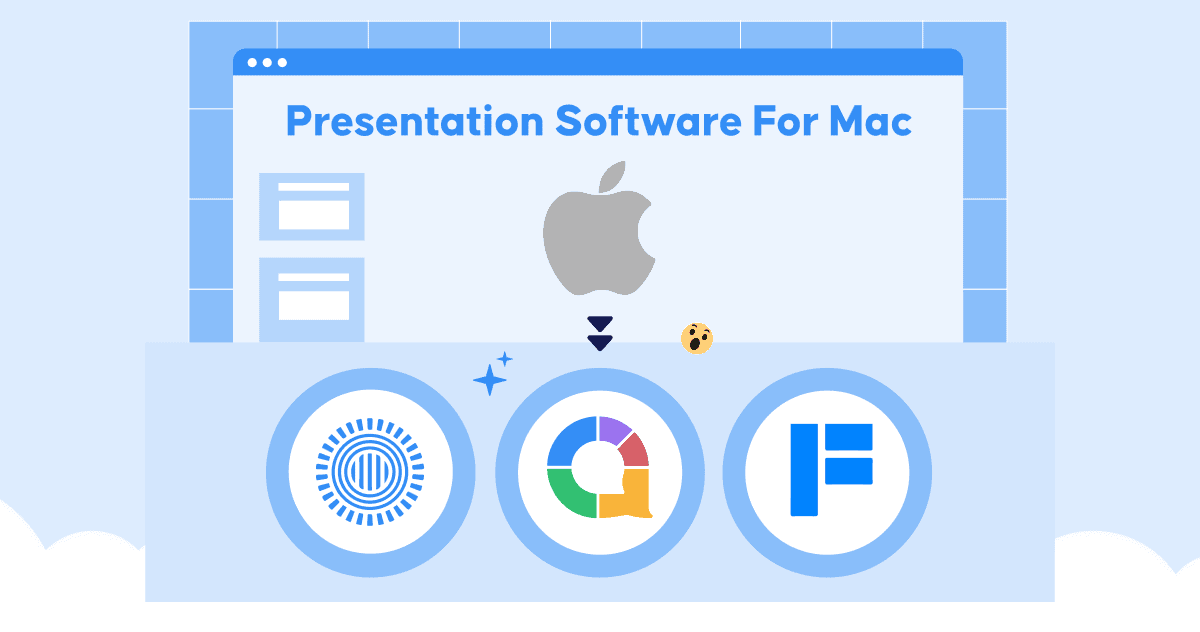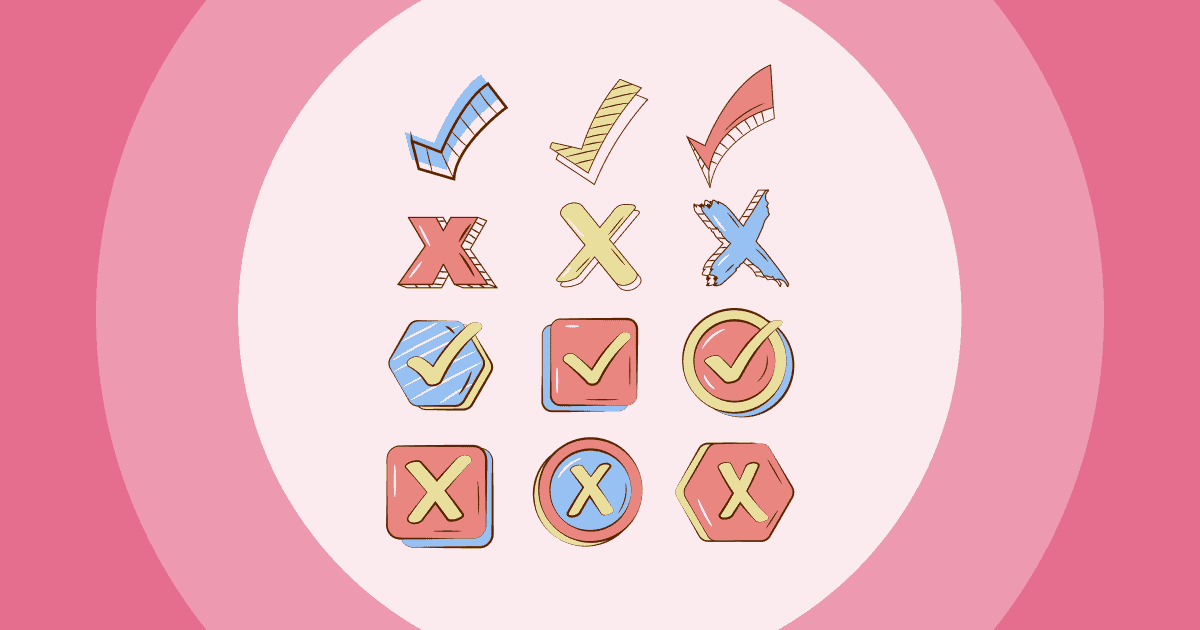모든 Mac 사용자가 단결하는 곳이니까 조금만 기다려주세요 💪 이것이 최고입니다 Mac용 프레젠테이션 소프트웨어!!
Mac 사용자로서, Windows 사용자들이 접할 수 있는 수많은 소프트웨어와는 달리, 원하는 호환 소프트웨어를 찾는 것이 때로는 답답할 수 있다는 것을 잘 알고 있습니다. 좋아하는 프레젠테이션 소프트웨어가 MacBook과 호환되지 않는다면 어떻게 하시겠습니까? 엄청난 부담을 안고 맥 메모리 Windows 시스템을 설치하기 위한 디스크?
회사 개요
| 애플의 파워포인트는 무엇이라고 불리나요? | 기조 |
| Keynote는 PowerPoint와 동일합니까? | 예, 하지만 일부 기능은 Mac에만 최적화되어 있습니다. |
| Keynote는 Mac에서 무료입니까? | 예, 모든 사용자에게 무료입니다. |
| 기조연설은 언제 만들어졌나요? | 2010 |
사실, 우리가 Mac 프레젠테이션 소프트웨어의 편리한 목록을 작성했기 때문에 그 모든 번거로움을 겪을 필요가 없습니다. 강력하고 사용하기 쉬운 및 완벽하게 실행 모든 Apple 기기에서.
매출을 극대화할 와우 Mac용 무료 프레젠테이션 소프트웨어로 청중을 사로잡고 싶으신가요? 바로 시작해 볼까요? 👇
차례
더 나은 인터랙티브 프레젠테이션을 위한 팁
Mac용 앱 기반 프레젠테이션 소프트웨어
Mac 사용자에게 기본 앱 스토어보다 더 편리하고 친숙한 곳은 없습니다. 아래에 나열된 방대한 앱 라이브러리를 일일이 살펴볼 필요 없이 몇 가지 옵션을 살펴보세요.
#1 – Mac용 Keynote
최고 기능: 모든 Apple 장치와 호환되며 플랫폼 간 동기화가 있습니다.
Mac용 Keynote는 학급에서 모두가 알고 있지만 모두가 완전히 아는 것은 아닌 인기 있는 인물입니다.
Mac 컴퓨터에 무료로 사전 설치된 Keynote는 iCloud와 쉽게 동기화할 수 있으며, 이러한 호환성 덕분에 Mac, iPad, iPhone 간에 프레젠테이션을 전송하는 작업이 매우 간편해졌습니다.
전문 Keynote 발표자라면 iPad에서 그림 등을 사용하여 프레젠테이션에 생동감을 불어넣을 수도 있습니다. 다른 좋은 소식으로, Keynote는 이제 PowerPoint로 내보낼 수 있어 더욱 편리하고 창의력을 발휘할 수 있습니다.
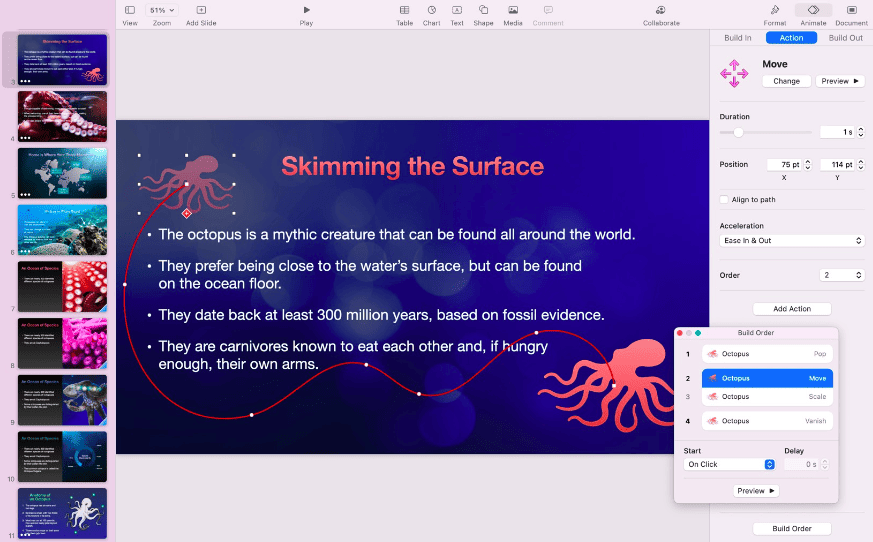
#2 – Mac용 TouchCast Pitch
최고 기능: 라이브 또는 사전 녹음된 프레젠테이션을 합니다.
TouchCast Pitch는 지능형 비즈니스 템플릿, 실제와 같은 가상 세트, 개인용 텔레프롬프터 등 온라인 회의에 꼭 필요한 여러 기능을 제공하며, 이는 아무것도 빠뜨리지 않고 진행할 수 있도록 도와주는 매우 유용한 기능입니다.
타사 녹음 앱을 사용하지 않고 프레젠테이션을 녹음하고 싶다면? TouchCast Pitch는 라이브 프레젠테이션 외에도 간단한 편집 도구로 이를 수행하고 다듬을 수 있는 기능을 제공합니다.
Mac용 프레젠테이션 소프트웨어에 대한 다른 많은 선택과 마찬가지로 선택할 수 있는 템플릿이 많이 있습니다. 처음부터 프레젠테이션을 만들고 디자인 기술을 뽐낼 수도 있습니다.
이 키트는 App Store에서 바로 다운로드할 수 있으므로 어디에서나 슬라이드를 변경할 수 있습니다.
#3 – Mac용 FlowVella
주요 기능 : 모바일 친화적이며 다목적 템플릿 라이브러리와 통합된 Adobe Creative Cloud.
빠르고 풍부한 프레젠테이션 형식을 찾고 있다면 다음을 시도해 보세요. 플로우벨라투자자 앞에서 프레젠테이션을 하거나 수업을 위한 강의를 기획할 때, FlowVella를 사용하면 손끝만으로 내장 비디오, 링크, 갤러리, PDF 등을 제작할 수 있습니다. iPad에서 모든 것을 "드래그 앤 드롭"으로 간편하게 사용할 수 있으므로 노트북을 따로 꺼낼 필요가 없습니다.
Mac용 FlowVella의 인터페이스는 완벽하지 않으며 일부 텍스트는 읽기 어렵습니다. 그러나 직관적인 시스템이며 Mac에서 프레젠테이션을 위해 다른 종류의 소프트웨어를 사용한 적이 있다면 충분히 쉽게 사용할 수 있을 것입니다.
고객 지원도 훌륭합니다. 라이브 채팅이나 이메일로 문의하시면 번개처럼 빠르게 문제를 해결해 주실 거예요.
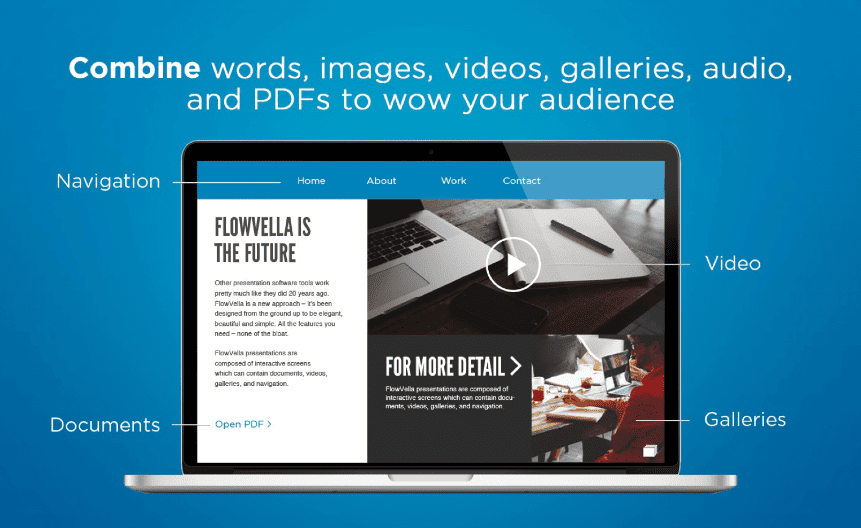
#4 – Mac용 PowerPoint
주요 기능 : 친숙한 인터페이스와 파일 형식이 널리 호환됩니다.
PowerPoint는 프레젠테이션의 필수 요소이지만, Mac에서 사용하려면 Mac 호환 프레젠테이션 소프트웨어 라이선스가 필요합니다. 라이선스 비용이 다소 높을 수 있지만, 약 100만 명이 사용하는 것으로 추산되므로 큰 문제는 되지 않는 것 같습니다. 30 만 PowerPoint 프레젠테이션은 매일 만들어집니다.
이제 무료로 액세스할 수 있는 온라인 버전이 있습니다. 제한된 기능은 대부분의 간단한 프레젠테이션에 충분합니다. 그러나 다양성과 참여를 전면에 내세우면 많은 것 중 하나를 사용하는 것이 좋습니다. PowerPoint 소프트웨어의 대안 Mac 용.
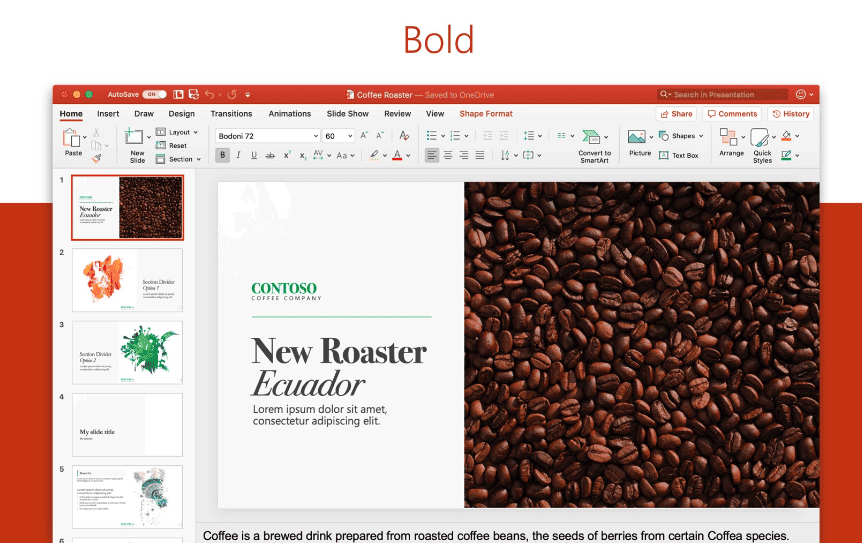
💡 방법 알아보기 PowerPoint를 무료로 진정한 대화형으로 만드세요. 정말 관객들이 좋아하는 곡이에요!
Mac용 웹 기반 프레젠테이션 소프트웨어
편리하기는 하지만, Mac용 앱 기반 프레젠테이션 소프트웨어의 가장 큰 약점은 같은 종류의 사람만 사용할 수 있다는 점입니다. 이는 청중과의 양방향 상호 작용과 활발한 참여를 갈망하는 발표자에게는 마음에 들지 않습니다.
제안된 솔루션은 간단합니다. 일반 프레젠테이션을 아래의 Mac용 최고의 웹 기반 프레젠테이션 소프트웨어 중 하나로 마이그레이션하세요👇
#5 – 아하슬라이드
주요 기능 : 대화형 프레젠테이션 슬라이드가 모두 무료입니다!
AhaSlides는 기술 전문가 그룹이 개발한 클라우드 기반 대화형 프레젠테이션 소프트웨어입니다. PowerPoint에 의한 죽음 직접
– 지루하고 일방적인 파워포인트 프레젠테이션에 지나치게 노출되어 발생하는 현상입니다.청중이 휴대폰만 사용하여 질문에 응답할 수 있는 대화형 프레젠테이션을 만들 수 있는 수단을 제공합니다.
이와 같은 서비스: 라이브 퀴즈 리더보드가 있는 옵션 브레인스토밍 도구 의견 수집 및 추가에 적합 Q & A, 프레젠테이션의 모든 유형에 맞는 것이 있습니다.
비즈니스 발표자의 경우 다음을 추가할 수 있습니다. 슬라이딩 스케일 및 투표소 스마트폰으로 시청자와 소통할 때 실시간 그래픽을 구현하는 데 도움이 됩니다. 전시회에 참가하거나 많은 사람들 앞에서 프레젠테이션을 할 때, 의견을 수렴하고 집중력을 높이는 데 매우 유용한 도구가 될 수 있습니다. 모든 iOS 기기에 적합하며 웹 기반이므로 다른 시스템 도구에도 매우 유용합니다!
#6 – 캔바
그렇다면 Mac용 Canva 앱이 있나요? 물론 예!! 👏
주요 기능 : 다양한 템플릿과 저작권 없는 이미지.
Canva Mac용 무료 프레젠테이션 소프트웨어를 찾고 있다면 Canva보다 더 나은 선택은 거의 없을 겁니다. 다양한 요소와 저작권 없는 이미지를 프레젠테이션에 바로 끌어다 놓을 수 있습니다.
Canva는 사용 편의성을 자랑하기 때문에, 아무리 창의적인 사람이 아니더라도 Canva의 드래그 앤 드롭 기능을 사용하여 이동 중에도 슬라이드를 제작할 수 있습니다. 전 세계 전문 디자이너들이 제작한 더 많은 템플릿과 요소를 이용하고 싶다면 유료 버전도 있습니다.
Canva에서 프레젠테이션을 PDF나 PowerPoint로 변환하는 옵션이 있지만, 그렇게 하면 디자인에서 텍스트가 넘치거나 오류가 발생하기 때문에 Canva 웹사이트에서 직접 프레젠테이션하는 것이 좋습니다.
😀 자세히 알아보기: Canva 대안 | 2024 공개 | 업데이트된 12가지 무료 및 유료 요금제
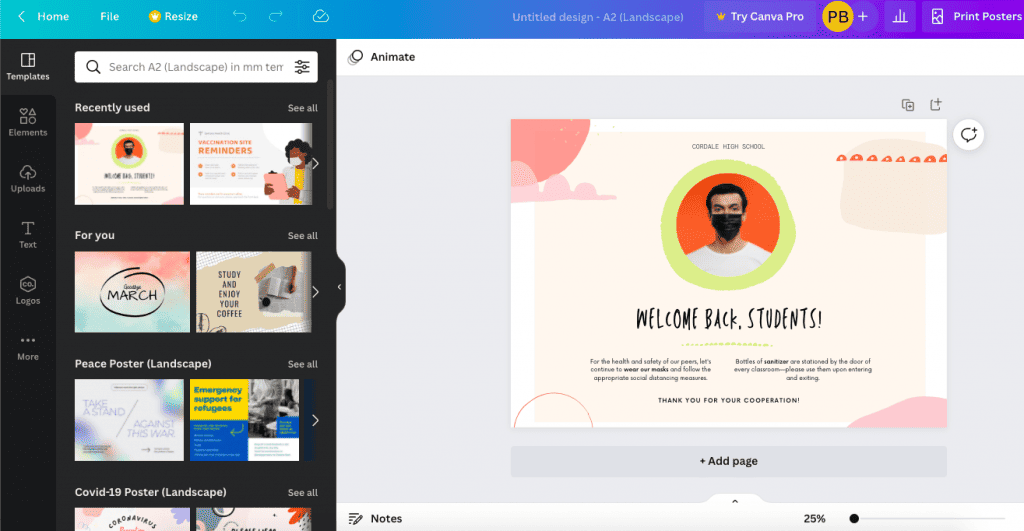
#7 – 조호 쇼
주요 기능 : 다중 플랫폼 통합, 미니멀리스트 디자인.
미니멀리즘의 팬이라면 조호 쇼 갈 곳입니다.
Zoho Show와 다른 웹 기반 프레젠테이션 소프트웨어 간의 주요 차이점 중 하나는 호환성 기능입니다. 다음과 같은 사이트에 통합하여 Giphy 및 Unsplash, Zoho를 사용하면 프레젠테이션에 직접 그래픽을 쉽게 추가할 수 있습니다.
이미 Zoho 제품군 중 일부를 사용하고 있다면 훌륭한 옵션이므로 기업용 무료 프레젠테이션 옵션으로 가장 적합할 것입니다.
그러나 Canva와 마찬가지로 Zoho Show도 PDF/PowerPoint로 내보내기 기능에서 동일한 문제가 발생하여 파일이 비어 있거나 손상된 경우가 많습니다.
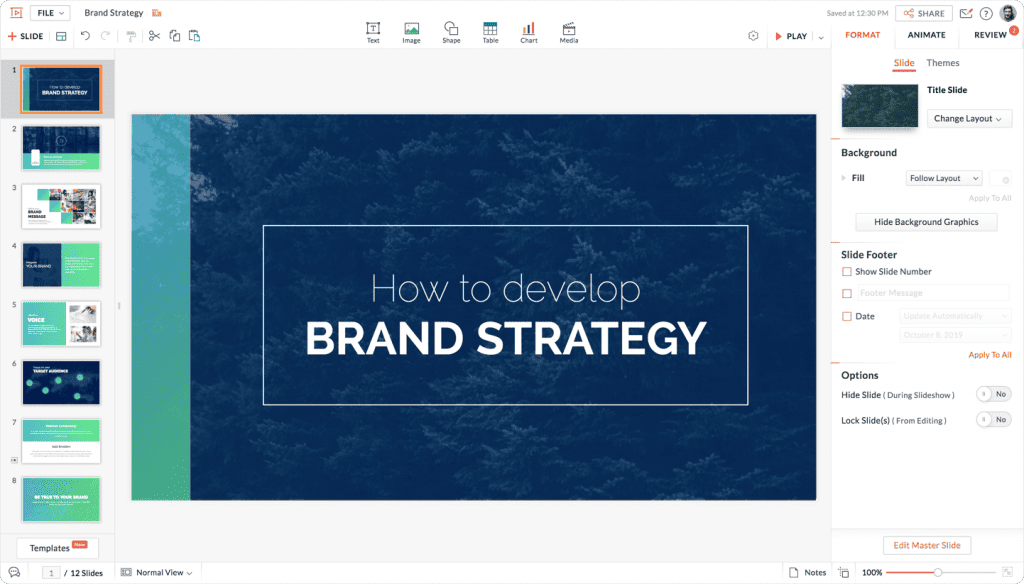
#8 – 프레지
주요 기능 : 템플릿 라이브러리 및 애니메이션 요소.
프레지 이 목록에서는 다소 독특한 옵션입니다. 시중에 나와 있는 선형 프레젠테이션 소프트웨어 중 최고 수준이며, 프레젠테이션 전체를 보고 재미있고 창의적인 방식으로 여러 섹션으로 이동할 수 있습니다.
슬라이드에 비디오를 오버레이하여 라이브로 발표할 수도 있습니다. 터치캐스트 피치. 방대한 템플릿 라이브러리는 처음 발표를 시작하는 대부분의 발표자에게 큰 도움이 되지만, Prezi의 무료 버전만으로는 창의성을 마음껏 발휘하기 어려울 것입니다.
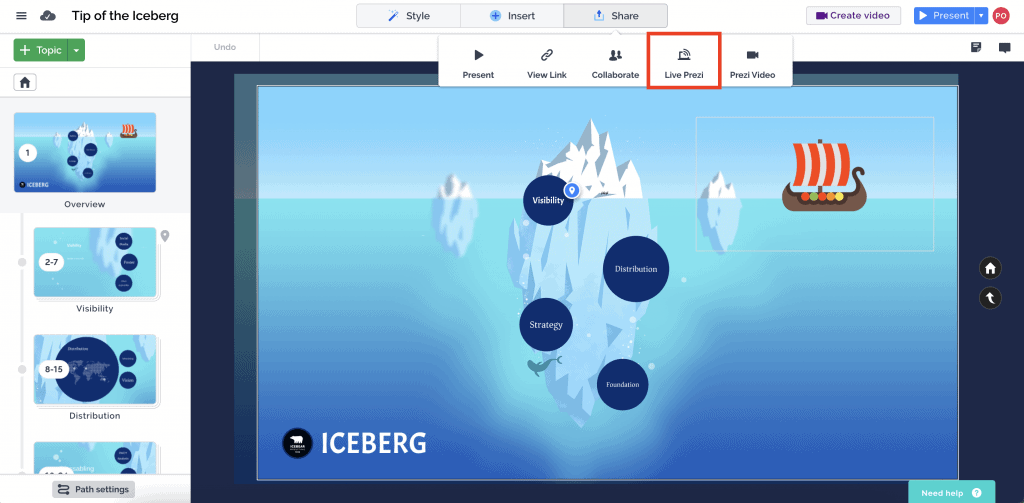
😀 자세히 알아보기: AhaSlides가 공개한 5년 Prezi 대안 2024가지
#9 – 슬라이드빈
주요 기능 : 비즈니스 템플릿 및 피치 데크 디자인 서비스.
미끄럼틀 대부분 기업용으로 설계되었지만 그 기능은 다른 용도에 적합할 것입니다. 자신의 비즈니스에 재사용하고 용도를 변경할 수 있는 프레젠테이션 자료 템플릿을 제공합니다. 디자인은 똑똑하고 피치 데크 디자인 서비스도 제공한다는 것은 놀라운 일이 아닙니다.
사용하기도 간편하고 기능도 간단합니다. 간단한 걸 선호하신다면 한번 사용해 보세요!
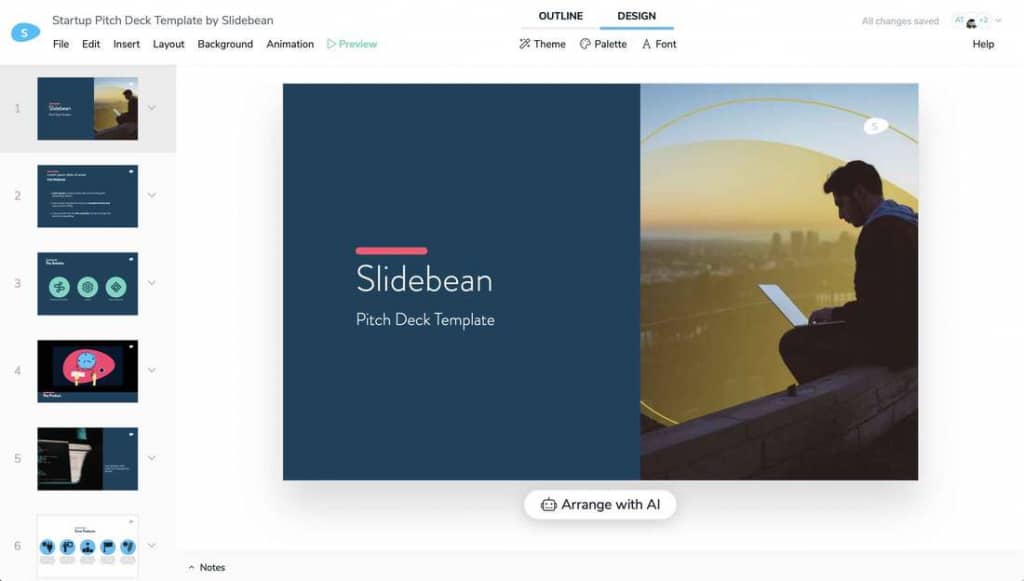
#10 – Adobe Express(Adobe Spark)
주요 기능 : 놀라운 템플릿과 팀 협업.
어도비 익스프레스 (이전의 Adobe Spark)는 다음과 매우 유사합니다. Canva 드래그 앤 드롭 기능을 통해 그래픽 및 기타 디자인 요소를 제작할 수 있습니다. 웹 기반이므로 Mac 프레젠테이션 소프트웨어와 호환되며, 다른 Adobe Creative Suite 프로그램과도 연동되므로 Photoshop이나 Illustrator로 요소를 제작하는 경우에도 유용합니다.
그러나 진행 중인 디자인 자산이 너무 많기 때문에 웹 사이트가 매우 느리게 실행될 수 있습니다.
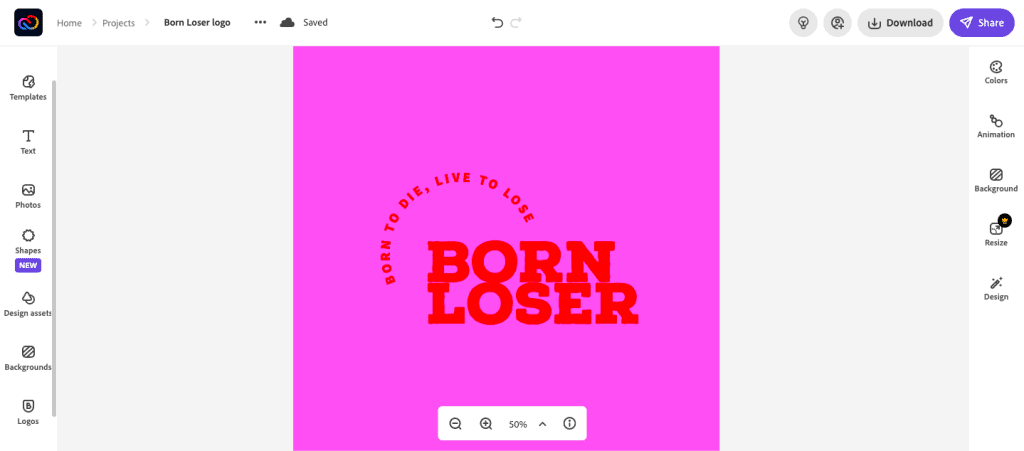
#11 – 파우툰
주요 기능 : 애니메이션 슬라이드 및 원 클릭 애니메이션
너도 알지. Powtoon 비디오 애니메이션 제작 기능을 제공하지만 프레젠테이션을 디자인하는 다른 창의적인 방법도 제공한다는 사실을 알고 계십니까? Powtoon을 사용하면 수천 가지 사용자 지정 디자인에서 기술 없이도 비디오 프레젠테이션을 쉽게 만들 수 있습니다.
처음 사용하는 분들 중에는 Powtoon의 인터페이스가 너무 복잡해서 다소 혼란스러울 수 있습니다. 익숙해지려면 시간이 좀 걸릴 수 있습니다.
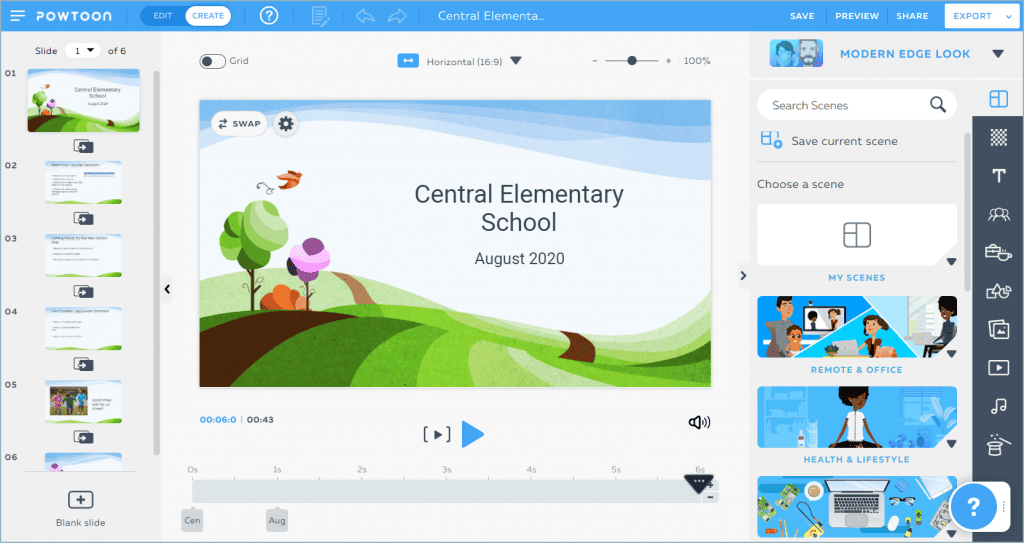
#12 – Google 슬라이드
주요 기능 : 무료, 액세스 가능 및 협업.
PowerPoint와 기본적으로 동일한 많은 기능을 갖추고 있으므로 프레젠테이션을 만드는 데 큰 어려움이 없습니다. Google 프리젠 테이션.
웹 기반이므로 팀원들과 원활하게 협업하고, 댓글을 달고, 다른 사람들에게 제안을 할 수 있습니다. 인터랙티브한 기능을 원한다면 Google Slides 플러그인 라이브러리에 있는 다양하고 재미있는 타사 앱을 사용하여 슬라이드에 직접 통합할 수도 있습니다.
경고합니다. 가끔 플러그인을 사용하면 프레젠테이션이 매우 느려질 수 있으므로 주의해서 사용하세요.
😀 자세히 알아보기: 대화형 Google 슬라이드 프레젠테이션 | AhaSlides로 3단계로 설정하기 | 2024년 공개
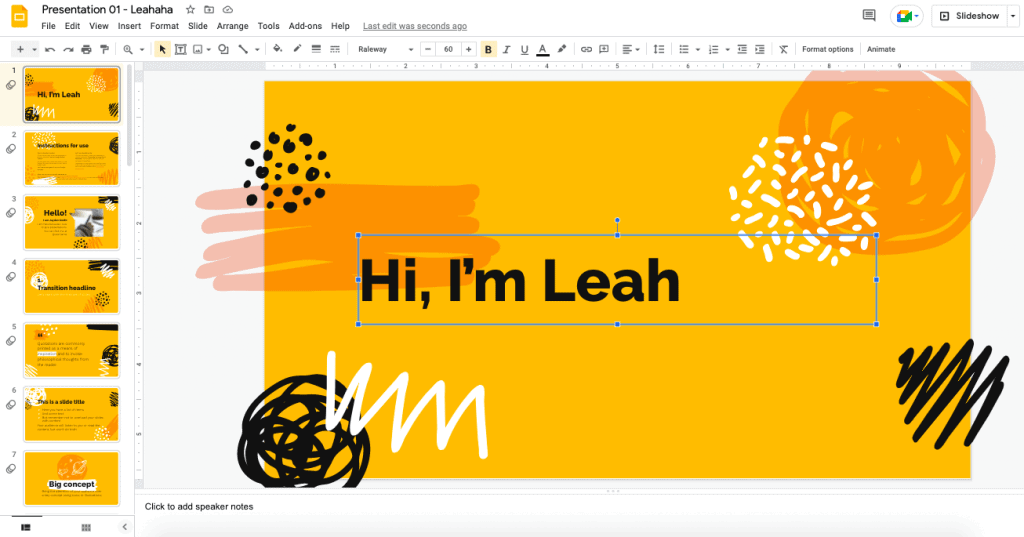
이제 Mac용 대화형 프레젠테이션 소프트웨어 옵션이 충분합니다. 이제 남은 것은 템플릿을 선택하고 시작하세요.
자주 묻는 질문들 (FAQ)
Windows 또는 Mac 컴퓨터에 설치할 수 있는 무료 제품은 무엇입니까?
마이크로소프트 파워포인트와 아하슬라이드.
AhaSlides를 기존 프레젠테이션 소프트웨어와 함께 사용해야 하는 이유는 무엇입니까?
모임, 회의 및 수업 중에 청중과의 상호 작용과 함께 더 나은 관심을 끌기 위해.
Keynote를 PowerPoint로 변환할 수 있습니까?
그래 넌 할수있어. Keynote 프리젠테이션을 열고 파일 > 내보내기 대상을 선택하고 형식을 선택합니다..