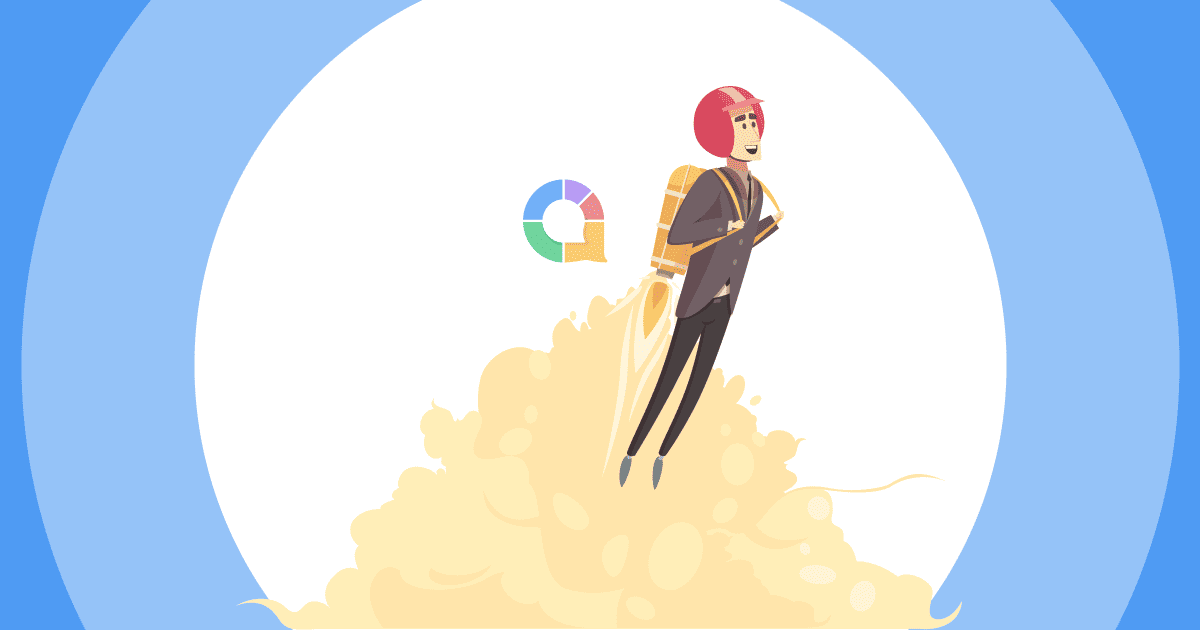프리젠테이션, 특히 대학 프리젠 테이션 처음으로 수백 명의 관중 앞에서 철저한 준비 없이는 악몽이 될 수 있습니다.
자신의 존재를 주장하고 싶지만 공개적으로 목소리를 높이는 것이 너무 두렵습니까? 기존의 독백 프레젠테이션에 지쳤지만 변화를 주고 방을 흔드는 방법에 대한 몇 가지 아이디어가 있습니까?
강의실 프레젠테이션, 큰 홀 연설 또는 온라인 웨비나, 여기에서 필요한 것을 얻으십시오. 준비 및 호스팅에 대한 다음 XNUMX가지 실행 가능한 팁을 확인하십시오. 학생으로서의 첫 번째 대학 발표.
| 대학 프레젠테이션에는 몇 개의 슬라이드가 있어야 합니까? | 15-20 슬라이드 |
| 20개의 슬라이드 프레젠테이션은 얼마나 걸립니까? | 20분 – 10개 슬라이드, 45분은 20 – 25개 슬라이드 소요 |
| 20분 프레젠테이션은 몇 개의 슬라이드입니까? | 10장의 슬라이드 - 글꼴 30포인트. |
차례
AhaSlides를 활용한 더 많은 팁
대학 발표를 위한 무대 뒤 팁
최고의 대학 프레젠테이션은 최고의 준비에서 시작됩니다. 유튜브 영상을 만드는 것은, 배우기, 확인 및 테스트 프레젠테이션이 최대한 원활하게 진행되도록 하려면 프레젠테이션이 모두 중요합니다.
팁 #1: 내용을 안다
당신이 정보의 연구자이든 아니든, 당신은 명확히 관객에게 전달하는 사람. 이것은 무엇보다도 먼저 깊이 있고 광범위하게 많은 노력을 기울여야 함을 의미합니다. 프레젠테이션의 내용을 배우다.
청중은 당신이 세션을 위해 합당한 준비를 하지 않았는지 알 수 있으며, 나중에 다른 학생과 교수로부터 수많은 질문을 받을 수 있다는 것을 잊지 마십시오. 두 경우 모두 난처함을 방지하려면 주제에 대한 철저한 지식을 얻는 것이 당연하지만 공연에 매우 귀중한 자산입니다.
이것은 정말 많은 것과 함께 제공되는 것입니다. 연습. 먼저 적어 놓은 단어로 연습한 다음 암송으로 전환할 수 있는지 확인하세요. 통제된 설정과 통제되지 않은 설정을 시도하여 긴장된 환경에서 신경을 통제하고 내용을 기억할 수 있는지 확인하십시오.

팁 #2: 키워드와 이미지만
청중으로서, 당신은 명확한 요점도, 시각적 정보도 없이 수백 단어의 텍스트에 압도당하는 것을 원하지 않을 것입니다. 가장 강력한 프레젠테이션은 다음과 같습니다. 10-20-30 규칙 (괜찮은 프레젠테이션을 들어본 사람이라면 누구나 알겠지만) 청중은 가장 간단한 슬라이드에서 가장 큰 교훈을 얻을 수 있습니다.
귀하의 정보를 슬라이드당 3개 또는 4개의 글머리 기호또한 주제와 관련된 이미지를 최대한 많이 사용하는 것을 주저하지 마세요. 말하기 능력에 자신이 있다면 다음을 사용해 볼 수도 있습니다. 퀴즈를 풀어보고, 슬라이드에 이미지를 추가하고 연설 자체에 대한 모든 요점을 저장합니다.
이 간단하고 따라하기 쉬운 슬라이드를 만드는 데 유용한 도구는 아하 슬라이드무료로 사용할 수 있습니다!
🎉 확인해 보세요: 더 나은 팀 회의 참여를 위한 21개 이상의 쇄빙선 게임 | 2024년 업데이트

팁 #3: 자신감 넘치는 의상을 입다
안정감과 자신감을 높이는 비결은 깔끔하고 단정한 복장 어떤 경우에 적합합니다. 구겨진 옷은 청중의 주의를 연설에서 멀어지게 하여 대부분 당황스러운 상황으로 끌어들입니다. 너무 화려한 것 대신 셔츠와 바지 또는 무릎까지 오는 치마가 대학에서의 첫 프레젠테이션에 합리적인 선택이 될 것입니다.

팁 #4: 확인 및 백업
10분짜리 프레젠테이션 중에 HDMI 연결이 호환되지 않아 고치는 데 20분이나 걸린 적도 있습니다. 말할 필요도 없이 엄청나게 답답했고 발표를 제대로 할 수 없었습니다. 이런 IT 문제는 막판에 발생할 수 있지만, 제대로 준비하면 위험을 최소화할 수 있습니다.
프레젠테이션을 시작하기 전에 충분한 시간을 할애하십시오. 이중 확인 프레젠테이션 소프트웨어, 컴퓨터, 프로젝터 또는 가상 회의 플랫폼. 이러한 항목을 체크해 두면, 각각에 대한 백업 옵션을 항상 확보하여 문제가 발생할 가능성을 최소화할 수 있습니다.
기억하세요. 단순히 전문가처럼 보이고 전문적인 모습을 보이는 것만이 중요한 것이 아닙니다. 대학 발표를 시작할 때부터 모든 것을 통제하는 것이 자신감과 궁극적으로 성과에 큰 도움이 됩니다.

대학 발표를 위한 무대 위 팁
준비 측면에서 할 수 있는 일은 제한적입니다. 큰 위기, 모든 시선이 당신에게 집중될 때 무엇을 해야 하는지 아는 것이 중요합니다.
팁 #5: 당신의 개성을 빛나게 하세요
대부분의 사람들은 연설 중에 에너지가 너무 넘치거나, 충분히 흥미롭지 못하다고 걱정합니다.
여러분은 이미 전문가로부터 대학 첫 프레젠테이션을 시작하는 방법을 배우기 위해 TED 영상 몇 개를 봤을 겁니다. 하지만 여기서 중요한 점은 무대에서 다른 사람을 사칭하려고 하지 말라는 것입니다.
그렇게 하면 생각보다 청중에게 더 잘 보이고, 누군가 너무 애쓰는 것 같은 악취가 납니다. 물론 말하기는 쉽지만 실천하기는 어렵죠. 하지만 무대에서는 최대한 있는 그대로의 자신을 보여주려고 노력하세요. 친구와 가족 앞에서 연습해서 연설에서 어떤 부분을 가장 잘하는지 알아보세요.
눈을 마주치는 데는 서툴지만 손으로 요점을 설명하는 데 능숙하다면, 손동작에 집중하세요. 모든 부분에서 유연하게 표현하려고 애쓰지 마세요. 편안한 부분만 골라내어 그 부분을 쇼의 주인공으로 만드세요.

💡에 대해 더 알고 싶다면 신체 언어? 체크 아웃 프레젠테이션 바디 랭귀지의 해야 할 일과 하지 말아야 할 일.
팁 #6: 인터랙티브하게
콘텐츠가 아무리 매력적이라고 생각하더라도, 프레젠테이션의 완성도는 청중의 반응에 따라 종종 판단됩니다. 모든 단어를 암기하고 통제된 환경에서 수십 번 연습했을지 모르지만, 학교 친구들 앞에서 처음 무대에 섰을 때 독백 발표는 생각보다 지루하게 느껴질 수 있습니다.
청중이 발언권을 갖도록 하십시오. 청중이 참여하도록 요청하는 슬라이드를 삽입하면 프레젠테이션을 훨씬 더 흥미롭게 만들 수 있습니다. 투표, 단어 구름, 브레인스토밍, 스피너 휠, 재미있는 퀴즈, 무작위 팀 생성기; 이들 모두는 환상적이고 주의를 끌며 대화를 이끌어내는 프레젠테이션을 위한 도구입니다.
요즘에는 전통적인 방식보다 훨씬 더 발전된 대화형 프레젠테이션 소프트웨어가 등장했습니다. 파워 포인트. 과 아하 슬라이드 청중이 전화를 사용하여 질문에 응답하도록 권장하는 슬라이드를 사용할 수 있습니다.

팁 #7: 즉흥 연주 준비
행운의 여신은 당신이 첫 대학 발표 연습에 얼마나 많은 시간을 쏟는지 신경 쓰지 않습니다. 청중이 지루해지기 시작하고, 준비된 인터랙티브 슬라이드가 없다면, 즉흥적으로 발표하는 것이 필요할지도 모릅니다.
농담이든, 활동이든, 아니면 다른 섹션으로 넘어가는 내용이든, 선택은 여러분의 몫입니다. 필요할 때 즉흥적으로 하는 것도 좋지만, 연설에 필요하다고 생각될 때를 대비해 작은 '감옥 탈출' 카드를 준비해 두는 것이 더 좋습니다.
다음은 프레젠테이션의 좋은 예입니다. about 즉흥 연주도 사용 즉흥 연주.
팁 #8: 뱅으로 끝내다
청중이 첫 번째 대학 프레젠테이션에서 다른 어떤 것보다 더 많이 기억할 두 가지 중요한 순간이 있습니다. 스타트 그리고 당신이 방법 end.
우리는에 대한 전체 기사를 가지고 있습니다 프레젠테이션을 시작하는 방법하지만 어떻게 마무리하는 것이 가장 좋을까요? 모든 발표자는 열정적인 에너지와 열렬한 박수갈채로 마무리하고 싶어 하기에, 자연스럽게도 이 부분이 가장 고민되는 부분입니다.
결론은 당신이 제시한 모든 요점을 하나로 모아야 할 때입니다. 모든 요점의 공통점을 찾아 강조하여 요점을 명확히 전달하세요.
기립 박수 후에는 항상 다음과 같은 것을 하는 것이 좋습니다. 라이브 Q & A 오해를 풀기 위한 세션입니다. 프레젠테이션 범례 가이 가와사키 1시간짜리 발표에서 20분은 발표 시간, 40분은 발표 시간으로 해야 한다고 주장합니다. 적절한 Q&A 도구.
🎊 확인해 보세요: 12년 무료 설문 조사 도구 2024가지 | AhaSlides가 공개