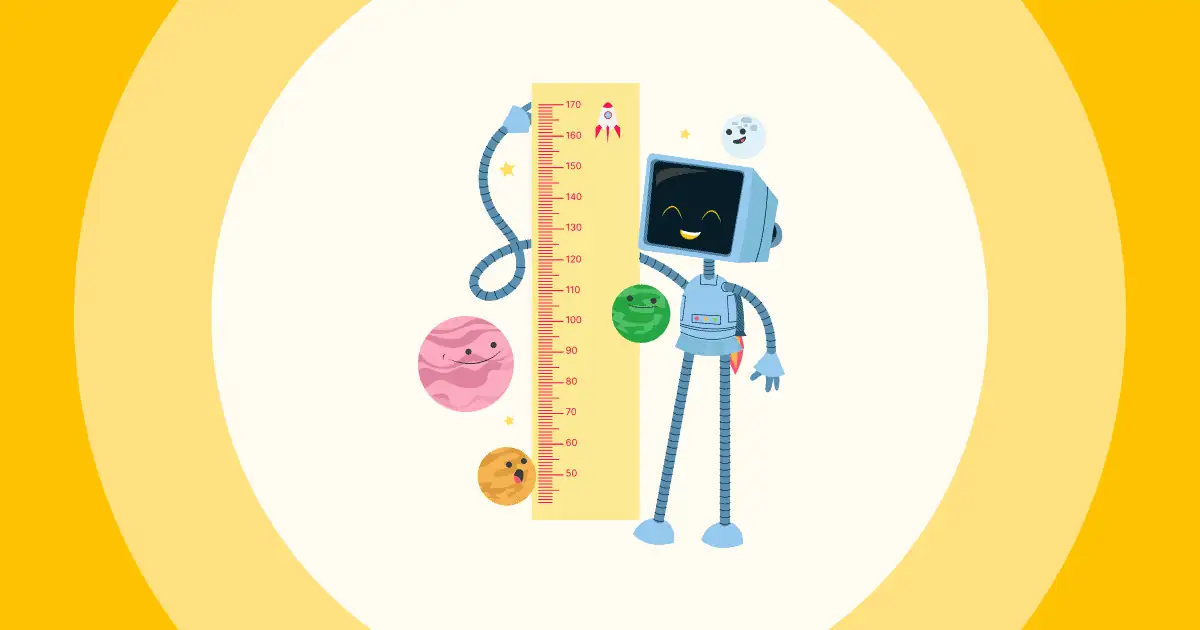으, 또 프레젠테이션이라고? 텅 빈 슬라이드를 멍하니 바라보고 있으면 우울해지잖아? 걱정하지 마!
지루한 디자인, 영감 부족, 촉박한 마감일과 씨름하는 데 지쳤다면 AI 기반 프레젠테이션 소프트웨어가 도와드리겠습니다.
이 글에서는 어느 것이 시장에서 가장 좋은지 알아내야 하는 번거로움을 덜고 상위 5위 안에 들게 해 드리겠습니다. 무료 AI 프레젠테이션 메이커 – 모든 것을 테스트하고 청중 앞에서 발표했습니다.

차례
- #1. Plus AI – 초보자를 위한 무료 AI 프레젠테이션 제작기
- #2. AhaSlides – 청중 참여를 위한 무료 AI 프레젠테이션 제작 도구
- #3. Slidesgo – 멋진 디자인을 위한 무료 AI 프레젠테이션 제작기
- #4. Presentations.AI – 데이터 시각화를 위한 무료 AI 프레젠테이션 제작기
- #5. PopAi – 텍스트 기반 무료 AI 프레젠테이션 제작기
- 최고의 무료 AI 프리젠테이션 메이커?
#1. Plus AI – 초보자를 위한 무료 AI 프레젠테이션 제작기
👍당신은 아무것도 모르는 완전한 초보자입니까? Google 슬라이드 대안? 플러스 AI (Google Slides의 확장 프로그램)이 좋은 옵션이 될 수 있습니다.
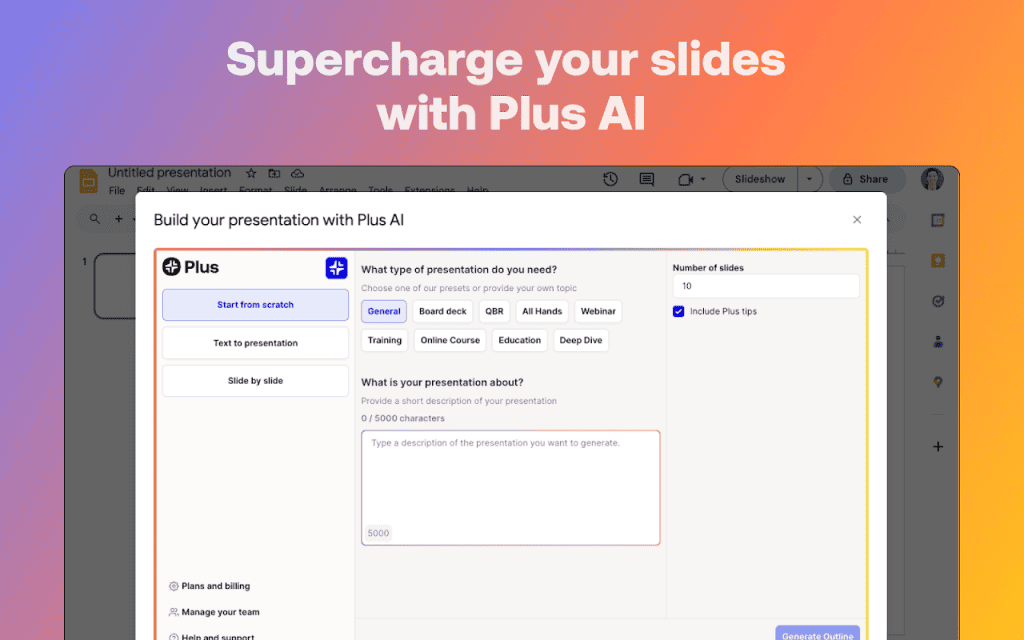
✔사용 가능한 무료 계획
✅AI의 최고 기능 추가
- AI 기반 디자인 및 콘텐츠 제안: 또한 AI는 사용자의 입력을 기반으로 레이아웃, 텍스트, 비주얼을 제안하여 슬라이드 제작을 도와줍니다. 이를 통해 특히 디자인 전문가가 아닌 사람들에게 시간과 노력을 크게 절약해 줄 수 있습니다.
- 사용하기 편한 : 인터페이스는 직관적이고 사용자 친화적이어서 초보자도 쉽게 사용할 수 있습니다.
- 원활한 Google Slides 통합: 또한 AI는 Google Slides 내에서 직접 작동하므로 여러 도구 간에 전환할 필요가 없습니다.
- 다양한 기능: AI 기반 편집 도구, 맞춤형 테마, 다양한 슬라이드 레이아웃, 원격 제어 기능 등 다양한 기능을 제공합니다.
🚩단점:
- 제한된 사용자 정의 : AI 제안이 도움이 되지만 기존 디자인 도구에 비해 사용자 정의 수준이 제한될 수 있습니다.
- 콘텐츠 제안이 항상 완벽하지는 않습니다. AI 제안은 때때로 목표를 놓치거나 관련성이 없을 수 있습니다. 콘텐츠를 생성하는 데 소요되는 시간도 다른 도구에 비해 느립니다.
- 복잡한 프리젠테이션에는 적합하지 않습니다. 고도로 기술적이거나 데이터가 많은 프레젠테이션의 경우 Plus AI보다 더 나은 선택이 있을 수 있습니다.
너무 많은 시간을 들이지 않고 전문적인 프레젠테이션을 만들고 싶다면 Plus AI가 사용하기에 좋은 도구입니다. 사용하기 쉬운 인터페이스와 많은 유용한 기능이 있습니다. 그러나 복잡한 사용자 정의가 필요한 경우에는 다른 옵션을 고려하십시오.
#2. AhaSlides – 청중 참여를 위한 무료 AI 프레젠테이션 제작 도구
👍AhaSlides는 프레젠테이션을 독백에서 생동감 넘치는 대화로 바꿔줍니다. 교실, 워크숍 등 청중의 관심을 끌고 콘텐츠에 몰입시키고 싶은 모든 곳에 탁월한 선택입니다.

AhaSlides 작동 방식
아하슬라이드 AI 슬라이드 메이커 주제와 관련된 다양한 인터랙티브 콘텐츠를 제작해 드립니다. 프롬프트 생성기에 몇 단어만 입력하면 마법 같은 결과가 나타납니다. 수업에 대한 형성 평가든 회사 회의에서 분위기를 띄우는 활동이든, 이 AI 기반 도구는 모든 요구를 충족할 수 있습니다.
✔사용 가능한 무료 계획
✅AhaSlides의 최고 기능
- 광범위한 청중 참여 기능: 2024년에 출시될 AhaSlides의 여론조사, 퀴즈, Q&A 세션, 워드 클라우드, 스피너 휠 등을 통해 청중은 결코 지루함을 느끼지 않을 것입니다.
- AI 기능은 사용하기 쉽습니다: Google Slides는 매우 쉬운 편이므로 학습 곡선에 대해 걱정할 필요가 없습니다. (전문가 팁: '설정'에서 자기 주도 모드를 켜고 인터넷 어디에나 프레젠테이션을 삽입하여 다른 사람들이 참여하고 볼 수 있도록 할 수 있습니다.)
- 저렴한 가격: 무료 플랜만으로도 프레젠테이션을 무제한으로 제작할 수 있습니다. AhaSlides를 다른 인터랙티브 프레젠테이션 소프트웨어와 비교해 보면 유료 플랜의 가격도 매우 저렴합니다.
- 실시간 데이터 및 결과: AhaSlides를 사용하면 설문조사와 퀴즈를 통해 실시간 피드백을 받을 수 있습니다. 심층 분석을 위해 데이터를 내보내고, 참여자도 결과를 확인할 수 있습니다. 참여와 학습 모두에 도움이 되는 윈윈(win-win) 솔루션입니다!
- 사용자 정의 옵션 : 귀하의 스타일에 맞게 테마, 레이아웃 및 브랜딩을 사용하여 프레젠테이션을 개인화할 수 있습니다.
- 완성: AhaSlides는 Google Slides 및 PowerPoint와 통합되어 있어 편안하게 작업할 수 있습니다!
🚩단점:
- 무료 플랜 제한사항: 무료 플랜의 최대 청중 규모는 15명입니다(참조: 가격).
- 제한된 사용자 정의 : 오해하지 마십시오. AhaSlides는 바로 사용할 수 있는 훌륭한 템플릿을 제공하지만 더 추가 또는 브랜드 색상에 맞춰 프레젠테이션을 전환할 수 있는 옵션을 제공하세요.
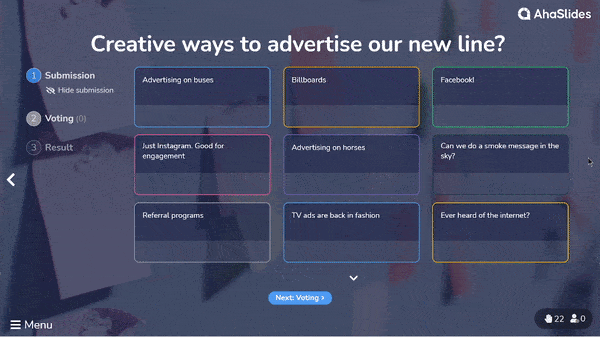
3/ Slidesgo – 멋진 디자인을 위한 무료 AI 프레젠테이션 제작기
👍 멋진 사전 디자인 프레젠테이션이 필요하다면 Slidesgo를 사용해 보세요. 오랫동안 사용되어 왔으며, 항상 핵심을 짚은 최종 결과를 제공합니다.
✔사용 가능한 무료 계획
✅Slidesgo의 가장 좋은 기능:
- 광범위한 템플릿 컬렉션: 이것이 아마도 Slidesgo가 가장 잘 알려진 이유일 것입니다. 모든 요구 사항을 충족하는 정적 템플릿이 있습니다.
- AI 보조자: AhaSlides처럼 작동합니다. 프롬프트를 입력하면 슬라이드가 생성됩니다. 언어, 톤, 디자인을 선택할 수 있습니다.
- 쉬운 사용자 정의 : 전반적인 디자인 미학을 유지하면서 템플릿 내의 색상, 글꼴 및 이미지를 조정할 수 있습니다.
- Google 프레젠테이션과 통합: Google Slides로 내보내는 것은 많은 사용자에게 인기 있는 선택입니다.
🚩단점:
- 제한된 무료 사용자 정의: 요소를 사용자 정의할 수 있지만 자유도는 전용 디자인 도구가 제공하는 것과 일치하지 않을 수 있습니다.
- AI 디자인 제안에는 깊이가 부족합니다. 레이아웃과 시각적 요소에 대한 AI 제안은 도움이 될 수 있지만 원하는 스타일이나 특정 요구 사항과 항상 완벽하게 일치하지 않을 수도 있습니다.
- PPTX 형식으로 파일을 내보낼 때는 유료 요금제가 필요합니다. 그것이 바로 그것입니다. 동료 PPT 사용자에게는 공짜가 없습니다 ;(.
Slidego 미리 디자인된 놀라운 프리젠테이션 템플릿을 제공하는 데 탁월하므로 광범위한 디자인 경험 없이도 아름다운 프리젠테이션을 빠르고 쉽게 만들 수 있는 방법을 찾는 개인에게 이상적입니다. 그러나 완전한 디자인 제어나 매우 복잡한 시각적 요소가 필요한 경우 더 심층적인 사용자 정의 옵션이 있는 대체 도구를 탐색하는 것이 더 나을 수 있습니다.
4/ Presentations.AI – 데이터 시각화를 위한 무료 AI 프레젠테이션 제작기
👍데이터 시각화에 좋은 무료 AI 메이커를 찾고 계시다면, 프레젠테이션.AI 잠재적 인 옵션입니다.
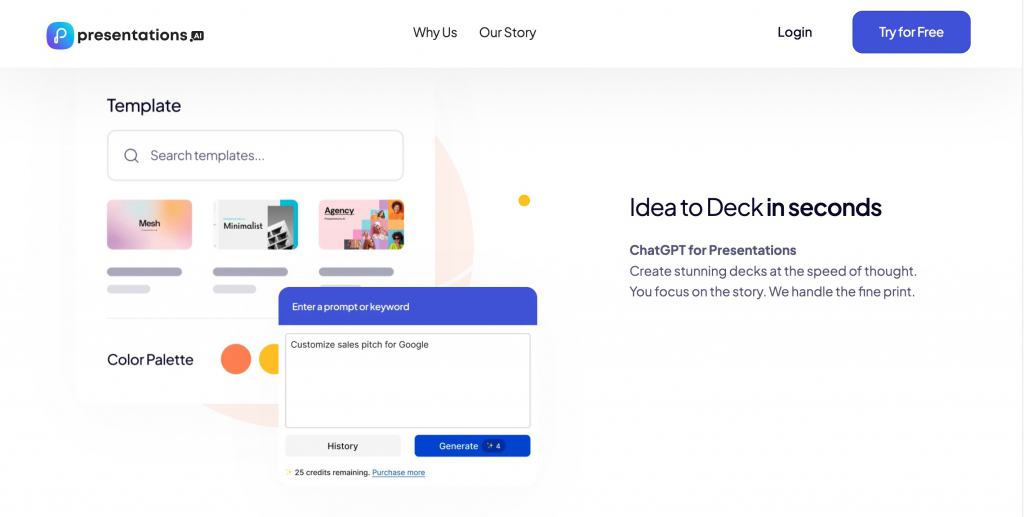
✔️무료 플랜 이용 가능
✅Presentations.AI의 가장 뛰어난 기능:
- AI 보조자: 그들은 슬라이드 작업을 도와주는 AI 비서로 향수 어린 캐릭터를 배정합니다(힌트: Windows 97에서 따온 것입니다).
- Google 데이터 스튜디오 통합: 고급 데이터 시각화 및 스토리텔링을 위해 Google 데이터 스튜디오와 원활하게 연결됩니다.
- AI 기반 데이터 프레젠테이션 제안: 데이터를 기반으로 레이아웃과 시각적 요소를 제안하여 시간과 노력을 절약할 수 있습니다.
🚩단점:
- 제한된 무료 플랜: 무료 요금제는 맞춤형 브랜딩, 고급 디자인 옵션, 기본 시트 이상의 데이터 가져오기와 같은 기능에 대한 액세스를 제한합니다.
- 기본 데이터 시각화 기능: 전용 데이터 시각화 도구에 비해 옵션을 더 맞춤화해야 할 수도 있습니다.
- 계정 생성이 필요합니다: 플랫폼을 사용하려면 계정을 만들어야 합니다.
Presentation.AI는 프레젠테이션 내에서 간단한 데이터 시각화를 위한 실행 가능한 옵션이 될 수 있으며, 특히 예산이 문제가 되고 그 한계를 받아들일 수 있는 경우에 유용합니다.
5/ PopAi – 텍스트 기반 무료 AI 프레젠테이션 제작기
👍Google 유료 광고 섹션에서 이 앱을 발견했어요. 생각보다 훨씬 좋았어요…
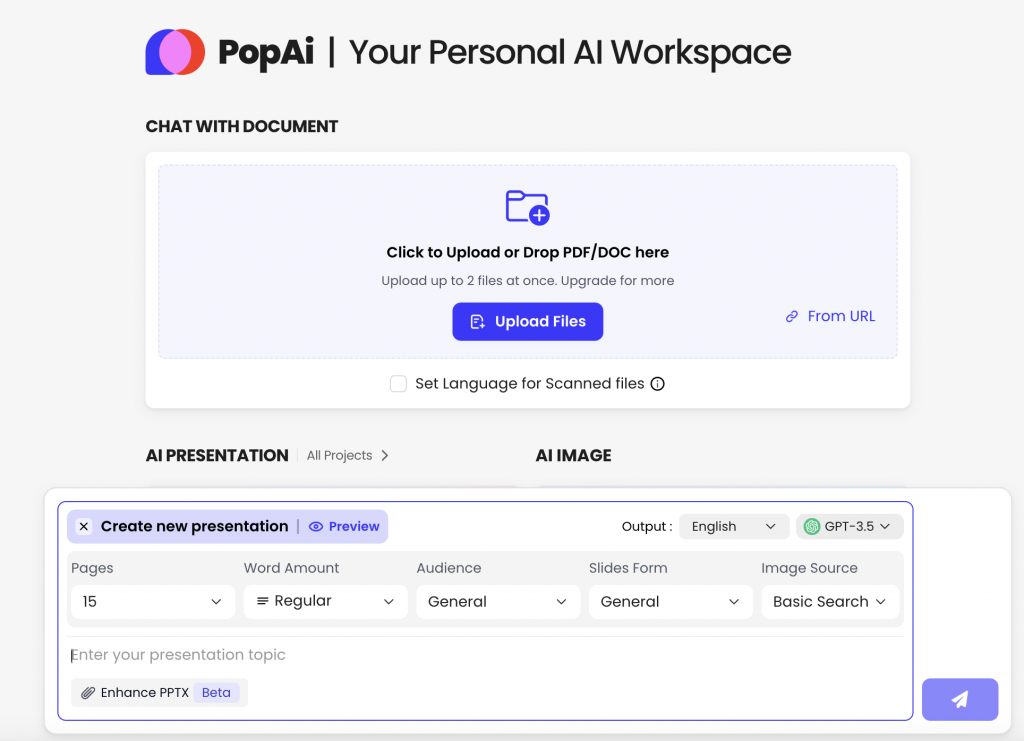
팝아이 ChatGPT를 사용하여 프롬프트를 생성합니다. AI 프레젠테이션 제작 도구로서 매우 직관적이며, 필요한 정보를 바로 찾을 수 있도록 안내합니다.
✔️무료 플랜 이용 가능
✅PopAi의 가장 좋은 기능:
- 1분 안에 프레젠테이션 만들기: ChatGPT와 유사하지만 다음과 같은 형태입니다. 완전한 기능을 갖춘 프레젠테이션. PopAi를 사용하면 아이디어를 PowerPoint 슬라이드로 쉽게 바꿀 수 있습니다. 주제를 입력하기만 하면 사용자 정의 가능한 개요, 스마트 레이아웃 및 자동 일러스트레이션이 포함된 슬라이드가 만들어집니다.
- 주문형 이미지 생성: PopAi는 명령에 따라 이미지를 능숙하게 생성하는 기능을 가지고 있습니다. 이미지 프롬프트 및 생성 코드에 대한 액세스를 제공합니다.
🚩단점:
- 제한된 무료 플랜: 무료 플랜에는 아쉽게도 AI 이미지 생성 기능이 포함되어 있지 않습니다. GPT-4 버전을 사용하려면 업그레이드해야 합니다.
- 제한된 디자인: 사용 가능한 템플릿이 있지만 제가 사용하기에는 충분하지 않습니다.
최고의 무료 AI 프리젠테이션 메이커?
이 지점까지 읽고 있다면(또는 이 섹션으로 건너뛰었다면) 최고의 AI 프레젠테이션 메이커에 대한 내 생각은 이렇습니다. 프레젠테이션에서 AI 생성 콘텐츠의 사용 편의성과 유용성을 기반으로 합니다(즉, 최소한의 재편집 필수)👇
| AI 프레젠테이션 메이커 | 사용 사례 | 사용 용이성 | 유용성 |
|---|---|---|---|
| 플러스 AI | Google 슬라이드 확장 프로그램으로 최고 | 4/5(슬라이드 생성에 시간이 걸리기 때문에 마이너스 1) | 3/5 (디자인을 위해 여기저기 약간 비틀어야 함) |
| 아하슬라이드 AI | AI 기반 청중 참여 활동에 가장 적합 | 4/5 (AI가 당신을 위해 슬라이드를 디자인하지 않았기 때문에 1점 감점) | 4/5(퀴즈, 설문조사, 참여 활동을 만들고 싶은 경우 매우 유용함) |
| Slidego | AI 디자인 프레젠테이션에 가장 적합 | 4.5/5 | 4/5 (짧고, 간결하고, 요점을 잘 짚었습니다. AhaSlides와 함께 사용하면 상호작용성을 높일 수 있습니다!) |
| 프레젠테이션.AI | 데이터 기반 시각화에 가장 적합 | 3.5/5(이 5개 소프트웨어 중 가장 많은 시간이 소요됨) | 4/5(Slidesgo와 마찬가지로 비즈니스 템플릿을 사용하면 많은 시간을 절약할 수 있습니다.) |
| 팝아이 | 텍스트 기반 AI 프레젠테이션에 가장 적합 | 3/5 (커스터마이징은 매우 제한적입니다) | 3/5 (좋은 경험이지만 위의 도구들이 더 나은 유연성과 기능을 가지고 있습니다) |
이것이 시간, 에너지, 예산을 절약하는 데 도움이 되기를 바랍니다. 그리고 AI 프레젠테이션 제작자의 목적은 작업량을 늘리는 것이 아니라 작업량을 줄이는 데 도움을 주는 것임을 기억하세요. AI 도구를 재미있게 탐색해 보세요!
🚀완전히 새로운 차원의 흥미와 참여를 추가하고 프레젠테이션을 독백에서 활발한 대화로 전환하세요. AhaSlides를 사용하세요. 무료로 등록하세요!