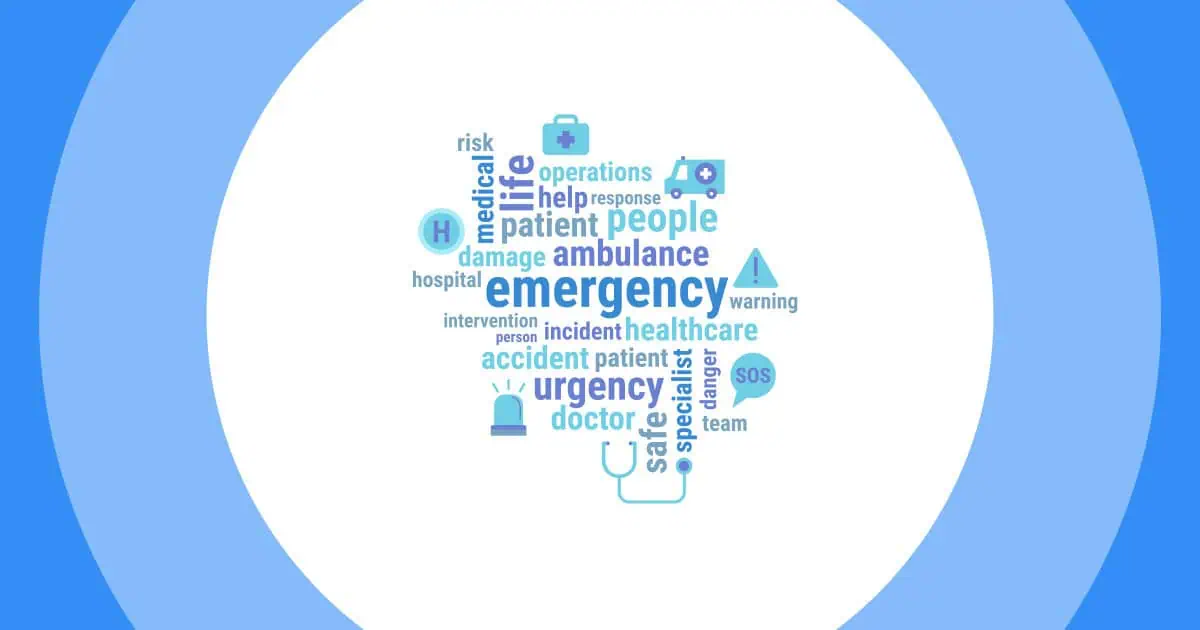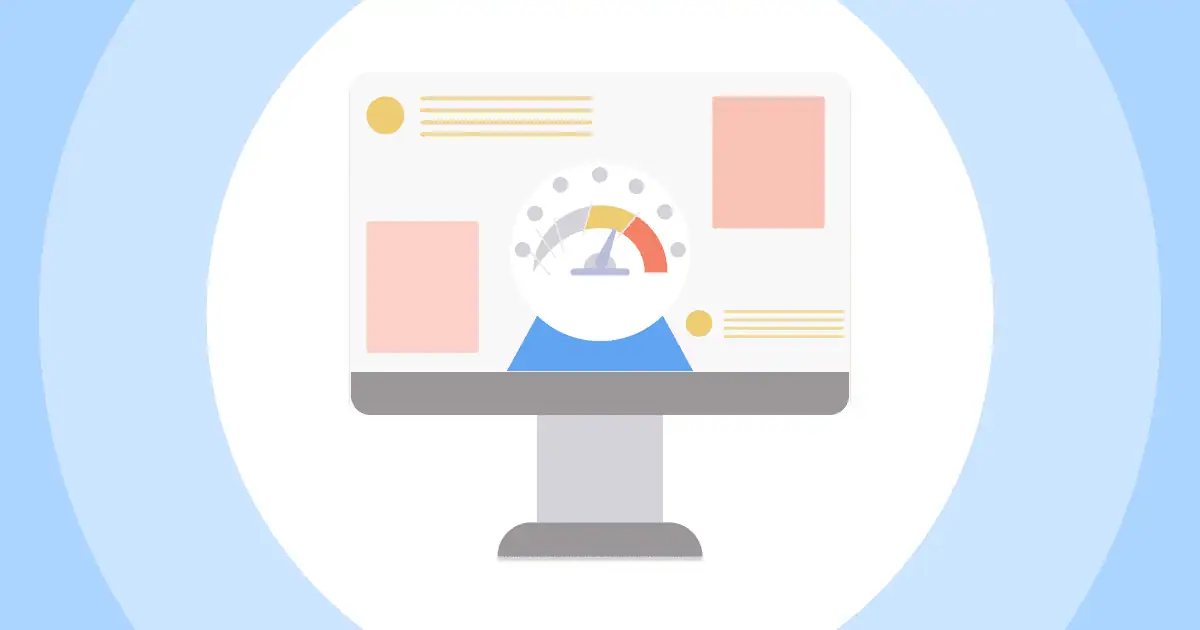그래서, 어떻게 Mentimeter에 비디오 삽입 프레젠테이션이요? 멘티미터(Mentimeter)는 스웨덴 스톡홀름에 위치한 인터랙티브 프레젠테이션 앱입니다. 이 앱을 통해 사용자는 프레젠테이션을 제작하고 설문조사, 차트, 퀴즈, 질의응답 및 기타 인터랙티브 기능을 통해 청중의 의견을 수렴할 수 있습니다. 멘티미터는 수업, 회의, 컨퍼런스 및 기타 그룹 활동을 지원합니다.
차례
AhaSlides를 활용한 더 많은 팁
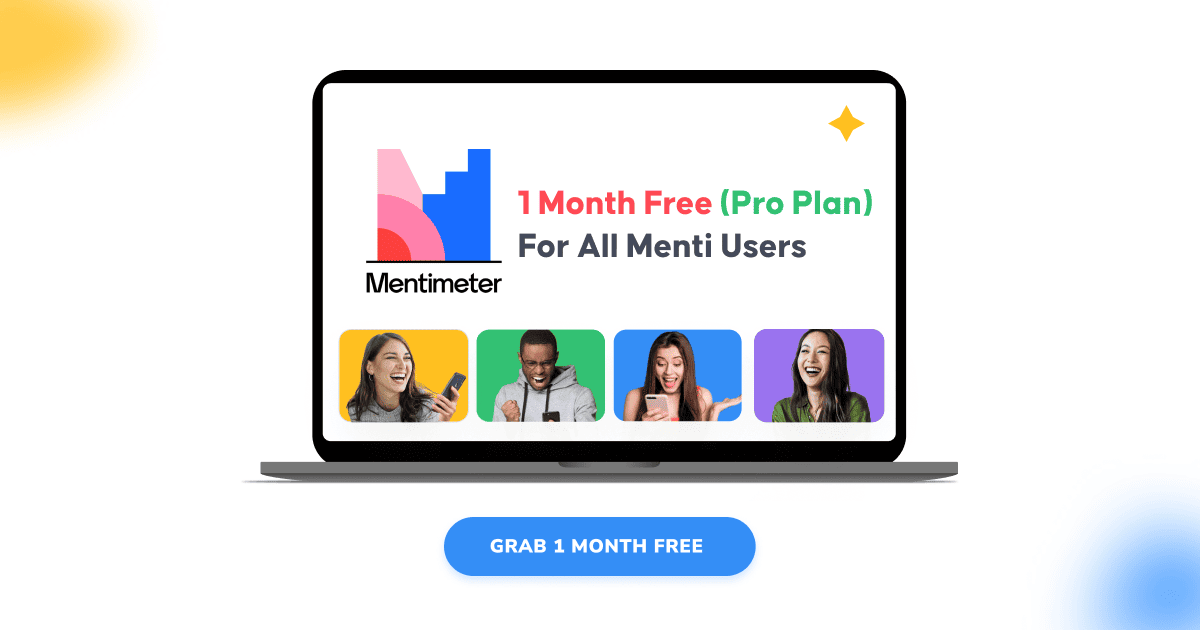
🎊 1개월 무료 – Aha Pro 플랜
Menti 사용자만을 위한 특별 혜택! 첫 달 최대 10.000명까지 무료 이벤트를 개최하세요! AhaSlides를 1일 동안 무료로 사용하세요! 참여 가능 인원이 한정되어 있습니다.
🚀 무료 가입하기☁️
멘티미터 프레젠테이션에 비디오를 삽입하는 방법은?
자, 지금 Mentimeter 프레젠테이션을 하고 계시죠? 완벽한 슬라이드에 없어서는 안 될 YouTube 동영상이 하나 있습니다. 그런데 왜인지는 모르겠지만, 그 동영상을 삽입할 수가 없습니다. 구글에서 이것저것 검색하다가 이 블로그에 들어오게 된 겁니다. 어떻게 해야 할지 알고 싶으시겠죠. 아니, 알아야 할지도 모릅니다. 바로 그 YouTube 동영상이 프레젠테이션의 전부입니다.
나쁜 소식이 있어요. 안타깝게도 Mentimeter에 비디오를 삽입할 수 없습니다. 사용할 수 없습니다. Mentimeter 사용자들은 수년간 이 기능을 요청해 왔지만, 알 수 없는 이유로 아직 구현되지 않았습니다.
하지만... 절망하기 전에 좋은 소식도 있습니다. 아하 슬라이드 (적어도 당신의 경우는) 구원해주러 올 거예요!
AhaSlides는 완벽하게 통합된 프레젠테이션 소프트웨어로, 사용자에게 역동적이고 포괄적인 경험을 제공하는 데 필요한 모든 도구를 제공합니다. Q&A 및 투표 옵션 외에도 콘텐츠 슬라이드와 퀴즈 게임을 설정하고, 사진과 비디오를 삽입하여 더욱 깊이 있는 콘텐츠를 제공하고 청중의 참여를 유도할 수 있습니다. 무료!
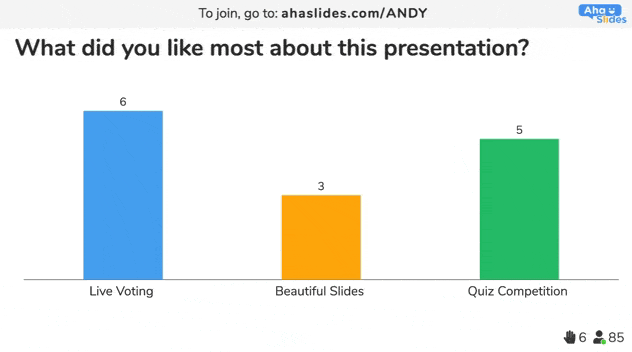
AhaSlides 프레젠테이션에 비디오를 삽입하는 방법은?
이제 Mentimeter에 익숙하다면 아하 슬라이드 당연히 생각해야 할 부분입니다. YouTube 동영상을 삽입하려면 편집 보드에서 새 YouTube 콘텐츠 슬라이드를 만들고 필요한 상자에 동영상 링크를 삽입하기만 하면 됩니다.
"BB- 하지만... 프레젠테이션을 처음부터 다시 해야 하는 거 아닌가요?"라고 물으실 수도 있습니다. 아니요, 그럴 필요 없습니다. AhaSlides에는 프레젠테이션을 업로드할 수 있는 가져오기 기능이 있습니다. 는 .ppt or .PDF 형식을 사용하면 프레젠테이션을 바로 서비스로 변환할 수 있습니다. 이렇게 하면 프레젠테이션을 부트스트랩하여 중단했던 부분부터 작업을 계속할 수 있습니다.
참고 : 대화형 PowerPoint 프레젠테이션을 만드는 방법
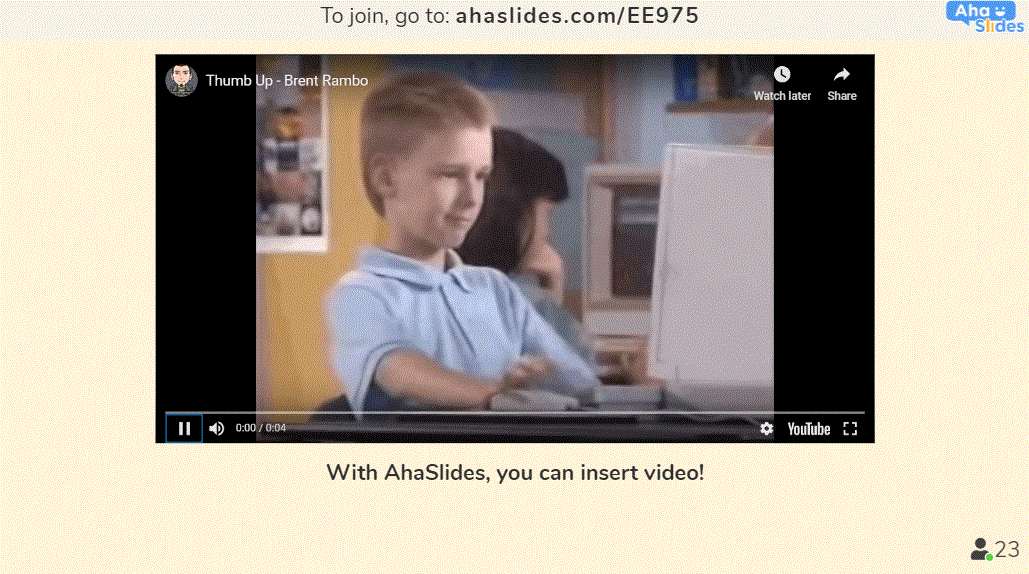
당신이 볼 수 있습니다 Mentimeter와 AhaSlides의 전체 비교 표는 여기를 참조하세요..
글로벌 이벤트 주최자들의 AhaSlides에 대한 생각
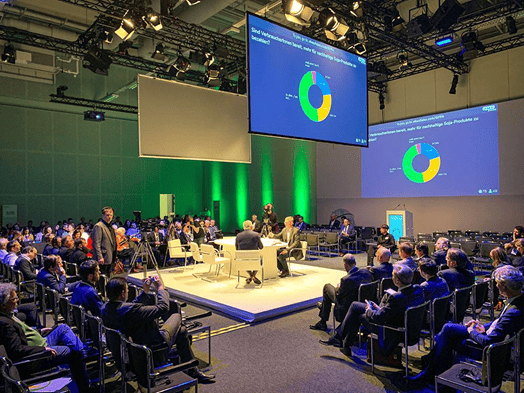
"베를린에서 열린 국제 컨퍼런스에서 AhaSlides를 사용했습니다. 참가자가 160명이나 되었는데도 소프트웨어 성능은 완벽했습니다. 온라인 지원도 정말 훌륭했습니다. 정말 감사합니다! ????"
노버트 브레 이어 최저 WPR 커뮤니케이션 - 독일
AhaSlides, 정말 감사합니다! 오늘 아침 MQ 데이터 과학 회의에서 약 80명이 참석한 가운데 사용했는데, 아주 잘 작동했습니다. 라이브 애니메이션 그래프와 공개 텍스트 '알림판' 기능이 정말 마음에 들었고, 덕분에 빠르고 효율적으로 정말 흥미로운 데이터를 수집할 수 있었습니다.
이오 나 빈지 에딘버러 대학교 – 영국
최종 결론
Mentimeter 프레젠테이션에 YouTube 동영상을 삽입할 수 없다는 것은 사실입니다. 매력적인 동영상 없이 청중을 이끌 것인지, 아니면 프레젠테이션과 YouTube를 번갈아 가며 진행할 것인지 고민하고 있다면, 항상 더 나은 해결책이 있습니다. 아하 슬라이드, 두 가지 장점을 모두 누릴 수 있습니다. 프레젠테이션에 멋진 비디오를 깔끔하게 삽입하세요!
클릭 한 번으로 – 무료 AhaSlides 계정에 가입하고 프레젠테이션에 비디오를 삽입해 보세요!