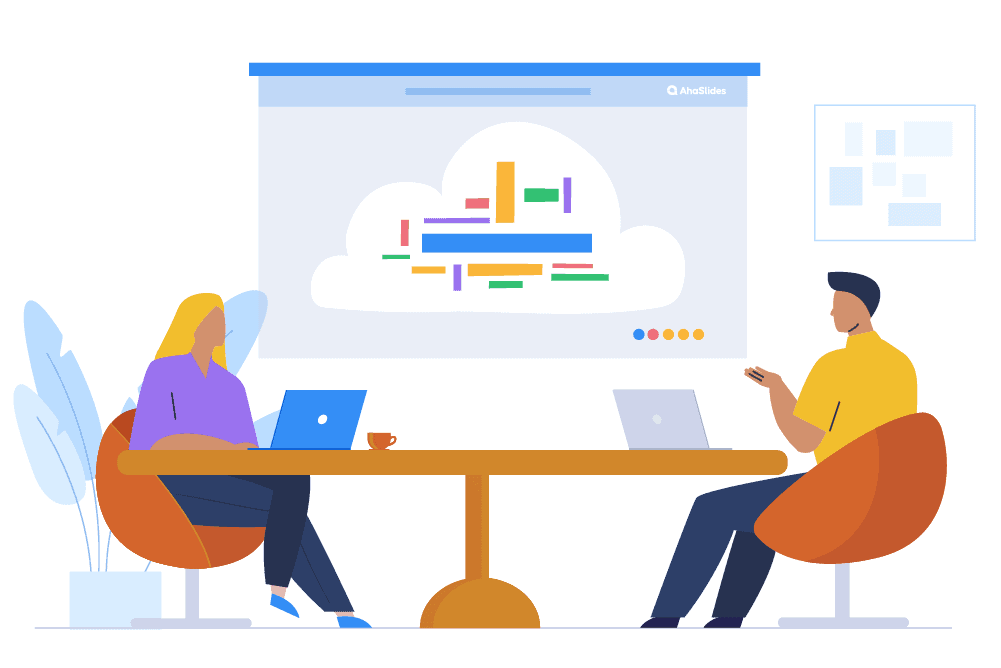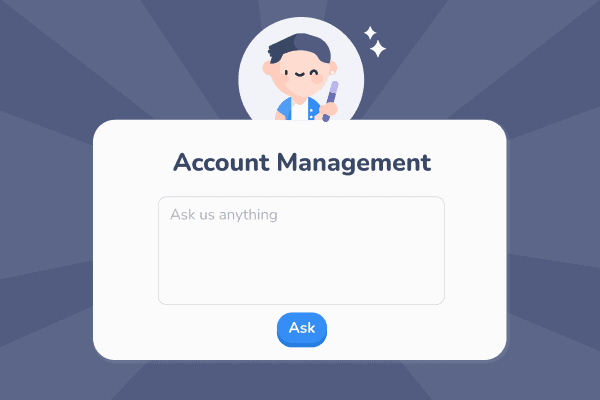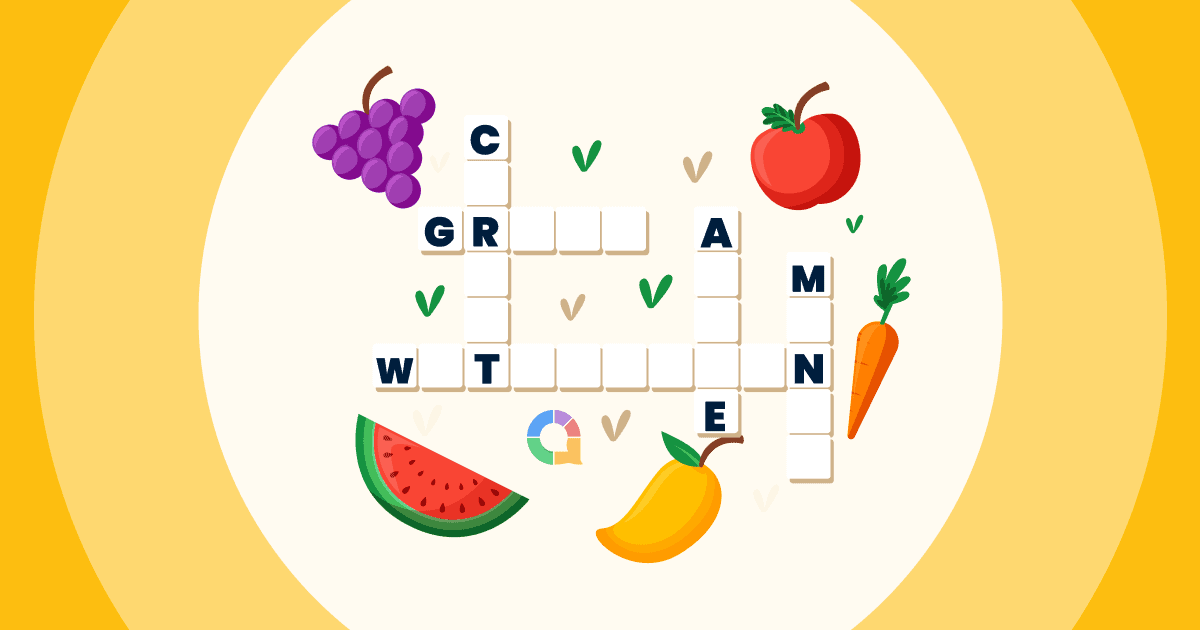회의실에 있는 모든 의견을 다채롭고 매력적인 방식으로 수집하고 표시할 방법이 필요하신가요? 인터랙티브 라이브 워드 클라우드 생성기가 바로 그 역할을 한다는 것을 이미 알고 계시죠? 자, 바로 본론으로 들어가서 저희와 함께 배워볼까요? 라이브 단어 클라우드 생성기를 사용하는 방법!
혹시 구름 속에 있는 것 같다면, AhaSlides가 도와드리겠습니다. AhaSlides는 그룹용 실시간 워드 클라우드를 무료로 생성할 수 있는 인터랙티브 프레젠테이션 소프트웨어입니다.
차례
✨ 작동 원리는 다음과 같습니다…
- 질문하기AhaSlides에 워드 클라우드를 설정하세요. 클라우드 상단에 있는 객실 코드를 청중과 공유하세요.
- 답변 받기. 청중은 휴대전화의 브라우저에 객실 코드를 입력합니다. 그들은 라이브 워드 클라우드에 가입하고 자신의 전화로 응답을 제출할 수 있습니다.
10개가 넘는 응답이 제출되면 AhaSlides의 스마트 AI 그룹화를 사용하여 단어를 다양한 주제 클러스터로 그룹화할 수 있습니다.
생성해야 함 단어 구름? 도구의 일부입니다. 전체 기능을 사용하려면 AhaSlides 계정을 무료로 만들고 간편하게 사용하세요.

청중과 대화형 워드 클라우드를 개최하십시오.
청중의 실시간 응답으로 워드 클라우드를 인터랙티브하게 만드십시오! 수다방, 회의 또는 수업을 더욱 흥미롭게 만들려면 전화만 있으면 됩니다!
🚀 구름으로 ☁️
🎊 팁: 다음을 제공하는 워드 클라우드를 사용하세요. 협업 기능 다른 사람들이 단어를 삽입할 수 있도록 합니다.
라이브 워드 클라우드 생성기 사용 방법 | 6가지 간단한 단계
만들 필요가 라이브 단어 구름 사람들이 즐길 수 있도록? 아래를 클릭하여 청중과 함께 인터랙티브 워드 클라우드를 무료로 만들어 보세요!
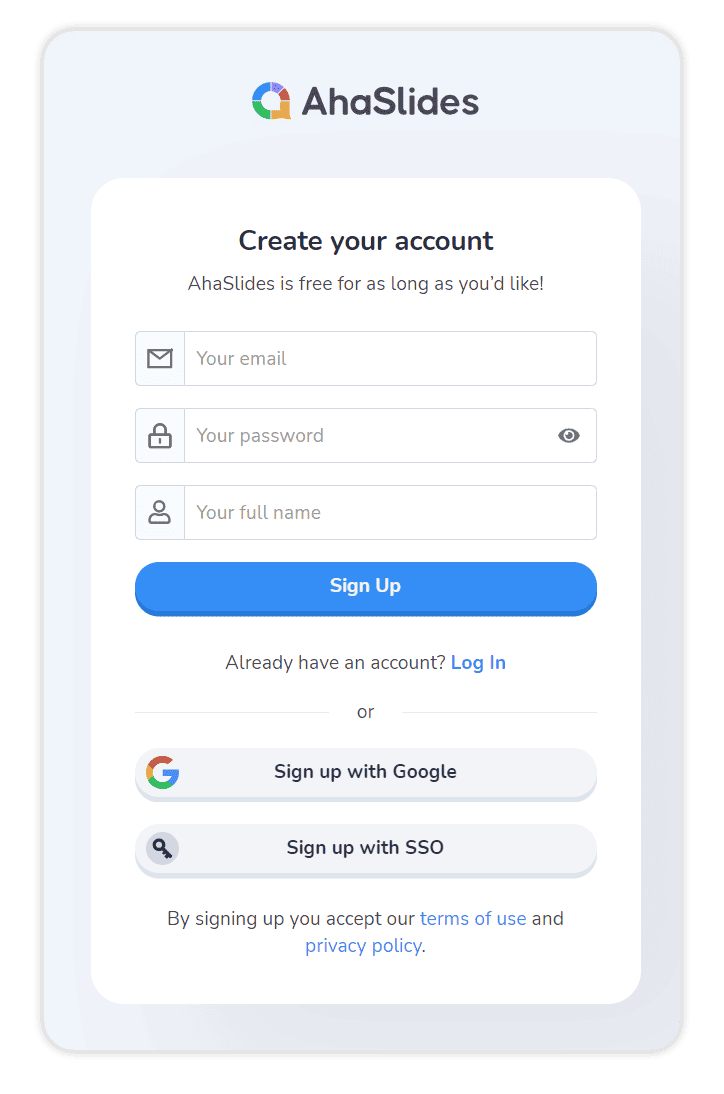
01
AhaSlides에 무료로 가입하세요 몇 초 안에 협업 단어 클라우드 제작을 시작합니다. 카드 정보가 필요하지 않습니다!
02
대시보드에서 '새 프레젠테이션'을 클릭한 다음 슬라이드 유형으로 '워드 클라우드'를 선택하세요.
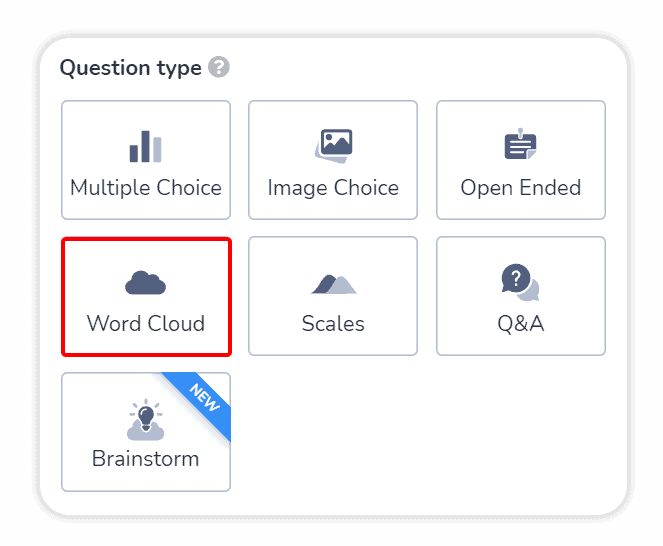
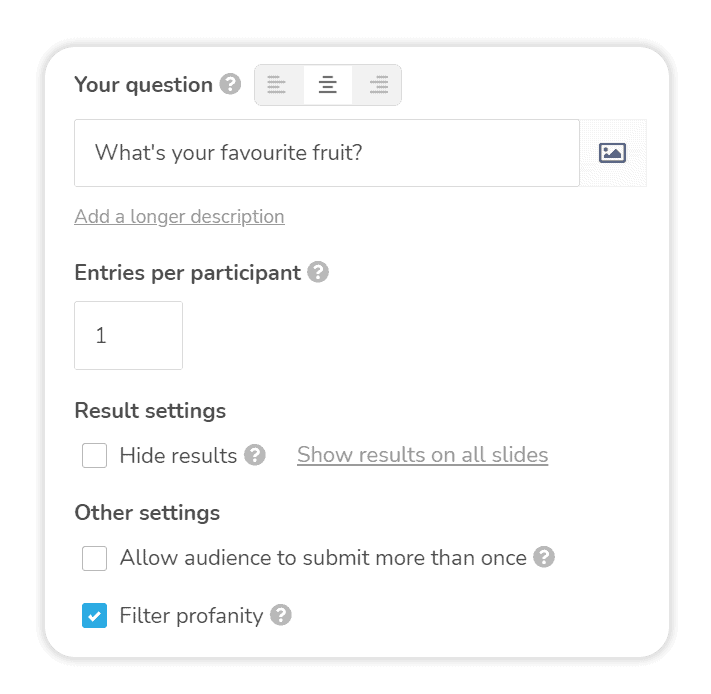
03
질문을 작성한 다음 설정을 선택하십시오. 여러 제출, 욕설 필터, 시간 제한 등을 토글합니다.
04
'배경' 탭에서 구름 모양을 원하는 대로 꾸며보세요. 텍스트 색상, 기본 색상, 배경 이미지, 오버레이를 변경하세요.
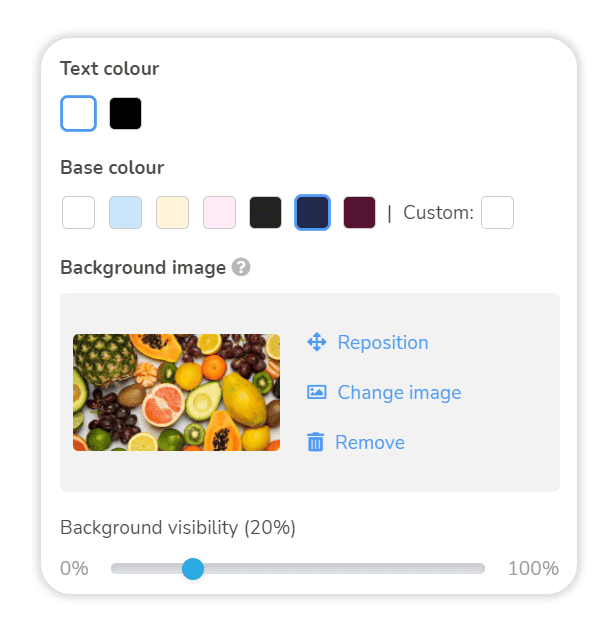

05
청중에게 회의실 QR 코드나 참여 코드를 보여주세요. 청중은 휴대폰으로 참여하여 라이브 워드 클라우드에 기여할 수 있습니다.
06
청중의 반응은 화면에 실시간으로 표시되므로 온라인이나 오프라인으로 청중과 공유할 수 있습니다.
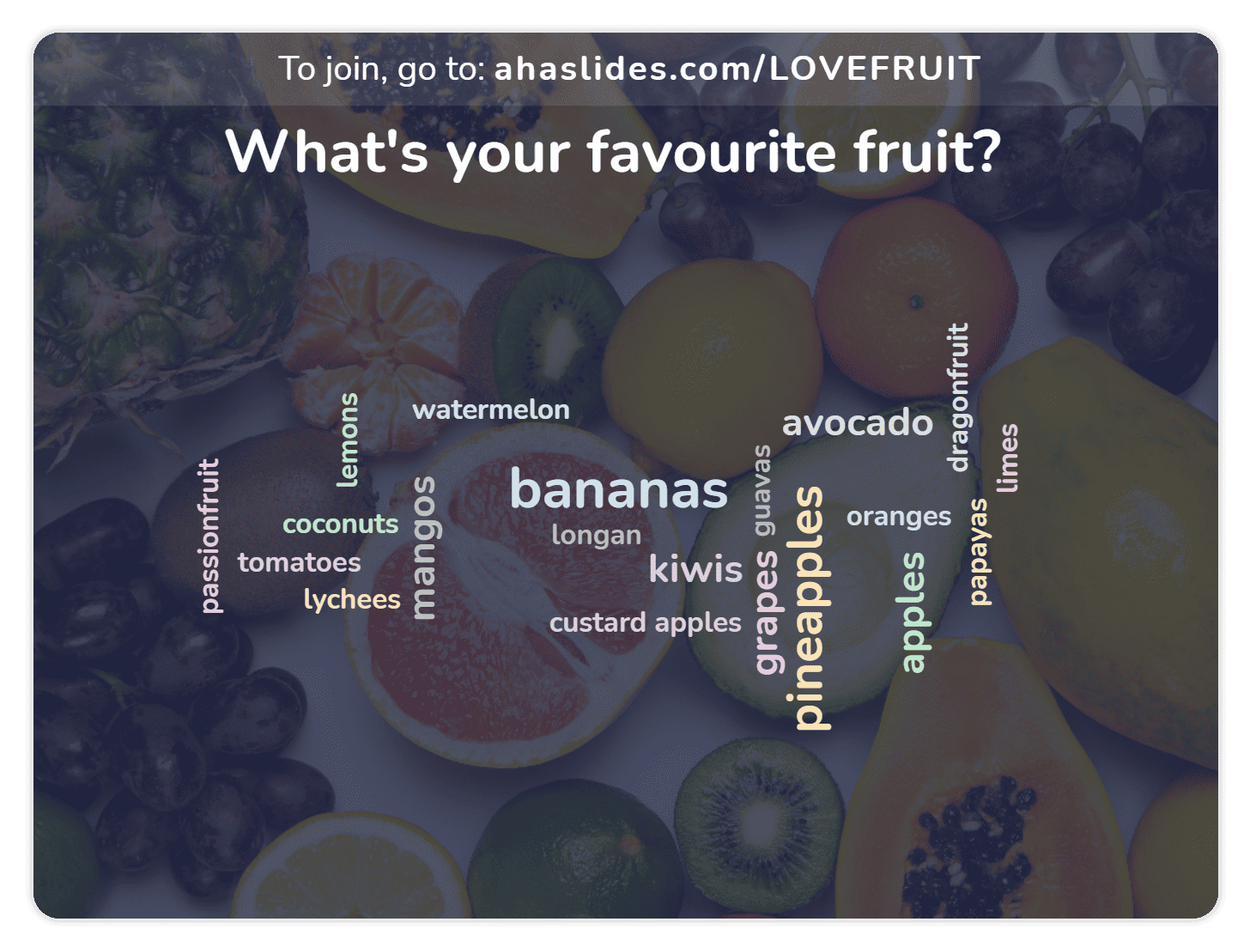
💡 위의 단계를 2분 동안 진행하려면 아래 동영상을 확인하세요.
템플릿 사용해 보기 – 가입이 필요 없습니다.
라이브 워드 클라우드를 사용하는 경우
우리가 말했듯이, 단어 구름은 실제로 가장 다양한 당신의 무기고에 도구. 라이브(또는 라이브가 아닌) 청중으로부터 다양한 응답을 이끌어내기 위해 다양한 필드에서 사용할 수 있습니다.
- 당신이 교사이고 다음과 같은 일을 시도하고 있다고 상상해보세요. 이해 확인 방금 가르친 주제에 대해 이야기해 보세요. 물론, 학생들에게 객관식 설문 조사를 통해 얼마나 이해했는지 물어보거나, 누가 듣고 있는지 알아보기 위해 간단한 퀴즈를 낼 수도 있지만, 학생들이 간단한 질문에 한 단어로 답할 수 있는 워드 클라우드를 제공할 수도 있습니다.
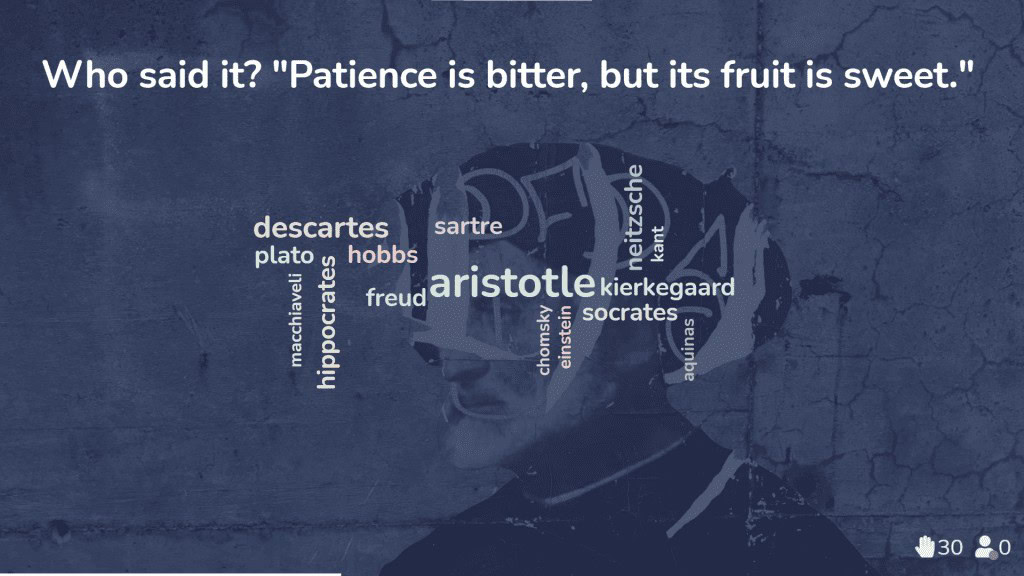
- 다국적 기업과 함께 일하는 트레이너는 어떨까요? 하루 종일 가상 교육 당신보다 앞서 당신은해야합니다 얼음을 깨다 여러 문화권의 여러 직원 사이:
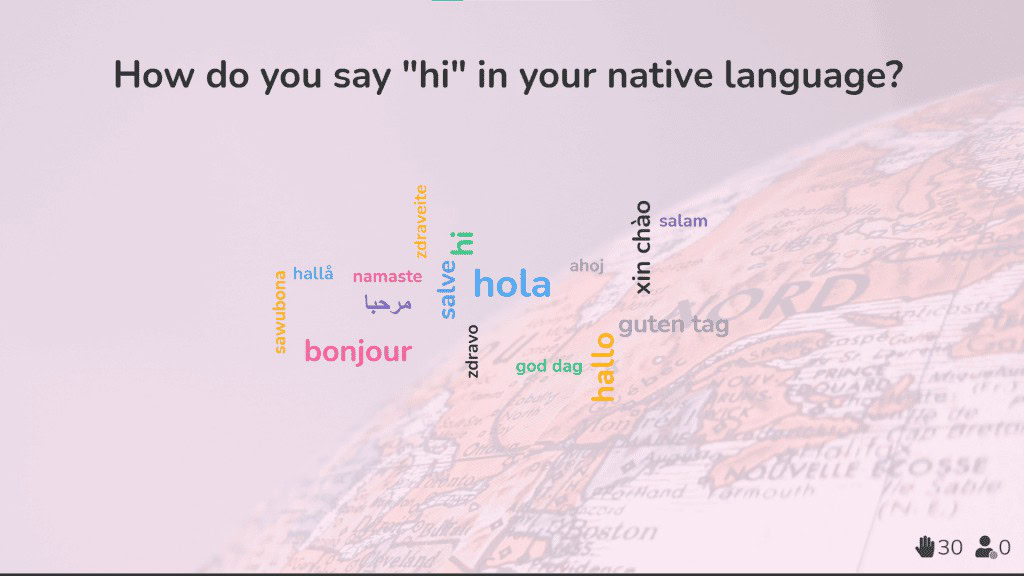
3. 마지막으로, 당신은 팀 리더이고 당신의 직원들이 온라인으로 연결 사무실에서 그랬던 것처럼. 이것들을 확인해보세요 가상 회의를 위한 14개 이상의 온라인 게임, 라이브 워드 클라우드는 직원들이 서로에 대한 감사를 표시하고 사기를 높이는 데 가장 좋은 도구이기 때문입니다.
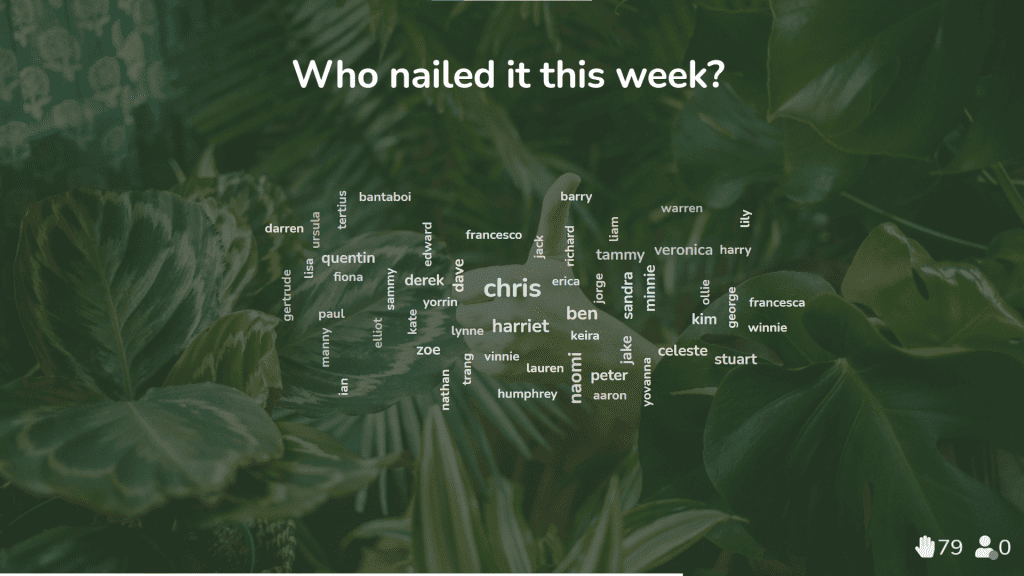
💡 설문조사에 대한 의견을 수집하고 계신가요? AhaSlides에서는 실시간 워드 클라우드를 청중이 원하는 시간에 참여할 수 있는 일반 워드 클라우드로 전환할 수 있습니다. 청중이 주도적으로 참여하도록 하면 청중이 클라우드에 생각을 추가하는 동안 직접 참여할 필요가 없으며, 언제든지 다시 로그인하여 클라우드가 성장하는 모습을 확인할 수 있습니다.
더 많은 참여 방법을 원하십니까?
실시간 워드 클라우드 생성기가 청중의 참여도를 높일 수 있다는 것은 의심의 여지가 없지만, 그것은 대화형 프레젠테이션 소프트웨어의 장점 중 하나일 뿐입니다.
이해도를 확인하고, 침묵을 깨고, 우승자에게 투표하거나 의견을 수집하려는 경우 다음이 있습니다. 갈 길의 더미:
참조 : 부스트랩
18가지 대화형 슬라이드 유형을 모두 무료로 받으세요
AhaSlides에 가입하고 다양한 인터랙티브 슬라이드를 활용하세요. 지금 바로 이미지로 워드 클라우드를 만드는 방법을 알아보세요! 실시간 투표, 아이디어 교환, 퀴즈 참여를 통해 청중의 관심을 사로잡으세요.
🚀 구름으로 ☁️
AhaSlides 사용 가이드
AhaSlides의 더 많은 활용법을 알아보고 여기에서 사람들과 더 효과적으로 소통해 보세요.