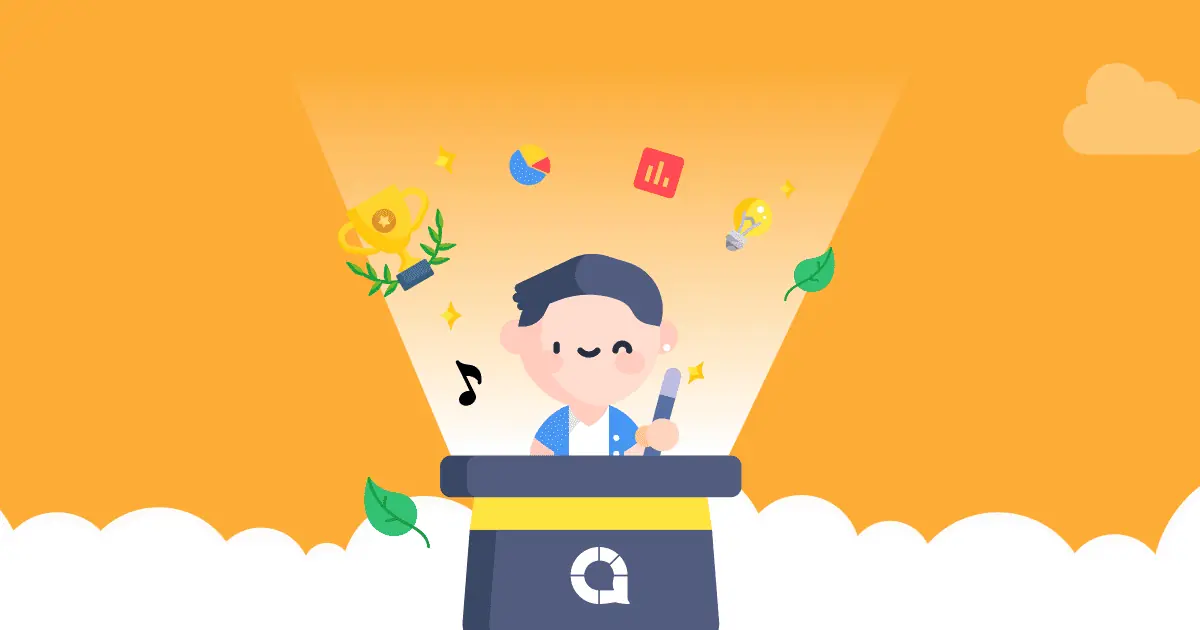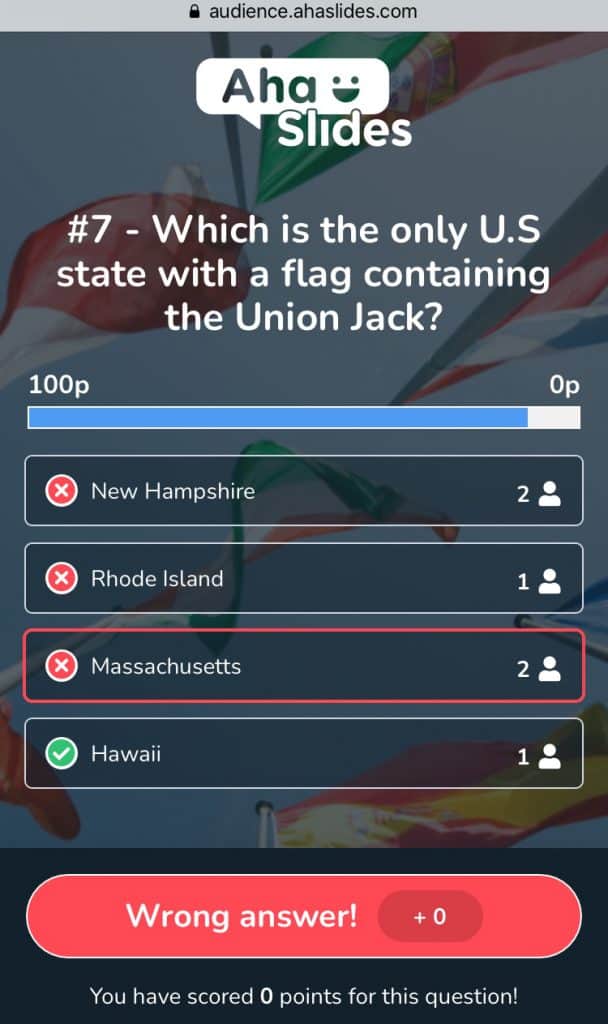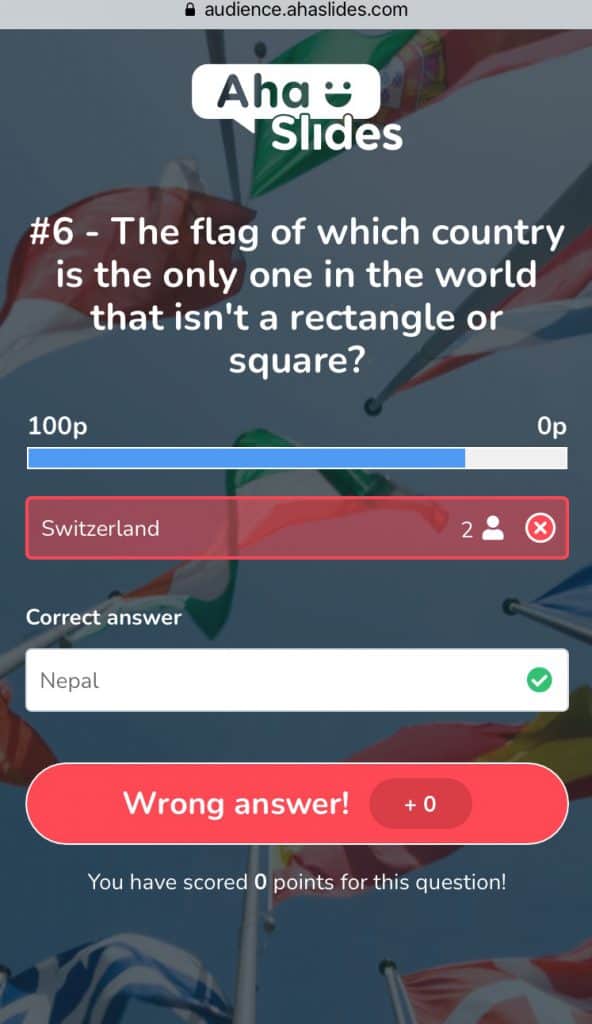최근 우리는 퀴즈 게임을 강화하는 데 매우 바빴습니다.
대화형 퀴즈는 AhaSlides의 가장 인기 있는 용도 중 하나로 남아 있으므로 우리는 귀하가 대화형 퀴즈를 더욱 쉽게 사용할 수 있도록 최선을 다하고 있습니다. 및 플레이어의 퀴즈 경험은 뭔가 특별합니다.
우리가 작업해 온 대부분의 일은 하나의 아이디어를 중심으로 이루어졌습니다. 우리는 다음과 같은 것을 제공하고 싶었습니다. 퀴즈 플레이어에게 더 많은 결과 정보 발표자의 화면에 의존할 필요 없이.
원격 강사, 퀴즈 마스터, 그리고 다른 발표자의 경우, 행사 중에 발표자 화면을 보여주는 것이 항상 가능한 것은 아닙니다. 따라서 퀴즈 마스터에 대한 의존도를 낮추고 퀴즈 플레이어의 독립성을 높이고자 했습니다.
이를 염두에 두고, 우리는 퀴즈 플레이어의 디스플레이에 2가지 업데이트를 적용했습니다.
1. 전화에 질문 결과 표시
전 👈
이전에는 퀴즈 플레이어가 질문에 답할 때 전화 화면에 답이 맞는지 틀렸는 지 간단히 알려주었습니다.
다음을 포함한 질문의 결과 정답은 무엇 이었습니까? 및 각 답변을 선택하거나 제출 한 사람 수, 발표자의 화면에만 독점적으로 표시되었습니다.
현재 ????
- 퀴즈 플레이어는 그들의 전화에서 정답.
- 퀴즈 플레이어가 볼 수 있음 각 답변을 선택한 플레이어 수 ('답변 선택' 또는 '이미지 선택' 슬라이드) 또는 참조 몇 명의 플레이어가 그들과 같은 답을 썼는지 ('정답 입력' 슬라이드).
플레이어가 명확하게 이해할 수 있도록 이 슬라이드 전반에 걸쳐 몇 가지 UI 변경 사항을 적용했습니다.
- 녹색 진드기와 적십자, 정답과 오답을 나타냅니다.
- 빨간색 테두리 또는 강조 표시 플레이어가 선택 / 작성한 오답 주변.
- 숫자가있는 사람 아이콘각 답변을 선택한 플레이어 수('답변 선택' + '이미지 선택' 슬라이드)와 동일한 답변을 작성한 플레이어 수('답변 입력' 슬라이드)를 나타냅니다.
- 녹색 테두리 또는 강조 표시 플레이어가 선택 / 작성한 정답 주변. 이 같은 :
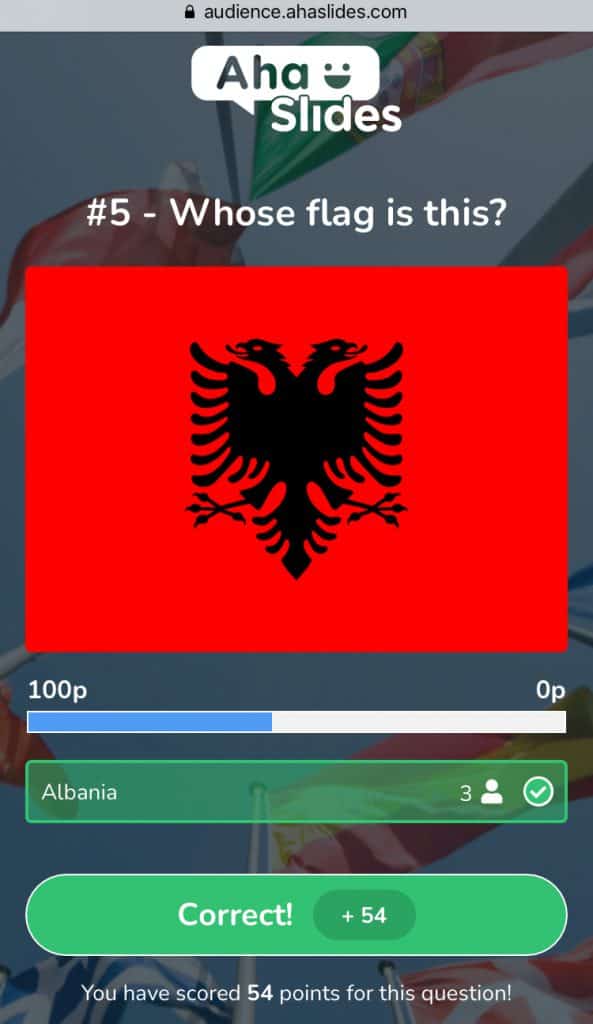
2. 휴대 전화에서 리더 보드 표시
전 👈
이전에는 리더 보드 슬라이드가 표시 될 때 퀴즈 플레이어가 리더 보드 내에서 숫자 위치를 알려주는 문장 만 보았습니다. 예 - '당신은 17명의 플레이어 중 60위입니다'.
현재 ????
- 모든 퀴즈 참가자는 발표자 화면에 나타나는 리더보드를 자신의 휴대폰에서도 볼 수 있습니다.
- 파란색 막대는 퀴즈 플레이어가 리더 보드에서 어디에 있는지 강조 표시합니다.
- 플레이어는 순위표에서 상위 30 개 위치를 볼 수 있으며 자신의 위치 위 또는 아래 20 개 위치를 스크롤 할 수 있습니다.
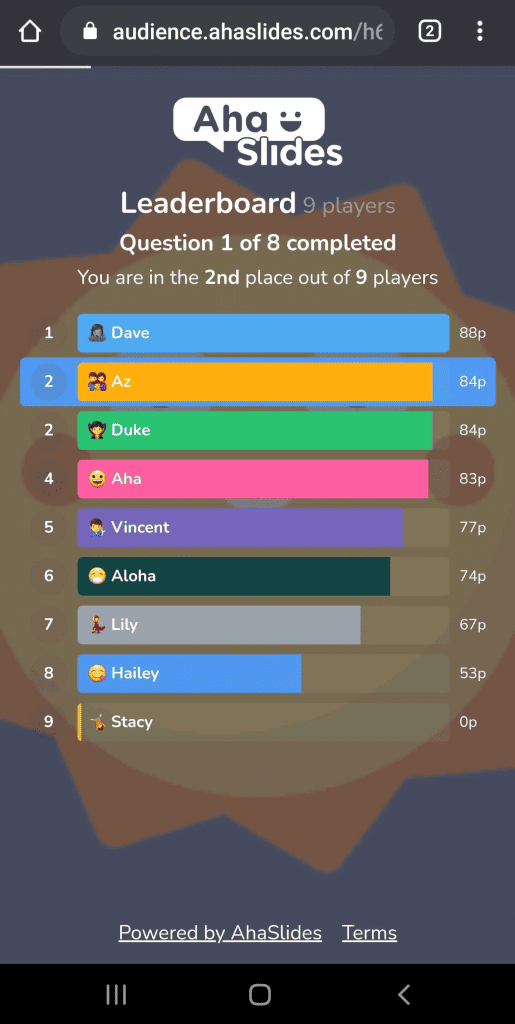
팀 리더 보드에도 동일하게 적용됩니다.
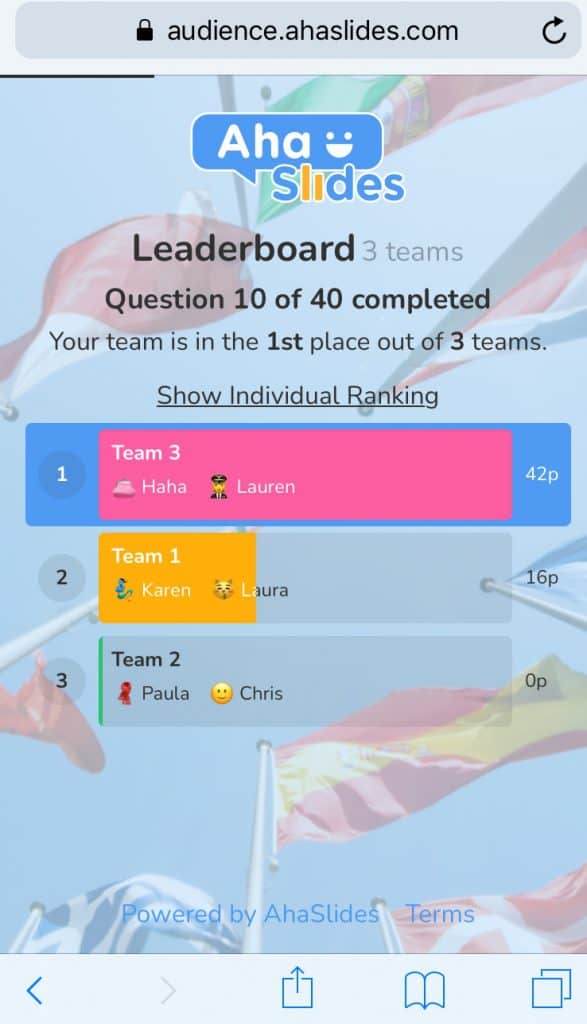
주의 사항 💡 AhaSlides의 퀴즈 플레이어 경험 개선에 집중하는 동시에, 발표자에게 더 많은 제어권을 제공하는 새로운 기능도 개발했습니다. 정답이라고 생각되는 '답변 입력' 기능을 직접 선택하고, 리더보드에 등록된 플레이어에게 점수를 수동으로 부여하거나 차감하는 기능이 여기에 포함됩니다.
에 대해 읽으려면 여기를 클릭하십시오. 유형 답변 기능 그리고 포인트 부여 기능 AhaSlides에서!