원격 회의는 매우 중요합니다. 적절한 방법을 선택하는 것이 중요합니다. 온라인 회의 플랫폼 효과적인 회의를 하려면 이것이 필수입니다!
이유가 무엇일까요? 그것은 당신이 근무일에 몇 번이나 만나는 곳 중 하나입니다. 얼굴을 맞대고 소통하다 당신의 승무원과 함께.
카메라를 끄고 크로셰뜨 프로젝트를 마무리하는 시간 슬롯으로 여기지 마십시오. 사회적인, 통찰력 및 장난 회사에서 발생하는 이벤트 정말 집단 전체처럼 느껴진다.
더 알아보기 :
그렇지 않은 경우에는 아래 도구가 꼭 필요합니다. 👇
차례
#1. 아하슬라이드
당신과 당신의 동료들은 Zoom을 통해 모인 얼굴들의 격자 모양 그 이상입니다. 당신들은 각자의 의견, 선호도, 회의에 대한 자연스러운 혐오감을 가진 개인들의 모임이며, 마치 상사가 자신의 꿈 일기를 읽는 것 같습니다.
아하 슬라이드 변경합니다.
AhaSlides는 대화형. 회의를 진행하는 경우 이 무료 소프트웨어를 사용하면 청중에게 질문을 하고 그들 전화를 사용하여 실시간으로 응답합니다.
설문 조사, 단어 구름, 브레인스토밍, 평가 척도에 대한 전체 프레젠테이션을 만들고 청중의 응답을 받아 다시 보여줄 수 있습니다.
하지만 단순히 얼음을 깨고 아이디어와 의견을 모으는 것 이상의 의미가 있습니다. AhaSlides는 또한 Kahoot과 유사한 게임 플랫폼 재미있는 퀴즈와 룰렛 게임을 통해 원격 회의에서 훌륭한 분위기를 조성하는 데 도움을 드립니다.
당신은 또한 수 PowerPoint에서 전체 프레젠테이션 가져오기 대화형으로 만들거나 기성 팀 빌딩 게임 및 기타 대화형 항목을 가져옵니다. 내장 템플릿 라이브러리 ????
| 비어 있는? | 유료 플랜부터… | 엔터프라이즈 사용 가능? |
| ✔ 가능 | $ 7.95 월 | 가능 |
원격 회의를 위한 효과적인 대화 시작법을 찾고 계신가요?
AhaSlides에서 재미있는 온라인 퀴즈로 친구들을 모아보세요. AhaSlides 템플릿 라이브러리에서 무료 퀴즈에 참여하려면 가입하세요!
#2. 아트스텝
즉시 사용 가능한 프레젠테이션 주제에 대해 이야기하는 동안 아트스텝 팀원들이 프레젠테이션을 보고 있다는 느낌이 들지 않을 정도로 틀에서 벗어나도록 해줍니다.
Artsteps는 동료가 참여하고 둘러볼 수 있는 3D 전시회를 만들 수 있는 고유한 키트입니다.
이번 전시는 팀의 훌륭한 작품을 선보이거나 각 팀원이 갤러리를 자유롭게 돌아다니며 탐색할 수 있는 이미지, 오디오, 비디오, 텍스트로 프리젠테이션 역할을 할 수 있다.
당연히 과도한 로딩 시간, 미디어에 대한 제한적인 업로드 허용량, 어떤 이유로든 전시회를 비공개로 만들 수 없다는 사실과 같은 몇 가지 문제가 있습니다.
그래도 시도해 볼 시간이 있다면 Artsteps를 사용하면 원격 회의의 수준을 높일 수 있습니다.
| 비어 있는? | 유료 플랜부터… | 엔터프라이즈 사용 가능? |
| ✔ 100% | N/A | N/A |
#삼. 약속
원격 회의의 좀 더 현실적인 측면에서 이렇게 물어보겠습니다. 엄청나게 많은 편지함에서 Zoom 회의 초대장을 잃어버린 적이 몇 번이나 되십니까?
와 약속, 귀하와 귀하의 팀은 한 곳에서 모든 회의 소프트웨어를 통해 모든 회의를 주선, 예약 및 추적할 수 있습니다.
또한 여러 시간대에 걸쳐 있는 사람들과 회의를 설정하고 일정과 완벽하게 통합하는 데도 매우 유용합니다.
꽤 간단한 소프트웨어이고, 꽤 괜찮은 기본 기능만 유지한다면 100% 무료입니다.
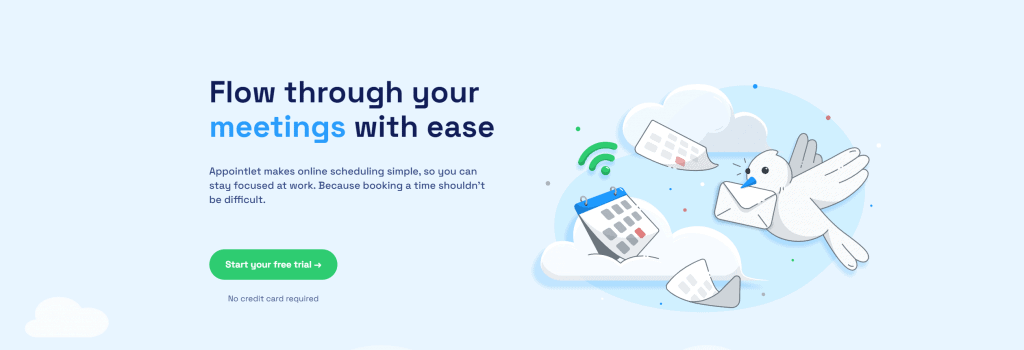
| 비어 있는? | 유료 플랜부터… | 엔터프라이즈 사용 가능? |
| ✔ 유효한 | 한 달에 사용자 당 $ 8 | 가능 |
#4. 사람
사람 Appointlet의 고급 버전입니다. 여기에서 상황이 좀 더 협력적입니다.
전체 조직을 추가하고 Fellow를 활용하여 다양한 템플릿을 활용하여 팀 회의 및 일대일 미팅을 진행할 수 있습니다. 회의 중에는 메모를 작성하고, 이후 해당 메모를 회의록으로 변환하여 후속 작업 및 이메일을 발송할 수 있습니다.
또한 '활동 피드', 메시징, 반응 및 다른 팀원에게 효과적인 피드백을 제공하는 도구가 포함된 Slack과 유사한 커뮤니케이션 앱입니다.
당연히 모든 기능이 추가되어 Appointlet보다 조금 더 복잡합니다. 팀원이 10명 이상이면 가격도 더 비쌉니다.
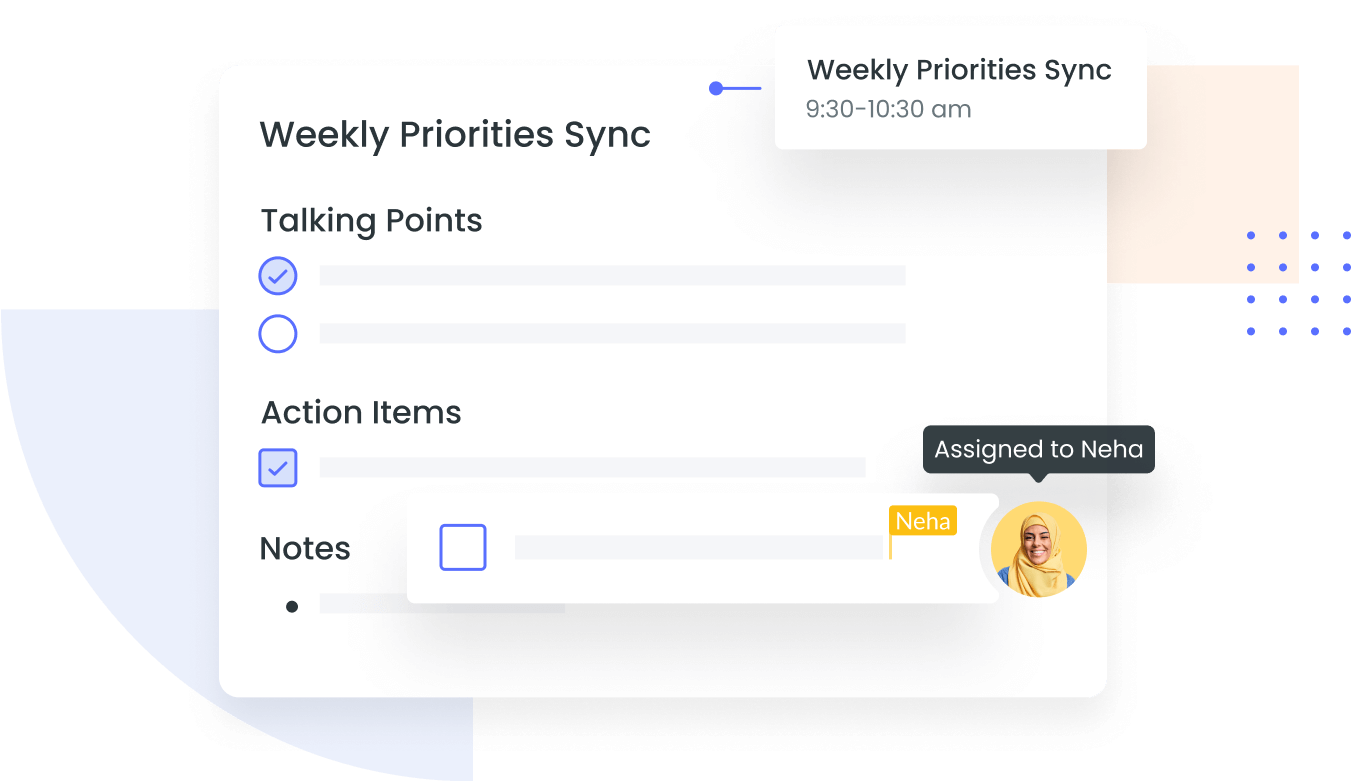
| 비어 있는? | 유료 플랜부터… | 엔터프라이즈 사용 가능? |
| ✔ 최대 10 명 | 한 달에 사용자 당 $ 6 | 가능 |







