퀴즈는 긴장감과 흥분으로 가득 차 있으며 일반적으로 특정 부분이 그러한 상황을 발생시킵니다. 퀴즈 타이머!
퀴즈 타이머는 시간 제한 퀴즈의 스릴로 모든 퀴즈 또는 테스트에 활기를 불어넣습니다. 그들은 또한 모든 사람을 같은 속도로 유지하고 공평한 경기장을 유지하여 고르고 매우 재미있는 퀴즈 경험을 제공합니다.
무료로 시간 제한 퀴즈를 만드는 방법은 다음과 같습니다!
차례
회사 개요
| 최초의 퀴즈를 발명한 사람은 누구입니까? | 리처드 데일리 |
| 퀴즈 타이머가 응답하는 데 시간이 얼마나 걸립니까? | 바로 |
| Google 설문지에서 퀴즈 타이머를 사용할 수 있나요? | 네, 하지만 설정하기 어려워요 |
AhaSlides로 더욱 재미있게

모임 중에 더 많은 재미를 찾고 계십니까?
AhaSlides에서 재미있는 퀴즈로 팀원들을 모아보세요. AhaSlides 템플릿 라이브러리에서 무료 퀴즈에 참여하려면 가입하세요!
🚀 무료 퀴즈 받기☁️
퀴즈 타이머 란 무엇입니까?
퀴즈 타이머는 간단히 말해 타이머가 있는 퀴즈로, 퀴즈를 푸는 동안 문제에 시간 제한을 두는 데 도움이 되는 도구입니다. 좋아하는 퀴즈 게임 프로그램을 떠올려 보면, 대부분 퀴즈 타이머가 있을 것입니다.
일부 시간 제한 퀴즈 메이커는 플레이어가 대답해야 하는 전체 시간을 카운트다운하는 반면, 다른 일부는 종료 부저가 울리기 전 마지막 5초만 카운트다운합니다.
마찬가지로, 무대 중앙에 거대한 스톱워치로 나타나는 것도 있고(온라인에서 시간 제한 퀴즈를 풀고 있다면 화면에 나타나는 것도 있음), 무대 바로 옆에 눈에 띄지 않게 배치된 시계도 있습니다.
All 하지만 퀴즈 타이머도 같은 역할을 합니다.
- 퀴즈가 다음 시간에 진행될 수 있도록 꾸준한 속도.
- 다양한 기술 수준의 플레이어를 제공하기 위해 같은 기회 같은 질문에 대답하기 위해.
- 퀴즈를 향상시키려면 드라마 및 흥분.
모든 퀴즈 제작자가 퀴즈 타이머 기능을 가지고 있는 것은 아니지만, 최고의 퀴즈 메이커 해 보세요! 온라인 시간 제한 퀴즈를 만드는 데 도움이 될 만한 것을 찾고 있다면, 아래의 간단한 단계별 설명을 확인해 보세요!
퀴즈 타이머 - 25개 질문
타이밍 퀴즈를 플레이하는 것은 스릴이 넘칠 수 있습니다. 카운트다운은 즐거움과 어려움을 더해 참가자들이 압박감 속에서도 빠르게 생각하고 결정을 내릴 수 있도록 돕습니다. 시간이 지날수록 아드레날린이 축적되어 경험이 강화되고 더욱 매력적으로 변합니다. 매 순간이 소중해지며, 이는 플레이어가 성공 가능성을 극대화하기 위해 집중하고 비판적으로 생각하도록 동기를 부여합니다.
퀴즈 타이머를 플레이하고 싶으신가요? 25개의 질문으로 퀴즈 타이머 마스터를 증명해 보세요. 먼저, 규칙을 숙지하세요. 5초 퀴즈라고 불리는 이 규칙은 각 문제를 5초 안에 풀어야 한다는 뜻입니다. 시간이 다 되면 다음 문제로 넘어가야 합니다.
준비가 된? 여기 우리가 간다!

Q1. 제XNUMX차 세계대전은 몇 년도에 끝났습니까?
Q2. 원소 금의 화학 기호는 무엇입니까?
Q3. "The Dark Side of the Moon" 앨범을 발매한 영국의 록 밴드는 누구입니까?
Q4. 어느 화가가 그렸는지 모나리자?
Q5. 스페인어와 영어 중 어느 언어가 원어민이 더 많습니까?
Q6. 어떤 스포츠에서 셔틀콕을 사용하시겠습니까?
Q7. 밴드 "퀸"의 리드 보컬은 누구인가요?
Q8. 파르테논 신전의 대리석이 논란의 여지가 있는 위치에 있는 박물관은 어디입니까?
Q9. 우리 태양계에서 가장 큰 행성은 무엇입니까?
Q10. 미국의 초대 대통령은 누구였습니까?
Q11. 오륜기의 오색은?
Q12. 소설 "레 미제라블"?
Q13. FIFA 2022의 챔피언은 누구입니까?
Q14. 럭셔리 브랜드 LVHM의 첫 제품은?
Q15. "영원한 도시"로 알려진 도시는 어디인가요?
Q16. 지구가 태양 주위를 돈다는 것을 누가 발견했습니까?
Q17. 세계에서 가장 큰 스페인어 사용 도시는 어디입니까?
Q18. 호주의 수도는 무엇입니까?
Q19. "별이 빛나는 밤"을 그린 것으로 유명한 화가는 누구입니까?
Q20. 천둥의 그리스 신은 누구입니까?
Q21. 제XNUMX차 세계 대전에서 최초의 추축국을 구성한 국가는 무엇입니까?
Q22. 포르쉐 로고에서 어떤 동물을 볼 수 있습니까?
Q23. 노벨상을 수상한 최초의 여성은 누구입니까(1903년)?
Q24. XNUMX인당 초콜릿 소비량이 가장 많은 나라는?
Q25. "헨드릭스", "라리오스", "시그램스"는 어떤 증류주의 가장 많이 팔리는 브랜드입니까?
모든 질문에 답했다면 축하합니다. 이제 정답이 몇 개인지 확인해 볼 시간입니다.
1 - 1945
2- 에
3- 핑크 플로이드
4- 레오나르도 다빈치
5- 스페인어
6- 배드민턴
7- 프레디 머큐리
8- 대영 박물관
9- 목성
10- 조지 워싱턴
11- 파랑, 노랑, 검정, 녹색 및 빨강
12 – 빅토르 위고
13- 아르헨티나
14- 와인
15- 로마
16- 니콜라우스 코페르니쿠스
17- 멕시코 xity
18- 캔버라
19- 빈센트 반 고흐
20- 제우스
21- 독일, 이탈리아, 일본
22- 말
23- 마리 퀴리
24- 스위스
25- 진
관련 :
온라인 시간 제한 퀴즈를 만드는 방법
무료 퀴즈 타이머를 사용하면 시간 제한 퀴즈 게임을 한 단계 더 강화할 수 있습니다. 이제 4단계만 남았습니다!
1단계: AhaSlides에 가입하세요
AhaSlides는 타이머 옵션이 포함된 무료 퀴즈 제작 도구입니다. 휴대폰에서 사람들이 함께 즐길 수 있는 인터랙티브 라이브 퀴즈를 무료로 제작하고 진행할 수 있습니다. 👇
2단계: 퀴즈 선택(또는 나만의 퀴즈 만들기!)
가입하시면 템플릿 라이브러리를 자유롭게 이용하실 수 있습니다. 시간 제한이 기본적으로 설정된 다양한 시간 제한 퀴즈를 이용하실 수 있으며, 원하는 경우 타이머를 변경할 수 있습니다.
시간 제한 퀴즈를 처음부터 시작하려면 다음과 같이 하십시오. 👇
- '새로운 프레젠테이션'을 만듭니다.
- 첫 번째 질문에 대해 5가지 질문 유형 중 하나를 선택합니다.
- 질문 및 답변 옵션을 작성합니다.
- 질문이 표시되는 슬라이드의 텍스트, 배경 및 색상을 사용자 지정합니다.
- 퀴즈의 모든 질문에 대해 이 작업을 반복합니다.
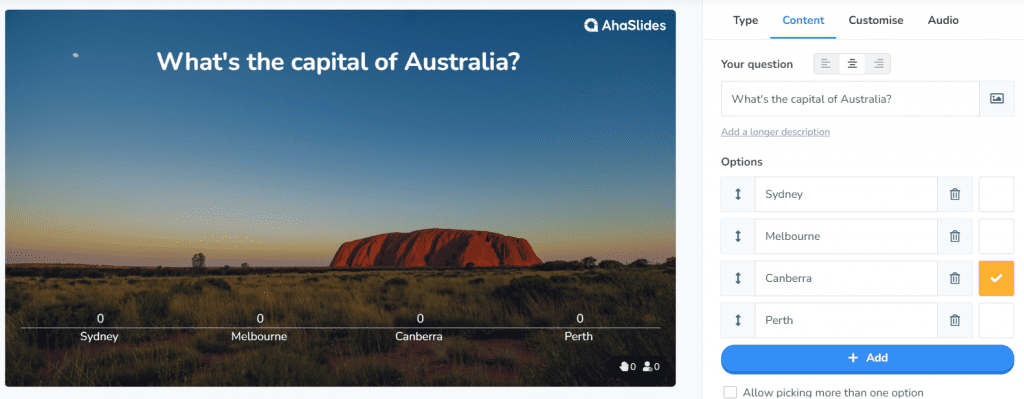
3단계: 시간 제한 선택
퀴즈 편집기에서 각 질문마다 '시간 제한' 상자가 표시됩니다.
새로운 질문을 만들 때마다 제한 시간은 이전 질문과 동일합니다. 플레이어에게 특정 질문에 대한 시간을 더 적게 또는 더 많이 제공하려면 시간 제한을 수동으로 변경할 수 있습니다.
이 상자에 각 질문에 대한 제한 시간을 5초에서 1,200초 사이로 입력할 수 있습니다. 👇

4단계: 퀴즈를 진행하세요!
모든 질문에 대한 답을 얻고 온라인 시간 제한 퀴즈를 풀 준비가 되면 이제 플레이어를 초대할 시간입니다.
'발표' 버튼을 누르고 플레이어들에게 슬라이드 상단의 참가 코드를 휴대폰에 입력하도록 하세요. 또는 슬라이드 상단 바를 클릭하여 휴대폰 카메라로 스캔할 수 있는 QR 코드를 보여줄 수도 있습니다.
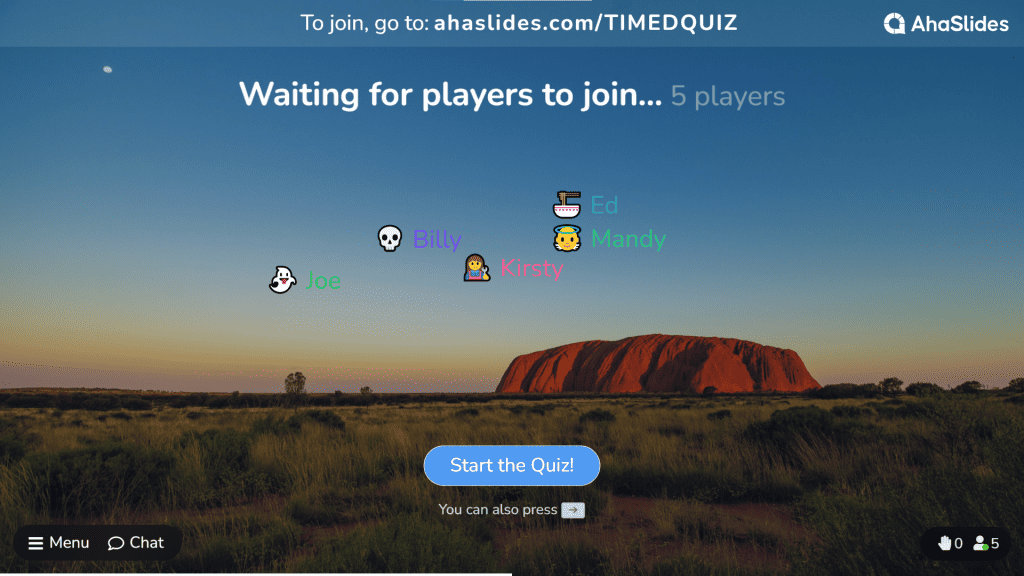
퀴즈에 참여하면 퀴즈를 풀어볼 수 있습니다. 각 문제마다 타이머에 설정된 시간 동안 답을 입력하고 휴대폰의 '제출' 버튼을 눌러야 합니다. 타이머가 종료되기 전에 답을 제출하지 않으면 0점이 됩니다.
퀴즈가 끝나면 최종 순위표에서 색종이 조각으로 승자가 발표됩니다!
보너스 퀴즈 타이머 기능
AhaSlides 퀴즈 타이머 앱으로 또 무엇을 할 수 있을까요? 사실 꽤 많은 기능이 있습니다. 타이머를 맞춤 설정하는 몇 가지 방법을 더 알려드리겠습니다.
- 질문에 대한 카운트다운 타이머 추가 – 모든 참가자가 5초 동안 질문을 읽고 답을 입력할 수 있도록 별도의 카운트다운 타이머를 추가할 수 있습니다. 이 설정은 실시간 퀴즈의 모든 문제에 적용됩니다.
- 타이머를 일찍 종료 – 모든 사람이 질문에 답하면 타이머가 자동으로 멈추고 답이 공개됩니다. 하지만 한 명이라도 계속 답을 못 하면 어떻게 해야 할까요? 플레이어들과 어색하게 침묵하는 대신, 화면 중앙의 타이머를 클릭하여 질문을 일찍 끝낼 수 있습니다.
- 더 빠른 답변은 더 많은 점수를 얻습니다. – 정답을 빨리 제출할수록 더 많은 점수를 부여하도록 설정할 수 있습니다. 타이머의 시간이 짧을수록 정답에 더 많은 점수를 부여합니다.
퀴즈 타이머를 위한 3가지 팁
#1 – 다양하게 하세요
퀴즈에는 여러 난이도가 있을 수 있습니다. 특정 라운드나 문제가 다른 문제보다 어렵다고 생각되면, 플레이어들에게 생각할 시간을 더 주기 위해 시간을 10~15초 정도 늘릴 수 있습니다.
이것은 또한 의존한다. 퀴즈의 종류 당신은 일을. 단순한 참 또는 거짓 질문 타이머가 가장 짧아야 합니다. 개방형 질문, 순서 질문과 쌍 질문 일치 완료하는 데 더 많은 작업이 필요하므로 타이머가 더 길어야 합니다.
#2 – 의심이 들면 더 큰 것을 추구하세요
퀴즈 진행 초보라면 플레이어가 질문에 답하는 데 얼마나 걸리는지 모를 수도 있습니다. 그렇다면 15초나 20초짜리 타이머는 사용하지 마세요. 1 분 이상.
플레이어들이 그보다 훨씬 빨리 답을 맞춘다면 정말 멋지겠죠! 대부분의 퀴즈 타이머는 모든 답을 입력하면 카운트다운을 멈추기 때문에, 정답 발표를 기다리느라 시간을 낭비할 필요가 없습니다.
#3 – 테스트로 사용하세요
다음을 포함한 몇 가지 퀴즈 타이머 앱으로 아하 슬라이드, 퀴즈를 여러 플레이어에게 보내 적절한 시간에 할 수 있습니다. 이것은 수업 시간에 맞춰 시험을 치르려는 교사에게 적합합니다.
자주 묻는 질문들 (FAQ)
퀴즈 타이머는 무엇입니까?
사람이 퀴즈를 완료하는 데 사용하는 시간을 측정하는 방법. 퀴즈 타이머를 사용하는 것보다 더 좋은 방법은 없습니다. 퀴즈 타이머를 사용하면 사용자가 각 질문에 대한 시간 제한을 설정하고, 시작 및 종료 시간을 기록하고, 각 질문에 소요된 시간을 순위표에 표시할 수 있습니다.
퀴즈 타이머는 어떻게 만드나요?
퀴즈 타이머를 만들려면 다음과 같은 퀴즈 플랫폼에서 타이머 기능을 사용할 수 있습니다. 아하 슬라이드, Kahoot, Quizizz 등을 사용할 수 있습니다. 또 다른 방법은 Stopwatch, Online Timer with Alarm 등 타이머 앱을 사용하는 것입니다.
퀴즈벌의 제한시간은 어떻게 되나요?
교실에서 퀴즈 비는 질문의 복잡성과 참가자의 학년에 따라 문제당 30초에서 2분 사이의 시간 제한을 두는 경우가 많습니다. 속사포 퀴즈 비는 문제당 5초에서 10초의 짧은 시간 제한으로 빠르게 답변하도록 설계되었습니다. 이러한 형식은 참가자의 빠른 사고력과 반사 신경을 평가하는 것을 목표로 합니다.
게임에서 타이머를 사용하는 이유는 무엇입니까?
타이머는 게임의 속도와 흐름을 유지하는 데 도움이 됩니다. 플레이어가 단일 작업에 너무 오래 머무르는 것을 방지하여 진행을 보장하고 게임 플레이가 정체되거나 단조로워지는 것을 방지합니다. 타이머는 또한 플레이어가 시간을 이기거나 다른 플레이어를 능가하기 위해 노력하는 건전한 경쟁 환경을 촉진하는 최고의 도구가 될 수 있습니다.
Google 설문지에서 시간 제한 퀴즈를 어떻게 만드나요?
운수 나쁘게, Google 양식 시간 제한이 있는 퀴즈를 만드는 기능이 내장되어 있지 않습니다. 하지만 메뉴 아이콘의 추가 기능을 사용하여 Google 양식에서 제한된 시간을 설정할 수 있습니다. 애드온에서 formLimiter를 선택하고 설치하세요. 그런 다음 드롭다운 메뉴를 클릭하고 날짜와 시간을 선택합니다.
Microsoft Forms 퀴즈에 시간 제한을 설정할 수 있습니까?
In Microsoft 양식, 양식 및 테스트에 대한 시간 제한을 할당할 수 있습니다. 테스트 또는 양식에 타이머가 설정되면 시작 페이지에 할당된 총 시간이 표시되고 시간 초과 후 답변이 자동으로 제출되며 어떤 경우에도 타이머를 일시 중지할 수 없습니다.








