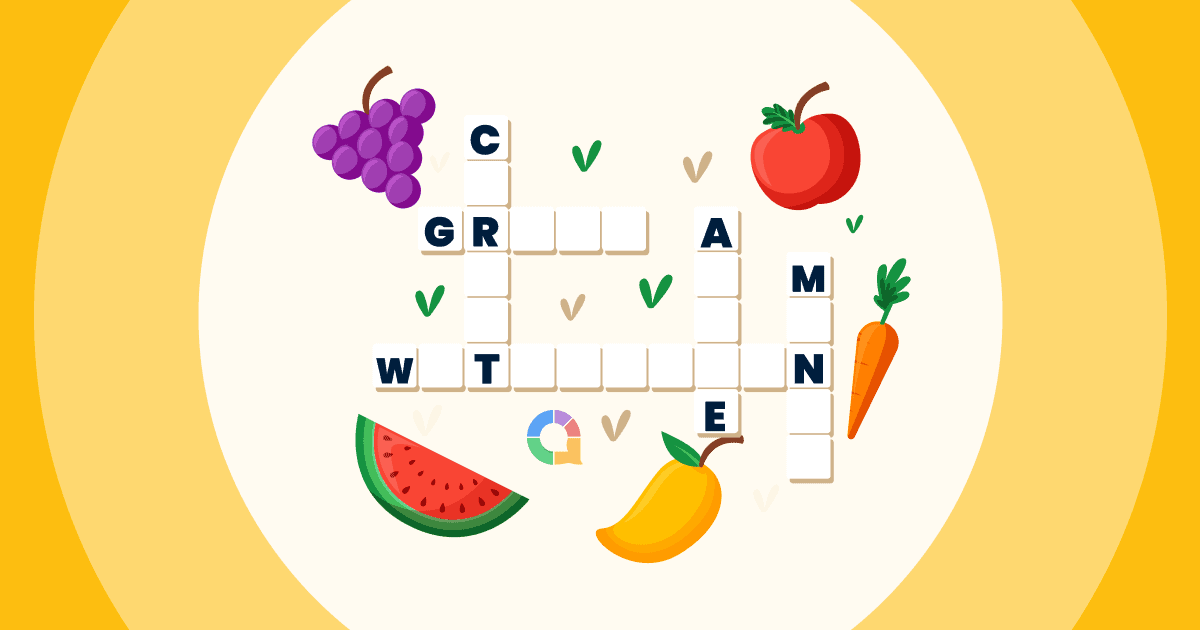우리 모두는 사진이 천 마디 말을 말해준다는 것을 알고 있지만 사진이 있다면 어떨까요? 및 천 마디 말인가요? 정말 통찰력이 돋보이네요!
지금 확인하세요 이미지가 포함된 무료 워드 클라우드.
AhaSlides Live Word Cloud Generator는 이미지로 단어 구름을 만드는 데 도움이 될 수 있습니다. 라고 훨씬 더, 그러나 그것은 할 수 있습니다 문의 훨씬 더 많은 잠재고객이 do 그들을 즐겁게 하는 데 훨씬 더.
창의적인 워드 이미지를 만드는 실용적인 가이드를 소개합니다!
회사 개요
| AhaSlides에서 Word Cloud를 이미지로 내보낼 수 있나요? | 가능 |
| 노트북에 사용하려면 AhaSlides Word Cloud를 다운로드해야 합니까? | 아니요, AhaSlides는 웹 기반입니다. |
| AhaSlides 워드 클라우드에 몇 개의 항목을 넣을 수 있나요? | 제한 없는 |
차례
더 나은 참여를 위한 팁
- 임의 명사 생성기
- 무료 스피너 휠 AhaSlides를 사용하여
- 최고의 도구 단어로 그림 만들기!
단어 구름에 이미지를 추가할 수 있나요?
이미지를 추가하는 것이 가능하지만 약 예를 들어 프롬프트 또는 배경으로 단어 구름, 현재 이미지로 만든 단어 구름을 만들기 위한 도구 없음이미지를 일반적인 워드 클라우드 규칙에 따라 제출하는 것이 매우 어렵기 때문에 도구가 나올 가능성도 낮습니다.
자료실 라이브 워드 클라우드 생성기 사용 방법 이미지나 GIF를 프롬프트나 배경으로 사용하여 참가자에게 질문을 제기할 수 있습니다. 대부분의 이러한 도구를 사용하여 참가자는 휴대전화로 이 질문에 실시간으로 답변한 다음 모든 단어의 인기도를 크기 순으로 보여주는 하나의 단어 클라우드에서 응답을 볼 수 있습니다.
이런 식이죠…
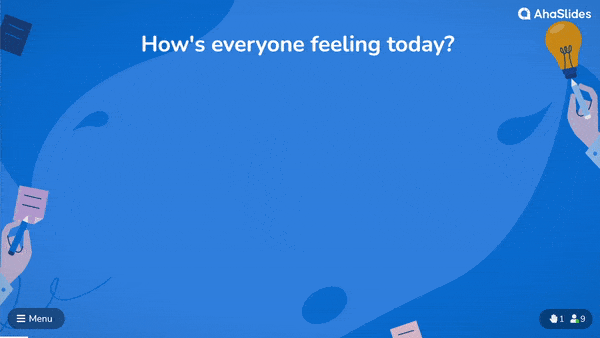
☝ 이것은 회의, 웨비나, 수업 등의 참가자가 클라우드에 라이브로 자신의 단어를 입력할 때의 모습입니다. AhaSlides에 가입하세요 이와 같은 무료 단어 구름을 만들 수 있습니다.
이미지가 포함된 3가지 유형의 단어 구름
이미지로 구성된 워드 클라우드를 만드는 것은 불가능할지라도, 이 매우 다재다능한 도구에 사진을 넣을 수 없다는 것은 아닙니다.
다음은 이미지와 단어 구름으로 실제 참여를 얻을 수 있는 3가지 방법입니다.
#1 – 이미지 프롬프트
이미지 프롬프트가 있는 워드 클라우드는 참가자가 이미지를 기반으로 아이디어를 제출하도록 하는 좋은 방법입니다. 질문을 하고 표시할 이미지를 선택한 다음 참가자가 해당 이미지에 대한 생각과 느낌으로 응답하도록 하십시오.
참가자들은 휴대폰을 사용하여 이미지를 보고 워드 클라우드에 답변을 제출할 수 있습니다. 노트북에서는 이미지를 숨기면 참가자들의 모든 단어가 표시됩니다.
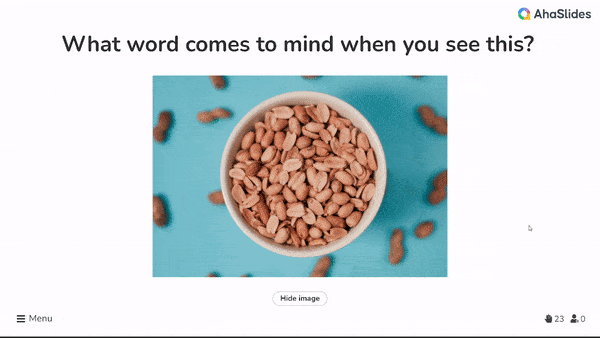
이 예시는 1950년대 정신과 진료실에서 받았던 잉크 얼룩 검사와 비슷합니다. 이런 유형의 이미지 워드 클라우드를 가장 많이 사용하는 용도는 바로 다음과 같습니다. 단어 연상.
다음은 몇 가지 예입니다. 예시 질문 이런 유형의 워드 클라우드가 가장 적합한 이유는…
- 이 이미지를 보면 무엇이 떠오르나요?
- 이 이미지는 어떤 느낌을 줍니까?
- 이 이미지를 1~3단어로 요약해 보세요.
💡 많은 도구에서 GIF를 이미지 프롬프트로 사용할 수 있습니다. AhaSlides에는 무료로 사용할 수 있는 다양한 이미지 및 GIF 프롬프트 라이브러리가 있습니다!
#2 – 워드 아트
일부 비협업 워드 클라우드 도구를 사용하여 이미지의 형태를 취하는 워드 클라우드를 만들 수 있습니다. 일반적으로 이미지는 워드 클라우드 자체의 내용과 관련된 것을 나타냅니다.
스쿠터와 관련된 텍스트로 구성된 베스파의 간단한 워드 클라우드 이미지는 다음과 같습니다.
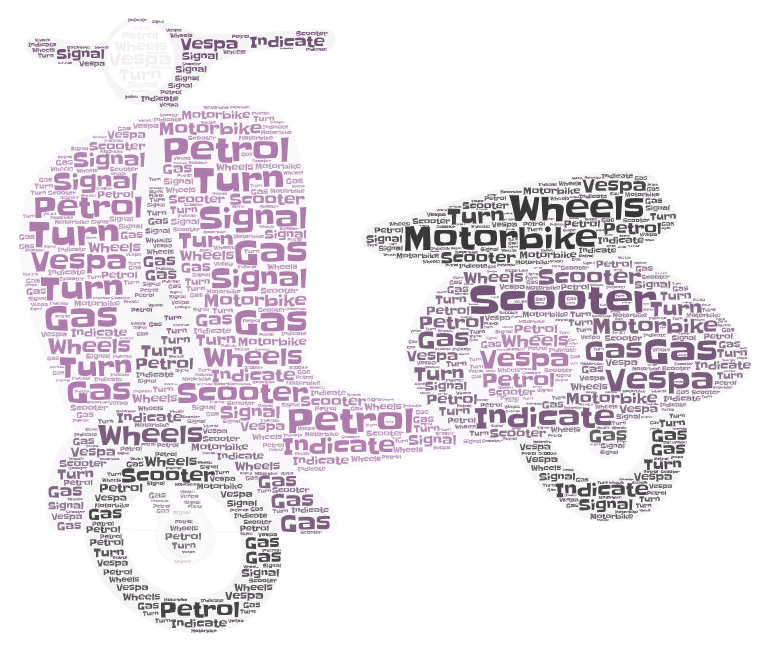
이런 유형의 워드 클라우드는 보기에는 좋지만, 단어의 인기도를 판단하는 데는 그다지 명확하지 않습니다. 이 예시에서 'motorbike'라는 단어는 글꼴 크기가 매우 다양해서 몇 번이나 제출되었는지 알 수 없습니다.
이 때문에 워드 아트 워드 클라우드는 기본적으로 다음과 같습니다. 예술. 이처럼 멋지고 정적인 이미지를 만들고 싶다면, 선택할 수 있는 도구가 여러 가지 있습니다…
- 워드 아트 – 이미지로 워드 클라우드를 만드는 최고의 도구입니다. 선택할 수 있는 이미지가 매우 다양하고(직접 이미지를 추가하는 옵션 포함), 사용하기가 가장 쉬운 것은 아닙니다. 클라우드를 만드는 데에는 수십 가지 설정이 있지만, 도구 사용 방법에 대한 안내는 거의 없습니다.
- wordclouds.com – 다양한 모양을 선택할 수 있는 사용하기 쉬운 도구입니다. 하지만 워드 아트처럼, 단어를 서로 다른 글꼴 크기로 반복하는 것은 워드 클라우드의 본래 취지에 어긋납니다.
- 탁세도 – 다양한 글꼴로 멋진 정적 워드 아트를 제작할 수 있는 유용한 도구입니다. 이 옵션을 사용하려면 먼저 Silverlight를 다운로드해야 합니다.
💡 베스트 7이 보고싶다 협력 주변에 단어 구름 도구? 그들을 여기에서 확인!
#3 – 배경 이미지
이미지와 함께 워드 클라우드를 사용할 수 있는 마지막 방법은 매우 간단합니다.
워드 클라우드에 배경 이미지를 추가하는 것은 그다지 기분이 좋지 않을 수 있지만 프레젠테이션이나 수업에 이미지와 색상을 사용하는 것은 앞에 있는 사람들의 참여를 더 많이 얻을 수 있는 확실한 방법입니다.
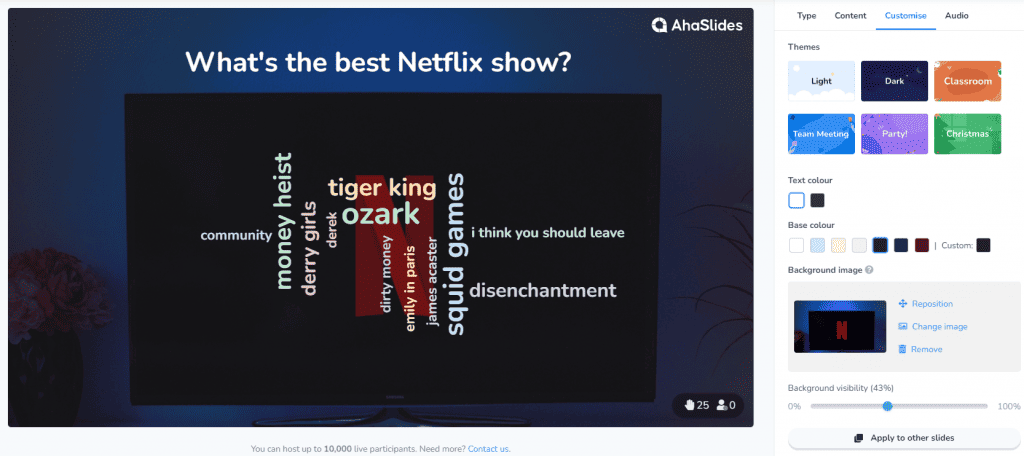
AhaSlides를 사용하면 PowerPoint 단어 구름을 만들 수도 있습니다. 줌 단어 구름, 몇 단계만 거치면 됩니다! 다른 많은 협업 워드 클라우드 도구에서는 워드 클라우드의 배경 이미지를 선택할 수 있지만, 이러한 사용자 지정 옵션은 최고의 도구에서만 제공됩니다.
- 테마 – 측면 주변에 장식이 있는 배경 이미지와 사전 설정된 색상.
- 기본 색상 – 배경에 기본 색상을 선택하세요.
- 배경 가시성 – 기본 색상에 비해 배경이 얼마나 많이 표시되는지.
자주 묻는 질문들 (FAQ)
특정 모양의 단어 구름을 만들 수 있습니까?
네, 특정 모양의 워드 클라우드를 만들 수 있습니다. 직사각형이나 원과 같은 표준 모양을 제공하는 워드 클라우드 생성기도 있지만, 원하는 모양을 직접 지정할 수 있는 워드 클라우드 생성기도 있습니다. AhaSlides를 사용하면 클라우드에 입력한 단어 수에 따라 모양이 결정됩니다!
PowerPoint에서 단어 구름을 만들 수 있습니까?
네, MS 파워포인트에 기본 기능이 없더라도 가능합니다. 하지만 워드 클라우드 생성기를 사용하거나, 더 좋은 방법으로는 AhaSlides를 사용해 보세요. 파워포인트용 확장 (PPT 프리젠테이션에 워드 클라우드를 추가하세요), 이 프로세스를 훨씬 더 쉽고 편리하게 만드는 가장 좋은 방법입니다.
워드클라우드 아트란?
워드 클라우드 시각화 또는 워드 클라우드 콜라주라고도 하는 워드 클라우드 아트는 단어가 그래픽 형식으로 표시되는 시각적 표현의 한 형태입니다. 단어 크기는 주어진 텍스트 또는 텍스트 모음 내에서 빈도 또는 중요성에 따라 다릅니다. 시각적으로 매력적이고 유익한 방식으로 단어를 배열하여 텍스트 데이터를 보여주는 창의적인 방법입니다. 체크아웃 7개의 무료 워드 아트 생성기!