청중의 참여를 유도하는 인터랙티브 슬라이드를 활용하여 기억에 남는 메시지를 전달하세요. 실시간 설문조사, 퀴즈, 워드 클라우드 등 다양한 기능을 통해 청중의 관심을 사로잡고 메시지를 효과적으로 전달하십시오.






에너지를 북돋우고, 장벽을 허물고, 청중의 참여를 유도하세요. 다음과 같은 방법으로 아주 쉽게 할 수 있습니다.
모든 사람이 참여하고 의견을 공유하도록 하세요. 가장 수줍은 참가자도 참여할 수 있으며, 발표자의 화면에 반응이 실시간으로 표시됩니다.


이해도를 테스트하고, 학습 진행 상황을 추적하고, 지식을 습득하세요. 이 모든 것이 학습을 재미있고 효과적으로 유지하는 동시에 가능합니다.
20개 이상의 슬라이드 유형과 수천 개의 템플릿을 이용해 즉각적인 상호작용을 경험해 보세요. 사용하기 쉬운 도구 하나로 모두 이용할 수 있습니다.



