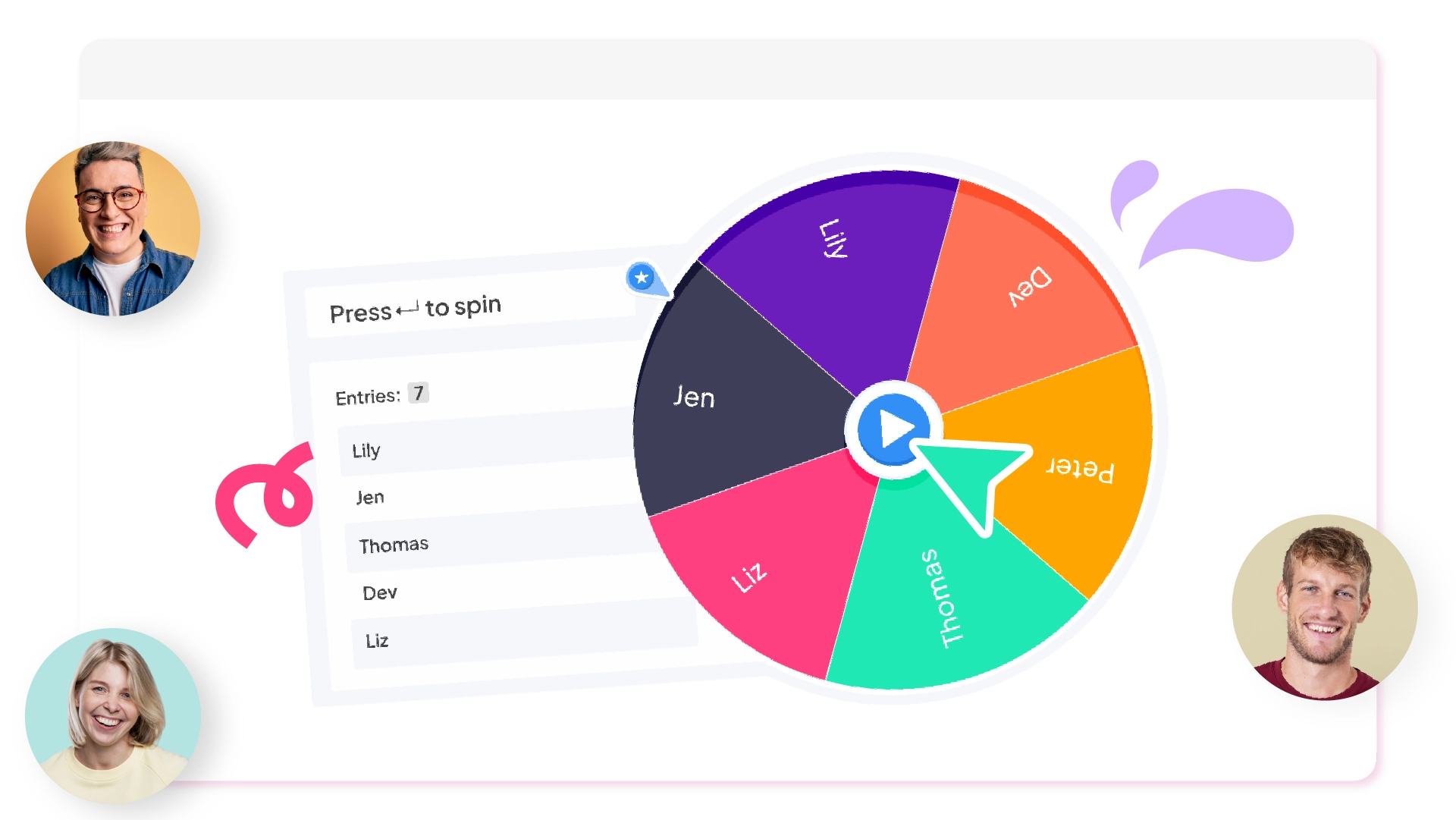





휠을 사용자 지정하고 결과를 선택한 다음 방이 생동감 있게 변하는 모습을 지켜보세요.
항상 대중의 인기를 누리는 곡이죠.

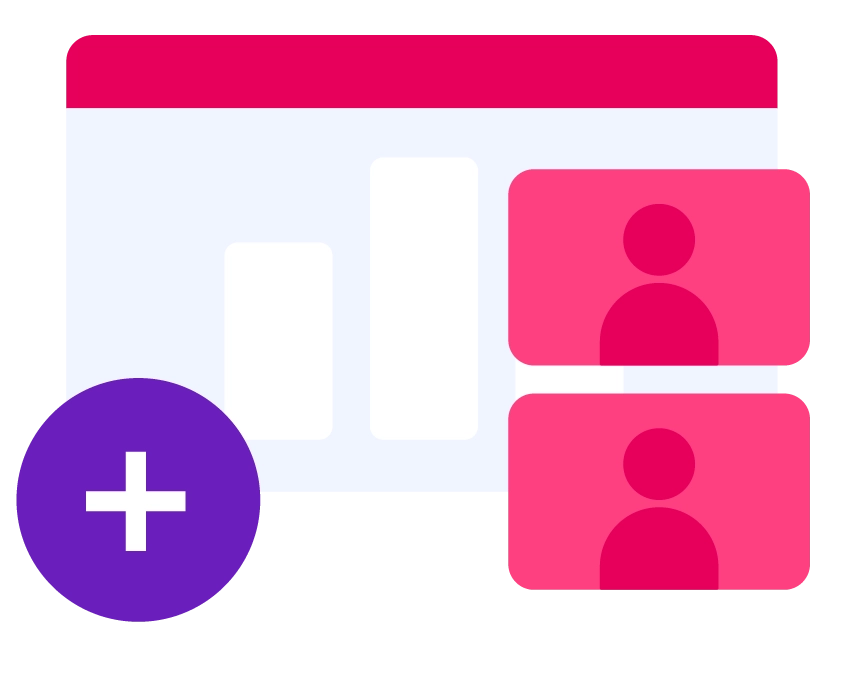
이 웹 기반 스피너를 통해 시청자는 휴대폰을 사용하여 참여할 수 있습니다. 고유 코드를 공유하고 시청자가 행운을 시험하는 모습을 지켜보세요.
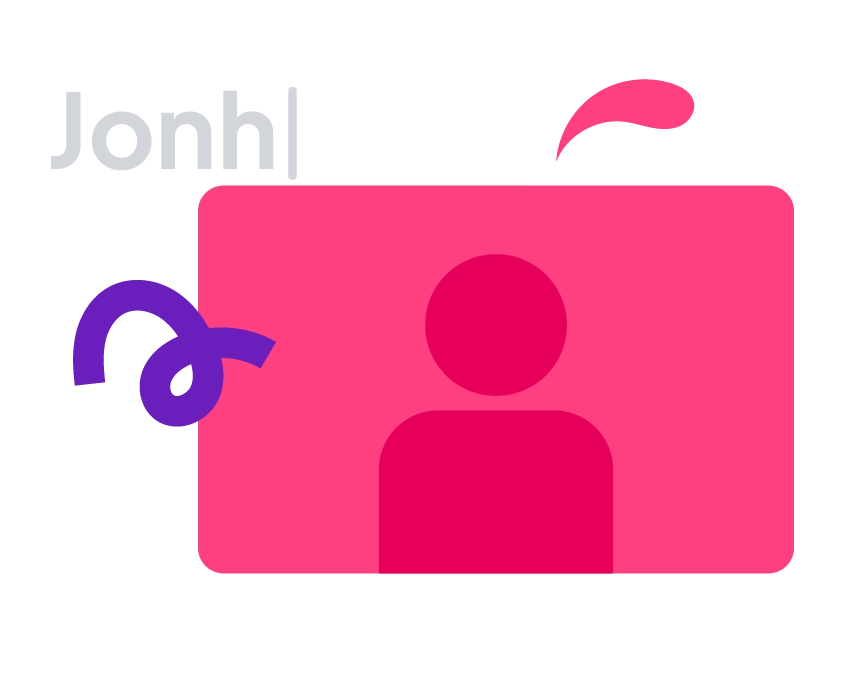
세션에 참여하는 모든 사람은 자동으로 휠에 추가됩니다. 로그인이나 번거로움이 없습니다.
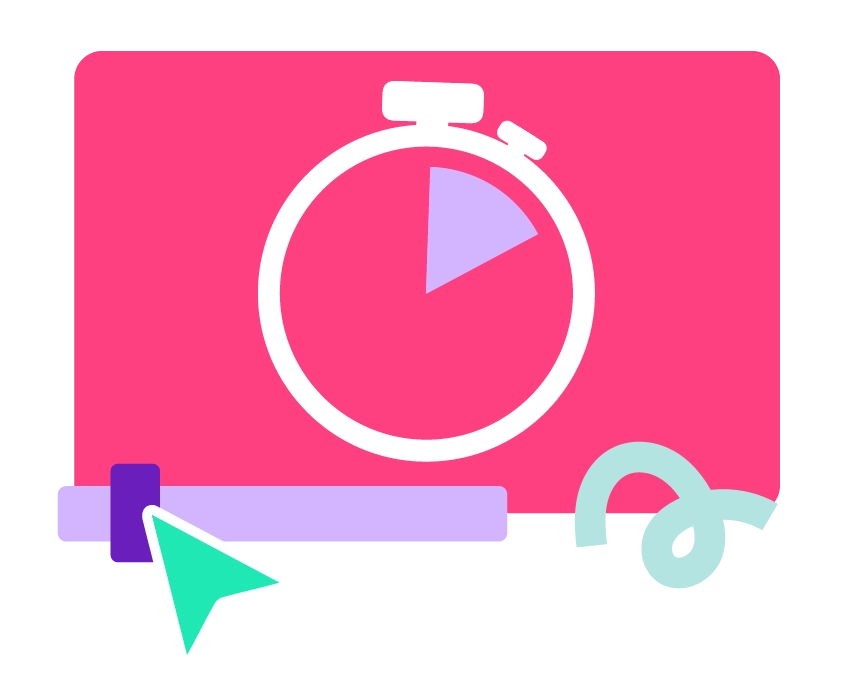
휠이 이름에서 멈추기 전에 회전하는 시간 길이를 조정합니다.
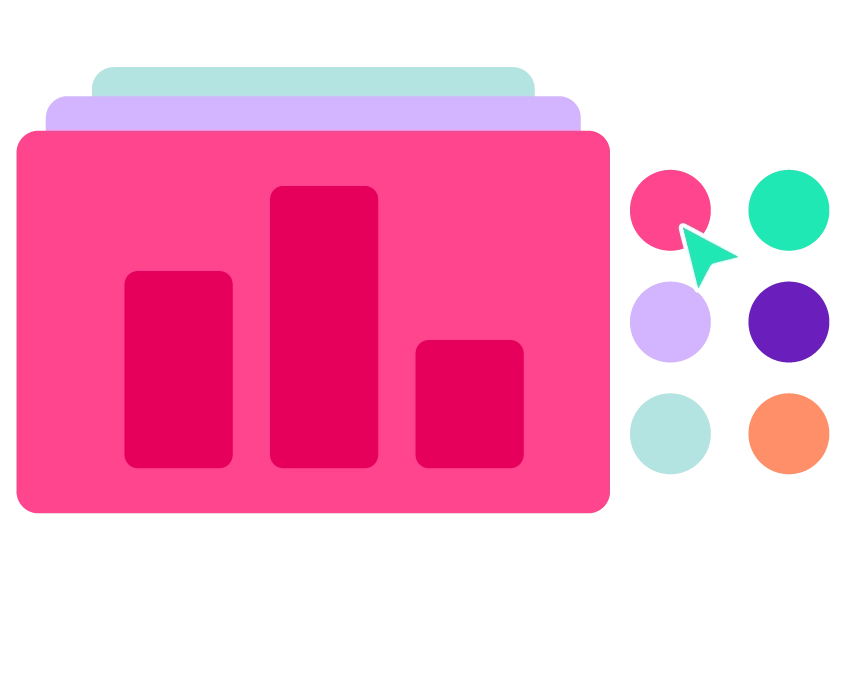
스피너 휠 테마를 맞춤 설정하세요. 브랜드 이미지에 맞게 색상, 글꼴, 로고를 변경하세요.
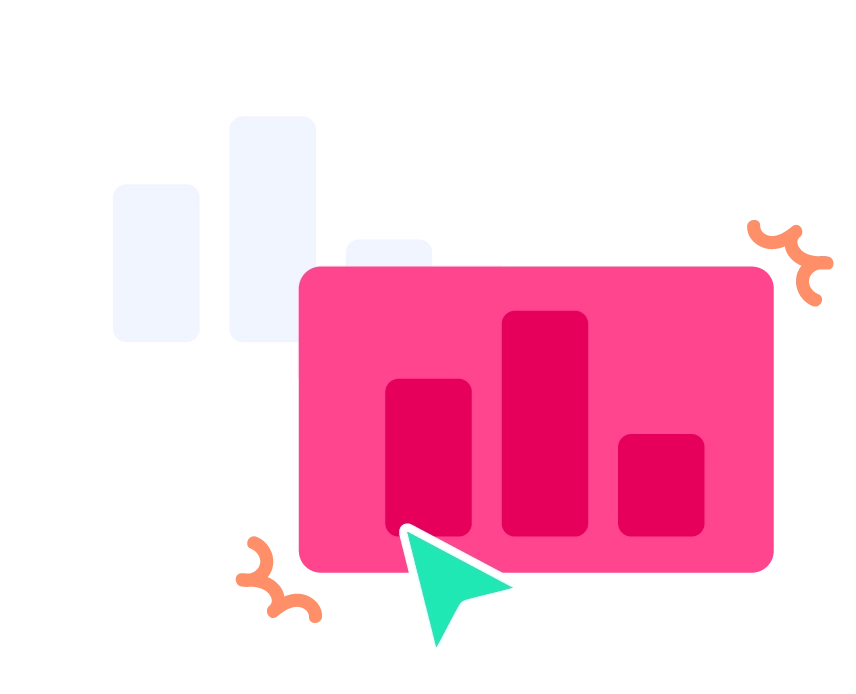
Spinner Wheel에 입력된 항목을 쉽게 복제하여 시간을 절약하세요.
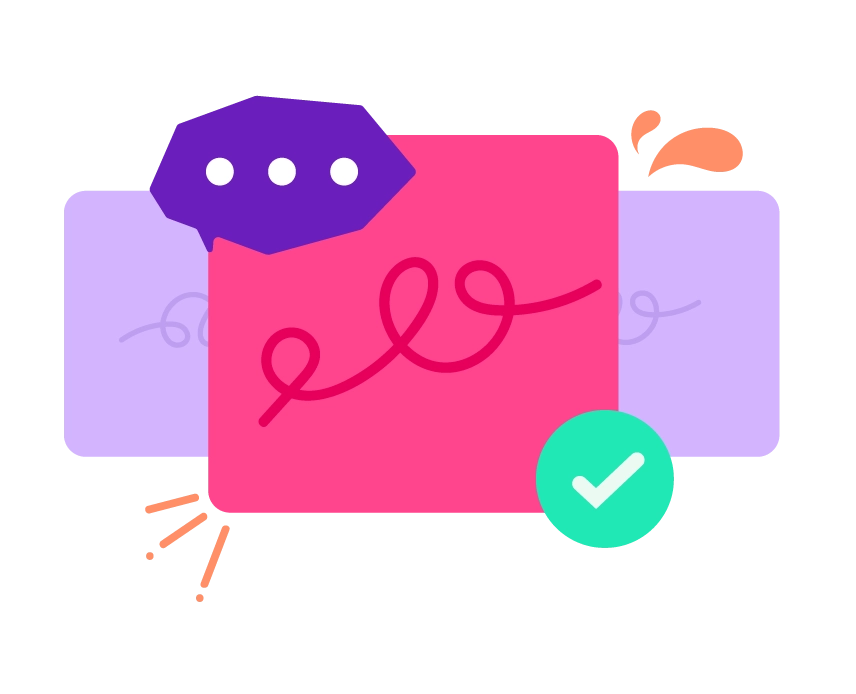
라이브 Q&A 및 라이브 투표와 같은 더 많은 AhaSlides 도구를 결합하여 세션을 끊임없이 상호 작용할 수 있도록 만드십시오.
1. 예 또는 아니오 스피너 휠
어떤 어려운 결정은 동전 던지기, 또는 이 경우에는 바퀴 돌리기처럼 간단한 방법으로 내려야 합니다. "예/아니오" 바퀴는 과한 생각에 대한 완벽한 해결책이자 효율적인 결정을 내리는 좋은 방법입니다.
2. 이름의 바퀴
휠 오브 네임즈는 캐릭터, 반려동물, 필명, 증인 보호 대상 등 어떤 이름이든 필요할 때 사용할 수 있는 무작위 이름 생성 휠입니다! 30개의 영국 중심적인 이름 목록이 준비되어 있습니다.
3. 알파벳 스피너 휠
알파벳 스피너 휠(단어 스피너, 알파벳 휠 또는 알파벳 스핀 휠이라고도 함)은 교실 수업에 도움이 되는 무작위 글자 생성기입니다. 무작위로 생성된 글자로 시작하는 새로운 어휘를 배우는 데 매우 유용합니다.
4. 푸드 스피너 휠
무엇을 어디서 먹을지 결정하기 어려우신가요? 선택지는 무궁무진해서 선택의 역설을 경험하게 되실 겁니다. 그렇다면 푸드 스피너 휠이 당신을 대신해 결정해 드립니다! 다채롭고 맛있는 식단에 필요한 모든 선택지가 준비되어 있습니다.
5. 번호 생성기 휠
회사 경품 추첨을 하시나요? 빙고 나이트를 운영하시나요? 숫자 생성기 휠만 있으면 됩니다! 휠을 돌려 1에서 100 사이의 무작위 숫자를 뽑아보세요.
6. 경품 휠 스피너
경품을 주는 건 항상 신나는 일이기 때문에, 경품 휠 앱은 매우 중요합니다. 휠을 돌리는 동안 모든 사람을 자리에 앉혀두고, 분위기를 완성하기 위해 신나는 음악을 추가하세요!
7. 조디악 스피너 휠
운명을 우주의 손에 맡기세요. 조디악 스피너 휠은 어떤 별자리가 당신의 진정한 짝인지, 또는 별이 일렬로 정렬되지 않아서 누구를 피해야 할지 보여줄 수 있습니다.
8. 임의 그리기 생성기 휠
이 그림 랜덤 기능은 스케치하거나 예술 작품을 만들 아이디어를 제공합니다. 언제든지 이 휠을 사용하여 창의력을 발휘하거나 그림 실력을 연마할 수 있습니다.
9. 임의 이름 휠
어떤 이유로든 필요할 수 있는 이름 30개를 무작위로 선택하세요. 진지하게, 어떤 이유에서든 – 당황스러운 과거를 숨기기 위한 새로운 프로필 이름일 수도 있고, 군벌을 밀고한 후 영원히 새로운 신분을 갖게 될 수도 있습니다.