Het feest gaat gewoon door. Het gaat virtueel.
Zoomvergaderingen zijn niet leuk. Ze zijn nooit op tijd klaar en lange, ongemakkelijke pauzes lijken zo erg dat je liever verlopen cheeseburgers eet en voedselvergiftiging krijgt om jezelf van de bijeenkomst te verontschuldigen.
Maar geloof ons als we dat zeggen, door Zoomspellen, kan uw vergadertijd een veel boeiendere en plezierigere ervaring zijn. Met deze lijst van 27 Zoomspellen voor volwassenen, inclusief vrienden, familie en collega's, door ons getest en goedgekeurd: het gaat er heftig aan toe! 🔥
Bestelling afronden Hoe maak je een Zoom-quiz, of meer zoom quiz-ideeën!
Inhoudsopgave
- Waarom zou je virtuele Zoom-spellen organiseren?
- Wie kan Zoom-vergaderspellen spelen?
- 27 virtuele zoomspellen voor volwassenen
Waarom zou je virtuele zoomgames hosten?
Er zijn veel voordelen aan het spelen van Zoom-games met volwassenen. Ze…
- zijn niet te tijdrovend
- vereisen geen complexe opstellingen
- weinig of geen kosten hebben
- kan de communicatie verbeteren
- bevorderen vaak samenwerking en probleemoplossende vaardigheden
- gegarandeerd goed gelachen en goede vibes
En met torenhoge gasprijzen en virtuele ontmoetingsplaatsen die een normaal iets worden, is thuisblijven en genieten van een beetje Zoom-rendez-vous misschien wel het beste?
Meer betrokkenheid bij uw bijeenkomsten
- Beste AhaSlides spinnerwiel
- AI Online Quizmaker | Maak quizzen live | 2024 onthult
- AhaSlides Online Poll Maker – Beste enquêtetool
- Willekeurige teamgenerator | 2024 Random Group Maker onthult
Wie kan Zoom Meeting Games spelen?
Zoom-spellen zijn geschikt voor elk feestje, van kleine groepen tot grote groepen vrienden, families of collega's. Misschien spelen je grootouders liever met woorden, maar je vrienden houden ervan om de sfeer op te stoken met drama? Maak je geen zorgen, want met deze lijst met 27 zeer veelzijdige Zoom-games voor volwassenen, zal niemand zich afgesloten voelen.
27 virtuele zoomspellen voor volwassenen
Quizgames voor volwassenen op Zoom
#1 – Presentatieavond
Eerlijk gezegd, wat is het nut van een virtuele spelletjesavond als je niet mag praten over je nieuwste obsessie met aromatische zepen?
Voor deze Zoom-activiteit zal elke persoon een presentatiedia van 5 minuten voorbereiden en over iets interessants praten. Het kan van alles zijn, hobby's, afkeer, tot nadenken stemmende vragen, enz.
Om meer plezier en connectiviteit toe te voegen, kunt u: maak het interactief with een peiling, spinner wiel, online quiz en een heleboel andere dingen waar je gasten live op kunnen reageren met hun smartphone. Het uiteindelijke doel is om ieders interesses beter te leren kennen en hen ook die van jou te laten weten!
🎊 Tips om te gebruiken Willekeurige teamgenerator | 2024 Random Group Maker onthult
Ananas hoort bij Pizza
Mee eens of oneens? Ontvang de mening van je vrienden via deze link. gratis poll en interactieve presentatietool. Vind de heiden die van 🍍 + 🍕 houdt!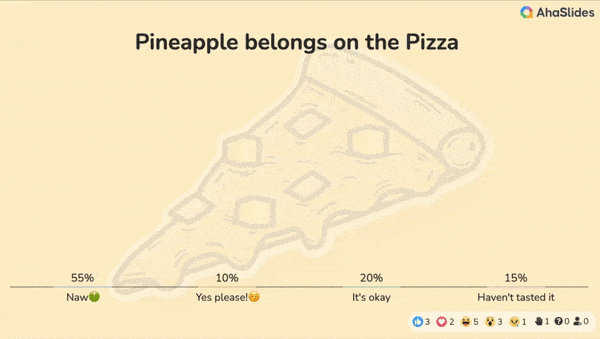
#2 – Familievete
Als een traditioneel spel waar miljoenen huishoudens over de hele wereld van genieten, is Family Feud een must-have voor leuke Zoom-spelavonden voor volwassenen. U zult de antwoorden moeten vinden op basis van de meest populaire antwoorden uit de enquête, die soms hysterisch en ronduit gek kan zijn.
Twee teams bestaande uit familieleden nemen het tegen elkaar op. Je kunt echter ook een variant hebben, zoals Collega-ruzie, Beste-vriendin-ruzie, enzovoort. Tijd om wraak te nemen op je zus die je kleren blijft afpakken zonder toestemming. ????
Hoe Family Feud op Zoom te spelen
- Kies de vragen uit. Probeer deze sjablonen hier. Of bekijk onze Openbare sjabloonbibliotheek.
- Start de Zoom Family Feud nadat je alle deelnemers in teams hebt verdeeld (minimaal 3 spelers per team).
- Deel het whiteboard of de score-widget met het team zodat iedereen zijn score kan bijhouden.
- Stel de tijdslimiet in op 20 seconden op uw laptop/computer.
- Laat de bal rollen.
#3 – Twee waarheden en één leugen
Two Truths and One Lie is het ultieme ijsbrekerspel met slechts een heel eenvoudige opzet, een beetje constructieve geest en de kennis van anderen. Mensen zullen moeten stemmen op welke de leugen is van de drie verklaringen die u op tafel legt.
Hoe speel je Two Truths and One Lie op Zoom
- Deel met iedereen een kopie hiervan dok (vereist een gratis registratie).
- Klik op “Let’s play” en maak uw statements.
- Voeg één uitspraak per rij toe, waarbij je de volgorde tussen je 2 waarheden en 1 leugen willekeurig maakt.
- Deel je scherm op Zoom. Lees de verklaring van iedereen en stem of je denkt dat het een waarheid of een leugen is.
🎊 Twee waarheden en een leugen | 50+ ideeën om te spelen voor je volgende bijeenkomsten in 2024
#4 – BINGO! Voor Zoom
Deze klassieke sfeermaker voor elke vergadering is nu beschikbaar in de Zoom App Marketplace! Je kunt het spel nu eenvoudig integreren en met vrienden of collega's strijden voor een eerlijke kans om BINGO! in elkaars gezicht te schreeuwen.
Hoe speel je BINGO! op Zoom?
- Installeer BINGO! op de Zoom-app-marktplaats.
- Kies tussen 1 of 2 speelkaarten.
- Start het spel en wees klaar voor BINGO! zodra je een rij vol hebt.
#5 – Zoom-gevaar

Virtueel Zoom Jeopardy is ontleend aan de beroemde tv-spelshow en daagt spelers uit om trivia in specifieke categorieën te beantwoorden. Hoe meer juiste antwoorden je raadt, hoe meer punten je kunt krijgen. Werk samen met je leeftijdsgenoten en ga door naar de overwinning terwijl je een knaller maakt op het feest.
Hoe speel je Jeopardy op Zoom
- Een aangepast gevaarsjabloon maken hier.
- Open de presentatiemodus en deel vervolgens uw scherm.
- Voer het aantal teams in dat speelt en klik vervolgens op 'Start'.
#6 – Speurtocht
Dit is weer een Zoom-game voor volwassenen die je misschien niet voor mogelijk had gehouden in een virtuele omgeving, maar geloof ons, het brengt nog steeds dezelfde hoeveelheid plezier als de fysieke ervaring. Kun jij zoveel mogelijk objecten voor de rest vinden om de kampioen te worden?
Hoe Scavenger Hunt op Zoom te spelen
- Maak een speurtochtlijst. Er zijn veel sjablonen online die u kunt gebruiken.
- Bepaal hoeveel tijd elke speler heeft om het item te lokaliseren.
- Roep het eerste item op de lijst op en start het vooraf ingestelde aftellen.
- De spelers moeten zich haasten om het item in hun huis te vinden en het naar de webcam te brengen voordat de timer afloopt.
#7 – Zou je liever?
Zit je liever vast in een saaie vergadering zonder uitweg of lees je liever al onze blogs? Deze game is ideaal voor veel grote vergaderingen. breek het ijs en iedereen een beetje losser te maken zonder al te veel moeite te hoeven doen.
Je geeft de spelers twee opties/scenario's om uit te kiezen en ze zullen de reden voor hun keuze moeten uitleggen. Klinkt easy peasy, toch? En als bonus leer je ze ook beter kennen.
Bonustip: Gebruik deze gratis spinner wiel sjabloon willekeurig kiezen Zou je liever vragen met je spelers!
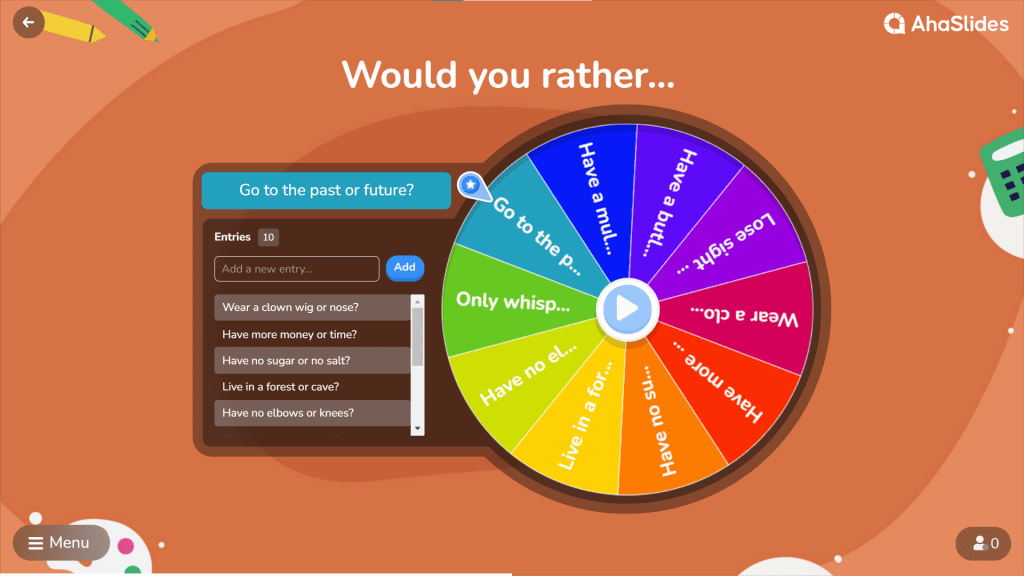
Hoe te spelen Zou je liever? op Zoom
- Meld je gratis aan bij AhaSlides.
- Download de 'Class Spinner Wheel Games' uit de templatebibliotheek.
- Ga naar dia 3.
- Draai het wiel.
- Vraag deelnemers hun antwoord te geven en uit te leggen waarom ze dit antwoord hebben gekozen.
Effectief enquêteren met AhaSlides
- Wat is een beoordelingsschaal? | Gratis enquêteschaalmaker
- Organiseer gratis live vraag- en antwoordsessies in 2024
- Open vragen stellen
- 12 gratis enquêtetools in 2024
Woordspelletjes voor volwassenen op Zoom
#8 – Let op!
Heads Up, afkomstig van The Ellen DeGeneres Show, is een ander leuk charadespel dat we aanraden als je alle belachelijke acties wilt zien die iedereen kan doen in zijn zoektocht naar de overwinning.
Kies een thema uit de verschillende decks van het spel en probeer, terwijl je vrienden schreeuwen en met hun armen zwaaien, te bepalen welk woord er op het scherm staat voordat de timer afloopt. Acties spreken meer dan woorden, toch?
Hoe speel je Heads-Up! op Zoom
- Installeer Heads-up! op de Zoom-app-marktplaats.
- Verdeel mensen in teams (minimaal 2 spelers per team).
- De app wijst één speler toe om de woorden op het scherm te raden, terwijl anderen aanwijzingen geven door te acteren, zingen en wiebelen.
- Als de rader een goed antwoord heeft, beweegt hij zijn telefoon omhoog. Kun je het niet raden? Beweeg hem omlaag om over te slaan.
#9 – Boggle
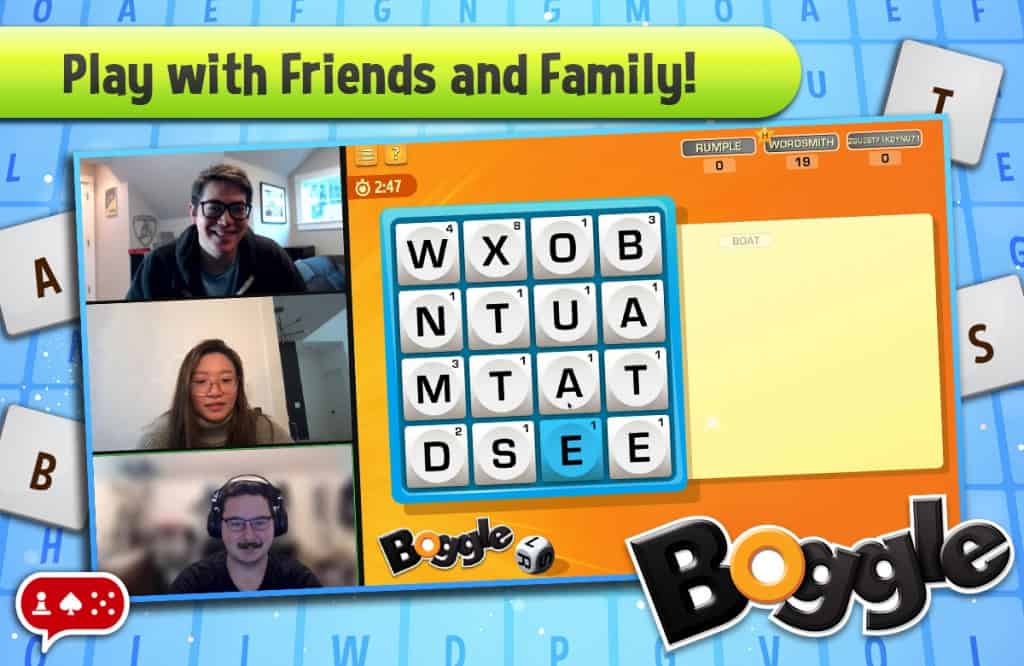
Weet je nog die keer dat je meedeed aan een spellingwedstrijd? Nee? Nou ja, hoe dan ook, Boggle kan je helpen je woordenschat te redden in een duizelingwekkend woordspel met vrienden en familie!
Iedereen staat op hetzelfde bord, maar niet iedereen beschikt over dezelfde verfijnde woordvaardigheid om de overwinning te behalen. Heb jij het in je om een woordtovenaar te worden? Download het spel en kijk hoe ver je komt.
Hoe speel je Boggle op Zoom?
- Download Boggle op de Zoom-app-marktplaats.
- Pas het spel aan: kies de grootte van het bord, kies een team of speel alleen.
- Laat het plezier beginnen!
#10 – Zeg gewoon het woord!
Kun je beschrijven wat een schildpad is zonder het woord 'schild' of 'traag' te gebruiken? Zeg gewoon het Woord!, zul je creatieve manieren moeten bedenken om het woord aan je teamgenoten te beschrijven zonder dat er verboden termen op het scherm verschijnen.
Instructies Zeg het woord! op Zoom
- Installeer het spel op de Zoom-app-marktplaats.
- Nodig je vrienden of collega's uit in de chat.
- Speel in de coöpmodus, waar iedereen voor hetzelfde doel werkt, of in de teammodus, waar het blauwe team en het rode team tegen elkaar strijden.
#11 – Kaarten tegen de mensheid
Vul de lege zinnen in met riskante, aanstootgevende, maar absoluut hilarische woorden of zinnen die op de speelkaarten staan. Dit is absoluut een Zoom-spel voor volwassenen, want vragen en de antwoorden kunnen behoorlijk taboe worden.
Hoe speel je Cards Against Humanity op Zoom
- Ga naar de Alle slechte kaarten website. Dit is een van de beste manieren om Cards Against Humanity via Zoom te spelen.
- Klik op ‘Afspelen’, typ je bijnaam en pas de instellingen aan.
- Nodig andere mensen uit via de deelbare link en klik op "Start" wanneer iedereen er klaar voor is.
Tekenspellen voor volwassenen op Zoom
#12 – Skribbl.io
In een artistieke bui? Laat je creativiteit de vrije loop in Skribbl, een tekenquiz waarin je kunt tekenen, andermans meesterwerken kunt beoordelen en de hint kunt raden voordat de tijd om is. In dit Pictionary Zoom-spel kun je je innerlijke kunstenaar de vrije loop laten!
Hoe speel je Skribl op Zoom
- Open krabbel in een webbrowser.
- Vul je naam in en maak een avatar aan.
- Klik op ‘Maak een privéruimte aan’ en kies de gewenste instellingen.
- Nodig je vrienden uit via de gegeven link op Zoom-chat.
- Klik op "Start spel" nadat iedereen is aangesloten.
#13 – Gartic-telefoon

Gartic Phone geeft Pictionary een nieuwe draai en brengt het naar het digitale tijdperk. In het spel begin je met een grappige opdracht en probeer je die vervolgens te tekenen. Klinkt vrij simpel, toch? De essentie van het spel schuilt echter in 12 presets die het proberen waard zijn. We raden je aan om hieronder een paar chaotische opties uit te proberen:
- animatie: In deze modus wordt er niet gevraagd om te tekenen. Je begint het eerste frame met een animatie. De volgende persoon krijgt een vage schets van je tekening. Ze kunnen de afbeelding overtrekken en kleine (of drastische) wijzigingen aanbrengen. Werk samen met je vrienden om een eenvoudig GIF-project uit te werken.
- Normaal: Dit is de modus die mensen in de eerste plaats naar dit spel trok. Creëer geniale aanwijzingen, teken een meesterwerk op basis van een bizarre zin en probeer een van de gekke tekeningen te beschrijven. Je zult snel zien waarom dit zo leuk is.
- Geheim: Vertrouw op je creatieve inbreng, want in deze modus worden je woorden gecensureerd wanneer je een opdracht schrijft en wordt het scherm leeg wanneer je aan het tekenen bent. Je zult moeite hebben met interpreteren wat je vrienden probeerden uit te beelden, wat waarschijnlijk resulteert in een onbegrijpelijke chaos.
Hoe speel je Gartic Phone op Zoom
- Kies je personage en game-instellingen op de website.
- Deel de kamerlink zodat iedereen kan meedoen.
- Klik op “Start” nadat iedereen een naam en personage heeft gekozen.
Strategische spellen voor volwassenen op Zoom
#14 – Weerwolfvrienden
Een feest kan onmogelijk voorbij zijn voordat iedereen het beroemde spelletje Weerwolf heeft gespeeld! Overleef de lange, donkere nachten en word de laatste die overeind blijft door alle middelen te gebruiken om je onschuld te bewijzen. Dit spel bevat veel bedrog, verraad en leugens, wat geweldig is als het goed wordt gedaan!
Hoe Werewolf Friends te spelen op Zoom
- Installeer Weerwolf Vrienden op de Zoom-app-marktplaats.
- Kies je personage zodat iedereen kan zien wie je bent.
- Laat het lot bepalen of je een Wolfie of een Villager bent.
- Het spel begint wanneer iedereen er klaar voor is. Elke nacht eten de weerwolven een dorpeling op en de volgende dag moet het hele dorp overleggen en stemmen om de verdachte wezens te verbannen.
- Voltooi het spel pas als je alle weerwolven (als dorpelingen) hebt verdreven of als je het dorp hebt veroverd (als weerwolven).
#15 – Codenamen
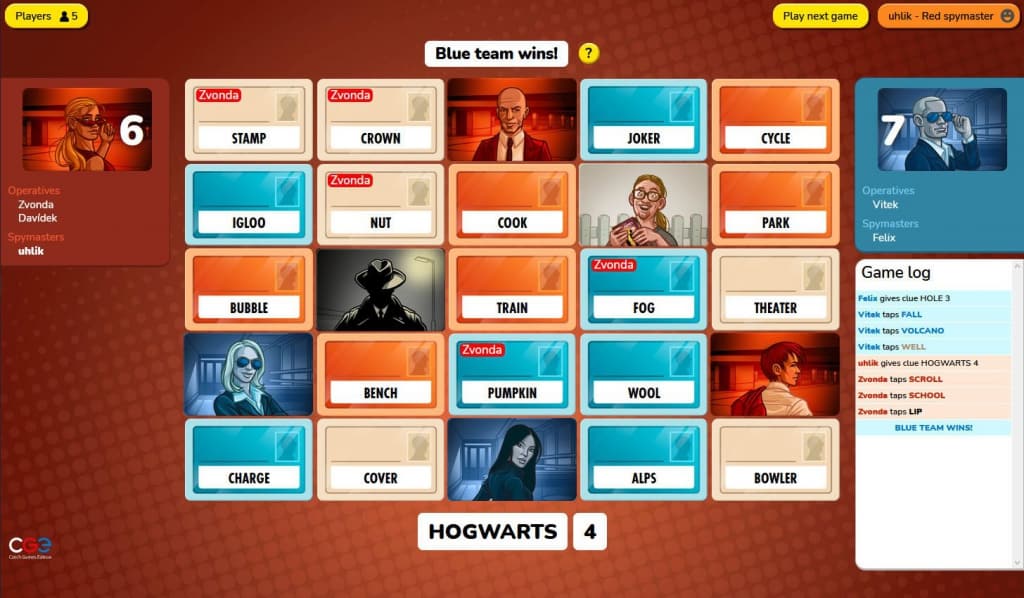
Codenames is een spel waarbij je moet raden welke codenamen (woorden) in een set gerelateerd zijn aan een hintwoord van een andere speler. Twee machtige ondergrondse organisaties – Rood en Blauw – verzamelen hun verloren elite-agenten om de troon te heroveren. Er zijn 25 verdachten, waaronder undercoverspionnen van beide teams, burgers en een huurmoordenaar, allemaal gecodeerd met Codenames.
Elk team heeft een spionmeester die de identiteit van alle 25 verdachten kent. De spionmeester geeft aanwijzingen van één woord die naar meerdere woorden op het bord kunnen verwijzen. De andere spelers in het team proberen de woorden van hun team te raden en daarbij de woorden van het andere team te vermijden.
Hoe codenamen te spelen op Zoom
- Ga naar het spel website.
- Klik op de knop “KAMER MAKEN”.
- Kies de spelinstellingen volgens uw voorkeuren.
- Deel de kamer-URL met je vrienden en begin het spel.
#16 – Maffia
Als je van ruzie maken en vriendschappen verbreken houdt, dan is Mafia de Zoom-game voor jou. Als een moderne variant op de Weerwolf spelMafia heeft een soortgelijk mechanisme, wat makkelijk te begrijpen is als je Werewolf al eens gespeeld hebt.
In dit spel worden spelers ingedeeld als burgers (normale mensen die moeten uitvinden wie de maffia is en deze moeten doden) of als de maffia (moordenaars die elke nacht een onschuldig leven nemen).
Hoe speel je Mafia op Zoom
- Zorg dat iedereen klaar is om privé Zoom-chat, spraakbericht en webcam te openen.
- Kies een verteller. De verteller laat iedereen via een privébericht weten welke rol ze krijgen. (Zie je wel hier voor de details van elke rol).
- Laat het moorden beginnen!
#17 – Mysterie Escape Room
Mystery Escape Room is een geweldig Zoom-spel voor volwassenen in ware misdaad en raadsels. In deze game kunnen jij en je team op afstand een verscheidenheid aan leuke puzzels en unieke uitdagingen oplossen die de beste teamgeest in elke persoon naar boven halen.
Hoe speel je Mystery Escape Room op Zoom
- Selecteer een datum en boek je game op de official website.
- Nodig mensen uit om lid te worden via de persoonlijke link die u hebt ontvangen.
- Lees je persoonlijke 'personagegids' door en bereid je voor om de puzzel samen met je teamgenoten op te lossen.
#18 – AceTime Poker van LGN
Als je van pokeren houdt, maar niet over de fysieke hulpmiddelen beschikt, is AceTime de oplossing. Met realistisch ogende 3D-fiches en kaarten, plus alle mogelijke acties van live poker, kan AceTime Poker een dikke laag strategie toevoegen aan elk Zoom-feestje.
Hoe speel je AceTime Poker op Zoom
- Installeer het spel op de Zoom-app-marktplaats.
- Kies “Nieuw spel” en stel de buy-in, blinds en rebuy-opties voor de tafel in.
- Nodig iedereen uit via de chat en begin met bluffen!
Alles-in-één zoomgames voor volwassenen
Gaggle-feestje
Wat is er nou beter dan een Zoom-app met alle spelletjes die je nodig hebt? In Gaggle Party kun je met je vrienden vier spelletjes spelen, van tekenen en acteren tot klassieke kaartspellen.
- Drawtini Klassiek: Er wordt een prompt gegeven en het is jouw taak om de kaart zo te tekenen dat iedereen kan raden wat het is. Hoe sneller ze raden, hoe meer punten ze krijgen. Spelers: 2-12.
- De vogel omdraaien: Een bied- en blufspel waarbij je probeert te raden wat je vrienden in hun hand hebben! Beproef je geluk en draai nog een kaart om. Kijk hoe ver je kunt komen door de vogels om te draaien! Spelers: 3-6.
- gekke achten: Het klassieke kaartspel, Crazy Eights. Speel al je kaarten door het nummer of type kaart te matchen met de eerder gespeelde kaart. Je hoeft niet te delen, speel gewoon je kaarten en maak je hand leeg. Spelers: 2-4.
- Zwaan: Win veel in dit strategische kaartspel! Voorspel hoeveel trucs je zult winnen voor hogere punten, maar als je het verkeerd raadt, verlies je snel punten. Ben je gezegend met zwanen of zit je vast aan narren? Spelers: 3-6.
Hoe Goggle Party op Zoom te spelen
- Installeer Goggle Party op de Zoom-app-marktplaats.
- Kies 1 van de 4 beschikbare spellen om te spelen.
- Lees de regels goed door in de bovenhoek van de app.
- Klik op “Start spel” als iedereen klaar is.
Funtivity Zoom-app
Deze superapp biedt een heleboel leuke activiteiten om je afgelegen stam op één lijn te krijgen. Van speurtochten tot quizvragen, Funtivity is de nar van virtuele Zoom-games met een verscheidenheid aan activiteiten die aan ieders behoeften voldoen. Hieronder vind je een lijst met de populairste games die mensen op Funtivity kunnen spelen:
- Rebus-puzzels: Test je idioomkennis door de zinnen in de pictografische afbeelding van het spel te raden. Een unieke variant op het typische Pictionary-spel.
- Trivia: Trivia is een onmisbaar onderdeel van entertainment en ideaal voor iedereen die de voorkeur geeft aan een niet-fysieke hersentraining. Dit korte spel biedt een scala aan kant-en-klare thema's om uit te kiezen, maar je kunt je vragenpakket aanpassen en iedereen individueel of in een team laten spelen.
- Noem die persoon: Heeft Bob vorige week hedendaagse dans geprobeerd en zijn enkel verzwikt, of was het Susan? Het is tijd om je vrienden beter te leren kennen door te raden van wie het anonieme antwoord op het scherm is. Gebruik je speurneus, probeer te achterhalen welk verhaal van wie is en krijg de meeste goede antwoorden.
- homofonen: Je krijgt drie aanwijzingen om elk van de drie verschillende woorden te identificeren, die ongeveer hetzelfde klinken. Typ de woorden in het daarvoor bestemde tekstvak, gescheiden door komma's, in dezelfde volgorde. Probeer dit spel te winnen voordat de tijd om is.
- Wat zeg je?: “Kan ik een burrito krijgen zonder whack-a-mole?😰Heb je ooit een moment in je leven gehad waarop je iets verkeerd hoorde wat iemand anders zei? We hebben het allemaal wel eens meegemaakt. Wat zeg je? om te zien of uw team kan achterhalen wat die onleesbare zinnen betekenen.
Hoe speel je Funtivity op Zoom?
- Installeer Funtivity op de Zoom-app-marktplaats.
- Kies thema-evenementen voor de bijeenkomst, zoals Harry Porter, Catch up, Halloween en dergelijke, of ga direct naar de activiteiten.
- Nodig de deelnemers uit via Zoom-chat en start de activiteiten wanneer iedereen er klaar voor is.
Beter brainstormen met AhaSlides
- Live Word Cloud-generator | #1 Gratis Word Cluster Creator in 2024
- 14 beste tools voor brainstormen op school en op het werk in 2024
- Ideeënbord | Gratis online brainstormtool








