Deze maand is ons team achter de schermen druk bezig geweest met het verbeteren van functies om u meer betrokkenheid te bieden, waar u dat ook nodig hebt.
Alles wat we onlangs hebben uitgebracht, of het nu een nieuwe functie of een verbetering is, is bedoeld om uw presentaties leuker en gemakkelijker te maken.
Nieuw diatype
- Inhoudsdia:De gloednieuwe 'BeschrijvingMet de dia 'slide' kunt u uw niet-interactieve dia's precies zo maken als u wilt. U kunt tekst, opmaak, afbeeldingen, links, kleuren en meer direct op de dia toevoegen en bewerken! Daarnaast kunt u alle tekstblokken eenvoudig slepen, neerzetten en de grootte ervan aanpassen.
Nieuwe sjabloonfuncties
- Vragenbank: U kunt in een handomdraai een vooraf gemaakte dia in uw presentatie zoeken en eruit halen ⏰ Klik op de '+ Nieuwe dia' om uw dia te vinden in onze diabibliotheek met meer dan 155,000 kant-en-klare dia's.
- Publiceer uw presentatie naar de sjabloonbibliotheek: Je kunt elke presentatie waar je trots op bent uploaden naar onze templatebibliotheek en delen met 700,000 AhaSlides-gebruikers. Alle gebruikers, inclusief jijzelf, kunnen echte presentaties van anderen downloaden en gebruiken wanneer je maar wilt! Je kunt ze publiceren direct in de sjabloonbibliotheek of via de deelknop op de editor van uw presentatie.
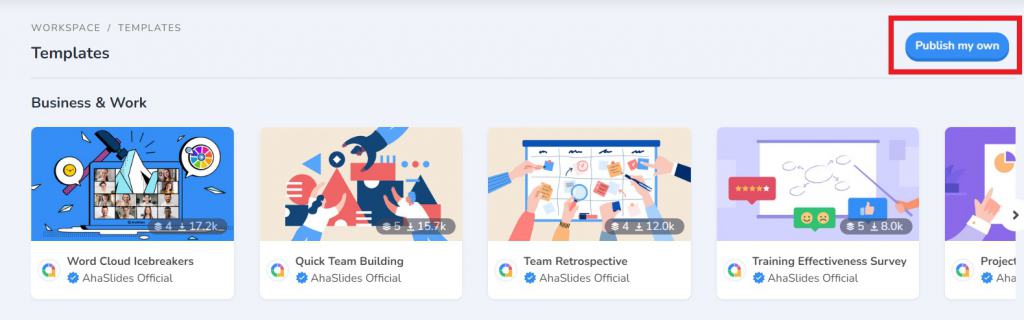
- Startpagina sjabloonbibliotheek: De templatebibliotheek heeft een make-over gehad! Het is nu veel gemakkelijker om je template te vinden dankzij de overzichtelijkere interface en de nieuwe zoekbalk. Je vindt alle templates van het AhaSlides-team bovenaan en alle door gebruikers gemaakte templates in de sectie 'Nieuw toegevoegd' hieronder.
Nieuwe quizfuncties
- Handmatig juiste antwoorden onthullen: Klik op een knop om zelf de juiste quizantwoorden te tonen, in plaats van dit automatisch te laten gebeuren nadat de tijd om is. ga naar Instellingen > Algemene quiz-instellingen > Handmatig juiste antwoorden onthullen.
- Einde vraag: Beweeg over de timer tijdens een quizvraag en druk op de 'Stop nu' knop om die vraag daar te beëindigen.
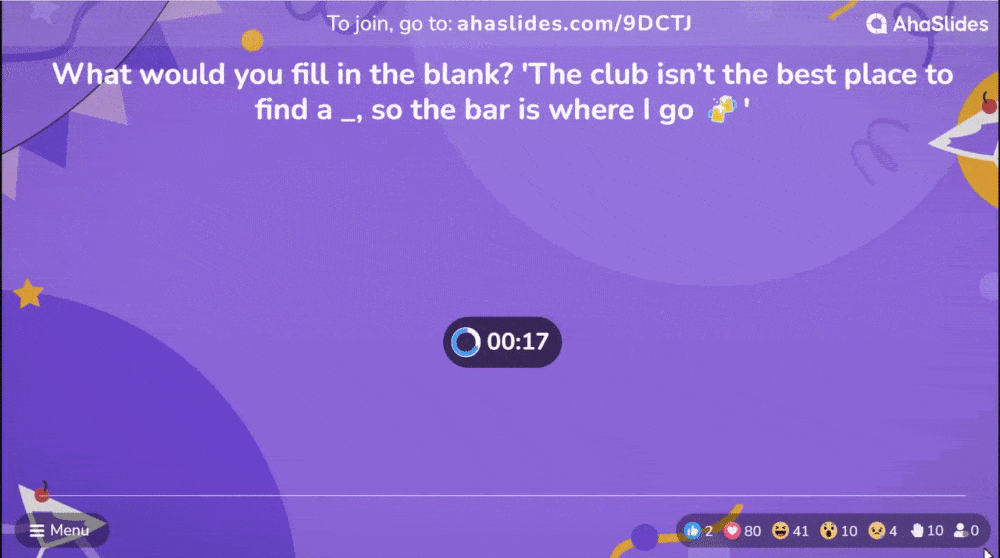
- Afbeeldingen plakken: Kopieer een afbeelding online en druk op Ctrl + V (Cmd + V voor Mac) om het rechtstreeks in een afbeeldingsuploadvak in de editor te plakken.
- Individueel klassement verbergen in een teamquiz: Wilt u niet dat uw spelers de individuele ranglijst van iedereen zien? Selecteer Individueel klassement verbergen in de teamquiz-instellingen. Je kunt de individuele scores nog steeds handmatig onthullen als je wilt.
- Ongedaan maken en opnieuw uitvoeren: Een fout gemaakt? Gebruik de pijlen om uw laatste paar acties ongedaan te maken en opnieuw uit te voeren op:
🎯 Diatitels, koppen en subkoppen.
🎯 Beschrijvingen.
🎯 Antwoordopties, opsommingstekens en uitspraken.
U kunt ook op Ctrl + Z (Cmd + Z voor Mac) drukken om het ongedaan te maken en op Ctrl + Shift + Z (Cmd + Shift + Z voor Mac) om het opnieuw te doen.
🌟 Zijn er updates waar je naar op zoek bent? Deel ze gerust met ons in onze community!

