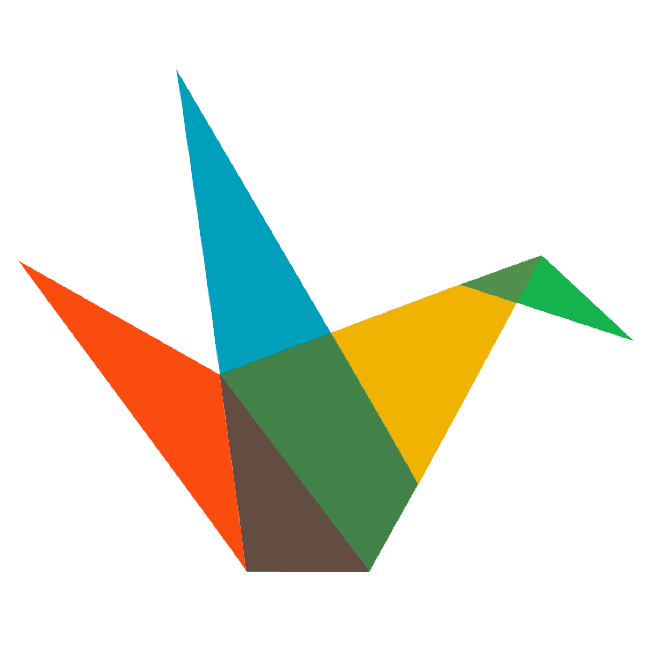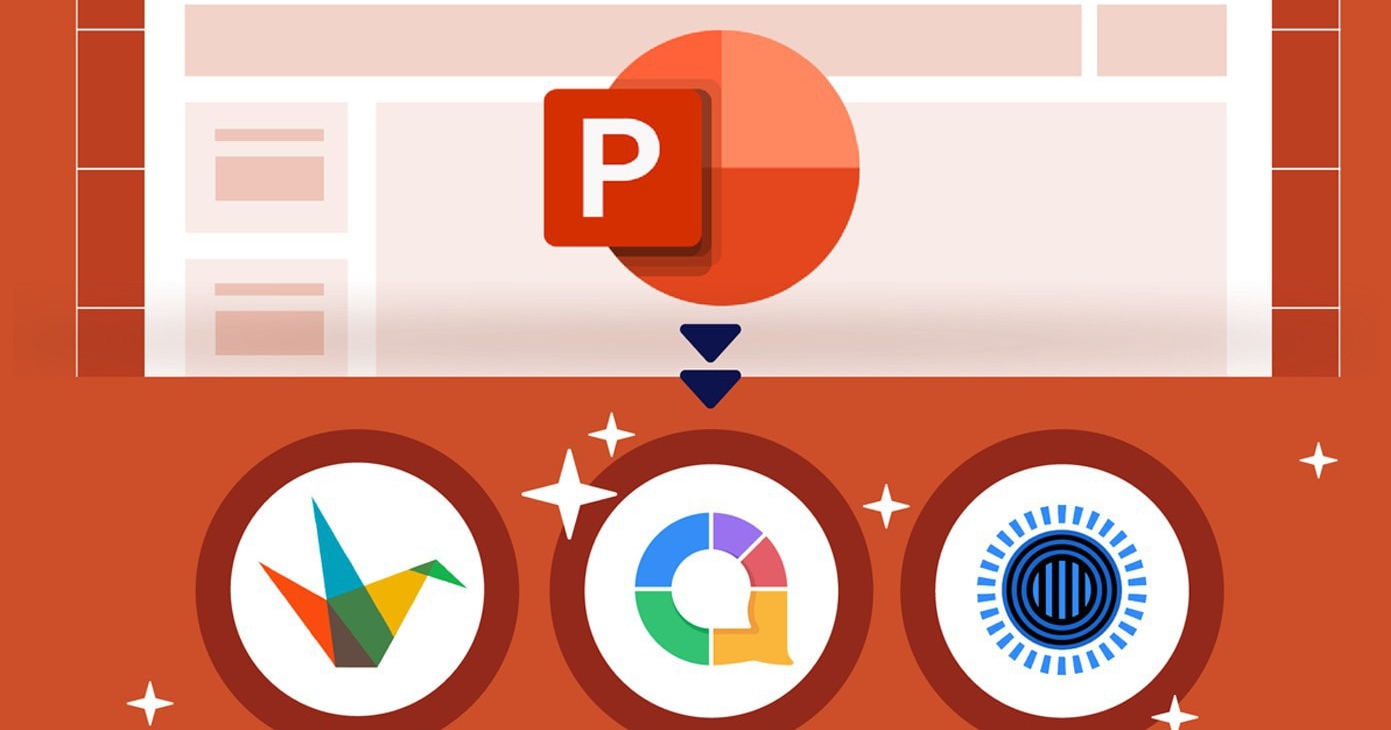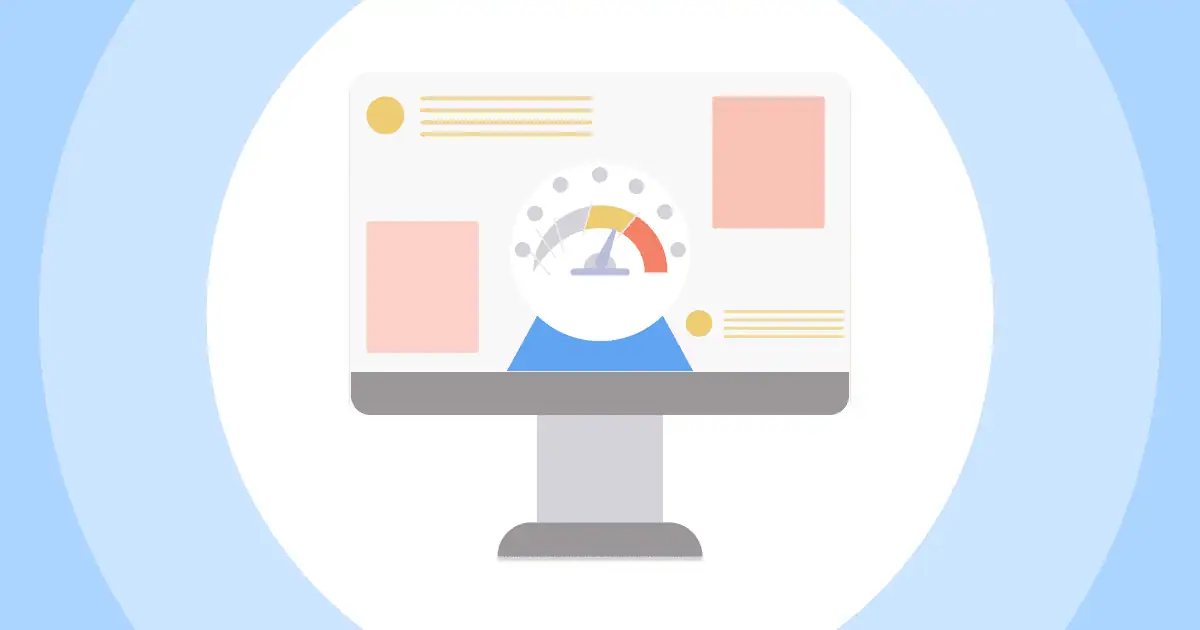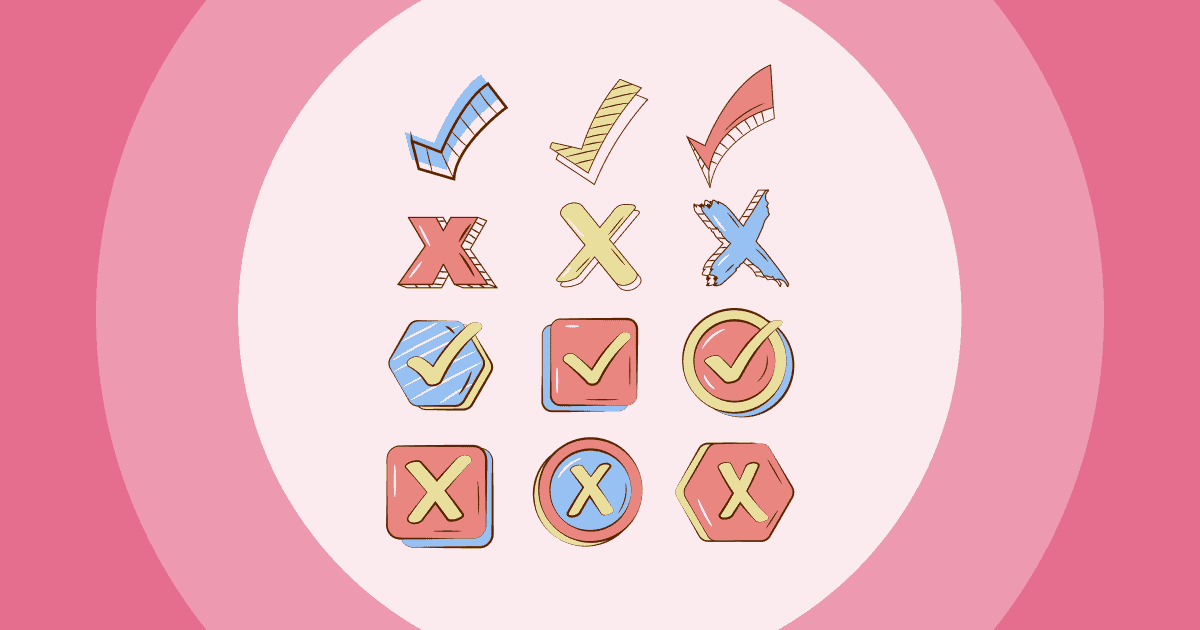Wat te gebruiken in plaats van PowerPoint? Zoek je naar alternatieven voor Powerpoint, een app zoals Powerpoint? Sommige revoluties gebeuren in een oogwenk; andere nemen wat tijd. De PowerPoint-revolutie behoort absoluut tot die laatste categorie.
Ondanks dat het de meest gebruikte presentatiesoftware ter wereld is (89% van de presentatoren gebruikt het nog steeds!), het forum voor saaie toespraken, vergaderingen, lessen en trainingsseminars, sterft een langzame dood.
Tegenwoordig wordt de formule van eenzijdige, statische, inflexibele en uiteindelijk weinig boeiende presentaties overschaduwd door een groeiend aantal alternatieven voor PowerPoint. De dood door PowerPoint wordt de dood. of PowerPoint, het publiek pikt het niet meer.
Natuurlijk is er naast PowerPoint ook andere presentatiesoftware. Hier presenteren we drie van de beste alternatieven voor PowerPoint die je met geld (en zonder geld) kunt kopen. Deze drie zijn de beste in 3 verschillende presentatievelden: leuk + interactief, visueel + niet-lineair en eenvoudig + snel. Laten we de belangrijkste PowerPoint-presentaties hieronder eens naast elkaar bekijken!
Overzicht
| Wanneer is PowerPoint ontstaan? | 1987 |
| Wat werd er vóór PPT gebruikt? | Flip-overs |
| Hoeveel verdiende Powerpoint in de jaren 90? | $ 100 miljoen per jaar |
| De originele naam van Powerpoint? | Presentator |
| Belangrijkste concurrent van Powerpoint? | Geen |
Inhoudsopgave
- Overzicht
- Tips voor betrokkenheid
- AhaDia's
- Prezi
- Haiku Deck
- Canva
- Visme
- PowToon
- DiaHond
- toonhoogte
- Emaze
- Waarom alternatieven voor PowerPoint?
- Onze suggesties
Tips voor betrokkenheid
- Beste gratis alternatief voor Slido
- Hoe maak je een interactieve PowerPoint
- Gratis alternatief voor Mentimeter
- Gratis alternatief voor Kahoot
- Beste Mentimeter-alternatieven in 2024
- Beste alternatieven voor PowerPoint
- Hoe maak je een interactieve PowerPoint?

Op zoek naar een betere betrokkenheidstool?
Zeg vaarwel tegen saaie PowerPoints – Hallo, AhaSlides – de beste gratis programma's zoals PowerPoint!
🚀 Meld u gratis aan☁️
1. AhaSlides
👊 Best voor: Top PowerPoint-alternatieven – als de lol +Ken de inhoud X
| AhaDia's | PowerPoint | AhaSlides versus PowerPoint | |
|---|---|---|---|
| Kenmerken | ⭐⭐⭐⭐⭐ | ⭐⭐⭐⭐ | AhaDia's |
| Functies van het gratis abonnement | ⭐⭐⭐⭐⭐ | ⭐⭐⭐ | AhaDia's |
| Interactiviteit | ⭐⭐⭐⭐⭐ | ⭐⭐ | AhaDia's |
| visuals | ⭐⭐⭐ | ⭐⭐⭐⭐ | PowerPoint |
| Prijs | ⭐⭐⭐⭐⭐ | ⭐⭐ | AhaDia's |
| Makkelijk te gebruiken | ⭐⭐⭐⭐⭐ | ⭐⭐⭐⭐ | AhaDia's |
| Integraties | ⭐⭐⭐ | ⭐⭐⭐⭐ | PowerPoint |
| Templates | ⭐⭐⭐⭐ | ⭐⭐⭐⭐ | - |
| Support | ⭐⭐⭐⭐⭐ | ⭐⭐⭐ | AhaDia's |
| globaal | ⭐ 4.5 | ⭐ 3.3 | AhaDia's |
Als je ooit een presentatie hebt gehad die in dovemansoren viel, weet je dat het een enorme smet op je zelfvertrouwen is. Het is een vreselijk gevoel om te zien dat mensen in rijen duidelijk meer met hun telefoon bezig zijn dan met je presentatie.
Betrokken doelgroepen zijn doelgroepen die iets te doen hebben do, dat is waar Ken de inhoud X van pas komt.
AhaSlides is een alternatief voor PowerPoint waarmee gebruikers interactieve, meeslepende interactieve presentaties. Het moedigt je publiek aan om op vragen te reageren, ideeën bij te dragen en superleuke quizspellen te spelen met alleen hun telefoon.
Tips: Live Q&A gebruiken helpt de betrokkenheid bij bijeenkomsten te vergroten!

Een PowerPoint-presentatie tijdens een les, teamvergadering of trainingssessie kan op de jongere gezichten met een kreun en zichtbare spanning worden ontvangen, maar een AhaSlides-presentatie is meer een evenement. Gooi een paar peilingen weg, woord wolken, schaalbeoordelingen, brainstormsessies, Vragen en antwoorden of quizvragen direct in uw presentatie en u zult versteld staan van hoeveel van uw publiek er is helemaal afgestemd..
Zoals de meeste goede alternatieven voor PowerPoint werkt AhaSlides 100% offline, online of in een hybride situatie. In tegenstelling tot de meeste andere alternatieven biedt AhaSlides echter een superroyaal gratis abonnement en de meest betaalbare betaalde abonnementen op de markt voor een publiek van meer dan 7 personen!
Breek het ijs met:
- 21+ Icebreaker-spellen voor een betere betrokkenheid bij teamvergaderingen | Bijgewerkt in 2024
- 14+ inspirerende games voor virtuele vergaderingen | 2024 bijgewerkt
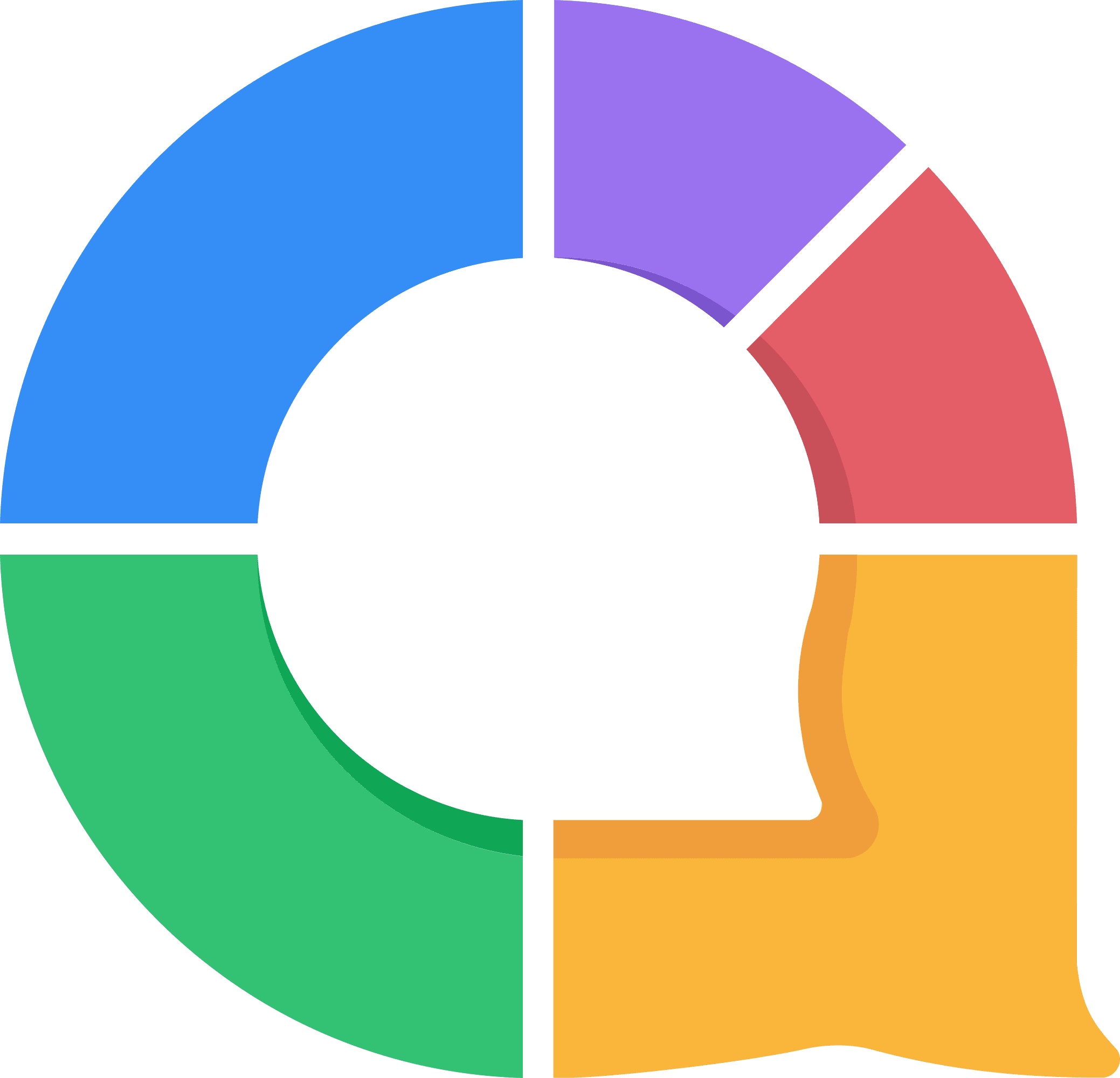
Beste functie – Beste alternatieven voor PowerPoint
De belangrijkste functie van AhaSlides helpt PowerPoint-gebruikers op de lange termijn om de banden met software zoals PowerPoint te verbreken, op een naadloze, ongevaarlijke manier. "het ligt niet aan mij, het ligt absoluut aan jou" soort manier.
Gebruikers van AhaSlides kunnen, zelfs met het gratis abonnement, hun PowerPoint-presentaties rechtstreeks importerenVanaf hier kunnen ze een aantal interactieve dia's door hun presentatie heen slepen, zodat het publiek betrokken blijft bij de inhoud door reacties in te dienen. live peilingen, brainstorms, woordwolken, volledige quizspellen en nog veel meer.
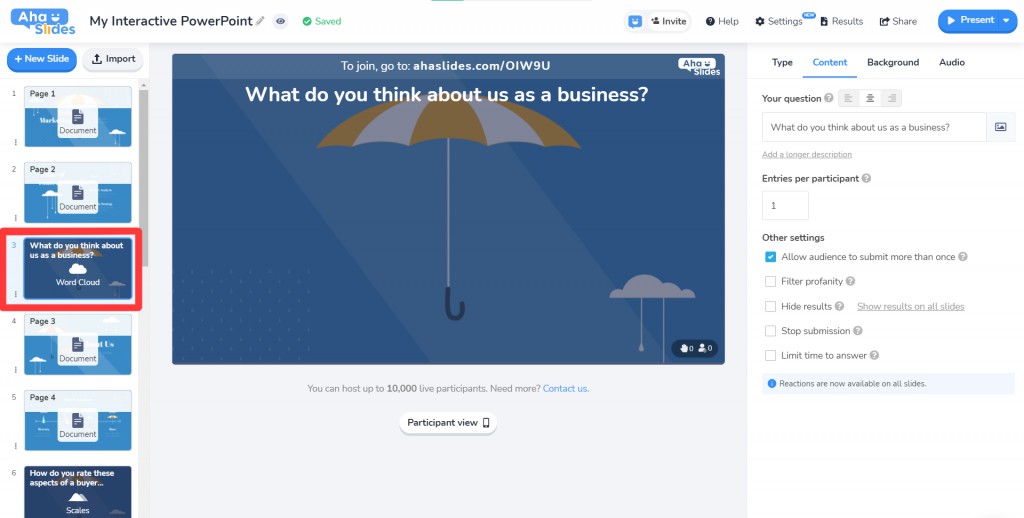
PowerPoint-presentaties van maximaal 100 dia's kunnen volledig gratis worden geïmporteerd, maar eerlijk gezegd, als u presentaties maakt met een omvang van bijna 100 dia's, dan bent u... zeker hebben dringend behoefte aan interactieve presentatiesoftware.
In tegenstelling tot andere alternatieven voor PowerPoint is er geen limiet op het aantal interactieve dia's dat u in uw presentatie kunt integreren. Dus als u 4 interactieve dia's wilt voor elke 1 PowerPoint-dia die u maakt, zal niemand u tegenhouden (en al helemaal niet uw publiek dat op interactie uit is!).
Meer informatie: 40 beste voorbeelden van Likert-schalen | Bijgewerkt in 2024
👏 Wilt u uw PowerPoint interactief maken? Bekijk onze gids hoe je dat doet in minder dan 5 minuten!
2. Prezi
👊 Best voor: Visuele + niet-lineaire presentaties
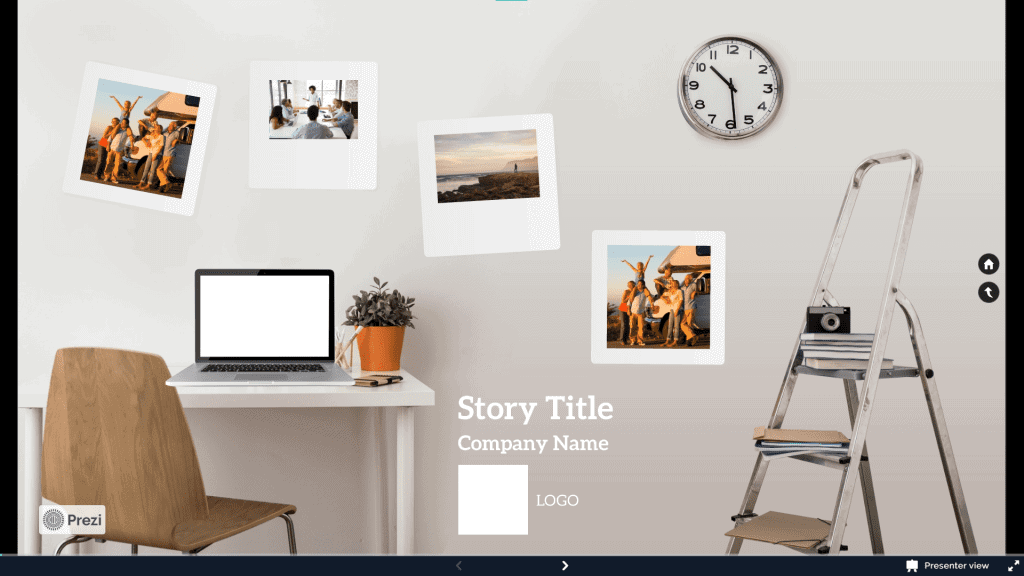
Is Prezi beter dan Powerpoint? Ja, visueel gezien! Prezi lijkt in feite op Powerpoint! Als je het nog nooit hebt gebruikt Prezi voorheen zou je misschien in de war kunnen raken waarom de bovenstaande foto een mockup-afbeelding lijkt te zijn van een ongeorganiseerde kamer. U kunt er zeker van zijn dat dit een screenshot is van een presentatie.
Er is veel geschreven over Prezi als het gaat om alternatieven voor PowerPoint. Prezi is zelfs een van de langst bestaande voorstanders van de nieuwe manier van presenteren, die zich richt op duidelijke, aantrekkelijke beelden in plaats van een saaie stroom tekst.
En dat is iets waar Prezi heel goed in is. Prezi plaatst beelden centraal in zijn presentaties en helpt gebruikers hun content vorm te geven rond dingen die prettig zijn om naar te kijken. Dat is, vanzelfsprekend, een flinke stap voorwaarts ten opzichte van muren vol woorden in 6-punts lettertype.
Prezi is een voorbeeld van niet-lineair presenteren, wat betekent dat het een einde maakt aan de traditionele praktijk om op een voorspelbare eendimensionale manier van dia naar dia te gaan. In plaats daarvan geeft het gebruikers een wijd open canvas, helpt het hen bij het bouwen van onderwerpen en subonderwerpen en verbindt ze vervolgens zodat elke dia kan worden bekeken door op de centrale pagina te klikken:
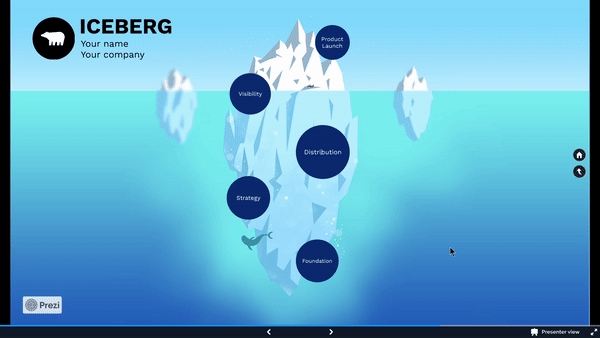
Qua visuals en navigatie zie je al waarom presentatiesoftware zoals Prezi een van de beste alternatieven voor PowerPoint is. Dat het er vrijwel niet uitziet en aanvoelt als PowerPoint, is een van de grootste pluspunten, wat het feit dat PowerPoint eruitziet en aanvoelt als PowerPoint, een van de grootste minpunten is, nog eens onderstreept.
Voor incidentele presentatoren die een goed alternatief voor PowerPoint zoeken voor een paar presentaties, zijn de 5 die Prezi's gratis abonnement toestaat voldoende. Wie echter regelmatig het publiek wil betrekken met toegang tot functies zoals PowerPoint-import, een offline-vriendelijke desktop-app en privacyinstellingen, moet minstens $ 14 per maand neertellen ($ 3 per maand voor docenten en studenten) – zeker geen vorstelijk bedrag, maar wel hoger dan andere software die vergelijkbaar is met PowerPoint. Daarom is AhaSlides het beste gratis alternatief voor Prezi.
| Prezi | PowerPoint | Prezi versus PowerPoint | |
|---|---|---|---|
| Kenmerken | ⭐⭐⭐⭐⭐ | ⭐⭐⭐⭐ | Prezi |
| Functies van het gratis abonnement | ⭐⭐⭐⭐ | ⭐⭐⭐ | Prezi |
| Interactiviteit | ⭐⭐⭐ | ⭐⭐ | Prezi |
| visuals | ⭐⭐⭐⭐⭐ | ⭐⭐⭐⭐ | Prezi |
| Prijs | ⭐⭐⭐⭐ | ⭐⭐ | Prezi |
| Makkelijk te gebruiken | ⭐⭐⭐⭐⭐ | ⭐⭐⭐⭐ | Prezi |
| Integraties | ⭐⭐ | ⭐⭐⭐⭐ | PowerPoint |
| Templates | ⭐⭐⭐⭐⭐ | ⭐⭐⭐⭐ | Prezi |
| Support | ⭐⭐⭐ | ⭐⭐⭐ | - |
| globaal | ⭐ 4 | ⭐ 3.3 | Prezi |
Beste eigenschap
Een groot pluspunt van Prezi is dat een abonnement op de presentatiediensten je ook twee extra diensten oplevert: Prezi Video en Prezi Design. Beide zijn goede tools, maar de ster van de show is... Prezi-video.
Prezi Video heeft een scherpe blik op de toekomst. Zowel virtuele presentaties als videomedia zijn in opkomst, en Prezi Video speelt hierop in met een gebruiksvriendelijke tool waarmee je je gesproken presentatie kunt illustreren met gelikte visuele effecten en afbeeldingen voordat je hem opneemt.
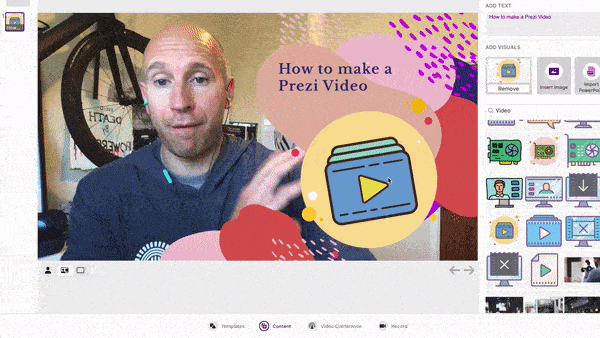
Wat ontbreekt, is de mogelijkheid om eenvoudig grafieken, infographics of iets anders toe te voegen dat je kan helpen een punt te visualiseren. Toch wordt die specifieke slapte opgevangen door Prezi-ontwerp, dat zich richt op eenvoudig grafisch ontwerp om kleurrijke datavisualisaties te maken die u aan uw presentatie kunt toevoegen.
Een nadeel hiervan is dat je al snel zoveel tijd kwijt bent aan het schakelen tussen de drie softwareonderdelen dat je na vijf uur misschien maar één visueel aantrekkelijke dia hebt gemaakt. De leercurve is steil, maar het is leuk als je er de tijd voor hebt.
3. Haiku Deck
👊 Best voor: Eenvoudige en snelle presentaties, want dit is de gratis PowerPoint-software!
Soms heb je niet de Prezi-achtige complexiteit van 3 complete suites nodig om één presentatie te maken. Als je het vertrouwen hebt om met je stem te presenteren, heb je alleen een achtergrond en wat tekst nodig ter ondersteuning.
Dat is Haiku DeckHet is een uitgeklede versie van PowerPoint die zijn gebruikers niet overlaadt met functies. Het werkt volgens een eenvoudig principe: het kiezen van een afbeelding, een lettertype en het combineren van beide tot een dia.
De overgrote meerderheid van de presentatoren heeft simpelweg geen tijd om een complete set dia's te maken die er prachtig uitziet en nog mooiere overgangen heeft. Haiku Deck is geschikt voor de grote groep professionals die niets meer willen dan een bibliotheek met sjablonen, achtergronden en afbeeldingen, plus de mogelijkheid om YouTube- en audiofragmenten te embedden en analyses te bekijken nadat een presentatie is afgelopen.
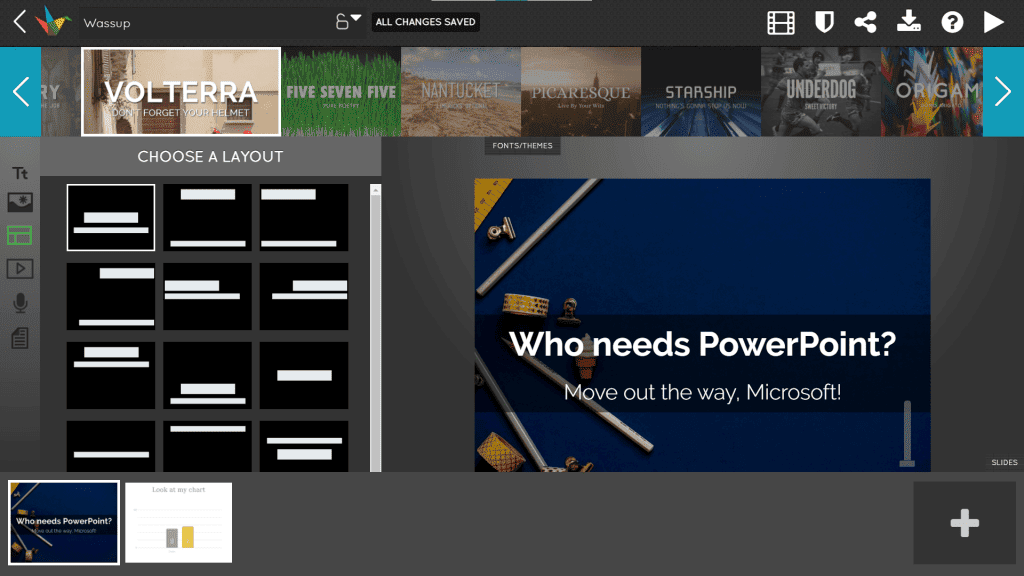
Voor zulke no-nonsense software zou je een no-nonsense prijskaartje verwachten. Nou, Haiku Deck kost je misschien meer – minimaal $ 9.99 per maand. Op zich niet slecht, maar je zit dan wel vast aan een jaarabonnement en kunt je niet eens registreren voor de gratis proefperiode zonder je creditcardgegevens in te voeren.
Een ander nadeel van Haiku Deck is dat de functies net zo inflexibel kunnen zijn als de prijsstructuur. Er is weinig ruimte voor maatwerk, wat betekent dat als je één element van een achtergrond niet mooi vindt (bijvoorbeeld de schaduw of de dekking), je het hele ding moet laten vallen en een compleet andere achtergrond moet kiezen.
Een laatste klacht die we hebben is dat Haiku Deck lijkt werkelijk Ze willen je dwingen om een betaald account aan te maken. De mogelijkheid om je gratis aan te melden, vind je diep in de prijspagina, en het gratis abonnement is beperkt tot slechts één presentatie.
| Haiku Deck | PowerPoint | Prezi versus PowerPoint | |
|---|---|---|---|
| Kenmerken | ⭐⭐⭐⭐ | ⭐⭐⭐⭐ | - |
| Functies van het gratis abonnement | ⭐⭐⭐ | ⭐⭐⭐ | Haiku Deck |
| Interactiviteit | ⭐ | ⭐⭐ | PowerPoint |
| visuals | ⭐⭐⭐ | ⭐⭐⭐⭐ | PowerPoint |
| Prijs | ⭐⭐⭐ | ⭐⭐ | Haiku Deck |
| Makkelijk te gebruiken | ⭐⭐⭐⭐⭐ | ⭐⭐⭐⭐ | Haiku Deck |
| Integraties | ⭐ | ⭐⭐⭐⭐ | PowerPoint |
| Templates | ⭐⭐⭐⭐ | ⭐⭐⭐⭐ | - |
| Support | ⭐⭐⭐ | ⭐⭐⭐ | - |
| globaal | ⭐ 3.1 | ⭐ 3.3 | PowerPoint |
Beste eigenschap
De “beste eigenschap” van Haiku Deck is eigenlijk een combinatie van twee eigenschappen die samen één geweldig idee vormen: afhaalpresentaties.
Als presentator kunt u eerst de audio Functie om uw presentatie op te nemen of een eerdere opname ervan te uploaden. U kunt deze aan elke afzonderlijke dia toevoegen om een volledig ingesproken presentatie te maken zonder dat u deze live hoeft te presenteren.
Nadat je alles hebt opgenomen, kun je de video opslaan functie om uw ingesproken presentatie te exporteren als video.
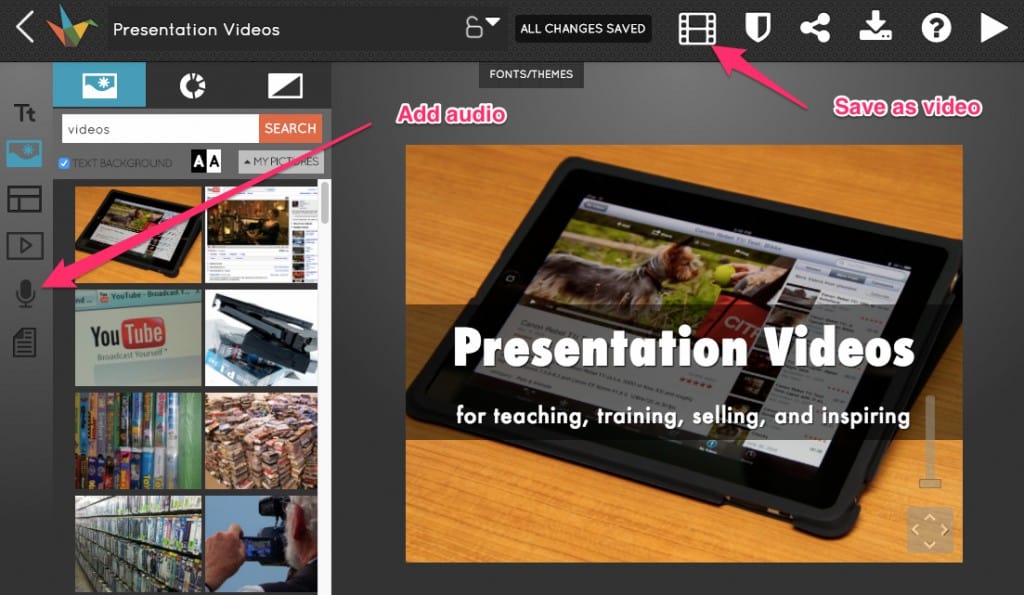
Dit lijkt misschien een stuk minder aantrekkelijk voor het publiek, maar het is erg handig voor eenvoudige webinars en uitlegvideo's. Het nadeel is dat dit alleen beschikbaar is met een pro-account, dat minimaal $ 19.99 per maand kost. Voor dat geld en de tijd die je eraan besteedt, kun je misschien beter... Prezi.
4. Canva
👊Best voor: Veelzijdig, gebruiksvriendelijk en visueel aantrekkelijk.
Als je op zoek bent naar een schat aan diverse sjablonen voor je presentatie of project, dan is Canva een uitstekende keuze. Een van Canva's belangrijkste sterke punten ligt in de toegankelijkheid en het gebruiksgemak. De intuïtieve drag-and-drop interface en de vooraf ontworpen sjablonen maken het toegankelijk voor gebruikers van alle niveaus, van beginners tot ervaren ontwerpers.
Hoewel PowerPoint in eerste instantie misschien een uitdaging lijkt, geeft de complexiteit gebruikers uitgebreide controle over het ontwerpproces. Het voldoet naadloos aan uiteenlopende en complexe presentatievereisten met geavanceerde functies en aanpassingsmogelijkheden, met name wat betreft animaties, overgangen en opmaak.
Canva maakt teamwork eenvoudig met de samenwerkingsfuncties, waardoor gebruikers overal in realtime kunnen samenwerken. PowerPoint biedt ook mogelijkheden voor samenwerking via de cloudservice, maar Canva onderscheidt zich door de naadloze integratie met sociale media en cloudopslag, waardoor de workflow soepeler en toegankelijker wordt.
Canva biedt een gratis versie met basisfuncties en betaalbare betaalde abonnementen (US$ 119.99 per jaar voor één persoon; US$ 300 per jaar in totaal voor de eerste vijf gebruikers). Hoewel Canva misschien iets meer kost dan PowerPoint, is het de moeite waard vanwege alle coole dingen die je ermee kunt doen.
| Canva | PowerPoint | Canva versus PowerPoint | |
| Kenmerken | ⭐⭐⭐⭐ | ⭐⭐⭐ | Canva |
| Functies van het gratis abonnement | ⭐⭐⭐⭐ | ⭐⭐⭐ | Canva |
| Interactiviteit | ⭐⭐⭐ | ⭐⭐ | Canva |
| visuals | ⭐⭐⭐⭐⭐ | ⭐⭐⭐⭐ | Canva |
| Prijs | ⭐⭐⭐ | ⭐⭐⭐⭐ | PowerPoint |
| Makkelijk te gebruiken | ⭐⭐⭐⭐⭐ | ⭐⭐⭐⭐ | Canva |
| Integraties | ⭐⭐⭐⭐ | ⭐⭐⭐⭐ | - |
| Templates | ⭐⭐⭐⭐⭐ | ⭐⭐⭐ | Canva |
| Support | ⭐⭐⭐⭐ | ⭐⭐⭐ | Canva |
| globaal | ⭐ 4.1 | ⭐ 3.3 | Canva |
Beste eigenschap
Canva is echt supergaaf om coole ontwerpen en dergelijke mee te maken. Een van de beste dingen eraan zijn de kant-en-klare sjablonen. Ze hebben sjablonen voor alles, zoals Instagram-berichten, presentaties, posters en meer. Het is zo makkelijk te gebruiken, zelfs als je geen expert bent in ontwerpen.
Je sleept en zet gewoon dingen neer in je ontwerp, en boem, het ziet er fantastisch uit! Er zijn zoveel dingen die je kunt doen om je ontwerp uniek te maken, zoals kleuren veranderen, tekst toevoegen en zelfs coole animaties toevoegen. Bovendien kun je tegelijkertijd met je vrienden aan projecten werken, wat superhandig is. Canva doet al het zware werk voor je, zodat jij je kunt concentreren op het er fantastisch uit laten zien van je rapport.
5. Visme
👊Best voor:Het creëren van boeiende visuele content die ideeën, gegevens en boodschappen effectief communiceert op verschillende platforms en doelgroepen.
Ben je op zoek naar een tool om je beelden op te fleuren en leuker te maken? Visme is precies wat je nodig hebt!
Visme heeft net als Canva talloze sjablonen en ontwerpopties. Maar het leuke is: ze zijn allemaal gemaakt om leuk en interactief te zijn. Dus of je nu aan een schoolproject werkt of een presentatie voor je werk geeft, met Visme kun je het er fantastisch uit laten zien.
En als je met vrienden werkt, maakt Visme samenwerken heel gemakkelijk. Je kunt allemaal tegelijk aan je project werken en elkaar zelfs feedback geven. Het is supergemakkelijk en maakt groepsprojecten veel leuker!
De gratis versie van Visme beperkt de toegang tot premiumfuncties, waardoor gebruikers worden aangemoedigd te upgraden voor volledige toegang tot sjablonen en geavanceerde tools. Betaalde abonnementen bieden echter waardevolle functies, maar kunnen duurder zijn dan die van concurrenten, wat budgetten kan onder druk zetten. De prijzen van Visme beginnen bij $ 12.25 per maand voor Starter en $ 24.75 per maand voor Plus, iets meer dan PowerPoint.
| Visme | PowerPoint | Visme versus PowerPoint | |
| Kenmerken | ⭐⭐⭐⭐ | ⭐⭐⭐ | Visme |
| Functies van het gratis abonnement | ⭐⭐⭐⭐ | ⭐⭐⭐⭐ | - |
| Interactiviteit | ⭐⭐⭐ | ⭐⭐⭐ | - |
| visuals | ⭐⭐⭐⭐⭐ | ⭐⭐⭐⭐ | Visme |
| Prijs | ⭐⭐⭐ | ⭐⭐⭐⭐ | PowerPoint |
| Makkelijk te gebruiken | ⭐⭐⭐⭐ | ⭐⭐⭐⭐ | - |
| Integraties | ⭐⭐⭐⭐ | ⭐⭐⭐⭐ | - |
| Templates | ⭐⭐⭐⭐⭐ | ⭐⭐⭐ | Visme |
| Support | ⭐⭐⭐⭐ | ⭐⭐⭐ | Visme |
| globaal | ⭐ 4.0 | ⭐ 3.5 | Visme |
Beste eigenschap
Wat Visme zo bijzonder maakt, is het talent om je beelden tot leven te brengen. Je kunt je foto's opfleuren met allerlei leuke elementen, zoals animaties en interactieve grafieken. Het is een gegarandeerde manier om je projecten te laten opvallen en indruk te maken op je vrienden en leraren!
In tegenstelling tot conventionele statische ontwerpen, stelt Visme gebruikers in staat om animaties, overgangen en interactieve elementen zoals klikbare knoppen en ingebedde multimedia te integreren. Deze functies boeien het publiek en vergroten de betrokkenheid bij presentaties, infographics, rapporten en diverse andere vormen van visuele communicatie. Door het creëren van dynamische en meeslepende ervaringen te vergemakkelijken, onderscheidt Visme zich als een uitstekende keuze voor particulieren en bedrijven die impactvolle visuele content willen leveren.
Meer informatie: Gebruik AhaSlides willekeurige teamgenerator om teams te verdelen voor betere brainstormsessies!
6. PowToon
👊Best voor: Boeiende, geanimeerde presentaties en video's met visuele flair.
Powtoon schittert in het creëren van dynamische geanimeerde presentaties met zijn gevarieerde aanbod aan animaties, overgangen en interactieve elementen. Dit onderscheidt het van PowerPoint, dat zich vooral richt op statische dia's. Powtoon is ideaal voor presentaties die een hoge visuele aantrekkingskracht en interactiviteit vereisen, zoals verkooppraatjes of educatieve inhoud.
Hoewel PowerPoint misschien een klein voordeel heeft qua gebruiksgemak voor gebruikers die bekend zijn met Microsoft Office, biedt Powtoon een gebruiksvriendelijke interface met drag-and-drop tools en kant-en-klare sjablonen, speciaal voor beginners. Zowel Powtoon als PowerPoint bieden cloudgebaseerde samenwerkingsfuncties, maar de naadloze integratie van Powtoon met sociale media en cloudopslag verbetert de toegankelijkheid van de workflow.
Qua kosten biedt Powtoon verschillende prijsopties, waaronder een gratis versie, terwijl voor PowerPoint doorgaans een abonnement of licentie vereist is. $ 15/maand voor de Lite-versie, $ 40/maand voor de Professional-versie en $ 70/maand voor de Agency-versie (speciale prijs in verschillende periodes)
Over het algemeen wordt Powtoon gebruikt voor het maken van dynamische en boeiende geanimeerde presentaties, terwijl PowerPoint een goede keuze blijft voor gebruikers die de voorkeur geven aan een vertrouwde interface en uitgebreide functieset, vooral als ze al gebruikmaken van Microsoft Office-producten.
| PowToon | PowerPoint | Powtoon versus PowerPoint | |
| Kenmerken | ⭐⭐⭐ | ⭐⭐⭐ | PowToon |
| Functies van het gratis abonnement | ⭐⭐⭐⭐ | ⭐⭐⭐⭐ | - |
| Interactiviteit | ⭐⭐ | ⭐⭐⭐ | PowePoint |
| visuals | ⭐⭐⭐⭐⭐ | ⭐⭐⭐⭐ | PowToon |
| Prijs | ⭐⭐⭐ | ⭐⭐⭐⭐ | PowerPoint |
| Makkelijk te gebruiken | ⭐⭐⭐⭐ | ⭐⭐⭐⭐ | - |
| Integraties | ⭐⭐⭐⭐ | ⭐⭐⭐⭐ | - |
| Templates | ⭐⭐⭐⭐⭐ | ⭐⭐⭐ | PowToon |
| Support | ⭐⭐⭐⭐ | ⭐⭐⭐⭐ | - |
| globaal | ⭐ 3.7 | ⭐ 3.6 | PowToon |
Beste eigenschap
Met Powtoon kun je met deze fantastische analyse- en trackingtools zien hoe goed je presentaties presteren. Je kunt bijvoorbeeld zien hoeveel mensen je presentatie hebben bekeken, hoe leuk ze hem vonden en of ze ergens op hebben geklikt. Het is alsof je een persoonlijke detective hebt die ziet wat werkt en wat niet!
En dat is nog niet alles! Je kunt ook je eigen stem opnemen tijdens je presentatie! Dit maakt het veel spannender, omdat je dingen kunt uitleggen terwijl mensen toekijken. Het is alsof je de verteller van je eigen film bent! Met voice-overopnames maak je je presentaties supercool en boeiend; iedereen zal er na afloop nog over praten!
7. DiaHond
👊Best voor: Dynamische presentaties met naadloze integratie van diverse mediaformaten.
Als je SlideDog met PowerPoint vergelijkt, valt SlideDog op als een veelzijdige presentatietool die verschillende mediaformaten naadloos integreert.
Terwijl PowerPoint zich voornamelijk richt op dia's, stelt SlideDog gebruikers in staat om dia's, pdf's, video's, webpagina's en meer te combineren tot één samenhangende presentatie. Deze flexibiliteit stelt presentatoren in staat om boeiende en interactieve presentaties te maken die verder gaan dan traditionele diavoorstellingen.
Een opvallend voordeel van SlideDog is de gebruiksvriendelijke interface, waardoor het toegankelijk is voor gebruikers van alle niveaus. In tegenstelling tot de complexiteit van PowerPoint, vereenvoudigt SlideDog het proces van het maken van presentaties, waardoor gebruikers zich kunnen concentreren op de inhoud in plaats van op technische complexiteit.
Wat samenwerking betreft, bieden zowel SlideDog als PowerPoint cloudgebaseerde samenwerkingsfuncties. De nadruk van SlideDog op multimedia-integratie stimuleert creativiteit en teamwork, omdat gebruikers naadloos presentaties met diverse media-elementen kunnen delen en eraan kunnen samenwerken.
Bovendien biedt SlideDog een kosteneffectieve oplossing voor gebruikers die multimediapresentaties willen maken. Met flexibele prijsopties en een gratis versie is SlideDog betaalbaar zonder in te leveren op functionaliteit of mogelijkheden. PowerPoint vereist daarentegen doorgaans een abonnement of licentie als onderdeel van de Microsoft Office-suite.
| DiaHond | PowerPoint | SlideDog versus PowerPoint | |
| Kenmerken | ⭐⭐⭐⭐ | ⭐⭐⭐ | DiaHond |
| Functies van het gratis abonnement | ⭐⭐⭐⭐ | ⭐⭐⭐ | DiaHond |
| Interactiviteit | ⭐⭐⭐ | ⭐⭐ | DiaHond |
| visuals | ⭐⭐⭐⭐⭐ | ⭐⭐⭐⭐ | DiaHond |
| Prijs | ⭐⭐⭐ | ⭐⭐⭐⭐ | PowerPoint |
| Makkelijk te gebruiken | ⭐⭐⭐⭐⭐ | ⭐⭐⭐⭐ | DiaHond |
| Integraties | ⭐⭐⭐⭐ | ⭐⭐⭐⭐ | - |
| Templates | ⭐⭐⭐⭐⭐ | ⭐⭐⭐ | DiaHond |
| Support | ⭐⭐⭐⭐ | ⭐⭐⭐ | DiaHond |
| globaal | ⭐4.2 | ⭐3.3 | DiaHond |
Beste eigenschap
SlideDog is je ultieme hulpmiddel voor presentaties. Stel je voor dat je al die verschillende dingen wilt laten zien – dia's, video's, pdf's en webpagina's. Meestal is het een hele klus om tussen deze dingen te schakelen zonder de aandacht van je publiek te verliezen.
Maar met SlideDog heb je een superkracht. Je kunt al deze elementen naadloos combineren en zo een presentatie creëren die niet alleen informatief, maar ook boeiend is. Het is alsof je een toverstaf hebt die je saaie dia's verandert in een dynamische show die iedereen op het puntje van hun stoel houdt. Dus vergeet saaie presentaties – met SlideDog wordt jouw presentatie er eentje die iedereen zich herinnert!
8. toonhoogte
👊Beste voor: Interactieve en collaboratieve presentaties
Pitch biedt een scala aan interactieve tools en functies die presentaties naar een hoger niveau tillen dan traditionele dia's. Met Pitch kunnen gebruikers dynamische presentaties maken met ingebedde video's, interactieve grafieken en live polls, waardoor de betrokkenheid en interactie van het publiek wordt vergroot. Dit onderscheidt Pitch van PowerPoint, dat zich voornamelijk richt op statische dia's en mogelijk niet dezelfde mate van interactiviteit biedt.
Hoewel PowerPoint uitgebreide functies biedt, biedt Pitch concurrerende prijzen, vanaf $ 20 per maand voor het Pro-abonnement en $ 80 per maand voor het Business-abonnement. Hoewel de prijs hoger ligt dan die van sommige PowerPoint-abonnementen, maakt de betaalbaarheid van Pitch, gecombineerd met de interactieve en collaboratieve functies, het een aantrekkelijke optie voor prijsbewuste gebruikers die op zoek zijn naar impactvolle presentaties.
| toonhoogte | PowerPoint | Pitch versus PowerPoint | |
| Kenmerken | ⭐⭐⭐⭐⭐ | ⭐⭐⭐ | toonhoogte |
| Functies van het gratis abonnement | ⭐⭐⭐ | ⭐⭐⭐⭐ | PowerPoint |
| Interactiviteit | ⭐⭐⭐⭐ | ⭐⭐⭐⭐ | - |
| visuals | ⭐⭐⭐⭐⭐ | ⭐⭐⭐ | toonhoogte |
| Prijs | ⭐⭐ | ⭐⭐⭐⭐ | PowerPoint |
| Makkelijk te gebruiken | ⭐⭐⭐⭐ | ⭐⭐⭐ | toonhoogte |
| Integraties | ⭐⭐⭐ | ⭐⭐⭐⭐ | PowerPoint |
| Templates | ⭐⭐⭐⭐⭐ | ⭐⭐⭐⭐ | toonhoogte |
| Support | ⭐⭐⭐⭐ | ⭐⭐⭐ | PowerPoint |
| globaal | ⭐3.9 | ⭐3.5 | toonhoogte |
Beste eigenschap
Pitch is de ultieme tool voor het maken van presentaties die eruit springen! Perfect wanneer je je ideeën op een opvallende en onvergetelijke manier wilt presenteren. Met Pitch maak je dia's die net zo uniek zijn als jijzelf, met coole ontwerpen en leuke functies die je presentaties onderscheiden van de rest.
En het beste nieuws? Pitch blinkt uit in samenwerking, waardoor gebruikers in realtime aan presentaties kunnen werken. De samenwerkingsfuncties van Pitch zijn ontworpen om teamwork te stroomlijnen en de productiviteit te verhogen. De naadloze integratie van Pitch met cloudopslagdiensten en socialemediaplatforms verbetert de samenwerking verder, waardoor teams gemakkelijker overal kunnen samenwerken.
9. Emaze
👊Best voor: Visueel verbluffende presentaties met moderne sjablonen en gebruiksvriendelijke ontwerptools.
Hoewel PowerPoint een klassieke keuze is voor presentaties, onderscheidt Emaze zich door de gebruiksvriendelijke interface en visueel aantrekkelijke sjablonen. Emaze vereenvoudigt het ontwerpproces met intuïtieve drag-and-drop tools en een ruime keuze aan vooraf ontworpen sjablonen, geschikt voor gebruikers van alle niveaus. De initiële complexiteit van PowerPoint daarentegen kan een drempel vormen voor beginners, hoewel het uitgebreide controle biedt over de ontwerpelementen.
Emaze biedt functies voor samenwerking die vergelijkbaar zijn met de cloudservice van PowerPoint. Het onderscheidt zich echter door de naadloze integratie met sociale-mediaplatforms en cloudopslagservices, waardoor de workflow efficiënter en toegankelijker wordt.
Een opvallend kenmerk van Emaze is de uitgebreide reeks sjablonen en aanpassingsmogelijkheden. Gebruikers kunnen moeiteloos boeiende presentaties maken met visueel aantrekkelijke ontwerpen, animaties en overgangen.
Emaze is bovendien betaalbaar, met een gratis versie en budgetvriendelijke betaalde abonnementen met drie prijscategorieën voor verschillende gebruikers: het Studentenabonnement voor $ 5/gebruiker/maand, het EDU PRO-abonnement voor $ 9/gebruiker/maand voor onderwijsinstellingen en het Pro-abonnement voor $ 13/maand voor geavanceerde functies. Deze opties garanderen toegang tot de innovatieve presentatietools van Emaze voor zowel studenten als professionals.
| Emaze | PowerPoint | Emaze versus PowerPoint | |
| Kenmerken | ⭐⭐⭐ | ⭐⭐⭐ | - |
| Functies van het gratis abonnement | ⭐⭐⭐⭐ | ⭐⭐⭐⭐ | - |
| Interactiviteit | ⭐⭐⭐ | ⭐⭐⭐⭐⭐ | PowerPoint |
| visuals | ⭐⭐⭐⭐ | ⭐⭐⭐ | Emaze |
| Prijs | ⭐⭐⭐⭐ | ⭐⭐⭐ | Emaze |
| Makkelijk te gebruiken | ⭐⭐⭐⭐ | ⭐⭐⭐⭐ | - |
| Integraties | ⭐⭐⭐ | ⭐⭐⭐⭐ | PowerPoint |
| Templates | ⭐⭐⭐⭐ | ⭐⭐⭐ | - |
| Support | ⭐⭐⭐⭐ | ⭐⭐⭐⭐ | PowerPoint |
| globaal | ⭐3.6 | ⭐3.6 | Emaze en PowerPoint |
Beste eigenschap
De sjablonen van Emaze bieden een ongelooflijk scala aan mogelijkheden voor je presentaties. Het is alsof je toegang hebt tot een enorme garderobe vol verschillende stijlen, van klassiek en verfijnd tot speels en gedurfd. Of je je nu voorbereidt op een formele zakelijke pitch of een creatief project, er is een sjabloon die perfect bij je visie past.
En het allermooiste? Ze zijn ongelooflijk gebruiksvriendelijk: selecteer gewoon de template die je aanspreekt, voeg je content toe en voilà! Je bent klaar om indruk te maken op je publiek. Het is alsof je een persoonlijke stylist hebt voor je presentaties, zodat je er altijd verzorgd en professioneel uitziet.
Waarom alternatieven voor PowerPoint?
Als u hier uit vrije wil bent, bent u waarschijnlijk goed op de hoogte van de problemen van PowerPoint.
Nou, je bent niet de enige. Echte onderzoekers en academici werken al jaren aan het bewijs dat PowerPoint werkt. We weten niet zeker of dat komt doordat ze het zat zijn om elke driedaagse conferentie die ze bijwonen 50 PowerPoints te moeten doornemen.
- Volgens een onderzoek door Desktopus, een van de top 3 verwachtingen van een publiek in een presentatie is voor wisselwerkingEen goedbedoelde 'Hoe gaat het?' aan het begin is waarschijnlijk niet voldoende; het is beter om regelmatig interactieve dia's in je presentatie te integreren, direct gerelateerd aan de inhoud, zodat het publiek zich meer verbonden en betrokken voelt. Dit is iets wat PowerPoint niet toestaat, maar wel iets dat... Ken de inhoud X doet het enorm goed.
- Volgens de Universiteit van Washingtonna 10 minuten een publiek aandacht naar een PowerPoint-presentatie zal 'naar bijna nul dalen'. En die studies werden niet uitsluitend uitgevoerd met presentaties over unit-linked verzekeringsplanning; deze waren, zoals professor John Medina beschreef, 'matig interessante' onderwerpen. Dit bewijst dat de aandachtsspanne steeds korter wordt, wat aantoont dat PowerPoint-gebruikers een frisse aanpak nodig hebben, en ook dat Guy Kawasaki's 10-20-30-regel wellicht een update nodig.
Onze suggesties
Zoals we aan het begin al zeiden, zal de PowerPoint-revolutie een paar jaar duren.
Naast de steeds indrukwekkender wordende alternatieven voor PowerPoint, zoals AhaSlides, Prezi en Haiku Deck, biedt elk zijn eigen unieke kijk op de ultieme presentatiesoftware. Ze zien allemaal de zwakke plek in PowerPoint en bieden hun gebruikers een eenvoudige en betaalbare uitweg.
Laten we eens kijken naar een aantal alternatieve presentatievormen als vervanging voor Powerpoint, zoals hieronder!
Wat zijn de beste alternatieven voor PowerPoint-presentaties?
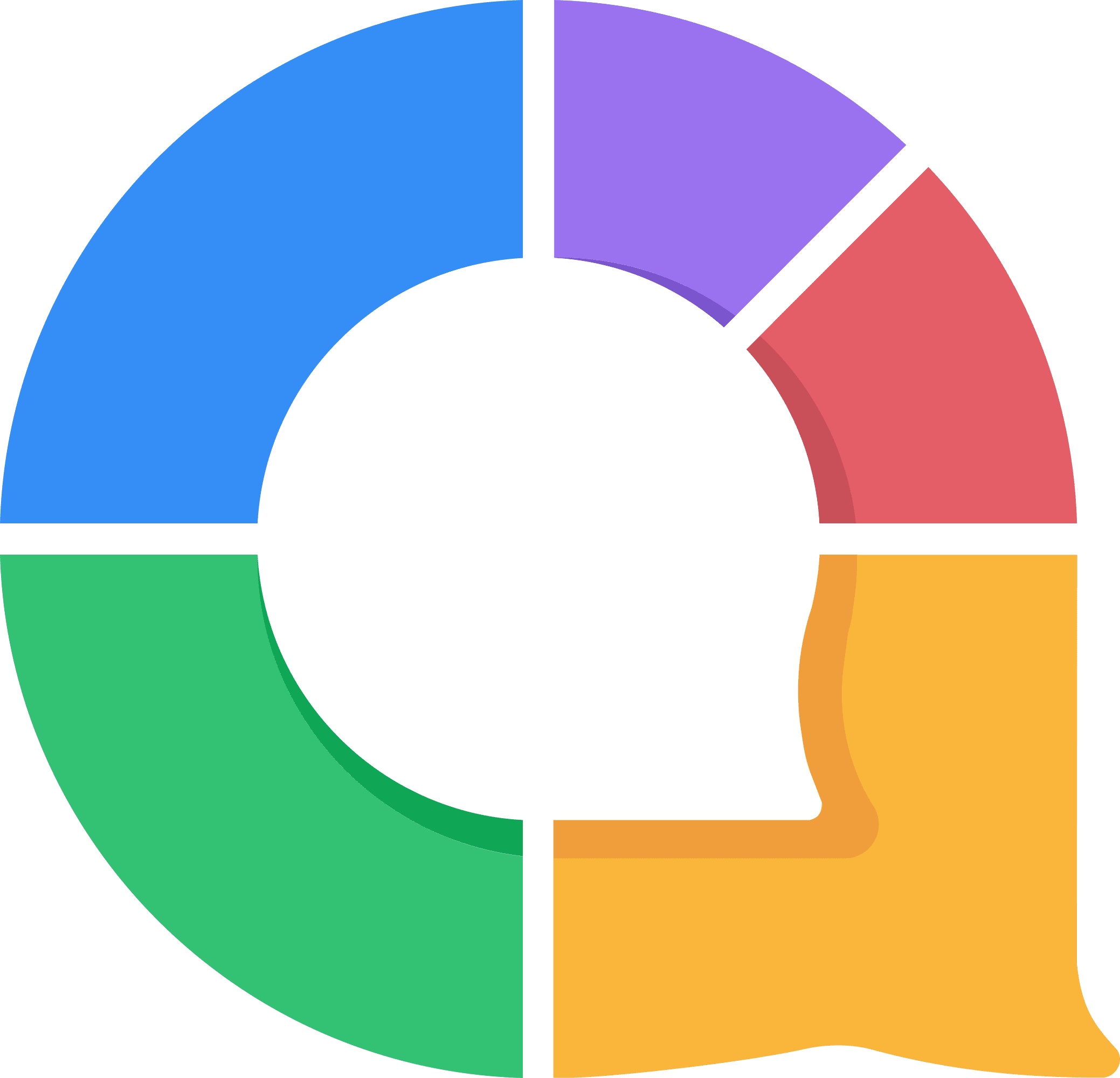
Wat zijn de beste alternatieven voor Powerpoint als het gaat om visuele presentaties?
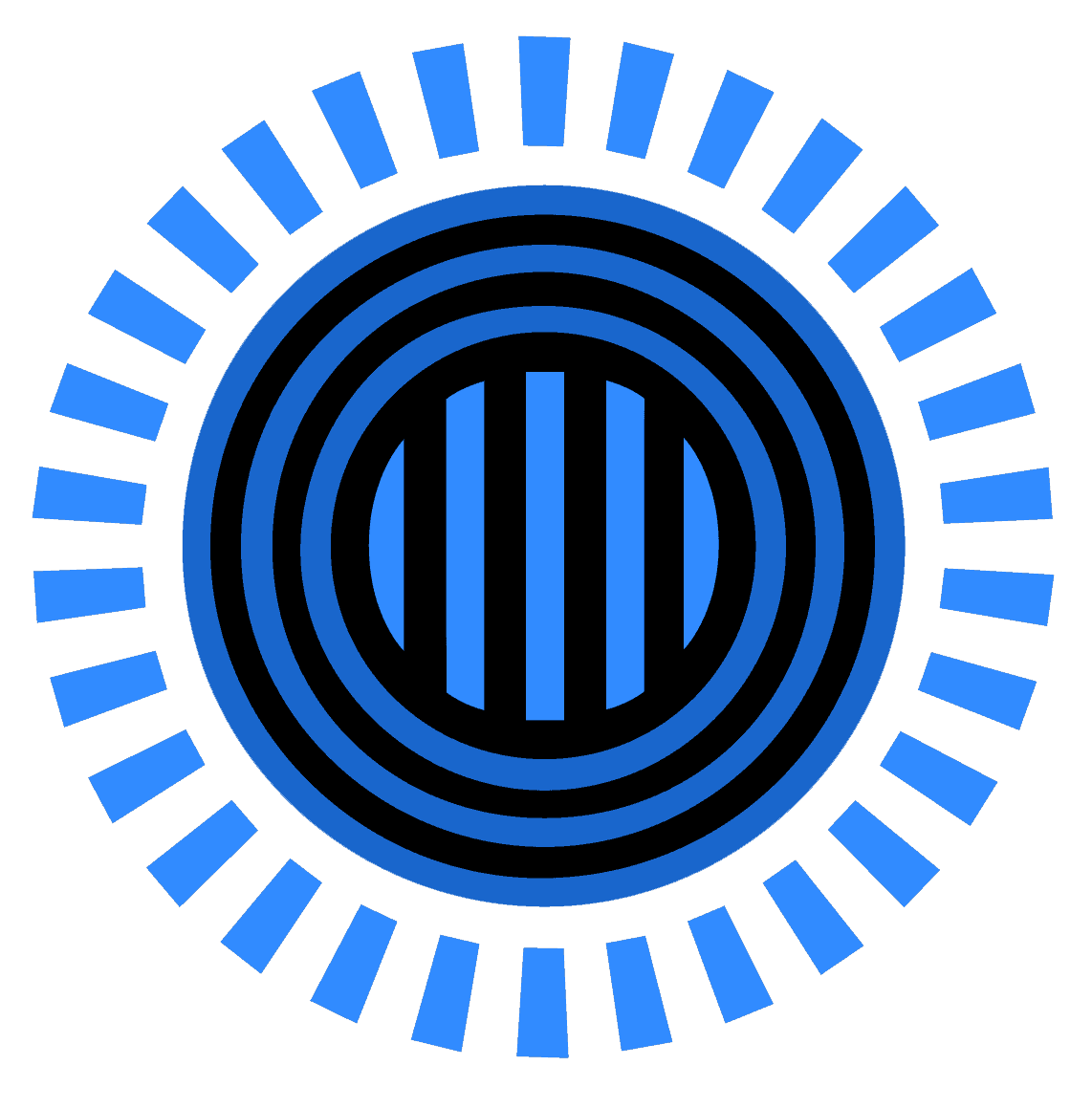
Beste algemene platform – in plaats van PowerPoint?