Wat zijn de voordelen van presentatiesoftware? Wat is presentatiesoftware? Het is schaars om iemand te vinden die nog nooit op school of op het werk heeft gepresenteerd, of het nu gaat om een verkooppraatje, een TED Talk of een scheikundeproject. Dia's en tentoonstellingen zijn altijd een belangrijk onderdeel geweest van onze academische en professionele groei.
Zoals met de meeste dingen, heeft de manier waarop we presentaties geven een belangrijke facelift ondergaan. Maakt niet uit wat soort presentatie Wat u ook doet, of het nu in een externe of hybride omgeving is, het belang en de voordelen van presentatiesoftware zijn onmiskenbaar.
Als u op zoek bent naar de functies, toepassingen en uitdagingen van presentatiesoftware, dan is dit artikel iets voor u!
Inhoudsopgave
- Wijzigingen in het veld Presentatiesoftware
- 7 voordelen van presentatiesoftware
- 3 nadelen van presentatiesoftware
- Gabarits gratuits
- Meer tips met AhaSlides
Tips voor een betere betrokkenheid
Naast de voordelen van presentatiesoftware, bekijken we ook het volgende:

Begin binnen enkele seconden.
Ontvang gratis sjablonen voor uw volgende interactieve presentatie. Meld u gratis aan en neem wat u wilt uit de sjabloonbibliotheek!
🚀 Ontvang gratis sjablonen
Wijzigingen in het veld Presentatiesoftware
PowerPoint en presentaties zijn al decennia synoniem. Dit wil niet zeggen dat er vóór PowerPoint geen indicaties bestonden; er waren krijtborden, whiteboards, met de hand getekende posters, flip-overs en slide-decks voor alle doeleinden.
De opkomst van technologie hielp bedrijven echter geleidelijk om handgetekende dia's te vervangen door computergegenereerde dia's, wat uiteindelijk leidde tot PowerPoint – een van de populairste presentatiesoftware aller tijden. Het is jaren geleden dat PowerPoint de game revolutioneerde, en nu zijn er tal van alternatieven de industrie op hun eigen manier ontwikkelen.
PowerPoint en vergelijkbare software stellen de presentator in staat een gedigitaliseerd diapresentatie te maken met bewerkbare tekst en afbeeldingen. De presentator kan dat diadeck vervolgens aan het publiek presenteren, direct voor hen of virtueel door Zoom en andere software voor het delen van schermen.
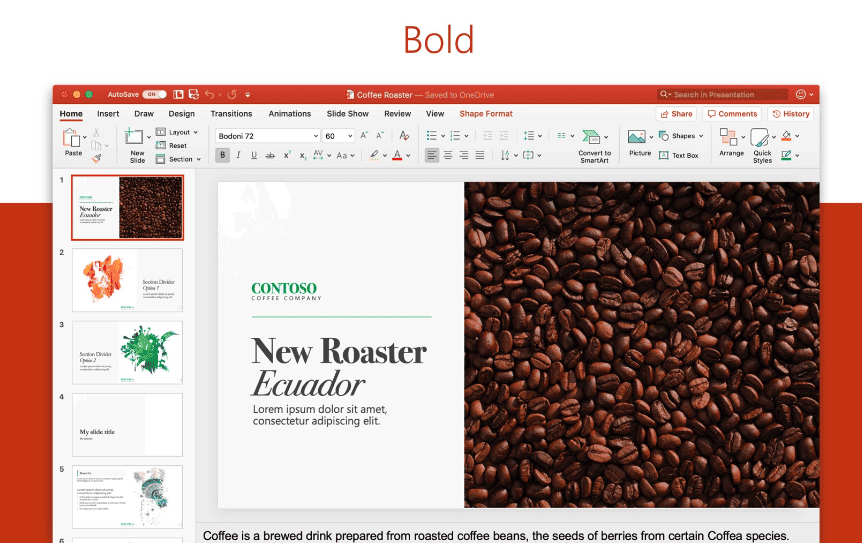
7 voordelen van presentatiesoftware
Dus, ben je klaar om de stap te zetten naar moderne presentatiesoftware? Maak je geen zorgen, het is lang niet zo intimiderend als je denkt!
Begin met het bekijken van enkele voordelen van presentatiesoftware die een echte game-changer is geweest voor presentatoren en presentaties over de hele wereld.
#1 – Het zijn boeiende visuele hulpmiddelen
Wist je dat 60% van de mensen de voorkeur geeft aan een presentatie vol met beeldenTerwijl 40% van de mensen zegt dat het een absolute must is, moeten ze wel opgenomen worden. Tekstrijke dia's zijn overblijfselen van presentatiedinosaurussen; de nieuwe manier is graphics.
Presentatiesoftware biedt u talloze mogelijkheden om uw onderwerp te illustreren met behulp van visuele hulpmiddelen, zoals...
- Afbeeldingen
- Kleur
- Grafieken
- Vermaak
- Overgangen tussen dia's
- Achtergronden
Deze keuze aan elementen is een schatkamer voor traditionele presentatoren. Ze kunnen je echt helpen de aandacht van je publiek te trekken tijdens je presentatie en zijn geweldige hulpmiddelen bij het vertellen van een effectief verhaal tijdens je presentatie.
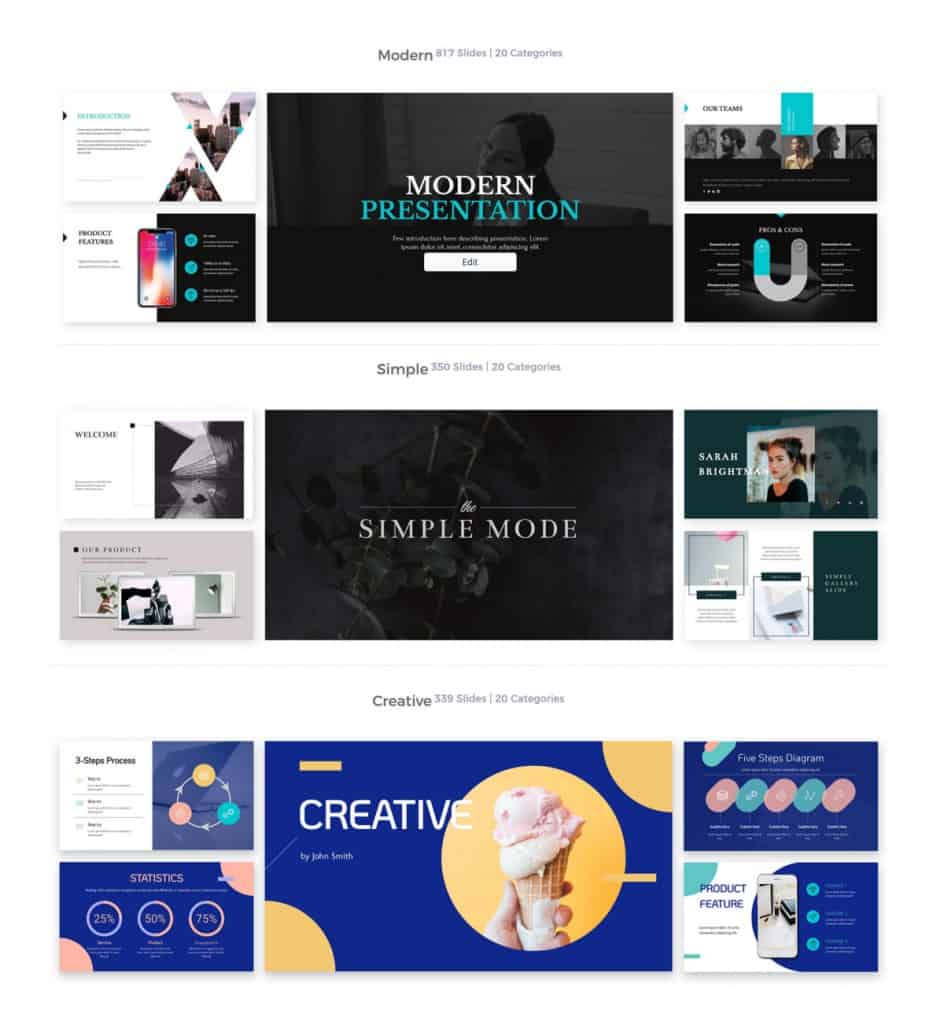
#2 – Ze zijn gemakkelijk te gebruiken
De meeste presentatiesoftware is relatief eenvoudig te leren en te gebruiken. De tools waren oorspronkelijk ontworpen om de manier waarop een traditionele presentator zijn dia's presenteert na te bootsen; in de loop der tijd zijn ze steeds intuïtiever geworden.
Natuurlijk bestaat de kans dat beginnende presentatoren overweldigd raken door de enorme hoeveelheid aanpassingsmogelijkheden die ze bieden. Toch beschikt elke tool meestal over een uitgebreide helpsectie en een bereikbaar klantenserviceteam om dit probleem te verhelpen, evenals communities van andere presentatoren die klaar staan om te helpen bij eventuele problemen.
#3 – Ze hebben sjablonen
Tegenwoordig is het standaard dat presentatietools worden geleverd met diverse kant-en-klare sjablonen. Meestal bestaan deze sjablonen uit een paar zeer goed ontworpen dia's die er fantastisch uitzien; het enige wat je hoeft te doen is de tekst te vervangen en eventueel afbeeldingen toe te voegen!
Hierdoor hoeft u uw presentatiesjablonen niet helemaal opnieuw te maken en kunt u hele avonden lang piekeren over elk element in uw presentatie.
Sommige gevestigde presentatiesoftware biedt meer dan 10,000 sjablonen om uit te kiezen, allemaal gebaseerd op enigszins verschillende onderwerpen. Je kunt er vrij zeker van zijn dat als je op zoek bent naar een sjabloon in jouw niche, je die zult vinden in de sjabloonbibliotheek van sommige van de grote namen in presentatiesoftware.
#4 -Voordelen van presentatiesoftware: ze zijn interactief
Nou, niet allen van hen, maar de beste zijn!
An interactieve presentatie creëert een tweerichtingsdialoog tussen de presentator en zijn publiek door de presentator vragen te laten stellen in zijn presentatie en het publiek deze daadwerkelijk te laten beantwoorden.
Meestal zal het publiek mee de presentatie bijwonen en de vragen rechtstreeks vanaf hun telefoon beantwoorden. Deze vragen kunnen de vorm hebben van een peiling, word cloud, live Q&A en meer. De antwoorden van het publiek worden visueel weergegeven, zodat iedereen ze kan zien.

Interactiviteit is zeker een van de grootste voordelen van presentatiesoftware, en een van de grootste gratis tools in het interactieve presentatiespel is AhaDia'sMet AhaSlides kunt u een presentatie maken vol interactieve dia's. Uw publiek kan meedoen, ideeën aandragen en blijft gedurende de hele presentatie betrokken!
#5 – Ze werken op afstand
Stel je voor dat je iets probeert te presenteren aan een publiek over de hele wereld als je niet presentatiesoftware gebruiken. Het enige wat je kunt doen is je A4-dia's voor de camera houden en hopen dat iedereen het kan lezen.
Presentatiesoftware maakt het hele proces van het uitzenden van uw dia's naar uw online publiek mogelijk so Veel gemakkelijker. Je deelt simpelweg je scherm en presenteert je presentatie via de software. Terwijl jij praat, kan je publiek jou én je presentatie volledig zien, waardoor het net echt wordt!
Sommige presentatietools laten het publiek het voortouw nemen, wat betekent dat iedereen de dia's zelf kan lezen en doorlopen zonder de presentator. Dit is een geweldige manier om de traditionele 'presentatiehand-outs' beschikbaar te maken voor het publiek, waar ze zich ook bevinden.
#6 – Ze zijn multimedia
De mogelijkheid om multimedia toe te voegen aan onze presentaties is niet alleen visueel aantrekkelijk, maar maakt ze ook superspannend voor zowel u als uw publiek.
3 dingen die je presentatie enorm kunnen verbeteren…
- GIF
- Video's
- Audio
Elk van deze slides kan direct als slides in de presentatie worden ingevoegd, zodat je niet tussen platforms hoeft te wisselen om in je flow te komen. Ze stimuleren de zintuigen van je publiek en zorgen ervoor dat ze betrokken blijven en in contact blijven met de presentator.
Er zijn verschillende soorten presentatiesoftware waarmee je toegang hebt tot grote GIF-, video- en geluidsbibliotheken en deze direct in je presentatie kunt plaatsen. Tegenwoordig hoef je helemaal niets meer te downloaden!
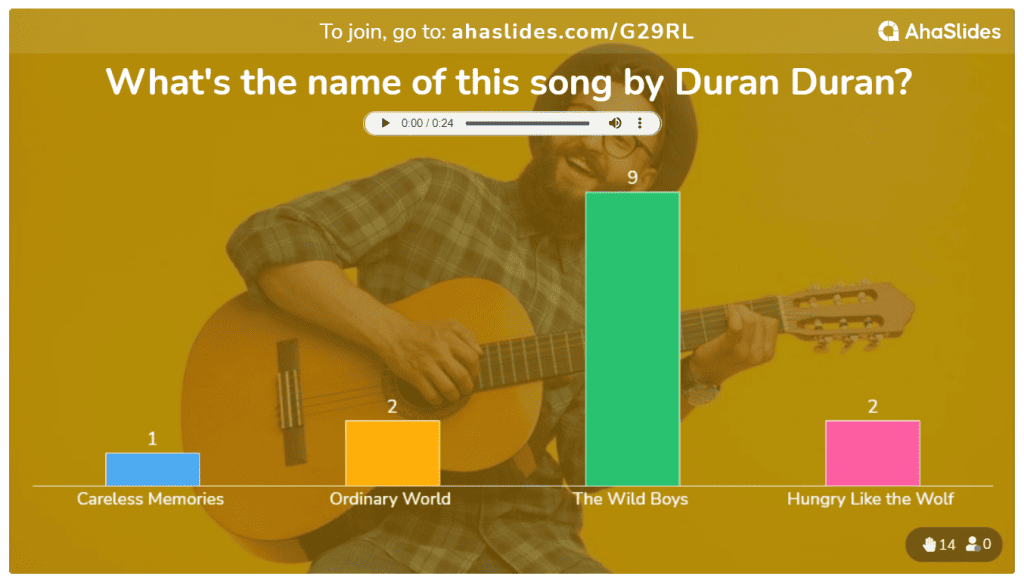
#7 – Ze zijn samenwerkend
De meer geavanceerde presentatiesoftware werkt samen voor een soepele werkomgeving op afstand.
Ze stellen meerdere mensen in staat om tegelijkertijd aan een presentatie te werken en stellen individuele leden in staat om de representaties naar elkaar te sturen voor bewerking in hun eigen tijd.
Bovendien kunt u bij sommige interactieve presentatieplatforms zelfs samenwerken met uw moderator. Hij of zij kan ervoor zorgen dat de vragen die u tijdens een Q&A krijgt, interessant genoeg zijn.
Er zijn samenwerkingsfuncties ontwikkeld om te helpen creëren en presenteren teampresentaties effectiever.
3 nadelen van presentatiesoftware
Naast alle voordelen van presentatiesoftware, hebben ze ook hun nadelen. U moet ook rekening houden met enkele uitdagingen wanneer u presentatiesoftware gebruikt voor uw volgende presentatie.
- Overdrijven – de meest voorkomende fout van presentatoren met hun presentatie is aan te veel multimedia-effecten bevatten. Het is vrij eenvoudig om experimenteel te worden als je een breed scala aan opties krijgt aangeboden, en je zou uiteindelijk een dia kunnen overspoelen met te veel resultaten, animaties en lettertype-aanpassingen. Dit verzwakt het primaire doel van uw presentatie: de aandacht van het publiek trekken en hen helpen uw onderwerp te begrijpen.
- volproppen – Op dezelfde manier, als je alles klein kunt maken, kun je in de verleiding komen om vul uw dia's met informatieMaar in plaats van je publiek te vullen met meer informatie, wordt het veel moeilijker om er iets zinnigs uit te halen. Sterker nog; dia's met veel inhoud ondermijnen ook de aandacht van je publiek, waardoor het uiteindelijk moeilijker wordt om ze überhaupt naar je dia's te laten kijken. Het is beter om je belangrijkste gedachten als koppen of opsommingstekens op te nemen en ze in detail te beschrijven gedurende je toespraak. 10-20-30-regel kan hierbij helpen.
- Technische problemen – De angst voor Luddieten overal – wat als mijn computer crasht? Nou, het is een terechte zorg; computers zijn al vaker getroffen en er zijn talloze andere onverklaarbare technische problemen ontstaan op de meest ongelegen momenten. Het kan een instabiele internetverbinding zijn, een link die niet werkt of een bestand waarvan je zou zweren dat je het hebt bijgevoegd. Je kunt er gemakkelijk door in de war raken, dus we raden je aan back-upsoftware en een back-up van je aantekeningen te gebruiken voor een soepele overgang als er iets misgaat.
Nu u de voor- en nadelen van presentatiesoftware kent, is deze oneindig toegankelijk om een boeiende presentatie voor uw volgende publiek te maken. Totdat je dit doet, bekijk de verscheidenheid aan interactieve sjablonen zijn verkrijgbaar bij AhaSlides en u kunt ze gratis gebruiken om uw volgende krachtige presentatie te maken.







