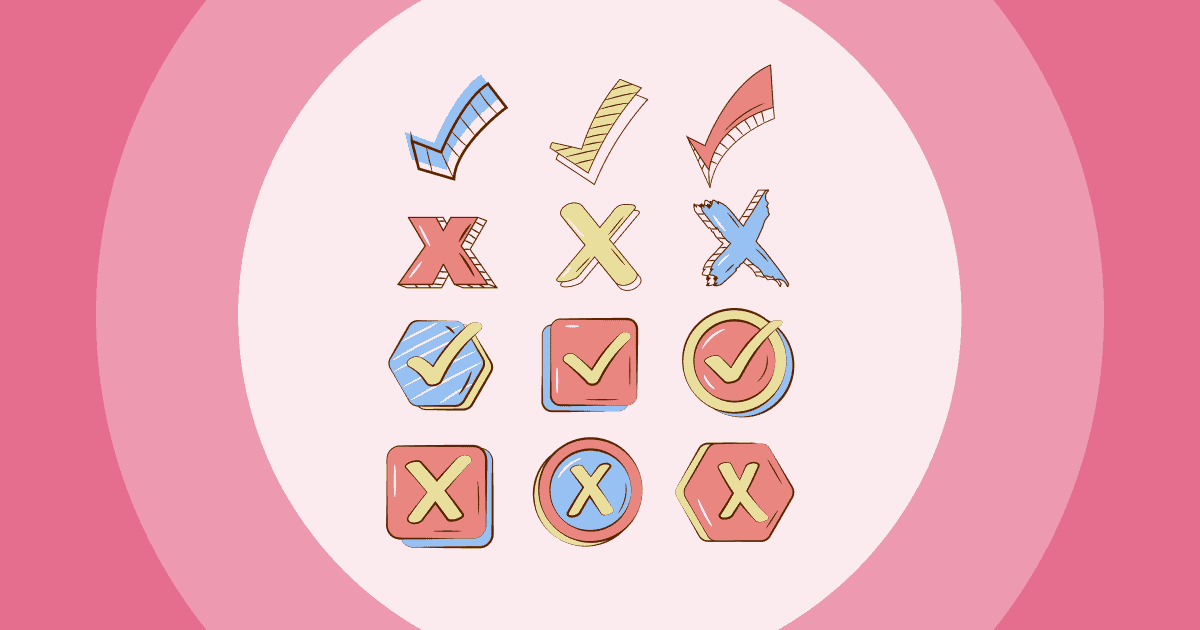Op zoek naar apps zoals Google Classroom? Bekijk de top 7+ Google Classroom-alternatieven ter ondersteuning van uw onderwijs.
In het licht van de COVID-19-pandemie en de lockdowns overal ter wereld is LMS een go-to-platform geworden voor veel docenten. Het is geweldig om al het papierwerk en de processen die je op school doet, naar een online platform te kunnen brengen.
Google Classroom is een van de bekendste LMS-systemen. Het systeem staat er echter om bekend dat het wat lastig te gebruiken is, vooral omdat veel docenten geen techneuten zijn en niet elke docent alle functies nodig heeft.
Er zijn veel alternatieven op de markt, waarvan er veel veel eenvoudiger te gebruiken zijn en meer bieden interactieve klasactiviteiten voor je studenten. De tool Google Alternatieven is ook geweldig voor zachte vaardigheden aanleren aan studenten, het organiseren van debatspellen etc…
🎉Meer informatie: 13 geweldige online debatspellen voor studenten van alle leeftijden (+30 onderwerpen)
Meer plezier met AhaSlides
- Beste Google Classroom-alternatieven
- Alternatief voor Wheel of Names
- Strategieën voor klasbeheer
- Reactiesystemen in de klas
- Hoe maak je een interactieve PowerPoint
- Gratis alternatieven voor Google Forms

Begin binnen enkele seconden.
Ontvang gratis educatieve sjablonen voor uw ultieme interactieve klasactiviteiten. Meld u gratis aan en neem wat u wilt uit de sjabloonbibliotheek!
🚀 Ontvang gratis sjablonen☁️
Overzicht
| Wanneer kwam Google Classroom uit? | 2014 |
| Waar is Google gevonden? | Stanford University, Verenigde Staten |
| Wie heeft Google gemaakt? | Larry Page en Sergey Brin |
| Hoeveel kost Google Classroom? | Gratis voor Onderwijs G-Suite |
Inhoudsopgave
- Overzicht
- Wat is een leermanagementsysteem?
- Google Classroom-introductie
- 6 problemen met Google Classroom
- #1: Canvas
- #2: Edmodo
- # 3: Moodle
- #4: AhaSlides
- # 5: Microsoft-teams
- #6: Klassikaal
- # 7: Excalidraw
- Veelgestelde Vragen / FAQ
Wat is een leermanagementsysteem?
Vrijwel elke school of universiteit heeft tegenwoordig een leermanagementsysteem (LMS) of staat op het punt dit te krijgen. Dit systeem is in feite een hulpmiddel voor alle aspecten van lesgeven en leren. Je kunt er content mee opslaan, uploaden, cursussen mee creëren, de studievoortgang van studenten beoordelen en feedback geven, enzovoort. Het maakt de overstap naar e-learning gemakkelijker.
Google Classroom kan worden beschouwd als een LMS dat wordt gebruikt om videovergaderingen te hosten, klassen aan te maken en te volgen, opdrachten te geven en te ontvangen, te beoordelen en realtime feedback te geven. Na de lessen kun je e-mailsamenvattingen naar de ouders of verzorgers van je leerlingen sturen om hen te informeren over hun aankomende of ontbrekende opdrachten.
Systemen voor klasrespons zijn ondersteunende tools die het voor docenten in LMS'en veel gemakkelijker maken om hun klasprestaties te volgen en te verbeteren! Lees meer over de top 6 moderne platforms van reactiesystemen in de klas met AhaSlides!
Google Classroom – een van de beste voor onderwijs
Google Classroom is 1 van de 3 manieren om technologie in te zetten in klaslokalen en het onderwijs!We hebben een lange weg afgelegd sinds de tijd dat leraren mobiele telefoons in de klas verboden. Nu lijken klaslokalen bezaaid met laptops, tablets en telefoons. Maar nu roept dit de vraag op: hoe kunnen we technologie in de klas onze vriend maken en niet onze vijand? Er zijn betere manieren om technologie in de klas te integreren dan je leerlingen alleen een laptop te laten gebruiken. In de video van vandaag laten we je drie manieren zien waarop leraren technologie kunnen gebruiken in de klas en in het onderwijs.
Een van de beste manieren om technologie in de klas te gebruiken, is dat leerlingen opdrachten online inleveren. Door studenten toe te staan opdrachten online in te leveren, kunnen docenten de voortgang van opdrachten van studenten online volgen.
Een andere geweldige manier om technologie in het klaslokaal te integreren, is door uw lezingen en lessen interactief te maken. Je kunt de les interactief maken met bijvoorbeeld aha-dia's. Door dit gebruik van technologie in de klas kunnen docenten leerlingen hun telefoons, tablets of computers laten gebruiken om deel te nemen quizzen in de klas en beantwoord vragen in realtime.
6 problemen met Google Classroom
Google Classroom heeft zijn missie waargemaakt: klaslokalen effectiever, gebruiksvriendelijker en papierloos maken. Het lijkt wel een droom die uitkomt voor alle leraren... toch?
Er zijn verschillende redenen waarom mensen Google Classroom misschien niet willen gebruiken, of waarom ze overstappen op nieuwe software nadat ze het een keer hebben geprobeerd. Lees dit artikel om alternatieven voor Google Classroom te vinden!
- Beperkte integratie met andere apps – Google Classroom kan worden geïntegreerd met andere Google-apps, maar gebruikers kunnen geen apps van andere ontwikkelaars toevoegen.
- Gebrek aan geavanceerde LMS-functies Veel mensen beschouwen Google Classroom niet als een LMS, maar eerder als een tool voor klassenorganisatie, omdat het functies zoals toetsen voor leerlingen mist. Google blijft steeds meer functies toevoegen, dus misschien begint het er steeds meer als een LMS uit te zien en te functioneren.
- Te 'googelen' – Alle knoppen en pictogrammen zijn bekend bij Google-fans, maar niet iedereen is even enthousiast over het gebruik van Google-diensten. Gebruikers moeten hun bestanden converteren naar het Google-formaat om ze te gebruiken in Google Classroom, bijvoorbeeld door een Microsoft Word-document te converteren naar Google Presentaties.
- Geen geautomatiseerde quizzen of tests – Gebruikers kunnen op de site geen geautomatiseerde quizzen of toetsen voor studenten maken.
- Schending van privacy – Google volgt het gedrag van gebruikers en staat advertenties op hun sites toe, wat ook van invloed is op Google Classroom-gebruikers.
- Leeftijdsbeperkingen – Het is lastig voor leerlingen jonger dan 13 jaar om Google Classroom online te gebruiken. Ze kunnen Classroom alleen gebruiken met een Google Workspace for Education- of Workspace for Nonprofits-account.
De belangrijkste reden is dat Google Classroom is te moeilijk te gebruiken voor veel docenten en ze hebben sommige functies eigenlijk niet nodig. Mensen hoeven geen fortuin uit te geven om het hele LMS te kopen als ze maar een paar informele dingen in de klas willen doen. Er zijn veel platforms om bepaalde functies te vervangen van een LMS.
Meer informatie: 12+ gratis alternatieven voor SurveyMonkey | Onthulling in 2024
Top 3 Google Classroom-alternatieven
Laten we eens kijken naar de top 3
Google Classroom-concurrenten bekendgemaakt in 2024,1. Canvas
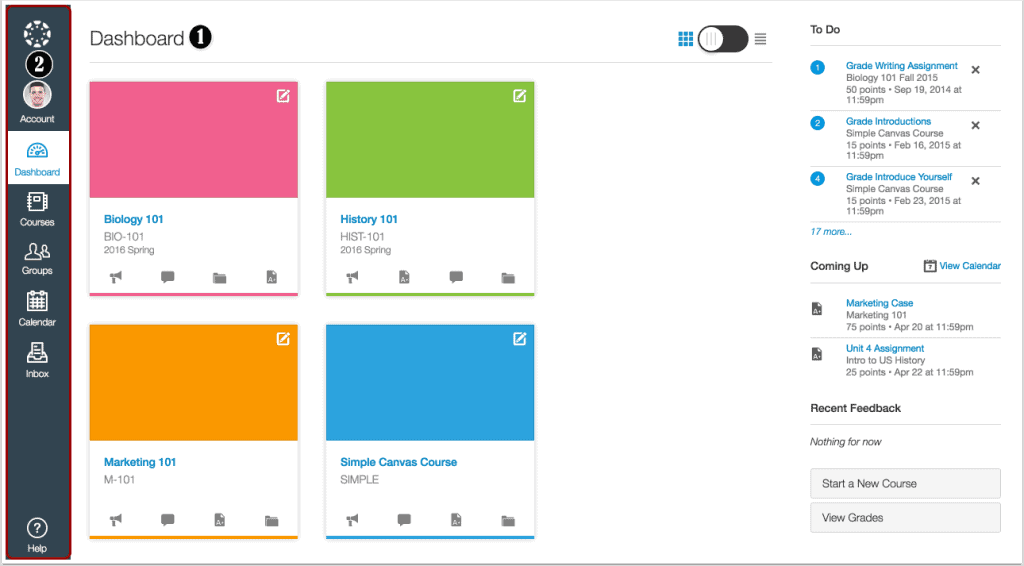
Canvas print is een van de beste alles-in-één leerbeheersystemen in de edtech-industrie. Het helpt docenten en studenten online met elkaar in contact te komen via videogebaseerd leren, samenwerkingstools en interactieve activiteiten om lessen boeiender te maken. Docenten kunnen deze tool gebruiken voor het ontwerpen van modules en cursussen, het toevoegen van quizzen, snelheidsbeoordeling en live chatten met studenten op afstand.
Je kunt eenvoudig discussies en documenten aanmaken, cursussen sneller organiseren dan met andere edtech-apps en content delen met anderen. Dit betekent dat je gemakkelijk cursussen en bestanden kunt delen met je collega's, studenten of andere afdelingen binnen je instelling.
Een andere indrukwekkende functie van Canvas zijn de modules, waarmee docenten de cursusinhoud in kleinere blokken kunnen opdelen. Studenten kunnen andere blokken niet zien of openen als ze de vorige blokken nog niet hebben afgerond.
De hoge prijs is in lijn met de kwaliteit en functies die Canvas biedt, maar je kunt ook het gratis abonnement gebruiken als je niet te veel geld wilt uitgeven aan dit LMS. Met het gratis abonnement kun je nog steeds volledige cursussen maken, maar de opties en functies tijdens de les zijn beperkt.
Canvas is beter dan Google Classroom, omdat het veel externe tools integreert ter ondersteuning van docenten en gebruiksvriendelijker en stabieler is. Bovendien informeert Canvas leerlingen automatisch over de deadlines, terwijl leerlingen in Google Classroom de meldingen zelf moeten bijwerken.
Voordelen van Canvas ✅
- Gebruiksvriendelijke interface – Canvas-ontwerp is vrij eenvoudig en is beschikbaar voor Windows, Linux, webgebaseerd, iOS en Windows Mobile, wat handig is voor de meeste gebruikers.
- Integratie van tools – Integreer apps van derden als Canvas niet biedt wat u zoekt, om zo uw onderwijs eenvoudiger te maken.
- Tijdgevoelige meldingen – Het geeft studenten cursusmeldingen. De app informeert hen bijvoorbeeld over hun aankomende opdrachten, zodat ze geen deadlines missen.
- Stabiele connectiviteit Canvas is trots op zijn uptime van 99.99% en zorgt ervoor dat het team het platform 24/7 optimaal laat functioneren voor alle gebruikers. Dit is een van de belangrijkste redenen waarom Canvas het meest betrouwbare LMS is.
Nadelen van Canvas ❌
- Te veel functies – De alles-in-één-app die Canvas biedt, kan overweldigend zijn voor sommige docenten, vooral voor degenen die niet zo goed zijn in het omgaan met technische zaken. Sommige docenten willen gewoon... platforms met bepaalde tools zodat ze hun lessen kunnen uitbreiden voor een betere betrokkenheid bij hun leerlingen.
- Toewijzingen automatisch wissen – Als docenten de deadline niet op middernacht zetten, worden de opdrachten verwijderd.
- Opname van studentenberichten – Berichten van studenten waar docenten niet op reageren, worden niet op het platform geregistreerd.
2. Edmodo
Edmodo is een andere wereldleider in de edtech-sector, die door honderdduizenden leraren geliefd is. Leraren en leerlingen kunnen veel baat hebben bij dit leermanagementsysteem. Bespaar veel tijd door alle content in deze app te plaatsen, communiceer eenvoudig via videovergaderingen en chats met uw leerlingen en beoordeel en beoordeel snel de prestaties van leerlingen.
Je kunt Edmodo een deel of al het nakijken laten doen. Met deze app kun je opdrachten van leerlingen online verzamelen, nakijken en teruggeven en contact houden met hun ouders. De plannerfunctie helpt alle docenten om opdrachten en deadlines effectief te beheren. Edmodo biedt ook een gratis abonnement, waarmee docenten lessen kunnen volgen met de meest basale tools.
Dit LMS-systeem heeft een geweldig netwerk en een online community opgebouwd om docenten, onderwijzers, leerlingen en ouders met elkaar in contact te brengen, wat tot nu toe bijna geen enkele LMS, waaronder het beroemde Google Classroom, heeft gedaan.
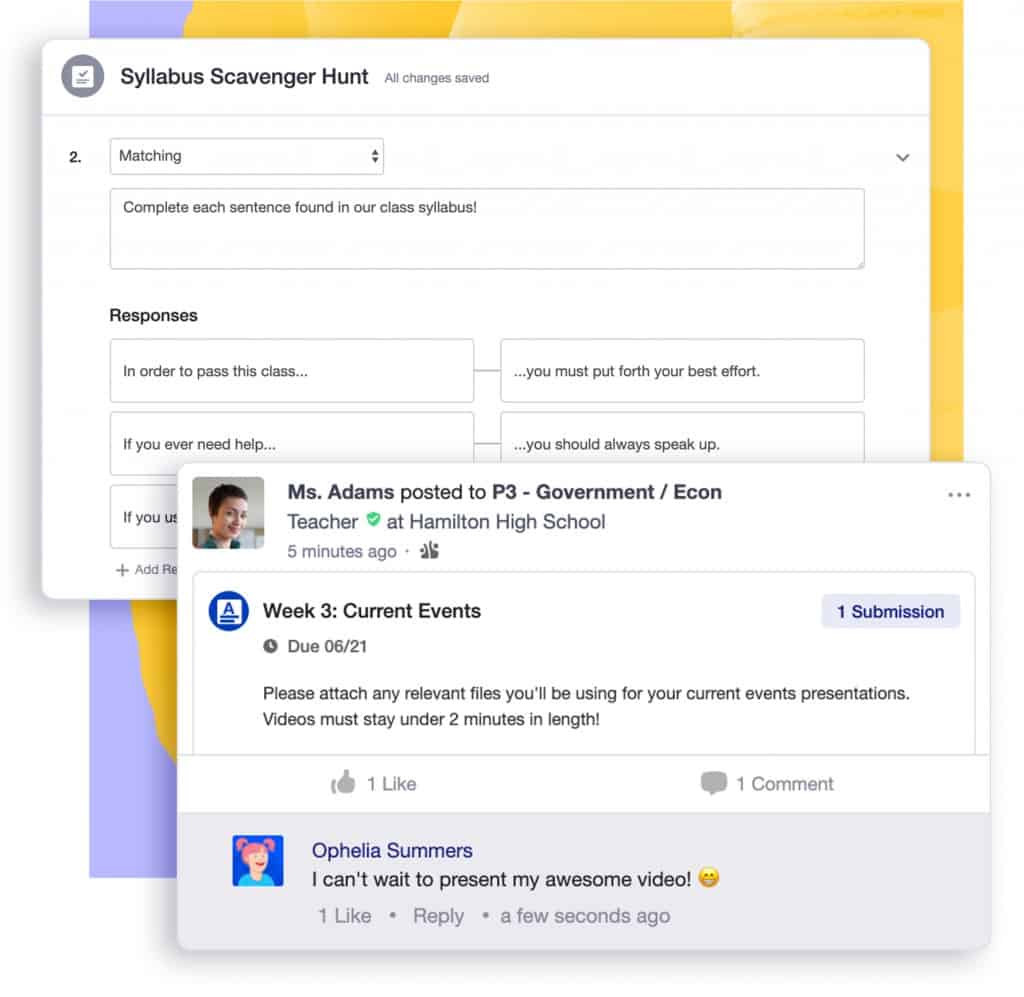
Voordelen van Edmodo
- Aansluiting – Edmodo beschikt over een netwerk dat gebruikers verbindt met bronnen en hulpmiddelen, maar ook met studenten, beheerders, ouders en uitgevers.
- Netwerk van gemeenschappen – Edmodo is ideaal voor samenwerking. Scholen en klassen in een bepaald gebied, zoals een schooldistrict, kunnen hun materiaal delen, hun netwerk uitbreiden en zelfs samenwerken met een wereldwijde community van docenten.
- Stabiele functionaliteiten – Toegang tot Edmodo is eenvoudig en stabiel, waardoor het risico op verlies van de verbinding tijdens de lessen wordt verkleind. Edmodo biedt ook mobiele ondersteuning.
Nadelen van Edmodo
- Gebruikersinterface – De interface is niet gebruiksvriendelijk. Hij zit vol met tools en zelfs advertenties.
- Design – Het ontwerp van Edmodo is niet zo modern als dat van veel andere LMS.
- Niet gebruiksvriendelijk – Het platform is behoorlijk lastig te gebruiken, dus het kan een beetje uitdagend zijn voor docenten.
3. Moedel
Moodle is een van 's werelds meest populaire leerbeheersystemen, maar het is meer dan dat. Het heeft alles wat je nodig hebt om een collaboratieve en goed afgeronde leerervaring te creëren, van het maken van leerplannen en het aanpassen van cursussen tot het beoordelen van het werk van studenten.
Dit LMS maakt echt een verschil wanneer gebruikers de cursussen volledig kunnen aanpassen, niet alleen de structuur en inhoud, maar ook het uiterlijk ervan. Het biedt een enorm scala aan middelen om studenten te betrekken, of je nu een volledig remote of blended learning-aanpak gebruikt.
Een groot voordeel van Moodle zijn de geavanceerde LMS-functies en Google Classroom heeft nog een lange weg te gaan om bij te blijven. Zulke zaken als beloningen, peer review en zelfreflectie zijn voor veel docenten oude koek als het gaat om het geven van offline lessen, maar er zijn niet veel LMS'en die dit allemaal online kunnen aanbieden, zoals Moodle.
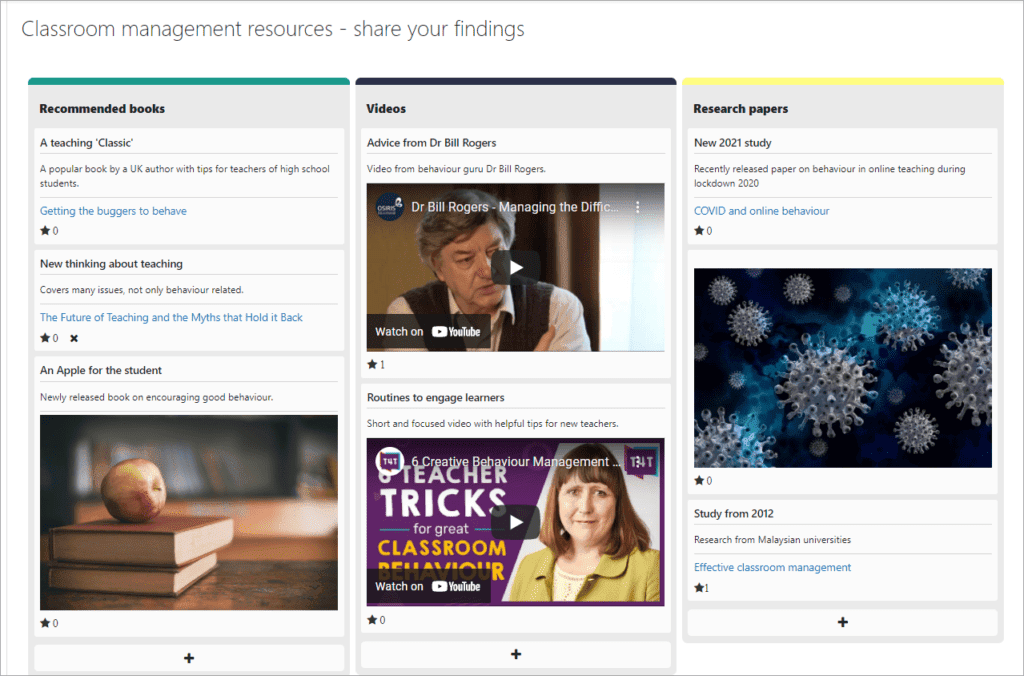
Voordelen van Moodle
- Grote hoeveelheid add-ons – U kunt veel apps van derden integreren om uw onderwijsproces te vergemakkelijken en het beheer van uw lessen te vereenvoudigen.
- Gratis middelen – Moodle biedt je een heleboel geweldige bronnen, handleidingen en beschikbare content, allemaal gratis. Bovendien kun je dankzij de grote online community gemakkelijk tutorials online vinden.
- Applicatie voor de mobiele telefoon – Geef les en leer onderweg met de handige mobiele app van Moodle.
- Multi-talen – Moodle is beschikbaar in meer dan 100 talen, wat geweldig is voor veel docenten, vooral voor hen die geen Engels doceren of geen Engels kennen.
Nadelen van Moodle
- Gebruiksgemak – Met al die geavanceerde functies en mogelijkheden is Moodle niet echt gebruiksvriendelijk. Het beheer is in het begin behoorlijk lastig en verwarrend.
- Beperkte rapporten – Moodle is er trots op om zijn rapportagefunctie te introduceren, die belooft te helpen bij het analyseren van cursussen, maar in werkelijkheid zijn de rapporten vrij beperkt en eenvoudig.
- Interface – De interface is niet erg intuïtief.
4 beste alternatieven voor meerdere functies
Google Classroom is, net als veel andere LMS-alternatieven, zeker nuttig voor bepaalde dingen, maar op andere vlakken een beetje overdreven. De meeste systemen zijn te duur en te ingewikkeld om te gebruiken, vooral voor docenten die niet zo technisch onderlegd zijn, of voor docenten die niet alle functies nodig hebben.
Op zoek naar gratis alternatieven voor Google Classroom die gebruiksvriendelijker zijn? Bekijk de onderstaande suggesties!
4. AhaSlides (voor interactie met studenten)
AhaDia's is een platform waarmee je tal van interessante interactieve activiteiten kunt presenteren en hosten om je leerlingen beter te betrekken. Dit cloudgebaseerde platform kan je helpen leerlingen aan te moedigen hun mening en ideeën tijdens de lessen te uiten, in plaats van niets te zeggen omdat ze verlegen zijn of bang zijn voor een oordeel.
Het is zeer gebruiksvriendelijk, eenvoudig in te stellen en een presentatie te hosten met zowel inhoudsdia's als interactieve dia's zoals open vragen, brainstormtools, online quizzen, polls, Vragen en antwoorden, spinner wiel, word cloud en zoveel meer.
- 🎊 Wat is een beoordelingsschaal? | Gratis enquêteschaalmaker
- 🎊 Ideeënbord | Gratis online brainstormtool
Leerlingen kunnen zonder account meedoen door een QR-code te scannen met hun telefoon. Hoewel je op dit platform niet rechtstreeks contact kunt opnemen met hun ouders, kun je wel gegevens exporteren om de voortgang van de klas te bekijken en deze naar de ouders te sturen. Veel leraren zijn ook enthousiast over de zelfstudiequizzen van AhaSlides wanneer ze hun leerlingen huiswerk geven.
Als je alleen lesgeeft aan kleine klassen van minder dan 8 leerlingen, biedt AhaSlides een gratis abonnement met alle functies. Of je kunt de Edu plannen tegen een zeer redelijke prijs voor meer toegang.
Voordelen van AhaSlides ✅
- Makkelijk te gebruiken – Iedereen kan AhaSlides gebruiken en snel aan de platformen wennen. De functies zijn overzichtelijk en de interface is helder en levendig.
- Sjablonenbibliotheek – De sjablonenbibliotheek biedt een overvloed aan dia's, quizzen en activiteiten die geschikt zijn voor lessen, zodat je in een handomdraai interactieve lessen kunt maken. Het is erg handig en tijdbesparend.
- Teamspel en audio insluiten – Deze twee functies zijn geweldig om uw lessen op te fleuren en studenten meer te motiveren om deel te nemen aan de lessen, vooral tijdens virtuele lessen.
Nadelen van AhaSlides ❌
- Gebrek aan enkele presentatie-opties – Hoewel gebruikers de volledige achtergrond en het lettertype kunnen aanpassen, worden niet alle animaties meegenomen bij het importeren van Google Slides of PowerPoint-bestanden naar AhaSlides. Dit kan lastig zijn voor sommige docenten.
Beste alternatieven voor AhaSlides
- Beste Mentimeter-alternatieven | Top 7 keuzes in 2024 voor bedrijven en docenten
- AhaSlides | Beste alternatief voor Mentimeter | Topkeuze in 2024
- 12+ gratis alternatieven voor SurveyMonkey | Onthulling in 2024
- Willekeurige teamgenerator | 2024 Random Group Maker onthult
5. Microsoft Teams (voor een kleiner LMS)
MS Teams maakt deel uit van het Microsoft-systeem en is een communicatiehub, een collaboratieve werkruimte met videochats, het delen van documenten, enz., om de productiviteit en het beheer van een klas of school te verhogen en de online overgang veel soepeler te laten verlopen.
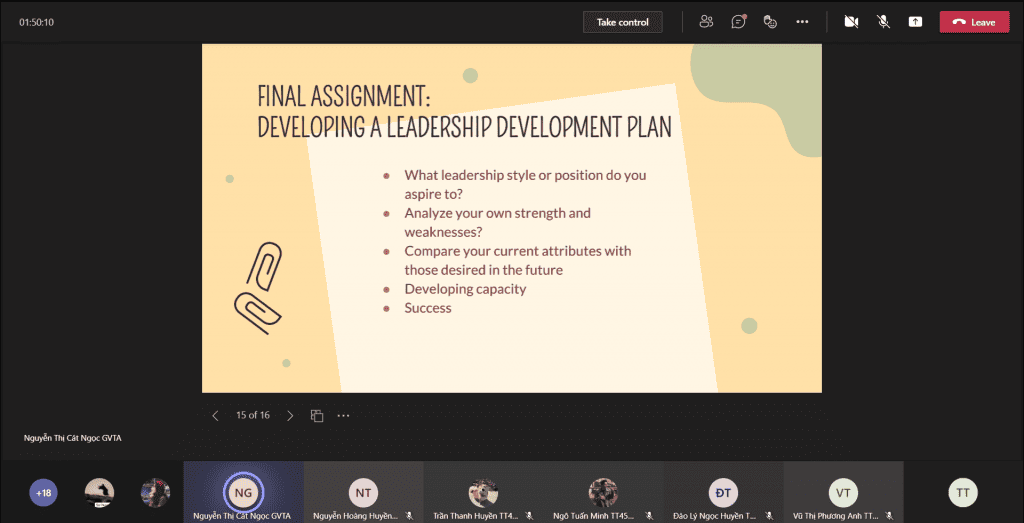
MS Teams wordt door veel onderwijsinstellingen over de hele wereld vertrouwd en gebruikt. Met Teams kunnen docenten vergaderingen met studenten organiseren voor online lessen, materiaal uploaden en opslaan, huiswerk toewijzen en inleveren en herinneringen instellen voor alle klassen.
Het biedt ook een aantal essentiële tools, zoals livechat, schermdeling, breakout rooms voor groepsdiscussies en integratie met apps, zowel intern als extern. Het is erg handig omdat je veel handige apps kunt vinden en gebruiken om je les te ondersteunen, zonder dat je afhankelijk bent van alleen MS Teams.
Veel scholen en universiteiten kopen de abonnementen met toegang tot veel apps in het Microsoft-systeem, dat personeel en studenten voorziet van e-mails om op alle platforms in te loggen. Zelfs als u een abonnement wilt kopen, biedt MS Teams redelijk geprijsde opties.
Voordelen van MS Teams
- Uitgebreide apps integratie – Veel apps, zowel van Microsoft als van derden, kunnen worden gebruikt in MS Teams. Dit is perfect voor multitasking of wanneer je meer nodig hebt dan wat Teams al heeft om je werk te doen. Met Teams kun je videogesprekken voeren en tegelijkertijd aan andere bestanden werken, opdrachten maken/beoordelen of aankondigingen doen op een ander kanaal.
- Geen extra kosten – Als je instelling al een Microsoft 365-licentie heeft, kost het gebruik van Teams je niets. Je kunt ook het gratis abonnement gebruiken, dat voldoende functies biedt voor je online lesruimtes.
- Royale ruimte voor bestanden, back-up en samenwerking – MS Teams biedt gebruikers enorme opslagruimte om hun bestanden te uploaden en in de cloud te bewaren. Dien in Het tabblad 'Instellingen' is erg handig; hier uploaden of maken gebruikers bestanden in elk kanaal. Microsoft slaat je bestanden zelfs op en maakt er een back-up van op Sharepoint.
Nadelen van MS Teams
- Tal van vergelijkbare tools – Het Microsoft-systeem is goed, maar er zijn te veel apps met hetzelfde doel, waardoor gebruikers in de war raken bij het kiezen van een hulpmiddel.
- Verwarrende structuur – De enorme opslagruimte kan het lastig maken om een bepaald bestand te vinden tussen de vele mappen. Alles in een kanaal wordt op één plek geüpload en er is geen zoekbalk.
- Verhoog beveiligingsrisico's – Eenvoudig delen via Teams brengt ook hogere beveiligingsrisico's met zich mee. Iedereen kan een team aanmaken of bestanden met gevoelige of vertrouwelijke informatie uploaden naar een kanaal.
6. Classcraft (voor klasbeheer)
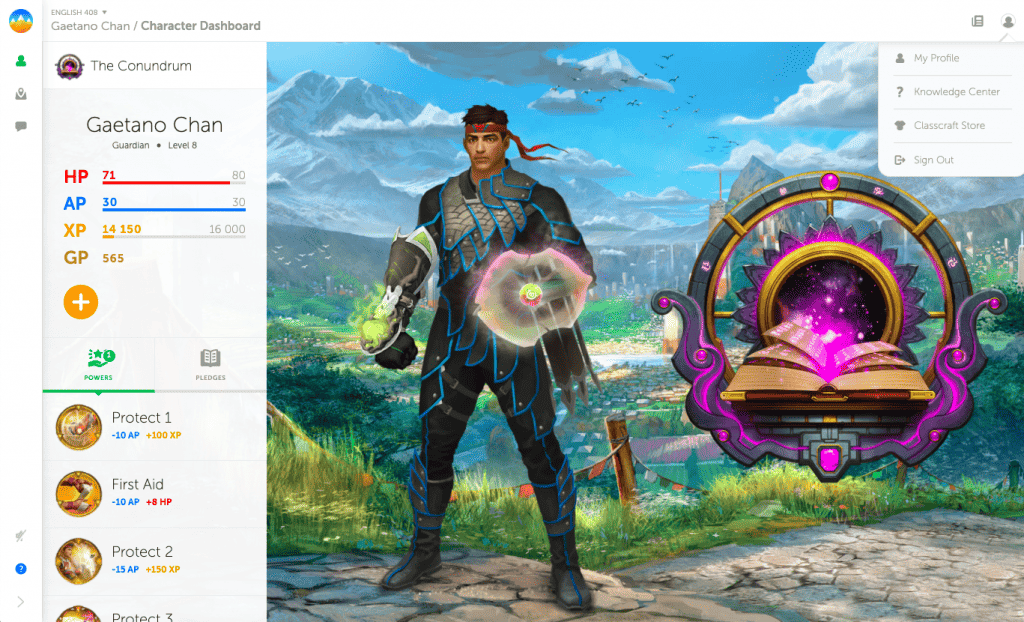
Heb je er ooit aan gedacht om leerlingen videogames te laten spelen tijdens het studeren? Creëer een leerervaring met gameprincipes door Klassikaal. Het kan de functies vervangen die worden gebruikt om lessen en cursussen op LMS te volgen. U kunt uw studenten motiveren om harder te studeren en hun gedrag te beheren met dit gegamificeerde platform.
Classcraft kan worden gecombineerd met dagelijkse klasactiviteiten, teamwerk en samenwerking in uw klas aanmoedigen en studenten ook direct feedback geven over hun aanwezigheid, voltooiing van opdrachten en gedrag. Docenten kunnen studenten games laten spelen om te studeren, punten toekennen om hen aan te moedigen en hun voortgang tijdens de cursus te controleren.
Je kunt de ervaring voor elk van je klassen ontwerpen en personaliseren door games te kiezen op basis van de behoeften en voorkeuren van je leerlingen. Het programma helpt je ook om concepten te doceren via gamified verhaallijnen en opdrachten te uploaden vanaf je computer of Google Drive.
Voordelen van Classcraft
- Motivatie en betrokkenheid – Zelfs gameverslaafden raken verslaafd aan je lessen wanneer je Classcraft gebruikt. De platforms stimuleren meer interactie en samenwerking in je lessen.
- Directe feedback – Studenten krijgen direct feedback van het platform en docenten hebben aanpassingsmogelijkheden, waardoor ze veel tijd en moeite besparen.
Nadelen van Classcraft
- Niet geschikt voor elke student – Niet alle studenten houden van gamen en het kan ook zijn dat ze het niet tijdens de lessen willen doen.
- Prijzen – Het gratis abonnement biedt beperkte functionaliteiten en betaalde abonnementen zijn vaak te duur.
- Site verbinding – Veel docenten melden dat het platform traag is en dat de mobiele versie niet zo goed is als de webversie.
7. Excalidraw (voor een gezamenlijk whiteboard)
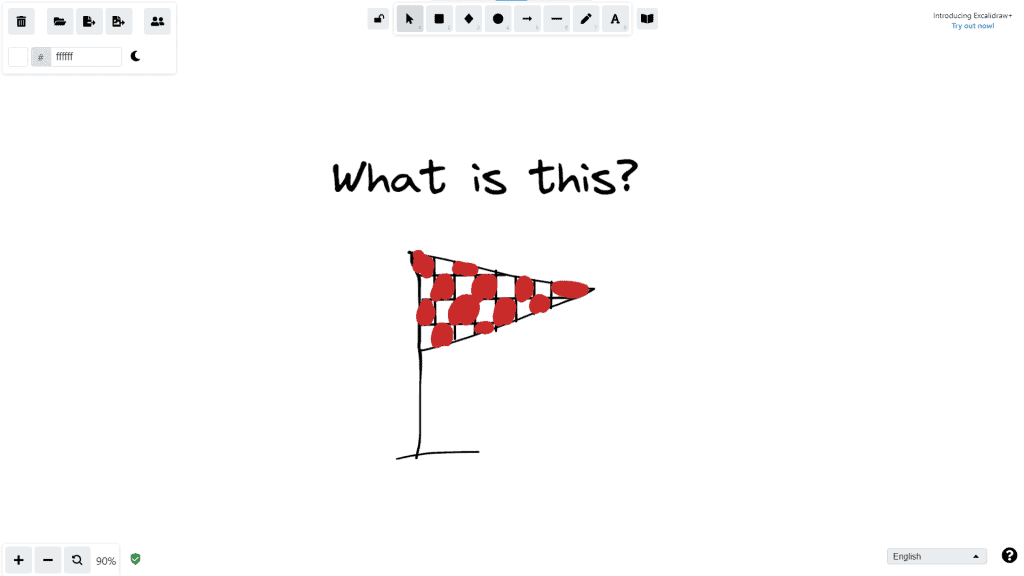
Excalidra is een tool voor een gratis samenwerkend whiteboard dat je tijdens de lessen met je leerlingen kunt gebruiken zonder dat je je hoeft aan te melden. De hele klas kan hun ideeën, verhalen of gedachten illustreren, concepten visualiseren, diagrammen schetsen en leuke spelletjes spelen zoals Pictionary.
De tool is heel eenvoudig en minimalistisch, en iedereen kan hem direct gebruiken. Dankzij de razendsnelle exportfunctie kun je de kunstwerken van je leerlingen veel sneller opslaan.
Excalidraw is helemaal gratis en wordt geleverd met een heleboel coole, collaboratieve tools. Het enige wat je hoeft te doen is je leerlingen de join-code te sturen en samen aan het grote witte canvas te werken!
Voordelen van Excalidraw
- Eenvoud – Het platform kan niet eenvoudiger, van het ontwerp tot de manier waarop we het gebruiken. Het is daarom geschikt voor alle klassen van de basisschool, middelbare school en universiteit.
- Geen kosten – Het is volledig gratis als je het alleen voor je lessen gebruikt. Excalidraw verschilt van Excalidraw Plus (voor teams en bedrijven), dus verwar ze niet met elkaar.
Nadelen van Excalidraw
- Geen backend – De tekeningen worden niet op de server opgeslagen en je kunt niet met je leerlingen samenwerken, tenzij ze allemaal tegelijk op het canvas staan.
Veelgestelde Vragen / FAQ
Is Google Classroom een LSM (Learning Management System)?
Ja, Google Classroom wordt vaak beschouwd als een leerbeheersysteem (LMS), hoewel het enkele verschillen vertoont in vergelijking met traditionele, speciale LMS-platforms. Daarom functioneert Google Classroom over het algemeen als een LMS voor veel docenten en instellingen, vooral voor degenen die op zoek zijn naar een gebruiksvriendelijk, geïntegreerd platform met de nadruk op Google Workspace-tools. De geschiktheid ervan hangt echter af van specifieke onderwijsbehoeften en voorkeuren. Sommige instellingen kunnen ervoor kiezen om Google Classroom als primair LMS te gebruiken, terwijl andere het kunnen integreren met andere LMS-platforms om hun mogelijkheden te vergroten.
Hoeveel kost Google Classroom?
Het is gratis voor alle onderwijsgebruikers.
Wat zijn de beste Google Classroom-spellen?
Bingo, kruiswoordraadsel, legpuzzel, geheugen, willekeur, paren zoeken, zoek de verschillen
Wie heeft Google Classroom gemaakt?
Jonathan Rochelle – Directeur Technologie en Engineering bij Google Apps for Education
Wat zijn de beste tools om te gebruiken met Google Classroom?
Jamboard, Pear Deck, Google Meet, Google Scholar en Google Forms.