Weet je waarom zoveel CEO's, waaronder Elon Musk en Tim Cook, tegen werken op afstand zijn?
Gebrek aan samenwerkingHet is moeilijker voor medewerkers om samen te werken als ze kilometers van elkaar verwijderd zijn.
Dat is een onmiskenbaar nadeel van werken op afstand, maar er zijn altijd manieren om de samenwerking zo soepel mogelijk te laten verlopen.
Hier zijn vier van beste samenwerkingstools voor teams op afstand, klaar voor gebruik in 2025 👇
Inhoudsopgave
#1. Creatief
Als je de hele dag achter een computerscherm zit, is een gezamenlijke brainstormsessie jouw moment om te schitteren!
Creately is een mooi stuk kit dat elke teamideesessie mogelijk maakt die je maar wilt. Er zijn sjablonen voor flowcharts, mindmaps, infographics en databases, allemaal een lust voor het oog in kleurrijke vormen, stickers en iconen.
Je kunt zelfs specifieke taken voor je team instellen om op het bord te voltooien, hoewel het instellen ervan een beetje onnodig ingewikkeld is.
Creately is misschien iets voor de meer gevorderde gebruikers, maar zodra je het eenmaal doorhebt, zul je zien hoe geschikt het is voor hybride samenwerking.
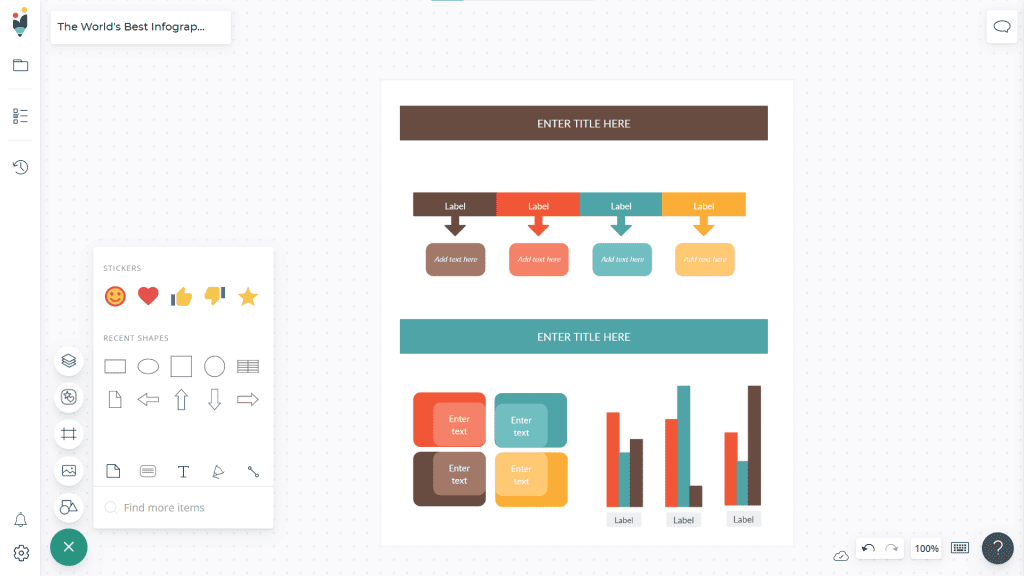
| Gratis? | Betaalde abonnementen van… | Bedrijf beschikbaar? |
| ✔ tot 3 doeken | $ 4.80 per maand per gebruiker | Ja |
#2. Excalidraw
Brainstormen op een virtueel whiteboard is goed, maar er gaat niets boven de look en feel van tekening op een.
Dat is waar Excalidra komt binnen. Het is open-source software die samenwerking biedt zonder aanmelding; het enige wat u hoeft te doen is de link naar uw team te sturen en een hele wereld aan mogelijkheden virtuele vergaderspellen komt direct beschikbaar.
De invoer van pennen, vormen, kleuren, tekst en afbeeldingen leidt tot een fantastische werkomgeving, waarin iedereen zijn creativiteit kan bijdragen aan een in wezen grenzeloos canvas.
Voor degenen die liever samenwerken met hulpmiddelen die iets meer Miro-achtig zijn, is er ook Excalidraw+. Hiermee kunt u borden opslaan en ordenen, rollen toewijzen voor samenwerking en in teams werken.
| Gratis? | Betaalde abonnementen van… | Bedrijf beschikbaar? |
| ✔ 100% | $ 7 per gebruiker per maand (Excalidraw+) | Ja |
#3. Jira
Van creativiteit tot koude, complexe ergonomie. Jira is taakbeheersoftware die vrijwel alles doet met betrekking tot het maken van taken en het rangschikken ervan in kanban-borden.
Het krijgt veel kritiek omdat het moeilijk te gebruiken is, wat het ook kan zijn, maar dat hangt af van hoe complex je de software maakt. Als je taken wilt aanmaken, ze in 'epic' groepen wilt samenvoegen en ze wilt toepassen op een sprint van 1 week, dan kun je dat eenvoudig doen.
Als u zich wilt verdiepen in de meer geavanceerde functies, kunt u roadmaps, automatisering en diepgaande rapporten verkennen om de workflow van u en uw team te verbeteren.
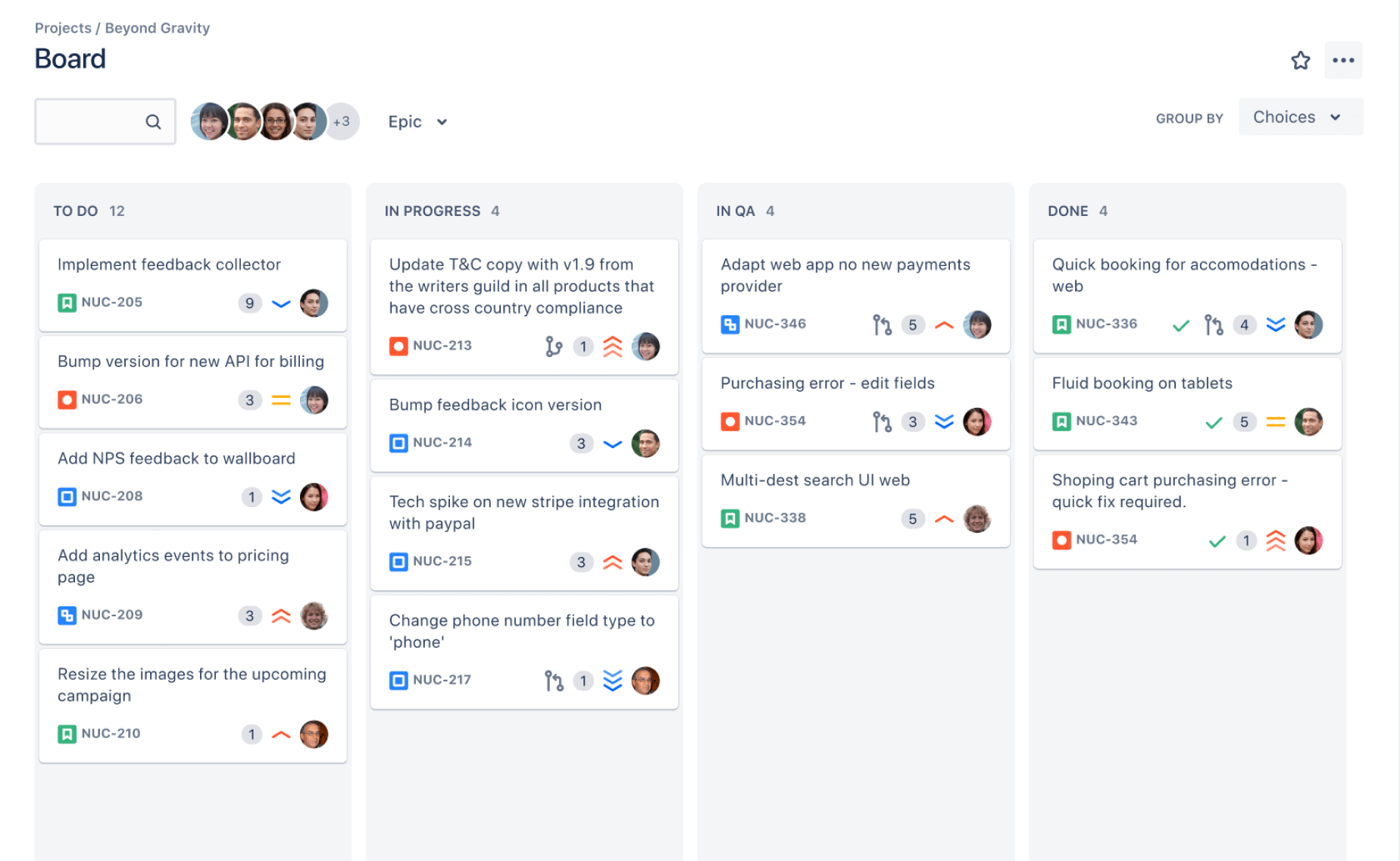
| Gratis? | Betaalde abonnementen van… | Bedrijf beschikbaar? |
| ✔ Tot 10-gebruikers | $ 7.50 per gebruiker per maand | Ja |
#4. Klik op
Laat me even iets duidelijk maken...
Niets is beter dan Google Workspace als het gaat om samenwerkingsgerichte documenten, spreadsheets, presentaties, formulieren en dergelijke.
Maar jij om te weten wat Ik ben al bekend met Google. Ik wil graag de tools voor werken op afstand delen die je misschien nog niet kent.
Dus hier is ClickUp, een stukje gereedschap waarvan het bedrijf beweert dat het 'ze allemaal zal vervangen'.
Er is zeker veel te doen in ClickUp. Het zijn documenten voor samenwerking, taakbeheer, mindmaps, whiteboards, formulieren en berichten, allemaal in één pakket.
De interface is gelikt en het beste is dat je, als je net als ik snel overweldigd raakt door nieuwe technologie, kunt beginnen met de 'basis'-indeling om de populairste functies onder de knie te krijgen, voordat je doorgaat naar de meer geavanceerde functies.
Ondanks de enorme mogelijkheden van ClickUp, heeft het een licht ontwerp en is het gemakkelijker om overzicht te houden op al uw werkzaamheden dan het vaak onoverzichtelijke Google Workspace.
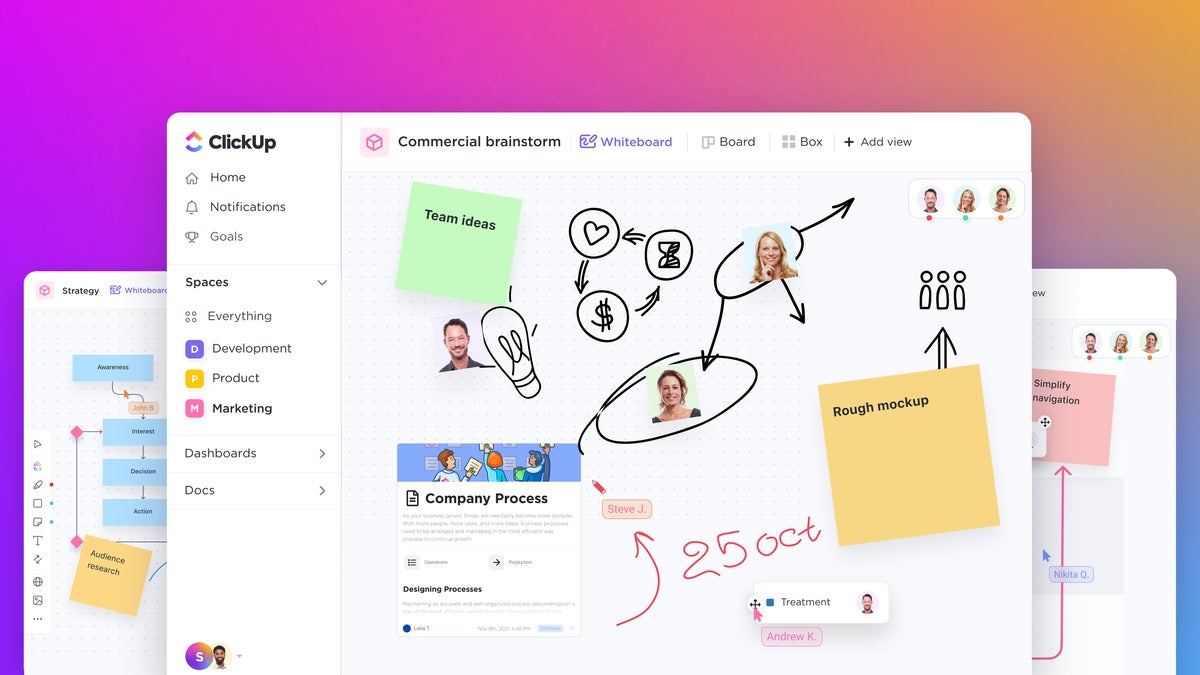
| Gratis? | Betaalde abonnementen van… | Bedrijf beschikbaar? |
| ✔ Tot 100 MB opslagruimte | $ 5 per gebruiker per maand | Ja |
#5. BewijsHub
Als u uw kostbare tijd niet wilt verspillen aan het jongleren met verschillende tools voor realtime samenwerking op afstand, moet u zeker ProofHub proberen!
ProofHub is een tool voor projectmanagement en teamsamenwerking die alle Google Workspace-tools vervangt door één gecentraliseerd platform. In deze tool vindt u alles wat u nodig heeft voor een gestroomlijnde samenwerking. Het heeft samenwerkingsfuncties gecombineerd - taakbeheer, discussies, proefdrukken, notities, aankondigingen, chat - allemaal op één plek.
De interface is supergemakkelijk te gebruiken en als je net als ik geen tijd wilt verspillen aan het leren van een nieuwe tool, kun je voor ProofHub kiezen. Het heeft een minimale leercurve, je hebt geen technische kennis of achtergrond nodig om het te gebruiken.
En de kers op de taart! Het wordt geleverd met een vast vast prijsmodel. Dit betekent dat u zoveel gebruikers kunt toevoegen als u wilt, zonder extra kosten aan uw account toe te voegen.
Met de verschillende robuuste functies van ProofHub is het gemakkelijker om al uw werk bij te houden dan de vaak verwarrende en tijdrovende Google Workspace.
| Gratis? | Betaalde abonnementen van… | Bedrijf beschikbaar? |
| 14 dagen gratis op proef beschikbaar | Vaste vaste prijs van $ 45 per maand, onbeperkt aantal gebruikers (jaarlijks gefactureerd) | Nee |






