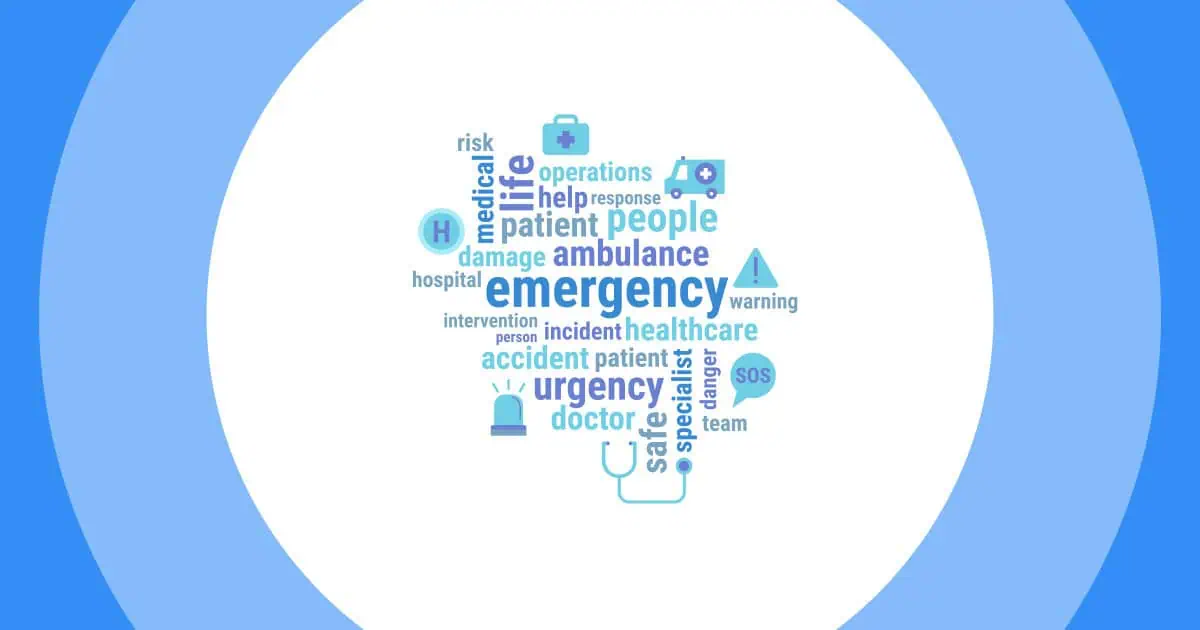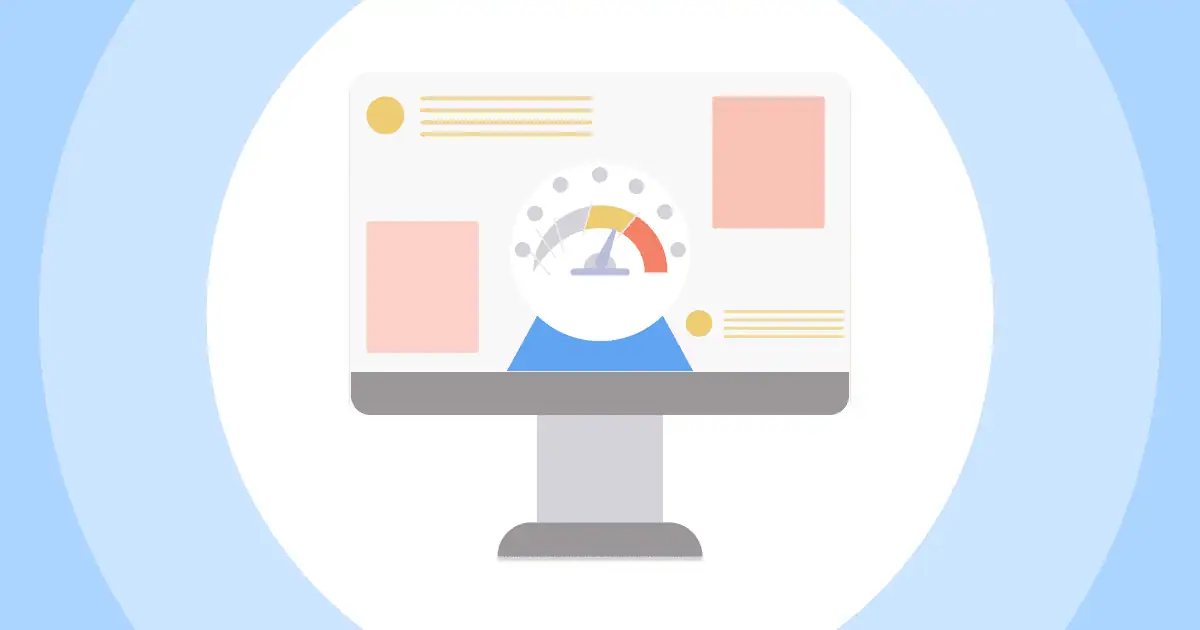Dus, hoe video's insluiten in Mentimeter Presentatie? Mentimeter is een interactieve presentatie-app uit Stockholm, Zweden. Met de app kunnen gebruikers presentaties maken en input van het publiek ontvangen via polls, grafieken, quizzen, vraag-en-antwoordsessies en andere interactieve functies. Mentimeter is geschikt voor lessen, vergaderingen, conferenties en andere groepsactiviteiten.
Inhoudsopgave
- Hoe kan ik video's insluiten in een Mentimeter-presentatie?
- Hoe kan ik video's insluiten in een AhaSlides-presentatie?
- Klantervaringen
- eindconclusie
Meer tips met AhaSlides
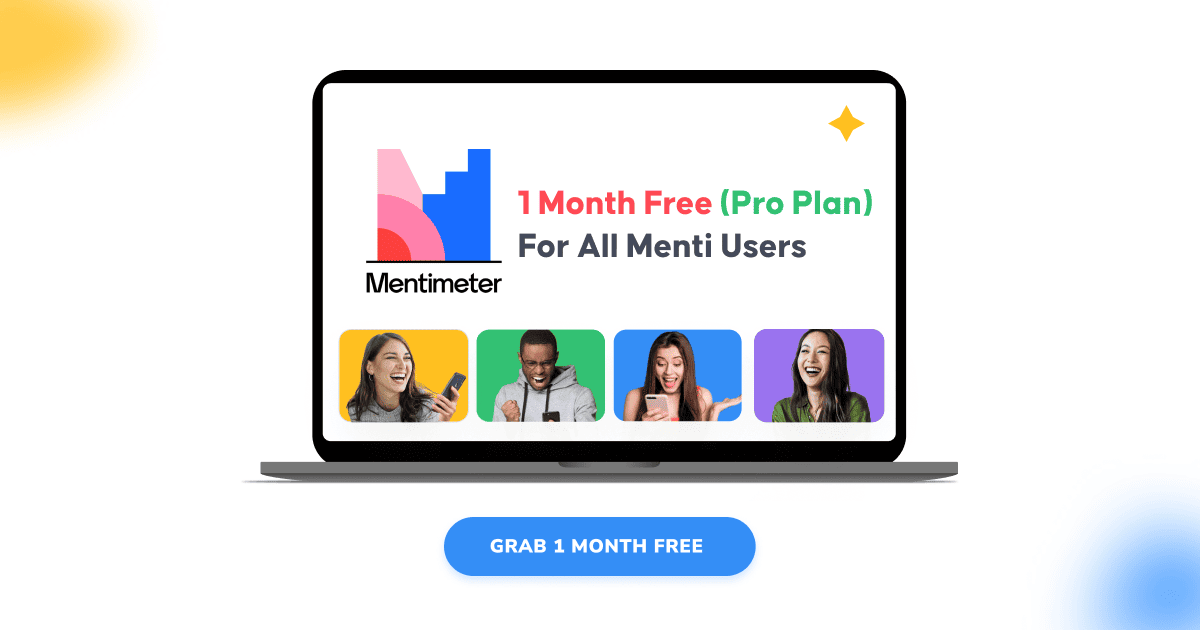
🎊 1 maand gratis – Aha Pro-abonnement
Exclusief, alleen voor Menti-gebruikers! Organiseer gratis evenementen, tot 10.000 deelnemers gedurende de eerste maand! Gebruik AhaSlides 1 dagen gratis! Slechts een beperkt aantal plaatsen beschikbaar.
🚀 Meld u gratis aan☁️
Hoe kan ik video's insluiten in een Mentimeter-presentatie?
Dus nu werk je aan je presentatie over Mentimeter. Er is die ene YouTube-video die onmisbaar is voor je verder perfecte slide. Maar om de een of andere reden kun je de video niet embedden. Je hebt eindeloos gegoogled. Zo ben je op deze blog terechtgekomen. Je wilt weten hoe. Je moet het zelfs weten. Die YouTube-video is alles in je presentatie.
Ik heb slecht nieuws voor je. Helaas, je kan geen video in Mentimeter insluitenHet is gewoon niet beschikbaar. Hoewel Mentimeter-gebruikers al jaren om deze functie vragen, is deze om een of andere mysterieuze reden nog steeds niet beschikbaar.
Maar… voordat u wanhopig wordt, is er ook goed nieuws. AhaDia's zou komen om de dag te redden (nou ja, de jouwe dan)!
AhaSlides is een volledig geïntegreerde presentatiesoftware die gebruikers alle tools biedt die ze nodig hebben om een dynamische en inclusieve ervaring voor uw publiek te creëren. Naast de vraag-en-antwoord- en pollopties kunt u ook content slides en quiz games opzetten, foto's en video's invoegen om meer diepgang toe te voegen en uw publiek te betrekken. GRATIS!
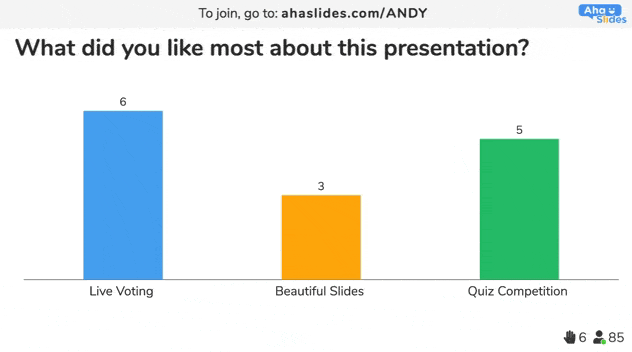
Hoe kan ik video's insluiten in een AhaSlides-presentatie?
Als je nu bekend bent met Mentimeter, gebruik dan AhaDia's zou voor jou een no-brainer moeten zijn. Om je YouTube-video in te sluiten, hoef je alleen maar een nieuwe YouTube-contentslide te maken op het editorboard en de link naar je video in het vereiste vak te plaatsen.
"BB-Maar… moet ik mijn presentatie niet helemaal opnieuw maken?", vraagt u zich misschien af. Nee, dat hoeft niet. AhaSlides heeft een importfunctie waarmee u uw presentatie kunt uploaden in . Ppt or .pdf formaat, zodat u uw presentatie direct naar de service kunt converteren. Zo kunt u uw presentatie opstarten en verder werken waar u gebleven was.
Lees ook: Hoe maak je een interactieve PowerPoint-presentatie
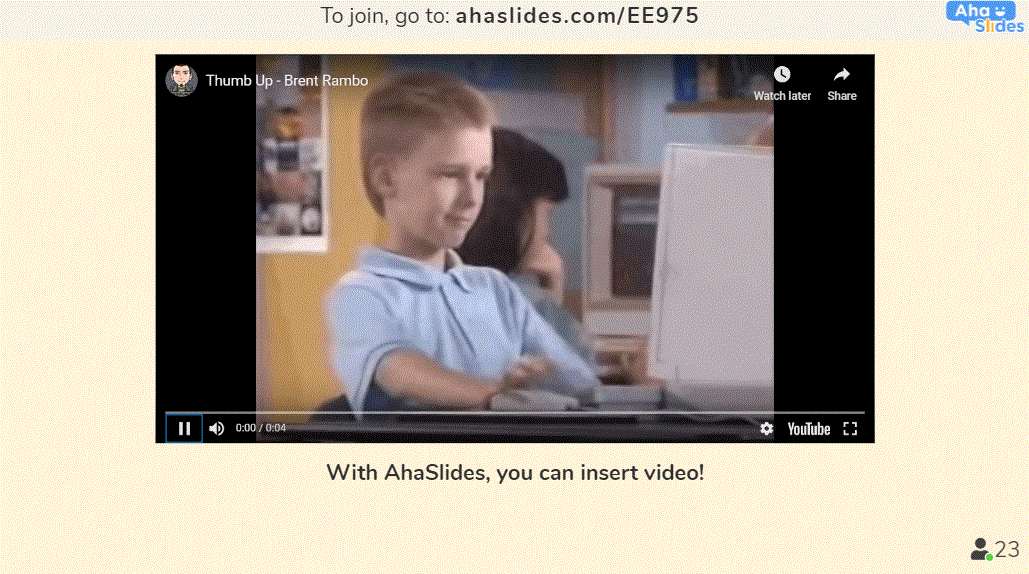
U kunt een volledige vergelijkingstabel tussen Mentimeter en AhaSlides hier.
Gedachten van wereldwijde evenementenorganisatoren over AhaSlides
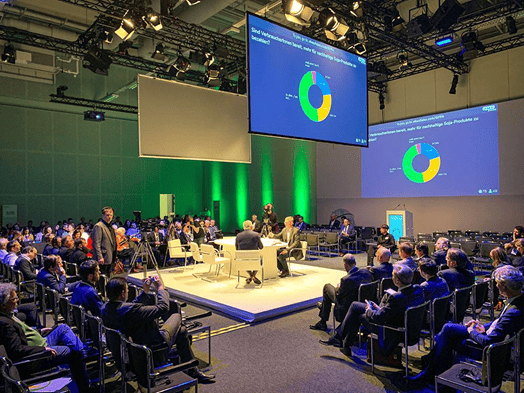
We hebben AhaSlides gebruikt tijdens een internationale conferentie in Berlijn. 160 deelnemers en de software presteerde perfect. De online ondersteuning was fantastisch. Bedankt! ????
Norbert Breuer uit WPR-communicatie - Duitsland
Bedankt AhaSlides! Vanochtend gebruikt tijdens een MQ Data Science-bijeenkomst met ongeveer 80 mensen en het werkte perfect. Mensen waren erg enthousiast over de live geanimeerde grafieken en het open tekst 'prikbord' en we hebben snel en efficiënt interessante data verzameld.
Iona Beange uit De universiteit van Edinburgh - Verenigd Koninkrijk
eindconclusie
Het klopt dat je geen YouTube-video's kunt insluiten in een Mentimeter-presentatie. Als je overweegt om je publiek simpelweg te leiden zonder een boeiende video, of om heen en weer te schakelen tussen je presentatie en YouTube, is er altijd een betere oplossing. AhaDia's, dan heb je het beste van twee werelden: een mooie video netjes in je presentatie geplaatst!
Het is slechts een klik verwijderd - Meld u aan voor een gratis AhaSlides-account en voeg uw video's toe aan uw presentatie!