Heb je erover nagedacht om PowerPoint-invoegtoepassingen te installeren of PowerPoint-invoegtoepassingen maar heb je hulp nodig om te beginnen?
PowerPoint-invoegtoepassingen (invoegtoepassingen voor PowerPoint) zijn eenvoudige maar krachtige tools die extra functionaliteit bieden die verder gaat dan uw standaardconfiguratie. Microsoft PowerPoint kan u helpen met timemanagement. Hoewel de Office-software voldoende functies biedt, kan het soms nodig zijn om extra hulp te krijgen.
Add-ins kunnen uw werk verbeteren door de productiviteit te verhogen en verschillende ontwerp- en interactieve animatiefuncties te bieden. Een PowerPoint-plug-in, PowerPoint-extensie, PowerPoint-software-add-in of PowerPoint-add-on – hoe u het ook noemt – is een andere naam voor deze waardevolle functies.
Inhoudsopgave
- Overzicht
- 3 voordelen van PowerPoint-invoegtoepassingen
- Pexels
- Kantoortijdlijn
- AhaDia's
- Pictogrammen van Noun Project
- Pixton-stripfiguren
- Liveweb
- iSpring gratis
- PowerPoint-labs
- Leugenaar
- Selectie Manager
- In een notendop…
- Veelgestelde Vragen / FAQ
Overzicht
| Beste PPt-invoegtoepassingen voor quizzen en games | AhaDia's |
| BestePPt-invoegtoepassingen voor onderwijs | iSpring gratis |
| BestePPt-invoegtoepassingen voor Emoji | Pictogrammen van Noun Project |
| Wat zijn de beste powerpoint-invoegtoepassingen voor consultants? | Accenture QPT Tools, Bain Toolbox, McKinsey's Marvin Tools |

Begin binnen enkele seconden.
Download gratis AhaSlides-sjablonen. Meld je gratis aan en haal wat je wilt uit de sjabloonbibliotheek!
🚀 Naar de wolken ☁️
3 Voordelen van PowerPoint-invoegtoepassingen
Zeker, Microsoft Powerpoint heeft zo zijn voordelen, en het is een van de meest gebruikte software die er is. Maar heb je nooit gewenst dat het iets interactiever, gebruiksvriendelijker of esthetischer was?
Dat is wat PowerPoint-plug-ins doen. Laten we eens kijken naar enkele voordelen van het gebruik van de invoegtoepassingen:
- Ze maken het eenvoudig om boeiende en visueel aantrekkelijke presentaties te maken.
- Ze bieden professionele afbeeldingen, afbeeldingen en symbolen voor gebruik in presentaties.
- Ze verhogen de productiviteit door tijd te besparen bij het voorbereiden van complexe uitdrukkingen.
Het vinden van de juiste plug-ins voor je presentatie kan ook tijd en moeite kosten. We hebben een lijst samengesteld met de 10 beste gratis PowerPoint-invoegtoepassingen waarmee je gemakkelijker en sneller boeiende dia's kunt maken.
Meer tips met AhaSlides
10 beste gratis PowerPoint-invoegtoepassingen
Sommige invoegtoepassingen voor PowerPoint zijn volledig gratis te downloaden. Probeer ze eens uit! Misschien ontdek je wel fantastische functies waarvan je nog niet op de hoogte was!
PowerPoint-invoegtoepassingen – Pexels
Pexels is een van de fantastische websites voor gratis stockfoto's. Deze invoegtoepassing is een handige manier om snel de juiste Creative Commons-foto voor je presentatie te vinden. Gebruik de optie 'Zoeken op kleur' en andere beeldfilters om de beste afbeeldingen voor je presentatie te vinden. Je kunt je favoriete foto's markeren en opslaan voor snelle toegang.
Kenmerken
- Gratis stockfoto's en videoclips
- Een georganiseerde bibliotheek met duizenden mediabestanden
- Een gratis invoegtoepassing voor Microsoft Office PowerPoint
PowerPoint-invoegtoepassingen – Kantoortijdlijn
Wat is de beste tijdlijn-plugin voor PowerPoint? Het maken van diagrammen in een PowerPoint-presentatie kost veel tijd. Office Timeline is de perfecte PowerPoint-invoegtoepassing voor diagrammen. Met deze PowerPoint-invoegtoepassing kunnen cursusmakers relevante visuele elementen in hun materiaal verwerken. Je kunt prachtige tijdlijnen en Gantt-diagrammen op je desktop maken en elk detail aanpassen om ze uniek en aantrekkelijk te maken.
Kenmerken
- Gratis projectvisuals en professionele tijdlijnen zijn gratis beschikbaar
- U kunt de 'Tijdlijnwizard' gebruiken voor eenvoudige gegevensinvoer en snelle resultaten.
PowerPoint-invoegtoepassingen – AhaSlides
3. Ahasliden
AhaDia's is een veelzijdige en gebruiksvriendelijke invoegtoepassing voor presentatiesoftware waarvoor geen training vereist is. Hiermee kunt u snel links, video's, live quizzen en nog veel meer aan uw presentatie toevoegen. Het dient als een hulpmiddel om interacties aan te moedigen, real-time feedback te verzamelen en een positieve houding te behouden.
Kenmerken
- Quizspeler
- Brainstormhulpmiddelen
- Glijdende schalen
- Spinner wiel
PowerPoint-invoegtoepassingen – Pictogrammen van Noun Project
U kunt uw presentatie leuk maken en de gepresenteerde informatie vereenvoudigen met de invoegtoepassing Icons by Noun Project PowerPoint. Kies uit een uitgebreide bibliotheek met symbolen en tekens van hoge kwaliteit en wijzig vervolgens de kleur en grootte van het pictogram.
Kenmerken
- Zoek eenvoudig pictogrammen uit uw document of dia en voeg deze in, en blijf in uw workflow.
- Voeg met slechts één klik pictogrammen toe aan uw documenten of presentaties
- Add-on onthoudt uw laatst gebruikte kleur en maat voor snelheid en consistentie
PowerPoint-invoegtoepassingen – Pixton Comic Characters
Met Pixton Comic Characters kunt u meer dan 40,000 geïllustreerde personages als pedagogische hulpmiddelen in uw presentatie verwerken. Ze zijn er in verschillende leeftijden, etniciteiten en geslachten. Nadat u een personage hebt gekozen, kiest u een kledingstijl en een geschikte pose. U kunt uw personage ook een tekstballon geven – een onmisbare toevoeging voor consultants.
Kenmerken
- Kan volledige PowerPoint-storyboards maken
- Gebruik de verstrekte karakters om illustratieve dia's in stripstijl te maken.
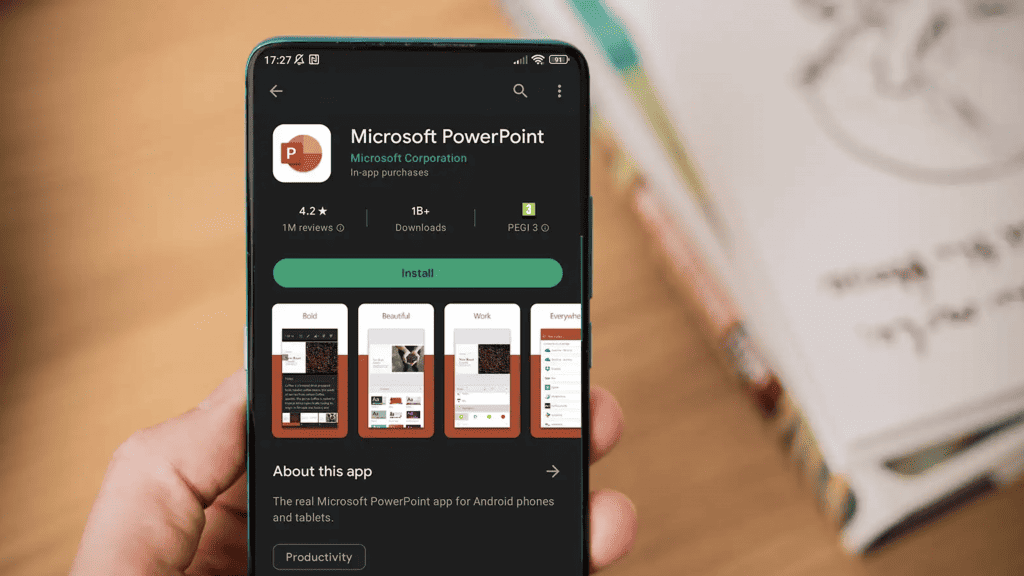
PowerPoint-invoegtoepassingen – LiveWeb
Tijdens een diavoorstelling voegt LiveWeb live webpagina's in uw PowerPoint-presentatie in en werkt deze in realtime bij.
Kenmerken
- Gebruik animaties in dia's.
- Maak audiovertelling rechtstreeks vanuit uw sprekernotities.
- Met een enkele klik kunt u ondertitels of bijschriften toevoegen.
PowerPoint-invoegtoepassingen – iSpring Gratis
Met behulp van de PowerPoint-invoegtoepassing iSpring Free kunnen PPT-bestanden eenvoudig worden gedeeld en gevolgd door ze om te zetten in eLearning-inhoud en ze te uploaden naar een leerbeheersysteem.
Bovendien passen de cursussen en toetsen van iSpring Free zich aan elk scherm aan en rapporteren ze nauwkeurig acties en voortgang aan een LMS.
Kenmerken
- HTML5-cursussen op alle apparaten
- Testen en enquêtes
PowerPoint-invoegtoepassingen – PowerPoint Labs
Een van mijn persoonlijke favorieten is de PowerPoint Labs-invoegtoepassing. Het heeft fantastische aanpassingsmogelijkheden voor vormen, lettertypen en nog veel meer. Met het Sync Lab kunt u specifieke kenmerken van een element kopiëren en toepassen op andere, waardoor u veel tijd bespaart.
Kenmerken
- Fantasie animaties
- Zoom en pan met gemak
- Speciale effecten zonder speciale software
PowerPoint-invoegtoepassingen – Mentimeter
Met Mentimeter kunt u interactieve trainingen, vergaderingen, workshops en conferenties organiseren. Uw publiek kan stemmen met hun smartphone, hun resultaten in realtime bekijken of een quiz organiseren. U kunt dia's, afbeeldingen, gifs en woordwolken aan uw presentaties toevoegen, naast polls en vraag-en-antwoordsessies.
Vergelijkbare kenmerken tussen AhaSlides en Mentimeter
Meer over Mentimeter
- AhaSlides | Beste alternatief voor Mentimeter | Topkeuze in 2024
- Beste Mentimeter-alternatieven | Top 7 keuzes in 2024 voor bedrijven en docenten
PowerPoint-invoegtoepassingen – Selectiebeheer
Selectiebeheer is een waardevolle PowerPoint-invoegtoepassing voor het omgaan met overlappende vormen in selecties. Elke figuur kan een unieke naam krijgen wanneer u een teken selecteert uit een lijst in het dialoogvenster Selectiebeheer. De invoegtoepassing helpt bij het zichtbaar maken van de verborgen vormen.
Deze behoort echter tot de categorie PowerPoint-invoegtoepassingen die u kunt downloaden, aangezien de Office Store deze invoegtoepassing niet aanbiedt. U kunt hem wel downloaden en installeren vanaf de website.
Kenmerken
- Handig voor ingewikkelde tekeningen of het maken van een complexe animatie
- Hiermee kunt u selecties van vormen op een dia een naam geven en ze op elk gewenst moment opnieuw selecteren.
In een notendop…
PowerPoint-invoegtoepassingen en plug-ins zijn uitstekende manieren om toegang te krijgen tot niet-beschikbare PowerPoint-functies en zo je presentaties te verbeteren. Je kunt alle invoegtoepassingen die in dit artikel worden genoemd bekijken om te bepalen welke het meest geschikt is voor je volgende productie.
Veelgestelde Vragen / FAQ
Waarom heb je PowerPoint-invoegtoepassingen nodig?
PowerPoint-invoegtoepassingen bieden extra functionaliteit, aanpassingsmogelijkheden, efficiëntieverbeteringen en integratiemogelijkheden om de PowerPoint-ervaring te verbeteren en gebruikers in staat te stellen meer impactvolle en interactieve presentaties te maken.
Hoe kan ik PowerPoint-plug-ins installeren?
Om PowerPoint-invoegtoepassingen te installeren, opent u PowerPoint, gaat u naar de invoegtoepassingswinkel, selecteert u de invoegtoepassingen en klikt u op de knop 'Downloaden'.
Hoe voeg ik pictogrammen toe in PowerPoint?
Home > Invoegen > Pictogrammen. U kunt ook pictogrammen toevoegen wanneer u PowerPoint gebruikt met AhaSlides Slides.
Wat zijn de nieuwe functies van PowerPoint in 2024?
Verbeterde Teleprompter, geavanceerde opslagopties voor Microsoft Teams en Groepen en verbetering van de tekentool.








