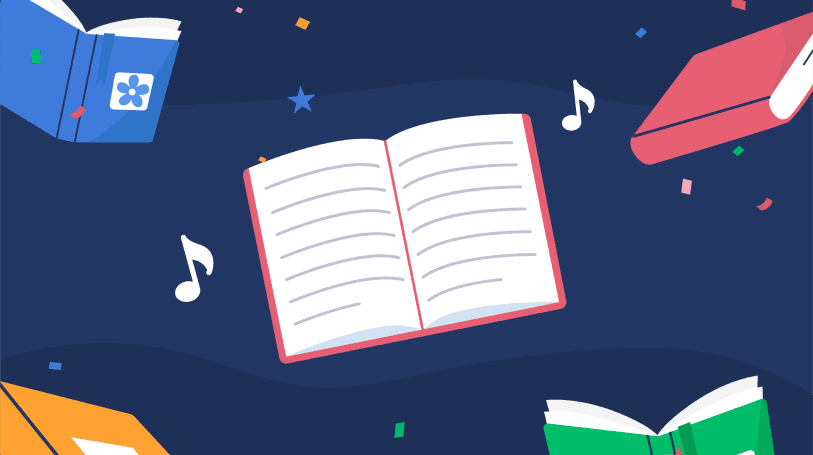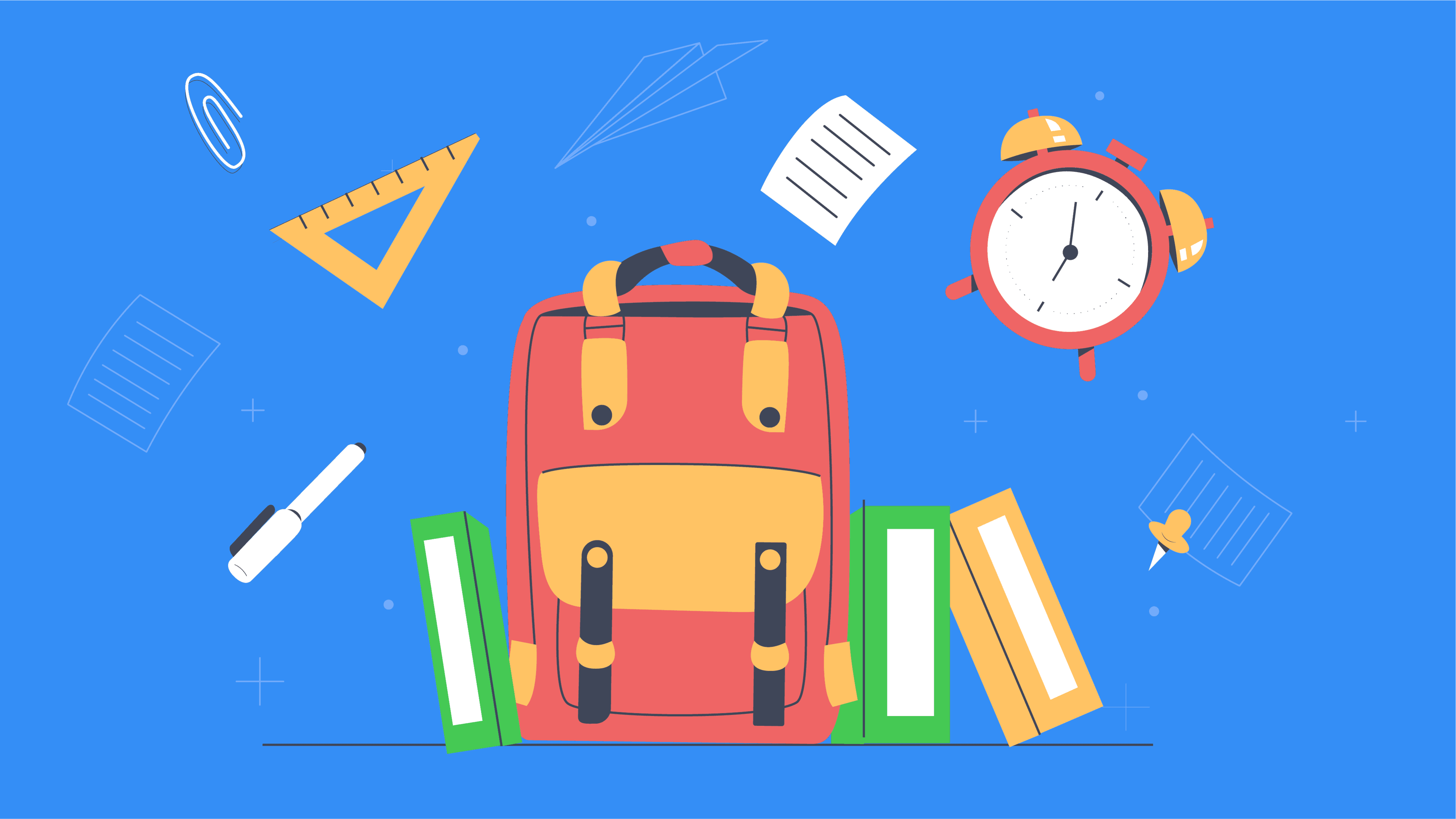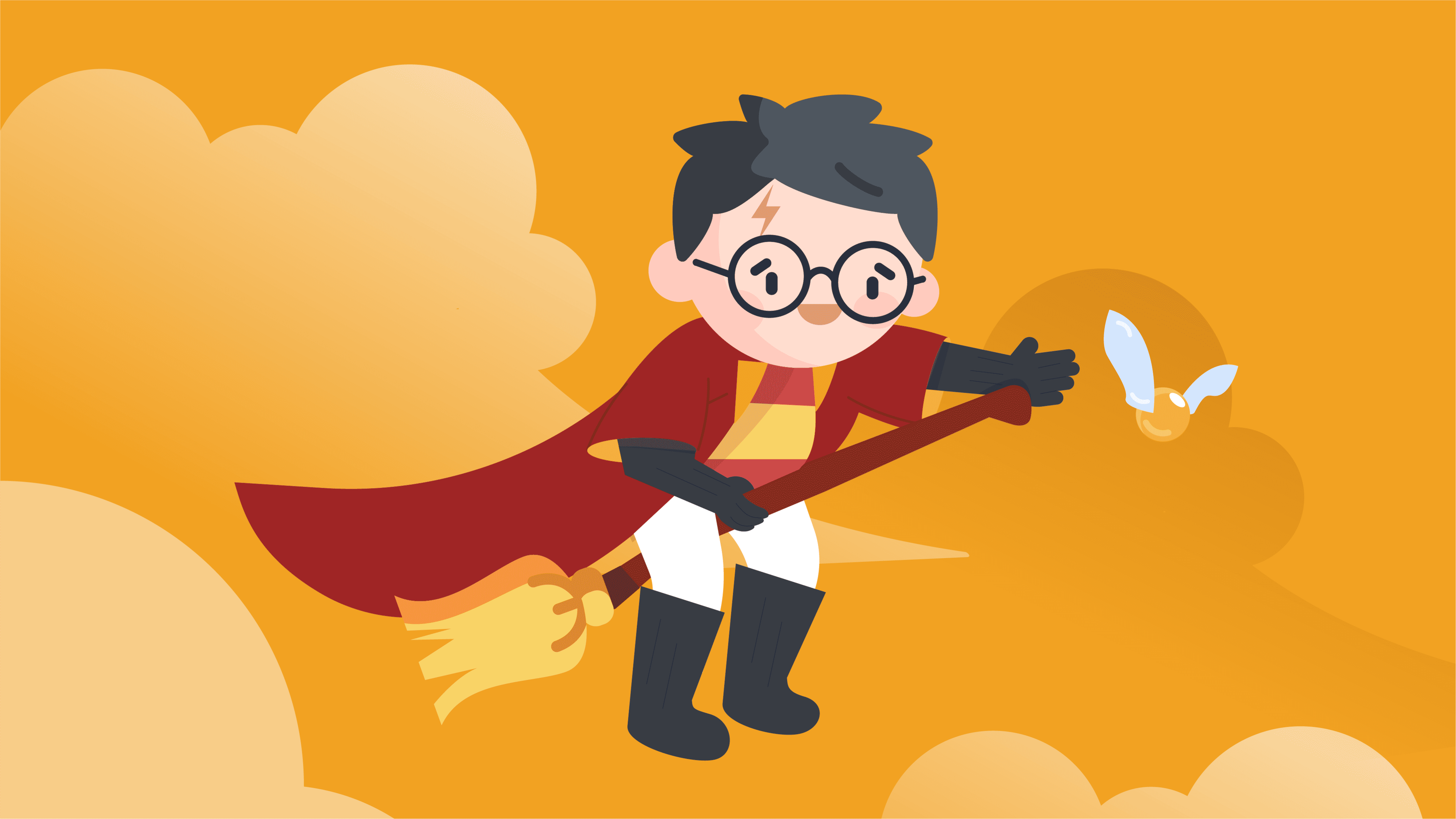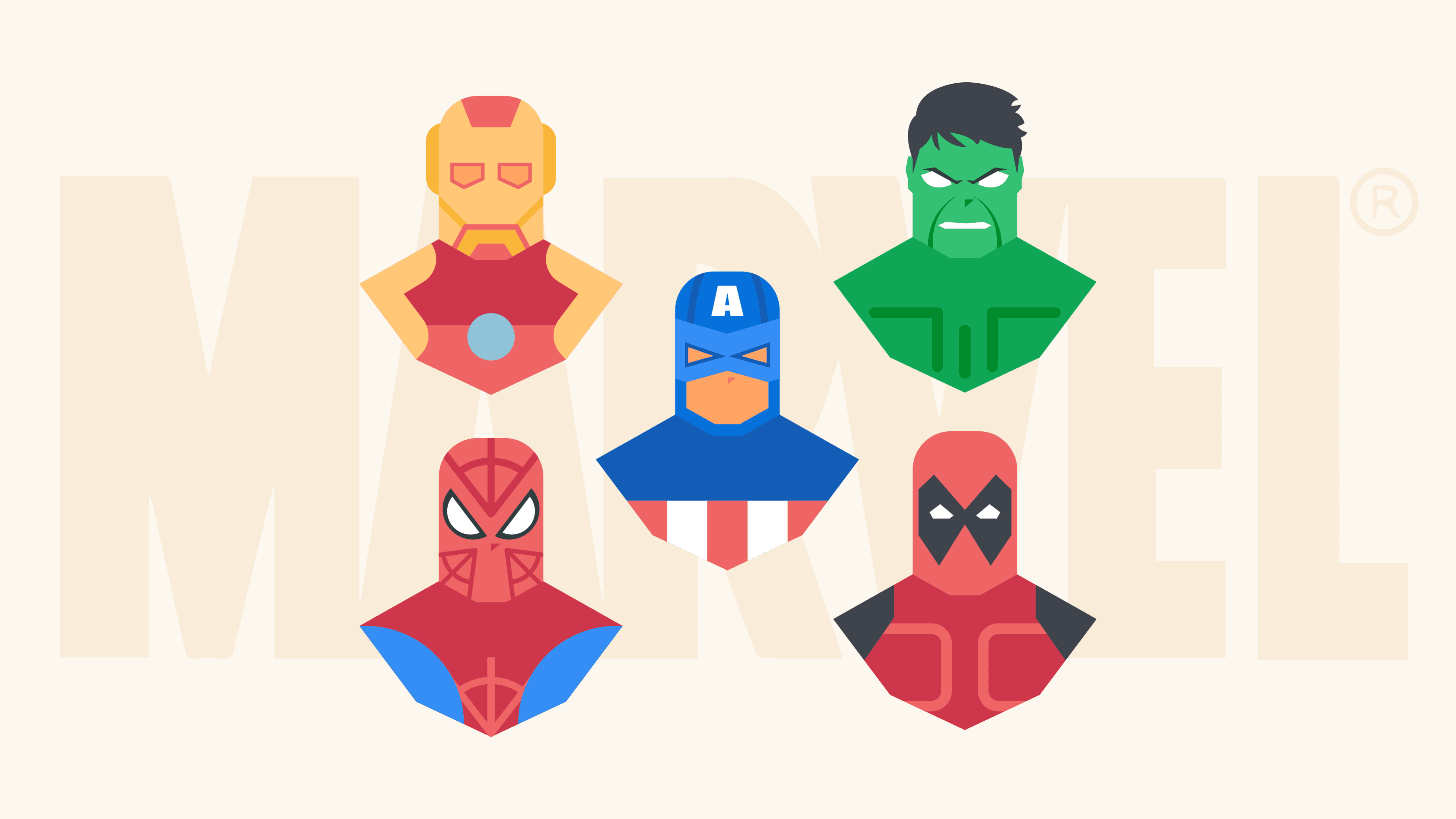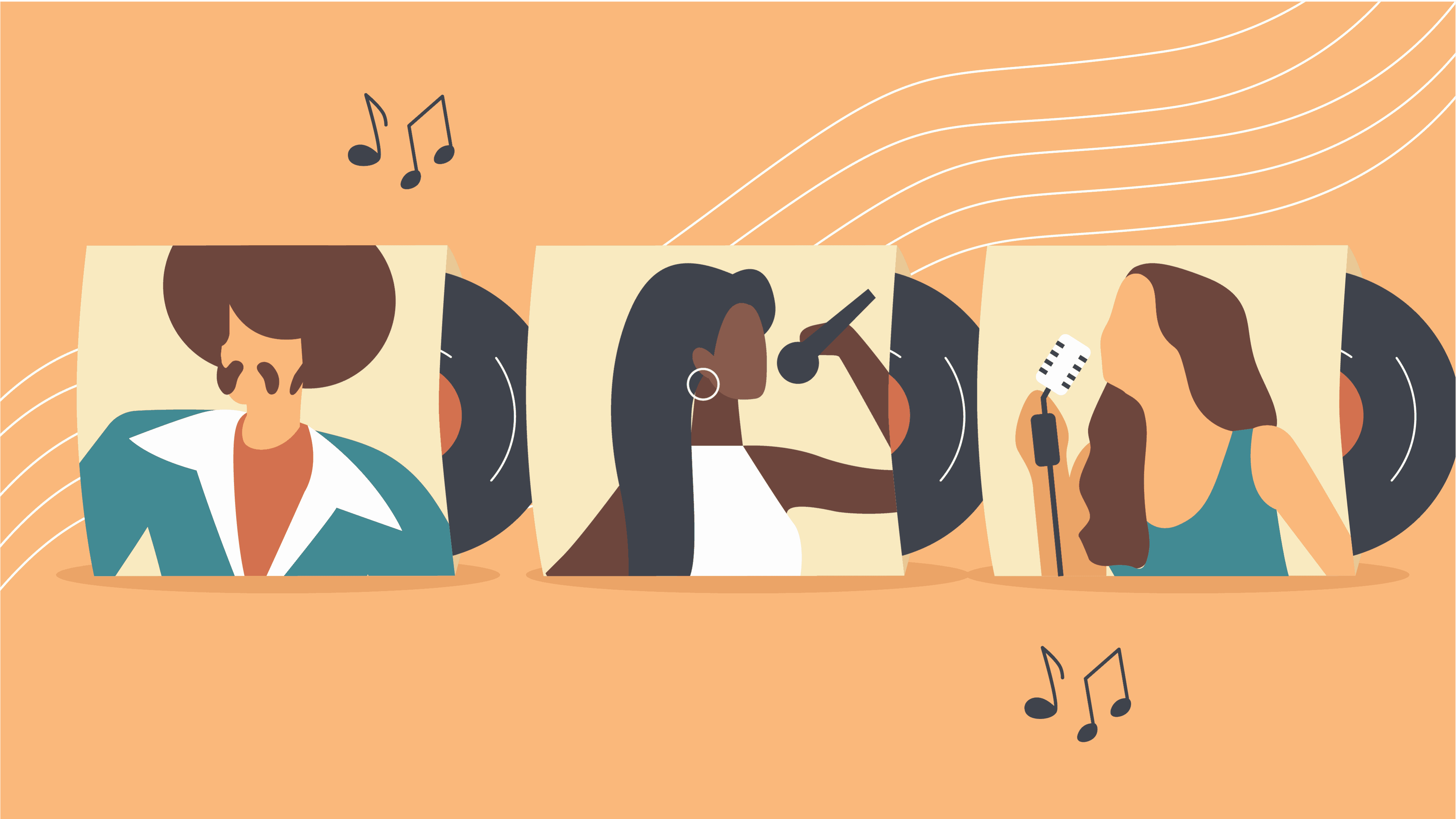Wat is het verschil tussen interactieve quizzen voor studenten en gewone klasquizzen?
Welnu, hier zullen we onderzoeken waarom het maken van een online quiz voor studenten is het antwoord en hoe breng je er een tot leven in de klas!
Denk eens terug aan de klaslokalen waarin je als student zat.
Waren het grijze dozen vol abstracte ellende, of waren het energieke en inspirerende plekken waar studenten de wonderen konden ervaren die plezier, competitie en interactiviteit kunnen doen voor het leerproces?
Alle goede leraren besteden tijd en aandacht aan het creëren van die leeromgeving. Het is echter niet altijd eenvoudig om te weten hoe je dat moet doen.
Inhoudsopgave
- Waarom een online quiz voor studenten organiseren?
- Hoe werkt Quiz voor Studenten?
- Een live quiz maken voor studenten
- Voorbeeldquizzen voor studenten
- 4 tips voor je studentenquiz
Tips van AhaSlides
- Leuke spelletjes om in de klas te spelen
- Vragen over wiskundequiz
- Snelle spelletjes om in de klas te spelen

Nog op zoek naar games om met studenten te spelen?
Ontvang gratis sjablonen, de beste games om in de klas te spelen! Meld u gratis aan en neem wat u wilt uit de sjabloonbibliotheek!
🚀 Grijp een gratis account
Waarom een online quiz voor studenten hosten

53% van de leerlingen is niet betrokken bij het leren op school.
Voor veel leraren is het #1 probleem op school: gebrek aan betrokkenheid van studentenAls studenten niet luisteren, leren ze niet – zo simpel is het.
De oplossing is echter niet zo eenvoudig. Het omzetten van desinteresse in betrokkenheid in de klas is geen snelle oplossing, maar het regelmatig organiseren van live quizzen voor leerlingen kan de stimulans zijn die je leerlingen nodig hebben om hun aandacht bij je lessen te houden.
Dus moeten we quizzen maken voor studenten? Natuurlijk zouden we dat moeten doen.
Dit is waarom…
Interactiviteit = Leren
Dit eenvoudige concept is bewezen sinds 1998, toen De Universiteit van Indiana concludeerde dat 'interactieve betrokkenheidscursussen gemiddeld genomen meer dan 2x zo effectief bij het opbouwen van basisconcepten'.
Interactiviteit is goud waard in de klas – dat valt niet te ontkennen. Leerlingen leren en onthouden beter wanneer ze actief betrokken zijn bij een probleem, in plaats van wanneer ze het uitgelegd horen.
Interactiviteit kan in het klaslokaal vele vormen aannemen, zoals…
- Een quiz voor studenten
- Een klassendebat
- Een boekenclub
- Een praktisch experiment
- Een spel
- Nog een heleboel meer…
Onthoud dat je elk onderwerp interactief kunt (en moet) maken met studenten met de juiste soorten activiteiten. Quizzen voor studenten zijn volledig participatief en stimuleren elke seconde interactiviteit.
Plezier = Leren
Helaas is 'plezier' een begrip dat vaak onderbelicht blijft in het onderwijs. Er zijn nog steeds veel leraren die plezier beschouwen als onproductieve frivoliteit, iets wat tijd wegneemt van 'echt leren'.
Nou, onze boodschap aan die leraren is om grappen te maken. Op chemisch niveau is een leuke activiteit in de klas, zoals een quiz voor leerlingen, verhoogt dopamine en endorfine; het soort zenders dat zich vertaalt in hersenen die op alle cilinders schieten.
Bovendien zorgt plezier in de klas ervoor dat leerlingen…
- meer nieuwsgierig
- meer gemotiveerd om te leren
- meer bereid om nieuwe dingen te proberen
- concepten langer kunnen onthouden
En hier is de kicker... plezier doet je langer levenAls je met een incidentele quiz in de klas kunt bijdragen aan het verlengen van de levensduur van je leerlingen, word je misschien wel de beste leraar die ze ooit zullen hebben.
Competitie = Leren
Heb je je ooit afgevraagd hoe Michael Jordan met zo'n meedogenloze efficiëntie kon dunken? Of waarom Roger Federer twee decennia lang nooit de hoogste regionen van het tennis heeft verlaten?
Deze jongens behoren tot de meest competitieve die er zijn. Ze hebben alles wat ze in de sport hebben geleerd, geleerd door de intense kracht van motivatie door competitie.
Hetzelfde principe, hoewel misschien niet in dezelfde mate, gebeurt elke dag in klaslokalen. Gezonde concurrentie is voor veel studenten een krachtige drijvende factor bij het verwerven, behouden en uiteindelijk doorgeven van informatie als daar een beroep op wordt gedaan.
Een quiz in de klas is in deze zin zo effectief, omdat het…
- verbetert de prestaties vanwege de intrinsieke motivatie om de beste te zijn.
- bevordert teamwork vaardigheden als het spelen als een team.
- verhoogt het niveau van plezier, waarvan we hebben de voordelen zijn al genoemd.
Laten we eens kijken hoe je een quiz voor je leerlingen maakt. Wie weet ben jij wel verantwoordelijk voor de volgende Michael Jordan...
Hoe werkt Online Quiz voor Studenten?
Studentenquizzen in 2021 zijn geëvolueerd weg voorbij de kreunende popquizzen van onze tijd. Nu hebben we live interactieve quizsoftware om het werk voor ons te doen, met veel meer gemak en zonder kosten.
Met dit soort software kun je een quiz maken (of een kant-en-klare downloaden) en deze live vanaf je computer hosten. Je spelers beantwoorden de vragen met hun telefoon en strijden om de eerste plaats op het scorebord!
Haar…
- Hulpbronvriendelijk – 1 laptop voor jou en 1 telefoon per leerling – dat is alles!
- Afstandsbedieningsvriendelijk – Speel vanaf elke locatie waar je een internetverbinding hebt.
- Docentvriendelijk – Geen beheerder. Alles is geautomatiseerd en fraudebestendig!
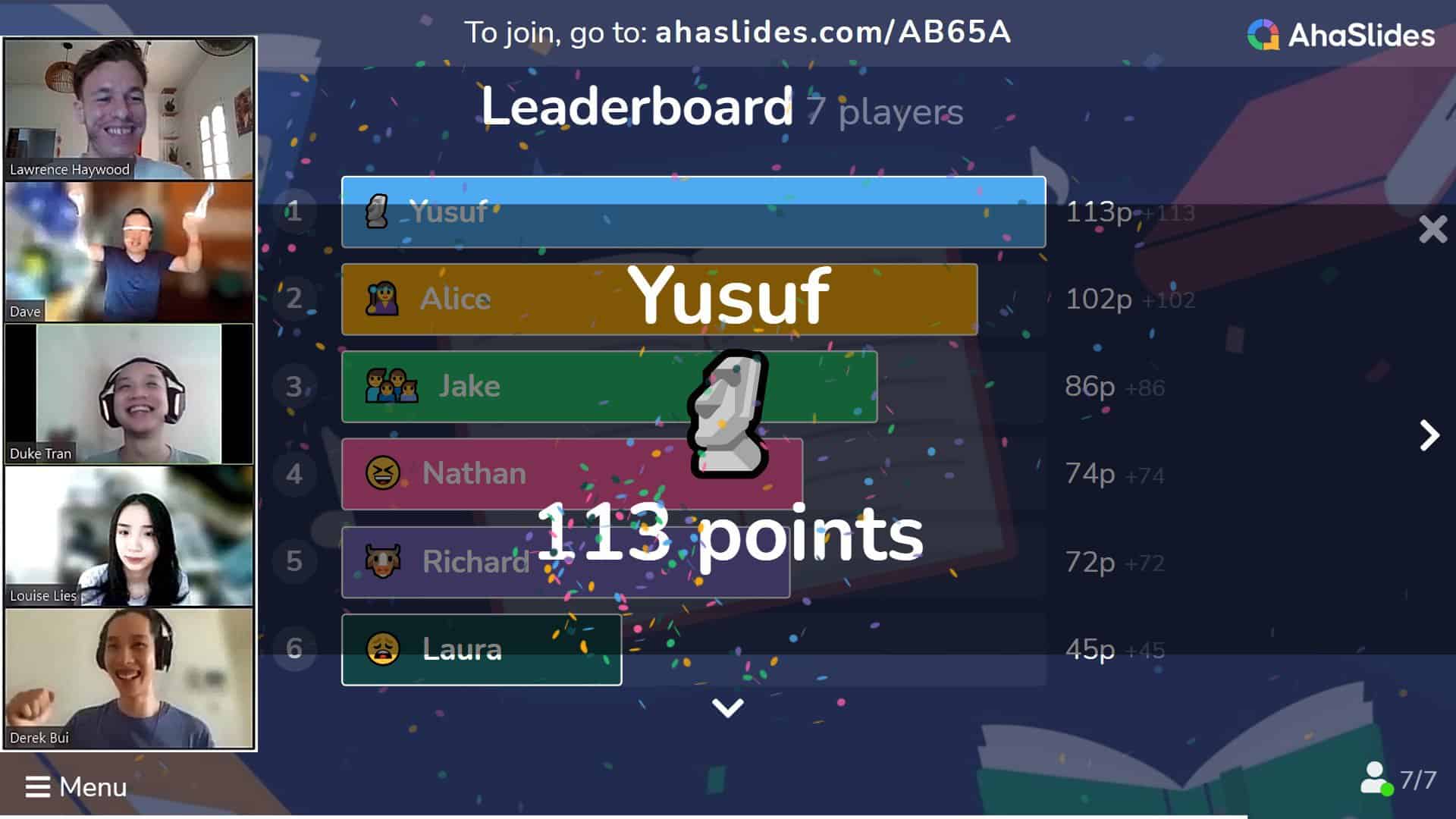
Breng vreugde in je klas 😄
Zorg voor volledige betrokkenheid van je leerlingen met de interactieve quizsoftware van AhaSlides! Bekijk de openbare sjabloonbibliotheek van AhaSlides.
🚀 Gratis sjablonen
💡 Het gratis abonnement van AhaSlides is geldig voor maximaal 7 spelers tegelijk. Bekijk onze prijsstelling pagina voor grotere abonnementen voor slechts $ 1.95 per maand!
Hoe maak je een live quiz voor studenten?
Je bent nog maar 5 stappen verwijderd van het creëren van een stimulerende klasomgeving! Bekijk de onderstaande video om te zien hoe je een live-quiz, of lees de stapsgewijze handleiding hieronder.
Meer betrokkenheid bij uw bijeenkomsten
- Beste AhaSlides spinnerwiel
- AhaSlides Online Poll Maker – Beste enquêtetool
- Willekeurige teamgenerator | 2024 Random Group Maker onthult
💡 U kunt ook de volledige gids voor het opzetten van een quiz hier, als de beste tutorial om te creëren
Online quiz voor studentenStap 1: Maak een gratis account aan bij AhaSlides
Iedereen die zegt dat 'de eerste stap altijd het moeilijkst is', heeft duidelijk nog nooit geprobeerd om een online quiz voor zijn leerlingen te maken.
Hier beginnen is een fluitje van een cent…
- Maak een gratis account bij AhaSlides door uw naam, e-mailadres en wachtwoord in te vullen.
- Selecteer in het volgende onboardingproces 'In onderwijs en opleiding' om een account te krijgen dat is afgestemd op docenten en studenten.
- Selecteer een sjabloon uit het quizgedeelte van de sjabloonbibliotheek of kies ervoor om helemaal opnieuw te beginnen.
Stap 2: Stel uw vragen
Tijd voor wat spannende weetjes…
- Kies het type quizvraag dat u wilt stellen…
- Kies antwoord – Meerkeuzevraag met tekstuele antwoorden.
- Kies afbeelding – Meerkeuzevraag met afbeeldingen als antwoord.
- Typ antwoord – Open vraag waarbij geen antwoordopties mogelijk zijn.
- Match paren – 'Zoek de bij elkaar passende paren' met een reeks vragen en antwoorden.
- Schrijf je vraag.
- Stel het antwoord of de antwoorden in.
Stap 3: Kies uw instellingen
Zodra u een aantal vragen voor de quiz van uw leerlingen hebt bedacht, kunt u de quiz aanpassen aan de behoeften van uw leerlingen.
Heb een klasse met onbenullige mond? Schakel het grof taalfilter in. Wil je aanmoedigen? samenspel? Maak van je quiz een teamquiz.
Er zijn veel instellingen waaruit u kunt kiezen, maar laten we kort kijken naar de top 3 voor leraren...
#1 – Filter voor grof taalgebruik
Wat is het? De godslastering filter Blokkeert automatisch Engelstalige scheldwoorden die door je publiek worden gebruikt. Als je tieners lesgeeft, hoeven we je waarschijnlijk niet te vertellen hoe waardevol dat is.
Hoe zet ik het aan? Ga naar het menu 'Instellingen', dan naar 'Taal' en schakel het filter voor grof taalgebruik in.
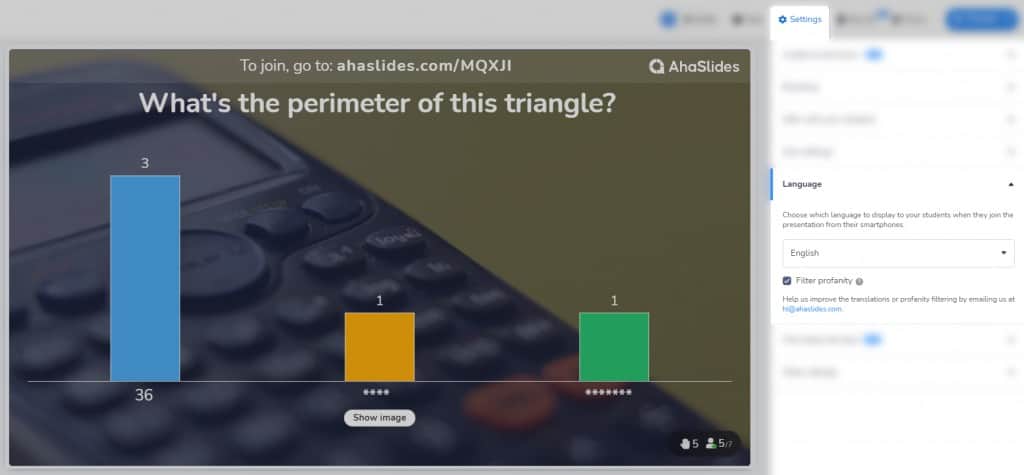
#2 – Teamspel
Wat is het? Met teamspel kunnen studenten uw quiz in groepen spelen in plaats van als individuen. Je kunt kiezen of het systeem de totaalscore, gemiddelde score of snelste antwoord van iedereen in het team telt.
Hoe zet ik het aan? Ga naar het menu 'Instellingen' en vervolgens naar 'Quizinstellingen'. Vink het vakje 'Speel als team' aan en druk op de knop 'Instellen'. Voer de teamgegevens in en kies het scoresysteem voor de teamquiz.
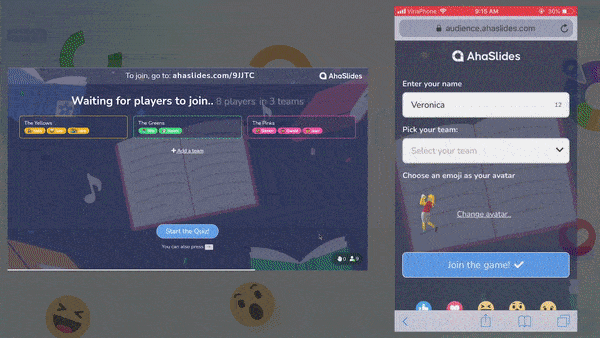
#3 – Reacties
Wat zijn ze? Reacties zijn leuke emoji's die leerlingen op elk moment tijdens de presentatie vanaf hun telefoon kunnen versturen. Door reacties te versturen en ze langzaam op het scherm van de docent te zien verschijnen, blijft de aandacht goed gericht.
Hoe zet ik het aan? Emoji-reacties zijn standaard ingeschakeld. Om ze uit te schakelen, ga je naar het menu 'Instellingen', dan 'Overige instellingen' en schakel je 'Reacties inschakelen' uit.
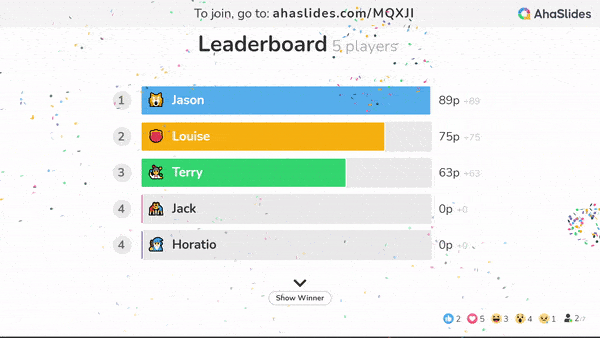
Effectief enquêteren met AhaSlides
- Wat is een beoordelingsschaal? | Gratis enquêteschaalmaker
- Organiseer gratis live vraag- en antwoordsessies in 2024
- Open vragen stellen
- 12 gratis enquêtetools in 2024
Stap 4: Nodig uw leerlingen uit
Neem de quiz van uw kind mee naar de klas – de spanning stijgt!
- Klik op de knop 'Presenteren' en nodig leerlingen uit om via de URL-code of de QR-code met hun telefoon deel te nemen aan de quiz.
- Studenten kiezen hun namen en avatars voor de quiz (evenals hun team als teamplay is ingeschakeld).
- Als ze klaar zijn, verschijnen die studenten in de lobby.
Stap 5: Laten we spelen!
Nu is het moment. Transformeer van docent naar quizmaster, voor hun ogen!
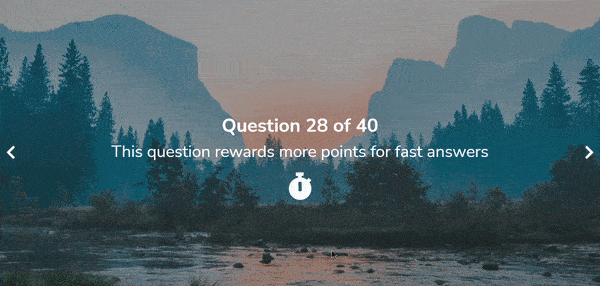
- Klik op 'Start de quiz' om naar uw eerste vraag te gaan.
- Je leerlingen racen om de vraag goed te beantwoorden.
- Op het scorebord kunnen ze hun scores zien.
- De laatste leaderboard-dia maakt de winnaar bekend!
Voorbeeldquizzen voor studenten
Meld je gratis aan bij AhaSlides voor enorm veel downloadbare quizzen en lessen!
4 tips voor je studentenquiz
Tip #1 – Maak er een miniquiz van
Hoe leuk we ook een pubquiz van vijf rondes of een trivia-spelshow van 5 minuten vinden, soms is dat in de klas gewoon niet realistisch.
Je zult misschien merken dat het niet gemakkelijk is om studenten gefocust te houden voor meer dan 20 vragen, vooral niet voor jongere.
Probeer in plaats daarvan een snelle Quiz met 5 of 10 vragen aan het einde van het onderwerp dat je behandelt. Dit is een geweldige manier om op een bondige manier het begrip te controleren en de spanning en betrokkenheid gedurende de les hoog te houden.
Tip #2 – Stel het in als huiswerk
Een huiswerkquiz is altijd een goede manier om te zien hoeveel informatie uw leerlingen na de les hebben onthouden.
Met elke quiz op AhaSlides kun je stel het in als huiswerk door op de 'zelfgestuurde' optieDit betekent dat spelers kunnen meedoen aan je quiz wanneer ze tijd hebben en kunnen strijden om de hoogste score op het scorebord!
Tip #3 – Werk samen
Als docent is teamwork aanmoedigen een van de beste dingen die je in de klas kunt doen. Het is een essentiële, toekomstbestendige vaardigheid om in een team te kunnen werken, en een teamquiz voor leerlingen kan hen helpen die vaardigheid te ontwikkelen.
Probeer te mix de teams zodat er bij elk onderdeel een scala aan kennisniveaus betrokken is. Dit bevordert de teamspirit in onbekende omgevingen en geeft elk team een gelijke kans op het podium, wat een enorme motivatiefactor is.
Volg de methode hier boven om uw teamquiz op te zetten.
Tip #4 – Wees snel
Niets is zo dramatisch als een tijdsgebonden quiz. Het juiste antwoord is natuurlijk geweldig, maar het sneller krijgen dan wie dan ook is een enorme boost voor de motivatie van een leerling.
Als u de instelling inschakelt 'Snellere antwoorden leveren meer punten op', kunt u van elke vraag een race tegen de klok, waardoor een elektrische sfeer in het klaslokaal ontstaat.
Beter brainstormen met AhaSlides
- Live Word Cloud-generator | #1 Gratis Word Cluster Creator in 2024
- 14 beste tools voor brainstormen op school en op het werk in 2024
- Ideeënbord | Gratis online brainstormtool
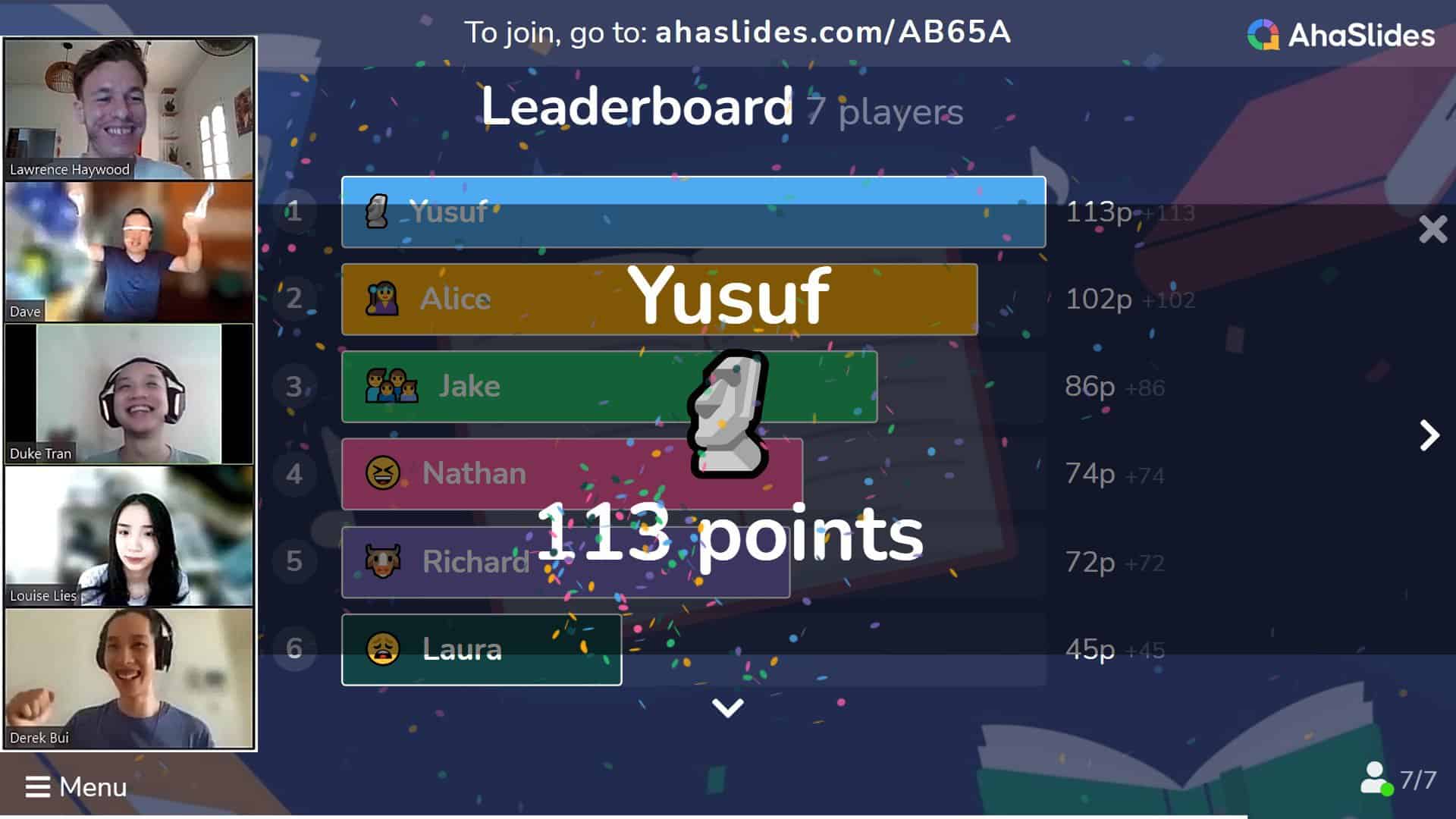
Ontvang gratis sjablonen 🌎
Kunnen we een quiz maken voor examens? Natuurlijk kan AhaSlides dat, want het is uitgerust om een quiz voor studenten te maken die in de klas, op afstand of allebei werkt!
🚀 Gratis sjablonen