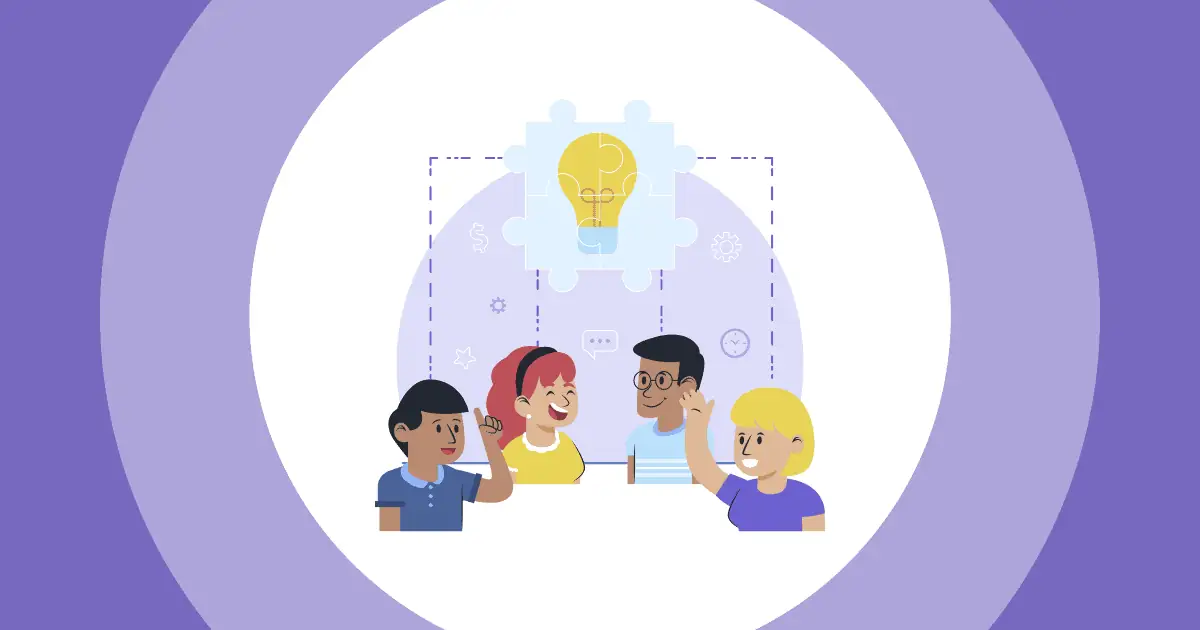Weet jij hoe je kunt profiteren? Spinnewiel PowerPoint voor uw beste presentatie?
De afgelopen decennia zijn er jaarlijks veel nieuwe presentatiesoftwareprogramma's op de markt gebracht met veel indrukwekkende functies en mogelijkheden. Desondanks heeft PowerPoint nog steeds een onvervangbare positie in leer- en werkverwerking.
Overzicht
| Aantal spins voor de AhaSlides wielspinnergenerator? | Ongelimiteerde |
| Kunnen gratis gebruikers de spinner wheel creator op AhaSlides gebruiken? | Ja |
| Kunnen gratis gebruikers het wiel opslaan in de gratis modus met AhaSlides? | Ja |
| Kan ik AhaSlides Spinner Wheel toevoegen aan Powerpoint? | Ja |
De meeste online presentatietools zijn dus geëvolueerd als PowerPoint-extensies en add-ins om te vermijden Dood door PowerPoint. Een van de beste trends om je presentatie effectief te verfraaien is Spinning Wheel PowerPoint. Gelukkig werkt AhaSlides samen met PowerPoint en Google Slides, zodat je de Spinning Wheel-sjabloon op elk moment gratis in PowerPoint kunt invoegen.
Als u zich afvraagt waarom Spinning Wheel PowerPoint uw prestaties kan verbeteren, leest u hier meer.
Inhoudsopgave
- Overzicht
- Wat is Spinning Wheel PowerPoint?
- Waarom is Spinning Wheel PowerPoint nuttig?
- Hoe je AhaSlides Wheel als Spinning Wheel PowerPoint maakt
- Tips om Spinning Wheel PowerPoint te gebruiken
- Key Takeaways
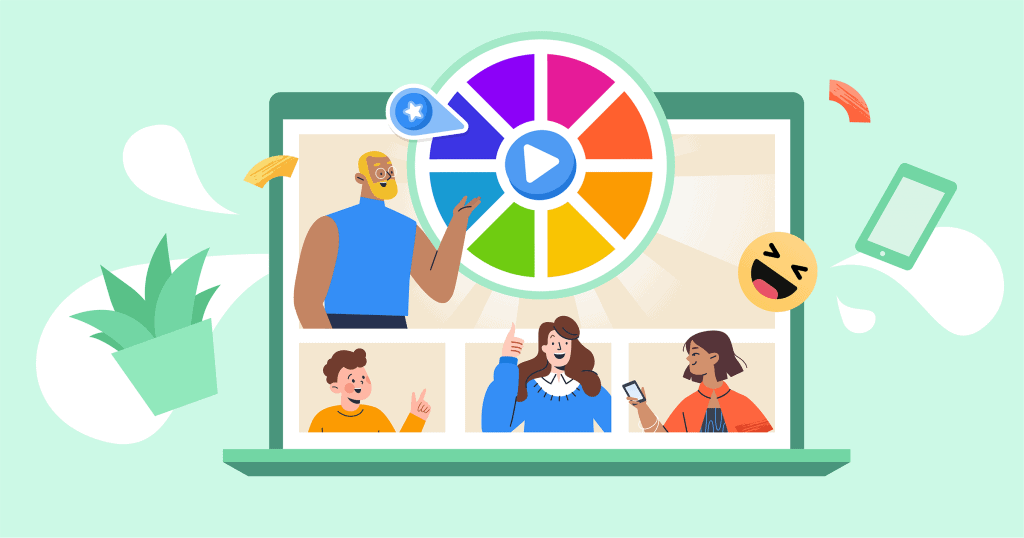
Wat is Spinning Wheel PowerPoint?
Dus wat is een Spinning Wheel PowerPoint? Zoals u weet, zijn er veel toepassingen die als invoegtoepassingen in PowerPoint-dia's kunnen worden geïntegreerd, en dat geldt ook voor Spinner Wheel. Het begrip Spinning Wheel PowerPoint kan worden opgevat als een virtuele en interactieve tool om sprekers en publiek te betrekken via games en quizzen, die werkten op basis van kansrekening.
Vooral als u uw presentatie ontwerpt met activiteiten zoals Rad van Fortuin, willekeurige namen noemen, vragen, prijzen en meer, heeft u een interactieve spinner nodig die gemakkelijk kan worden bewerkt nadat deze is ingesloten in PowerPoint-dia's.
🎉 Tips om meer te genereren Powerpoint-memes
Waarom is Spinning Wheel PowerPoint nuttig?
Het is onmiskenbaar dat Spinner Wheel je presentatie overtuigender en overtuigender kan maken, wat een sterke impact heeft op de prestaties in zowel zakelijke als educatieve contexten. Maar hoe kan het je helpen?
Wanneer u bijvoorbeeld presentaties geeft tijdens uw bedrijfsworkshop met klanten, kan het een goed idee zijn om ppt-spellen met een draairad toe te voegen om de klanten te vermaken en ze een nieuwe manier te geven om met de spreker te communiceren. Het draairad met prijzen werkt het beste als weggeefactie, omdat deelnemers het zo spannend vinden door de onvoorspelbare beloningen.
Of als u verantwoordelijk bent voor trainingsworkshops of klasactiviteiten, kunt u willekeurige trivia-quizzen spelen met willekeurige leerlingen. Zo krijgen ze de kans om te brainstormen en blijft de aandacht bij de lezingen.
📌 Gebruik de AhaSlides Spinner wiel voor meer leuke en boeiende momenten in de presentatie!
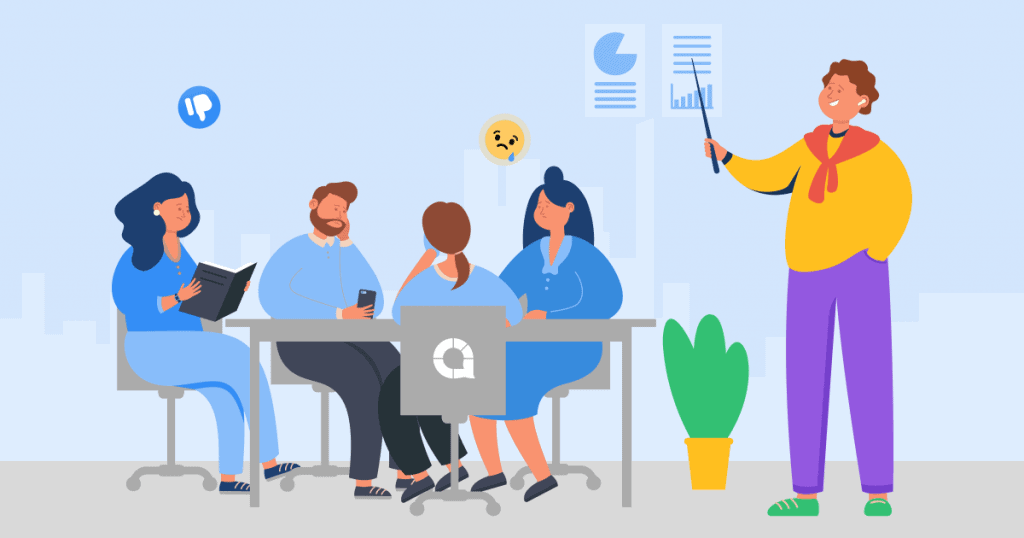
Hoe je een AhaSlides-wiel als een draaiend wiel maakt in PowerPoint
Als je op zoek bent naar een bewerkbare en downloadbare spinner voor PowerPoint, is ẠhaSlides waarschijnlijk de beste optie. Hieronder vind je gedetailleerde instructies voor het invoegen van een live spinnerwiel in PowerPoint:
- Registreren aan uw AhaSlides-account en genereer Spinner Wheel op het AhaSlides-tabblad.
- Nadat u Spinner Wheel heeft gegenereerd, kiest u ervoor om Toevoegen aan PowerPoint knop, dan Kopiëren de link van het Spinner Wheel zojuist aangepast.
- Open PowerPoint en kies het Invoegen tabblad gevolgd door Invoegtoepassingen downloaden.
- Zoek dan naar AhaDia's en klik op Toevoegen en pasta de link van het Spinner Wheel (alle gegevens en bewerkingen worden in realtime bijgewerkt).
- De rest is het delen van de link of unieke QR-code met uw publiek om hen te vragen deel te nemen aan het evenement.
Sommigen van jullie geven er misschien de voorkeur aan om rechtstreeks met hun teamgenoten in Google Slides te werken. In dat geval kun je ook een draaiend wiel voor Google Slides maken door de volgende stappen uit te voeren:
Sommigen van jullie geven er misschien de voorkeur aan om rechtstreeks met hun teamgenoten in Google Slides te werken. In dat geval kun je ook een draaiend wiel voor Google Slides maken door de volgende stappen uit te voeren:
- Open uw Google Slides-presentatie en kies 'Dien in“, ga dan naar “Publiceren op internet'.
- Klik onder het tabblad 'Link' op 'Publiceren (ThDe instellingenfunctie kan worden bewerkt zodat u later met de AhaSlides-app kunt werken)
- Kopiëren de gegenereerde koppeling.
- Inloggen op AhaSlides account, maak een Spinner Wheel-sjabloon, ga naar Inhoudsdia en kies het vakje Google Dia's onder het tabblad 'Type' of ga direct naar het tabblad 'Inhoud'.
- embed de gegenereerde link in het vak met de titel "Google Slides Gepubliceerde link".
Check out: 3 stappen voor het maken van een interactieve Google Slides-presentatie met AhaSlides
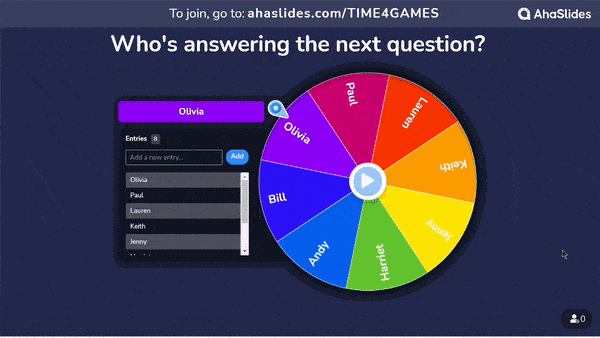
Tips om gebruik te maken van Spinnewiel PowerPoint
Nu u weet hoe u een Spinning Wheel PowerPoint-presentatie kunt maken, wensen wij u een succesvolle presentatie. Hier zijn enkele handige tips voor het maken van de beste Spinning Wheel PowerPoint-sjabloon:
Pas het Spinner Wheel aan met basisstappen: Je kunt tekst of cijfers in het invoerveld invoeren, maar de letter verdwijnt wanneer er te veel wiggen zijn. Je kunt ook geluidseffecten, de tijd om te draaien en de achtergrond bewerken, en functies verwijderen om eerdere landingsresultaten te verwijderen.
Kies de juiste PowerPoint Spinning Wheel-spellen: Misschien wil je veel uitdagingen toevoegen of online quizzen om de aandacht van de deelnemers te trekken tijdens uw presentatie, maar Gebruik de inhoud niet te veel of verkeerd.
Ontwerp PowerPoint-prijzenrad op uw budgett: Het is vaak moeilijk om de winkans te bepalen, hoewel sommige apps je wel controle geven over specifieke resultaten. Als je niet kapot wilt gaan, kun je de waarde van je prijs zo goed mogelijk bepalen.
Ontwerp quizzen: Als je van plan bent Quiz Challenge in je presentatie te gebruiken, overweeg dan om een Namenwiel te ontwerpen om de willekeurige deelnemer te bellen door verschillende vragen te combineren in plaats van ze samen te persen tot één draaiwiel. En vragen moeten eerder neuraal dan persoonlijk zijn.
Icebreaker-ideeën: als je een draaiwielspel wilt om de sfeer op te warmen, kun je het volgende proberen: Zou je liever… met willekeurige vragen.
Bovendien zijn er veel PowerPoint Spinning Wheel-sjablonen te downloaden van de websites, wat je uiteindelijk tijd, moeite en geld kan besparen. Bekijk de Spinning Wheel-sjabloon van AhaSlides meteen!
👆 Bekijk: Hoe maak je een spinnewiel in 2024 (+22 spelideeën!), samen met de grappigste Powerpoint-onderwerpen
Key Takeaways
Presentaties kunnen leuk en interactief zijn, zolang je maar begrijpt hoe ze het publiek bereiken. Het is helemaal niet moeilijk om een simpele PowerPoint-sjabloon om te zetten in een aantrekkelijke. Wees niet bang om te leren hoe je een PowerPoint-presentatie aanpast aan je project, want er zijn talloze manieren om je presentaties te verbeteren. Spinning Wheel PowerPoint is er daar slechts één van.
Als u meer ondersteuning nodig hebt voor functies zoals Woordwolken, Quiz, Spel, IJsbreker en meer om uw presentatie naar een hoger niveau te tillen. Ga direct aan de slag met AhaSlides.

Begin binnen enkele seconden.
Nog steeds op zoek naar gratis PowerPoint-sjablonen met een draaiend rad? Meld je vandaag nog aan en haal wat je wilt uit de sjablonenbibliotheek!
🚀 Naar de wolken ☁️