Wat zijn uitstekende manieren om een goede Bedankt dia voor PPT in seconden?
Heb je ooit stilgestaan bij het immense potentieel dat schuilgaat achter een ogenschijnlijk simpele dia aan het einde van je PowerPoint-presentatie? De bedankdia, vaak over het hoofd gezien en onderschat, heeft de kracht om een blijvende indruk achter te laten bij je publiek.
Dit artikel ontkracht misvattingen, onthult fascinerende feiten en onthult de geheimen van het maken van mooie en krachtige Bedankt-dia's voor PPT.

Inhoudsopgave
- Wat is een bedankdia voor PPT?
- Moet u een bedankdia gebruiken voor een PPT?
- Wat is een veelgemaakte fout bij het maken van een bedankdia voor een PPT?
- Hoe maak je stap voor stap een bedankdia voor een PPT?
- 3 alternatieven voor een bedankdia voor een PPT
- Waar kan ik een gratis mooie bedankdia voor PPT vinden?
- Key Takeaways
- Veelgestelde Vragen / FAQ
Tips voor een betere betrokkenheid

Ga binnen enkele seconden aan de slag..
Meld u gratis aan en bouw uw interactieve PowerPoint op basis van een sjabloon.
Probeer het gratis ️
Wat is een bedankdia voor PPT?
Een bedankdia voor een PowerPoint-presentatie is de laatste dia die gebruikt wordt om dankbaarheid en waardering uit te drukken aan het publiek. Het dient als een beleefde en professionele manier om een presentatie af te sluiten.

Moet u een bedankdia gebruiken voor een PPT?
Het toevoegen van een bedankdia geeft de presentatie een gevoel van afsluiting en laat een positieve indruk achter. Het biedt tevens de mogelijkheid om de belangrijkste boodschappen of contactgegevens, zoals de naam, het e-mailadres of de website van de presentator, te benadrukken, indien gewenst. Hoewel niet strikt noodzakelijk, voegt een bedankdia een professionele touch toe en toont het waardering aan het publiek, waardoor het een waardevolle aanvulling is op elke presentatie.
Gebruik uw PowerPoint-presentatie met AhaSlides
- AI Powerpoint
- Ideeën voor een Powerpoint-avond
- De ultieme PowerPoint-meme maakt uw diapresentatie in 2024 compleet
- Marketingpresentatiegids 2024 – Wat moet erin en hoe doe je dat?
Wat is een veelvoorkomende fout bij het maken van een bedankdia voor een PPT?
Zeggen "Bedankt" liever "Bedankt"
Een veelgemaakte fout bij het maken van een bedankdia voor een PowerPoint-presentatie is het gebruik van te informele taal, zoals "Bedankt" in plaats van "Dank u wel". Hoewel "Bedankt" acceptabel kan zijn in informele situaties, kan het te informeel overkomen bij academische of professionele presentaties. In dergelijke contexten is het beter om te kiezen voor de volledige zin "Bedankt" of alternatieve zinnen zoals "Bedankt voor uw aandacht" of "Waardering voor uw tijd".
Te veel
Een andere fout die u moet vermijden bij het maken van een bedankdia voor een PowerPoint-presentatie, is om deze te rommelig of visueel overweldigend te maken. Voorkom dat de dia te vol wordt met te veel tekst of te veel afbeeldingen. Streef in plaats daarvan naar een schone en overzichtelijke lay-out waarmee het publiek de boodschap gemakkelijk kan lezen en begrijpen.
Verkeerd gebruik
Er zijn verschillende gevallen waarin de bedankdia niet in uw presentatie zou moeten voorkomen:
- Als de presentatie direct overgaat in een Q&A-sessie, kan het passender zijn om af te sluiten met een samenvattingsdia of een overgangsdia om de discussie te vergemakkelijken in plaats van een bedankdia te gebruiken.
- In situaties waarin u dmet moeilijk nieuws Bij ontslagen of grote wijzigingen in de arbeidsvoorwaarden is het niet zinvol om een bedankdia te gebruiken.
- Voor korte presentatiesBij korte presentaties, zoals bliksemsnelle gesprekken of snelle updates, is een bedankdia mogelijk niet nodig omdat deze kostbare tijd in beslag kan nemen zonder significante meerwaarde te bieden.
Zie ook: AhaSlides 2024 – Extensie voor PowerPoint
Hoe maak je stap voor stap een bedankdia voor een PPT?
In dit deel ga je enkele geweldige ideeën verkennen om je bedankdia voor PPT te maken. Er zijn zowel klassieke als innovatieve manieren om het publiek te versterken en een presentatie af te ronden. Er zijn ook downloadbare bedanksjablonen die u meteen gratis kunt aanpassen.
Dit onderdeel bevat ook enkele tips om te oefenen met het ontwerpen van een bedankdia voor een PPT.
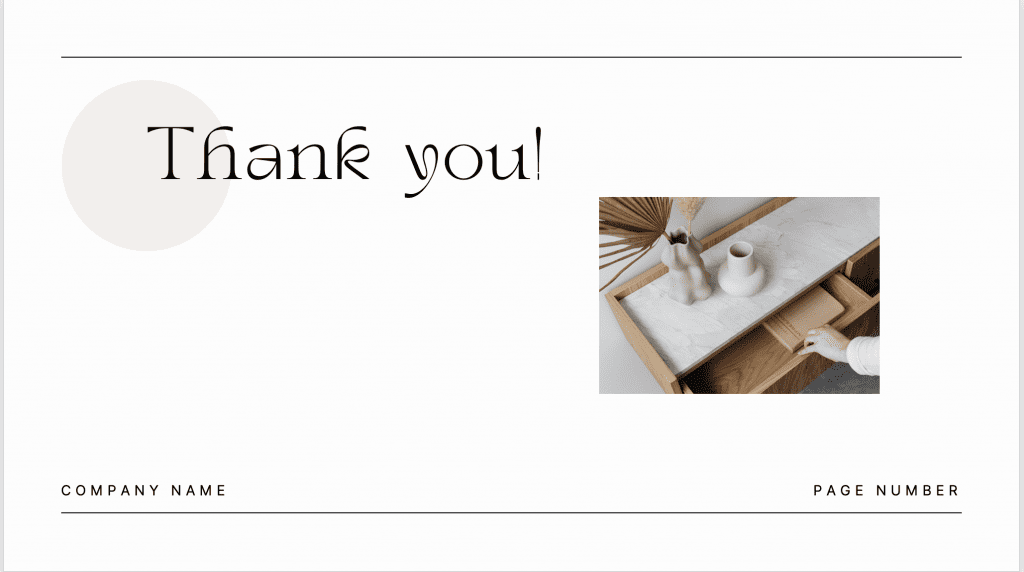
#1. Kleurrijk bedankje-diasjabloon
Een kleurrijke bedankdia kan de afsluiting van je presentatie levendiger en visueel aantrekkelijker maken. Deze stijl van bedankdia zal een positieve indruk op het publiek achterlaten.
- Gebruik een schone achtergrond om te mengen met een helder en opvallend kleurenpalet.
- Overweeg om witte of lichtgekleurde tekst te gebruiken om de leesbaarheid tegen de kleurrijke achtergrond te garanderen.
#2. Minimalistische dank u dia-sjabloon
Minder is meer. Onder de topkeuzes van presentatoren lijdt het geen twijfel dat een minimalistische bedankdia een gevoel van verfijning en elegantie kan overbrengen terwijl het een vrolijke sfeer behoudt.
- Selecteer een eenvoudig maar stijlvol lettertype voor de bedanktekst, zodat deze opvalt op de dia.
- Gebruik een levendige accentkleur, zoals felgeel of energiek oranje, om een gevoel van levendigheid in de dia te brengen.
#3. Sjabloon voor interactieve bedankdia's
Een interactieve bedankdia kan een geweldig en creatief idee zijn om uw presentatie gedenkwaardig en boeiend te maken.
- Voeg interactieve elementen toe, zoals klikbare knoppen, pictogrammen of navigatie-elementen.
- Voeg klikbare links of QR-codes toe die het publiek naar aanvullende bronnen, gerelateerde websites of exclusieve content leiden.
Check out: Interactieve bedanksjabloon voor PPT
#4. Elegante typografie Bedankt dia-sjabloon
Meer? Wat dacht je van elegante typografie? Het is een klassieke en tijdloze manier om je bedankdia voor een PPT te ontwerpen. De combinatie van een strak ontwerp, prachtige lettertypen en zorgvuldig geformuleerde woorden creëert een gevoel van professionaliteit en esthetiek.
- U kunt overwegen een contrasterende kleur voor de tekst te gebruiken om deze te laten opvallen, zoals diep marineblauw of rijk bordeauxrood.
- Houd de lay-out eenvoudig en overzichtelijk, zodat de typografie centraal staat.
#5. Sjabloon voor geanimeerde bedankdia's
Tot slot kun je geanimeerde bedank-dia's maken. Dit kan helpen om een verrassingselement te creëren en een blijvende indruk op het publiek achter te laten.
- Overweeg het gebruik van geanimeerde tekst, overgangen of afbeeldingen om een dynamisch en visueel aantrekkelijk effect te creëren.
- Pas een beginanimatie toe op het woord 'Bedankt', zoals een fade-in-, slide-in- of zoom-effect.
3 alternatieven voor een bedankdia voor een PPT
Is het altijd het beste om een bedank-slide te gebruiken om een presentatie of toespraak af te ronden? U zult verrast zijn dat er veel inspirerende manieren zijn om uw presentatie af te sluiten die zeker indruk maken op mensen. En hier zijn drie alternatieven die je meteen zou moeten proberen.
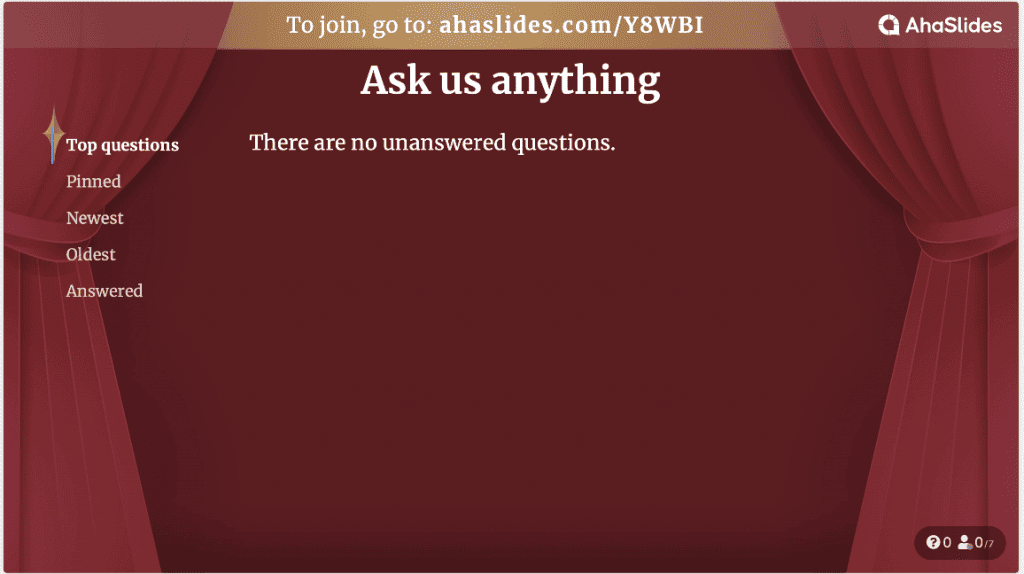
Dia 'Call-to-Action'
In plaats van een bedankdia, sluit je je presentatie af met een krachtige call-to-action. Moedig je publiek aan om specifieke stappen te ondernemen, of het nu gaat om het implementeren van je aanbevelingen, het steunen van een goed doel of het toepassen van de kennis die je tijdens de presentatie hebt opgedaan. Deze aanpak kan een blijvende indruk achterlaten en het publiek motiveren om actie te ondernemen.
De "Nog vragen?” Schuif
Een alternatieve aanpak voor de strategie van de laatste dia's is het gebruik van een 'Nog vragen?'-dia. In plaats van een traditionele bedankdia stimuleert dit de betrokkenheid van het publiek en biedt het deelnemers de mogelijkheid om vragen te stellen of om verduidelijking te vragen over de gepresenteerde inhoud.
Diepe vraag
Als er geen tijd is voor een vraag-en-antwoordsessie, kunt u overwegen uw PowerPoint-presentatie af te sluiten met een prikkelende vraag aan het publiek. Deze aanpak stimuleert betrokkenheid en actieve deelname, omdat het het publiek aanzet tot reflectie op het onderwerp en het overwegen van hun eigen perspectieven. Bovendien kan het de discussie stimuleren, een blijvende indruk achterlaten en aanzetten tot verder denken na de presentatie.
Waar vind ik een gratis mooie bedankdia voor PPT?
Er zijn tal van goede bronnen voor u om onmiddellijk bedankdia's voor PPT te maken of te gebruiken, vooral gratis. Hier zijn de top 5 apps die je zou moeten proberen.
#1. Canvas
De beste keuze voor het maken van mooie bedankdia's voor PPT is Canva. Je kunt alle stijlen vinden die populair zijn of viraal zijn. Met Canva kun je elk aspect van je bedankdia aanpassen, inclusief achtergronden, typografie, kleuren en illustraties. U kunt uw eigen afbeeldingen toevoegen, tekststijlen aanpassen en de lay-out aanpassen om een persoonlijk en uniek ontwerp te creëren.
Zie ook: Canva-alternatieven (beste 12 gratis en betaalde abonnementen) in 2024
#2. AhaSlides
AhaDia's staat bekend om zijn interactieve presentaties. Het kan een uitstekende optie zijn om een PPT af te sluiten met een oproep tot actie, zoals: woord wolken, live peiling or online enquêtetool naar feedback verzamelen or vraag het publiek om te beoordelen en hun belangrijkste inzichten uit de presentatie delen. Het goede nieuws is dat AhaSlides een intuïtieve interface heeft waarmee je eenvoudig interactieve dia's kunt maken en beheren. Bovendien is AhaSlides nu een add-in voor PowerPoint en Google Slides, dus je hoeft je geen zorgen te maken over integratieproblemen.
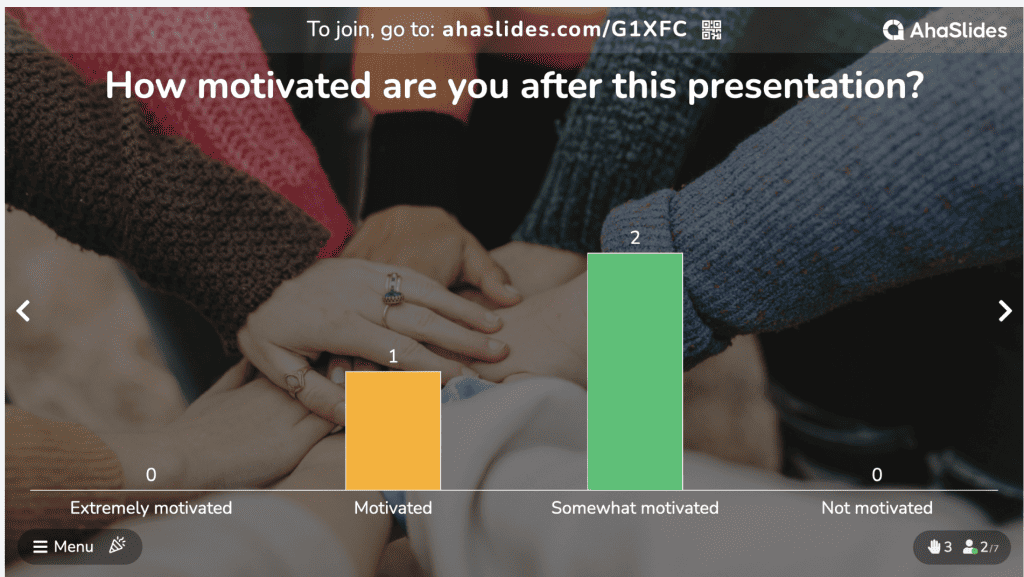
#3. Websites met PowerPoint-sjablonen
Een andere gratis bron om PowerPoint-dia's te maken met een bedankje is het gebruik van websites met PowerPoint-sjablonen. Talrijke websites bieden een breed scala aan professioneel ontworpen PowerPoint-sjablonen, waaronder bedankdia's. Enkele populaire websites met sjablonen zijn SlideShare, SlideModel en TemplateMonster.
Zie ook: 6 alternatieven voor mooie AI in 2024
#4. Marktplaatsen voor grafisch ontwerp
Online marktplaatsen zoals Creative Market, Envato Elements en Adobe Stock bieden een gevarieerde selectie premium bedankafbeeldingen voor PowerPoint. Deze platforms bieden vaak ontwerpen van hoge kwaliteit die zijn gemaakt door professionele ontwerpers. Sommige zijn gratis en sommige zijn betaald.
Key Takeaways
Raak je geïnspireerd om aan de slag te gaan? Bedank je slides voor je volgende presentatie. Laat nu, gewapend met je kennis, je creativiteit de vrije loop bij het ontwerpen van een visueel boeiende afsluiting. Til je presentaties naar een hoger niveau en laat direct een onvergetelijke indruk achter met een prachtige bedankslide voor je PowerPoint-presentatie.
Tips voor betere, boeiende sessies: Gebruik AhaSlides als beste Mentimeter-alternatieven, onder de top 7 keuzes als alternatief voor Menti die je in 2024 zou kunnen vinden!
Veelgestelde Vragen / FAQ
Waar kan ik bedankdia's voor ppt's vinden?
Pexels, Freepik of Pixabay... ze zijn allemaal gratis te downloaden
Wat moet er in de laatste dia van de presentatie staan?
Krachtige afbeeldingen, samenvatting van de belangrijkste punten, CTA, citaten en contactgegevens.








