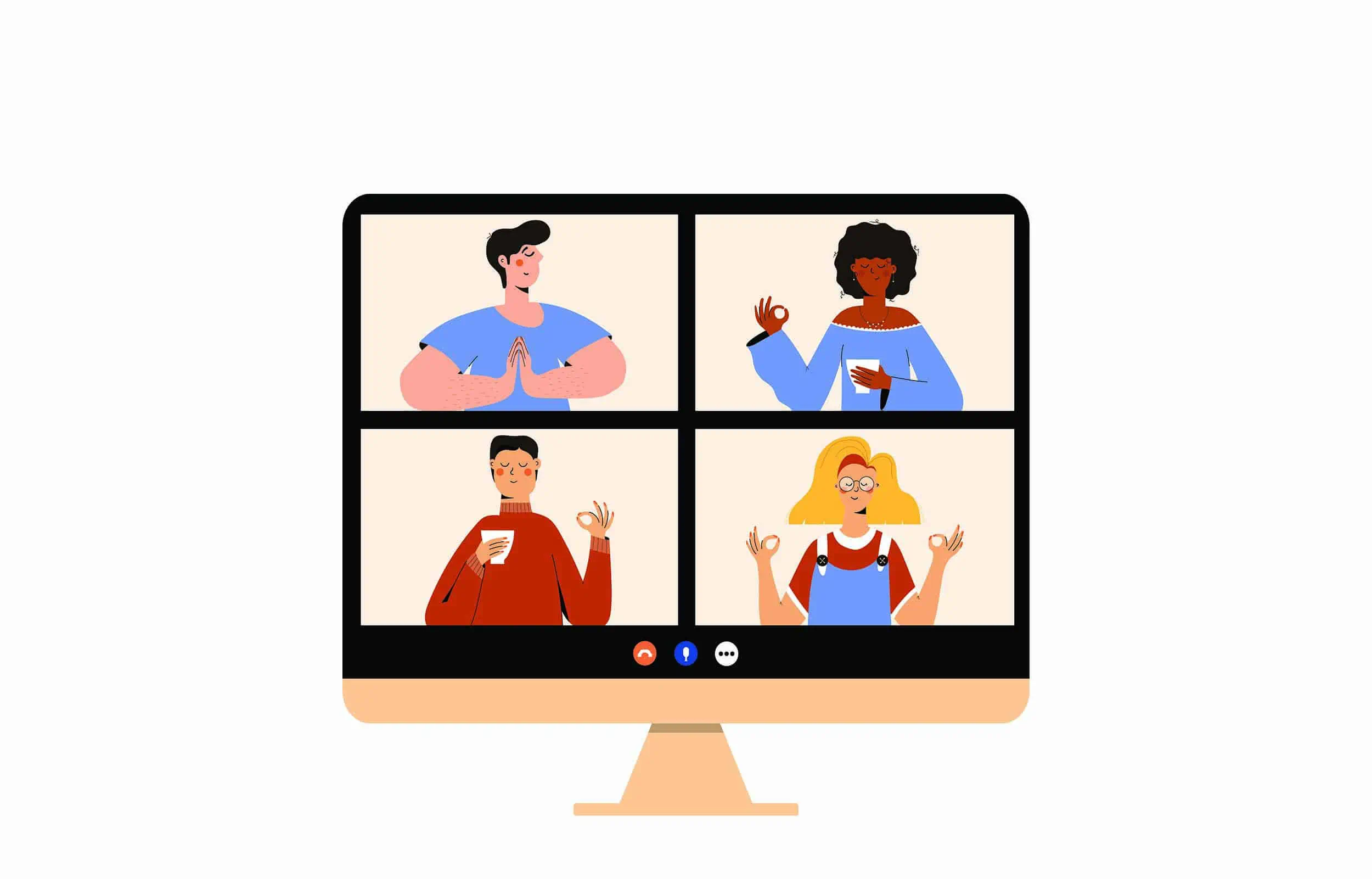Potrzebujesz bezstresowego, niskiego przygotowania pomysły na interaktywną prezentację do pracy i na spotkania? Te 10 kreatywnych pomysłów pobudzi ożywioną rozmowę i wszelkiego rodzaju interakcje, których potrzebujesz!
Wraz z pojawieniem się kultur pracy zdalnej i hybrydowej, interaktywne prezentacje a spotkania wirtualne stały się potrzebą godziny.
Zdalne spotkania i prezentacje są kluczowe dla zapewnienia ciągłości pracy i lepszej komunikacji. Ale pytanie brzmi, czy możesz uczynić je tak skutecznymi, angażującymi i produktywnymi, jak to tylko możliwe?
Odpowiedź jest bardzo prosta: TAK! Utrzymanie zaangażowania publiczności jest kluczowe, niezależnie od tego, czy prowadzisz spotkanie na żywo, czy wirtualne. Oto dziesięć pomysłów na interaktywną prezentację – naprawdę ciekawe pomysły na prezentacje, które możesz wykorzystać na następnym spotkaniu lub hangorze!
| Dlaczego powinniśmy stosować elementy interaktywne w prezentacjach? | Aby zwiększyć zaangażowanie publiczności, poprawić przyswajanie wiedzy i sprawić, by Twoja prezentacja była bardziej zapamiętywalna. |
| Jakie są pomysły na interaktywne prezentacje? | Ankiety na żywo, quizy, sesje pytań i odpowiedzi, a nawet proste pytania przełamujące lody mogą zwiększyć interaktywność. |
???? Nauka jak sprawić, by prezentacja była interaktywna z AhaSlides.
Spis treści
- 10 pomysłów na interaktywną prezentację
- Pomysł nr 1 – Przygotuj kilka pytań na przełamanie lodów
- Pomysł nr 2 – Słowo dnia
- Pomysł nr 3 – Skrzynka Pomysłów
- Pomysł nr 4 – Rozdanie kart
- Pomysł nr 5 – Co zrobiłbym inaczej?
- Pomysł nr 6 – Quizy
- Pomysł nr 7 – Użyj GIF-ów i filmów
- Pomysł nr 8 – Dwie prawdy i kłamstwo
- Pomysł nr 9 – Gra w patyczki
- Pomysł nr 10 – Trend hashtagowy
- Pomysł nr 1 – Przygotuj kilka pytań na przełamanie lodów
- Pomysły na 5-minutowe interaktywne prezentacje
- Najczęściej zadawane pytania
Więcej pomysłów na interaktywne prezentacje z AhaSlides
- 11 interaktywnych gier prezentacyjnych, które łatwo przyciągną uwagę
- 10 typów prezentacji i wskazówki, jak je dobrze wygłosić

Zacznij w kilka sekund.
Uzyskaj bezpłatne szablony do następnej interaktywnej prezentacji. Zarejestruj się za darmo i weź to, co chcesz z biblioteki szablonów!
🚀 Pobierz szablony za darmo
10 pomysłów na interaktywną prezentację
Z niewielką pomocą różnych oprogramowanie do interaktywnej prezentacji i aktywności, możesz wyróżnić się spośród innych prezenterów i stworzyć produktywne doświadczenie dla swojej publiczności. Więc jaki jest przykład interaktywnej prezentacji? Zanurzmy się w 10 pomysłach na interaktywną prezentację, które możesz sobie wyobrazić i naprawdę wykorzystać, aby utrzymać swoją publiczność podekscytowaną i zaangażowaną przez cały czas.
Rozpocznij prezentację od lodołamacza
Pierwszym pomysłem na interaktywną prezentację, jaki chcemy Państwu pokazać, jest ustawienie części lodołamacza. Dlaczego?
Niezależnie od tego, czy masz zwykłą, czy formalną prezentację, zaczynając od aktywność lodołamacza zawsze lepiej jest podniecić tłum. Najczęściej ludzie zaczynają prezentację od razu, aby zaoszczędzić czas i pominąć etap rozgrzewki. Efekt końcowy? Statyczna publiczność wyglądająca okropnie, jakby był piątek trzynastego.
Oto oferta: zbudować porozumienie ze swoją publicznością zanim zaczniesz prezentację, możesz to zrobić wprowadzając kilka aktywności👇
Pomysł nr 1 – Przygotuj kilka pytań na przełamanie lodów
Nie zawsze możesz mieć tę samą grupę osób uczestniczącą w spotkaniu. Czasami mogą być członkowie, którzy są zupełnie nowi w grupie. Możesz użyć tej aktywności, aby lepiej się poznać.
Jak grać
Zadawaj podstawowe pytania, które przełamują lody, aby lepiej poznać odbiorców i dać im limit czasu na udzielenie odpowiedzi. Pytania mogą być otwarty, w którym uczestnicy mogą swobodnie odpowiadać z limitem słów lub bez. Dzięki temu mogą jasno wyrazić swoje myśli, co daje doskonałą okazję do rozpoczęcia dalszych dyskusji.
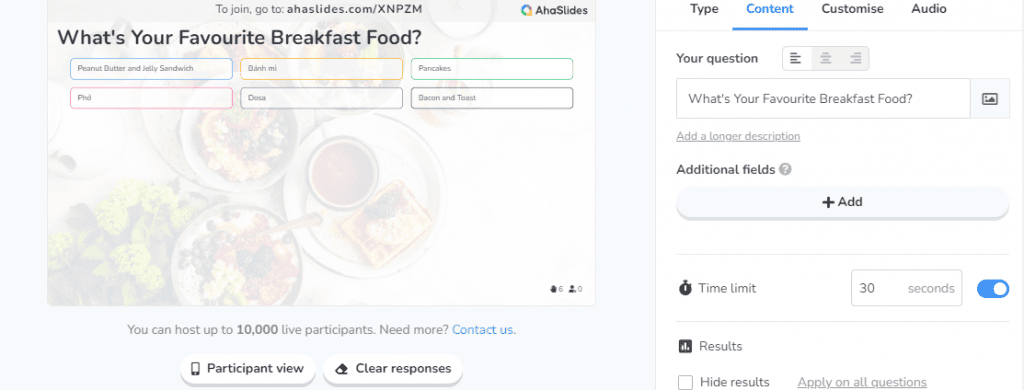
Stwórz zabawną i interaktywną prezentację dzięki AhaSlides
Był czas, kiedy trzeba było siedzieć godzinami, przygotowując i personalizując slajdy prezentacji, ale teraz nie musi to być już nudne. Możesz uzyskać szeroki zakres bezpłatne zajęcia interaktywne z AhaSlides! Zarejestruj się i załóż bezpłatne konto już dziś, aby wypróbować nasze narzędzie online.

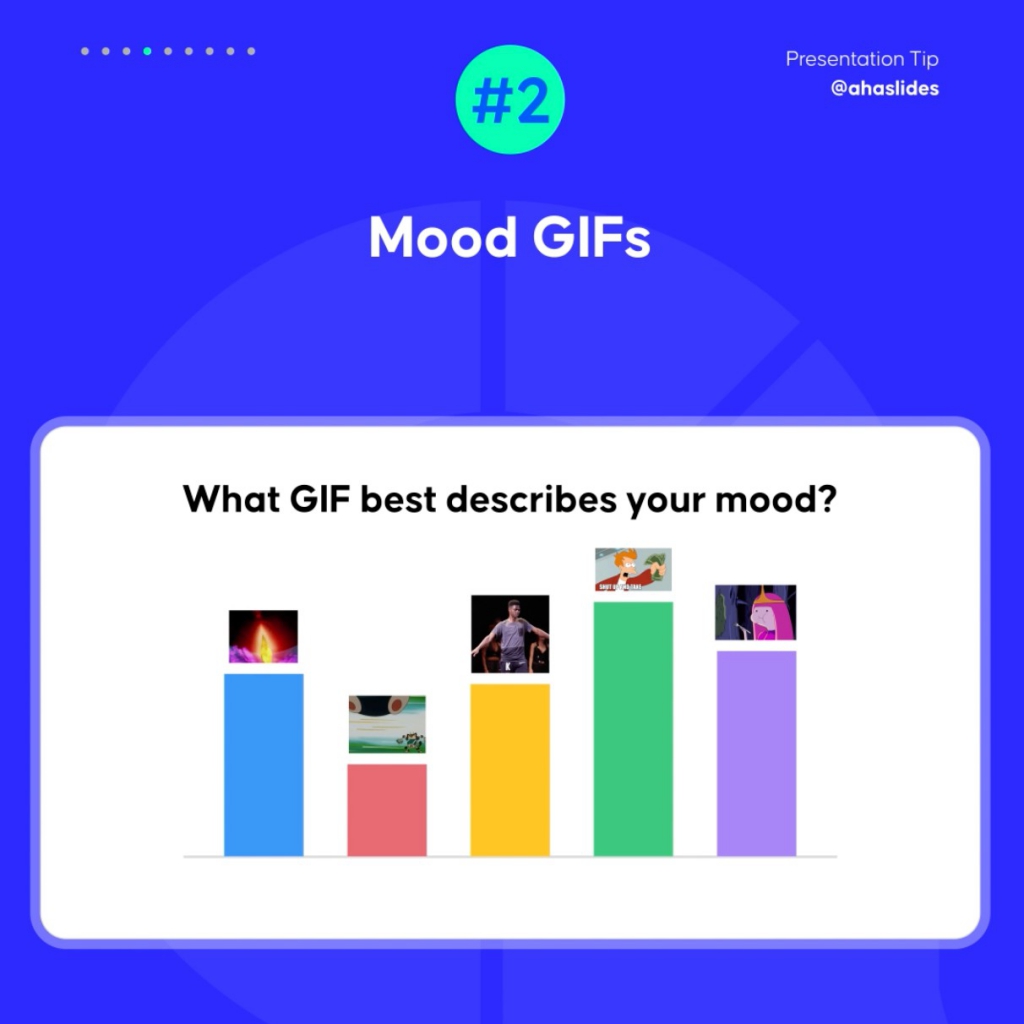
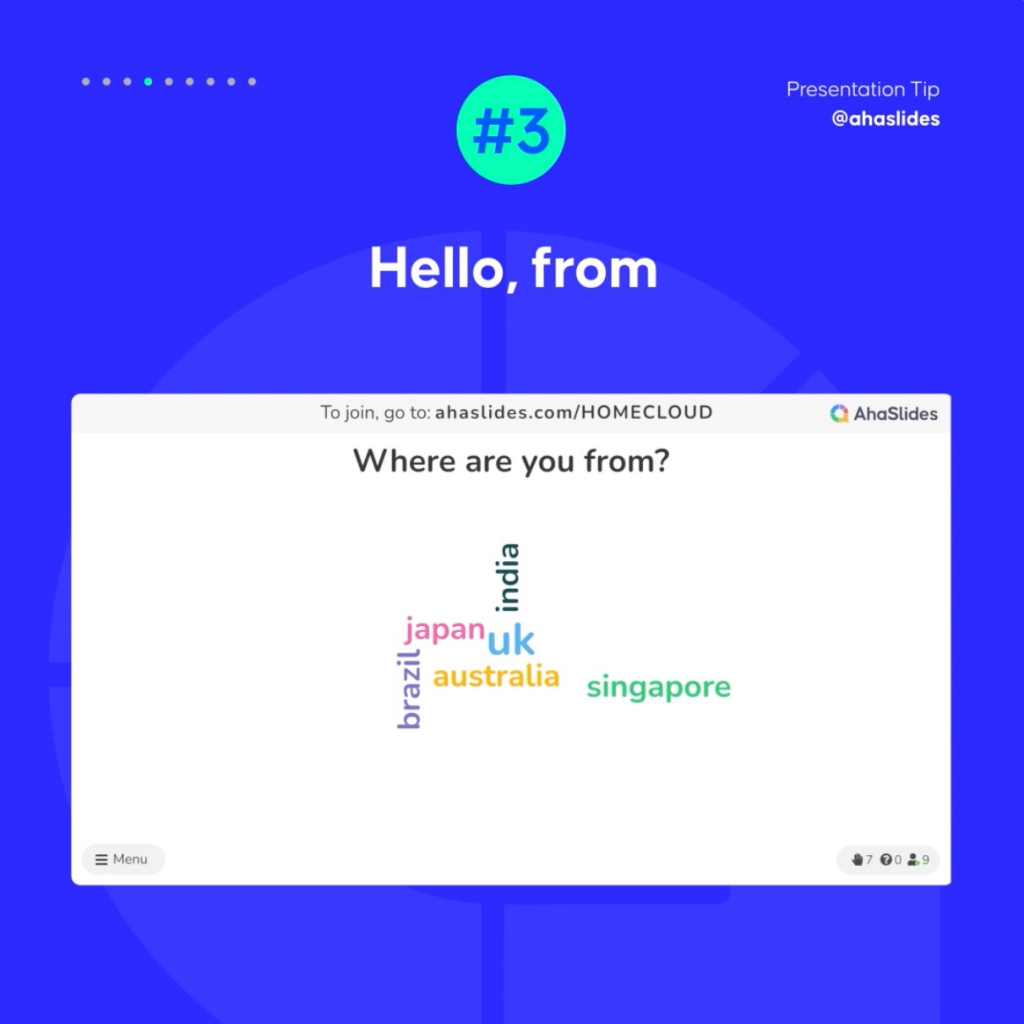
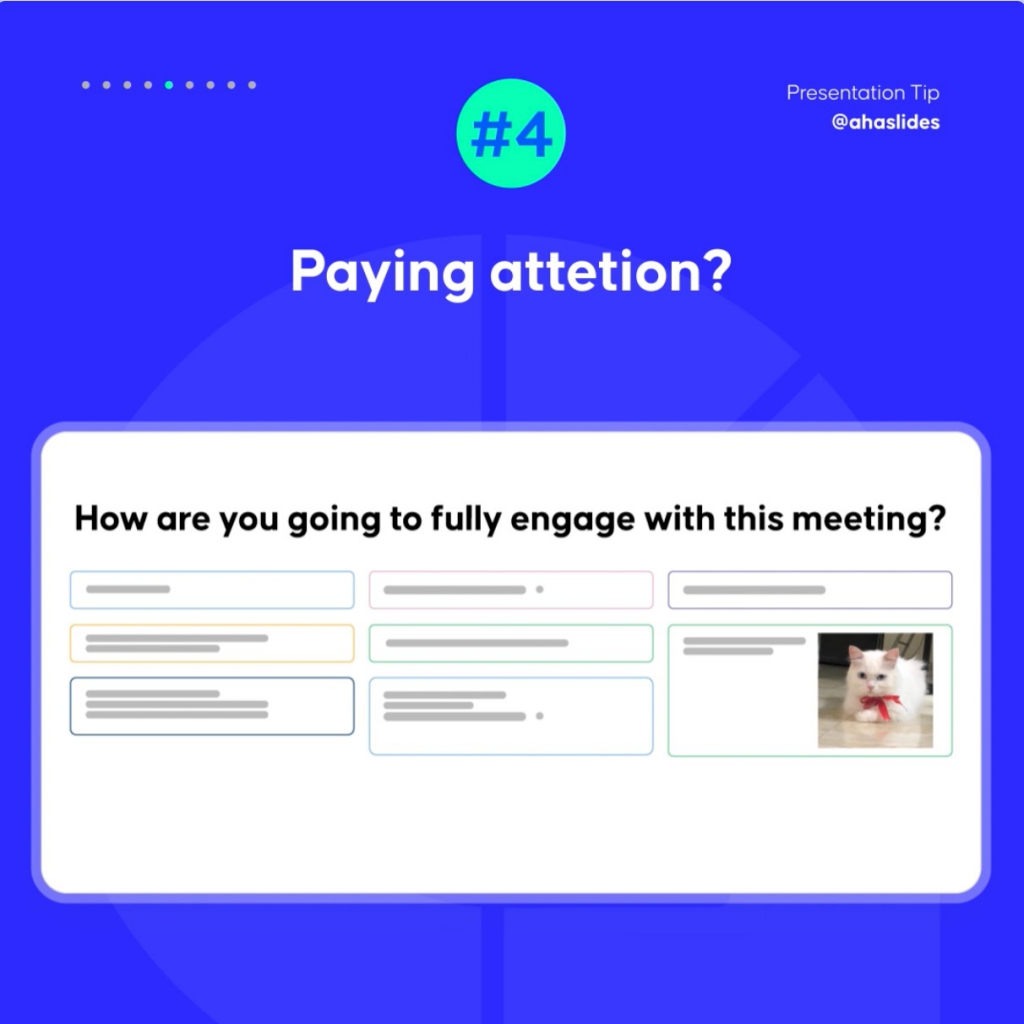
Pomysł nr 2 – Słowo dnia
Czasami główny temat spotkania lub agenda gubią się, gdy prezentacja staje się długa, nudna i monotonna. Jednym ze sposobów zapobiegania temu jest umieszczenie frazy kluczowej/tematu w całej prezentacji.
Nauka 13 złotych otwieraczy, aby rozpocząć prezentację.
Jak grać
Słowo lub fraza nie są ujawniane przed prezentacją. Możesz podzielić prezentację na sekcje lub skupić się na jednym konkretnym temacie na raz. Następnie prosisz publiczność o napisanie słowa, które ich zdaniem jest najważniejszym tematem dnia. Słowa są następnie wyświetlane jako żywa chmura słów oparta na popularnych odpowiedziach, a słowo z największą liczbą odpowiedzi pojawia się większe na chmurze.
To dałoby tobie, prezenterowi, wyobrażenie o tym, jak dobrze publiczność odbiera treść i pomoże publiczności zrozumieć, na którym temacie należy się skupić, gdy będziesz kontynuować prezentację.
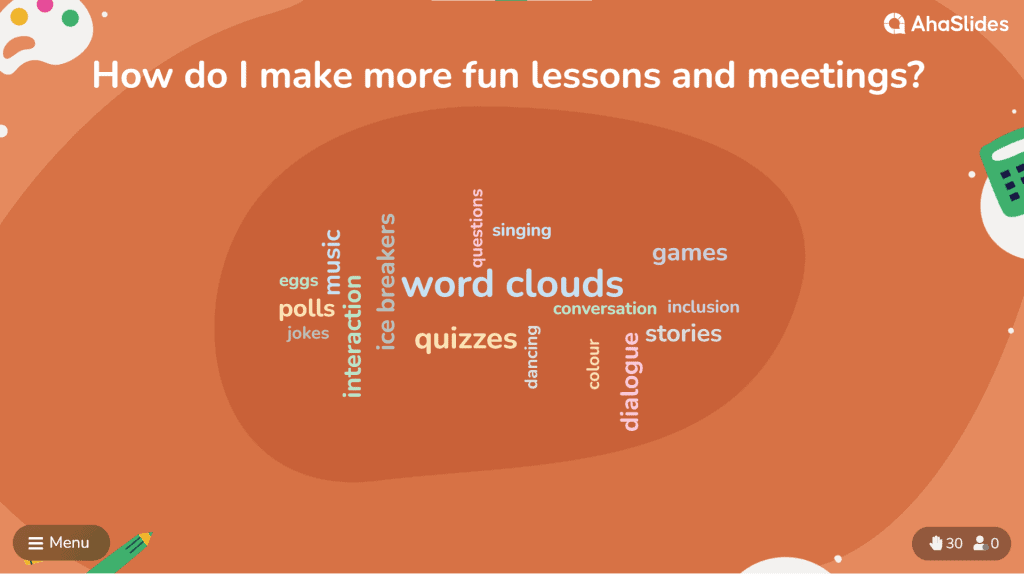
Pozwól swoim odbiorcom kierować
Nikt nie lubi godzinami siedzieć i godzinami, gdy jedna osoba mówi o temacie, bez względu na to, jak interesujący by on nie był. Pozwól publiczności zdecydować o temacie, którego chce się nauczyć, lub o kolejności prezentacji. Najlepsze pomysły na prezentację nie muszą być liniowe! Oto kilka inspirujących aktywności dla Ciebie:
Pomysł nr 3 – Skrzynka Pomysłów
Ludzie lubią być pytani o swoje opinie, a Idea Box to wspaniały pomysł na interaktywną prezentację, który przyciągnie uwagę publiczności i pozwoli zdecydować, która opcja jest najlepsza. Każda prezentacja i spotkanie będą miały sesję pytań i odpowiedzi na końcu, a Ty możesz nie być w stanie odpowiedzieć na wszystkie pytania publiczności. W tym miejscu wkracza głosowanie.
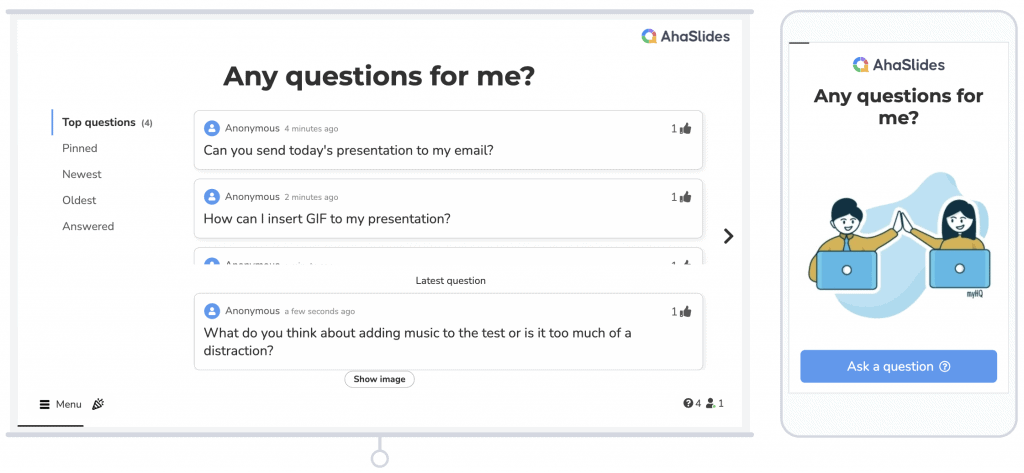
Jak grać
Gdy skończysz omawiać konkretny temat w swojej prezentacji, możesz zapytać publiczność, czy ma jakieś pytania i je zebrać. Gdy wszyscy podzielą się swoimi pytaniami, mogą głosować pozytywnie lub negatywnie na dostępne opcje, a Ty możesz wybrać i odpowiedzieć na pytania, które mają więcej głosów.
Różnią się one od ankiet, ponieważ w ankietach uczestnicy mają do wyboru odpowiedzi, ale podczas głosowania brane są pod uwagę ich opinie.
AhaSlides oferuje Funkcja głosowania aby nadać priorytet tematom o najwyższym priorytecie od stóp do głów i funkcja anonimowa aby nieśmiali uczestnicy mogli wyrazić swoje opinie.
Pomysł nr 4 – Rozdanie kart
To normalne, że prezenter ma dane i inne informacje na slajdach, które mogą być trudne do zrozumienia dla publiczności. Po zakończeniu prezentacji określonego tematu możesz wprowadzić Sesja pytań i odpowiedzi.
W normalnej prezentacji tylko prezenter może kontrolować slajdy. Ale załóżmy, że nie prezentujesz na żywo, używając interaktywnego narzędzia do prezentacji. W takim przypadku możesz pozwolić publiczności przechodzić tam i z powrotem po slajdach, aby sprawdzić i wyjaśnić wszelkie informacje, które już przedstawiłeś.
Jak grać
Wyświetlasz kartę (zwykły slajd) z określonymi danymi/liczbami. Powiedzmy na przykład kartę z 75% wartością. Widzowie mogą następnie wrócić do slajdów, sprawdzić, co odnosi się do 75% i odpowiedzieć na pytanie. Nawet jeśli ktoś pominął ważny temat, gwarantuje to, że na niego trafi.
Zbadaj swoją publiczność
Hej, nie! Nie bądź jak ten nauczyciel, który ciągle czepia się dzieci, które nie słuchają. Chodzi o to, ankietować, aby stworzyć doświadczenie, w którym każdy będzie czuł się zaangażowany i będzie miał poczucie, że jest ważną częścią prezentacji.
Pomysł nr 5 – Co zrobiłbym inaczej?
Zadawanie im głębokich/zabawnych/pozytywnych pytań to sposób na zaangażowanie słuchaczy w przemówienie. Jeśli chcesz, aby zespół czuł się podekscytowany i zaangażowany, musisz zapewnić mu możliwość wyrażenia swojej opinii.
Jak grać
Przedstaw publiczności sytuację i zapytaj, co zrobiliby inaczej, gdyby się w niej znaleźli. AhaSlides oferuje opcję slajdów otwartych, dzięki której możesz uczynić sesję pytań i odpowiedzi nieco bardziej zabawną, pozwalając publiczności dzielić się swoimi opiniami w formie swobodnego tekstu.
Innym pomysłem na interaktywną prezentację jest zapytanie ich, czy wychowali jakieś zwierzęta/dzieci i pozwolenie im na przesłanie zdjęć w otwartym slajdzie AhaSlides. Opowiadanie o ich ulubionej rzeczy to świetny sposób na otwarcie się publiczności.
Pomysł nr 6 – Quizy
Potrzebujesz więcej interaktywnych pomysłów na prezentację? Przejdźmy do czasu quizu!
Nie ma wątpliwości, że quizy są jednym z najlepszych sposobów na zaangażowanie publiczności i uczynienie prezentacji interaktywną. Ale jak możesz wykorzystać je na swoją korzyść podczas prezentacji na żywo bez szukania długopisu i papieru?
Jak grać
Cóż, nie martw się! Tworzenie zabawy i interaktywne sesje quizowe jest teraz łatwe i można to zrobić w kilku krokach dzięki AhaSlides.
- Krok 1: Utwórz swój darmowy Konto AhaSlides
- Krok 2: Wybierz żądany szablon lub możesz zacząć od pustego i skorzystać z generatora slajdów AI, aby pomóc w tworzeniu pytań quizowych
- Krok 3: Dopracuj, przetestuj i zaprezentuj go publiczności na żywo. Uczestnicy mogą łatwo uzyskać dostęp do quizu za pośrednictwem smartfonów.
Brak gier na myśli? Oto kilka interaktywne gry prezentacyjne na dobry początek.
Wprowadź humor jako sojusznik
Nawet jeśli jest interaktywna, czasami długie prezentacje mogą wysysać energię i emocje z prezentera i publiczności. Żarty i memy to inne przykłady interaktywnych prezentacji, których możesz użyć, aby rozjaśnić nastrój i zaangażować publiczność.
Pomysł nr 7 – Użyj GIF-ów i filmów
Publiczność lepiej zapamięta prezentację i temat, gdy połączysz je ze zdjęciami i GIF-ami. Jeśli szukasz idealnego sposobu na przełamanie lodów lub rozluźnienie atmosfery podczas prezentacji, to jest to jeden z idealnych pomysłów na interaktywne prezentacje.
Jak grać
Pokaż uczestnikom ankietę z wieloma obrazami lub GIF-ami związanymi z pytaniem. Powiedzmy na przykład – Która wydra opisuje Twój nastrój? Ankiety mogą zawierać zdjęcia lub pliki GIF zabawnych wydr, a publiczność może wybrać swój wybór. Gdy wszyscy wybiorą swoją opcję, prezenter może wyświetlić wyniki na ekranie.
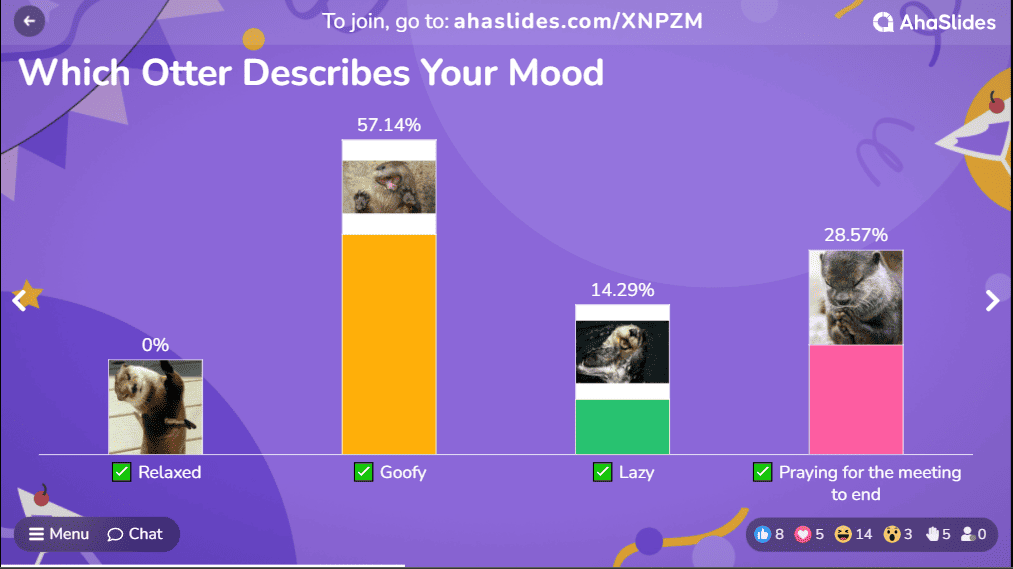
Pomysł nr 8 – Dwie prawdy i kłamstwo
Jeśli chcesz, aby widzowie jednocześnie myśleli i bawili się, jest to jeden z najlepszych przykładów prezentacji interaktywnych, z jakich możesz skorzystać. Pomysły na interaktywne prezentacje, takie jak Dwie prawdy i kłamstwo, mogą sprawić, że Twoja rozmowa stanie się podwójnie zabawna i fascynująca.
Jak grać
- Krok 1: Wypowiedz słuchaczom na temat, który prezentujesz
- Krok 2: Daj im 3 opcje do wyboru, w tym dwa prawdziwe fakty i kłamstwo dotyczące stwierdzenia
- Krok 3: Poproś ich, aby znaleźli kłamstwo wśród odpowiedzi
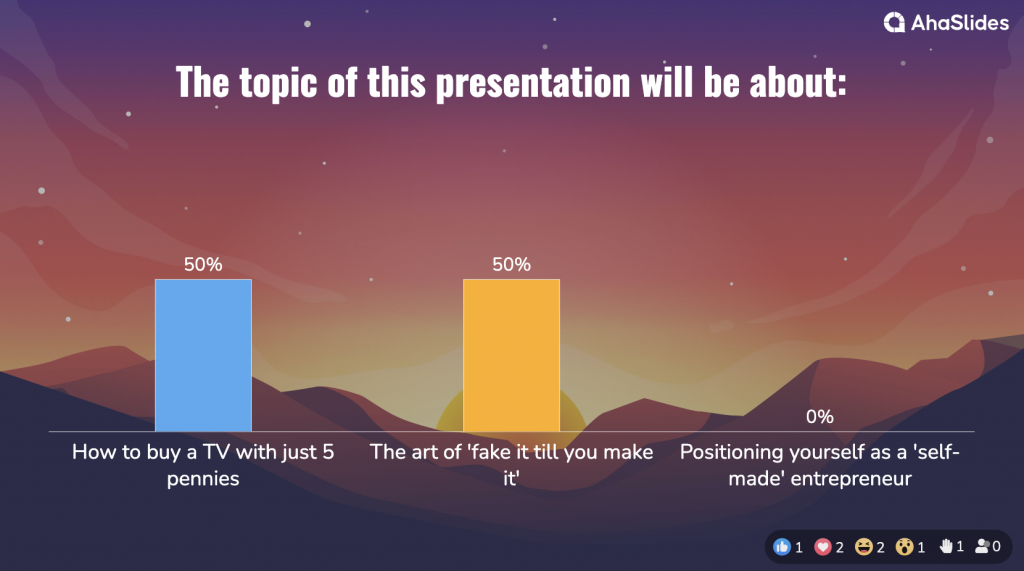
Użyj rekwizytów w swojej prezentacji
Czasami pomaga danie publiczności czegoś, na czym mogłaby się skupić, poza prezentacją. Chodzi o to, aby zaangażować ją w zabawną interaktywną prezentację, nie odbierając jej istoty.
Pomysł nr 9 – Gra w patyczki
Przykładem interaktywnej prezentacji tego pomysłu jest gra z patyczkami, która jest dość prosta. Dajesz publiczności „mówiący patyk”. Osoba, która ma przy sobie patyk, może zadać pytanie lub podzielić się swoją opinią podczas prezentacji.
Jak grać
Ta gra jest najbardziej odpowiednia podczas spotkań fizycznych. Być może korzystasz z cyfrowego narzędzia do prezentacji, ale użycie tradycyjnej metody rekwizytów może być czasami łatwe i inne. Prosisz publiczność, aby przekazała mówiącą pałkę, kiedy chcą mówić, i możesz albo zaadresować ją od razu, albo zapisać ją później do pytań i odpowiedzi.
Pomysł nr 10 – Trend hashtagowy
Tworzenie szumu na określony temat może wzbudzić zainteresowanie każdego tłumu, a właśnie to można zrobić za pomocą mediów społecznościowych.
Jak grać
Przed prezentacją, może nawet kilka dni temu, prezenter może założyć hashtag na Twitterze dla ustalonego tematu i poprosić członków zespołu o przyłączenie się i podzielenie się swoimi przemyśleniami i pytaniami. Zgłoszenia przyjmowane są tylko do dnia prezentacji, można nawet ustalić limit czasowy.
Zbierz wpisy z Twittera, a na końcu prezentacji możesz wybrać i przedyskutować kilka z nich w formie ogólnej dyskusji.
Mamy nadzieję, że dzięki naszym pomysłom na interaktywną prezentację Twoje przemówienie będzie niesamowite i zapamiętane przez wszystkich!
Wszystkie te pomysły na interaktywne prezentacje mają ten sam cel – aby zarówno prezenter, jak i publiczność mogli swobodnie, pewnie i produktywnie spędzić czas. Pożegnaj się z nudnymi, długimi, statycznymi spotkaniami i wskocz do świata interaktywnych prezentacji z AhaSlides. Zarejestruj się bezpłatnie już dziś, aby zapoznać się z naszą biblioteką szablonów.
Pomysły na 5-minutowe interaktywne prezentacje
W świecie, w którym zdolność skupienia uwagi jest krótka, uczynienie prezentacji interaktywną i angażującą w zaledwie pięć minut może być mądrym rozwiązaniem. Oto kilka szybkich, skutecznych pomysłów, które pomogą utrzymać zaangażowanie i energię odbiorców.
Pomysł nr 1 – Szybkie pytania rozgrzewające
Rozpoczęcie od krótkiego przełamania lodów może nadać odpowiedni ton angażującej prezentacji.
Jak grać
Zapytaj na przykład: „Co najbardziej Cię teraz denerwuje w [Twoim temacie]?” Daj im 30 sekund na wykrzyczenie odpowiedzi lub wpisanie ich na czacie. Obudzisz ich i dowiesz się, co ich naprawdę interesuje.
Pomysł nr 2 – Mini quizy
Nasze mózgi uwielbiają wyzwania. Quizy to fantastyczny sposób na wzmocnienie nauki i utrzymanie zaangażowania odbiorców.
Jak grać
Zadaj im 3 szybkie pytania na temat swojego tematu. Użyj AhaSlides, aby mogli odpowiedzieć na swoich telefonach. Nie chodzi o to, aby odpowiedzieć poprawnie – chodzi o to, aby zmusić ich do myślenia.
Pomysł nr 3 – Aktywność chmury słów
Chcesz wiedzieć, co naprawdę myśli Twoja publiczność? Żywa chmura słów może wizualnie uchwycić myśli Twojej publiczności i utrzymać jej zaangażowanie.
Jak grać
Poproś ich, aby podali jedno słowo na temat Twojego tematu. Zobacz, jak tworzy chmurę słów na żywo. Te duże słowa? To tam są ich głowy. Zacznij od tego.
Pomysł nr 4 – Szybka informacja zwrotna
Opinie mają znaczenie. Szybkie ankiety mogą zapewnić natychmiastowy wgląd w opinie i preferencje odbiorców.
Jak grać
Zadaj pytanie dzielące na temat swojego tematu. Daj im 20 sekund na głosowanie na AhaSlides. Gdy tylko te liczby się pojawią, staną się argumentami.
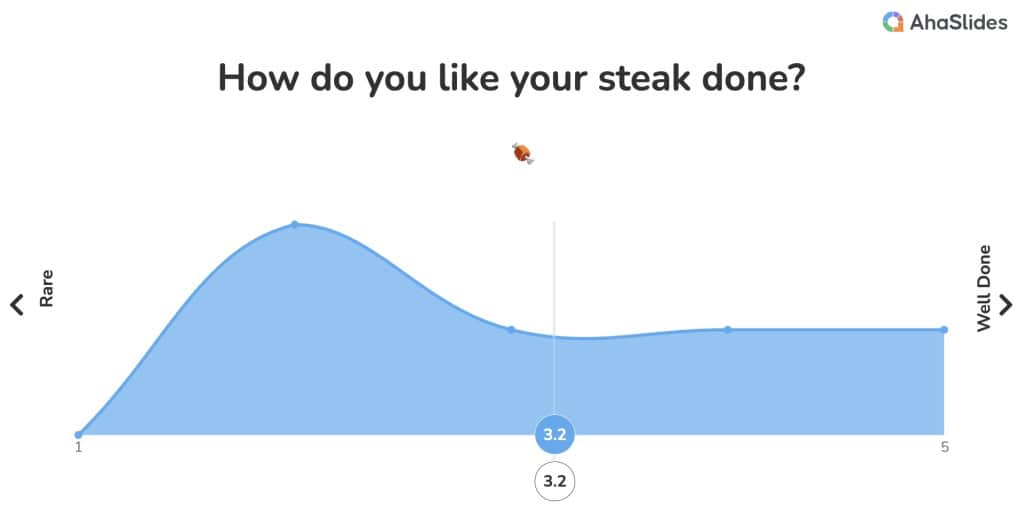
Pomysł nr 5 – Pytania z głosowaniem
Odwróć scenariusz. Pozwól im zadawać pytania, ale zrób z tego grę.
Jak grać
Zadają pytania, a następnie głosują na swoje ulubione. Odpowiedz na 2-3 najlepsze. Odpowiadasz na to, co naprawdę chcą wiedzieć, a nie na to, co Twoim zdaniem powinni wiedzieć. Oto klucz: To nie są sztuczki. To narzędzia do hakowania uwagi i wywoływania prawdziwej nauki. Używaj ich, aby tworzyć chwile zaskoczenia, ciekawości i połączenia. W ten sposób sprawiasz, że 5 minut wydaje się godziną (w dobrym tego słowa znaczeniu).
Najczęściej zadawane pytania
Dlaczego pomysły na interaktywne prezentacje są ważne?
Pomysły na prezentacje interaktywne są ważne, ponieważ pomagają utrzymać zaangażowanie i zainteresowanie publiczności przez cały czas trwania prezentacji. Elementy interaktywne mogą przełamać monotonię jednostronnej prezentacji i zapewnić widzom możliwość aktywnego udziału, co może poprawić uczenie się i zapamiętywanie.
Dlaczego interaktywne prezentacje są korzystne dla uczniów?
Pomysły na interaktywne prezentacje dla studentów jest cenny sposobów na poprawę doświadczenia edukacyjnego. Mogą promować aktywne uczenie się, spersonalizowane nauczanie i współpracę, a wszystko to może przyczynić się do poprawy wyników w nauce i sukcesów uczniów.
Jakie korzyści daje interaktywna prezentacja w miejscu pracy?
Interaktywne prezentacje to skuteczne narzędzia komunikacji, promujące zaangażowanie, uczenie się, podejmowanie decyzji i motywację w miejscu pracy. Wykorzystując tę technikę, organizacje mogą wspierać kulturę ciągłego uczenia się i rozwoju, co prowadzi do poprawy wydajności pracowników i sukcesu biznesowego.