Jakie są zalety oprogramowania do prezentacji? Czym jest oprogramowanie do prezentacji? Znalezienie kogoś, kto nie prezentował w szkole lub pracy, jest trudne, czy to prezentacja handlowa, wystąpienie TED czy projekt z chemii, slajdy i wystawy zawsze były znaczącą częścią naszego rozwoju akademickiego i zawodowego.
Podobnie jak w przypadku większości rzeczy, sposób, w jaki prowadzimy prezentacje, przeszedł znaczną modernizację. Nieważne co rodzaj prezentacji Niezależnie od tego, co robisz, czy w środowisku zdalnym czy hybrydowym, znaczenie i korzyści płynące z oprogramowania do prezentacji są niezaprzeczalne.
Jeśli szukasz informacji o funkcjach, zastosowaniach i wyzwaniach oprogramowania do prezentacji, ten artykuł jest dla Ciebie!
Spis treści
- Zmiany w dziedzinie oprogramowania do prezentacji
- 7 korzyści z oprogramowania do prezentacji
- 3 wady oprogramowania do prezentacji
- Darmowe szablony
- Więcej wskazówek dotyczących AhaSlides
Wskazówki dotyczące lepszego zaangażowania
Oprócz korzyści płynących z oprogramowania do prezentacji, przyjrzyjmy się następującym kwestiom:

Zacznij w kilka sekund.
Uzyskaj bezpłatne szablony do następnej interaktywnej prezentacji. Zarejestruj się za darmo i weź to, co chcesz z biblioteki szablonów!
🚀 Pobierz szablony za darmo
Zmiany w dziedzinie oprogramowania do prezentacji
PowerPoint i prezentacje są synonimami od dziesięcioleci. Nie oznacza to, że wskazówki nie istniały przed programem PowerPoint; były tablice kredowe, białe tablice, ręcznie rysowane plakaty, flipcharty i slajdy do wszystkich celów.
Jednak rozwój technologii stopniowo pomógł firmom zastąpić ręcznie rysowane slajdy slajdami generowanymi komputerowo, co ostatecznie doprowadziło do powstania programu PowerPoint – jednego z najpopularniejszych programów do prezentacji wszech czasów. Minęły lata, odkąd program PowerPoint zrewolucjonizował grę, a teraz istnieją wiele alternatyw rozwijanie branży na swój własny sposób.
PowerPoint i podobne oprogramowanie umożliwiają prezenterowi utworzenie cyfrowej prezentacji slajdów z edytowalnym tekstem i grafiką. Prezenter może następnie zaprezentować ten slajd publiczności bezpośrednio przed nią lub wirtualnie przez nią Powiększenie i inne oprogramowanie do udostępniania ekranu.
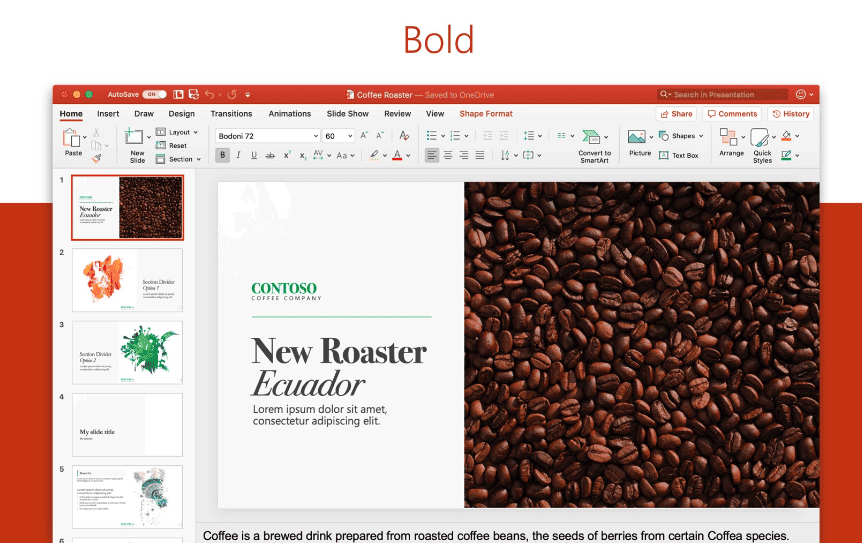
7 korzyści z oprogramowania do prezentacji
Więc, czy jesteś gotowy, aby przejść na nowoczesne oprogramowanie do prezentacji? Nie martw się; nie jest to wcale tak przerażające, jak myślisz!
Zacznij od sprawdzenia niektórych zalet oprogramowania do prezentacji, które zmieniło zasady gry dla prezenterów i prezentacji na całym świecie.
#1 – Są to angażujące narzędzia wizualne
Czy wiesz, że 60% osób woli prezentację? pełen wizualizacji, podczas gdy 40% osób twierdzi, że jest to absolutna konieczność, są one uwzględnione? Slajdy z dużą ilością tekstu to relikty dinozaurów prezentacji; nowym sposobem jest grafika.
Oprogramowanie do prezentacji daje Ci wiele możliwości zilustrowania tematu za pomocą wskazówek wizualnych, takich jak…
- Obrazy
- Kolor
- Wykresy
- Animacje
- Przejścia między slajdami
- Tła
Ten wybór elementów to prawdziwa kopalnia skarbów dla tradycyjnych prezenterów. Mogą naprawdę pomóc Ci przyciągnąć uwagę publiczności podczas prezentacji i są świetną pomocą, jeśli chodzi o opowiadanie skutecznej historii w prezentacji.
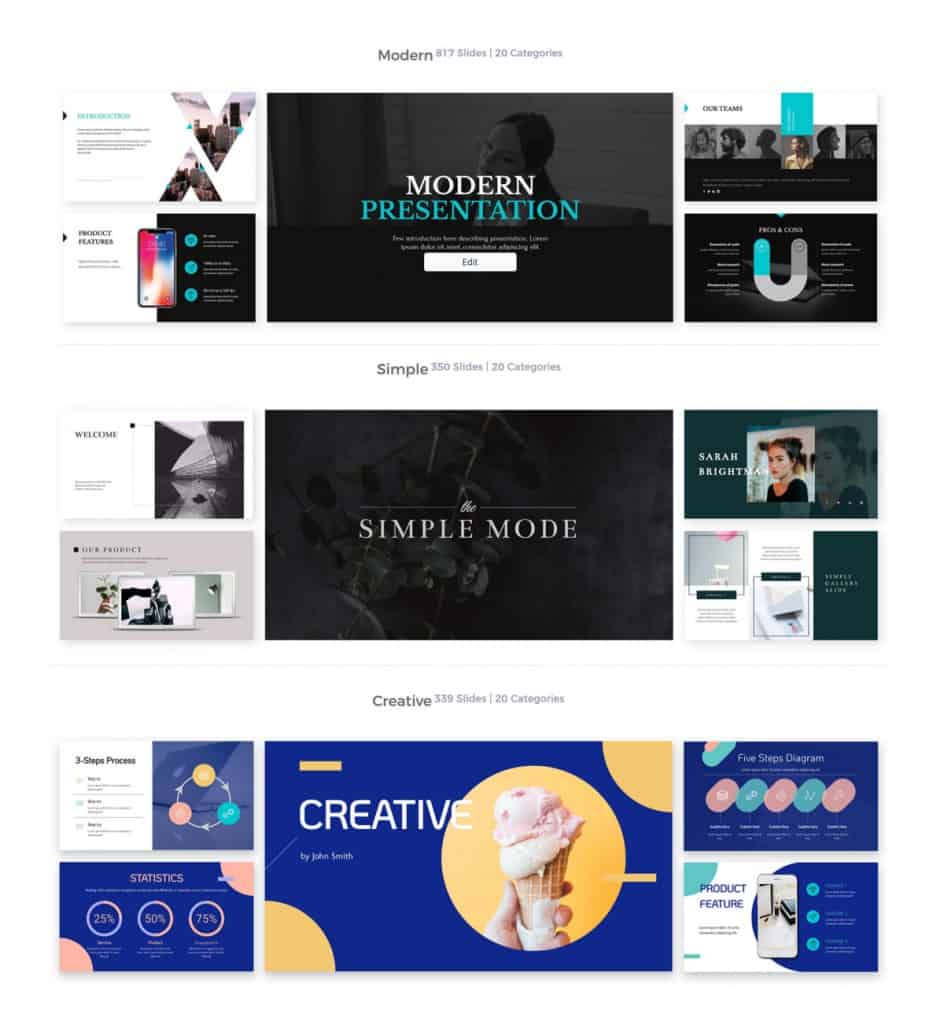
#2 – Są łatwe w użyciu
Większość oprogramowania do prezentacji jest stosunkowo łatwa do nauczenia się i obsługi. Narzędzia zostały pierwotnie zaprojektowane tak, aby naśladować sposób, w jaki tradycyjny prezenter prezentuje swoje slajdy; z czasem stały się coraz bardziej intuicyjne.
Oczywiście, przy tak wielu oferowanych opcjach personalizacji istnieje szansa, że początkujący prezenterzy mogą poczuć się przytłoczeni. Mimo to każde narzędzie zazwyczaj ma bogatą sekcję pomocy i dostępny zespół obsługi klienta, który temu przeciwdziała, a także społeczności innych prezenterów, którzy są gotowi pomóc w przypadku jakichkolwiek problemów.
#3 – Mają szablony
Obecnie standardem jest, że narzędzia do prezentacji mają kilka gotowych do użycia szablonów. Zazwyczaj te szablony to kilka bardzo dobrze zaprojektowanych slajdów, które wyglądają fantastycznie; Twoim jedynym zadaniem jest zastąpienie tekstu i ewentualnie dodanie obrazów!
Eliminują one potrzebę tworzenia szablonów prezentacji od zera i pozwalają zaoszczędzić całe wieczory na męczeniu się nad każdym elementem prezentacji.
Niektóre znane programy do prezentacji oferują ponad 10,000 XNUMX szablonów do wyboru, wszystkie oparte na nieco innych tematach. Możesz być pewien, że jeśli szukasz szablonu w swojej niszy, znajdziesz go w bibliotece szablonów niektórych wielkie nazwiska w oprogramowaniu do prezentacji.
#4 -Zalety oprogramowania do prezentacji – są interaktywne
Cóż, nie cała kolekcja z nich, ale najlepsze są!
An interaktywna prezentacja tworzy dwukierunkowy dialog między prezenterem a publicznością, umożliwiając prezenterowi tworzenie pytań w swojej prezentacji i pozwalając publiczności na udzielenie na nie odpowiedzi.
Zazwyczaj publiczność: przystąpić prezentację i odpowiadać na pytania bezpośrednio ze swoich telefonów. Pytania te mogą mieć formę Ankieta, chmura słów, na żywo pytania i odpowiedzi i wiele więcej, a także umożliwi każdemu wizualne zapoznanie się z odpowiedziami uczestników.

Interaktywność jest zdecydowanie jedną z największych zalet oprogramowania do prezentacji, a jednym z największych darmowych narzędzi w interaktywnej grze prezentacyjnej jest AhaSlajdy. AhaSlides pozwala Ci tworzyć prezentacje pełne interaktywnych slajdów; Twoja publiczność po prostu dołącza, wnosi swoje pomysły i pozostaje zaangażowana przez cały pokaz!
#5 – Pracują zdalnie
Wyobraź sobie, że próbujesz zaprezentować coś publiczności na całym świecie, jeśli Czy nie korzystać z oprogramowania do prezentacji. Jedyne, co możesz zrobić, to przyłożyć slajdy A4 do aparatu i mieć nadzieję, że wszyscy będą mogli je przeczytać.
Oprogramowanie do prezentacji sprawia, że cały proces przesyłania slajdów do odbiorców online so dużo łatwiej. Po prostu udostępniasz ekran i prezentujesz prezentację za pomocą oprogramowania. Podczas gdy mówisz, Twoja publiczność będzie mogła zobaczyć zarówno Ciebie, jak i Twoją prezentację w całości, dzięki czemu będzie to jak w prawdziwym życiu!
Niektóre narzędzia do prezentacji pozwalają publiczności przejąć inicjatywę, co oznacza, że każdy może czytać i przechodzić przez slajdy samodzielnie, bez potrzeby obecności prezentera. To świetny sposób, aby udostępnić tradycyjne „materiały do prezentacji” publiczności, gdziekolwiek się znajdują.
#6 – Są multimedialne
Oprócz atrakcyjnego wyglądu, możliwość dodawania multimediów do naszych prezentacji sprawia, że są one bardzo ekscytujące zarówno dla Ciebie, jak i dla Twoich odbiorców.
3 rzeczy, które mogą podnieść poziom Twojej prezentacji na nieograniczony poziom…
- GIF
- Filmy
- Audio
Każdy z nich można bezpośrednio osadzić jako slajdy w prezentacji i nie wymaga przeskakiwania między platformami, gdy próbujesz wejść w swój rytm. Pomagają one stymulować zmysły odbiorców i utrzymywać ich zaangażowanie i dostrojenie do prezentera.
Istnieje kilka typów oprogramowania do prezentacji, które umożliwiają dostęp do dużych bibliotek GIF, wideo i dźwięków i wrzucanie ich bezpośrednio do prezentacji. Obecnie nie musisz niczego pobierać!
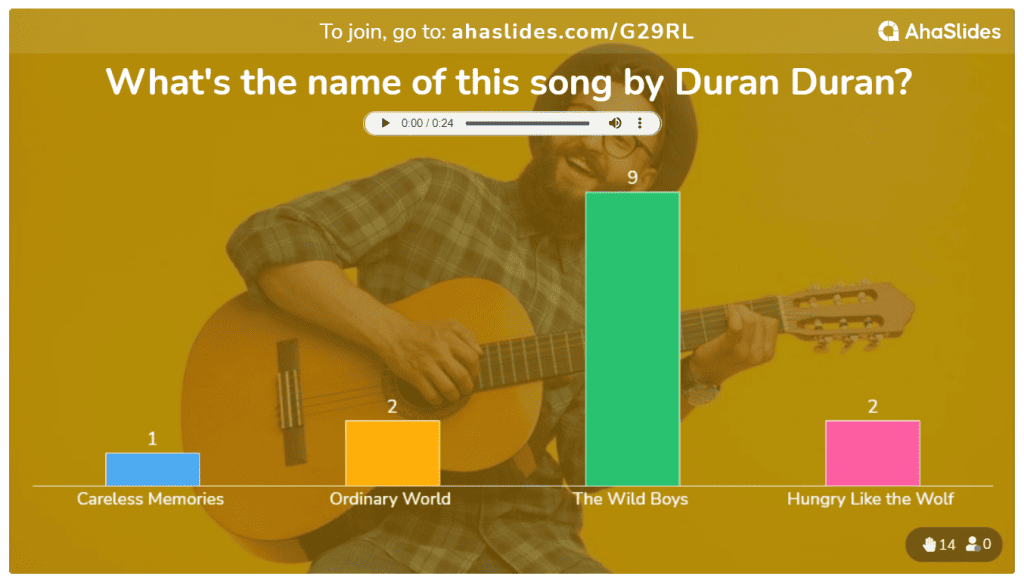
#7 – Są chętni do współpracy
Bardziej zaawansowane oprogramowanie do prezentacji umożliwia współpracę w celu płynnego środowiska pracy zdalnej.
Pozwalają wielu osobom pracować nad prezentacją jednocześnie i pozwalają poszczególnym członkom przesyłać sobie nawzajem reprezentacje do edycji we własnym czasie.
Co więcej, niektóre platformy do prezentacji interaktywnych pozwalają na współpracę z moderatorem, który może zadbać o to, aby pytania zadawane w trakcie sesji pytań i odpowiedzi były wystarczająco ciekawe.
Opracowano funkcje współpracy, aby pomóc w tworzeniu i prezentowaniu prezentacje zespołowe bardziej efektywnie.
3 wady oprogramowania do prezentacji
Pomimo wszystkich zalet oprogramowania do prezentacji, mają one swoje wady. Musisz także zdawać sobie sprawę z kilku wyzwań związanych z używaniem oprogramowania do prezentacji do następnej prezentacji.
- Przesada – najczęstszy błąd prezenterów z ich prezentacją jest zawierać zbyt wiele efektów multimedialnych. Dość łatwo jest eksperymentować, gdy ma się do dyspozycji szeroką gamę opcji, i możesz skończyć zatopieniem slajdu ze zbyt wieloma wynikami, animacjami i dostosowaniami czcionek. To osłabia główny cel prezentacji – przyciągnięcie uwagi słuchaczy i pomoc w zrozumieniu tematu.
- Wkuwanie – Podobnie, gdy możesz zrobić wszystko w małych rozmiarach, możesz doświadczyć pokusy, aby zapakuj swoje slajdy informacjami. Ale zamiast wypełnić słuchaczy większą ilością informacji, staje się dla nich o wiele trudniej wynieść z nich cokolwiek znaczącego. Nie tylko to; slajdy przeładowane treścią również wysysają uwagę słuchaczy, co ostatecznie utrudnia skłonienie ich do obejrzenia slajdów. Lepiej jest uwzględnić główne myśli jako nagłówki lub punkty wypunktowane na końcu i szczegółowo je opisać w całym przemówieniu. Reguła 10-20-30 może w tym pomóc.
- Problemy techniczne – Strach przed luddystami na całym świecie – co jeśli mój komputer się zawiesi? Cóż, to uzasadnione obawy; komputery były atakowane wiele razy wcześniej, a wiele innych niewytłumaczalnych problemów technicznych pojawiało się w najgorszych możliwych momentach. Może to być niestabilne połączenie internetowe, niedziałający link lub plik, który mógłbyś przysiąc, że załączyłeś. Łatwo się zdenerwować, dlatego zalecamy posiadanie oprogramowania do tworzenia kopii zapasowych i kopii zapasowej notatek, aby zapewnić płynne przejście, gdyby coś poszło nie tak.
Teraz, gdy znasz zalety i wady oprogramowania do prezentacji, stworzenie atrakcyjnej prezentacji dla następnej publiczności będzie nieskończenie łatwo dostępne. Dopóki tego nie zrobisz, sprawdź różnorodność interaktywne szablony dostępne w AhaSlides i możesz je wykorzystać bezpłatnie, aby stworzyć swoją kolejną porywającą prezentację.







