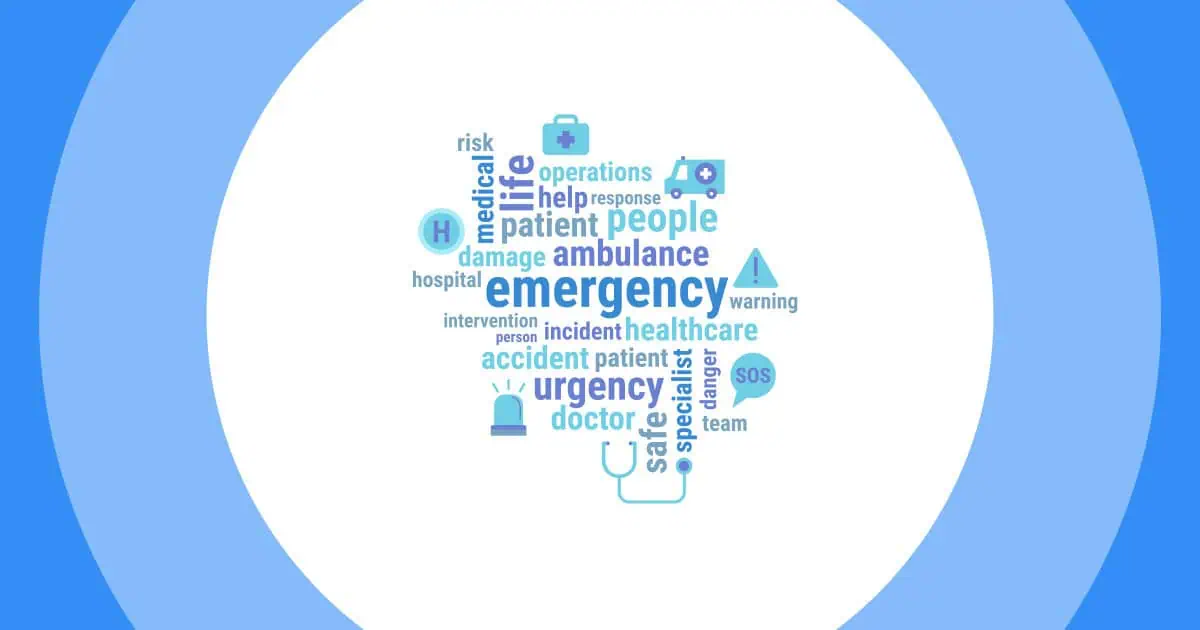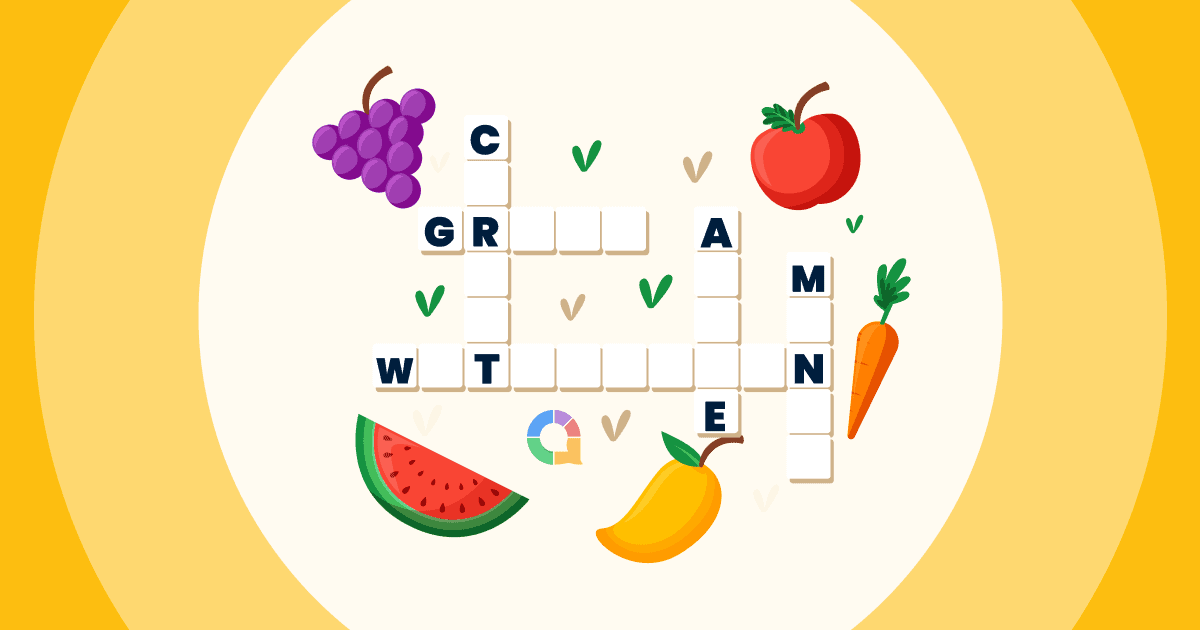Dziś standardowe narzędzie można zobaczyć w klasach, salach konferencyjnych i nie tylko w skromnych, pięknych, wspólna chmura słów. Dlaczego? Ponieważ przyciąga uwagę. Ożywia publiczność, pozwalając jej na przesłanie swoich opinii i włączenie się do dyskusji na podstawie twoich pytań.
Każdy z tych 15+ najlepszych darmowych generatorów słów może zapewnić Ci całkowite zaangażowanie (w tym WordItOut i Free Wordle Tools…), gdziekolwiek tego potrzebujesz. Gotowy, aby odblokować moc współpracy? Odkryj te kreatory słów bez chmury, zaprojektowane specjalnie dla grup!
Przegląd cen
| Narzędzia do tworzenia chmur słów od … | Ceny początkowe (miesięczne, rozliczane rocznie) |
| Chmura słów AhaSlides | USD7.95 |
| Beekast | 41.76 USD (39 EUR) |
| Punkt Klasowy | USD8 |
| Slajdy z przyjaciółmi | USD8 |
| Vevox | USD10.95 |
| LiveCloud.online | USD30 |
| Kahut! | USD10 |
| tagxedo | N / A |
| Chmura słów Slide | USD12.5 |
| Generator chmur słów MonkeyLearn | USD10 |
| wordclouds.com | Bezpłatna rozmowa zapoznawcza |
| WordIt Out | Bezpłatna rozmowa zapoznawcza |
| WooClap | 10.98 USD (9.99 EUR) |
| Chmura słów PollEverywhere | USD10 |
| Chmura słów Mentymetr | USD11.99 |
Wskazówki dotyczące lepszego zaangażowania
- Te przykłady chmury słów na AhaSlides są gwarantowane 100% zaangażowania!
- Podnieś poziom swoich spotkań dzięki AhaSlides Kołowrotek, aby rozkręcić zabawę i zaskoczyć!
- KLUCZ DO Generator chmury słów na żywo narzędzie do lepszych sesji burzy mózgów w 2024 r.
- Sprawdź przewodnik na temat Jak korzystać z generatora chmur słów?

Zacznij w kilka sekund.
Dowiedz się, jak skonfigurować odpowiednią internetową chmurę słów, gotową do udostępnienia tłumowi!
🚀 Zdobądź darmowy WordCloud☁️
Spis treści
- Przegląd cen
- O Grupie Chmura słów
- AhaSlajdy
- Beekast
- Punkt Klasowy
- Slajdy z przyjaciółmi
- Vevox
- LiveCloud.online
- kahoot
- tagxedo
- Chmura słów Slide
- Generator chmur słów MonkeyLearn
- wordclouds.com
- WordIt Out
- WooClap
- Ankieta Wszędzie
- Mentymetr
- Najczęściej zadawane pytania
O Grupie Chmura słów
Wyjaśnijmy sobie coś zanim zaczniemy. Jaka jest różnica między chmurą słów a chmurą słów? współpracy chmura słów?
- Chmura słów – Narzędzie chmury słów w czasie rzeczywistym, za pomocą którego użytkownik wprowadza grupę słów, a te słowa są wyświetlane w wizualnej „chmurze”. Zazwyczaj im częściej wprowadzane są słowa, tym większe i bardziej centralnie pojawiają się w chmurze.
- Wspólna chmura słów – Zasadniczo to samo narzędzie, ale słowa wprowadza grupa, a nie jedna osoba. Zazwyczaj ktoś przedstawia chmurę słów z pytaniem, a publiczność wprowadza swoje odpowiedzi, dołączając do chmury słów na swoich telefonach.
| Kto wynalazł chmurę słów? | Stanley Milgram | |
| Kiedy wynaleziono chmurę słów? | 1976 | |
| Kiedy wymyślono pomysł „internetowej chmury słów”? | 2006, zdjęcie z serwisu Flickr |
Ogólnie rzecz biorąc, chmura słów tworzona w trybie współpracy nie tylko wyświetla częstotliwość występowania słów, ale także świetnie nadaje się do urozmaicenia prezentacji lub lekcji. ciekawy oraz przezroczysty .
Sprawdź te wspólne przykłady chmury słów… i dowiedz się, jak korzystać z AhaSlides Generator chmury słów na żywo.
Lodołamacze
Rozpocznij rozmowę od lodołamacza. Pytanie takie jak 'Skąd pochodzisz?' zawsze angażuje tłum i jest świetnym sposobem na rozluźnienie ludzi przed rozpoczęciem prezentacji.
Gry Lodołamacz or gry integracyjne online nadają się do różnych scenariuszy, w tym do budowania zespołu, spotkań i małych spotkań!

Opinie
Wyświetl widoki w pokoju, zadając pytanie i sprawdzając, które odpowiedzi są największe. Coś jak "Kto wygra Mistrzostwa Świata? mógłby naprawdę zmusić ludzi do rozmowy! Połącz bezpłatne narzędzia do ankiet z wykorzystaniem chmur słów tworzonych wspólnie, aby umożliwić uczestnikom poznanie głębszych spostrzeżeń.
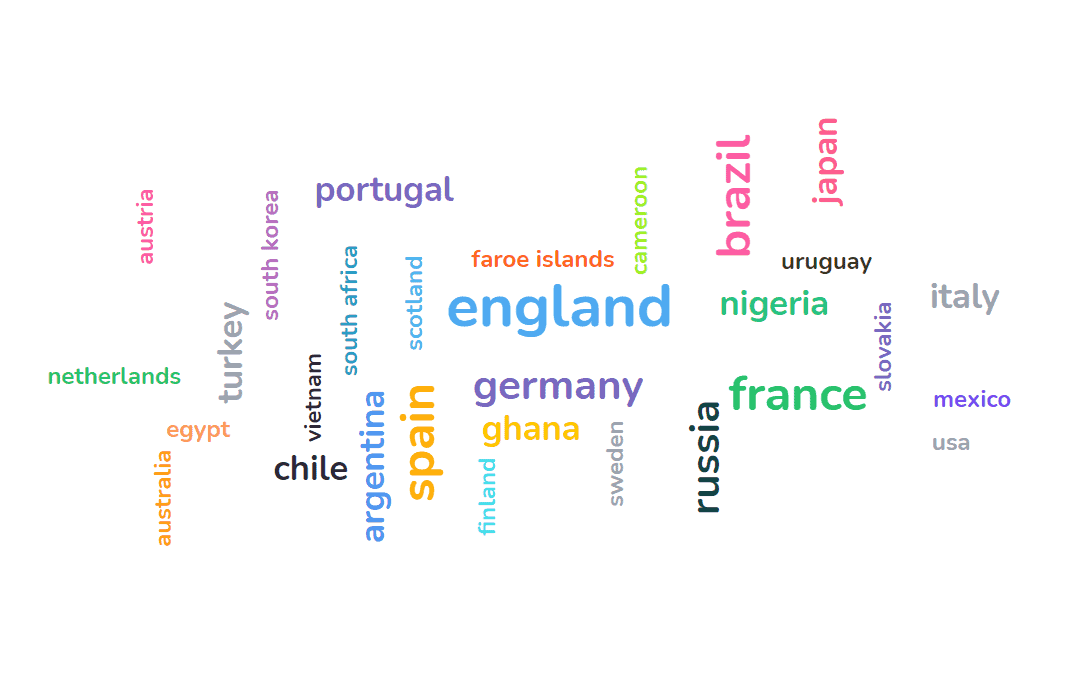
Testy
Ujawnij kilka wymownych spostrzeżeń dzięki szybkiemu testowi. Zadaj pytanie, jak „jakie jest najbardziej niejasne francuskie słowo kończące się na „ette”?' i zobacz, które odpowiedzi są najbardziej (i najmniej) popularne.
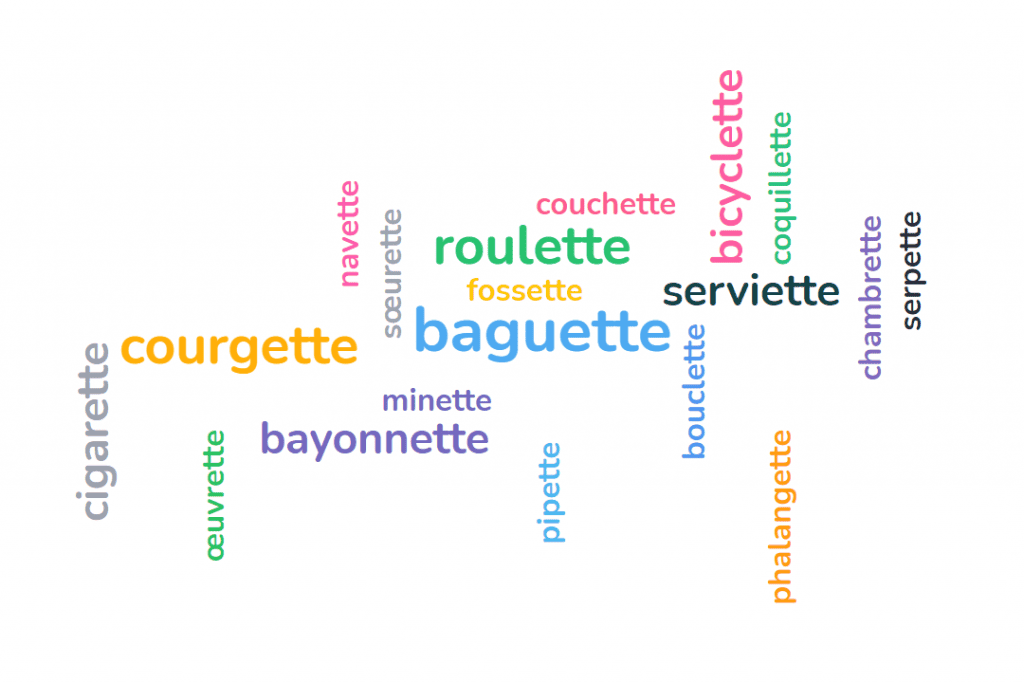
Prawdopodobnie sam to odkryłeś, ale te przykłady są po prostu niemożliwe w jednokierunkowej statycznej chmurze słów. Jednak w chmurze słów współpracujących mogą one zachwycić dowolną publiczność i skupić uwagę tam, gdzie powinna być – na Tobie i Twoim przesłaniu.
💡 Możesz pobrać darmowy szablon dla każdego z tych przypadków użycia w tym miejscu!
15 zaktualizowanych narzędzi do współpracy w chmurze słów (ujawnienie z 2024 r.)
Biorąc pod uwagę zaangażowanie, jakie może wywołać chmura słów do współpracy, nic dziwnego, że liczba narzędzi do tworzenia chmur słów eksplodowała w ostatnich latach. Interakcja staje się kluczowa we wszystkich dziedzinach życia, a chmury słów do współpracy są ogromnym wsparciem.
Oto 15 najlepszych…
1. AhaSlides
✔ Bezpłatna rozmowa zapoznawcza
AhaSlajdy to darmowe oprogramowanie, które daje użytkownikom narzędzia do tworzenia interaktywnych prezentacji przy użyciu całego arsenału typów slajdów. Wielokrotny wybór, skala ocen, burza mózgów, pytania i odpowiedzi oraz slajdy quizów to tylko kilka z nich.
Jednym z najpopularniejszych typów slajdów jest chmura słów i nietrudno zrozumieć dlaczego. Jest to prawdopodobnie najprostszy typ slajdu spośród wielu oferowanych; wymaga on, co najmniej, jednego pytania, na które publiczność musi odpowiedzieć.
Jeśli jednak chcesz urozmaicić swoją chmurę słów obrazami tła, gotowymi motywami i różnymi kolorami, AhaSlides chętnie to zrobi. Jeśli chodzi o personalizację, jest to jedno z najlepiej wyglądających i najbardziej elastycznych narzędzi do współpracy w chmurze słów.
???? Znakomita funkcja: Możesz nawet osadzić dźwięk w swojej chmurze słów. Dźwięk jest odtwarzany z laptopa prezentera i telefonu każdego członka widowni, choć wymaga to płatnego planu od 2.95 USD miesięcznie. Sprawdź Cennik AhaSlides teraz!
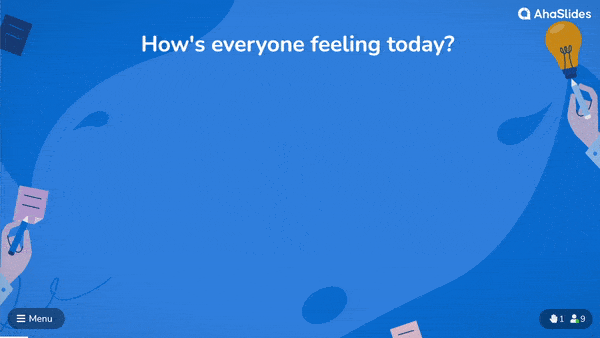
Opcje ustawień
- Dodaj monit o zdjęcie
- Wiele wpisów na uczestnika
- Ukryj słowa do zakończenia przesyłania
- Pozwól odbiorcom przesłać więcej niż raz
- Filtr wulgaryzmów
- Limit czasu
- Ręcznie usuń wpisy
- Zezwalaj odbiorcom na wysyłanie emotikonów reakcji
- Zezwalaj odbiorcom na przesyłanie bez prezentera
Opcje wyglądu
- 6 gotowych motywów do wyboru
- Wybierz kolor bazowy
- Dodaj obraz tła lub GIF
- Wybierz krycie tła
Zrób najlepiej Chmura słów
Piękne, przyciągające uwagę chmury słów, za darmo! Stwórz jedną w kilka minut z AhaSlides.
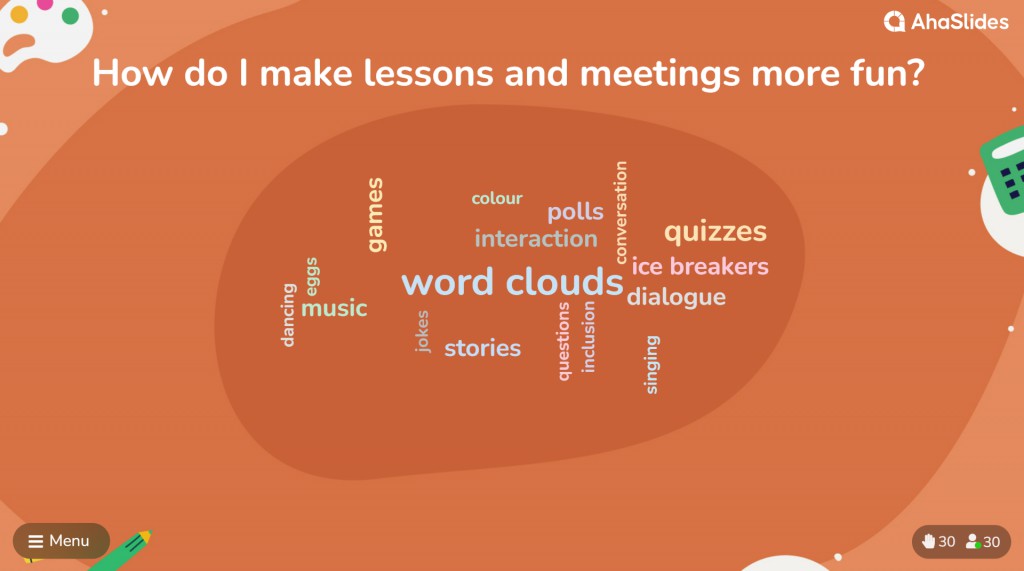
2. Pszczoła
✔ Bezpłatna rozmowa zapoznawcza
Jeśli lubisz duże, odważne słowa i kolor, to Beekast to świetna opcja dla wspólnej chmury słów. Jego standardowe białe tło i duże czcionki sprawiają, że słowa są wyraźniejsze, a wszystkie są ładnie ułożone i łatwe do zobaczenia.
Wadą jest to, że Beekast nie jest najłatwiejszy w użyciu. Gdy już wpadniesz w interfejs, będziesz musiał sam poruszać się po przytłaczającej liczbie opcji, a skonfigurowanie chmury słów, której chcesz, może zająć trochę czasu.
Inną wadą jest to, że w planie darmowym możesz mieć tylko 3 uczestników na żywo (lub „sesje”). To dość rygorystyczny limit.
???? Znakomita funkcja: Możesz moderować przesłane słowa od swoich odbiorców. Zmień nieco tekst lub po prostu odrzuć całe zgłoszenie.
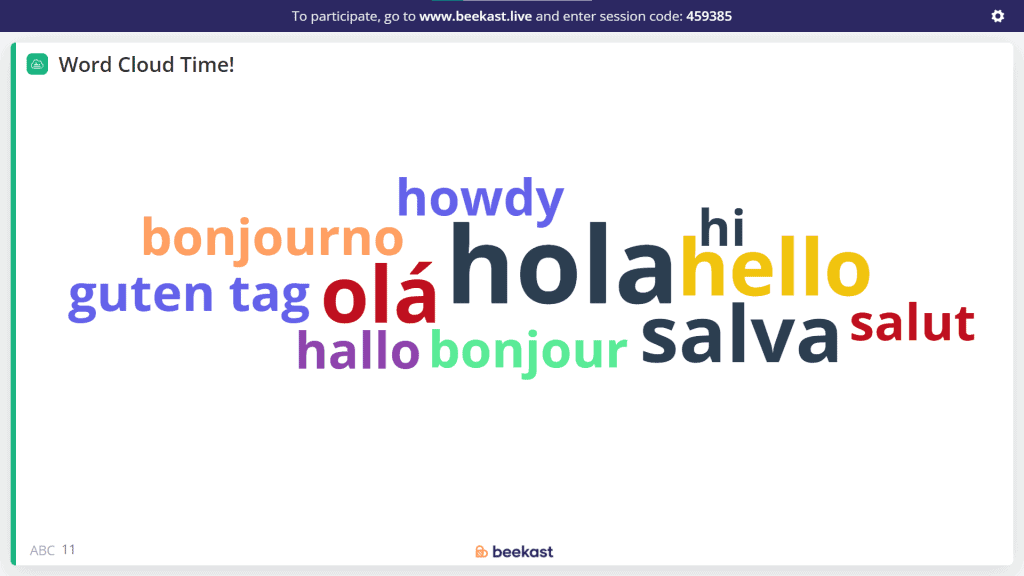
Opcje ustawień
- Wiele wpisów na uczestnika
- Ukryj słowa do zakończenia przesyłania
- Pozwól odbiorcom przesłać więcej niż raz
- Moderacja ręczna
- Limit czasu
Opcje wyglądu
Beekast nie oferuje opcji dostosowywania wyglądu
3. Punkt Klasowy
✔ Bezpłatna rozmowa zapoznawcza
Punkt Klasowy jest jednym z najbardziej wyjątkowych i najlepszych generatorów chmur słów na liście z jednego powodu. To nie jest samodzielny kawałek oprogramowania, ale wtyczka, która działa bezpośrednio z PowerPoint.
W rezultacie jest to płynne przejście z prezentacji bezpośrednio do chmury słów. Po prostu zadajesz pytanie na slajdzie, otwierasz chmurę słów na tym slajdzie, a następnie zapraszasz wszystkich do dołączenia i przesyłania słów za pomocą telefonów.
Wadą tego jest to, że jest to dość proste narzędzie bez większej personalizacji pod względem ustawień lub wyglądu. Ale pod względem łatwości użytkowania jest dość niezrównane na tej liście.
???? Znakomita funkcja: Możesz nawet dodać muzykę w tle, aby wypełnić ciszę, podczas gdy ludzie przesyłają swoje odpowiedzi!
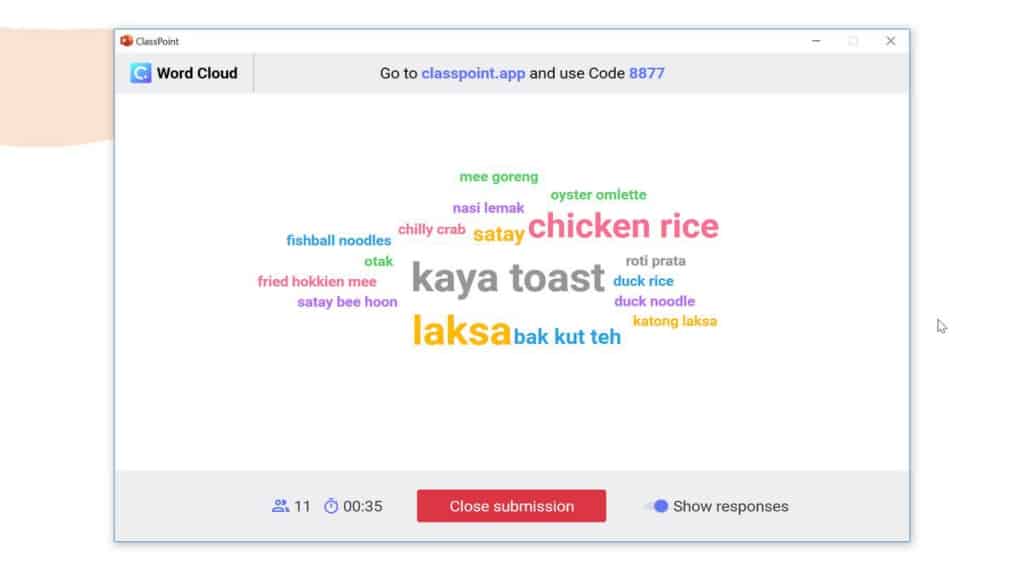
Opcje ustawień
- Wiele wpisów na uczestnika
- Ukryj słowa do zakończenia przesyłania
- Limit czasu
- Muzyka w tle
Opcje wyglądu
ClassPoint nie ma opcji dostosowywania wyglądu. Możesz zmienić wygląd slajdów programu PowerPoint, ale Twoja chmura słów pojawi się jako puste okno podręczne.
Potrzebujesz szybko chmury słów?
Obejrzyj ten film, aby dowiedzieć się, jak przejść od bezpłatnej rejestracji do odpowiedzi odbiorców w poniżej 5 minut!
4. Slajdy z przyjaciółmi
✔ Bezpłatna rozmowa zapoznawcza
Slajdy z przyjaciółmi to startup z zamiłowaniem do grywalizacji spotkań zdalnych. Ma przyjazny interfejs i nie zajmuje dużo czasu, aby zorientować się, co robisz.
Podobnie możesz skonfigurować chmurę słów w kilka sekund, po prostu wpisując pytanie bezpośrednio na slajdzie. Po przedstawieniu tego slajdu możesz kliknąć go ponownie, aby wyświetlić odpowiedzi od odbiorców.
Wadą jest to, że sama chmura słów nie ma zbyt wiele koloru i przestrzeni. Jest cała w czarnych literach i bardzo blisko siebie, co oznacza, że trudno odróżnić zgłoszenia, gdy jest ich wiele.
???? Znakomita funkcja: Slajd z pytaniem pokaże awatary wszystkich uczestników. Gdy uczestnik poda swoje słowo, jego awatar zmieni się z wyblakłego na pogrubiony, co oznacza, że dokładnie wiesz, kto jest oferowany, a kto nie!
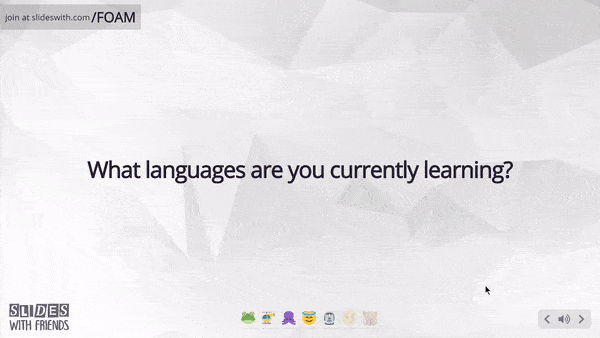
Opcje ustawień
- Dodaj monit o zdjęcie
- Ukryj słowa do zakończenia przesyłania
- Limit czasu
Opcje wyglądu
- Dodaj obraz tła
- Wybierz krycie tła
- Dziesiątki gotowych motywów
- Wybierz schemat kolorów
5. Vevox
✔ Bezpłatna rozmowa zapoznawcza
Podobnie jak Beekast, Vevox działa bardziej w 'aktywnościach' niż 'slajdach'. To nie jest narzędzie do prezentacji jak AhaSlides, ale bardziej jak seria różnych aktywności, które trzeba ręcznie włączać i wyłączać. Oferuje również jeden z najlepszych darmowych generatorów chmur słów.
Jeśli szukasz chmury słów o surowym charakterze, to Vevox może być dla Ciebie. Bryłowata struktura i stonowana kolorystyka dobrze pasują do zimnego, twardego biznesu, a chociaż możesz zmienić motyw, aby uzyskać coś bardziej kolorowego, paleta słów pozostaje podobna, co oznacza, że mogą być nieco trudne do odróżnienia od siebie.
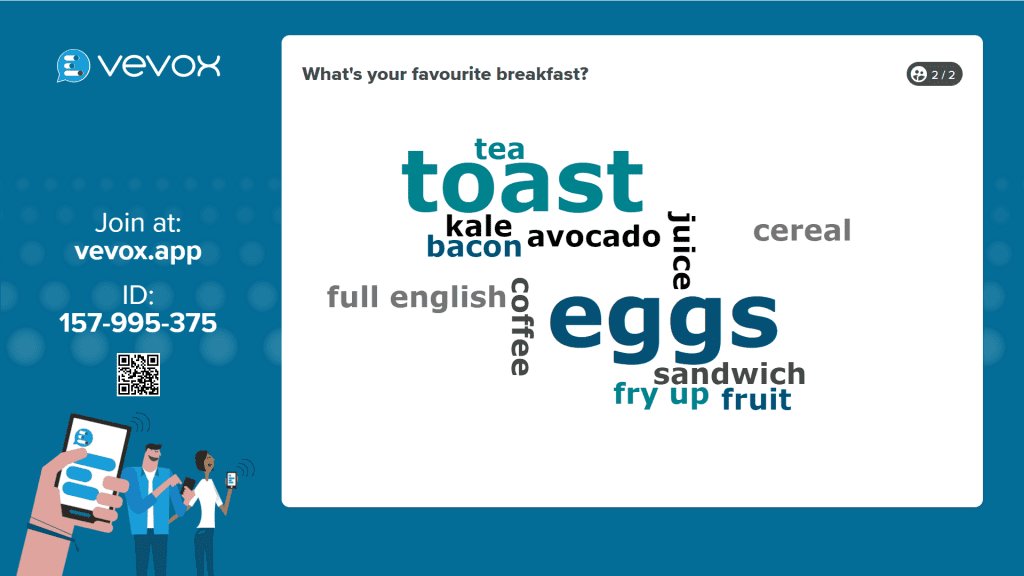
Opcje ustawień
- Wiele wpisów na uczestnika
- Monit o dodanie obrazu (tylko abonament płatny)
- Pozwól widzom przesyłać bez prezentera
- Pokaż lub ukryj wyniki
Opcje wyglądu
- 23 gotowych motywów do wyboru
6. LiveCloud.online
✔ Bezpłatna rozmowa zapoznawcza
Czasami w życiu chcesz tylko prostej, wspólnej chmury słów. Nic wymyślnego, nic dostosowywalnego – po prostu duża, biała przestrzeń, w której uczestnicy mogą przesyłać swoje słowa ze swoich telefonów.
LiveCloud.online spełnia wszystkie te kryteria. Nie wymaga rejestracji – po prostu przejdź na stronę, wyślij link swoim uczestnikom i gotowe.
Naturalnie, będąc tak bez zbędnych dodatków, projekt nie jest zbyt wyszukany. Czasami trudno odróżnić słowa, ponieważ wszystkie są tego samego koloru, a większość ma ten sam rozmiar.
???? Znakomita funkcja: Możesz zapisywać i otwierać wcześniej używane chmury słów, ale wiąże się to z bezpłatną rejestracją.
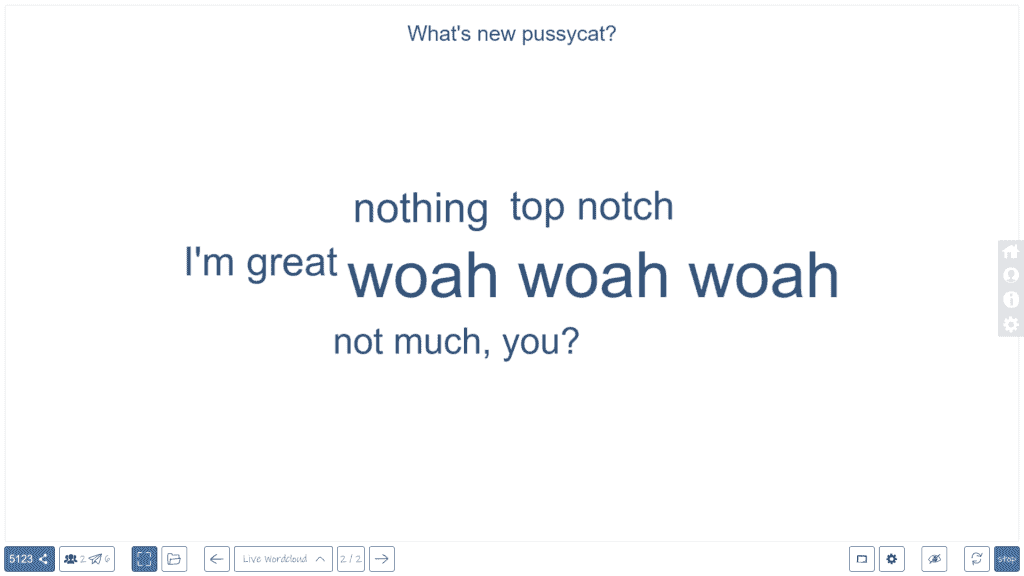
Opcje ustawień
- Eksportuj ukończoną chmurę do wspólnej tablicy
Opcje wyglądu
LiveCloud.online nie oferuje opcji personalizacji wyglądu.
7. Kahoot
✘ Nie Bezpłatna rozmowa zapoznawcza
Jedno z najpopularniejszych narzędzi do quizów w klasach dodało w 2019 r. funkcję chmury słów, dzięki której uczniowie mogą wspólnie z kolegami z klasy tworzyć żywą chmurę słów.
Jak wszystko kahoot-ish, ich chmura słów nabiera żywych kolorów i łatwego do odczytania tekstu. Różnokolorowe tła słów sprawiają, że są one oddzielone i wyraźne, a każda odpowiedź jest powoli ujawniana, od najmniejszej do najbardziej popularnej.
Jednak, jak większość innych rzeczy Kahoot-owych, chmura słów jest ukryta za paywallem. Ponadto, opcje personalizacji są minimalne.
???? Znakomita funkcja: Możesz wyświetlić podgląd swojej chmury słów, aby zobaczyć, jak będzie wyglądać, gdy spróbujesz ją stworzyć w rzeczywistości.
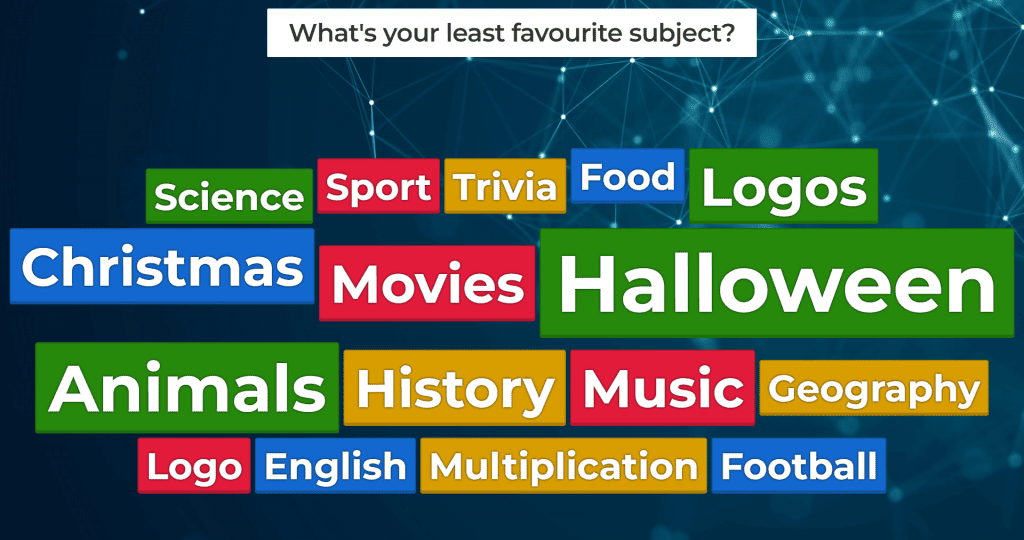
8. tagxedo
To narzędzie pomaga utwórz chmury tagów z adresów URL, blogów, tweetów i innych. Pozwala również użytkownikowi importować swoje czcionki i kształty do wykorzystania w chmurze słów! Należy pamiętać, że należy pobrać Microsoft Silverlight, który jest obsługiwany tylko przez Internet Explorer, Firefox i Safari, aby korzystać z generatora chmury słów Tagxedo.
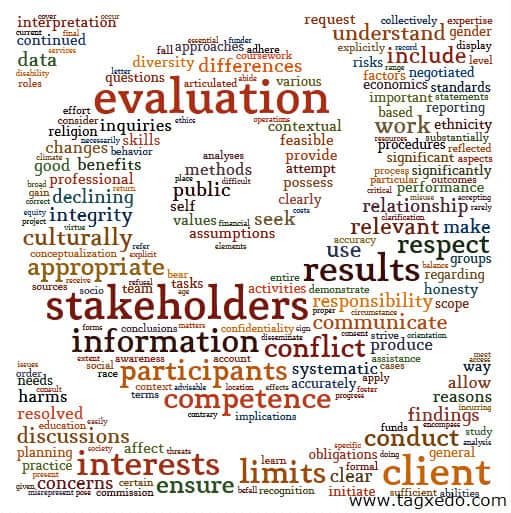
9. Chmura słów Slide
Zainicjuj dyskusję ze swoją publicznością, pozwalając jej na stworzenie chmury słów na żywo. Dzięki Slido Word Cloud możesz również tworzyć quizy i gry, ankiety na żywo, ankiety na żywo i organizować sesje pytań i odpowiedzi.
Jednak z Chmura słów Slide, nie możesz wchodzić w bezpośrednią interakcję poprzez upuszczanie ikon lub pozostawianie komentarzy dla prezenterów!
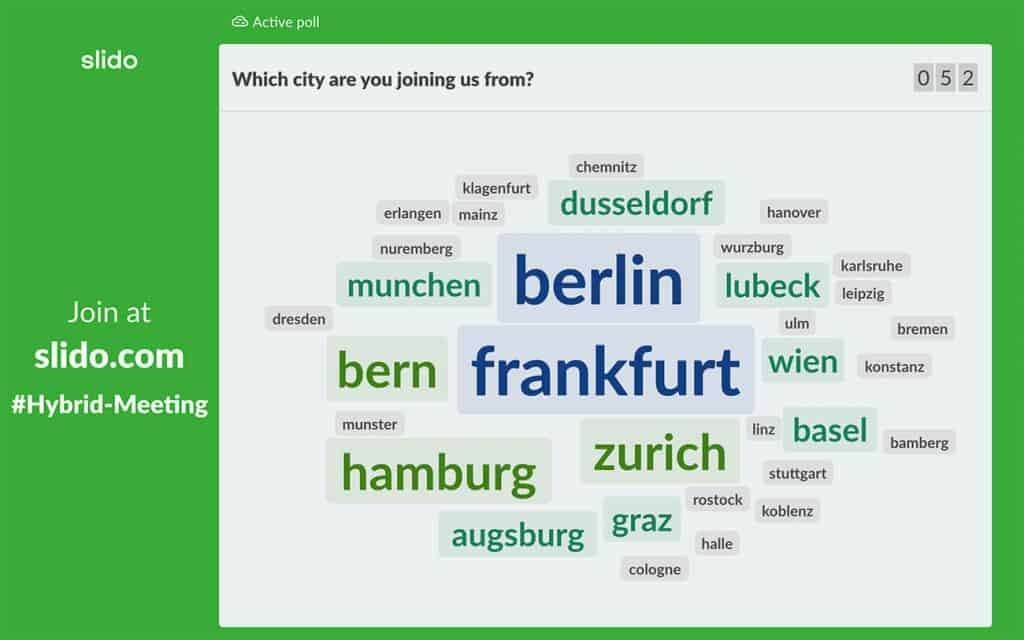
10. Generator chmur słów MonkeyLearn
Bezpłatne narzędzie do tworzenia chmury słów, MonkeyLearn Chmura słów Generator wyróżnia się tym, że redukuje słowa do ich formy źródłowej (tj. rdzeniowej) i identyfikuje popularne słowa, analizując, jak rzadkie, opisowe i długie są, w porównaniu do aplikacji, która bierze pod uwagę tylko częstotliwość występowania.
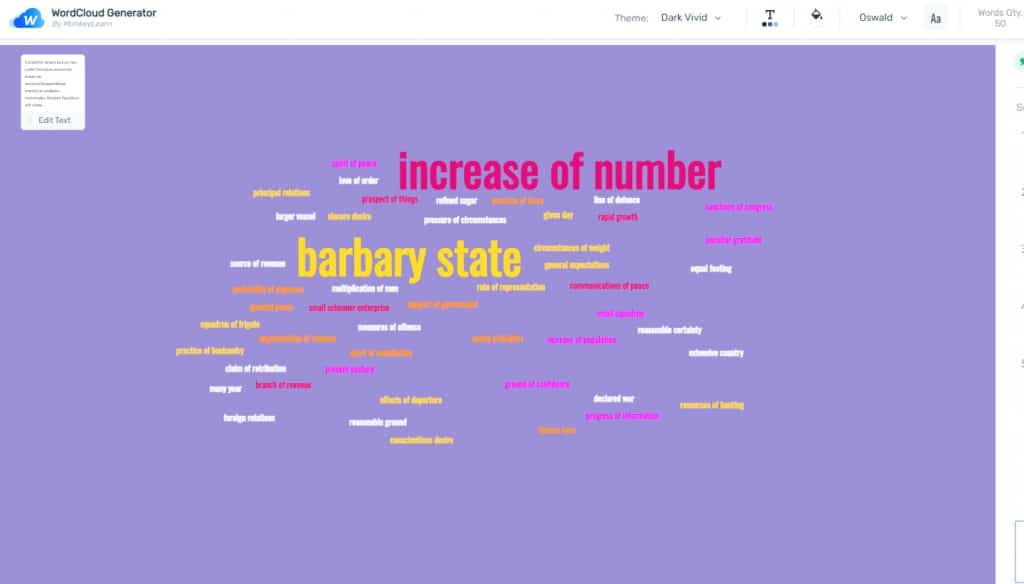
11. wordclouds.com
To jest łatwy w obsłudze narzędzie oferujące szeroką gamę opcji dostosowywania i formatowania. Jest to również świetne narzędzie do korzystania z MS Excel.
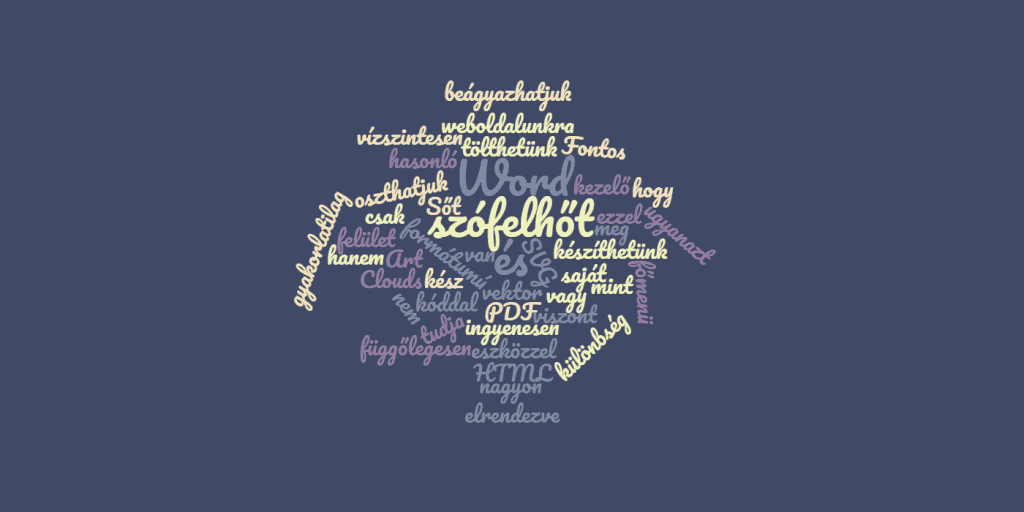
12. WordIt Out
To proste i skuteczne twórca chmury słów który rozpoznaje emotikony i symbole. Pozwala również edytować chmurę słów, aby odfiltrować słowa, których nie chcesz uwzględniać.

13.WooClap
✔ Bezpłatna rozmowa zapoznawczaWooClap Word Cloud jest po prostu łatwy w użyciu, nawet dla Rockies. Dzięki bezpłatnemu planowi WooClap pozwala już publiczności gościć do 1.000 uczestników, z nieograniczoną liczbą wydarzeń. Jednak w ramach bezpłatnego planu można użyć maksymalnie 2 pytań z głosowaniem w czasie rzeczywistym i wybrać tylko jeden typ quizu. Podstawowy plan zaczyna się od 9.99 EUR
Sprawdź cennik WooClap: https://www.wooclap.com/en/pricing-business/
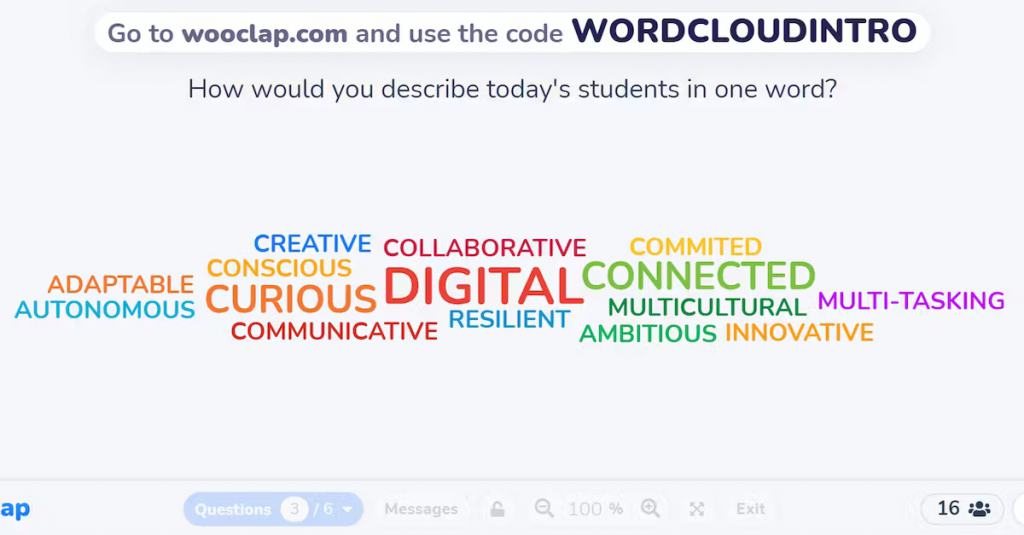
14. Chmura słów PollEverywhere
✔ Bezpłatna rozmowa zapoznawczaPlan wprowadzający PollEveryWhere umożliwia prezenterom organizowanie wydarzeń z udziałem do 25 osób, z ograniczonym dostępem do ich pytań. W przypadku Word Cloud, jako uczestnik, możesz dodać tyle zapytań, ile chcesz, do Word Cloud, a następnie oczywiście możesz usunąć swoje elementy, jeśli zajdzie taka potrzeba, wszystko w telefonie. Zespół PollEveryWhere stworzył również mobilną aplikację PollEv, która pomaga publiczności lepiej nawigować, z wieloma innymi funkcjami po pobraniu aplikacji.
Obecny plan kosztuje 10 USD miesięcznie, a za dodanie większej liczby użytkowników na okres 120 roku należy doliczyć 1 USD.
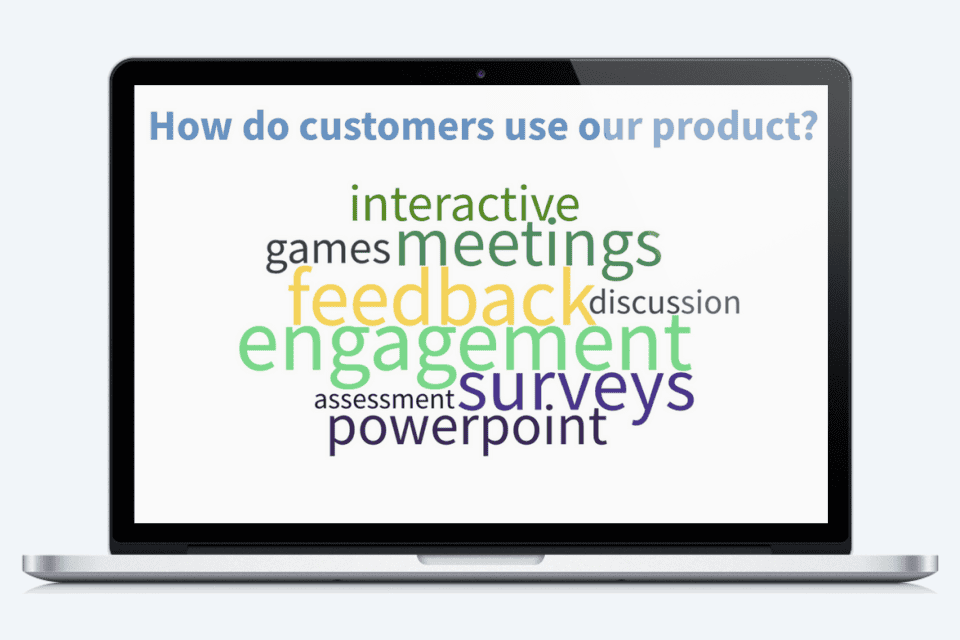
15. Chmura słów Mentymetr
✔ Bezpłatna rozmowa zapoznawczaMentimeter ma standardową strukturę cenową, ponieważ w planie darmowym możesz gościć nieograniczoną liczbę odbiorców, jednak możesz dodać do 2 slajdów z pytaniami i 5 slajdów z quizem. Plan podstawowy zaczyna się od $11.99 miesięcznie (rozliczane rocznie), wyróżnione, a raport można przeglądać i pobierać.
Wszystkie plany obejmują nieograniczoną liczbę slajdów, funkcję pytań i odpowiedzi oraz możliwość eksportu obrazów i plików PDF w celu zapisania prezentacji.
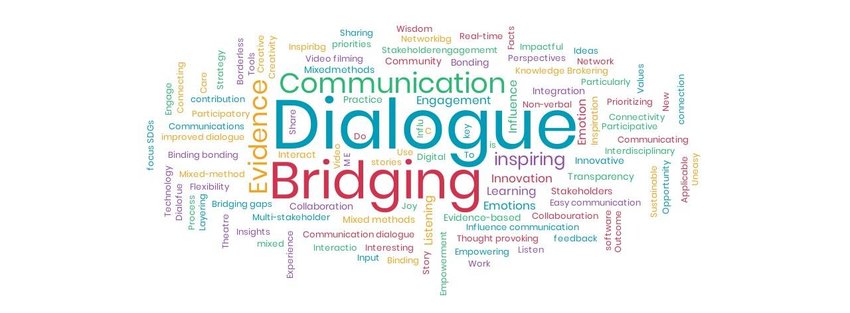
Najczęściej zadawane pytania
Czym różni się Word Cloud od Collaborative Word Cloud?
Chmura słów to narzędzie, za pomocą którego użytkownik wprowadza grupę słów, a te słowa są wyświetlane w wizualnej „chmurze”. Im częściej występują słowa, tym większe i bardziej centralnie pojawiają się w chmurze. Chmura słów Collaborative (lub chmura słów grupowych) ma tę samą funkcję, ale grupa osób może wprowadzać słowa, a nie jedna osoba, ponieważ wszyscy mogą uzyskać dostęp do gier w chmurze słów na swoich telefonach.
Co pierwotnie oznaczało „chmura słów”?
Termin „chmura” pochodzi od staroangielskich słów cloud (chmura) i clod (gruda), oznaczających wzgórze, masę kamieni.
Czy Microsoft Word jest programem do współpracy?
Tak, Microsoft to umożliwia, ponieważ ludzie mogą tworzyć, współedytować lub przeglądać historię wersji, aby wspólnie nad nią pracować, niezależnie od tego, gdzie się znajdują, za pomocą różnych produktów SaaS, takich jak Powerpoint, Word, Excel… Jednak nie wydano jeszcze żadnych narzędzi do tworzenia chmur słów, ponieważ zamiast tego, aby poznać opinię publiczną, można użyć chmury słów AhaSlides.
Czy AhaSlides to anonimowa chmura słów?
Tak, cyfrowe chmury słów AhaSlides oferują anonimowość. Użytkownicy mogą nie podawać swoich nazw lub używać krótkich, nieidentyfikowalnych nazw użytkowników, zapewniając anonimowość ich pomysłów i opinii.