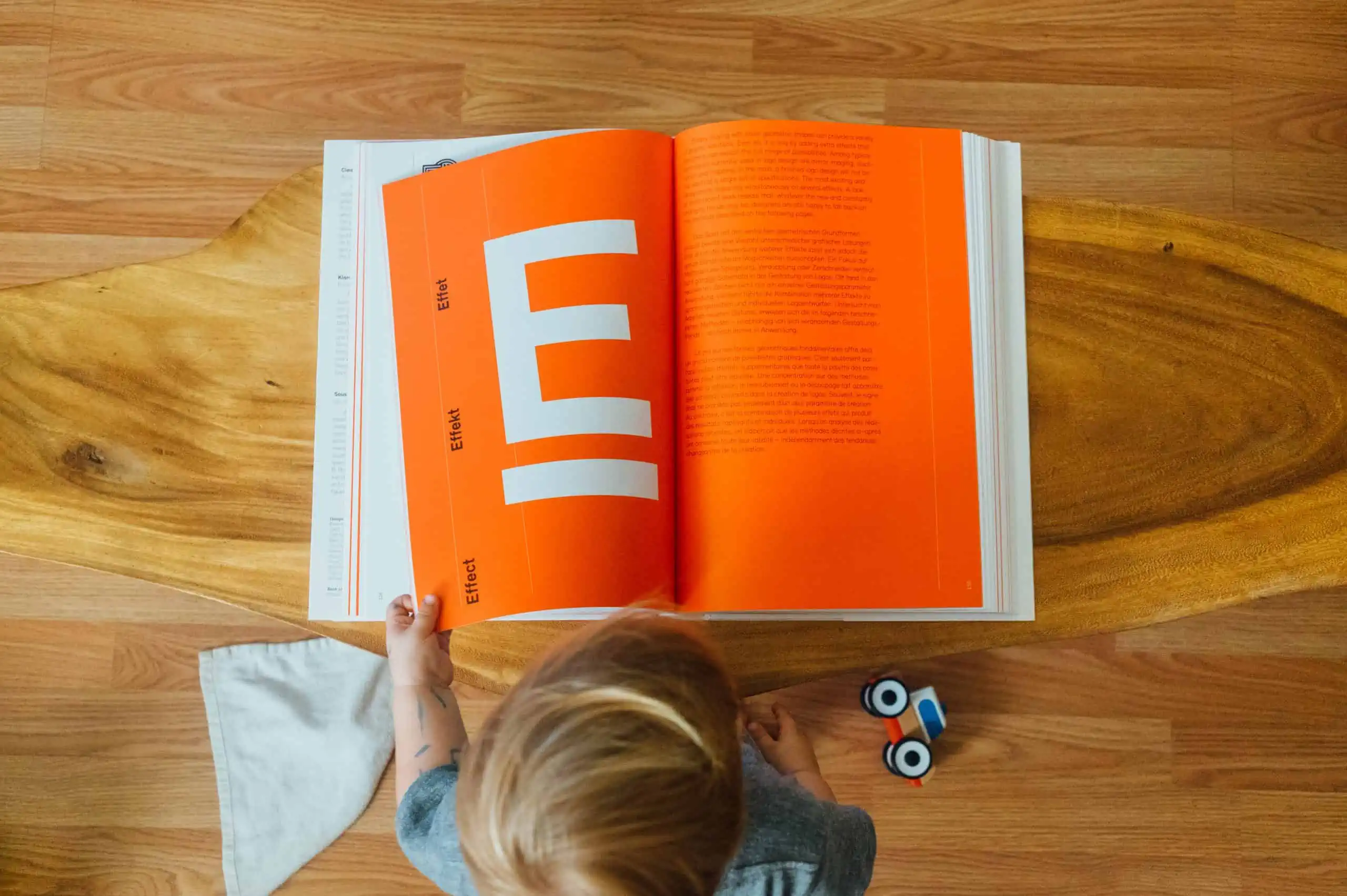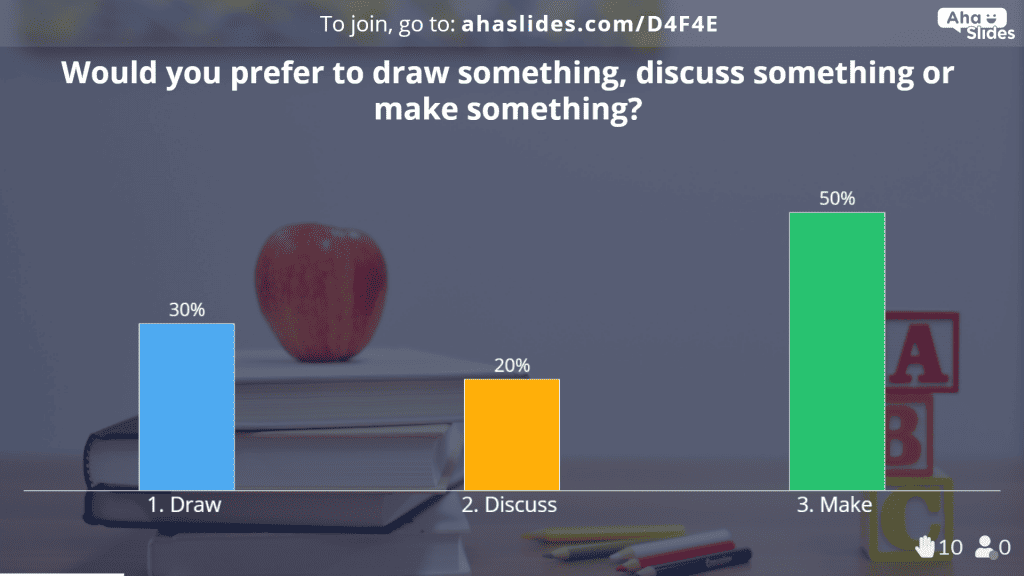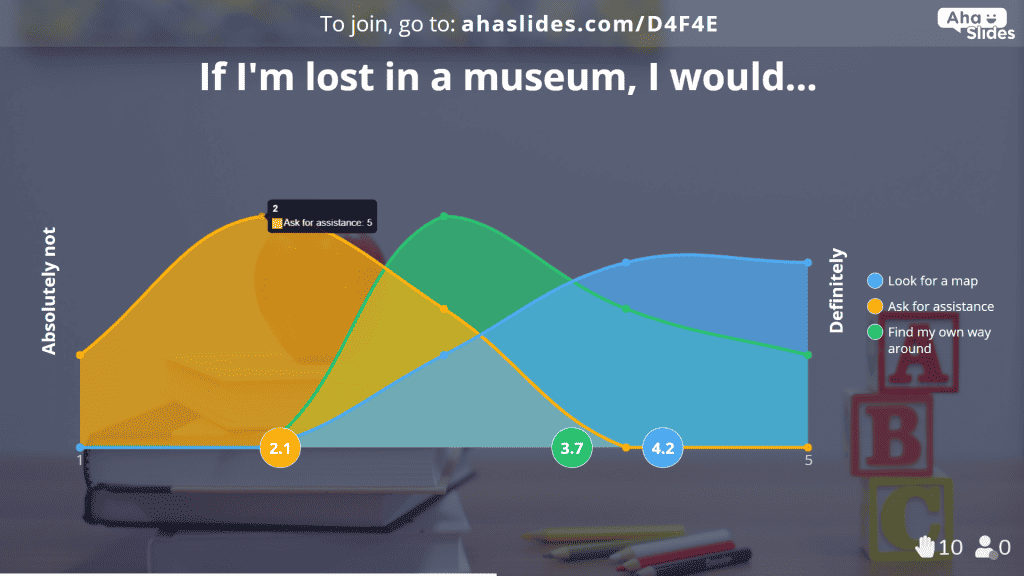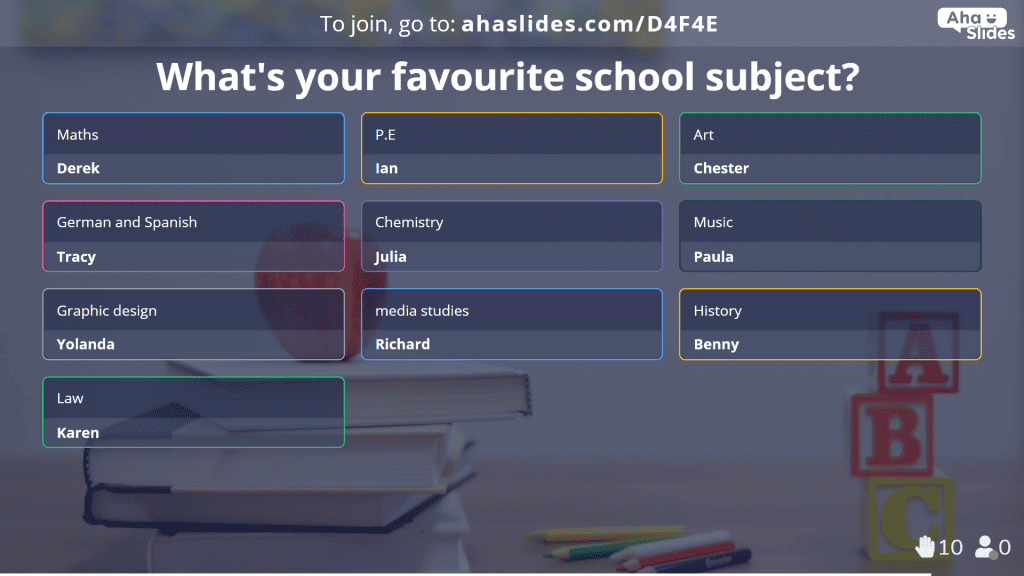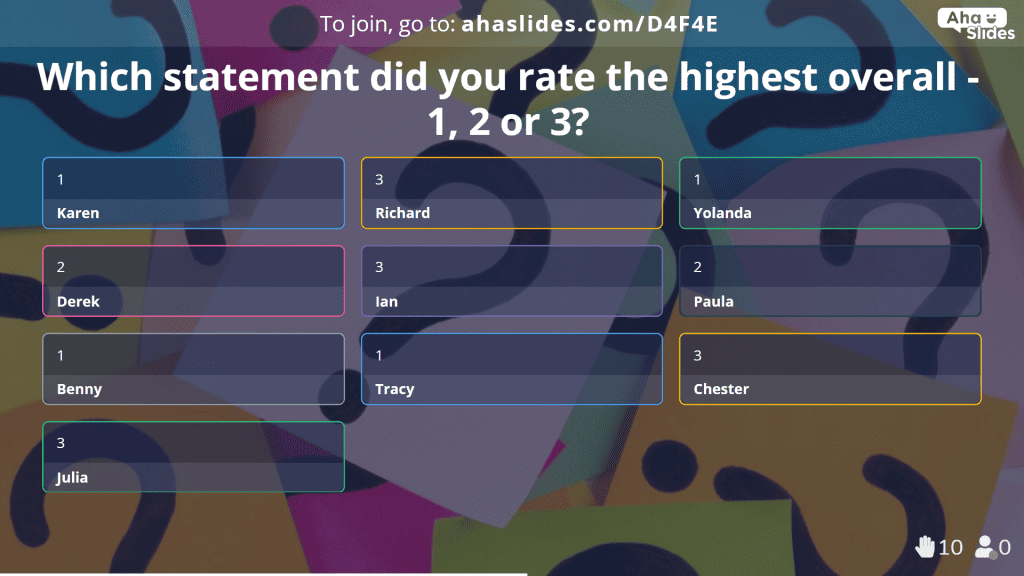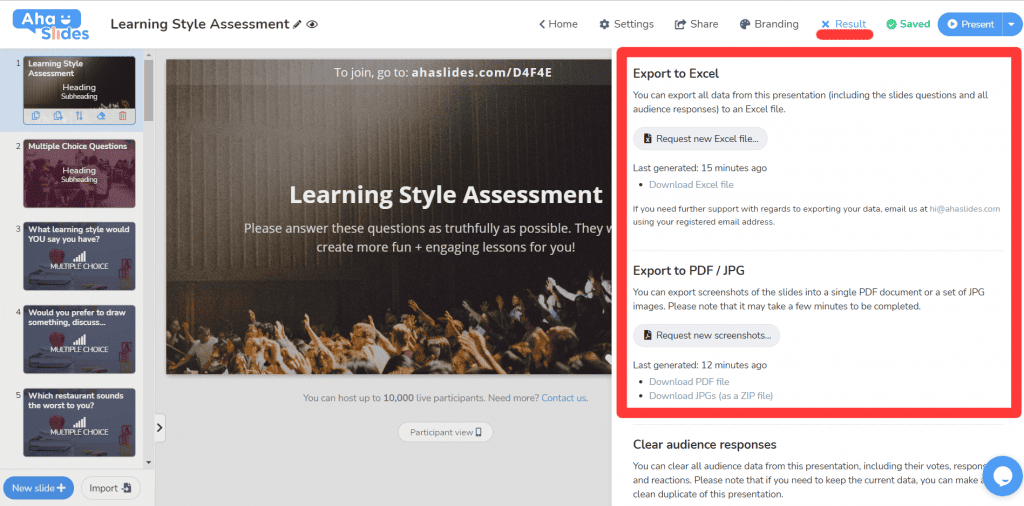Nauczanie nowych zajęć lub ponowne zapoznanie się z nimi zdalnie nigdy nie jest łatwe. Dorzuć w tle nowa normalna, z całą jego nauką online i hybrydowe sale lekcyjnei zanim się obejrzysz, jesteś na głębokiej wodzie!
Więc od czego zacząć? Gdzie zawsze masz: z poznanie swoich uczniów.
interaktywna ocena stylu uczenia się poniżej to podstawowa lista 25 pytań dla twoich uczniów. Pomaga określić preferowane style uczenia się i pomaga dostosować zajęcia lekcyjne do tego, co one chcę zrobić.
Można go pobrać i używać na żywo ze swoimi uczniami za pomocą interaktywnego oprogramowania do ankiet, całkowicie za darmo!
Zrzeczenie się: Wiemy, że koncepcja „styli uczenia się” nie jest dla każdego nauczyciela! Jeśli to ty, pomyśl o tych pytaniach bardziej jako o sposobie na określenie, jakimi ludźmi są twoi uczniowie. Zaufaj nam, nadal wiele się nauczysz dzięki tym pytaniom 😉
Twój przewodnik
- Co to są style uczenia się?
- Twoja bezpłatna + interaktywna ocena stylu uczenia się
- Jak korzystać z interaktywnej oceny stylu uczenia się
- Co robić po teście
Co to są style uczenia się?
Jeśli osiągnąłeś poziom szanowanego nauczyciela, prawdopodobnie znasz już odpowiedź na to pytanie.
Jeśli potrzebujesz szybkiego przypomnienia: styl uczenia się to preferowana przez ucznia metoda nauki.
Ogólnie rzecz biorąc, istnieją 3 podstawowe style uczenia się:
- Wizualny – Uczniowie, którzy uczą się wzrokowo. Wolą tekst, wykresy, wzory i kształty.
- Słuchowy – Uczniowie, którzy uczą się poprzez dźwięk. Wolą rozmowy, debaty, muzykę i nagrane notatki.
- Kinestetyczny – Uczniowie, którzy uczą się poprzez działania. Wolą tworzyć, budować i bawić się.
Przynajmniej to jest Podejście VAK do stylów uczenia się, termin wymyślony w 2001 r. przez uznanego nauczyciela Neila Fleminga. Istnieje więcej sposobów na zdefiniowanie idealnego stylu ucznia, ale podejście VAK to fantastyczna podstawa do pracy z grupą nowych uczniów.
Twoja bezpłatna + interaktywna ocena stylu uczenia się
Co to jest?
To 25-pytaniowa ankieta dla Ciebie, nauczyciela, którą możesz zadać swoim uczniom w klasie. Zawiera ona różnorodne pytania, które sprawdzą preferowane przez uczniów style uczenia się i pomogą Ci ustalić, które style są najbardziej rozpowszechnione w Twojej klasie.
Jak to działa?
- Kliknij poniższy przycisk, aby zobaczyć pełny szablon w edytorze AhaSlides.
- Podczas zajęć przekaż swoim uczniom unikalny kod dołączenia, aby przyłączyli się do testu na ich smartfonach.
- Odpowiedzcie wspólnie na każde pytanie, a każdy uczeń będzie odpowiadał przez telefon.
- Przyjrzyj się odpowiedziom na pytania i określ, którzy uczniowie preferują jaki styl uczenia się.
Protip 👊 Od tego momentu ta interaktywna ocena stylu uczenia się należy w 100% do Ciebie. Możesz to zmienić w dowolny sposób, aby dopasować go do swojej klasy. Zobacz poniżej, jak to zrobić.
Jak korzystać z interaktywnej oceny stylu uczenia się w klasie
Oto wszystko, co musisz wiedzieć o nowym stylu oceniania uczniów:
Slajdy
Czy kiedykolwiek robiłeś ankietę pełną bezmyślnych pytań wielokrotnego wyboru? My też. Nie są zbyt zabawne.
Wiemy, jak ulotna może być koncentracja uwagi uczniów, dlatego ocena stylu jest tak ważna. kilka różnych typów slajdów aby wszyscy byli zaangażowani:
Wielokrotny wybór
Jasne, że musisz kilka wielokrotny wybór. To prosty i skuteczny sposób na zróżnicowanie stylów uczenia się i sprawdzenie, który jest najpopularniejszy.
Waga
Nie próbujemy tutaj wciskać uczniów do jednego sztywnego pudełka ze stylem uczenia się. Zdajemy sobie sprawę, że uczniowie uczą się za pomocą różnych metod, więc slajd ze skalą jest świetnym sposobem na sprawdzenie poziom do której student pasuje do określonego stylu.
- Slajd ze skalą pozwala uczniom wybrać, w jakim stopniu zgadzają się ze stwierdzeniem od 1 do 5.
- Wykres pokazuje, ilu studentów wybrało każdy stopień dla każdego stwierdzenia. (Możesz najechać kursorem myszy na stopień, aby zobaczyć, ilu uczniów go wybrało).
- Okręgi na dole pokazują średni wynik dla każdego stwierdzenia.
Istnieją również pojedyncze instrukcje slajdy skali, które pozwalają uczniom zdecydować, w jakim stopniu zgadzają się z jednym stwierdzeniem.
⭐ Chcesz dowiedzieć się więcej? Sprawdź nasze kompletny samouczek dotyczący skali tutaj!
Otwarty
Te pytania pozwalają uczniom wyrazić swoją opinię. Zadają pytanie i pozwalają uczniom odpowiedzieć bez anonimowości, więc będziesz dokładnie wiedzieć, kto udzielił jakich odpowiedzi.
Naturalnie, że dostaniesz o wiele więcej szerszy zakres odpowiedzi w otwartym slajdzie, ale każda odpowiedź może dać ci wskazówkę, który styl uczenia się najlepiej pasuje do każdego ucznia.
Obliczanie wyników
Na slajdach wielokrotnego wyboru i skal można zobaczyć tylko, jak głosowali wszyscy uczniowie, a nie jak każdy z nich. Jednak prostym obejściem jest bezpośrednie zapytanie uczniów, na które odpowiedzi głosowali w poprzednim zestawie pytań.
Są już slajdy do tego. Każdy z tych slajdów znajduje się na końcu każdej sekcji:
W ten sposób masz nazwisko każdego ucznia i ogólne odpowiedzi, które udzieliły na wypowiedzi. Oświadczenia i odpowiedzi są zawsze sformułowane w następujący sposób:
- 1 (lub „A”) – Oświadczenia wizualne
- 2 (lub „B”) – Oświadczenia słuchowe
- 3 (lub „C”) – Oświadczenia kinestetyczne
Na przykład na pytanie „Jaki rodzaj zajęć najbardziej Cię interesuje?” odpowiedzi są następujące:
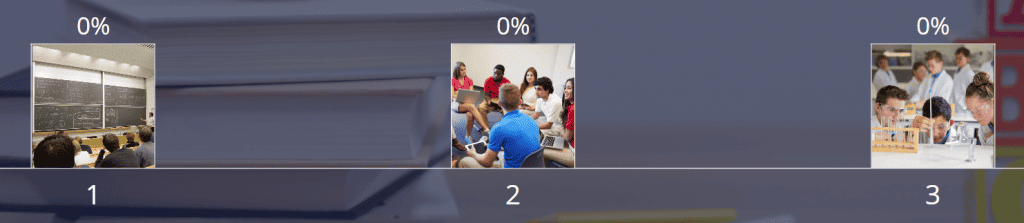
Oznacza to, że jeśli ktoś wybierze 1, woli klasy wizualne. To samo dotyczy 2 z klasami słuchowymi i 3 dla zajęć kinestetycznych. To samo dotyczy wszystkich pytań i stwierdzeń w tym interaktywnym kwestionariuszu dotyczącym stylu uczenia się.
Sytuacja wygląda nieco inaczej w przypadku pytania otwarte na końcu. Są to bardziej subtelny, płynny sposób określania stylu uczenia się. Oto wnioski, które możesz wyciągnąć z każdego pytania otwartego:
1. Jaki jest twój ulubiony przedmiot szkolny?
| Odpowiedź | Styl |
|---|---|
| matematyka, sztuka, projektowanie graficzne, nauka o mediach lub cokolwiek innego, co obejmuje symbole, obrazy i wzory. | Wizualny |
| języki obce, historia, prawo lub cokolwiek innego nauczane dźwiękiem lub w stylu dyskusji i debaty. | Słuchowy |
| Wf (siłownia), muzyka, chemia lub cokolwiek innego z naciskiem na fizyczną eksplorację. | Kinestetyczny |
2. Jakie jest Twoje ulubione hobby poza szkołą?
| Odpowiedź | Styl |
|---|---|
| Rysowanie, fotografia, pisanie, projektowanie wnętrz, szachy… | Wizualny |
| Debaty, śpiewanie, poezja, czytanie, słuchanie muzyki/podcastów… | Słuchowy |
| Budowanie, uprawianie sportu, majsterkowanie, taniec, układanie puzzli… | Kinestetyczny |
3. Jak zazwyczaj podchodzisz do egzaminu?
| Odpowiedź | Styl |
|---|---|
| Robienie notatek, tworzenie diagramów, zapamiętywanie z podręczników… | Wizualny |
| Nagrywanie własnych rozmów, słuchanie nagrań nauczyciela, używanie muzyki w tle… | Słuchowy |
| W krótkich seriach tworzymy fiszki, wyobrażamy sobie historie… | Kinestetyczny |
Udostępnianie danych swoim uczniom
Chociaż te dane są przeznaczone dla Ciebie, nauczyciela, całkowicie rozumiemy, że możesz chcieć udostępnić je swoim uczniom. Dzięki tej ocenie studenci mogą się wiele dowiedzieć o różnych stylach uczenia się i lepiej je zrozumieć jak powinni dostosować własne studia.
Możesz udostępniać swoje dane na 2 sposoby:
#1 – Udostępnianie ekranu
Podczas przeprowadzania interaktywnej oceny stylu uczenia się ze swoimi uczniami nie mogą oni zobaczyć wyników każdego slajdu na swoich urządzeniach odbierających (telefonach). Tylko Ty zobaczysz wyniki slajdów na ekranie swojego komputera stacjonarnego lub laptopa, ale możesz udostępnij ten ekran swoim uczniom Jeśli chcesz.
Jeśli Twoja klasa ma projektor lub telewizor, po prostu podłącz laptopa, a uczniowie będą mogli śledzić na żywo aktualizacje wyników. Jeśli uczysz online, możesz udostępnić ekran laptopa za pośrednictwem oprogramowania do wideokonferencji (Zoom, Microsoft Teams…), którego używasz ze swoimi uczniami.
#2 – Eksportowanie danych
Można również przechwycić końcowe dane oceny, wyeksportować je i udostępnić swoim uczniom:
- Eksportuj do Excela – Sprowadza to wszystkie dane do liczb, które możesz następnie uporządkować i wykorzystać do stworzenia spersonalizowanego planu stylu dla każdego ucznia.
- Eksportuj do pliku PDF – Jest to pojedynczy plik PDF zawierający obrazy każdego ze slajdów, a także dane dotyczące odpowiedzi.
- Eksportuj do pliku Zip – Jest to plik zip zawierający po jednym pliku JPEG dla każdego slajdu w ocenie.
Aby wyeksportować dane do dowolnego z tych typów plików, kliknij kartę „Wynik” i wybierz preferowany typ pliku ????
Pozwól uczniom przejąć inicjatywę
Po pobraniu i udostępnieniu interaktywnej oceny stylu uczenia się nie musisz nawet tam być! Jest jedno proste ustawienie, które pozwala uczniom samodzielnie przejść przez test.
Wystarczy przejść do zakładki „Ustawienia” i wybrać grupę docelową, która będzie przewodzić ????
Oznacza to, że każdy uczeń może przystąpić do oceny w dowolnym momencie bez Twojego nadzoru. To duża oszczędność czasu i wysiłku!
Co robić po teście
Gdy już założysz bezpłatne konto AhaSlides, będziesz mógł je wykorzystać na o wiele więcej sposobów w swojej klasie, w której obowiązuje zróżnicowany styl nauczania.
- Quizy – Dla zabawy lub w celu sprawdzenia zrozumienia; nic nie angażuje bardziej niż klasowy quiz. Podziel uczniów na drużyny i pozwól im konkurować!
- sondaże – Zbierz opinie uczniów, aby poddać je dyskusji i debacie lub sprawdź, w jakim stopniu rozumieją dany temat.
- Presentations – Twórz pouczające prezentacje ze zintegrowanymi quizami i ankietami, które zajmą mało czasu!
- Pytania i odpowiedzi – Pozwól uczniom anonimowo poprosić Cię o wyjaśnienie tematu. Świetne dla zorganizowanego zrozumienia i debaty.
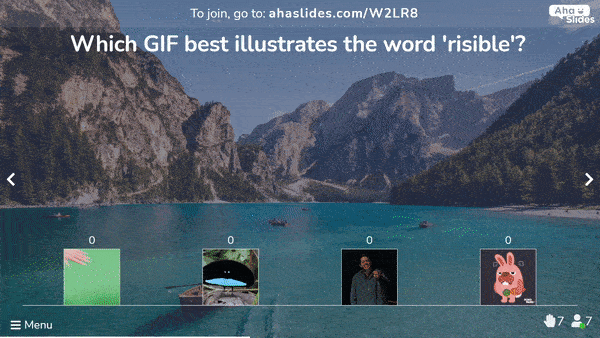
Zaangażuj swoich uczniów
Graj w quizy, przeprowadzaj ankiety lub prowadź sesje pytań i odpowiedzi oraz dzielenia się pomysłami. AhaSlides daje władzę Twoim uczniom.
⭐ Chcesz dowiedzieć się więcej? Mamy 7 interaktywnych ankiet dla klasy, doradztwo w zakresie jak uczynić prezentację Google Slides interaktywną dzięki AhaSlidesi informacje o jak najlepiej wykorzystać sesję pytań i odpowiedzi.