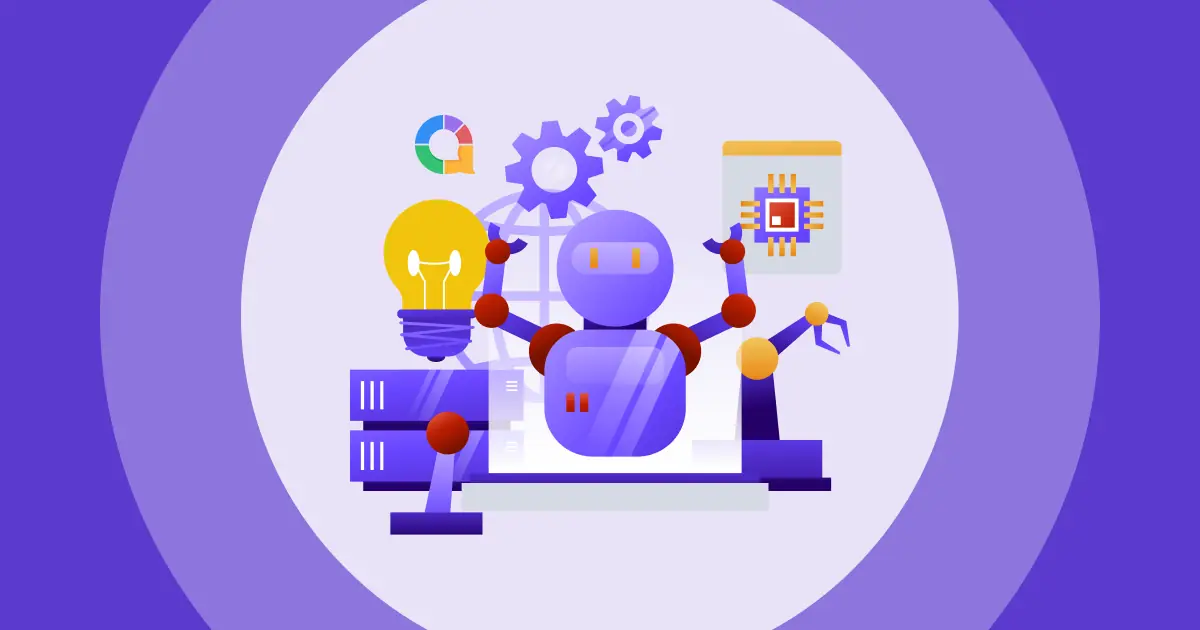Czy dodawanie muzyki do programu PowerPoint jest możliwe? Jak więc umieścić piosenkę w programie PowerPoint? Jak dodać muzykę do PPT szybko i wygodnie?
PowerPoint to jedno z najpopularniejszych narzędzi do prezentacji na całym świecie, szeroko stosowane podczas zajęć w klasie, konferencji, spotkań biznesowych, warsztatów i nie tylko. Prezentacja jest udana, ponieważ potrafi zaangażować słuchaczy, jednocześnie przekazując informacje.
Sztuka wizualna, muzyka, grafika, memy i notatki mówcy… to niezbędne dodatki, które przyczyniają się do sukcesu prezentacji. W poprzednim artykule przedstawiliśmy jak dodawać notatki do slajdów. Czas więc dowiedzieć się, jak dodać muzykę do prezentacji PPT.
| Ile piosenek powinienem zagrać podczas 10-minutowej prezentacji? | Maksymalnie 2 |
| Jakiego rodzaju muzykę w tle do prezentacji PowerPoint powinienem używać podczas wystąpienia? | Instrumentalny, Bez tekstu |
| Kiedy podczas prezentacji powinienem włączyć muzykę? | Początek, koniec i przerwa |
Spis treści
- Dlaczego dodawanie muzyki do prezentacji PPT jest ważne?
- Jak dodać muzykę do prezentacji PPT?
- Alternatywne sposoby dodawania muzyki do prezentacji PowerPoint
- Na wynos
- Najczęściej zadawane pytania

Dlaczego dodawanie muzyki do prezentacji PPT jest ważne?
Muzyka może ulepszyć prezentację. Według ekspertów, skuteczne angażowanie słuchaczy w trakcie prezentacji angażuje ich emocje i myśli. Muzyka jest lepszym sposobem na stymulację i rozświetlenie ich mózgu.
Zgodnie z Psychology Today, losowość wyboru muzyki silnie wpływa na wzrost dopaminy. Ostrożne włączanie piosenek i stylów muzycznych do prezentacji może pomóc przyciągnąć więcej uwagi i poprawić wchłanianie wiedzy.
Jak dodać muzykę do prezentacji PPT?
Jak dodać muzykę do prezentacji PowerPoint – Muzyka w tle
Możesz szybko i automatycznie odtworzyć utwór na slajdach w kilku krokach:
- Na wstawka kartę, wybierz Audio, a następnie kliknij Audio na moim komputerze
- Przejdź do pliku muzycznego, który już przygotowałeś, a następnie wybierz wstawka.
- Na Odtwarzanie zakładce dostępne są dwie opcje. Wybierać Graj w tle jeśli chcesz automatycznie odtwarzać muzykę od początku do końca lub wybierz Brak stylu jeśli chcesz odtwarzać muzykę, kiedy chcesz za pomocą przycisku.

Bądź interaktywny dzięki AhaSlides
Oprócz muzyki dodajmy interaktywne quizy, chmurę słów i ankietę na żywo do swojego Powerpointa. Zarejestruj się za darmo i sprawdź nasze interaktywne slajdy z biblioteki szablonów!
🚀 Do chmur ☁️
🎊 Sprawdź AhaSlides – Rozszerzenie dla Powerpointa
Jak dodać muzykę do PPT – Efekty dźwiękowe
Jak więc wstawić muzykę do programu PowerPoint? Możesz się zastanawiać, czy program PowerPoint oferuje darmowe efekty dźwiękowe i jak dodawać efekty dźwiękowe do slajdów. Nie martw się, to pestka.
- Na początku nie zapomnij skonfigurować funkcji Animacji. Wybierz tekst/obiekt, kliknij „Animacje” i wybierz pożądany efekt.
- Przejdź do „Panelu animacji”. Następnie poszukaj strzałki w dół w menu po prawej stronie i kliknij „Opcje efektów”
- Następnie pojawia się okno dialogowe, w którym można wybrać wbudowane efekty dźwiękowe, które mają zostać dodane do animowanego tekstu/obiektu, czas trwania i dodatkowe ustawienia.
- Jeśli chcesz odtworzyć efekty dźwiękowe, wybierz opcję „Inne dźwięki” w menu rozwijanym i wyszukaj plik dźwiękowy na swoim komputerze.
Jak dodać muzykę do prezentacji PPT – osadzanie muzyki z usług przesyłania strumieniowego
Ponieważ wiele serwisów streamingowych online wymaga uiszczenia opłaty członkowskiej w celu uniknięcia irytujących reklam, możesz zdecydować się na odtwarzanie muzyki online lub pobrać ją w formacie MP3 i wstawić do slajdów, wykonując następujące czynności:
- Kliknij kartę „Wstaw”, a następnie „Audio”.
- Z menu rozwijanego wybierz opcję „Audio/Wideo online”.
- Wklej link do utworu, który skopiowałeś wcześniej w polu „Z adresu URL” i kliknij „Wstaw”.
- PowerPoint doda muzykę do slajdu, a opcje odtwarzania można dostosować na karcie Narzędzia audio, która pojawia się po wybraniu pliku audio.
Wskazówki: Możesz także użyć narzędzia do prezentacji online, aby dostosować PPT i wstawić muzykę. Sprawdź to w następnej części.
Jak dodać muzykę do prezentacji PowerPoint – kilka przydatnych wskazówek
- Jeśli chcesz losowo odtwarzać różne utwory w całej prezentacji, aż do jej zakończenia, możesz zaaranżować utwór na różnych slajdach lub skorzystać z aplikacji innych firm.
- Możesz łatwo przycinać dźwięk bezpośrednio w slajdach PPT, usuwając niepotrzebne fragmenty muzyczne.
- Efekt zanikania można wybrać w opcjach Czas trwania zanikania, aby ustawić czasy pojawiania się i zanikania.
- Przygotuj wcześniej typ Mp3.
- Zmień ikonę dźwięku, aby slajd wyglądał bardziej naturalnie i uporządkowany.
Alternatywne sposoby dodawania muzyki do prezentacji PowerPoint
Wstawianie muzyki do programu PowerPoint może nie być jedynym sposobem na zwiększenie skuteczności prezentacji. Istnieje kilka sposobów zrobić interaktywny PowerPoint za pomocą narzędzia online takiego jak AhaSlides.
Możesz swobodnie dostosowywać zawartość slajdów i muzykę w aplikacji AhaSlides. Dzięki łatwemu w obsłudze interfejsowi nie zajmie Ci dużo czasu przyzwyczajenie się do aplikacji. Możesz organizować gry muzyczne, aby dobrze się bawić przy różnych okazjach i wydarzeniach, takich jak imprezy klasowe, budowanie zespołu, przełamywanie lodów podczas spotkań zespołowych i wiele innych.
AhaSlajdy to partnerstwo z programem PowerPoint, dzięki czemu możesz wygodnie projektować prezentację AhaSlajdy szablony i zintegrować je bezpośrednio z programem PowerPoint.
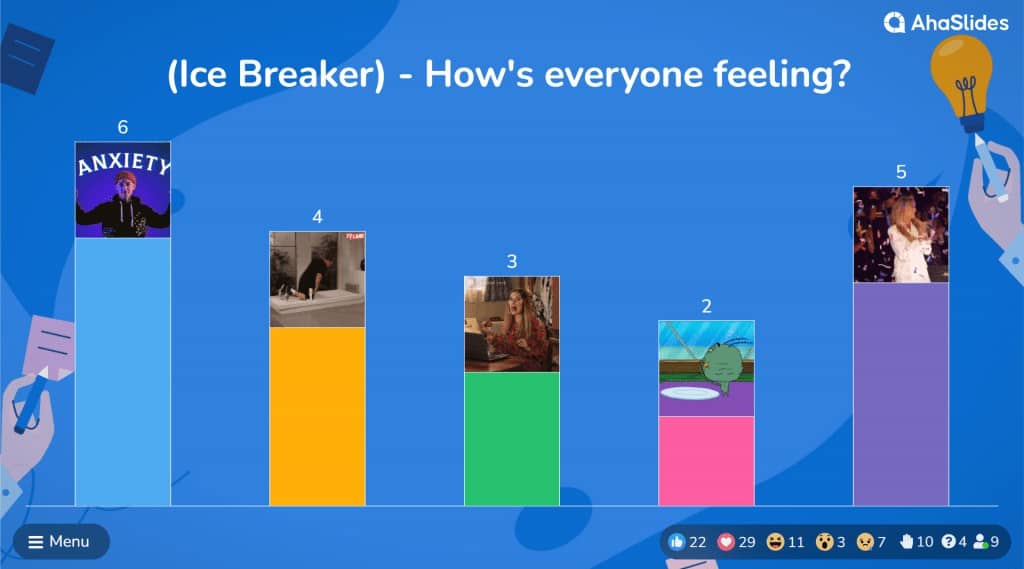
🎉 Najlepsze alternatywy dla mentymetru | 7 najlepszych wyborów w 2024 r. dla firm i nauczycieli
Na wynos
Czy wiesz, jak dodawać muzykę do PPT? Podsumowując, wstawienie do slajdów kilku piosenek lub efektów dźwiękowych jest korzystne. Jednak prezentacja pomysłów za pośrednictwem PPT wymaga czegoś więcej; muzyka to tylko część. Powinieneś łączyć je z innymi elementami, aby prezentacja się udała i osiągnęła najlepszy efekt.
Dzięki wielu doskonałym funkcjom, AhaSlajdy może być najlepszym wyborem, aby przenieść prezentację na wyższy poziom.
🎊 Dowiedz się więcej: Kreator quizów online AI | Twórz quizy na żywo
Najczęściej zadawane pytania
Dlaczego warto dodać muzykę do prezentacji PowerPoint?
Aby uczynić prezentację bardziej atrakcyjną i łatwiejszą do zrozumienia. Ponieważ odpowiednia ścieżka audio pomogłaby uczestnikom lepiej skupić się na treści.
Jakiego rodzaju muzykę powinienem puścić podczas prezentacji?
Zależy to od scenariusza, ale w przypadku tematów emocjonalnych lub poważnych należy używać muzyki refleksyjnej, a w celu stworzenia lżejszego nastroju – muzyki pozytywnej lub optymistycznej
Lista utworów muzycznych, które powinienem uwzględnić w mojej prezentacji?
Muzyka instrumentalna w tle, energiczne i optymistyczne utwory, muzyka tematyczna, muzyka klasyczna, jazz i blues, dźwięki natury, ścieżki dźwiękowe do filmów, muzyka folkowa i światowa, muzyka motywacyjna i inspirująca, efekty dźwiękowe, a czasem cisza działa! Nie czuj się zmuszony do dodawania muzyki do każdego slajdu; używaj jej strategicznie, gdy wzmacnia przekaz.