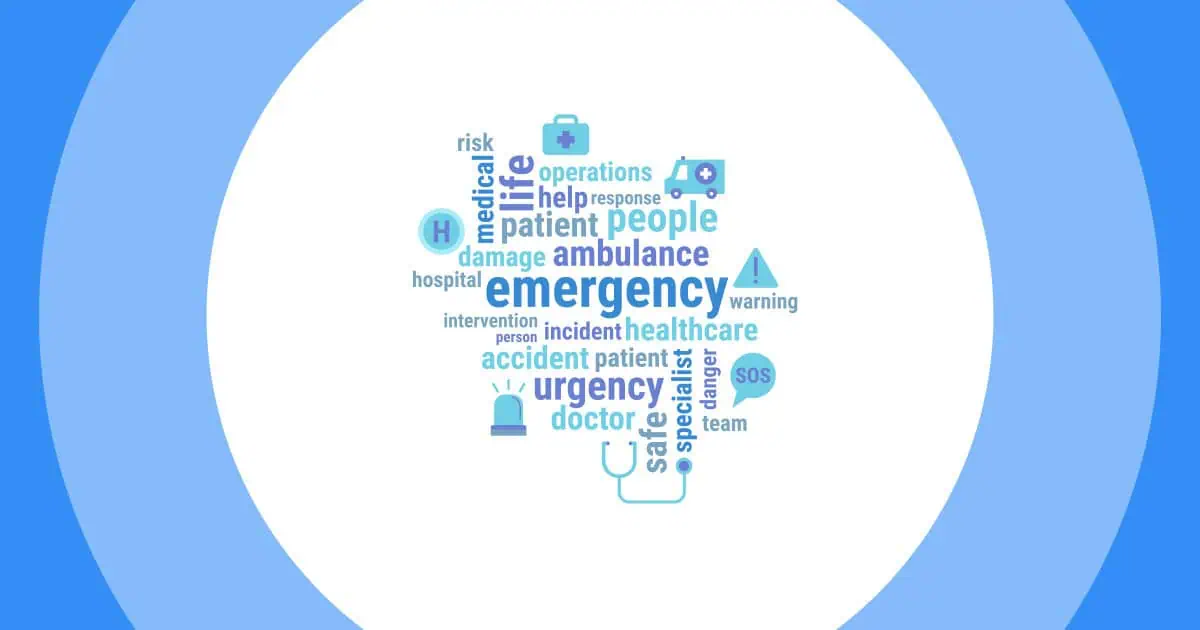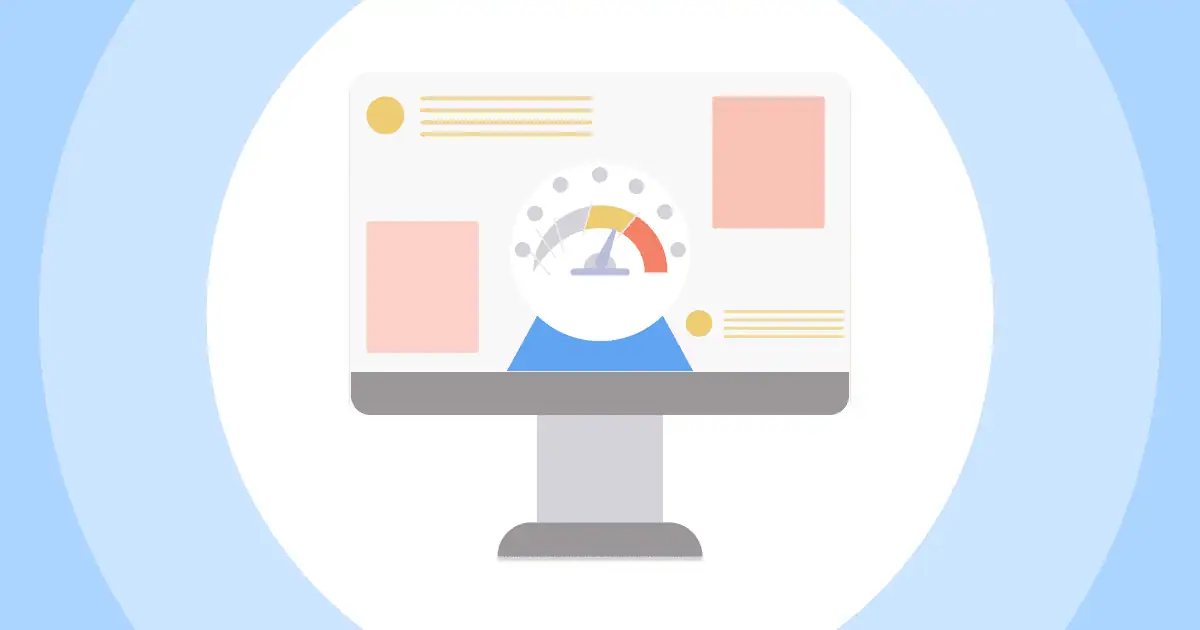Więc jak osadzaj filmy w Mentymetrze Prezentacja? Mentimeter to interaktywna aplikacja do prezentacji z siedzibą w Sztokholmie w Szwecji. Aplikacja umożliwia użytkownikom tworzenie prezentacji i otrzymywanie informacji od odbiorców za pośrednictwem ankiet, wykresów, quizów, pytań i odpowiedzi oraz innych interaktywnych funkcji. Mentimeter obsługuje zajęcia, spotkania, konferencje i inne zajęcia grupowe.
Spis treści
- Jak osadzać filmy w prezentacji Mentimeter?
- Jak osadzać filmy w prezentacji AhaSlides?
- Opinie klientów
- Wnioski końcowe
Więcej wskazówek dotyczących AhaSlides
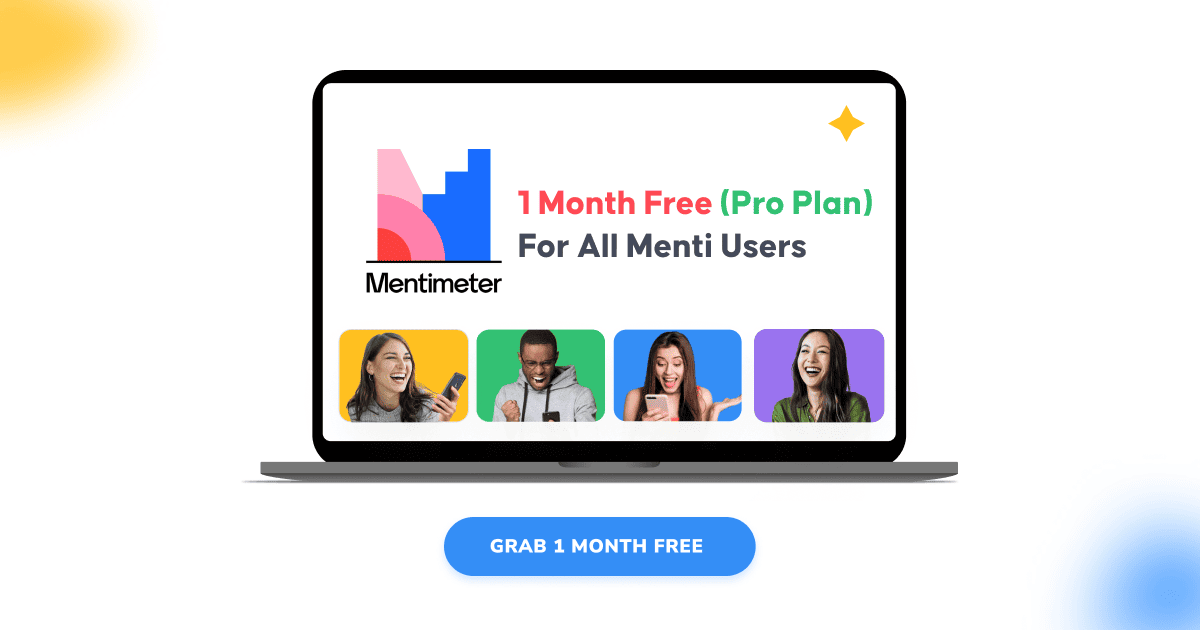
🎊 1 miesiąc za darmo – Plan Aha Pro
Wyłącznie, tylko dla użytkowników Menti! Organizuj bezpłatne wydarzenia, do 10.000 1 uczestników w pierwszym miesiącu! Korzystaj z AhaSlides za darmo przez 30 dni! Tylko ograniczona liczba miejsc
🚀 Zarejestruj się za darmo☁️
Jak osadzać filmy w prezentacji Mentimeter?
Więc teraz pracujesz nad swoją prezentacją na Mentimeter. Jest jeden film na YouTube, który jest niezbędny do twojego idealnego slajdu. Jednak z jakiegoś powodu nie możesz osadzić filmu. Googlowałeś i googlowałeś. W ten sposób trafiłeś na tego bloga. Chcesz wiedzieć jak. Musisz wiedzieć, nawet. Ten film na YouTube jest wszystkim w twojej prezentacji.
Mam dla ciebie złe wieści. Niestety, ty nie można osadzić filmu na Mentimeter. Jest po prostu niedostępna. Podczas gdy użytkownicy Mentimeter prosili o tę funkcję od wielu lat, z jakiegoś tajemniczego powodu, wciąż nie została ona wykonana.
Ale… zanim wpadniesz w rozpacz, mam dla Ciebie dobrą wiadomość. AhaSlajdy przyjdzie uratować sytuację (przynajmniej Twoją)!
AhaSlides to w pełni zintegrowane oprogramowanie do prezentacji, które zapewnia użytkownikom wszystkie narzędzia potrzebne do stworzenia dynamicznego i inkluzywnego doświadczenia dla odbiorców. Oprócz opcji pytań i odpowiedzi oraz ankiet możesz skonfigurować Content Slide i Quiz Game, osadzać zdjęcia i filmy, aby dodać więcej głębi i zaangażować odbiorców, na przykład DARMOWE!
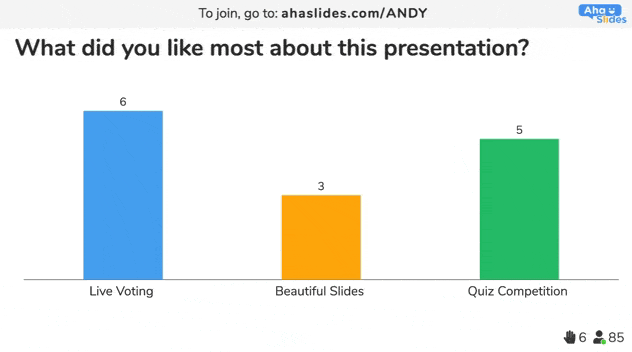
Jak osadzać filmy w prezentacji AhaSlides?
Teraz, jeśli znasz Mentymetr, użyj AhaSlajdy powinno być dla Ciebie oczywiste. Aby osadzić swój film z YouTube, wystarczy utworzyć nowy slajd z treścią YouTube na tablicy edytora i wstawić link do swojego filmu do wymaganego pola.
„BB-Ale… czy nie muszę robić prezentacji od nowa?”, zapytasz. Nie, nie musisz. AhaSlides ma funkcję importu, która pozwala przesłać prezentację do .ppt or . Pdf format, dzięki czemu możesz przekonwertować swoją prezentację bezpośrednio do usługi. W ten sposób możesz uruchomić prezentację i kontynuować pracę od miejsca, w którym skończyłeś.
Przeczytaj także: Jak stworzyć interaktywną prezentację w programie PowerPoint
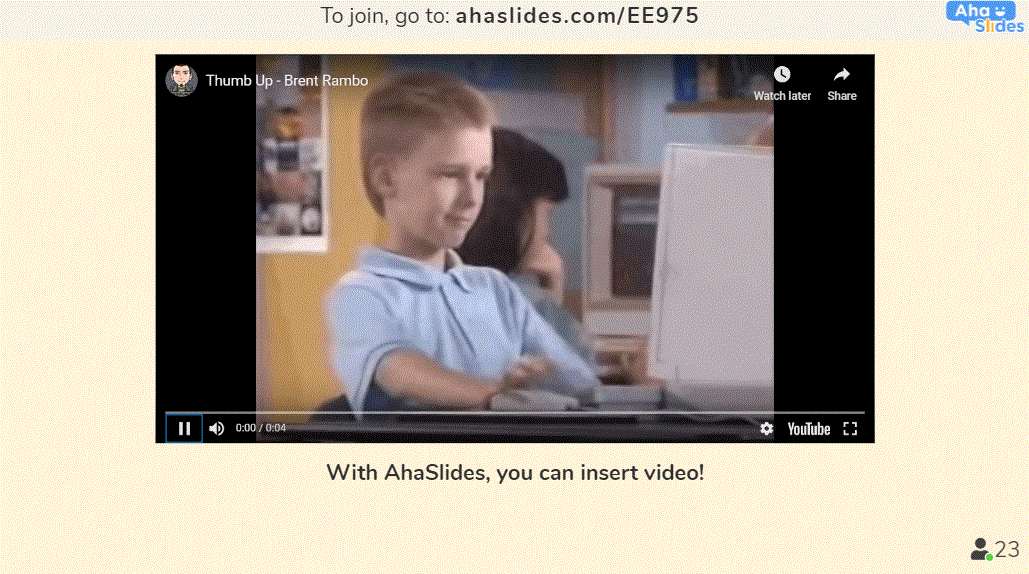
Możesz zobaczyć pełna tabela porównawcza Mentimeter vs AhaSlides tutaj.
Opinie organizatorów wydarzeń globalnych na temat AhaSlides
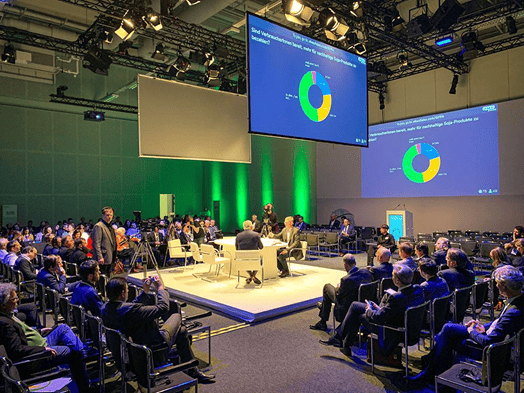
„Użyliśmy AhaSlides na międzynarodowej konferencji w Berlinie. 160 uczestników i doskonałe działanie oprogramowania. Wsparcie online było fantastyczne. Dziękuję! ????”
Norbert Breuer z Komunikacja WPR - Niemcy
„Dziękuję AhaSlides! Użyłem tego ranka na spotkaniu MQ Data Science, z ok. 80 osobami i działało idealnie. Ludzie pokochali animowane wykresy na żywo i otwartą tekstową „tablicę ogłoszeń”, a my zebraliśmy naprawdę interesujące dane, w szybki i wydajny sposób.”
Iona Beange z Uniwersytet w Edynburgu - Zjednoczone Królestwo
Wnioski końcowe
To prawda, że nie można osadzać filmów z YouTube w prezentacji Mentimeter. Podczas gdy rozważasz, czy po prostu poprowadzić publiczność bez angażującego filmu, czy przełączać się między prezentacją a YouTube, zawsze istnieje lepsze rozwiązanie. Dzięki AhaSlajdy, możesz mieć to, co najlepsze z obu światów – ładny film, starannie wkomponowany w prezentację!
To tylko jedno kliknięcie - Zarejestruj bezpłatne konto AhaSlides i osadź filmy w swojej prezentacji!