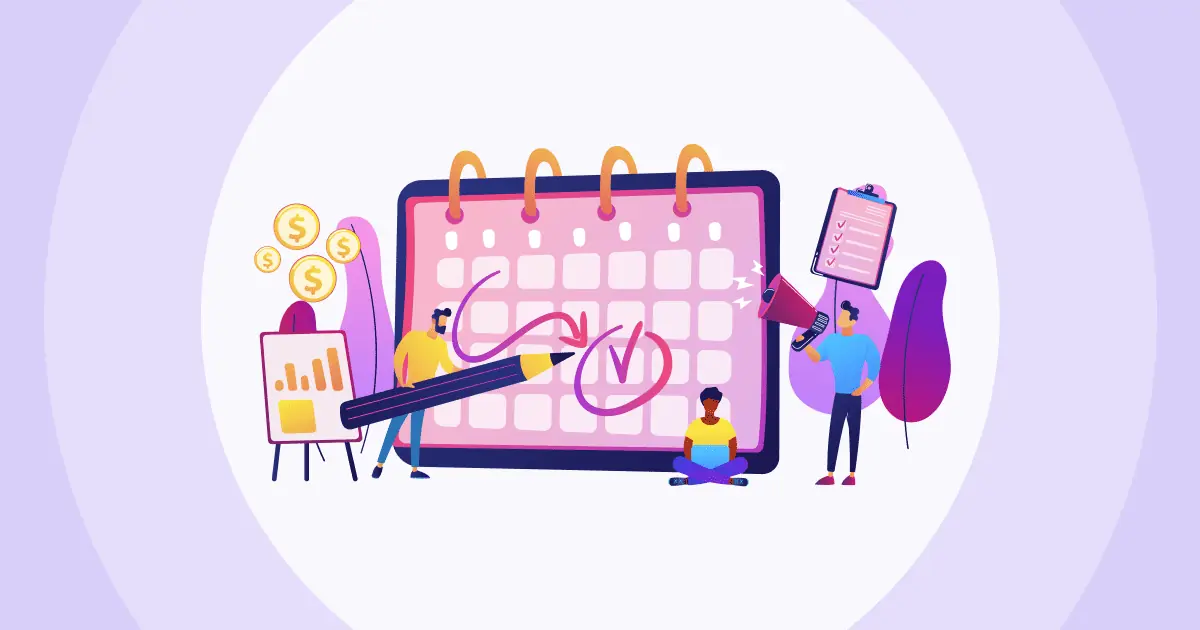Chociaż poświęcenie czasu na stworzenie pięknego, starannie wykonanego slajdu, który sprawi, że szczęki publiczności opadną do ziemi, to dobry pomysł, w rzeczywistości często nie mamy aż tyle czasu.
Przygotowanie prezentacji i przedstawienie jej zespołowi, klientowi lub szefowi to tylko jedno z niezliczonych zadań, z którymi przyjdzie nam się zmierzyć w ciągu dnia. Jeśli robisz to codziennie, prezentacja powinna być prosta i zwięzła.
W tym blogu przedstawimy Ci proste przykłady prezentacji oraz wskazówki i wycieczki, które pomogą Ci nadać rozmach stylowy charakter.
Spis treści
- Prosty przykład prezentacji programu PowerPoint
- Przykład prostego szablonu prezentacji
- Przykład prezentacji prostego biznesplanu
- Proste przykłady prezentacji programu Powerpoint dla studentów
- Wskazówki dotyczące prowadzenia prostej prezentacji
- Najczęściej zadawane pytania
Więcej wskazówek dotyczących prezentacji interaktywnej
- Format prezentacji: jak zrobić znakomitą prezentację
- 220 ++ Łatwe tematy do prezentacji w każdym wieku
- Kompletny przewodnik po prezentacjach interaktywnych
- Prezentacja Ted Talks
- Przykładowe prezentacje w PowerPoincie

Szukasz lepszego narzędzia do zaangażowania?
Dodaj więcej zabawy dzięki najlepszym ankietom na żywo, quizom i grom, dostępnym w prezentacjach AhaSlides i gotowym do udostępnienia publiczności!
🚀 Zarejestruj się za darmo☁️
Prosty przykład prezentacji programu PowerPoint
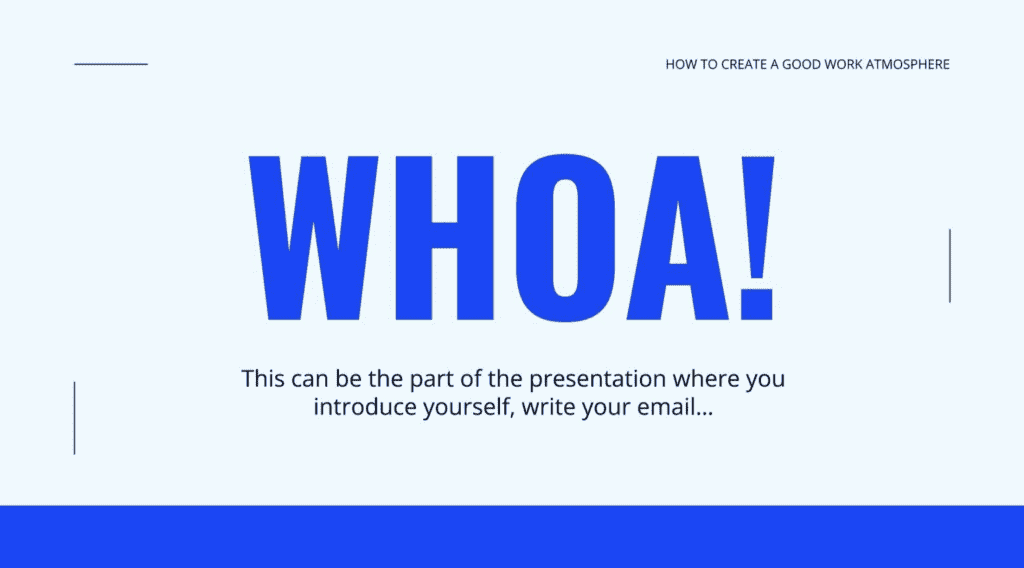
Prezentacje programu PowerPoint są tak wszechstronne w aplikacjach, że można ich używać w niemal każdym scenariuszu, od wykładów uniwersyteckich po prezentacje biznesowe – możliwości są nieograniczone. Oto kilka prostych przykładów prezentacji programu PowerPoint, które wymagają minimalnej liczby slajdów i elementów projektu:
Wprowadzenie – 3-5 slajdów z Twoim imieniem, przeglądem tematu, agendą. Używaj prostych układów slajdów i dużych tytułów.
- Informacyjna – 5-10 slajdów przekazujących fakty za pomocą punktów wypunktowanych, obrazów. Trzymaj się 1 pomysłu na slajd w nagłówkach i podtytułach.
- Poradnik Jak to zrobić – 5+ slajdów demonstrujących kroki wizualnie. Używaj zrzutów ekranu i zachowaj zwięzłość tekstu na slajd.
- Podsumowanie spotkania – 3-5 slajdów podsumowujących dyskusje, kolejne kroki, zadania. Najlepiej sprawdzają się punkty wypunktowane.
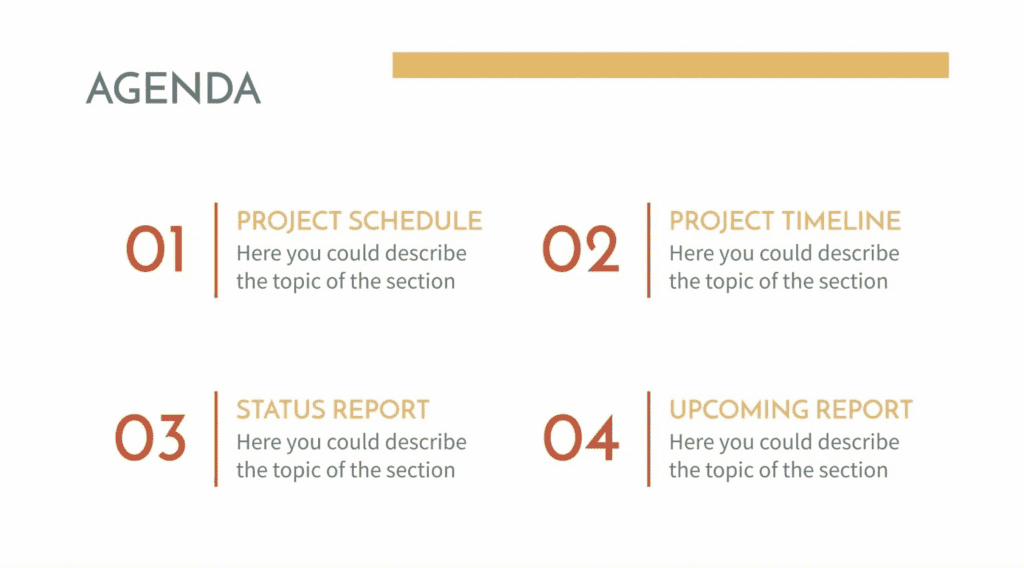
- Rozmowa kwalifikacyjna – 5-10 slajdów podkreślających Twoje kwalifikacje, pochodzenie, referencje. Dostosuj szablon za pomocą swojego zdjęcia.
- Zapowiedź – 2-3 slajdy informujące innych o nowościach, terminach, wydarzeniach. Duża czcionka, minimalna ilość grafiki clipart, jeśli jest.
- Raport fotograficzny – 5-10 slajdów ze zdjęciami opowiadającymi historię. Pod każdym zdjęciem 1-2 zdania kontekstowe.
- Postęp aktualizacji – 3-5 slajdów śledzących dotychczasową pracę za pomocą wskaźników, wykresów, zrzutów ekranu w kontekście celów.
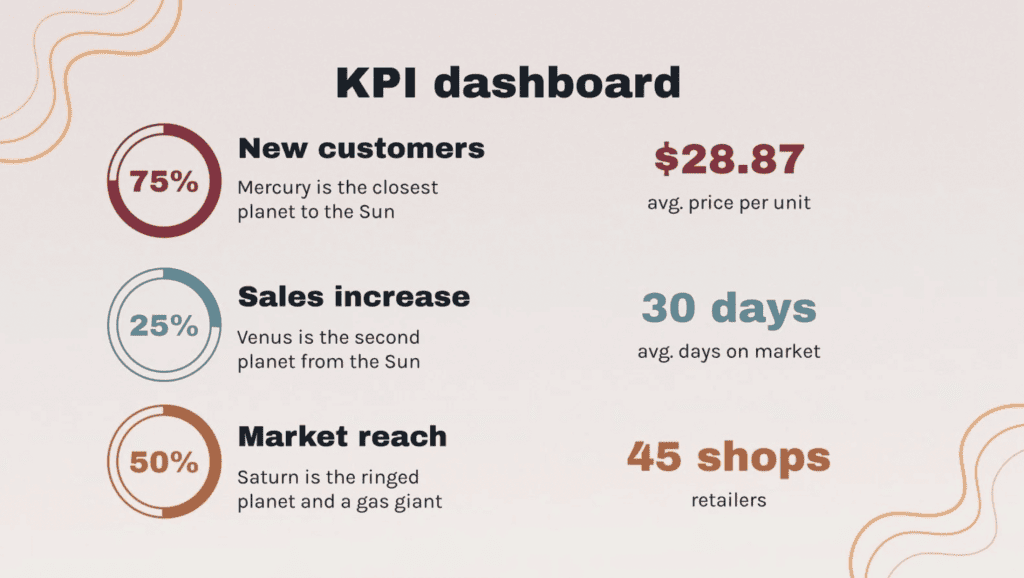
Dziękuję Ci – 1-2 slajdy wyrażające wdzięczność za okazję lub wydarzenie. Spersonalizowany szablon.
Przykład prostego szablonu prezentacji
Kiedy prezentujesz swój projekt inwestorom, prosta prezentacja zdobędzie serca tych zapracowanych biznesmenów. Przykład prostej szablon pokładu boiska które można zastosować w przypadku start-upów na wczesnym etapie, wyglądałoby następująco:
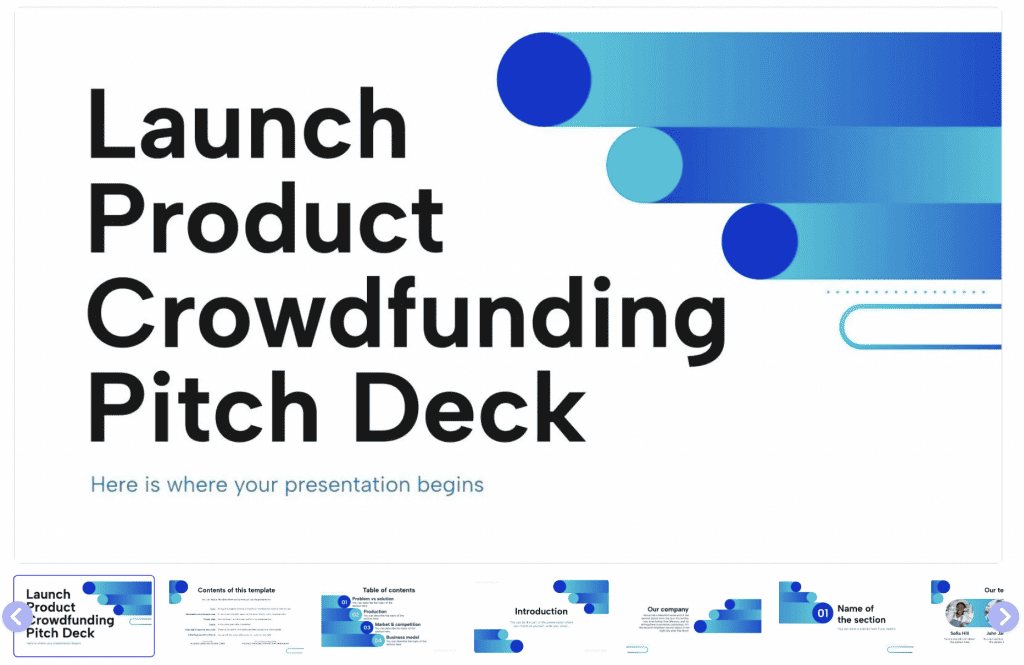
- Przesuń 1 - Tytuł, nazwa firmy, slogan.
- Przesuń 2 – Problem i rozwiązanie: Jasno określ problem, jaki rozwiązuje Twój produkt/usługa i zwięźle wyjaśnij proponowane rozwiązanie.
- Przesuń 3 – Produkt/usługa: Opisz główne cechy i korzyści swojej oferty, zilustruj użyteczność za pomocą zrzutów ekranu lub diagramów.
- Przesuń 4 – Rynek: Określ swojego klienta docelowego i wielkość potencjalnego rynku, zwróć uwagę na trendy i sprzyjające czynniki w branży.
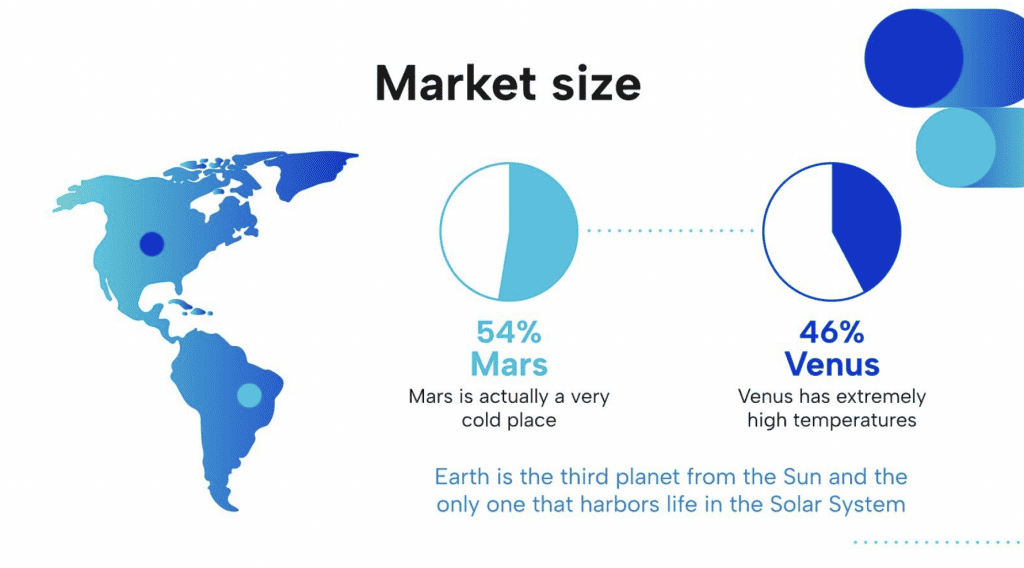
- Przesuń 5 – Model biznesowy: Opisz swój model przychodów i prognozy, wyjaśnij, w jaki sposób będziesz pozyskiwać i utrzymywać klientów.
- Przesuń 6 – Konkurencja: Zwróć uwagę na głównych konkurentów i to, jak się wyróżniasz, podkreśl wszelkie przewagi konkurencyjne.
- Przesuń 7 – Trakcja: Przedstaw wskaźniki pokazujące wczesne postępy lub wyniki pilotażu, w miarę możliwości udostępnij opinie klientów lub studia przypadków.
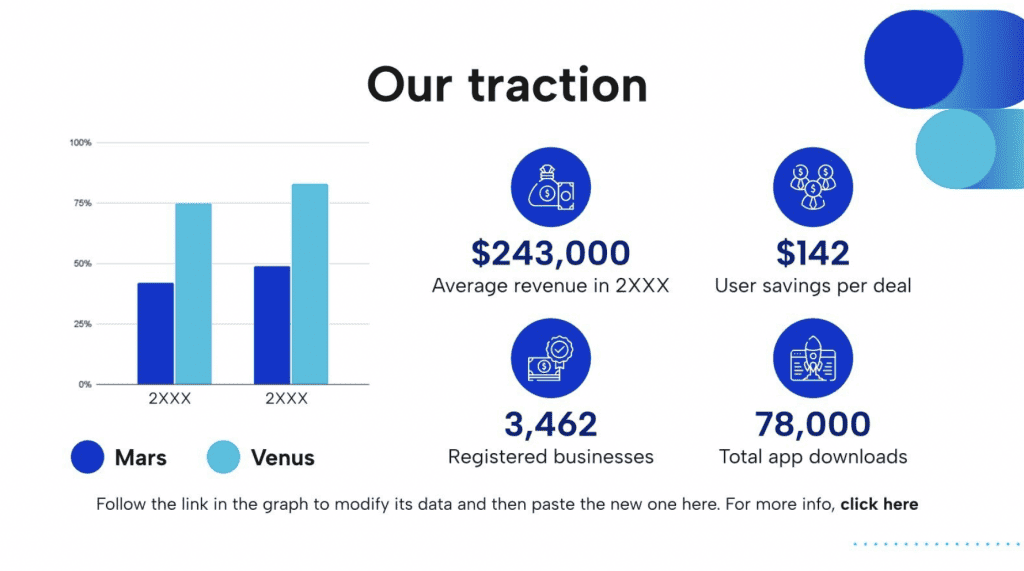
- Przesuń 8 – Zespół: Przedstaw współzałożycieli i członków rady doradczej, podkreśl istotne doświadczenie i wiedzę specjalistyczną.
- Przesuń 9 – Kamienie milowe i wykorzystanie środków: Wymień kluczowe kamienie milowe i harmonogram wprowadzenia produktu na rynek, opisz szczegółowo, w jaki sposób zostaną rozdzielone środki od inwestorów.
- Przesuń 10 – Finanse: Przedstaw podstawowe prognozy finansowe na okres 3–5 lat, podsumuj swoją prośbę o pozyskanie funduszy i warunki oferty.
- Przesuń 11 – Zamknięcie: Podziękuj inwestorom za poświęcony czas i rozważenie. Powtórz swoje rozwiązanie, szansę rynkową i zespół.
Przykład prezentacji prostego biznesplanu
W przypadku planu biznesowego celem jest jasne przedstawienie możliwości i uzyskanie wsparcia inwestorów. Oto prosty przykład prezentacji który oddaje całą istotę aspektów biznesowych:
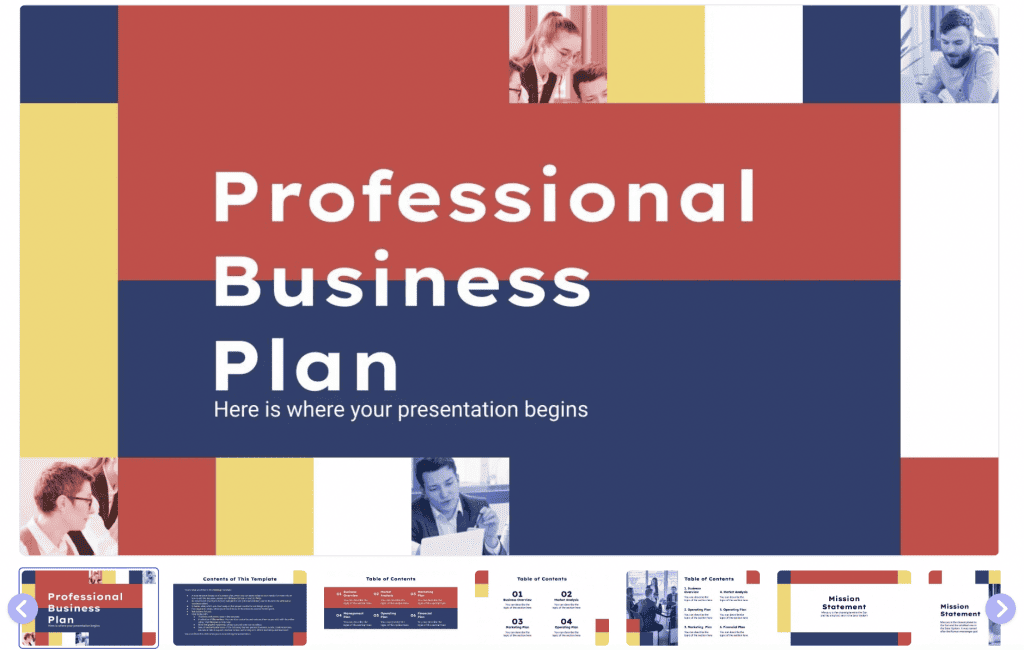
- Przesuń 1 – Wprowadzenie: Przedstaw się krótko/przedstaw swój zespół.
- Przesuń 2 – Przegląd działalności: Podaj nazwę i cel działalności, krótko opisz produkt/usługę, poznaj szansę rynkową i docelowych klientów.
- Slajd 3+4 – Plan operacyjny: Opisz, w jaki sposób firma będzie funkcjonować na co dzień, podsumuj proces produkcji/dostaw, podkreśl wszelkie konkurencyjne przewagi operacyjne.
- Slajd 5+6 – Plan marketingowy: Nakreśl strategię marketingową, opisz, w jaki sposób dotrzesz do klientów i ich pozyskasz, szczegółowo opisz zaplanowane działania promocyjne.
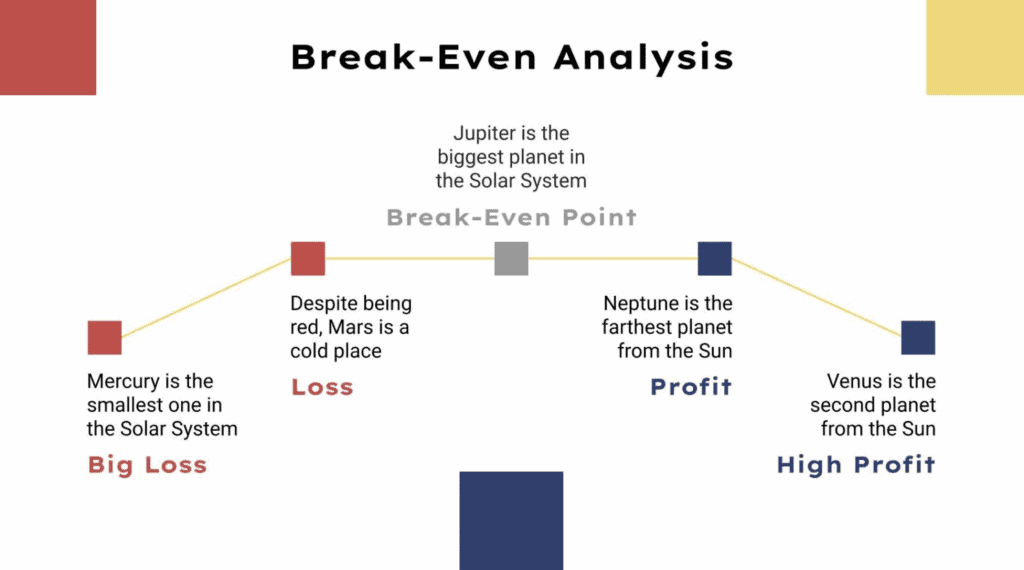
- Slajd 7+8 – Projekcje finansowe: Przedstaw prognozowane liczby finansowe (przychody, wydatki, zyski), podkreśl kluczowe założenia, pokaż oczekiwany zwrot z inwestycji.
- Slajd 9+10 – Plany na przyszłość: Omów plany rozwoju i ekspansji, określ potrzebny kapitał i planowane wykorzystanie środków, zadawaj pytania i zadawaj pytania dotyczące kolejnych kroków.
- Przesuń 11 – Zakończenie: Podziękuj publiczności za poświęcony czas i uwagę, podaj dane kontaktowe, które pomogę Ci podjąć dalsze kroki.
Proste przykłady prezentacji programu Powerpoint dla studentów
Jako student będziesz musiał sporządzać prezentacje i regularnie je prezentować na zajęciach. Te proste przykłady prezentacji programu PowerPoint sprawdzą się dobrze w projektach studenckich:
- Raport książki Book – Podaj tytuł, autora, streszczenie fabuły/postaci i swoją opinię na kilku slajdach.
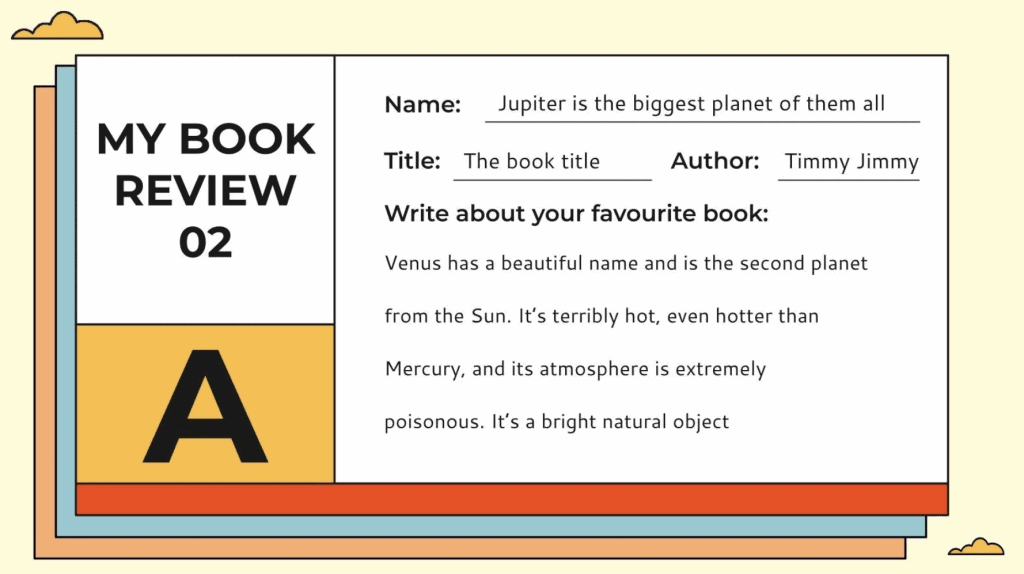
- Eksperyment naukowy – Wstęp, hipoteza, metoda, wyniki, wniosek – każdy na osobnym slajdzie. Jeśli to możliwe, dołącz zdjęcia.
- Raport historyczny – Wybierz 3-5 ważnych dat/wydarzeń, przygotuj slajd dla każdego z nich z 2-3 punktami podsumowującymi to, co się wydarzyło.
- Porównaj/kontrastuj – Wybierz 2-3 tematy, przygotuj slajd dla każdego z nich z punktami wypunktowanymi porównującymi podobieństwa i różnice.
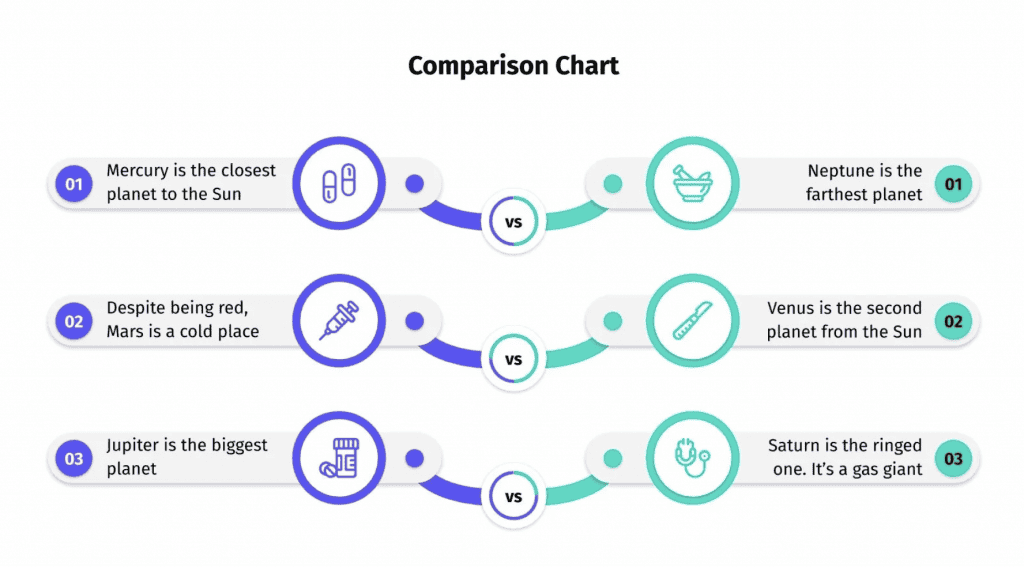
- Recenzja filmu – Tytuł, gatunek, reżyser, krótkie streszczenie, twoja recenzja i ocena w skali 1-5.
- Prezentacja biograficzna – Slajd tytułowy, 3-5 slajdów każdy o ważnych datach, osiągnięciach i wydarzeniach z życia w podanej kolejności.
- Prezentacja „Jak to zrobić”. – Przedstaw instrukcje dotyczące czegoś krok po kroku na 4–6 slajdach, korzystając z obrazów i tekstu.
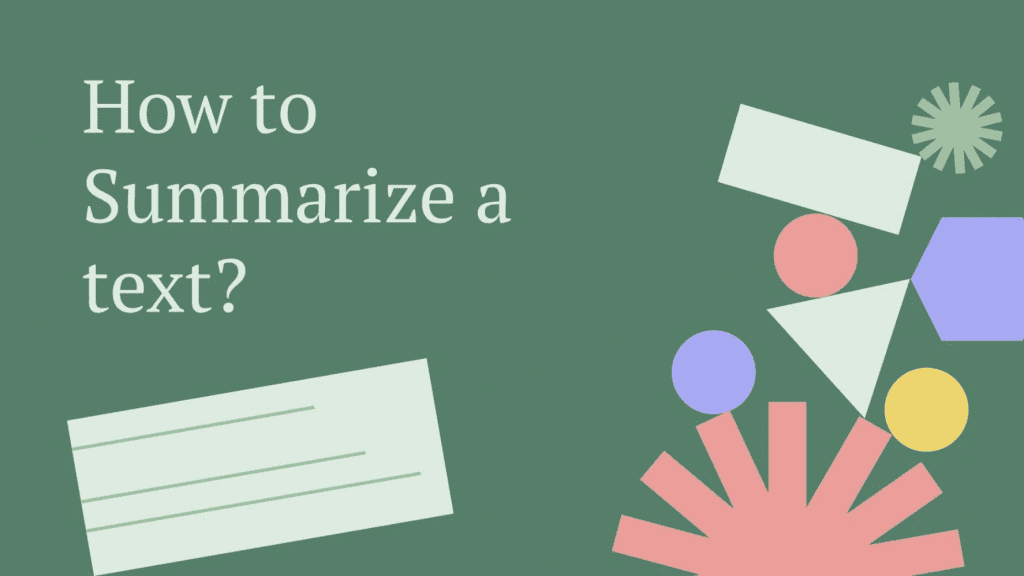
Używaj prostego języka, jeśli to możliwe, korzystaj z elementów wizualnych i ograniczaj każdy slajd do 5–7 lub mniej wypunktowań, aby ułatwić śledzenie tekstu.
Wskazówki dotyczące prowadzenia prostej prezentacji
Przeprowadzenie wyjątkowej prezentacji nie jest łatwym zadaniem, ale oto najlepsze wskazówki, jak szybko się do tego zabrać:
- Słodki początek gry lodołamaczelub pytania quizu wiedzy ogólnej, wybierając losowo według koło zamachowe!
- Zachowaj zwięzłość. Ogranicz prezentację do maksymalnie 10 slajdów.
- Twórz wyraźne, dobrze sformatowane slajdy z dużą ilością białych znaków i kilkoma słowami na slajdzie.
- Użyj nagłówków, aby wyraźnie oddzielić różne sekcje.
- Uzupełnij swoje punkty odpowiednią grafiką/obrazami.
- Punktuj treść zamiast długich akapitów tekstu.
- Ogranicz każdy punktor do 1 krótkiego pomysłu/zdania i maksymalnie 5-7 linijek na slajd.
- Przećwicz swoją prezentację, aż będziesz w stanie dyskutować bez dosłownego czytania slajdów.
- Nie umieszczaj zbyt wielu informacji na slajdach, przedstaw najważniejsze kwestie w zwięzły sposób.
- Ćwicz swoje wyczucie czasu, aby utrzymać równomierne tempo w dowolnych ograniczeniach czasowych.
- Jasno formułuj wnioski i zostawiaj slajdy widoczne podczas odpowiadania na pytania.
- Jeśli potrzebne są dalsze szczegóły, ale nie są one istotne dla przemówienia, przynieś ulotkę w formie papierowej.
- Rozważ elementy interaktywne, takie jak quiz online, Ankieta, drwiąca debata lub Pytania i odpowiedzi publiczności ich zaangażować.
- Zbieraj opinie na żywo od publiczności, z narzędzie burzy mózgów, żywe chmury słów or tablica pomysłów!
Celem jest przemyślana rozrywka i edukacja poprzez wciągający styl i dynamiczną prezentację. Pytania oznaczają, że odniosłeś sukces, więc uśmiechaj się do chaosu, który stworzyłeś. Zakończ wysokim tonem, który sprawi, że będą brzęczeć jak pszczoły przez wiele tygodni!
Gospodarz Prezentacje interaktywne za darmo!
Spraw, aby całe Twoje wydarzenie było niezapomniane dla każdej publiczności, gdziekolwiek, dzięki AhaSlides.
Najczęściej zadawane pytania
Jakie są przykłady prezentacji?
Oto kilka przykładów prostych tematów prezentacji, które możesz wykonać:
- Jak opiekować się nowym zwierzakiem (uwzględnij różne typy zwierząt)
- Wskazówki dotyczące bezpieczeństwa podczas korzystania z mediów społecznościowych
- Porównanie produktów śniadaniowych z całego świata
- Instrukcje do prostego eksperymentu naukowego
- Recenzja i rekomendacja książki lub filmu
- Jak grać w popularny sport lub grę
Jaka jest dobra 5-minutowa prezentacja?
Oto kilka pomysłów na skuteczne 5-minutowe prezentacje:
- Recenzja książki – Przedstaw książkę, omów głównych bohaterów i fabułę, a następnie wyraź swoją opinię na 4–5 slajdach.
- Aktualności – Podsumuj 3-5 bieżących wydarzeń lub wiadomości na 1-2 slajdach, każdy z obrazami.
- Profil osoby inspirującej – Przedstaw jej doświadczenie i osiągnięcia na 4 starannie przygotowanych slajdach.
- Demonstracja produktu – Zaprezentuj funkcje i zalety produktu na 5 angażujących slajdach.
Jaki jest najłatwiejszy temat do prezentacji?
Najprostsze tematy prostej prezentacji mogą dotyczyć:
- Ty sam – Przedstaw się krótko i opowiedz o sobie.
- Twoje ulubione hobby lub zainteresowania – Podziel się tym, co lubisz robić w wolnym czasie.
- Twoje rodzinne miasto/kraj – Podaj kilka interesujących faktów i miejsc.
- Twoje cele edukacyjne/zawodowe – Określ, co chcesz studiować lub robić.
- Projekt z poprzednich zajęć – Podsumuj to, czego nauczyłeś się z czegoś, co już zrobiłeś.