Jakie są doskonałe sposoby na stworzenie dobrego Dziękuję za slajd dla PPT w kilka sekund?
Czy kiedykolwiek rozważałeś ogromny potencjał ukryty w pozornie prostym slajdzie na końcu prezentacji PowerPoint? Slajd z podziękowaniami, często pomijany i niedoceniany, ma moc pozostawienia trwałego wrażenia na odbiorcach.
W tym artykule rozwiejemy błędne przekonania, odkryjemy fascynujące fakty i ujawnimy sekrety tworzenia pięknych i poruszających slajdów z podziękowaniami do prezentacji PPT.

Spis treści
- Czym jest slajd z podziękowaniami w prezentacji PPT?
- Czy powinieneś używać slajdu z podziękowaniami dla PPT
- Jaki jest częsty błąd przy tworzeniu slajdu z podziękowaniami do prezentacji PPT?
- Jak krok po kroku przygotować slajd z podziękowaniami do prezentacji PowerPoint?
- 3 alternatywy dla slajdu z podziękowaniami dla prezentacji PowerPoint
- Gdzie znaleźć bezpłatny, piękny slajd z podziękowaniami do prezentacji PowerPoint?
- Na wynos
- Najczęściej zadawane pytania
Wskazówki dotyczące lepszego zaangażowania

Rozpocznij w kilka sekund...
Zarejestruj się za darmo i stwórz swój interaktywny PowerPoint z szablonu.
Wypróbuj za darmo ☁️
Czym jest slajd z podziękowaniami w prezentacji PPT?
Slajd z podziękowaniami do prezentacji PowerPoint to ostatni slajd używany do wyrażania wdzięczności i uznania publiczności. Służy jako uprzejmy i profesjonalny sposób na zakończenie prezentacji.

Czy powinieneś używać slajdu z podziękowaniami dla PPT
Dodanie slajdu z podziękowaniami dodaje poczucie zamknięcia prezentacji i pozostawia pozytywne wrażenie. Daje również okazję do wzmocnienia kluczowych komunikatów lub informacji kontaktowych, takich jak imię i nazwisko prezentera, adres e-mail lub strona internetowa, jeśli jest to pożądane. Chociaż nie jest to absolutnie konieczne, slajd z podziękowaniami dodaje profesjonalnego akcentu i pokazuje uznanie dla publiczności, co czyni go cennym dodatkiem do każdej prezentacji.
Wykorzystaj swoją prezentację PowerPoint dzięki AhaSlides
- Sztuczna inteligencja Powerpoint
- Pomysły na noc Powerpoint
- Najlepszy mem programu PowerPoint przyciągnie wzrok do Twojej prezentacji w 2024 roku
- Przewodnik po prezentacjach marketingowych 2024 – co uwzględnić i jak to zrobić
Jaki jest najczęstszy błąd przy tworzeniu slajdu z podziękowaniami do prezentacji PowerPoint?
Mówić "Dzięki" raczej "Dziękuję Ci"
Jednym z powszechnych błędów podczas tworzenia slajdu z podziękowaniami do prezentacji PowerPoint jest używanie zbyt nieformalnego języka, takiego jak „Dzięki” zamiast „Dziękuję”. Podczas gdy „Dzięki” mogą być akceptowalne w nieformalnych sytuacjach, mogą wydawać się zbyt nieformalne w prezentacjach akademickich lub zawodowych. Wybór pełnej frazy „Dziękuję” lub użycie alternatywnych fraz, takich jak „Dziękuję za uwagę” lub „Doceniam Twój czas” byłoby bardziej odpowiednie w takich kontekstach.
Zbyt wiele
Innym błędem, którego należy unikać podczas tworzenia slajdu z podziękowaniami do prezentacji PowerPoint, jest zbytnie zagracenie lub przytłaczanie wizualne. Unikaj przepełnienia slajdu nadmierną ilością tekstu lub zbyt dużą liczbą obrazów. Zamiast tego dąż do przejrzystego i uporządkowanego układu, który pozwoli odbiorcom łatwo czytać i rozumieć przekaz.
Niewłaściwe użytkowanie
Istnieje kilka przypadków, w których slajd z podziękowaniami nie powinien być wyświetlany w prezentacji:
- Jeśli prezentacja przechodzi bezpośrednio w sesję pytań i odpowiedzi, bardziej odpowiednie może być zakończenie slajdem podsumowującym lub slajdem przejściowym, aby ułatwić dyskusję, zamiast slajdu z podziękowaniami.
- W sytuacjach, w których jesteś dprzekazując trudne wieści Podobnie jak w przypadku zwolnień lub znaczących zmian w planach świadczeń, użycie slajdu z podziękowaniami nie ma sensu.
- Dla litu szacuje się krótkie prezentacje, takich jak błyskawiczne prezentacje lub szybkie aktualizacje, slajd z podziękowaniami może okazać się niepotrzebny, ponieważ mógłby zabrać cenny czas, nie wnosząc znaczącej dodatkowej wartości.
Związane z: AhaSlides 2024 – rozszerzenie dla programu PowerPoint
Jak krok po kroku przygotować slajd z podziękowaniami do prezentacji PowerPoint?
W tej części zapoznasz się z niesamowitymi pomysłami na stworzenie slajdu z podziękowaniami dla PPT. Istnieją zarówno klasyczne, jak i innowacyjne sposoby na zwiększenie widowni i zakończenie prezentacji. Dostępne są również do pobrania szablony podziękowań, które możesz od razu dostosować za darmo.
W tej części znajdziesz także kilka wskazówek, jak przećwiczyć projektowanie slajdu z podziękowaniami na potrzeby prezentacji PPT.
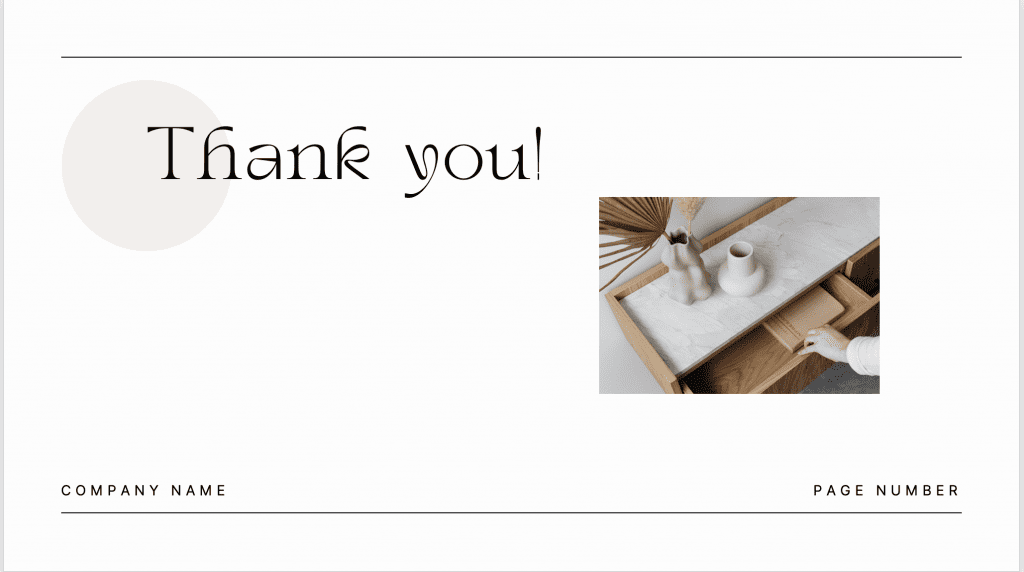
# 1. Kolorowy szablon slajdów z podziękowaniami
Kolorowy slajd z podziękowaniem może dodać żywości i atrakcyjności wizualnej do zakończenia prezentacji. Ten styl slajdu z podziękowaniem zrobi pozytywne wrażenie na publiczności.
- Użyj czystego tła, aby połączyć je z jasną i przyciągającą wzrok paletą kolorów.
- Rozważ użycie białego lub jasnego tekstu, aby zapewnić czytelność na kolorowym tle.
#2. Minimalistyczny szablon slajdu z podziękowaniami
Mniej znaczy więcej. Wśród najlepszych wyborów prezenterów nie ma wątpliwości, że minimalistyczny slajd z podziękowaniem może przekazać poczucie wyrafinowania i elegancji, zachowując jednocześnie optymistyczny klimat.
- Wybierz prostą, ale stylową czcionkę do napisu „Dziękujemy”, która wyróżni się na slajdzie.
- Dodaj żywy akcent kolorystyczny, taki jak jasnożółty lub energiczny pomarańczowy, aby ożywić slajd.
#3. Interaktywny szablon slajdu z podziękowaniami
Interaktywny slajd z podziękowaniami może być świetnym i kreatywnym pomysłem, dzięki któremu Twoja prezentacja stanie się niezapomniana i angażująca.
- Dodaj elementy interaktywne, takie jak klikalne przyciski, ikony i elementy nawigacyjne.
- Dodaj klikalne linki lub kody QR kierujące odbiorców do dodatkowych zasobów, powiązanych stron internetowych lub ekskluzywnych treści.
Sprawdzić: Interaktywny szablon podziękowania dla PPT
#4. Elegancki szablon slajdów z podziękowaniami typografii
Więcej? Co powiesz na Elegancką Typografię? To klasyczne i ponadczasowe podejście do projektowania slajdu z podziękowaniami dla PPT. Połączenie czystego projektu, wykwintnych czcionek i starannie opracowanych słów tworzy poczucie profesjonalizmu i estetyki.
- Możesz rozważyć użycie kontrastującego koloru tekstu, aby go wyróżnić, na przykład głębokiego granatu lub bogatego burgunda.
- Zachowaj prosty i uporządkowany układ, tak aby typografia była centralnym punktem.
#5. Szablon animowanego slajdu z podziękowaniami
Na koniec możesz spróbować zrobić Animowane Podziękowania w Gifach. Może to pomóc stworzyć element zaskoczenia i pozostawić trwałe wrażenie na odbiorcach.
- Rozważ użycie animowanego tekstu, przejść lub grafiki, aby stworzyć dynamiczny i atrakcyjny wizualnie efekt.
- Zastosuj animację wejścia do słowa „Dziękuję”, na przykład efekt stopniowego pojawiania się, wsuwania lub powiększania.
3 alternatywy dla slajdu z podziękowaniami dla prezentacji PowerPoint
Czy zawsze najlepiej jest użyć slajdu z podziękowaniami, aby podsumować prezentację lub przemówienie? Zdziwisz się, że istnieje wiele inspirujących sposobów na zakończenie prezentacji, które z pewnością zrobią wrażenie na ludziach. A oto trzy alternatywy, które powinieneś od razu wypróbować.
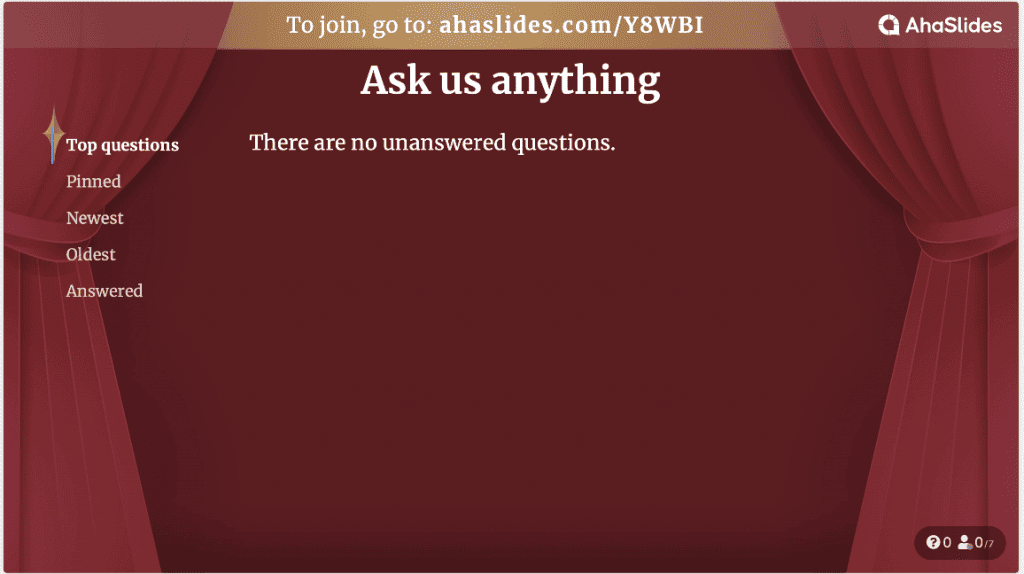
Slajd „Wezwanie do działania”
Zamiast slajdu z podziękowaniami zakończ prezentację mocnym wezwaniem do działania. Zachęcaj odbiorców do podejmowania konkretnych kroków, czy to wdrażania Twoich rekomendacji, angażowania się w jakąś sprawę, czy stosowania wiedzy zdobytej podczas prezentacji. Takie podejście może pozostawić trwały wpływ i zmotywować odbiorców do podjęcia działania.
"Jakieś pytania?" Slajd
Alternatywnym podejściem do strategii końcowego slajdu jest wykorzystanie slajdu „Czy masz jakieś pytania?”. Zamiast tradycyjnego slajdu z podziękowaniami zachęca to publiczność do zaangażowania się i pozwala uczestnikom zadawać pytania lub szukać wyjaśnień na temat prezentowanej treści.
Głębokie pytanie
Jeśli nie ma czasu na sesję pytań i odpowiedzi, możesz rozważyć zakończenie prezentacji PPT, zadając publiczności pytanie prowokujące do myślenia. Takie podejście zachęca do zaangażowania i aktywnego uczestnictwa, ponieważ skłania publiczność do refleksji nad tematem i rozważenia własnych perspektyw. Ponadto może stymulować dyskusję, pozostawiać trwałe wrażenie i zachęcać do dalszego myślenia poza prezentacją.
Gdzie znaleźć bezpłatny, piękny slajd z podziękowaniami w formacie PPT?
Istnieje wiele dobrych źródeł, które można natychmiast utworzyć lub wykorzystać w postaci slajdów z podziękowaniami dla PPT, zwłaszcza za darmo. Oto 5 najlepszych aplikacji, które powinieneś wypróbować.
#1. Kanwa
Najlepszym wyborem do tworzenia pięknych slajdów z podziękowaniami do PPT jest Canva. Możesz znaleźć dowolne style, które są popularne lub wirusowe. Canva umożliwia dostosowanie każdego aspektu slajdu z podziękowaniami, w tym tła, typografii, kolorów i ilustracji. Możesz dodawać własne obrazy, dostosowywać style tekstu i modyfikować układ, aby stworzyć spersonalizowany i niepowtarzalny projekt.
Związane z: Alternatywy Canva (12 najlepszych darmowych i płatnych planów) w 2024 r
#2. AhaSlides
AhaSlajdy jest znany z interaktywnych prezentacji. Może być doskonałą opcją na zamknięcie PPT wezwaniem do działania, np. możesz dodać słowo chmury, sonda na żywo or narzędzie do ankiet online do zbierać opinie or poproś publiczność o ocenę i dzielą się najważniejszymi wnioskami z prezentacji. Dobra wiadomość jest taka, że AhaSlides ma intuicyjny interfejs, który ułatwia tworzenie i zarządzanie interaktywnymi slajdami. Ponadto AhaSlides jest teraz dodatkiem do PowerPoint i Google Slides, więc nie musisz się martwić o problemy z integracją.
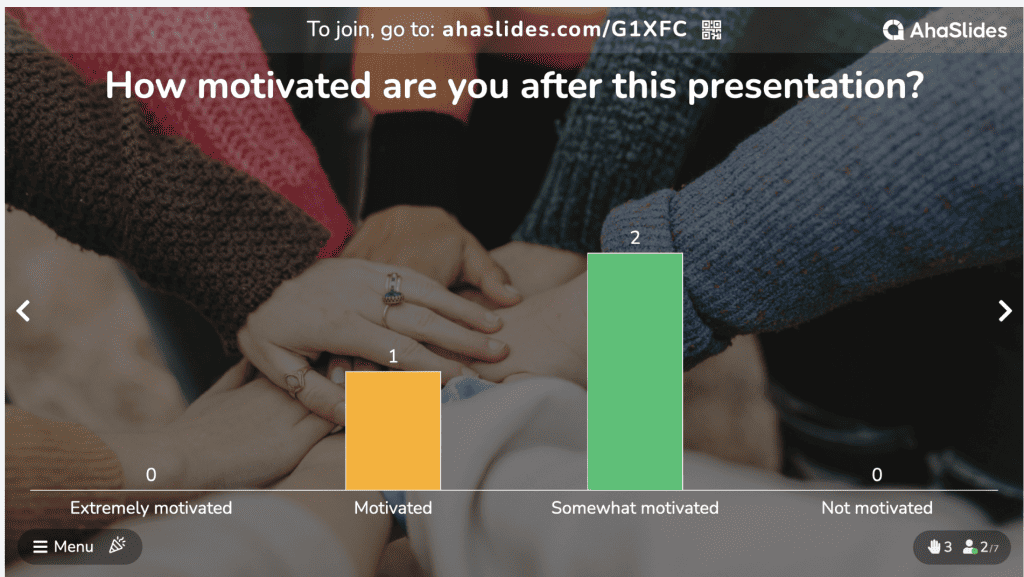
#3. Witryny z szablonami programu PowerPoint
Innym darmowym źródłem do tworzenia slajdów programu PowerPoint z podziękowaniami jest korzystanie z witryn szablonów programu PowerPoint. Liczne witryny oferują szeroki zakres profesjonalnie zaprojektowanych szablonów programu PowerPoint, w tym slajdów z podziękowaniami. Niektóre popularne witryny szablonów obejmują SlideShare, SlideModel i TemplateMonster.
Związane z: 6 alternatyw dla pięknej sztucznej inteligencji w 2024 r
#4. Giełdy projektowania graficznego
Internetowe platformy handlowe, takie jak Creative Market, Envato Elements i Adobe Stock oferują różnorodny wybór wysokiej jakości grafik z podziękowaniami dla programu PowerPoint. Platformy te często zapewniają wysokiej jakości projekty tworzone przez profesjonalnych projektantów. Niektóre są darmowe, a niektóre płatne.
Na wynos
Czy czujesz się zainspirowany do tworzenia? Podziękuj swoim slajdom za następną prezentację. Teraz, uzbrojony w wiedzę, pozwól swojej kreatywności zabłysnąć w projektowaniu wizualnie porywającego oświadczenia końcowego. Podnieś poziom swoich prezentacji i natychmiast pozostaw niezapomniane wrażenie dzięki pięknemu slajdowi z podziękowaniami dla PPT.
Wskazówki dotyczące bardziej angażujących sesji: Posługiwać się AhaSlides jako najlepsza alternatywa dla Mentimeter, spośród 7 najlepszych wyborów alternatyw dla Menti możesz znaleźć w 2024 roku!
Najczęściej zadawane pytania
Gdzie mogę znaleźć slajdy z podziękowaniami w formacie ppt?
Pexels, Freepik lub Pixabay... wszystkie są darmowe do pobrania
Co powinno znaleźć się na ostatnim slajdzie prezentacji?
Mocne obrazy, podsumowanie najważniejszych punktów, wezwania do działania, cytaty i dane kontaktowe.








