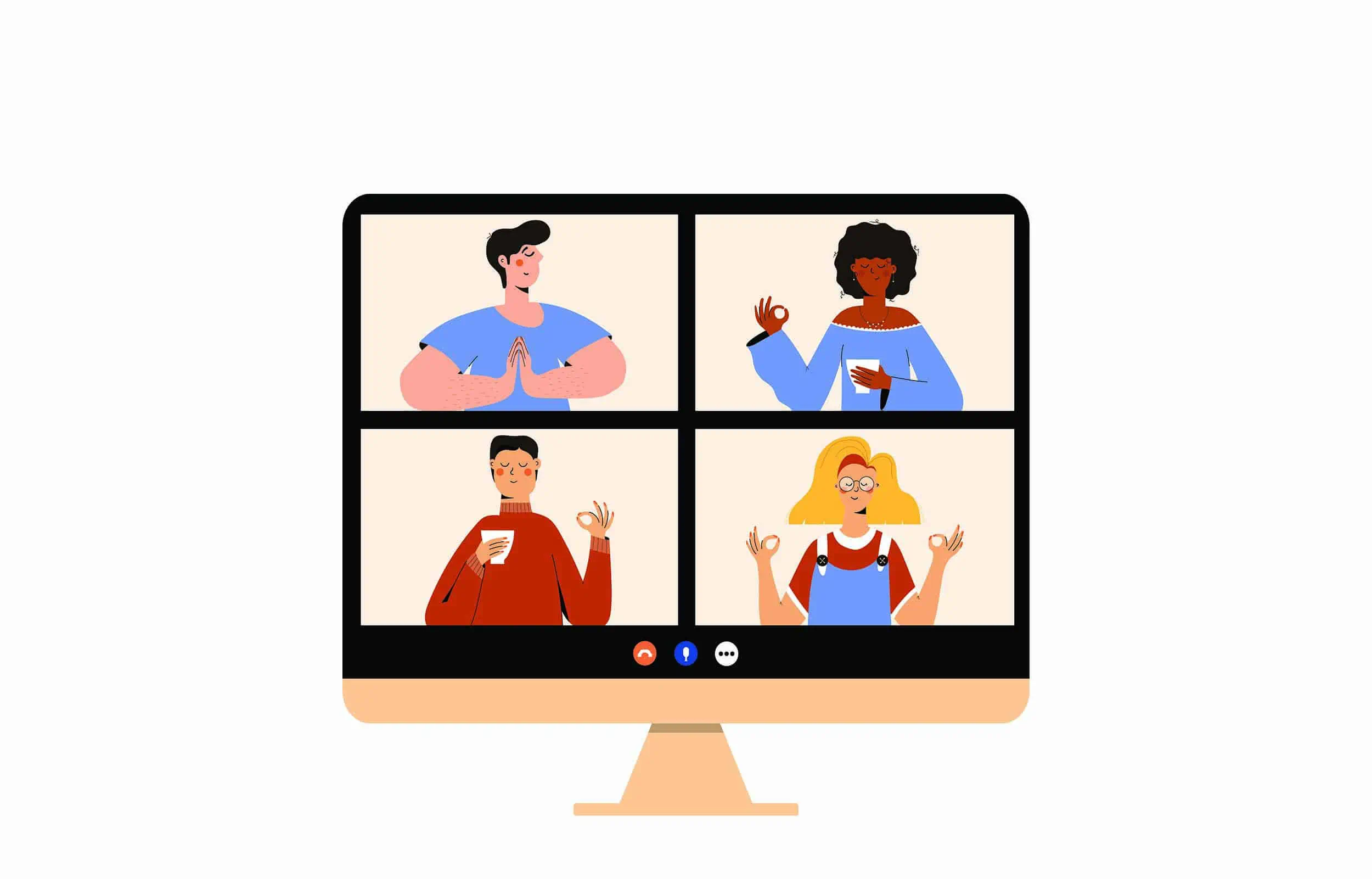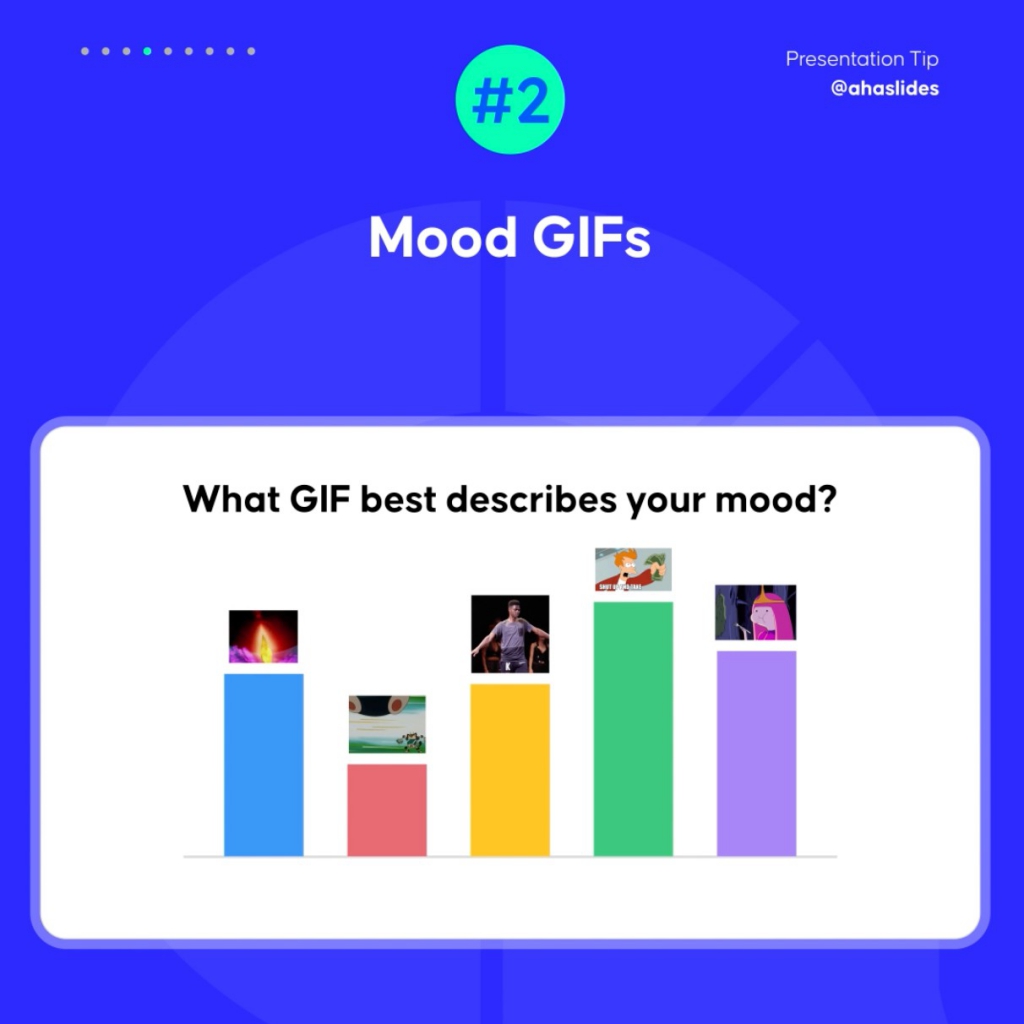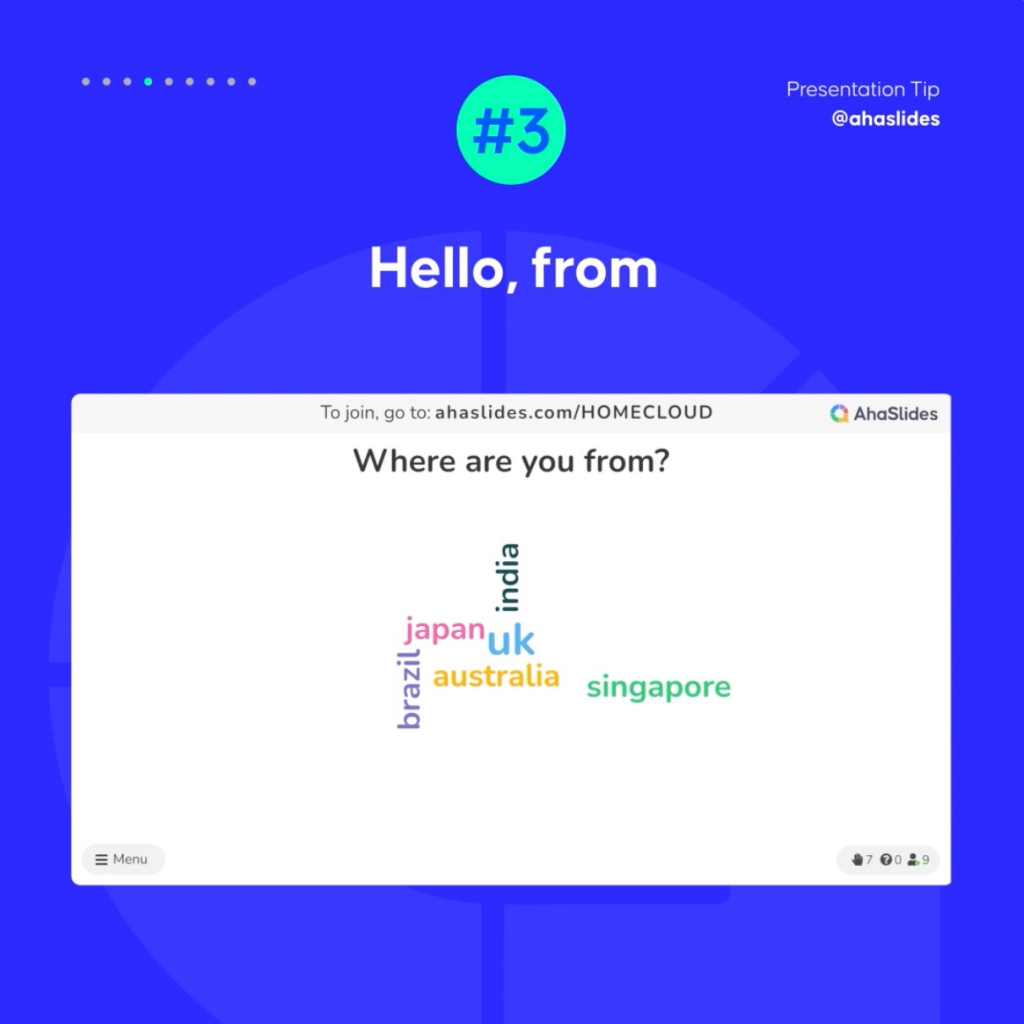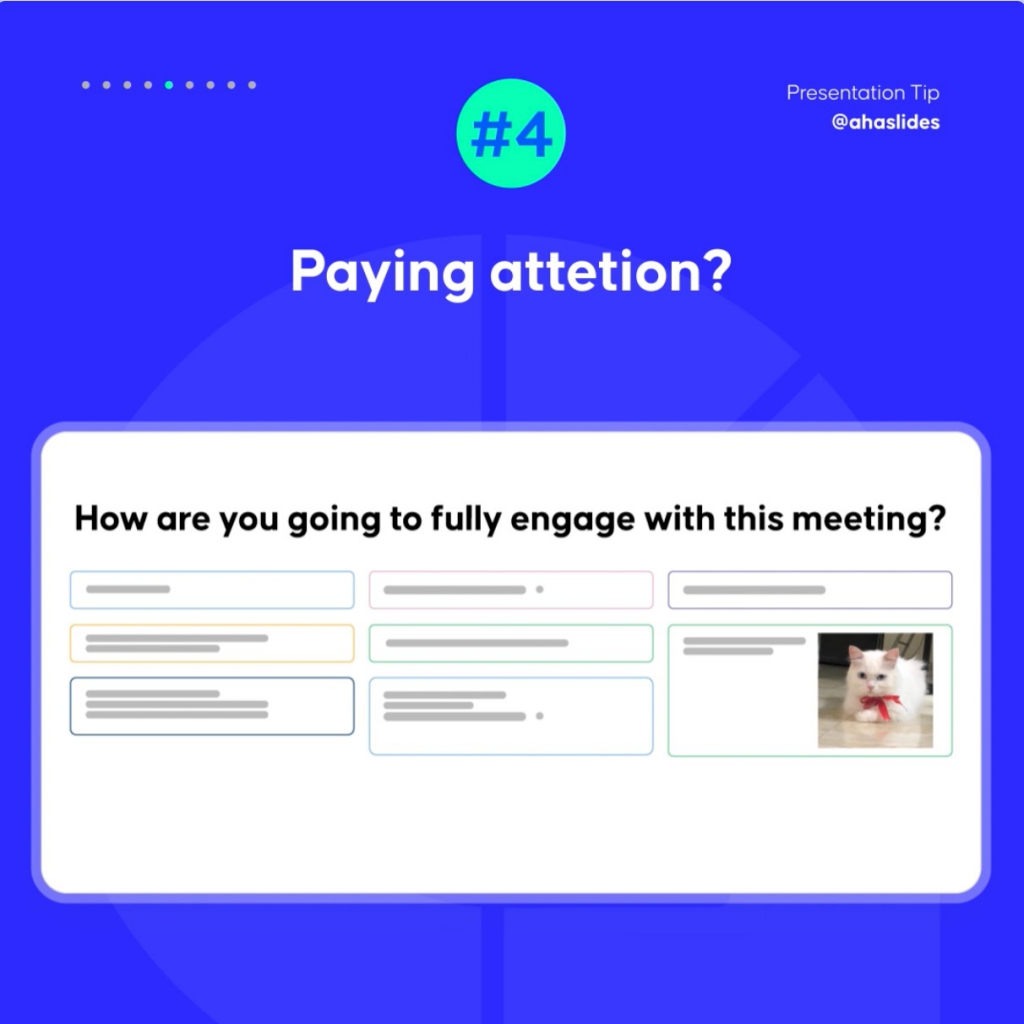Behöver stressfri, låg prep interaktiva presentationsidéer för arbeten och hangoutsessioner? Dessa 10 kreativa idéer kommer att dra fram det livliga samtalet och alla typer av interaktion du behöver!
Med fjärr- och hybridarbetskulturer som kommer in i bilden, interaktiva presentationer och virtuella möten har blivit tidens behov.
Möten och presentationer på distans är avgörande för att säkerställa kontinuitet i arbetet och bättre kommunikation. Men frågan är, kan du göra dem så effektiva, engagerande och produktiva som möjligt?
Svaret är ett väldigt enkelt JA! Att hålla publiken engagerad är avgörande oavsett om du har ett live- eller virtuellt möte. Här är tio interaktiva presentationsidéer – den verkligen Engagerande presentationsidéer som du kan använda vid ditt nästa möte eller tillhåll!
👉 Lär hur man gör en presentation interaktiv med AhaSlides.
Innehållsförteckning
- Idé #1 Ställ några isbrytarfrågor
- Idé #2 Dagens ord
- Idé #3 Idélåda
- Idé #4 Dela ut korten
- Idé #5 Vad skulle jag ha gjort
- Idé #6 Quiz
- Idé #7 Använd GIF-bilder och videor
- Idé #8 Två sanningar och en lögn
- Idé #9 Pinnspelet
- Idé #10 Trenda en hashtag
- Vanliga frågor
Fler interaktiva presentationsidéer med AhaSlides
- 11 interaktiva presentationsspel för att enkelt vinna engagemang
- 10 typer av presentationer och tips för att lyckas med dem
- Interaktiv presentation
- Hur man gör en presentation interaktiv

Börja på några sekunder.
Få gratis mallar för din nästa interaktiva presentation. Registrera dig gratis och ta det du vill ha från mallbiblioteket!
🚀 Få mallar gratis
10 interaktiva presentationsidéer
Med lite hjälp från olika interaktiv presentationsprogramvara och aktiviteter kan du sticka ut från de andra presentatörerna och skapa en produktiv upplevelse för din publik. Eftersom hybridmöten står i centrum är här 10 interaktiva presentationsidéer som du kan använda för att hålla din publik engagerad och engagerad hela tiden.
Starta presentationen med en isbrytare
Oavsett om du har en avslappnad eller formell presentation, börjar med en isbrytaraktivitet är alltid bättre att entusiasmera publiken. Oftast börjar folk presentationen direkt för att spara tid och hoppa över uppvärmningsfasen. Slutresultatet? En statisk publik som ser hemsk ut som om det vore fredagen den 13:e.
Såhär är det: bygga upp en relation med din publik innan du börjar presentationen, och du kan göra detta genom att introducera några aktiviteter👇
Idé #1 – Ställ några isbrytarfrågor
Det kan hända att det inte alltid är samma grupp som deltar i ett möte. Ibland kan det finnas medlemmar som är helt nya i gruppen. Du kan använda den här aktiviteten för att lära känna varandra bättre.
Hur man spelar
Ställ grundläggande isbrytarfrågor för att lära känna publiken bättre och ge dem en tidsgräns att svara. Frågorna kan vara öppna ändar, där deltagarna kan svara fritt med eller utan ordbegränsning. Detta gör att de tydligt kan uttrycka sina tankar, vilket ger dig ett utmärkt tillfälle att öppna upp ytterligare diskussioner.
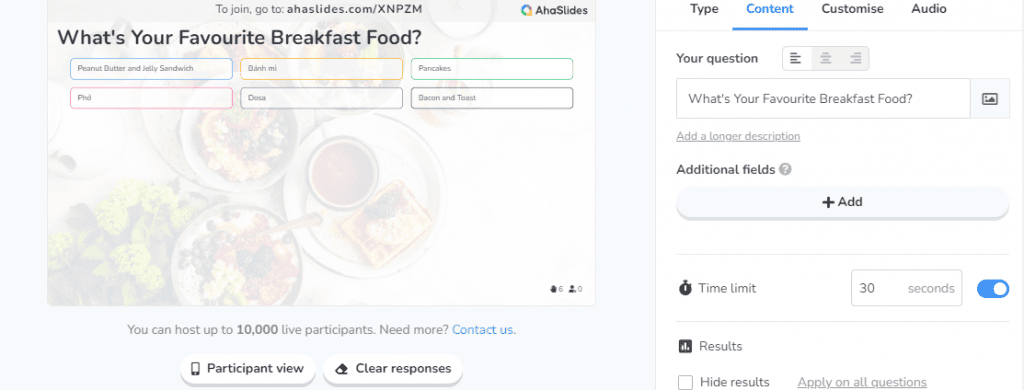
Skapa en rolig och interaktiv presentation med AhaSlides
Det fanns en tid då man var tvungen att sitta i timmar och förbereda och anpassa presentationsbilder, men det behöver inte vara tråkigt längre. Du kan få ett brett utbud av gratis interaktiva aktiviteter med AhaSlides! Registrera dig och skapa ett gratis konto idag för att prova vårt onlineverktyg.
Idé #2 – Dagens ord
Ibland tappas mötets huvudämne eller agenda bort när presentationen blir lång, tråkig och monoton. Ett sätt att förhindra detta är att ha nyckelfrasen/ämnet genomgående i presentationen.
Lär de 13 gyllene öppnarna för att starta en presentation.
Hur man spelar
Ordet eller frasen avslöjas inte före presentationen. Du kan antingen dela upp presentationen i avsnitt eller fokusera på ett specifikt ämne i taget. Du ber sedan publiken att skriva det ord de anser vara det viktigaste ämnet för dagen. Orden visas sedan som ett liveordmoln baserat på de populära svaren och ordet med flest svar visas större i molnet.
Detta skulle ge dig, presentatören, en uppfattning om hur väl publiken tar emot innehållet och hjälpa publiken att förstå vilket ämne de ska fokusera på när du fortsätter presentationen.
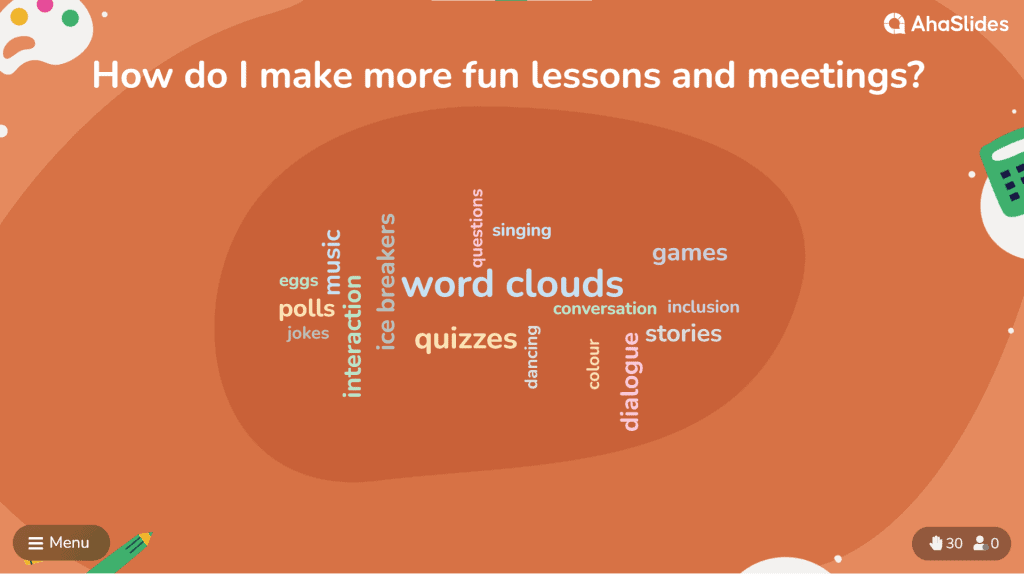
Låt din publik dirigera
Ingen gillar att sitta igenom timmar och åter timmar med en enda person som pratar om ett ämne, oavsett hur intressant det än må vara. Låt publiken bestämma vilket ämne de vill lära sig, eller presentationsordningen. De bästa presentationsidéerna behöver inte vara linjära! Här är några inspirerande aktiviteter för dig:
Idé #3 – Idélåda
Folk gillar att bli tillfrågade om sina åsikter, och en idélåda är en utmärkt interaktiv presentationsidé för att fånga publikens uppmärksamhet och bestämma vilket som är det bästa alternativet att gå vidare med. Varje presentation och möte kommer att ha en frågestund i slutet, och du kanske inte kan svara på alla publikens frågor. Det är här omröstningen kommer in i bilden.
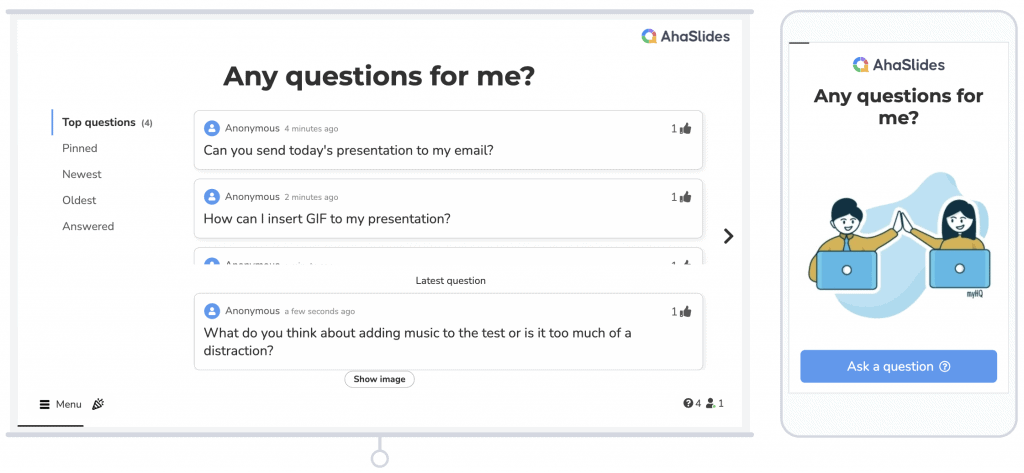
Hur man spelar
När du är klar med ett specifikt ämne i din presentation kan du fråga publiken om de har några frågor och samla in dem. När alla har delat sina frågor kan de rösta upp eller ner på de tillgängliga alternativen, och du kan välja och besvara de frågor som har flest röster.
Dessa skiljer sig från opinionsundersökningar eftersom opinionsundersökningar ger dem alternativ att välja mellan, men du tar hänsyn till deras åsikter vid omröstningen.
AhaSlides erbjuder en Uppröstningsfunktion att prioritera högprioriterade ämnen från topp till tå och en anonym funktion för blyga deltagare att uttrycka sina åsikter.
Idé nr 4 – Dela ut korten
Det är normalt att presentatören har data och annan information på bilderna som kan vara komplicerad för publiken att förstå. När du är klar med att presentera ett specifikt ämne kan du introducera en Q & A-session.
I en vanlig presentation kan bara presentatören kontrollera bilderna. Men anta att du inte presenterar live, utan använder ett interaktivt presentationsverktyg. I så fall kan du låta din publik gå fram och tillbaka på bilderna för att kontrollera och förtydliga information du redan har presenterat.
Hur man spelar
Du visar ett kort (en vanlig bild) med specifika data/nummer. Säg till exempel ett kort med 75 % på. Publiken kan sedan gå tillbaka till bilderna, kolla vad som gäller 75% och svara på frågan. Även om någon hade missat ett viktigt ämne, skulle detta säkerställa att de stöter på det.
Undersök din målgrupp
Nej, var inte som den där läraren som ständigt retar barn som inte lyssnar. Tanken är att kartlägga, för att skapa en upplevelse där alla känner sig delaktiga och få dem att känna att de är en viktig del av presentationen.
Idé #5 – Vad skulle jag ha gjort annorlunda?
Att ställa djupgående/roliga/uppmuntrande frågor till dem är ett sätt att engagera publiken i ditt föredrag. Om du vill att teamet ska känna sig upphetsat och delaktigt måste du ge dem en möjlighet att uttrycka sina åsikter.
Hur man spelar
Ge publiken en situation och fråga dem vad de skulle ha gjort annorlunda om de varit i den situationen. AhaSlides erbjuder ett öppet bildalternativ där du kan göra frågestunden lite roligare genom att låta publiken dela sina åsikter som fritext.
En annan interaktiv presentationsidé är att fråga dem om de har uppfostrat några husdjur/barn och låta dem skicka in bilder i AhaSlides öppna bild. Att prata om deras favoritgrej är ett bra sätt för publiken att öppna upp sig.
Idé #6 – Quiz
Det råder ingen tvekan om att frågesporter är ett av de bästa sätten att engagera publiken och göra din presentation interaktiv. Men hur kan du använda dem till din fördel under en livepresentation utan att behöva leta efter penna och papper?
Hur man spelar
Tja, oroa dig inte! Skapa roliga och interaktiva frågesporter är nu enkelt och kan göras i några få steg med AhaSlides.
- Steg 1: Skapa din gratis AhaSlides-konto
- Steg 2: Välj önskad mall eller börja med en tom och använd AI-bildgeneratorn för att skapa frågesportfrågor
- Steg 3: Finjustera, testa och presentera den inför livepubliken. Dina deltagare kan enkelt komma åt frågesporten via smartphones.
Brist på spel i åtanke? Här är några interaktiva presentationsspel att komma igång.
Ta in humor som din allierade
Även när det är interaktivt kan långa presentationer ibland tömma energin och spänningen hos presentatören och publiken. Du kan använda skämt och memes för att lätta upp stämningen och engagera din publik.
Idé #7 – Använd GIF-bilder och videor
Publiken kommer att minnas presentationen och ämnet bättre när du knyter ihop det med bilder och GIF-filer. Om du letar efter ett perfekt sätt att bryta isen eller lätta upp stämningen under en presentation är detta en perfekt interaktiv presentationsidé.
Hur man spelar
Visa deltagarna en omröstning med ett antal bilder eller GIF-filer relaterade till frågan. Säg till exempel – Vilken utter beskriver ditt humör? Omröstningarna kan innehålla bilder eller GIF-filer på roliga uttrar, och publiken kan välja sitt alternativ. När alla har valt sitt alternativ kan presentatören visa resultaten på skärmen.
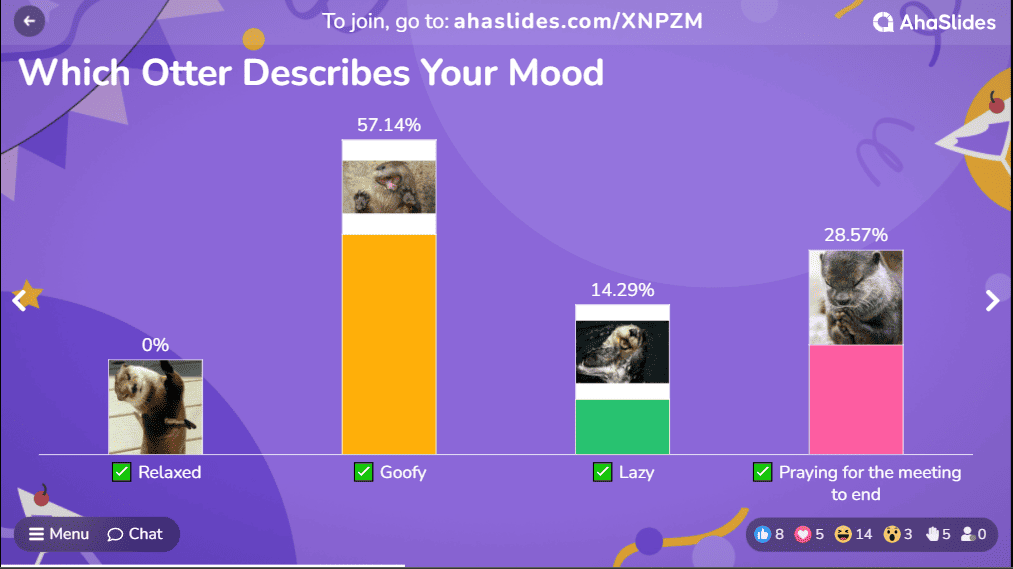
Idé #8 – Två sanningar och en lögn
Om du vill få publiken att tänka och underhålla dem samtidigt är detta ett av de bästa interaktiva presentationsexemplen du kan använda.
Hur man spelar
- Steg 1: Ge publiken ett uttalande om ämnet du presenterar
- Steg 2: Ge dem tre alternativ att välja mellan, inklusive två sanna fakta och en lögn om påståendet
- Steg 3: Be dem hitta lögnen bland svaren
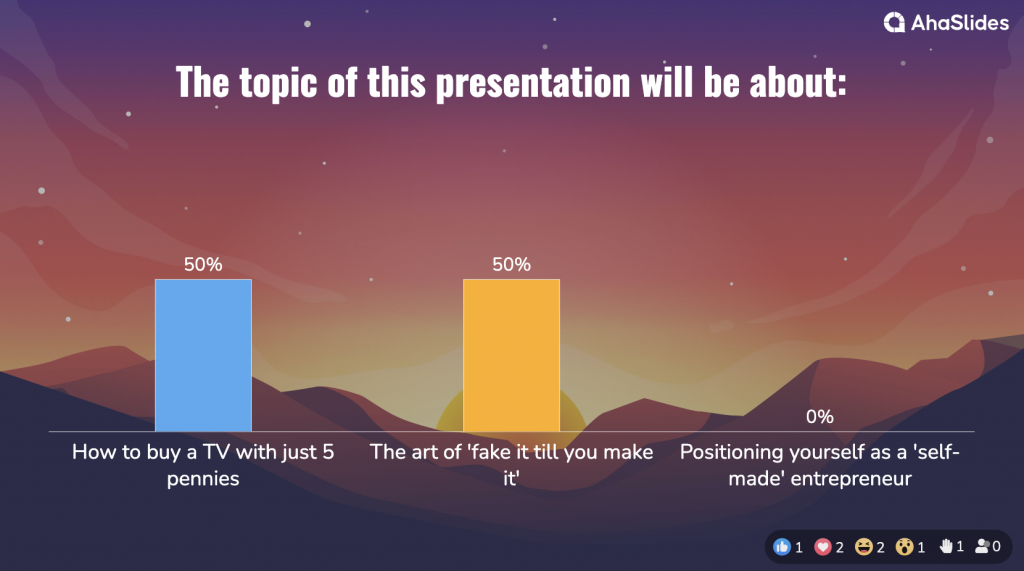
Använd rekvisita i din presentation
Ibland hjälper det att ge publiken något att fokusera på utöver presentationen. Tanken är att engagera dem i en rolig interaktiv presentation utan att ta bort ämnets kärna.
Idé #9 – Pinnspelet
Spelet är ganska enkelt. Du ger publiken en "pratpinne". Personen som har pinnen med sig kan ställa en fråga eller dela med sig av sin åsikt under presentationen.
Hur man spelar
Det här spelet är mest lämpligt när du är i en fysisk mötesmiljö. Du kanske använder ett digitalt presentationsverktyg, men att använda en traditionell rekvisitametod kan ibland vara enkelt och annorlunda. Du ber publiken att skicka runt den talande käppen när de vill prata, och du kan antingen ta upp det direkt eller anteckna det för frågor och svar senare.
🎊 Tips: Bästa Q&A-apparna för att engagera din publik | 5+ plattformar gratis 2024
Idé #10 – Trenda en hashtag
Att skapa en buzz om ett specifikt ämne kan entusiasmera vilken publik som helst, och det är precis vad som kan göras med hjälp av sociala medier.
Hur man spelar
Innan presentationen, kanske till och med ett par dagar sedan, kan presentatören starta en Twitter-hashtag för det fastställda ämnet och be lagkamraterna att vara med och dela sina tankar och frågor. Bidragen tas endast fram till dagen för presentationen, och du kan till och med ange en tidsgräns.
Samla in bidragen från Twitter och i slutet av presentationen kan du välja och diskutera några av dem som en allmän diskussion.
Dessa interaktiva presentationsidéer har alla samma mål – att både presentatören och publiken ska ha en avslappnad, självsäker och produktiv stund. Säg adjö till vardagliga, långa statiska möten och hoppa in i världen av interaktiva presentationer med AhaSlides. Registrera dig gratis idag för att utforska vårt mallbibliotek.
Vanliga frågor
Varför är idéer om interaktiva presentationer viktiga?
Interaktiva presentationsidéer är viktiga eftersom de hjälper till att hålla publiken engagerad och intresserad under hela presentationen. Interaktiva element kan bryta upp monotonin i en enkelriktad presentation och ge möjligheter för publiken att aktivt delta, vilket kan förbättra inlärning och retention.
Varför är interaktiva presentationer fördelaktiga för studenter?
Interaktiva presentationer är värdefull i att engagera eleverna och förbättra deras lärandeupplevelse. De kan främja aktivt lärande, personlig undervisning och samarbete, vilket allt kan bidra till förbättrade akademiska prestationer och elevernas framgång.
Vilka är fördelarna med interaktiv presentation på arbetsplatsen?
Interaktiva presentationer är effektiva verktyg för kommunikation, främjande av engagemang, lärande, beslutsfattande och motivation på arbetsplatsen. Genom att använda denna teknik kan organisationer främja en kultur av kontinuerligt lärande och utveckling, vilket leder till förbättrade anställdas prestationer och affärsframgång.