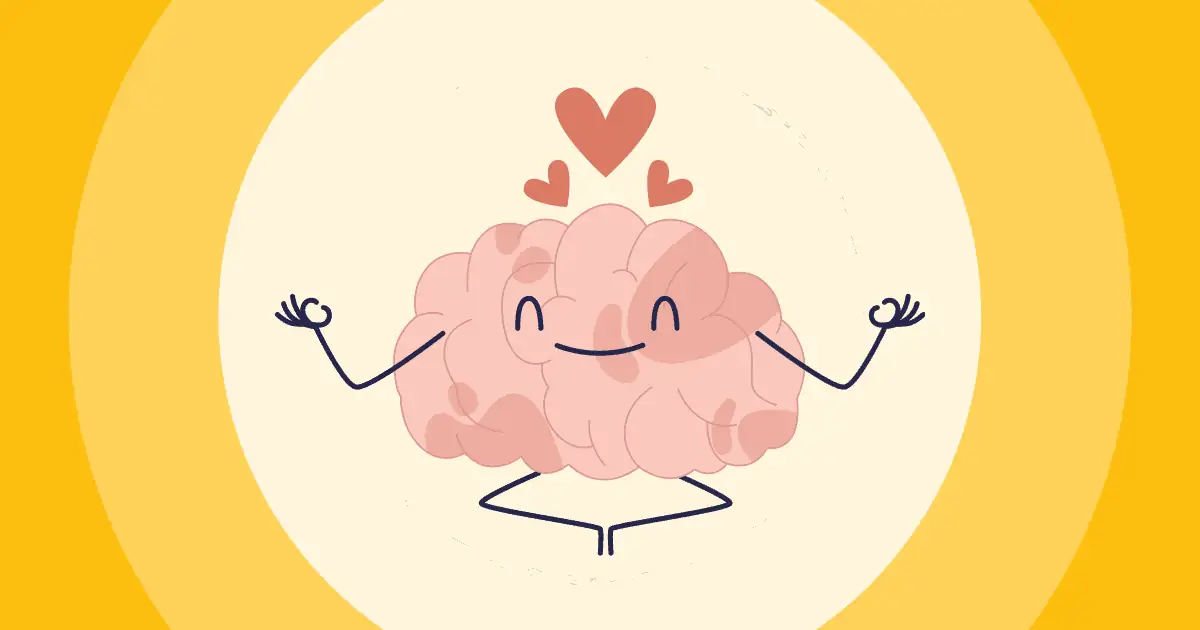Här är 7 Tips för presentationer i Zoom för att hjälpa dig hålla bättre Zoom-evenemang och bekämpa tröttheten – låt oss göra din nästa Zoom-presentation till den bästa hittills!
Att presentera kan vara extremt svårt, men virtuella presentationer (via Zoom eller någon annan videomötesplattform) erbjuder sina utmaningar.
Efter ett par år av distansarbete märker många teamledare och högre chefer Zooma trötthet bland personalen, så det är dags att återuppliva våra presentationer och se till att vi skapar engagerande och minnesvärda möten.
Innehållsförteckning
- Ta mikrofonen
- Kontrollera din teknik
- Fråga publiken
- Håll det kort och sött
- Berätta en historia
- Göm dig inte bakom dina bilder
- Ta en paus för att svara på frågor
Tips för bättre engagemang
Hur gör man en Zoom-presentation? Kolla in fler tips för Zoom-presentationer med AhaSlides!
- Zoom spel
- Bildbok på zoom
- Zoom Word Cloud
- Komplett guide till interaktiv presentation
- Dålig presentation på jobbet
- Enkelt ämne för presentation
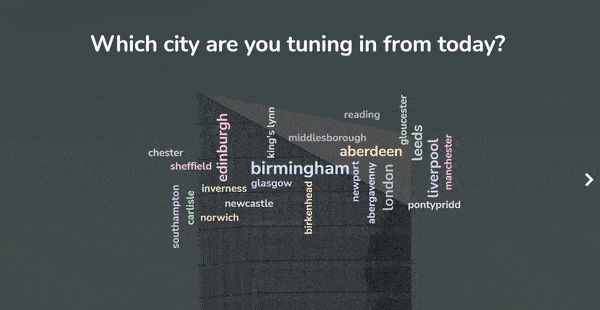
Börja på några sekunder.
Få gratis mallar för din nästa interaktiva presentation. Registrera dig gratis och ta det du vill ha från mallbiblioteket!
🚀 Få mallar gratis
Tips för Zoom-presentationer intro
Tips #1 – Ta med mikrofonen

Ett av de enklaste och mest effektiva sätten att fånga din virtuella publik är att ta kontroll över samtalet och lindra ångest. Detta betyder inte att diktera Alla Produkter samtal handlar det mer om att skapa en bekväm miljö där din publik kan känna sig fokuserad och bidra till diskussionen.
Vi har alla suttit i obekväma "väntrum" inför möten medan vi väntat på att de sista personerna skulle ansluta sig. Som den som leder sessionen kan du ta bort människors ångest inför mötet och omedelbart få dem på din sida.
Som presentatör och (förmodligen) värd för Zoom-mötet kommer andra att betrakta dig som en självsäker ledare. Se till att du välkomnar folk när de deltar i din Zoom-presentation, använd en isbrytare för möten, och visa dem din personlighet och att de är välkomna att engagera sig i din presentation. Du kommer att ha deras uppmärksamhet från första början.
Kom ihåg att du presenterar av en anledning. Du är experten på ditt ämne, och de förväntar sig att du ska förmedla den informationen – Du är proffset, och du klarar det här!
Tips #2 – Kontrollera din teknik
Mikrofonkontroll 1, 2…
Naturligtvis sviker tekniken oss ibland, och vi kan inte alltid göra något åt det. Men du kan minska risken för att det händer genom att hålla koll på din presentationsprogramvara, kamera och MIC innan Zoom-presentationen börjar och folk ansluter sig.
Kolla också in alla videor eller länkar du använder för att ge dig själv bästa möjliga chans att leverera en fantastiskt smidig presentation med god förberedelse.
En av de bästa delarna av en Zoom-presentation är att nio gånger av tio finns det ingen annan i rummet. Detta har en enorm fördel för alla som presenterar – du kan förbereda dig. Det betyder inte att du skriver ett manus och läser det ord för ord. Ändå låter det dig ha extra anteckningar med all data och information du behöver, och det kan vara direkt på skärmen så att bara dina ögon kan se – så att du kan bläddra bland dina meddelanden efter svar på en fråga utan att titta bort.
???? Extra presentationstips för Zoom: Om du skickar ut Zoom-inbjudningar i förväg, se till att länkarna och lösenorden du skickar ut fungerar så att alla kan gå med i mötet snabbt och utan extra stress.
Zoom-presentationstips för kraftfulla presentationer
Tips #3 – Fråga publiken
Du kan vara den mest karismatiska och engagerande personen i världen, men om din presentation saknar den gnistan kan det göra att din publik känner sig frånkopplad. Lyckligtvis är en enkel lösning på detta problem att gör dina presentationer interaktiva.
Verktyg som AhaSlides ge möjligheter att inkludera kreativa och engagerande element i dina presentationer för att hålla din publik påslagen och involverad. Oavsett om du är en lärare som vill engagera en klass eller en expert i ditt företag, är det bevisat att interaktiva element som omröstningar, frågesporter och frågor och svar håller en publik engagerad när de kan svara på var och en på sina smartphones.
Här är några bilder du kan använda i en interaktiv Zoom-presentation för att dra publikens fokus…
- Gör en livequiz - Ställ regelbundet frågor till publiken som de kan besvara individuellt via en smartphone. Detta kommer att hjälpa dig att förstå deras ämneskunskap på ett roligt, konkurrenskraftigt sätt!
- Ställ öppna frågor och presentera scenarier – Detta gör det möjligt för din publik att engagera sig och visa upp sina kunskaper. För en lärare kan detta vara så enkelt som "Vilket är det bästa ordet du känner till som betyder glad?", men för en marknadsföringspresentation på ett företag kan det till exempel vara ett bra sätt att fråga "vilka plattformar skulle du vilja se oss använda mer under tredje kvartalet?"
- Be om feedback – Det är viktigt att vi ständigt förbättrar oss, så det kan vara bra att samla in lite feedback i slutet av din presentation. Du kan använda interaktiva glidande skalor för att mäta hur sannolikt det är att folk rekommenderar dina tjänster eller till och med samla in åsikter om specifika ämnen. Om du presenterar en planerad återkomst till kontoret för ditt företag kan du fråga "hur många dagar skulle du vilja spendera på kontoret" och sätta en skala från 0 till 5 för att mäta konsensus.
- Spela spel – Spel i ett virtuellt evenemang kan verka radikala, men det kan vara det bästa tipset för din Zoom-presentation. Några enkla frågesportspel, spinnerhjulsspel och en massa annat Zooma spel kan göra underverk för teambuilding, lära sig nya koncept och testa befintliga.
Dessa engagerande och interaktiva element gör en enorm skillnad till din publiks fokus och uppmärksamhet. Det kommer inte bara att få dem att känna sig mer delaktiga i din Zoom-presentation, utan det kommer också att ge dig ökat förtroende för att de absorberar din presentation och tycker om den.
Fabrikat Interaktiva zoompresentationer gratis!
Bädda in omröstningar, brainstormsessioner, frågesporter och mer i din presentation. Ta en mall eller importera din egen från PowerPoint!
Tips #4 – Håll det kort och koncist
Där det är möjligt vill du försöka hålla din Zoom-presentation lättsmält. Även om de flesta möten eller presentationer är schemalagda på en timme, är det allmänt överens om att de flesta tittare kan bara hålla fokus i cirka 10 minuterDet är därför viktigt att hålla mötena korta, och där det inte går att hålla dem korta, Att se till att din publik är engagerad är avgörande.
Du kan maximera din publiks fokus genom att inte komplicera dina bilder för mycket. Texttunga bilder kommer att få dina lyssnare att läsa snarare än att lyssna på dig, och de kommer att bli utbrända och bli av med stressen mycket snabbare. Om du behöver ge mycket information, dela upp det i några bilder eller använd en illustrativ grafik eller interaktiv bild för att förklara det för folk istället.
Tips #5 – Berätta en historia
Storytelling är kraftfullt. Anta att du kan bygga in berättelser eller exempel i din presentation som illustrerar ditt budskap. I så fall kommer din Zoom-presentation att bli mycket mer minnesvärd och din publik kommer att känna sig mer känslomässigt engagerad i de berättelser du berättar.
Fallstudier, direkta citat eller verkliga exempel kommer att vara mycket mer engagerande för din publik och kan hjälpa dem att relatera till eller förstå informationen du tillhandahåller på ett djupare plan.
Detta är inte bara ett tips för Zoom-presentationer utan också ett bra sätt att starta din presentation. Läs mer om det här!
Tips #6 – Göm dig inte bakom dina presentationer

Även om det är mycket svårare att presentera sitt kroppsspråk via Zoom än personligen, finns det fortfarande saker du kan göra för att säkerställa att din Zoom-presentation får fram ditt budskap effektivt.
Kamera på! Det är frestande att gömma sig bakom dina diabilder, men att ha kameran på gör en stor skillnad. Inte bara kommer din publik att kunna se dig, utan det kommer också att kommunicera självförtroende och uppmuntra andra att lämna sina kameror på och hålla mötet i en öppen atmosfär i en live-miljö.
Även om många arbetare fortfarande arbetar på distans, finns det fortfarande en önskan om den där personliga kontakten vi en gång hade när vi arbetade på kontor och reste till möten och presentationer. Ibland kan bara det att se ett vänligt ansikte få någon att känna sig lugn, vilket skapar en positiv känsla som de associerar med dig och din presentation.
Förutom att lämna kameran påslagen, tycker vissa att står upp för att presentera är fortfarande effektivt – även på Zoom! Om du har ett tillräckligt stort utrymme och kan hitta ett sätt att få det att fungera, ger det dig extra självförtroende att stå upp, och det är ett bra alternativ om du presenterar virtuellt för en konferens.
Tips #7 – Ta en paus för att svara på frågor
Om du vet att du kommer att presentera under en längre tid, finns det mycket att säga för att göra plats för några pauser. Över Zoom är det inte lika lätt att skicka iväg alla på en snabb kaffepaus på grund av hur lång tid det kan ta att få alla tillbaka och fokuserade, så istället kan du avsluta varje avsnitt med en snabb frågestund.
Att göra detta har två fördelar:
- Till hålla alla uppdaterade Genom att utveckla punkter kan du ha gått igenom lite för snabbt.
- Att ge alla en paus från att lyssna och titta.
På vissa programvara för frågor och svar i realtid, kan du ta emot frågestunder från din publik under din Zoom-presentation och sedan svara på dem när som helst.
Dessa små pauser i presentationen kan få publiken att fokusera igen eftersom de förväntar sig att de behöver interagera.
Ingen tid som idag
Så, det var tipsen och tricken för Zoom-presentationer! Med dessa tips borde du känna dig redo att ta dig an (presentations)världen. Vi vet att presentationer inte alltid är tillgängliga, men förhoppningsvis hjälper dessa tips för virtuella Zoom-presentationer till att lindra oron. Försök att använda dessa tips i din nästa Zoom-presentation. Om du behåller lugnet, är entusiastisk och håller publiken engagerad i din nya, skinande interaktiva presentation, kommer det att bli din bästa Zoom-presentation hittills!