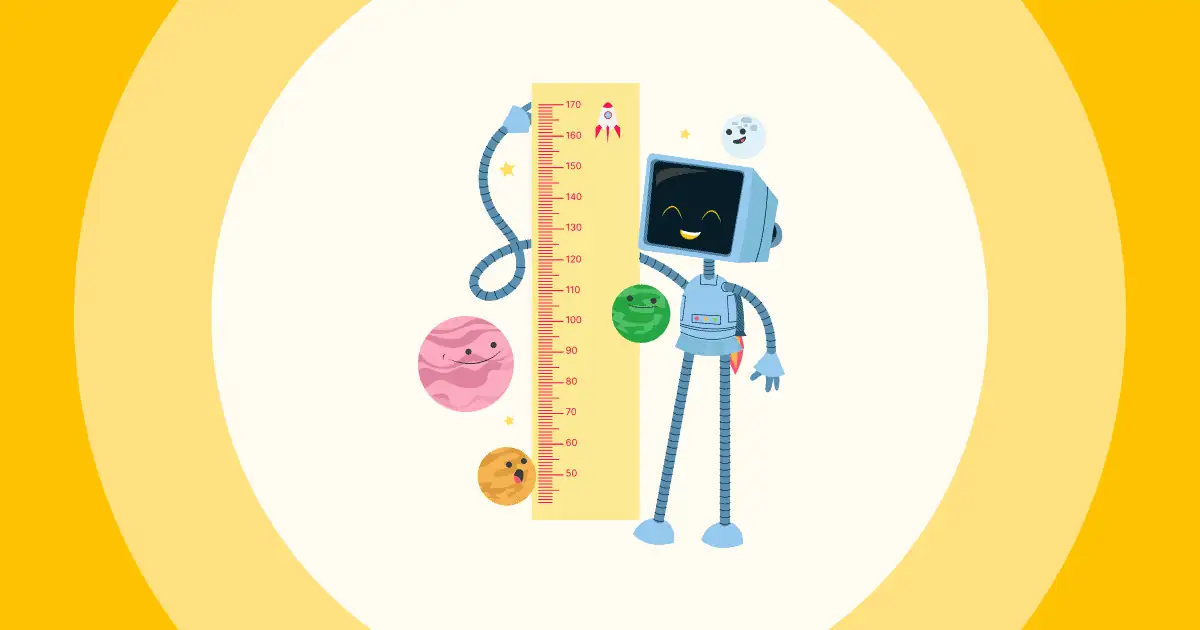Vad är fördelarna med presentationsprogramvaraVad är presentationsprogram? Det är svårt att hitta någon som inte har presenterat i skolan eller på jobbet, oavsett om det är en säljpresentation, ett TED Talk eller ett kemiprojekt. Bilder och utställningar har alltid varit en viktig del av vår akademiska och professionella utveckling.
Som med det mesta har sättet vi gör presentationer genomgått en betydande ansiktslyftning. Oavsett vad typ av presentation du gör, oavsett om det är i en fjärr- eller hybridmiljö, är vikten och fördelarna med presentationsprogramvara obestridliga.
Om du letar efter funktioner, användningsområden och utmaningar för presentationsprogramvara är den här artikeln för dig!
Innehållsförteckning
- Ändringar i fältet för presentationsprogramvara
- 7 Fördelar med presentationsprogramvara
- 3 nackdelar med presentationsprogramvara
- Gratis mallar
- Fler tips med AhaSlides
Tips för bättre engagemang
Förutom fördelarna med presentationsprogram, låt oss kolla in följande:

Börja på några sekunder.
Få gratis mallar för din nästa interaktiva presentation. Registrera dig gratis och ta det du vill ha från mallbiblioteket!
🚀 Få mallar gratis
Ändringar i fältet Presentation Software
PowerPoint och presentationer har varit synonyma i årtionden nu. Detta är inte att säga att indikationer inte fanns före PowerPoint; det fanns svarta tavlor, whiteboardtavlor, handritade affischer, blädderblock och rutschbanor för alla ändamål.
Teknologins framväxt hjälpte dock gradvis företag att ersätta handritade bildspel med datorgenererade bilder, vilket slutligen ledde till PowerPoint – en av de mest populära presentationsprogrammen genom tiderna. Det har gått år sedan PowerPoint revolutionerade spelet, och nu finns det... massor av alternativ utveckla branschen på sitt eget sätt.
PowerPoint och liknande programvara gör att presentatören kan skapa ett digitaliserat bildspel med redigerbar text och grafik. Presentatören kan sedan presentera det bildspelet för publiken, antingen direkt framför dem eller praktiskt taget igenom Zoom och annan programvara för skärmdelning.
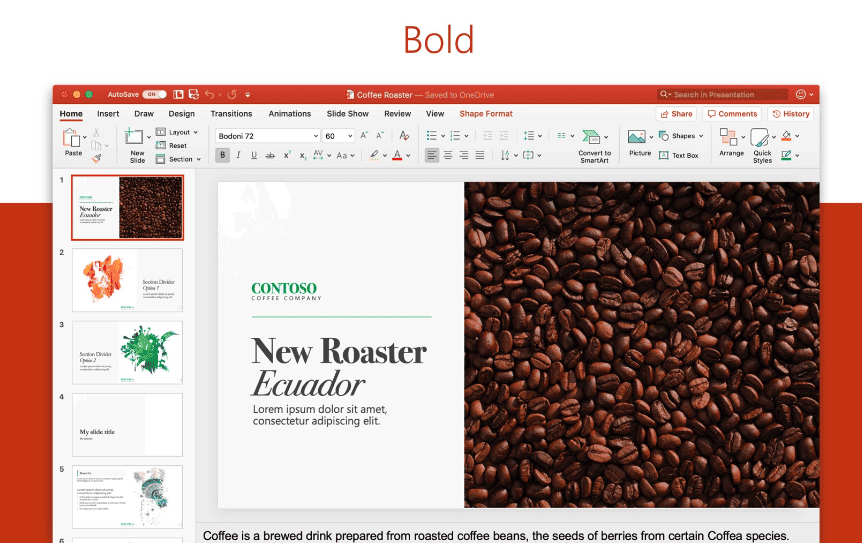
7 Fördelar med presentationsprogramvara
Så, är du redo att ta steget till modern presentationsprogramvara? Oroa dig inte, det är inte alls så skrämmande som du tror!
Börja med att kolla in några fördelar med presentationsmjukvara har varit en verklig spelväxling för presentatörer och presentationer över hela världen.
#1 – De är engagerande visuella verktyg
Visste du att 60 % av människorna föredrar en presentation full av bilder, medan 40 % av befolkningen säger att det är ett absolut måste att de inkluderas? Texttunga bilder är reliker från presentationsdinosaurier; det nya sättet är grafik.
Presentationsprogram ger dig så många möjligheter att illustrera ditt ämne med hjälp av visuella ledtrådar, som till exempel…
- Bilder
- Färg
- Grafer
- animeringar
- Övergångar mellan diabilder
- Bakgrunder
Detta val av element är en guldgruva för traditionella presentatörer. De kan verkligen hjälpa dig att fånga publikens uppmärksamhet när du håller din presentation, och är utmärkta hjälpmedel när det gäller att berätta en effektiv historia i din presentation.
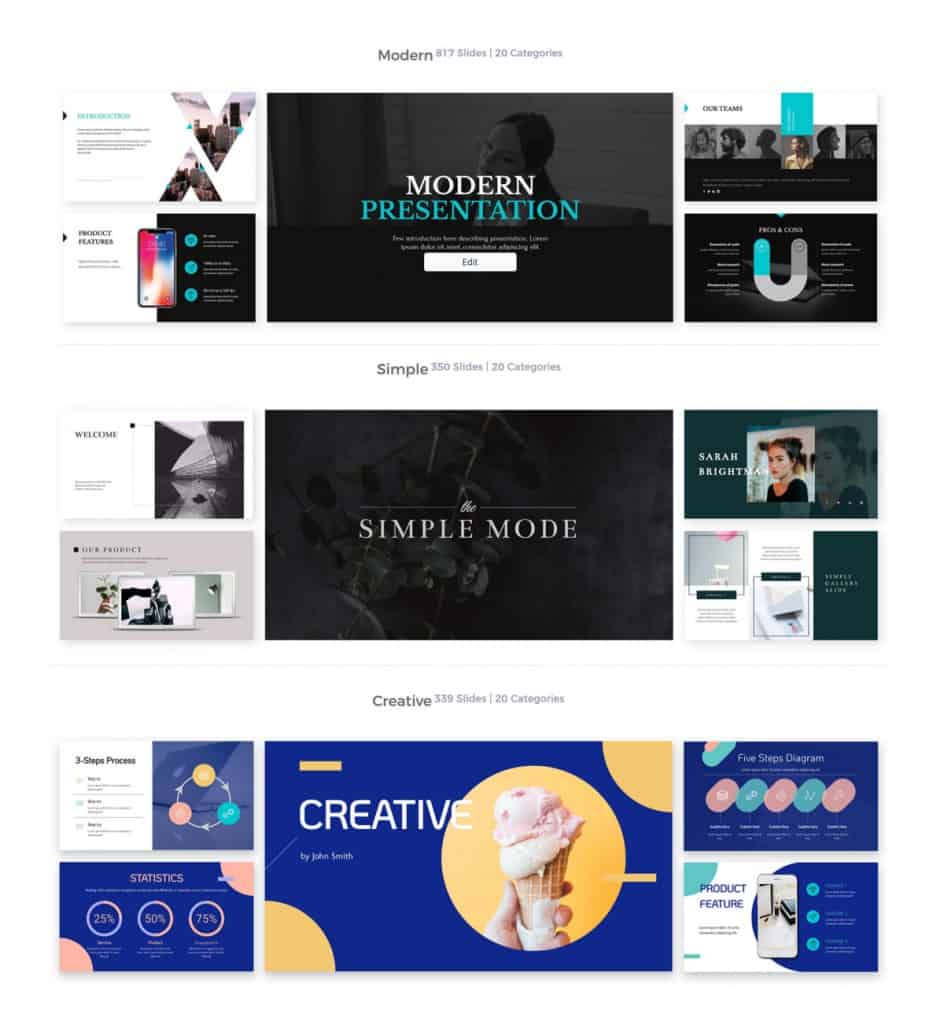
#2 – De är lätta att använda
De flesta presentationsprogram är relativt enkla att lära sig och använda. Verktygen var ursprungligen utformade för att efterlikna hur en traditionell presentatör presenterar sina bilder; med tiden har de blivit mer och mer intuitiva.
Med de många anpassningsmöjligheter de erbjuder finns det naturligtvis en risk att nybörjare som presenterar kan bli överväldigade. Ändå har varje verktyg vanligtvis en omfattande hjälpsektion och ett kontaktbart kundtjänstteam för att hantera detta, samt grupper av andra presenterare som är redo att hjälpa till med eventuella problem.
#3 – De har mallar
Det är standard numera att presentationsverktyg kommer med flera färdiga mallar. Vanligtvis är dessa mallar några väldigt väldesignade bilder som ser fantastiska ut; din enda uppgift är att ersätta texten och kanske lägga till dina bilder!
Dessa eliminerar behovet av att skapa dina presentationsmallar från grunden och kan spara hela kvällar som plågas över varje element i din presentation.
En del etablerade presentationsprogram har över 10,000 XNUMX mallar att välja mellan, alla baserade på lite olika ämnen. Du kan vara ganska säker på att om du letar efter en mall inom din nisch, hittar du den i mallbiblioteket hos några av de stora namn i presentationsprogram.
#4 -Fördelar med presentationsprogramvara – De är interaktiva
Väl inte Alla Produkter av dem, men de bästa är!
An interaktiv presentation skapar en tvåvägsdialog mellan presentatören och sin publik genom att låta presentatören skapa frågor i sin presentation och låta publiken faktiskt svara på dem.
Det brukar publiken göra delta presentationen och svara på frågorna direkt från sina telefoner. Dessa frågor kan vara i form av en undersökning, ordmoln, live Q&A och mer, och kommer att visa publikens svar visuellt så att alla kan se dem.

Interaktivitet är definitivt en av de största fördelarna med presentationsprogramvara, och ett av de största gratisverktygen i det interaktiva presentationsspelet är AhaSlides. AhaSlides låter dig skapa en presentation full av interaktiva bilder; din publik går helt enkelt med, bidrar med sina idéer och förblir engagerad under hela showen!
#5 – De arbetar på distans
Föreställ dig att försöka presentera något för en publik runt om i världen om du inte använda presentationsprogram. Det enda du kan göra är att hålla upp dina A4-bilder mot kameran och hoppas att alla kunde läsa den.
Presentationsprogramvara gör hela processen med att sända dina bilder till din onlinepublik so mycket enklare. Du delar helt enkelt din skärm och presenterar din presentation via programvaran. Medan du pratar kommer din publik att kunna se både dig och din presentation helt och hållet, vilket gör det precis som i verkligheten!
Vissa presentationsverktyg låter publiken ta ledningen, vilket innebär att vem som helst kan läsa och gå igenom bilderna själva utan att presentatören behöver det. Detta är ett utmärkt sätt att göra de traditionella "presentationsmaterialen" tillgängliga för publiken var de än befinner sig.
#6 – De är multimedia
Förutom att vara visuellt tilltalande gör möjligheten att lägga till multimedia till våra presentationer dem superspännande för både dig och din publik.
3 saker kan lyfta din presentation till oändlighet…
- GIF
- Video
- Audio
Var och en av dessa kan bäddas in direkt som bilder i presentationen och kräver inte att du hoppar mellan plattformar medan du försöker komma in i ditt flöde. De hjälper till att stimulera publikens sinnen och hålla dem engagerade och i samklang med presentatören.
Det finns flera typer av presentationsprogram som låter dig komma åt stora GIF-, video- och ljudbibliotek och lägga in dem direkt i din presentation. Numera behöver du inte ladda ner någonting alls!
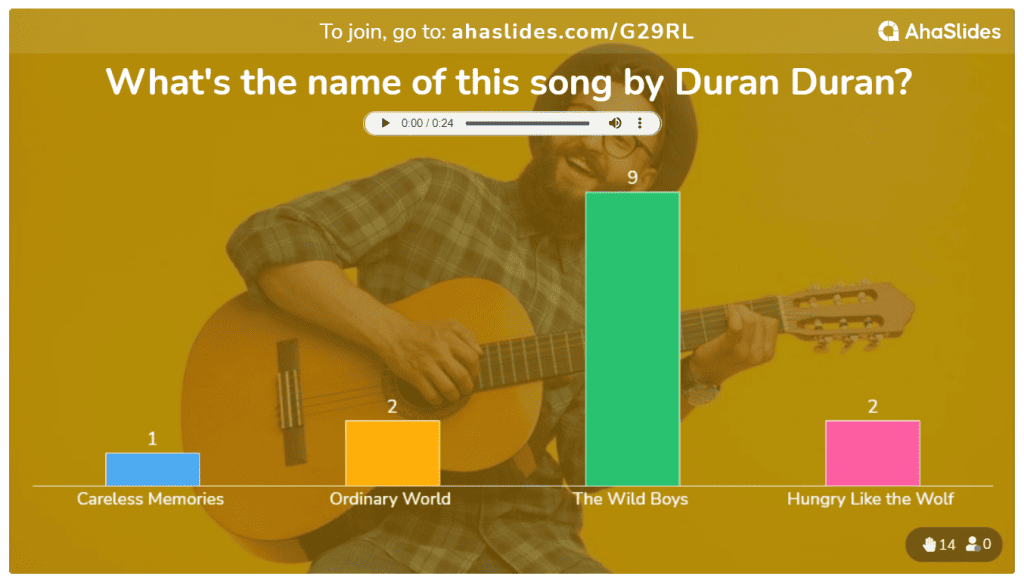
#7 – De är samarbetsvilliga
Den mer avancerade presentationsmjukvaran samarbetar för en smidig fjärrarbetsmiljö.
De tillåter flera personer att arbeta på en presentation samtidigt och tillåter enskilda medlemmar att skicka representationerna till varandra för redigering i sin egen tid.
Inte bara det, utan vissa av de interaktiva presentationsplattformarna låter dig till och med samarbeta med din moderator, som kan se till att frågorna du får i en frågestund är tillräckligt välsmakande.
Samarbetsfunktioner utvecklades för att hjälpa till att skapa och presentera lagpresentationer mer effektivt.
3 nackdelar med presentationsprogramvara
För alla fördelar med presentationsprogram, de har sina nackdelar. Du måste också vara medveten om några utmaningar när du använder presentationsprogram för din nästa presentation.
- Att gå överstyr – presentatörernas vanligaste misstag med deras presentation är att innehåller för många multimediaeffekter. Det är ganska lätt att bli experimentell när den presenteras med ett brett utbud av alternativ, och du kan sluta drunkna en bild med för många resultat, animationer och teckensnittsanpassningar. Detta späder på det primära syftet med din presentation – att fånga publikens uppmärksamhet och hjälpa dem att förstå ditt ämne.
- Proppar – På samma sätt, när du kan göra allting litet, kan du uppleva frestelsen att packa dina bilder med informationMen långt ifrån att fylla din publik med mer information blir det mycket svårare för dem att ta med sig något meningsfullt. Inte bara det; innehållsrika bilder drar också publikens uppmärksamhet, vilket i slutändan gör det svårare att få dem att titta på dina bilder från första början. Det är bättre att inkludera dina huvudtankar som rubriker eller punktlistor på nedgång och beskriva dem i detalj genom hela ditt tal. 10-20-30-regeln kan hjälpa till med detta.
- Tekniska problem – Rädslan för ludditer överallt – vad händer om min dator kraschar? Det är en berättigad oro; datorer har drabbats många gånger tidigare, och många andra oförklarliga tekniska problem har uppstått vid de värsta tänkbara tillfällen. Det kan vara en instabil internetanslutning, en länk som inte fungerar eller en fil som du kunde ha svurit på att du bifogade. Det är lätt att bli nervös, så vi rekommenderar att du har säkerhetskopieringsprogram och en säkerhetskopia av dina anteckningar för en smidig övergång om något går fel.
Nu när du känner till fördelarna och nackdelarna med presentationsprogram, kommer det att vara oändligt tillgängligt för att skapa en övertygande presentation för din nästa publik. Tills du gör det, kolla in olika interaktiva mallar tillgängliga på AhaSlides och använd dem gratis för att skapa din nästa kraftfulla presentation.